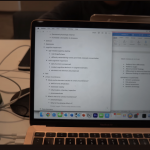5 Best Laptops For Fortnite (Chapter 5 Season 5) 2025
The best laptop for Fortnite will give you almost ZERO input delay and maximize visibility.
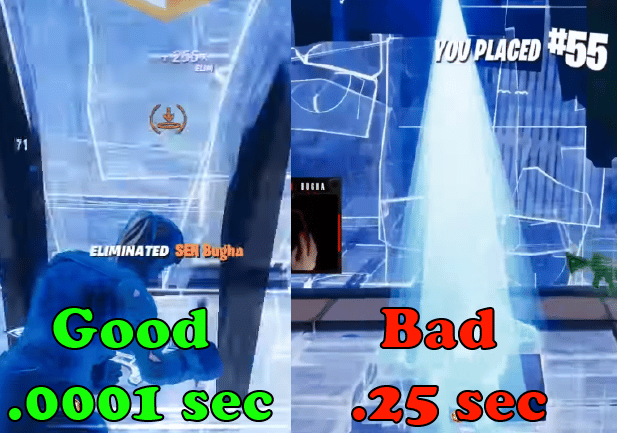
What is Input delay?
Input delay : time it takes for the server/game to register your actions (shots). You can either get super good hardware or adjust settings (Performance Mode) or do both to have very low input delays.

Visibility: By this I mean being able to spot enemies ACCURATELY from very far distances and being able to clearly distinguish the storm in close-combat scenarios.
Now…
Of course…
Buy a cheap laptop then use Performance Mode and set everything to low to get super low input delays.
That’s an option too but you may have to compromise graphics quality which is super useful too.

Now…you don’t have to spend thousands of bucks to get low input delays + superb visibility.
As long as you get a mid tier dedicated GPU , you should be getting 140fps (close to the ideal competitive 144fps) on Epic settings with DirectX11 or X12 mode.
If you don’t have a high budget…
Performance mode on Chapter 5 works FANTASTIC. You’ll get very high fps and compromise some visibility.
Before we get to the best gaming laptops, lemme give you a few tips and info so you can also shop for a laptop on your own.
Recommended Laptop Specs for Fortnite
The following is based on benchmarks listed at the very last section.
GPU
If you want low input delays, just get ANY of the following GPUs with decent visibility, you need any of the following GPUs. The higher you go the less the need for performance mode and low settings.
NVIDIA: MX450 MX550 1050Ti 1650GTX 2050RTX 3050Ti 4050RTX 3060RTX 3070RTX 4060RTX 3070Ti 3080RTX 4070RTX 4080RTX
AMD: Radeon Pro RX 555X RX540 RX550 RX 560X RX 580 RX5550M Radeon RX 6700S AMD Radeon RX 6800S
MX450 MX550 (500-600 dollars): Performance Mode w/ (+100fps) . Textures and meshes med, and view distance to near.
1650GTX 2050RTX(600-700 dollars) : Epic Settings ~63fps on DirectX11 X12 Mode. ~115fps Medium settings (Direct X11) . ~187fps on Perfomance Mode.
3050Ti (750-900 dollars): 200-350fps (Performance Mode) / 80-90 fps (Direct X12 – Epic).
3060RTX 4050RTX (900-1300 dollars ): 85-115fps(Direct X12 – Epic) / +360 fps (Performance).
3070RTX 4060RTX(1300 dollars): 130-175 fps(Direct X12 – Epic) / 380-430 fps (Performance).
3070Ti&3080Ti&4070RTX: Useful if you want to play at 1440p or 4k resolution though, the latter resolution is not good for competitive gaming.
Budget under 600?
Get either the Intel Xe or Vega 7 integrated GPUs on a Core i5 or Ryzen 5. Both can output ~100fps Perfomance Mode with all settings to low.
MUX Switch & Wattage
Usually the more expensive ones have more wattage or power. I have a post dedicated to GPU Wattage or TGP here but basically having more Wattage on a GPU means much higher performance.After that, MUX Switch is the second factor into performance difference between two equal GPUs.
CPU
Fortnite is multi-threaded. By that I mean it uses several threads quiet evenly. However…since gaming CPUs have many too many threads already. You should max out “clock speed” over “number of threads”.
So pick the CPU with the higher clock speed “performance”. It isn’t enough to look at the numbers. Looking at benchmarks is more accurate.
For an accurate estimate on which CPU is faster than the other check my post: Ryzen vs Intel CPU Performance Comparison.
Assuming the CPUs are of equivalent generation. Ex: Core i7 118000H > Ryzen 7 5800H. Generations are equivalent (11th = 5th, 12th, 6th, 13th = 7th). An estimate is shown below:
RAM
8GB vs 16GB: 8GB works OK for Fortnite since the game will take approx. 7GB RAM but you get a nice fps boost with 16GB and you also prevent possible stuttering caused by background apps.
Dual-Channel: you can get an additional 5-15fps if RAM is set up in dual-channel. Check my post on dual-channel RAM here to read more about it.
Display
FHD: All gaming laptops have at least a FHD. Laptops below 450 bucks may not have one.
QHD :Useful if you have a high-tier card that can run games at 1440p resolution.
144Hz vs 365Hz: 144Hz refresh rates are ideal. Anything higher is uselss for most combat games , the eyes cannot distinguish framerates after 150 or so. Stil highier framerates are always good for performance purposes.
Top 5 Best Laptops For Fortnite 2025
The following five laptops range from 700 dollars to 3000 dollars. If you want to check out more options, check the benchmarks on the last section. .
Also if your budget is lower than 700, check my post “best gaming laptops under 700”.
Note: These laptops are available in the United States. If you can’t find these in your region, try to search the model name on your own.
1. Lenovo Gaming Ideapad
Best Budget Laptop For Fortnite
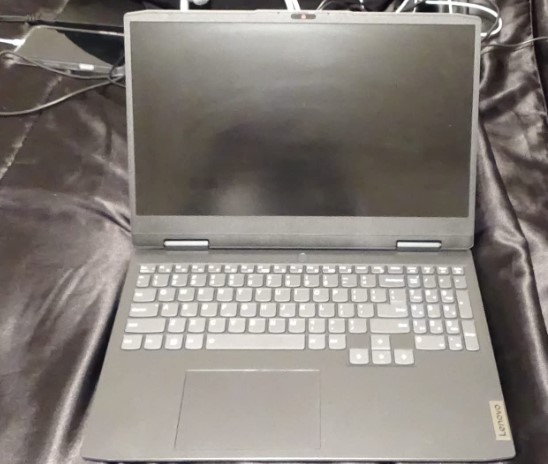
Ryzen 5 6600H
8GB DDR4
RTX 3050 4GB vRAM
256GB PCIe NVMe SSD
15.6” 120Hz Full HD IPS
5.1 lbs
2 hours
The most recommended, best bang-for-your-buck laptop this year is the Lenovo Ideapad Gaming 3, and yep, it’s rocking a 3050 RTX GPU.
What’s new? Unlike last year’s version, this one’s packing a newer CPU that gives it a nice boost in performance.
With the setup it’s got, you can run games on high/epic settings, or if you’re all about competitive play, just switch to performance mode and call it a day.
Before we get into the benchmarks, let’s talk about what the 3050 RTX GPU brings to the table.
GPU: 3050RTX 4GB vRAM 80W
Most 3050 RTX GPUs on laptops run anywhere between 35W to 80W. The Ideapad Gaming 3, like most gaming laptops, can hit the full 80W. On the other hand, ultrabooks (the thin and light ones) with the same GPU usually run at lower wattages.
That said, temperatures can get pretty high, so it’s unlikely you’ll see the 3050 RTX consistently running at its max wattage.
If you crank the settings to Epic in any game, it’ll push the GPU to full power, but here’s the problem: running at full wattage for long periods can overheat the GPU and CPU, which isn’t great for longevity.
You’ll get software to control how much wattage the GPU uses. For Lenovo, it’s called Lenovo Vantage.
It’ll let you toggle between different GPU and CPU performance modes. One mode focuses on keeping temps low (this is what you want for long gaming sessions), while another cranks the GPU to max wattage if the game demands it—like when you set everything to Epic on DirectX 11 or DirectX 12.
From my benchmarks, the GPU can hit 84°C when overclocked and running at full wattage, so keep that in mind.
Recommended settings: Use Balance Mode with View Distance on High/Epic. It keeps temps low, avoids stuttering/lag spikes, and still gives you a good view of your surroundings.
There’s no MUX Switch on the Lenovo Ideapad Gaming 3 (tested it on my channel). But you can still squeeze out an extra 15-20% performance by hooking up an external monitor to the HDMI port since it’s directly connected to the GPU.
Fortnite Laptop BenchMark: 3050 RTX
On my YouTube channel, I benchmarked Fortnite with a 3050Ti (slightly faster than the 3050RTX) running at the same wattage and paired with 16GB RAM. The CPU in that setup is slightly older, so the benchmarks should be pretty close to what you’d get with the 3050RTX. Here’s how it went:
75fps on High Settings (DirectX 11). View Distance & Textures set to High with 100% 3D Rendering Resolution.
You can crank the framerate even higher (up to 90fps) by lowering the 3D resolution. And if you switch to Performance Mode, the gains are insane:
CPU: Core i5 12450H vs Ryzen 5 6600H
If you’re shopping for laptops with a 3050Ti, you’ll run into a mix of Core i5 and Ryzen 5 CPUs. Here’s the deal:
- Just Gaming (No Multitasking): Go for the Core i5 12450H—it’s got better clock speeds, so you’ll squeeze out a bit more performance if Fortnite is the only thing you’re running.
- Streaming or Multitasking: Grab a Ryzen 5 (preferably 6th or 7th gen). It’s got better multicore performance, meaning it handles streaming software or background apps more efficiently.
That said, Fortnite isn’t super CPU-heavy. The GPU does most of the work, so the difference in framerates won’t be huge either way.
DDR5 vs DDR4
One bonus with Ryzen 5 CPUs (7th gen and up) is you’ll automatically get DDR5 RAM. Only some 13th gen i5 CPUs have it. Does it matter for Fortnite? A bit—maybe an extra 5fps at most. Not a game-changer, but hey, free frames.
Turbo Boost & Temps
Turbo Boost can push your CPU harder, but it might also crank up the temps. For this model, temps seem fine even with Turbo Boost on. If you’re seeing your CPU run too hot, disabling Turbo Boost can help bring those temps down.
Benchmarks Comparison
Here are some benchmarks I ran on my laptop and a couple of others. You’ll notice how small the framerate differences are across CPUs—it’s all about the GPU here.
GPU
CPU
FPS
Rendering
3D Res
Text & Mesh
View D.
Youtube
3050Ti
Core i7-11800H
70
Direct X12
100%
Epic
Epic
Framerated
3050Ti
Ryzen 5 5600H
75
Direct X11
100%
Epic
Epic
IT NIC
3050Ti
Ryzen 5 5600H
62
Direct X11
100%
Epic
Epic
Laptopstudy
RAM & Upgrades
There are two RAM slots located away from the motherboard, both occupied by 2x 8GB DDR4 sticks. Since you’ll have 16GB RAM running in Dual-Channel Mode, you can expect an extra 10-15fps boost in games.
For storage upgrades, there’s an extra 2.5” slot where you can add either an SSD or an HDD (definitely go for the SSD). There’s also an M.2 slot available for a PCIe NVMe upgrade, giving you faster storage options.
Bonus: 144Hz Display
It’s no surprise that most 3050Ti or 3050RTX laptops in 2024 come with either a 120Hz or 144Hz display—it’s pretty much standard at this point. If the laptop you’re looking at doesn’t have it, you should probably check out other options.
Why does this matter? For competitive gaming, especially when using Performance Mode, your framerates will easily go past 100fps. A high refresh rate display ensures every frame gets displayed, reducing input delay and giving you smoother gameplay, even at the cost of lower graphics settings.
| Lenovo Idead Gaming 3 | |
| PROS | CONS |
|
|
2. Acer Nitro V
Best Gaming Laptop For Fortnite : 4050RTX

Intel Core i5-13420H
8GB DDR5
NVIDIA GeForce RTX 4050
512GB Gen 4 SSD
15” 144Hz Full HD
4.6 lbs
2 hours
“If you want to play competitively without relying on Performance Mode and instead using DirectX 11 or DirectX 12, you’ll need at least a 4050RTX or 3060RTX GPU.
GPU: 4050RTX 95W
I’m recommending the 4050RTX because it offers the best bang for your buck right now, along with more recent CPUs and DDR5 RAM. That said, the 3060RTX is still a solid choice—it can outperform the highest-wattage 4050RTX (though the difference isn’t huge) when running at 130W.
The problem? Most 3060RTX laptops at 130W are pretty pricey. Meanwhile, laptops with a 4050RTX running at 95W or more can hit similar performance levels for less money.
Wattage
The 4050RTX in this laptop runs at 95W. Anything beyond 100W doesn’t make much of a difference. If you can find a 4050RTX laptop with a higher wattage, you’ll still get nearly identical performance for the same cost.
MUX Switch
This laptop comes with Advanced Optimus, which isn’t as efficient as a traditional MUX Switch but doesn’t require a restart. It’ll still give you around a 15% boost in dGPU performance, which is pretty close to what a MUX Switch provides.
Fortnite Benchmarks: 4050RTX 125W
The benchmarks below are for the Acer Predator’s 4050RTX running at 125W. It should still be helpful for the 95W 4050RTX…performance difference are minimal since both have similar CPUs and the Ada Lace architecture doesnt rely too much on wattage.
Now, we all know low settings and Performance Mode will easily give you 200+ FPS, so for benchmarks, it’s better to test at very high settings for a more realistic comparison.
Where as the 3060RTX…
GPU
TGP
CPU
FPS
Rendering
3D Res.
View Distance
Textures
3060RTX
130W
Ryzen 7 5800H
110
Direct X11
100%
Epic
Epic
4050RTX
125W
Core i5 13500HX
100
Direct X11
100%
Epic
Epic
Note that neither benchmark enabled DLSS mode. Even so, the 3060RTX comes out on top despite the older-generation CPU, outperforming the 4050RTX.
CPU: Core i5-13500HX
While the GPU is the most important factor for gaming performance, don’t overlook the CPU. A late-generation CPU, like the 13th-gen i5 here, can make a difference. If this 4050RTX laptop had an older CPU, the performance gap with the 3060RTX would’ve been much larger.
DDR5 RAM
This laptop comes with DDR5 RAM, which adds a slight performance boost over DDR4, especially for tasks that require high memory bandwidth.
Display: 144Hz + 15-inch FHD
This laptop features a 15-inch FHD screen with a 144Hz refresh rate, which is perfect for competitive gaming. In Performance Mode, you’ll easily surpass 200 FPS, and even with view distance set to High, you’ll still hit around 160 FPS. The 144Hz display ensures smooth visuals, offering a noticeable improvement over 120Hz displays.
Unfortunately, this model doesn’t include a QHD display, which is common in 3060RTX 130W laptops. However, 1440p gaming on Fortnite isn’t viable for competitive play with either the 4050RTX or 3060RTX—so the lack of QHD isn’t a dealbreaker.
| Acer Nitro 5 | |
| PROS | CONS |
|
|
3. MSI GF63 THIN 12UCX-898US
Cheap Gaming Laptop For Fortnite: 2050RTX
Intel Core i5 12450H
16GB RAM DDR4
2050RTX 4GB vRAM 30W
1TB PCIe NVMe SSD
15” 1080p IPS 144Hz
4.1 lbs
3 hours
Time for the cheapest option on the list.
Even though this laptop can cost as little as $500, it can still deliver very low input delays in Performance Mode, making it a solid option for competitive gaming.
GPU: 2050RTX
Last year, the 1650GTX was the go-to budget GPU, priced between $600-$700. This year, 2050RTX models are replacing them at a much lower price. The cheapest 2050RTX model I found was around $520. The one featured here costs about $100 more but comes with several extra features.
2050RTX vs. 1650GTX
- Both GPUs have the same amount of vRAM.
- Performance is nearly identical across most games.
- 2050RTX includes Tensor Cores, enabling DLSS and ray-tracing.
- RTX mode is not recommended for this GPU, but DLSS can boost framerates in certain games.
Wattage: 25W
Unlike the 1650GTX, the 2050RTX does not have a “MAX-Q” version because the architecture is designed to run efficiently at low wattages while still delivering solid performance. This eliminates the need to “nerf” the GPU for lower temperatures. As a result, all 2050RTX GPUs run at similar wattages.
MUX Switch?
- No MUX Switch on this laptop or any 2050RTX laptops.
- MUX Switches and Advanced Optimus are usually reserved for high-tier GPUs, where performance loss (due to lack of either) is more significant.
- Some 1650GTX laptops, however, do include a MUX Switch or have Optimus disabled, both of which can boost performance by 15%.
- In such cases, a 1650GTX laptop with a MUX Switch may outperform a 2050RTX laptop, especially if paired with a good CPU.
Fortnite Benchmark: 2050RTX (25W) Laptop
The following table is incredibly useful for understanding how budget GPUs perform in Fortnite. It highlights how an older GPU, like the Lenovo L340’s 1650GTX, running at full wattage with a MUX Switch (or Optimus disabled), can outperform newer GPUs like the 2050RTX.
If you find the Lenovo L340 or a similar 1650GTX laptop at a comparable or cheaper price than the 2050RTX, it’s the better choice. If your budget is tight, go for the 2050RTX instead.
GPU
CPU
FPS
Mode(Presets)
3D
Textures&Meshes
View_D.
Youtube
2050RTX
i5 13420H
62
Direct X12(High)
100%
High
Far
KayahGamer
1650GTX*
R5 4600H
48
Direct X11(Epic)
100%
Epic
Epic
LaptopStudy
1650GTX
i5 9300H
70
Direct X11(Epic)
100%
High
Epic
Laptopstudy
CPU: Core i5 9300H vs Core i5 13450H
Notice how the 2050RTX cannot outperform the 1650GTX, even when paired with a CPU that’s four generations newer (i5 13420H vs. i5 9300H). This highlights how little impact the CPU has on performance for Fortnite when using entry-level GPUs like the 2050RTX, 3050Ti, and 1650GTX.
This also proves how critical GPU specifications are, even when comparing the same GPU class. Of course, if the 2050RTX had been paired with a much slower CPU, the performance gap might have been larger, but for Fortnite, it’s mostly GPU-dependent.
Display: 144Hz
Despite being a budget laptop with a 12th-gen CPU, this model comes with a 144Hz display. While this is a great feature, it’s only useful if you:
- Set the game to Performance Mode.
- Adjust most settings to low, which is ideal for competitive play.
For other games, unless you lower the graphics settings significantly, your framerates likely won’t reach 144 FPS, meaning you won’t fully utilize the benefits of the 144Hz display.
| MSI GF63 THIN | |
| PROS | CONS |
|
|
4. ASUS ROG Strix G16
Best Laptop For Fortnite – 4060RTX 140W
Core i7-13650H
64GB RAM DDR5
RTX 4060 (140W)
2TB PCIe NVMe SSD
16” IPS full HD 165Hz
5.51 lbs
2 hours
Now we’re diving into more powerful and expensive laptops for Fortnite. If you’re playing in Performance Mode, these won’t offer much of an advantage over the cheaper laptops we’ve discussed so far.
Where they shine is in running the game on DirectX11 or DirectX12 mode with settings set to High or Epic while maintaining smooth framerates.
GPU: 4060RTX 140W
This is a 4th-generation NVIDIA GPU with performance slightly above the 3070RTX but still below the 3070Ti and 3080RTX.
Why the 4060RTX?
- It has better support for DLSS (Deep Learning Super Sampling), which significantly boosts framerates.
- If you’re not using DLSS, the performance is still very close to the 3070RTX, as benchmarks will show.
Wattage
The 4060RTX operates at various wattages, with the maximum being 140W, including Dynamic Boost. However, it doesn’t require higher wattages to perform well because the Ada architecture is optimized for efficiency.
Higher wattages provide slightly better performance, but the gains aren’t significant.
MUX Switch
This laptop includes Advanced Optimus, which offers up to 15% improved GPU performance. It’s not a full MUX Switch, but it ensures you’re getting close to the best possible performance from the 4060RTX.
In short, this setup ensures that the GPU delivers peak performance for Fortnite and other demanding games.
Laptop BenchMark: 4060RTX 140W
GPU*
TGP
CPU
FPS
Rendering
3D
Distance
Text&Mesh
Laptop
3070RTX
130W
i7 10870H
350-400
Performance
100%
Epic
Low & Low
Aorus 15P XC
4060RTX
140W
R7 7840HS
400+
100%
Low
Low & Low
Lenovo Legion Slim 5
4060RTX
140W
i7 12650H
400+
100%
Low
Low&Low
Acer Nitro 5
*All three laptops that follow have a MUX Switch. For links to benchmarks check last section.
These benchmarks are taken on Performance Mode, and you can see that the 4060RTX performs either somewhat faster or just as good as the 3070RTX in Fortnite.
However, keep in mind that the 4060RTX was tested with Season 5, so the performance difference might be slightly higher with the latest season, as it is slightly more hardware demanding.
GPU
MUX
TGP
CPU
FPS
Rendering
3D
View Distance
Text&Mesh
Laptop
3070RTX
NO
140W
R7 5800H
133
Direct X11
100%
Epic
Epic & High
Lenovo Legion 5 Pro
4060RTX
YES
140W
i7 13700HX
165
100%
Epic
Epic
—
The above benchmarks were taken on DirectX12 mode, where the 4060RTX performs significantly faster than the 3070RTX. Both GPUs, however, are excellent choices for competitive gaming at higher settings on DirectX11/DirectX12 modes.
CPU: AMD Ryzen 7 5800H vs Core i7 11800H
In this GPU bracket, the CPU plays a less significant role. As long as you opt for a Core i7 or a Ryzen 7, you’ll get similar performance for a GPU like the 4060RTX. Bottlenecking might occur if you pair a Core i5 or a Ryzen 5 with a 4060RTX, but such combinations are rarely found.
Since the CPU doesn’t have a major impact here, you can focus on picking one with better multi-core performance for multitasking purposes. Alternatively, you can save money by going for a model with a Ryzen 7, as these are typically more affordable.
Display: FHD 165Hz
This model includes a 165Hz display, which is extremely useful, as Fortnite can easily surpass 160fps, even with all settings maxed out on DirectX11/DirectX12 modes. Most laptops with a 4060RTX will come with high-refresh-rate displays, so your primary focus should be on selecting a model with high wattage and a MUX Switch (or Advanced Optimus) for optimal GPU performance.
RAM & Storage
This model is already fully equipped, with 2TB of storage, which is plenty for installing almost every popular AAA game, and 64GB of RAM, which is far more than gaming requires. While 16GB is sufficient for most games, having 64GB is great for multitasking and professional workloads. No upgrades are necessary for this configuration.
| ASUS ROG Strix G16 | |
| PROS | CONS |
|
|
5. ASUS ROG Nebula
The Best Laptop For Fortnite – 4070RTX

Core™ i9-14900HX
16GB DDR5
RTX 4070 140W
1TB PCIe Gen4
16” QHD 240Hz
5.5 lbs
>1 hour
We finally get to the most poweful laptop on the list.
GPU: 4070RTX 140W
Now, while there are more powerful GPUs like the 4080RTX or even the 4090RTX, at least for Fortnite, the 4080RTX doesn’t deliver significantly better performance than the 4070RTX. You’ll see why in a bit, but first, let’s break down the 4070RTX on this laptop.
The 4070RTX is faster than both the 3070RTX and 3080RTX and is pretty close in performance to the 3080Ti. What’s wild is how much cheaper it is compared to laptops with those GPUs—starting at $1,200 for models with the 4070RTX.
Wattage
This particular model has the 140W version, which is crucial. You can find laptops with lower-wattage versions of the 4070RTX at similar prices, but trust me, the 140W version is where the magic happens. The crazy part? You can find 4070RTX 140W laptops selling for as low as $1,200 (almost the same price as some 4060RTX models!) but offering almost double the performance.
MUX Switch
This laptop also has a MUX Switch, as most 4070RTX laptops do. When you’re shopping in this GPU bracket, MUX Switches or Advanced Optimus are practically standard. At this level, you should definitely expect it—it’s a must-have for getting the most out of your GPU.
4070RTX Benchmarks
GPU
Wattage
MUX
CPU
FPS
Mode
3D Resolution
Meshes&Textures
View Distance
RTX
Youtube
4070RTX
140W
YES
Core i9 13980HX
850
Performance
100%
Low
Low
OFF
Kxng
This is what I mean by saying the 4070RTX is the best bang for your buck high-tier GPU, look at the framerates being 2x as much as the 4060RTX on the same settings.
CPU: Core i9 14900HX vs Ryzen 7 & Core i7 CPUs
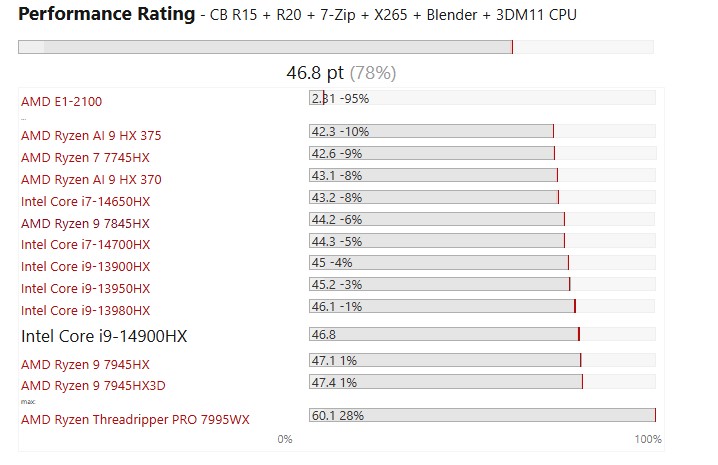
For Fortnite specifically, you’re looking at a maximum difference of ~50fps on Performance Mode. On DirectX12 – High at 1080p, the difference drops even further, and by the time you hit 1440p resolution, it’s practically negligible.
Storage & RAM: 4TB & 64GB DDR5
One of the best things about these laptops is that you’ll never need to upgrade storage or RAM—they’re already maxed out. 4TB of storage means you’ll have room for every AAA game you can think of, and 64GB of RAM is pure overkill.
The real bonus? DDR5 RAM. Ryzen 7 (7th-gen) CPUs only support DDR5, and while the extra speed might not make a huge difference in Fortnite, it helps narrow the gap between the Core i9 and Ryzen 7 when it comes to performance.
| ASUS ROG Strix Scar G16 | |
| PROS | CONS |
|
|
How To Buy The Best Laptop For Fortnite
Gaming Laptop Requirements for Fortnite
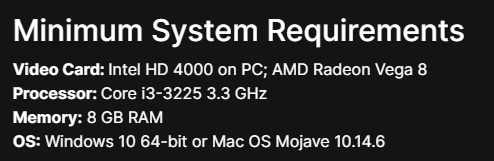
The minimum hardware requirements published are for desktops but for laptops they roughly translate to the following:
- 5th gen Ryzen 3 or 10th Core i3
- RX Vega 3 or Intel UHD Graphics
- 8GB RAM
The performance is going to be around 70fps at 1080 on performance mode.
Anyways, the focus of this section is to maximize performance for a given budget so you can play competitively.
Recommended Requirements for Fortnite
To do this we are going to check out the benchmarks of several laptops with different GPUs & CPU set ups. Starting with low performance set ups.
Now to save you time, we’ll do this in two parts:
A) If your budget is under 500 dollars:
- Read part A which focuses on the CPU. Reason? Because a good CPU means a good integrated graphics card (they come in pairs).
B) If your budget is over 550 dollars:
- Skip to part B). You can afford a dedicated GPU so focus on that. The CPU becomes much less important.
A) Fortnite Laptops: Under 500 USD
1. CPU: Must be recent
To get the best performance you need to get the best graphics card.
With this much budget you are limited to “integrated graphics” so you need to get the best iGPU (integrated GPU).
Integrated graphics are basically the ‘default graphics card’ when you have no dedicated GPU.
As a rule of thumb, the more recent the CPU (processor) the better the integrated graphics card (they come in pairs, you cannot pick either individually).
But there’s one problem: some of the recent CPUs (7th gen Ryzen) have weaker integrated graphics than previous generations.
Thus you need to:
Below the table of recent CPUs and their integrated GPUs.
Intel
| CPU | GPU |
| Core i3 1135G5 | Intel UHD Xe G4 |
| Core i3 1215U | Intel UHD 64EUs |
| Core i3 1315U |
Intel UHD 64EUs |
| Core i5 1135G7 | Intel Iris Xe 80 (1600Mhz) |
| Core i5 1230U |
Intel Iris Xe Graphics G7 80EUs |
| Core i5 1240P | Intel Iris Xe Graphics G7 80EUs |
| Core i5 1345U |
Intel Iris Xe Graphics G7 80EUs |
| Core i7 1195G7 | Intel Iris Xe 96 (1700Mhz) |
| Core i7 1260P | Intel Iris Xe 96 (1700Mhz) |
AMD
| Ryzen 3 5300U | RX Vega 6 |
| Ryzen 3 7320U |
Radeon 610M |
| Ryzen 5 5500U | RX Vega 7 |
| Ryzen 5 7520U |
Radeon 610M |
| Ryzen 7 5700U | RX Vega 8 |
| Ryzen 7 7730U | RX Vega 8 |
- The above CPUs are listed in descending power (each table separately).
- As for comparing the tables, those CPUs with the same color (both tables) have more or less the same performance (Intel having the edge).
- Those in in gray must be avoided because the GPU (610M) is Much slower than the remaining GPUs.
- Ryzen 7 and Core i7 CPUs are generally expensive thus they’re not recommended because for the same price you can get a dedicated GPU (much higher performance).
- Of course if they are under 500 dollars they’re a good deal.
Older CPUs
The above are older CPUs slower graphics cards. They still do run the game quiet well (with all settings down to minimum) but you must favor the recent CPUs shown in the table above because the difference in performance is huge.
CPU
GPU
i3 8130U
i3 1005G1
Ryzen 3 4300U
RX Vega 5
Ryzen 3 3200U
RX Vega 3
i) Core i3 & Ryzen 3 Benchmarks ($300-400 Laptops)
CPU
Mode(Presets)
FHD/HD
Texture/Mesh
View D.
FPS
Link
Ryzen 3 3300U
Performance(Alpha)
720p
Low
Near
60
Kostan
Ryzen 3 3300U
Direct x11(low)
720
Low
Near
43
Rojo
Ryzen 3 3300U
Direct x11 (low)
720
Low
Near
45
Fosterwing
Ryzen 3 4300U
Direct x12(low)
1080p
Low
Near
60
Smartics
Ryzen 3 4300U
Direct x11(low)
720p
Low
Near
85
Khairy
Ryzen 3 5300U
Performance(Alpha)
1080p
Low
Medium
70
Kostan
Ryzen 3 5300U
Performance (Beta)
1080p
Low
Near
130
Viper87
Ryzen 3 7320U
Performance (Low)
1080p
Low
Near
422
Kostan
Core i3 10100U
Direct x11(low)
720p
Low
Near
50
Facun 234
Core i3 10100U
Performance(Alpha)
720
Low
Near
85
Facun 234
Core i3-1115G4
Direct x11(low)
720
Low
Near
65
Wythee
Core i3-115G4
Performance(Alpha)
720p
Low
Near
431
CRSNTBENCH
Core i3 1215U
Performance(Low)
1200p
Low
Near
70
PC/HW
Core i3
1315UPerformance(Low)
1080p
Low
Near
82
Hubwood
1.Framerates are low due to 3D resolution set to 100%. Recommended to lower down 3D resolution to 50-66% if going for this old CPU
2. Low framerates are caused by the lack of GPU power: 610M is a very slow iGPU.
- These are the cheapest yet useful CPUs for Fortnite. Be sure to keep in mind my advice to stay away from 7th gen Ryzen 3 CPUs and opt for the more recent ones from Intel or the 5th gen Ryzen 3 CPU.
- In order for these laptops to reach the framerates in the table:
- Graphics must be set to Performance mode
- With texture and meshes to low.
- You compromise some visibility in exchange for better input delay which is far more important for the game.
ii) Core i5 & Ryzen 5 BenchMarks ($400-500 Laptops)
CPU
Mode(Presets)
Resolution
Textures & Meshes
View
DistanceFPS
Youtube Channel
Ryzen 5 3500U
Direct X11(Low)
720p
Low/Near
Near
100
Kostan
Ryzen 5 4500U
Performance (Alpha)
1080p
Medium/Low
Far
65
CRNSTBENCH
Ryzen 5 5500U
Direct X11(Low)
1080p
Medium/Low
Medium
101
EvoTech
Ryzen 5 7250U
Performance
1080p
Low
Near
42
Viztorhugo
Core i5-1035G4
Direct x11(low)
720
Low/Low
Near
35*
Technoriales
Core i5-1035G4
Performance (Alpha)
1080p
Low/Low
Near
50**
Viper87
Core i5-1115G7
Direct x11(High)
1080
High/High
Far
35
Intel Iris XE
Core i5
1230UPerformance
1080
Low
Near
85
Scorpion Gaming
Core i5
1345U*—
—
—
—
—
—
*There are no benchmarks of the Core i5 13th gen low voltage “U” CPU yet however since the same graphics the 12th gen i5 CPU is used, expect similar results.
**3D resolution is 75%. Display resolution is FHD (1080p) too.
- If you’re budget is around 450-500 bucks or slightly more: Choose either a Ryzen 5 or a Core i5:
- Compared to the Core i3 & Ryzen 3 there’s a massive performance boost (~ +101 on DirectX11 Mode).
- You must avoid 7th gen Ryzen 5 CPUs too, notice how poor the performance is compared to previous generations.
- Some of these benchmarks have very poor performane because High textures & Meshes on Direct X11 mode are used.
- 35-40 fps is very low for competitive gaming.
- You want to set all settings to low on DirectX 11/12 or set it to Performance Mode(Low), whichever gets you +60.
- Note that the fps numbers may not be exactly accurate because some of these benchmarks were taken with different 3D resolution settings. Some had the bar at 66% and others as high as 85%.
- I recommend you set it as low as possible while keeping view distance as high as possible before dropping to below 60fps.
iii) Core i7 & Ryzen 7 BenchMarks
CPU
FPS
Mode(Presets)
FHD
Textures/Meshes
View D.
Link
Core i7 10700U
28*
Performance(Alpha)
1080p
High/High
Epic
CRSTNBENCH
Core i7 10700U
62
Performance(Alpha)
1080p
Low/Low
Epic
StediGaming
Core i7-1165G7
55*
Direct x11(low)
1080p
Low/Low
Epic
legos 45
Core i7-1165G7
61
Performance(Alpha)
1080p
High/High
Far
TechMedia
i7 1255U
65
Performance (Low)
1080p
Low/Low
Near
Carry Bjorn
i7 1335U
101
Performance(Low)
720p
Low/low
Near
Adian
Ryzen 7 3700U
82
Direct X11(Low)
1080p
Low/Low
Near
NerrZul
Ryzen 7 4800U
62
Direct X11(Low)
1080p
Low/Low
Far
CRSTNBENCH
Ryzen 7 5700U
65
Direct X11(Custom)
1080p
Low/Low
Far
TE Benchmark
Ryzen 7 5700U
70
Performance(Beta)
900p
Low/Low
Low
ALABA
Ryzen 7 7730U
72
Performance
1080p
Low/Low
Epic
Stedi Gaming
Ryzen 7 and Core i7 CPUs are many times faster than Core i3 & Ryzen 3 as well as Core i5s and Ryzen 5s. However, the performance gain isn’t dramatic, the only reason why you see some significant games in the benchmarks is because they set resolution to lower numbers.
At least for fortnite, they aren’t a good investment since the game is very GPU-dependent and these CPUs do not have better (maybe slightly better) GPUS (integrated) than Core i5 or Ryzen 5s.
Instead of trying to find a ryzen 7 or core i7 under 550 dollars, focus on RAM.
2. RAM: 8GB RAM? or 16GB RAM?
Although the game will run fine with 8GB RAM and there will be no RAM bottlenecks for the CPU (the CPU will run just fine with 8GB RAM), you can still get lots of extra framerates if you optimize RAM.
RAM for Integrated GPUs
If you have an integrated GPU (basicall any of the configurations we went over) having 16GB RAM as opposed to 8GB RAM will improve iGPU performance massively. That’s because after windows and all background processes take up RAM, there will be PLENTY RAM left for the iGPU to use for graphics processing. Though 8GB RAM is fine, iGPUs perform better with 16GB RAM.
I’ve seen fps gains up to 20 from having extra RAM especially as you lower down settings. Now you don’t have to buy 16GB RAM on laptop, you can do the upgrade yourself as shown here.
Dual-Channel Mode
This means having RAM set up with TWO STICKS of the same size & type. As long as your laptop supports dual-channel mode, in other words, both RAM slots are near each other and use the same lanes, say if you install x2 8GB RAM sticks for a total of 16GB RAM, you’ll get an additional performance boost. For fortnite, this is usually 10fps.
DDR4 vs DDR5
Some laptops have DDR5 as opposed to DDR4, the former has a higher bandwidth which means it can deliver data at higher speed. For fortnite, this speed difference isn’t that huge. It’s about 5 fps depending on the settings.
B) Fortnite Laptops : 550-2000 USD
1. GPU: Must be Dedicated Graphics
When you have this much money you want to focus on the graphics card ONLY.
CPUs still matter of course we’ll go over those later but the dedicated graphics will have the BIGGEST impact.
Before we go over the dedicated GPUs and their performance with fortnite, let’s make it clear what the settings on fortnite mean.
Rendering Mode: Performance vs Direct X11 vs Direct X12
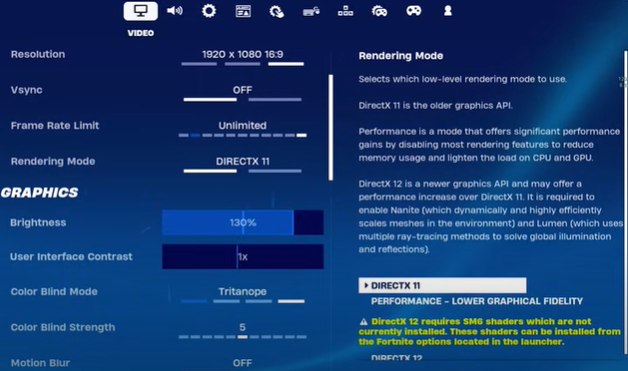
Performance:
This mode disables some rendering features (lowers graphics quality). This improves framerates SIGNIFICANTLY and reduces input delay massively while still making the game graphics good enough for competitive gaming.
Direct X11 & Direct X12:
These two modes run the game as it’s supposed to . Basically they render all objects with higher details. Unless you have a beefy GPU you’re going to get lower framerates and terrible input delays. Direct X12 is less taxing but you still need a dedicated GPU and install SMG shaders.
Which Rendering mode is best for Fortnite?
Depends on the hardware.
If you have low-end hardware in other words a low end dedicated GPU or an integrated GPU, then use performance mode.
If you have a good GPU, use direct X11 or X12 mode as long as you get very high framerates (80).
i) MX 150, MX250 Benchmarks ($500-550 Laptops)
| NVIDIA | Cores | vRAM | Speed |
| MX150 | 384 | 2GB-4GB | 1532 |
| MX250 | 384 | 2GB-4GB | 1582 |
| MX230 | 256 | 2-4GB | 1519 |
Name
Shaders
vRAM
Speed
Equivalent
Radeon 610
320
2GB
1030
Intel UHD 620
Pro RX 555X
768
2GB
855
MX150/MX250
RadeonRX 540
512
4GB
1219
~MX150/MX250
Radeon RX 550
640
4GB
1287 – 1476
~MX250
I’m not going to list benchmarks for these graphics cards because they are not worth it (unless they’re selling under 500 dollars), they are really not much faster (if not slower) than the integrated GPUs found on 450-500 dollar laptops. If you’re on a budget, you should instead look for the “modern” variants of these graphics which we’ll go over next.
ii) MX 350, MX 450, 1050 GTX Benchmarks ($550-600 Laptops )
NVIDIA
Cores
vRAM
Speed
MX350
640
2GB
1354
MX450
896
2GB
1580
MX550
1024
2GB
1320
1050
640
2GB-4GB
1493
AMD
Shaders
vRAM
Speed
Equivalent
Radeon RX 560X
1024
4GB
1172 – 1275
1050GTX
Hardware
Direct X12
Performance
Youtube
Graphics
Processor
Low
Med
High
+Epic Distance
MX450
Core i7-1165G7
115-150
–
45-55
—
Laptopmedia
MX450
Ryzen 7 5800U
—
–
—
112
Carry Bjorn
MX550
i5 1240P
68-90
???
Zax Game
1050GTX
Core i5 8300H
—
—
108
Tello Games
1050GTX
Core i5 7300HQ
—
—
101
FS Informatica
MX350
Core i5 10210U
80fps
—
—
its Spartan117
**For more details on settings check the youtube links. Rendering resolution as well as texture settings may change.
- The best bang for your buck out of these is going to be the MX450. Although the MX550 is significantly faster, it’s usually just as expensive as the more powerful GPUs we’ll go over soon.
- MX450 GPU despite not being GeForce has a 20% performance gain 1050GTX for most games.
- On fortnite, they have almost the same performance 1050GTX vs MX450..
Warning:! Note that the above benchmarks usually have a core i7 or ryzen 7. Although these are significantly faster CPUs , laptops with the Core i5 or Ryzen 5 as long as they have the same dedicated GPU and same amount of RAM (16GB) should give you almost the same framerates.
***Do not overspend on the core i7 or ryzen 7 models, they are listed for performance comparison purposes only***
Competitive Settings: MX GPUs
Use these settings for decent visibility & low input delays. For better input delays, you can set it to Performance mode but remember to keep visibily to high.
Rendering Mode: Direct X11 or Performance
View Distances: Epic
Texture & Meshes: Low
Anti-Aliasing: OFF
Effects & Post Processing: OFF
iii) 1050Ti, 1650GTX Benchmarks ($600-750 Laptops)
NVIDIA
Cores
vRAM
Speed
1050Ti
768
4GB
1620
1650
1024
4GB
1560
2050
2048
4GB
1477
1060
1280
6GB
1670
GPU
CPU
FPS(avg)
Mode(Presets)
3D Resolution
Textures & Meshes
View D.
Youtube
1650GTX
Core i5 10300H
180[1]
Direct X12(Low)
90%
Low
Near
ShadowSeven
1650GTX
Core i5 10300H
68[1]
Direct X12(High)
100%
High
Far
ShadowSeven
1650GTX
Core i5 10300H
50[1]
Direct X12(Epic)
100%
Epic
Epic
ShadowSeven
1650GTX
Core i5 9300H
113
Direct X11(Med)
66%
Medium
Medium
LaptopStudy
1650GTX
Core i5 9300H
72
Direct X11(High)
100%
High
Far
LaptopStudy
1650GTX
Core i5 9300H
54
Direct X11(Epic)
100%
Epic
Epic
LaptopStudy
1650GTX
Core i5 9300H
201
Performance Mode
100%
Low/High
Near
KB3000
1650GTX*
Ryzen 5 4600H
102
Direct X11(Med)
66%
Medium
Medium
LaptopStudy
1650GTX*
Ryzen 5 4600H
48
Direct X11(Epic)
100%
Epic
Epic
LaptopStudy
1650GTX
Core i5 11300H
134**
Performance(beta)
100%
Low
Near
Kokoa
1650GTX
Core i5 10300H
172
Performance(alpha)
100%
Low
Near
Vohcals
1650GTX
Ryzen 5 5600H
58
Direct X11(Epic)
100%
High
Epic
SR
[1]No Shadows
**1400×1050 resolution
- If you compare the benchmarks with the same settings and different CPUs you’ll notice there’s little if any difference in framerates. (Check the rows highlighted in green)
- The core i5 9300H however outperforms the rest only because the GPU, despite being the same, has a much better performance.
- Why better performance? It has optimus disabled. Optimus basically hinders GPU performance to save battery.
- The performance different should be bigger but the core i5 9300H was running at higher settings
GPU
CPU
FPS(avg)
Mode(Presets)
3D Resolution
Textures & Meshes
View D.
Youtube
2050RTX
Core i5 11400H
95
Direct X11 (Med)
72%
Medium
Epic
Gameplay
2050RTX
Core i5 11400H
123[1]
Direct X11(High)
72%
High
Far
Rakhine Gamer
2050RTX
Core i5 10300H
72
Direct X11(Epic)
76%
High
Far
Game Test
[1] Game is tested in OFFLINE mode
- Regardless, 1650GTX & RTX 2050 laptops should handle Epic settings on Direct X11 or Direct X12 mode with approx ~50fps.
- However, it’s not a good idea to play at Epic settings with these GPUs because it is too taxing and temperatures will be too high which becomes dangerous with long gaming sessions.
Recommended settings: 1650GTX & 2050RTX
- High or Medium textures, Epic View Distance , Resolution to 72% on Direct X11 or X12 mode.
- No need for performance mode.
iv) 3050Ti, 1660Ti, 2060RTX Benchmarks ($700-900 Laptops)
AMD Radeon
Shaders
vRAM
Speed
Equivalent
RX 580
1536
6GB
1077
~1060GTX
RX5500M
1408
8GB
1327 – 1645
~1660Ti
NVIDIA
Cores
vRAM
Speed
1660 Ti
1536
6GB
1590
3050Ti
2560
4GB
1485
3050RTX
2048
4GB
1500
2060
1,920
6GB
1680
The 3050Ti is the fastest ouf of the group and the 3050RTX despite having 4GB vRAM (there’s a 6GB vRAM version) will perform just as well as the 1660Ti & 2060RTX. These two (3050Ti & 3050RTX) are the best bang for your buck GPUs for a gaming laptop.
However, do note that they’re all limited to 1080p resolution. They can run the game at 1440p (especially the 6GB vRAM versions) but they’re too slow for decent framerates.
GPU
CPU
FPS
Rendering
3D Resolution
Textures & Meshes
View D.
Youtube
3050Ti
Core i7 11800H
235-245
Performance (Alpha)
Unknown
Low
Near
Logic 500k
3050Ti
Core i7-11800H
70[2]
Direct X12
100%
Epic
Epic
Framerated
1660Ti
Core i7 9750H
160
Direct X11
100%
Low
Epic
Wuxing
3050Ti
Ryzen 5 5600H
62
Direct X11
100%
Epic
Epic
Laptopstudy
3050Ti
Ryzen 5 5600H
65
Direct X12
100%
Epic
Epic
Tech Dozer
1660Ti
Core i7 10750H
90
Direct X12
100%
Epic
Epic
Noteb
2060RTX
Core i7 10750H
80
Direct X12
100%
Epic
Epic
Frame One
GPU
CPU
FPS
Rendering
Resolution
3D Resolution
Textures & Meshes
View D.
Youtube
3050RTX
Ryzen 5 5600H
155
Performance
900p
100%
Low
Near
Benchmark fps fortnite
3050RTX
Ryzen 5 5600H
85
Direct X11
1080p
100%
Epic
Epic
BLBG
3050RTX
Core i5 11400H
190
Performance
100p
100%
Low
Near
Team Pex
[2]This one has NVIDIA Reflex low latency/Motion Blur ON addition to it.
- Any of these GPUs in this group are the bare bone minimum to be competitive while playing at Epic settings.
- They’re also the bare minimum to handle Epic settings for long gaming sessions (several hours).
- In the 3050Ti group, you can see a performance difference despite having the same settings:
- Reason is the CPU, there’s a big jump in performance from Core i5 to Core i7 and likewise from Ryzen 5 to Ryzen 7.
- The 3050Ti laptop I’ve tested has a Ryzen 5 and comes super close to the laptop with a Core i7.
- This is because RAM is settled in dual-channel mode and my laptop’s 3050Ti is set at a higher wattage (all laptops can do this through the software installed for GPU settings in the quick access bar).
Recommended Settings:
- Performance mode with View Distance to epic: super low input delays AND maximum viewing distance.
v) 3060RTX & 2070RTX Benchmarks ($900-1300 Laptops)
NVIDIA
Cores
vRAM
Speed
TGP(Wattage)
2070
2304
8GB
1620
80-115W
3060
3584
8GB
1780
85W-130W
4050
3584
8GB
1780
85W-130W
AMD Radeon
Shaders
vRAM
Speed
Equivalent
RX 6700S
1975
10GB
1890
~3060
GPU Wattage (TGP): Most important Spec
These GPUs are expensive and if you want to make sure to get the best bang its important you understand the concept of GPU Wattage .
Basically, low wattage GPUs from these group can perform poorly whereas high wattage GPUs will perform extremely well.
In fact, the difference is so huge that the high wattage versions (Ex: 3060RTX 130W) can run the game at 1440p whereas the low wattage versions (Ex: 3060RTX 85W) will barely run it with 60fps at 1440p.
You can read on how to find out which laptops have the highest GPU wattages if you decide laptops outside of this post.
MUX Switch
MUX Switch are NOT nearly universal on laptops. You have to double check whether a model comes with a MUX Switch or not. You can read more about MUX Switch here. If a laptop has a one, it can improve GPU performance by 15-20%..
Fortnite BenchMarks: 3060RTX & 2070RTX Laptops
1080P Resolution
**All following benchmarks have DLLS on Quality or Performance.
Graphics
TGP
Processor
FPS
Rendering
Mode3D Resolution
Meshes & Textures
View Distance
Youtube
3060RTX
130W
Ryzen 7 5800H
350
Performance(Alpha)
100%
Epic
Epic
Beast UA
3060RTX
95W
Core i7 11800H
160-224
Performance (Alpha)
100%
Low
Low
Evolution
3060RTX
95W
Ryzen 5 5600H
108
Direct X12
100%
Epic
Epic
Edward Gaming
3060RTX
130W
Ryzen 7 5800H
140
Direct X11
100%
Epic
Epic
Tech Tyrial
3060RTX
105W
Core i7 11800H
236
Performance
100%
Low
Epic
Wuxing Gaming
3060RTX
95W[2]
Ryzen 7 5800H
80
Direct X12
100%
Epic
Epic
Noteb
3060RTX
95W
Core i5 10400H
125[1]
Direct X12
100%
Epic
Epic
Junaid’s Tech
[1] All settings here are set to low except Textures & View Distance. DLLS is OFF.
[2] This laptop tested is the ASUS TUF A15 FA506QM. The TGP (Wattage) can go as low as 75W , this is why I’m telling you CPU matters very little it’s all about GPU TGP.
- GPU Wattage is the biggest factor for high performance.
- The 130W 3060RTX outputs far more framerates than the 95W and 105W versions on Direct X11 Mode and Performance Mode.
- 95W 3060RTX laptops may not perform better than 3050Ti GPUs.
- It all depends on their cooling system and whether or not GPU throttling is present so you have read reviews.
Graphics
TGP
Processor
FPS
Rendering
Mode3D Resolution
Meshes & Textures
View Distance
Youtube
4050RTX
140W
i5 13500HX
92
DirectX 11
50%
Epic
Epic
RTX Gaming
4050RTX
45W
i7-12650H
45
Direct X11
100%
Epic
Epic
Laptopmedia
4050RTX
140W
i7-12700H
220
Performance
97%
Medium
Medium
DEX1kFn
- The 4050RTX is no different than the 3060RTX, the higher the wattage the higher the performance.
- However, you don’t need to get 140W to get the full performance of the 4050RTX. Anything above 100W will be enough
- The benchmarks here have been taken with Season 5 so it may not be a good comparison to the 3060RTX results.
- However the 3060RTX at 130W-140W should be somewhat faster than the 4050RTX at 140W (15 fps difference)
1440P resolution
The 3060RTX and 2070RTX can support the game at 1440p, since higher resolutions depend on vRAM (video memory) both 6GB vRAM have decent performance at 1440p. The 4050RTX should also support 1440p resolution (though with lower but playable framerates) but there aren’t benchmarks with the 4050RTX yet.
1440p ( QHD ) – 3060RTX & 2070RTX
GPU
TGP
CPU
FPS
Rendering
3D Resolution
Meshes & Textures
View D.
Youtube
3060RTX
95W
Ryzen 5 5600H
80
Direct X12
100%
Epic
Epic
Edward Gaming
3060RTX
105W
Core i7 11800H
250
100%
Epic
Epic
Wuxing Gaming
3060RTX
130W
Ryzen 7 5800H
125
Direct X11(Medium)
100%
Medium
Medium
RPG GAME Z
- All 3060RTX & 4050RTX should perform decently at 1440p.
- Even the low wattage versions will make the game playable.
- The reason is that it has an easier time processing bigger chunks of data due to the extra vRAM (6GB vRAM).
- Do not use 1440p resolution on Epic settings, it will be way too taxing not just for the GPUs here but for all laptops in general.
- Use Performance mode or set pre-sets to Medium on Direct X11 Mode.
- The last two benchmarks may be misleading, the framerates are that high because those laptops are using a external monitor (which increases performance by ~15%) . This is because doing this bypasses optimus. You can read more about this topic here.
vi) 3070RTX , 4060RTX, 3080RTX Benchmarks
The price of these GPUs on laptops can change anywhere from 1300 to 2000 dollars because the wattage and CPU + display resolution is all over the place.
NVIDIA
Cores
vRAM
Speed
3070
5888
8GB
1730
4060
3072
8GB
2070
3080
8704
8GB
1710
Name
Shaders
vRAM
Speed
Equivalent
AMD Radeon RX 6800S
2048
12GB
1975
+3070
1080P Resolution:
MSI GP66 Leopard
Full HD(1080p)
GPU
MUX
TGP
CPU
FPS
Rendering Mode
3D Resolution
View Distance
Texture & Meshes
Laptop
Youtube
3070RTX
NO
140W
Ryzen 7 5800H
133
Direct X11
100%
Epic
Epic & High
Lenovo Legion 5 Pro
RTX Benchmark
3070RTX
YES
130W
Core i7 10750H
380
Performance (Alpha)
100%
Epic
Epic & High
legos45
3070RTX
NO
85W
Core i7 11750H
127
Performance (Alpha)
100%
Epic
Epic & High
ASUS TUF Dash F15
legos45
3070RTX
YES
130W
Core i7 10870H
430
100%
Epic
Low & Low
Aorus 15P XC
Selixo
4060RTX
YES
140W
Ryzen 7 7840HS
175
100%
Medium
Medium & High
Lenovo Legion Slim 5
Madara
4060RTX
YES
140W
Ryzen 7 7840HS
400+
100%
Low
Low & Low
Lenovo Legion Slim 5
Madara
4060RTX
YES
140W
i7- 12650H
400+
100%
Low
Low&Low
Acer Nitro 5
1Ajitt
4060RTX
YES
140W
i7 13700HX
165
100%
Epic
Epic
—
Laptopmedia
3080RTX
NO
100W
Ryzen 9 5900HX
113
Direct X12
100%
Epic
Epic & High
Acer Nitro 5
Noteb
3080RTX
YES
150W
Ryzen 9 5900HX
150[1]
Direct X12
100%
Epic
Epic&High
MSI GE76
Geremoey
[1] RTX mode is turned ON. This is very hardware demanding.
- Some of these benchmarks used an external monitor which increases performance by 15%.
- For 1080p resolution, there’s very little improvement on Direct X12 mode over than 3060RTX laptops running at 130W.
- This only applies to HIGH wattage 3070 & 3080RTX & 4060RTX models.
- Low wattage may not outperform the high wattage 3060RTX.
1440P or 1600p Resolution:
QHD (1440p)
Graphics
TGP
MUX
CPU
FPS(Combat)
Rendering Mode
3D Resolution
View Distance
Meshes &Textures
RTX
Laptop
Youtube
3070RTX
140W
NO
Ryzen 7 5800H
120(90)
Direct X11
100%(1600p)
Epic
Epic
ON
Legion 5 Pro
RTX Game Bench
3080RTX
100W
NO
Ryzen 9 5900HX
105
Dirext X12(Epic)*
66% (1440p)
Epic
Epic
OFF
Razer Blade 14
Ryck
3080RTX
100W
NO
Ryzen 9 5900HX
125
Dirext X12(High)**
66% (1440p)
High
High
OFF
Razer Blade 14
Ryck
*Graphics Presets set on Epic . DLLS set to Quality.
**Graphics Presets set on High. DLLS set to Quality.
You can see here even the low wattage 3080RTX runs the game at 1400p with higher framerates than the high wattage 360RTX. It can do so even at HIGHER settings. This is because more vRAM (8GB) handles higher details (resolution & higher settings) much better.
Its much wiser ot buy these GPUs if you want to play at 1440p.
4k resolution:
4k ( UHD )
GPU
TDP(watts)
MUX
CPU
FPS(Combat)
Rendering Mode
3D Resolution
View Distance
Meshes & Textures
DLSS
Youtube
3070RTX
100W
NO
Ryzen 7 5800H
67
Direct X11 (Epic)
100%
Epic
Epic
Performance
—
3070RTX
100W
NO
Ryzen 7 5800H
63
Direct X11 (Epic)
100%
Epic
Epic
Balanced
—
3070RTX
100W
NO
Ryzen 7 5800H
50
Direct X11 (Epic)
100%
Epic
Epic
Quality
—
The low powered 3070RTX can run fortnite at 4k with DLSS on.
What is DLSS? An AI-powered tech to boost framerates (kind of like “predicting” what the next frame will look like, more details on DLSS here).
vii) 3070Ti & 3080Ti Benchmarks (+$2000 Laptops)
NVIDIA
Cores
vRAM
Speed
3070Ti RTX
5888
8GB
1485
4070 RTX
4608
8GB
2175
3080Ti RTX
7424
16GB
1590
1080p
GPU
TDP(watts)
MUX
CPU
FPS(Combat)
Rendering Mode
3D Resolution
View Distance
Meshes & Textures
DLSS
Youtube
4070RTX
140W
YES
Ryzen 7 7735HS
103
Direct X12 (Epic)
100%
Epic
High
OFF
WUX Gaming
- The 4070RTX gets you about +10-15 more framerates on the same settings than the 3070RTX (both measured on combat).
- Not a worthy upgrade performance wise.
1440p ( QHD )
Graphics
TGP
MUX
CPU
FPS
Rendering
3D Res.
View Distance
Meshes &Textures
RTX
Youtube
3080Ti
150W
YES
Core i9 12900H
225
Dirext X12 (Custom)
66%
Epic
Low
OFF
BENCHMARK FOR GAMERS
4070RTX
140W
YES
Core i9 13980HX
850
Performance
100%
Low
Low
OFF
Kxng
- If you want to be competitive at 1440p (on laptops), use the settings above.
- Benchmarks with these GPUs on laptops are scarce because they are OVERKILL for fortnite.
- They are good choices for 1440p gaming but people play the game at 1080p on laptops.
vii) 4080 & 4090 Benchmarks
NVIDIA
Cores
vRAM
Speed
4080 RTX
7424
16GB
2280
4090 RTX
9728
16GB
2040
1440p ( QHD )
Graphics
TGP
MUX
CPU
FPS
Rendering
3D Res.
View Distance
Meshes &Textures
RTX
Youtube
4080RTX
175W
YES
i9-13900HX
48
Dirext X12 (Epic)
100%
Epic
Epic
OFF
BENCHMARK FOR GAMERS
Note how even a laptop pretty much MAXED out in both CPU & GPU struggle to run the game at MAX settings with 1440p with RTX mode on.
Again for 1440p gaming , if you want to be competitive you need to run the game with performance mode at the lowest settings.
2. CPU: Clock Speed > Cores
Benchmarks above have shown that performance is pretty much down to the graphics card.
However, you can’t just ignore the CPU you’re getting for two reasons.
The first one is CPU bottlenecking.
1.CPU Bottlenecking
Say you have a GPU like the 4060RTX with a Core i5 as opposed to a Core i7 or a Ryzen 7.
Your GPU will output high quality images at a speed too high for a Core i5 to keep up. Since both are needed for the processing of images, the CPU will slow down the whole process due to lack of processing power. This can results in massive perfomance loss for a given GPU, it isn’t so much of a problem for the low-tier GPUs like the 4050RTX and 3050Ti but it becomes a big problem for the high-tier GPUs: 4060RTX.
A 4050RTX, 4060RTX, 4070RTX is better paired with a Core i7 or Ryzen 7.
A 3050Ti, 3050RTX and other cards can be paired with Core i5 or Ryzen 5s and higher GPUs.
For laptops, having this happenning is rare. Usually a GPU is paired up with a fast enough GPU, it’s more of a problem when building desktop PCs.
2. Gaming Performance
The gaming performance of a CPU is down to clock speed as far as fortnite goes. Some games favor multiple cores over clock speeds. For example, overwatch & call of duty.
That doesn’t mean Fortnite isn’t multithreaded. It’s just not as a multi-threaded for you to focus on clock speeds above everything else.
Intel
Max Clock Speed
#Cores(Threads)
Core i5 8300H
4
4 (8)
Core i5 9300H
4.1
4 (8)
Core i5-11300H
4.4
4 (8)
Core i5 11260H
4.4
6 (12)
Core i7 10750H
5
4 (8)
Core i7 11375H
5
4 (8)
Core i7 11370H
4.8
4 (8)
Core i7 10870H
5
8 (16)
Core i7 11800H
4.6
8 (16)
Core i9 10885H
5.3
8 (16)
Core i9 10890K
5.3
8 (16)
Core i9-11900H
4.9
8 (16)
Core i9-11980HK
5
8 (16)
AMD
CPU
Max Speed
Cores(Threads)
Ryzen 9 6980HX
5
8 – 16
8 – 16
Ryzen 7 6800HS
4.7
8 – 16
Ryzen 7 6800H
4.7
8 – 16
Ryzen 9 5900HX
4.6
8 – 16
Ryzen 9 4800HS
4.4
8 – 16
Ryzen 7 5800H
4.4
8.- 16
Ryzen 7 4800H
4.2
8 – 16
Ryzen 5 5600H
4.2
6 – 12
Ryzen 5 4600H
4.0
6 – 12
Ryzen 5 3550H
3.7
4 – 8
It’s very easy to tell which one have better clock speed performance within the same brand. However, it gets a little more complicated when you compare to brands because there’s turbo boost , wattage and depending on how it’s programmed a higher clock CPU on paper may or may not beat a slightly lower clocked CPU from another brand.
Solution? Use benchmarks. You can either use notebookcheck and check the single-clock speed benchmarks or just check CPU benchmarks on youtube.
3.RAM
Dual-Channel & 16GB RAM
It’s not necessary to upgrade RAM to 16GB RAM but today 16GB RAM is the standard for gaming and that’s because there’s a BOOST in performance when you have 16GB RAM. Having 8GB RAM however will NOT bottleneck the GPU or CPU, the extra 8GB RAM stick will only give you a performance boost albeit small ~5-15fps depending on the settings.
However…
If you do the upgrade in dual-channel mode (check how to do it here: how to make the upgrade in dual-channel mode ) on top of the extra 8GB RAM, you can get an extra 5-10 fps to make it a total of 20-25 fps gain.
If you further pick a laptop with DDR5 RAM, you will get about 5 fps gains too.
Frequently Asked Questions (FAQ):
Q: What is the best laptop for fortnite under $500 ?
It’s going to be a laptop with the best GPU in this price bracket:
MX450>MX 350>Intel Iris Xe Graphics G7 80EUs>RX Vega 7
It’s going to be next to impossible to find the MX450 or MX450 under 500 so you’ll have to settle with the best integrated graphics: Intel Irix Xe G7 80UEs which is found on 12th or 13th gen Core i5 laptops.
Q: What is the best laptop for fortnite under $300 ?
As for 2024, the best one under that money is going to have a 11th or 12th gen Core i3 with 8GB RAM like the Lenovo Ideapad 3 shown here.
Q: What are cheap laptops that can run fortnite under $200?
There’s no way to find a BRAND NEW Windows laptop that can run Fortnite. Your only choice is to check those refurbished or used laptops with a Core i3 or Ryzen 3.
Another option is to buy a refurbished 11” MacBook Air with an Intel CPU. Ideally, you’d want this MacBook Air to have 8GB RAM but that’s kind of difficult to see under 200. Fortnite is now available on OSX so any old MacBook you’ll find should be able to run the game.
Fortnite Settings for Low End Laptops
For all the ‘cheap’ laptops we’ve talked about in this FAQ these settings are a MUST to get started:
- Turn OFF replay recording.
- Close Launcher when the game runs, close STEAM or any other programs in the background.
- Use the task manager to put fortnite on high priority and turn off game bars or any that shows up when fortnite is launched.
- Enable FPS cap.
- Turn off Shadows and post processing.
- Use Performance Mode
- Set textures and meshes to low.
- Set 3D resolution to 66%.
- Set View Distance to medium, then near (this is a last resort)
You have to start with the above and if that doesn’t get you 60fps or even 40 fps, then try to lower 3D resolution even more and set view distance to near.
Comments?
If you have any questions , suggestions or any type of comment. Please leave a message below. I will reply ASAP.
Author Profile
- I am physicist and electrical engineer. My knowledge in computer software and hardware stems for my years spent doing research in optics and photonics devices and running simulations through various programming languages. My goal was to work for the quantum computing research team at IBM but Im now working with Astrophysical Simulations through Python. Most of the science related posts are written by me, the rest have different authors but I edited the final versions to fit the site's format.