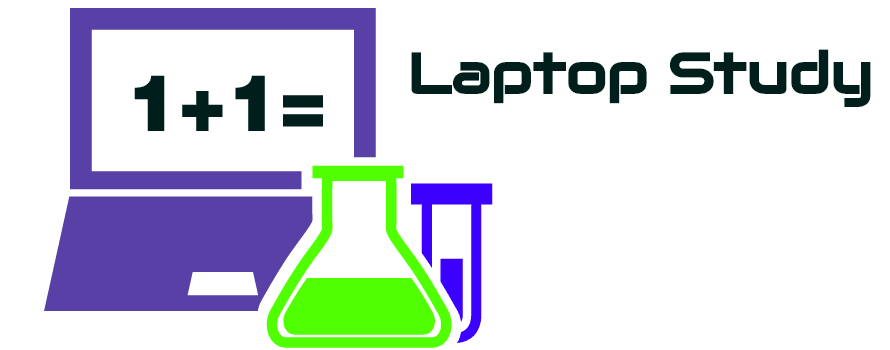5 Best Laptops with Fingerprint Readers (From $300) – 2024
The best laptop with fingerprint readers will easily recognize your fingerprints with just one touch.

There should be no need to move your finger around and no need to resort to using a password to log in.
If you have to type your passwords then you are doomed. It’s very easy to hack into computers even if you are not using your laptop in public.
As for public places, a mini camera somewhere in the room is all that’s needed to get your password (see below).

This is why it’s not just enough to look for a laptop with fingerprint reader…
But a fingerprint reader that always works.
I had a faulty fingerprint reader which led me to use my password then after getting my laptop stolen they could easily log in. Though I had my credit card info and passwords for every website in that laptop I used a special software to encrypt everything. So all they got was a new laptop…well not so new. That was a while ago….
External FingerPrint Scanners
You can just get an external fingerprint scanner and permanently attach it to the USB port.

What prince range can I find laptops with fingerprint readers?
In 2024, you can find it as low as 300 dollars. They’re no longer restricted to premium laptops (+700 dollars). It’s not that uncommon to find them under 400 dollars but they are more common on laptops above 600 dollars and almost universal on business laptops around 1000.
Obviously, that doesn’t mean grabbing any laptop with a fingerprint scanner is a good idea. You still need to make sure Windows Performance is fine given the hardware and most importantly that fingerprint scanner works as advertised (around 50% of laptops with fingerprint scanners are at least somewhat faulty).
Top 5 Best Laptops with Fingerprint Reader
Of course, I’ve done all the research for you and none of the following laptops have faulty fingerprint readers. Also, all of them are compatible with the software for the extra functions (file encryptions) we discussed.
I’ve also taken into account the hardware & display (FHD w/ recent yet cheap CPU) so you can be productive and have a fast workflow for whatever you doing. The typical 50 tabs open + MS Office + Youtube and a few other software/apps open will run on any of these laptops no problem!
I’ll start with the most budget friendly laptops then move on to the most expensive ones which are tailored for gaming and professional photo/video editing.
1. Lenovo Ideapad 2024
Cheap Laptop With FingerPrint Reader

AMD Ryzen 3 7320U
8GB LPDDR5
Intel UHD Graphics
512GB SSD
15.6″ FHD IPS
3.48 lbs
8 hours
WiFi 6
Fingerprint Scanner
Windows 11 Pro

Like I said before fingerprint readers are not uncommon on laptops under 400. However, one way to make sure the fingerprint readers works with no hiccups is to go for the latest CPUs or well known brands like Lenovo.
Because this is the number 1 laptop featured on my post I decided to place this laptop first: It’s cheap, it’s from lenovo and it’s got one of the latest CPUs.
Hardware
Latest Ryzen + 8GB RAM: The truth is as long as you grab ANY INTEL CORE from the 8th generation onwards or ANY RYZEN CPU ( any generation) along with 8GB RAM, you will have FAST performance with Windows 11 and you bet you’ll have great performance with Windows 12 too. As far as everyday tasks go having 4 cores or 8 threads running at 4GHz is kind of overkill. MS Office and Chrome for example don’t need that high clock speed.
SSD: On top of that….now that solid state drives are UNIVERSAL on recent laptops, that only adds extra power for the laptop to run Windows 11 with no lag despite of insane multitasking. Of course we are talking about everyday or office tasks, no video editing or gaming!
Display: All laptops on this list have FHD resolution. This is a MUST if you want to be productive while multitasking because it gives you extra screen space to work with multiple windows at the same time.
Windows in S mode:
This laptop has the full version of Windows 11 (Home) and has the hardware to run it on turbo mode.
However, if this is STILL too expensive for your budget. You can grab those under 350 dollar laptops that have a fingerprint reader AS LONG AS they come with at least 8GB RAM. Ex: FUNYET Laptop.
If you grab any laptop regardless of CPU with only 4GB RAM, it will be too slow for Windows 11 Pro or Home. However, 4GB RAM is good enough for Windows in S mode and you’ll still be able to use the fingerprint reader and the most common software for work & school: Zoom, MS Office, Chrome, Adobe Reader, Photo editors, etc. Ex: Acer Aspire 5
| Lenovo Ideapad 2024 | |
| PROS | CONS |
|
|
2. HP Envy
Best Lenovo Laptop With Fingerprint Reader
 Intel Core i5-1335U
Intel Core i5-1335U
8GB DDR4
Intel Iris Xe Graphics
1TB GB SSD
14″ FHD IPS
3.4 lbs
8 hours
WiFi 6
Backlit + Fingerprint Scanner
Windows 11 Home
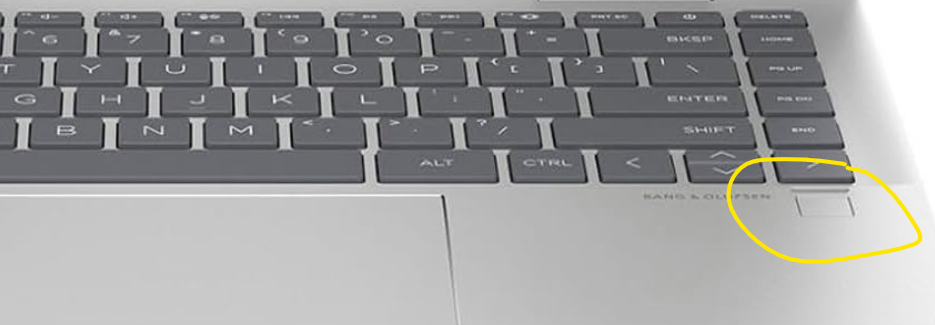
This is a laptop that’s about 300 dollars more expensive than the Lenovo model shown before. That extra cash goes into the hardware & the display.
Hardware
This is the latest Core i5 CPU released for ultrabooks. It isn’t meant to be used by gamers although you can game with medium settings with it as well as video/photo edit with decent rendering speeds.
As for multitasking with several apps, this will do a better job than the Lenovo with the Ryzen 3 because this one has more CORES & more clock speeds. Though as far as everyday performance goes you’ll get the same performance from the Lenovo and this model.
However, the moment you start multitasking with heavy applications or games, then the Lenovo will start to slow down and this one will still be snappy.
E cores & P cores:
The cool thing about the 12th & 13th gen Core i5 CPUs is that although they output a lot of power for heavy apps & games they also use their power efficiently by assigning tasks to one of the two type of cores “E-cores” for low performance tasks and “P-cores” for high performance tasks. This means MORE battery and MORE performance.
Of course if battery and extra performance aren’t important to you because you’re mostly using this for everyday school, feel free to grab models with older CPUs.
2 in 1 TouchScreen:
What makes this laptop expensive is the 2 in 1 TouchScreen feature. You can flip it over and turn into a tablet. It also supports the use of styluses but you have to buy it separately.
| HP Envy | |
| PROS | CONS |
|
|
3. ASUS OLED VivoBook
Best ASUS Laptop With FingerPrint Reader

Intel Core i5-1235U
16 GB RAM DDR4
Intel Xe Graphics
1TB PCIe NVMe SSD
16” 1920 x 1200
4.14lbs
6 hours
WiFi 5
Backlit + Fingerprint Scanner
Windows 11 Home
This ASUS VivoBook costs about the same as the 2 in 1 HP laptop but it packs a bit of more hardware.
Hardware
High Storage & RAM:
The CPU is pretty much the same as the HP Envy (though a generation older it still shares the same E & P core features) but you will get better performance for heavy software & gaming simply because it has more RAM. It has 2x the storage too which makes it a more ideal laptop for content creators (since video & photo files take a lot of space) as well as gamers (since most AAA games take about 50GB on average).
The display is actually better for both of those things too since it’s bigger and it’s full HD.
Battery:
Batteries from laptops with low power Core i5 (non H CPUs. Ex: Core i5 13500H ) will always be longer. If you add the fact that the display is not TouchScreen this also means less energy consumed.
Backlit + Numpad:
Despite being a 15” laptop it still includes a numpad. If you do some research and shop for 15” laptops, you’ll notice only a few of these incorporate a numpad and much less common is finding it with the backlit feature.
Fingerprint reader:

It’s important to point out that the fingerprint reader is not placed on the top part of the keyboard but rather near the trackpad. This is NOT an issue at all if you use the trackpad instead of a separate mouse. The fingerprint reader is only sensitive when Windows requires the use of it. Touching the fingerprint reader accidentally will not do anything that will interfere with your workflow.
| ASUS Vivobook Laptop | |
| PROS | CONS |
|
|
| Lenovo ThinkPad X1 Carbon | |
| PROS | CONS |
|
|
5. MacBook Air M2 Chip
Best Mac Laptop with Fingerprint Reader
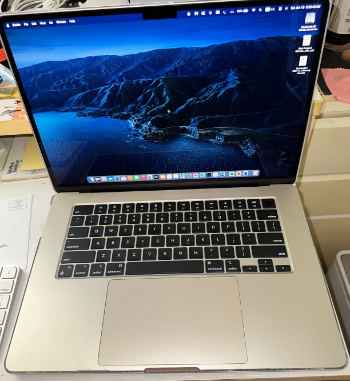
Apple M2 Chip 8 core model
8GB RAM (Up to 16GB) Unified Memory
Apple 10 core GPU
256 SSD (Up to 2TB SSD )
13.3” Liquid Retina Display + True Color (2560 x 1664 resolution)
2.7lb
14 hours
WiFi 6 ( 802.11ax )
Touch ID + Backlit keyboard (with sensor)
Mac OSX Ventura


FingerPrint Reader
The picture above is of my MacBook Pro which isn’t the same as the MacBook featured here but it shares pretty much the same fingerprint design and position.
Although I’m featuring the 15” MacBook Air you don’t have to buy this specific model to get the fingerprint reader (touch ID) . Any Macbook Air & Pro released from 2019 will have it and the cool thing about older models is that they’re extremely cheap too.
As for the touch ID it works just as well as the most accurate fingerprint readers found on Windows laptops.
Unlike windows laptops however there’s no need to set up anything. The touch ID is used by default to log you in and to do important actions such as : transactions , opening unknown software, changing important settings, etc. Pretty much works like the touch ID or Face ID of phones: it will automatically require you to use it when it sees the need to.
| 15” M2 MacBook Air | |
| PROS | CONS |
|
|
Comments?
If you feel like we’ve missed something. you’d like advice on a laptop you’ve found with a fingerprint reader , basically if you have any questions please leave a comment below.
Author Profile
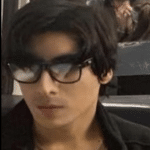
- I am physicist and electrical engineer. My knowledge in computer software and hardware stems for my years spent doing research in optics and photonics devices and running simulations through various programming languages. My goal was to work for the quantum computing research team at IBM but Im now working with Astrophysical Simulations through Python. Most of the science related posts are written by me, the rest have different authors but I edited the final versions to fit the site's format.
Latest entries
 LaptopsOctober 21, 2024CPU Bottleneck: What is it? How to fix it (Easy Guide)
LaptopsOctober 21, 2024CPU Bottleneck: What is it? How to fix it (Easy Guide)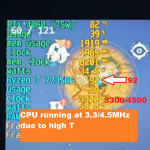 LaptopsOctober 21, 2024Thermal Throttling Beginner Guide – Fix & Signs
LaptopsOctober 21, 2024Thermal Throttling Beginner Guide – Fix & Signs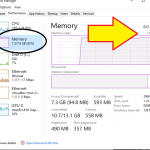 LaptopsOctober 16, 2024Make More RAM Without Upgrading RAM
LaptopsOctober 16, 2024Make More RAM Without Upgrading RAM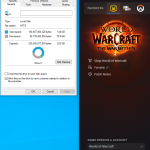 Hardware GuideOctober 15, 2024How Much Storage Do You Need for Gaming in 2024
Hardware GuideOctober 15, 2024How Much Storage Do You Need for Gaming in 2024