5 Best Laptops For PUBG (Competitive FPS) – 2025
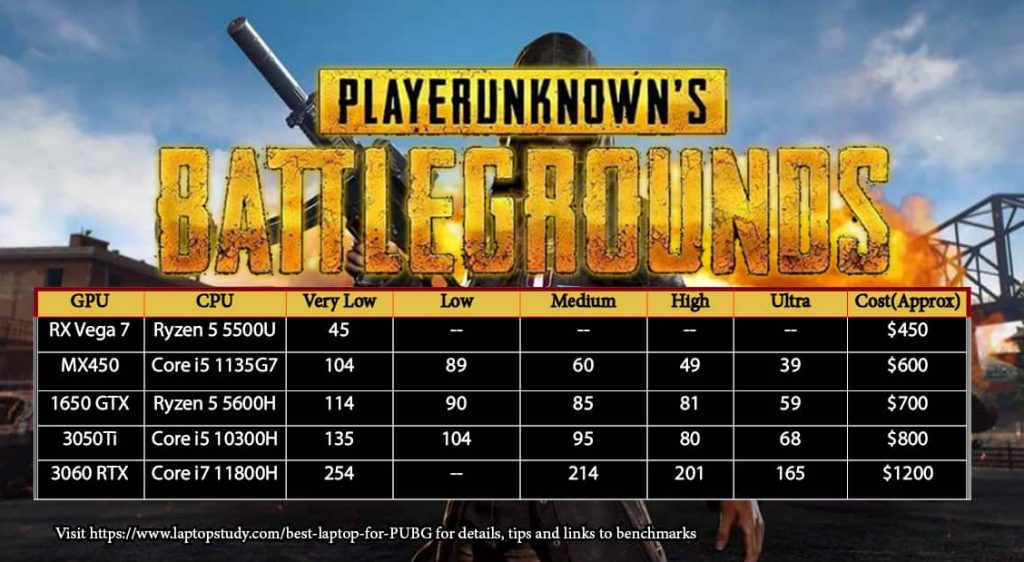
Best Laptop or PC Specs For PUBG
Now the following hardware recommendations as well as the results in the table above are based on benchmarks used on several laptops, some of them recorded on my youtube channel but most of them taken from PUBG forums, NVIDIA Forums, Reddit and other youtube channels.
Now…
The goal here is to have stable and consistent framerates throughout a match not necessarily super high framerates.
Any frame dips in the same area means there’s something wrong(lobbie,open field,outskirts) and you should either lower settings or do a few tweaks as outlined here.
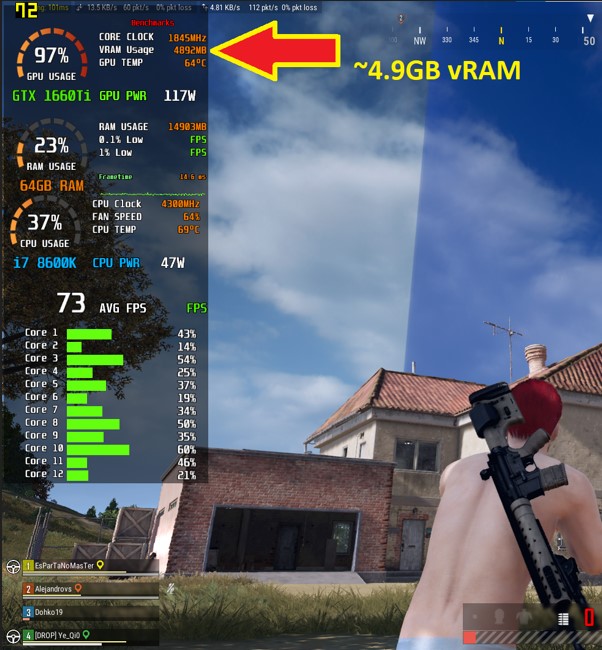
GPU
PUBG is extremely GPU dependent.
The official site lists a 2GB vRAM GPU as the bare minimum and that’s accurate. Anything less will cause a GPU bottleneck and barely make it to 40fps on very low settings.
**Due to laptops GPUs having different CPUs & different thermals, benchmarks will be different.
CPU
PUBG doesn’t seem to be very single-threaded. It’s more or less a multi-threaded game meaning that it uses more cores rather than the full clock speed of a CPU.
That means you should focus on multi-thread performance if you have to choose between two CPUs. A full performance comparison chart of all laptop CPUs is shown in this post.
RAM
PUBG is a RAM HOG. You will need at least 16GB.
8GB VS 16GB: Since the game itself takes 4.5GB and steam 0.5GB, you could make do with 8GB but considering Windows takes up RAM too…its just better to have 16GB RAM.
Storage
Type: Gaming laptops have either PCie NVMe 4.0 or PCIe NVme 5.0, the latter is rare and for now only found on very expensive gaming laptops. Perfomance wise they don’t make a difference for gaming. Either is fine.
Space: PUBG will need a maximum of 120GB. So 512GB should be fine for a couple of AAA games. You want 1TB though if you play several AAA games.
Display
As of 2025, virtually every recent gaming laptop with a dedicated GPU will have a FHD display with either 120Hz or 144Hz refresh rates.
Do note that it isn’t likely you go past 100fps so you don’t have to demand a 144Hz display on your laptop.
Top 5 Best Laptops for PUBG
1. Acer Nitro V
The Best Laptop For PUBG – 4050RTX
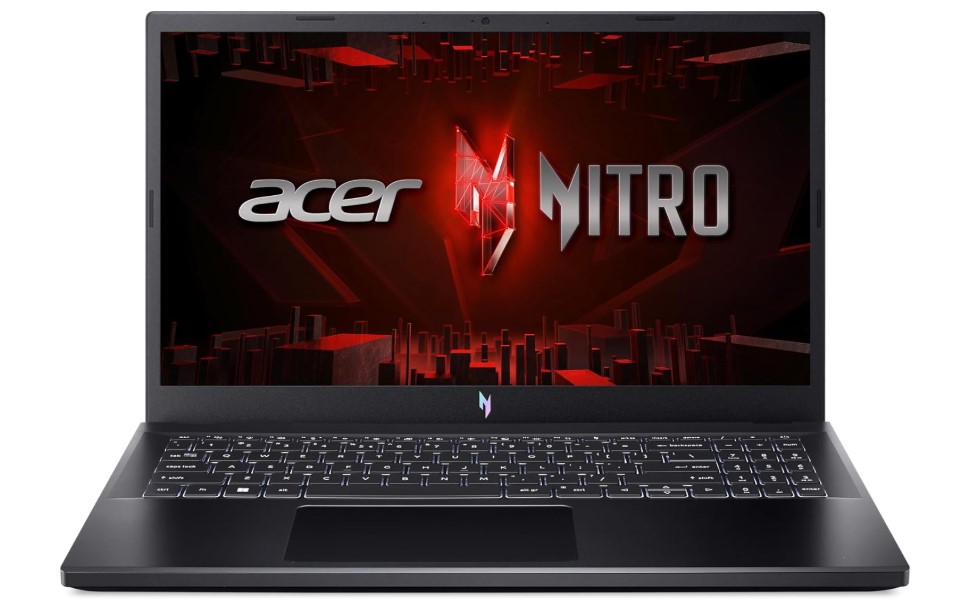
Intel Core i5-13420H
8GB DDR5 RAM
RTX 4050 6GB vRAM
512GB PCIe 4.0 SSD
15 ” 144Hz Full HD IPS
4.66 lbs
3 hours
This is the IDEAL laptop for PUBG. Being one of the most GPU dependent FPS games, the 4050RTX hits the right spot in terms of vRAM (PUBG takes ~5GB at FHD High Settings) and clock speed (PUBG will use up almost of all the 4050RTX as shown in the screenshot above ).
The main reason why I’m posting a 4050RTX first is because it’s a on a very good deal. Yeah we’ll go over cheaper laptops with good performance but they won’t be that much cheaper than this one and you can, as you’ll see soon, hit 90-120fps on ultra-high settings.
CPU: Core i5 13th
The fact that this laptop doesn’t have a Core i7 or Ryzen 7 shouldn’t be a deal breaker:
- PUBG does not use the CPU as much as the GPU
- PUBG uses more threads than clock speed.
Thus CPU bottlenecks will be sort of rare especially with laptops because they always come in the right pairings (higher GPUs will come with faster – COre i7 or Ryzen 7 CPUs).
Lastly, you don’t have to look for ‘better’ Core i5 or Ryzen 5. Out of the Core i5/Ryzen 5 group, this is the second fastest after the 14th gen Core i5.
However, better multi-thread performance should be found on the 7th and 8th gen Ryzen 5 CPUs. They can squeeze 5-8 extra framerates (at high settings).
Dual-Channel: This laptop supports RAM in dual-channel mode. You are required to do the upgrade I’d say…8GB should be fine at low/med settings. Anything higher will definitely require extra RAM especially if you multitask.
4050RTX Benchmarks

This is the snapshot of the benchmarks at Ultra Settings. The 4050RTX at 90W can easily dip into the 100s on Ultra Settings. High settings will get it close to 120FPS which is the ‘competitive’ number for FPS games. Unlike other laptops we will go over (weaker), the refresh rates (144Hz) will come in handy here since you’ll be able to see every framerate on the screen.
EX: If you output 120fps….with a 60Hz display. You can only see 60fps on the screen.
2. HP Victus 15-fb2002la
Budget Gaming Laptop for PUBG

Intel Core i5-13420H
8GB DDR4 RAM
GeForce RTX 3050 RTX 4GB vRAM
512GB PCIe SSD
15 ” 144Hz Full HD IPS
5.10lbs
3 hours
If this model is on stock and you are on a budget, you don’t really need to look at the other laptops. It’s only selling for 540 dollars. That’s the price of laptops with much weaker GPUs : 1650GTX, 2050RTX, etc.
GPU: 3050RTX 75W
The 3050RTX on laptops comes in three different versions: 3050Ti, 3050 (4GB vRAM) & 3050 (6GB vRAM). Ideally, you’d want the 6GB vRAM but that isn’t available in this price range.
The featured model may say 3050Ti but it’s still a 3050RTX with 4GB vRAM, keep in that in mind.
Now that doesn’t mean performance will be supbar as you’ll see next.
Benchmarks
The benchmarks below were carried out with a 75W 3050RTX (4GB vRAM) and a 13th gen Core i5 13500HX.

The game outputs 90-120fps with a combination of medium and high settings. If you set graphics to medium, you can consistently get 120fps for competitive matches.
CPU: Core i5 13420H vs Core i5 13500HX
The laptop featured here has a 13th gen Core i5 13420H and it’s definitely slower than the Core i5 13500HX in the benchmark. However, as explained before, the difference will be in clock speed performance (the latter has a few more MHz) and that will only translate to 3-5 fps loss.
3. Lenovo Legion 5 Pro
4060RTX Laptop For PUBG

Ryzen 7 7735HS
32GB DDR5
GeForce RTX 4060 8GB 100W
512GB NVMe SSD
16” 165Hz QHD IPS
5.18 lbs
2 hours
A 4060RTX is unnecessary to play competitively however it’s definitely nice if you want to mantain stable framerates at ULTRA near competitive numbers.
This is not a deal. This laptop’s price is exactly what it should be. Though it may seem more expensive than the average 4060RTX there are HUGE reasons for that and they are all justified as I will explain soon.
4060RTX: 45W-115W
Once you step into GPUs like the 4050RTX and 4060RTX and anything above…GPU wattage becomes extremely important and makes ALL the difference between low and high framerates at higher settings.
Ideally, you want your GPU with the highest wattage it can support. However, that’s not expensive and is not easy to design a proper cooling system that will keep temperatures low to avoid thermal throttling. So most manufacturers just sell 4060RTX running at low wattages:
4060RTX 45W: The 4060RTX (Acer Helios 16) is only running the game at 60-70fps on Ultra. That’s because it’s running on 45W only whereas the maximum wattage is 110W.

4060RTX 120W: The 120W version (the laptop featured here) easily outputs 100 fps on Ultra (highest ) settings.

Now because this model has 32GB RAM and a Ryzen 7 of the latest generation, you can expect framerates to go up to 110fps on average. Pretty close to 120fps and that’s on ULTRA folks….yeah if you look closely to the GPU usage…the game is using MOST of it…this is why I keep saying PUBG uses a LOT of GPU resources. You can only play the game with a decent GPU.
4060RTX vs High End GPUs: 4070RTX & 4080RTX
Obviously being the graphically demanding game PUBG is, there is nothing wrong going with much powerful GPUs. Ideally, if your budget allows you’d want a 4070RTX…that will consistently bring you +120fps on Ultra while keeping temperatures low and GPU usage low.
I’d say the 4080RTX is a little overkill and it should only be an option if you play the game at QHD.
4. HP Victus
Budget Laptop For PUBG – 2050RTX

AMD Ryzen 5 7535HS
16GB DDR5 RAM
NVIDIA GeForce RTX 2050
512GB PCIe M.2 SSD
15.6″ FHD 144Hz
5.06lbs
3 hours
The 2050RTX was released two years ago but it’s easily the best budget option for gamers. Sure, you can’t use it to hit 60fps on ultra/epic settings but it will definitely get you competitive framerates if you set the settings to either low or medium.
2050RTX: PUBG Benchmarks
Being the graphically demanding game it is, you can only hope for 120fps on very low settings. The game is definitely playable at low settings. I’d say most people do not have a great gaming rig and being a free game most people use cheap machines to play the game. So you’ll be on the same playing field as most people. However, if it’s for competitive purposes, yeah you definitely want the desktop version or a 4060RTX laptop.
The above benchmark shows the 2050RTX (laptop) easily hitting 100fps on a very fast paced yet graphically demanding instance: running towards a building.
CPU: Ryzen 5 7535HS
Cool thing about this model (besides the fact that it’s the cheapest 2050RTX as Feb 2025) is that it comes with the best CPU (in this bracket of Ryzen 5 and Core i5) you could ask for PUBG. The multi-core performance of Ryzen 5 is either the same or BETTER than the latest Core i5 released by intel as shown in my CPU comparison benchmark posts.
Display: That’s not everything. You also get a 144Hz display. ALl under 530 dollars.
5. MSI GF63
Good Laptop For PUBG – 1650GTX

Intel Core i5-11400H
8GB DDR4
NVIDIA GeForce GTX 1650
256GB PCIe NVMe SSD
15.6” 144Hz FHD IPS
4.1 lbs
2 hours
The last laptop on the list isn’t the weakest laptop by any means. The 1650GTX has almost the same performance as the 2050RTX and for PUBG the performance should be exactly the same since PUBG does not make use of DLSS or FSR (both features increase framerates and are available on RTX GPUs only).
Now…obviously you always want to choose the 2050RTX for DLSS supported games but if you are on a budget and mostly playing PUBG then it makes sense to get a 1650GTX since it will usually be CHEAPER than the 2050RTX (though as of Feb 2025, prices are almost the same).
1650GTX Benchmarks

You can hit 90-120fps on low to very low settings. Plenty to kick ass in the game. Of course, I’d recommend at least medium settings to play competitively. You do miss a lot of details with this set up but if it’s just for having then by all means go for it. It’s only 500 dollars and you can even find it cheaper if you go for older and refurbished models.
Buying the Best Laptop For PUBG PC (Ultimate Guide)
This section isn’t about PUBG Mobile. That version runs on pretty much any budget laptop over $300, as mentioned earlier.
Here, we’re talking about PUBG PC—the full version that originally launched on December 20, 2017, and later went free-to-play on January 12, 2022. Also, if you were thinking of trying PUBG Lite, forget about it—that got discontinued last year.
Now, PUBG PC is a completely different beast from PUBG Mobile. It’s easy to miss the graphical differences on a tiny phone screen, but the second you blow it up onto a bigger display, you’ll realize just how low-res and stripped-down the mobile version is compared to PUBG PC, which is way more detailed.
If you’re hoping to spend $350 or less and still run PUBG PC, hate to break it to you, but that’s not happening, even at low settings.
In fact, if you check the official minimum requirements…
Offical Minimum Requirements
These are the official minimum requirements for PUBG PC:
The game is more or less playable on good integrated GPUs though (RX Vega 7/Intel Xe) and those are found on laptops $480, so expect to spend at least that much and that will only get you ~45fps at super low settings (still decent though).

GPU
If you’ve got a budget under 550$, there’s no other choice but to settle for an integrated GPU.
Integrated HD
Luckily, despite the fact that the website does not recommended an integrated GPU. Today’s integrated GPU have come a long long way and yes you can play the game with some integrated GPUs. Some examples:
Now you have to be careful with integrated graphics. Though they have the same or similar names…performance will be vastly different from laptop to laptop but you can tell how well it can performn based on the CPU:
- If it’s got a recent Core i5 for example, it will be a good performance.
- iGPUs found on Ryzen 5 laptops are also good but there are a few exceptions.
It’s much better to consult my post here: integrated GPU performance comparison. There you’ll find a table with all the integrated graphics and which CPU has those graphics. Next you can check the comparison chart to see where an iGPU stands relative to others performance wise.
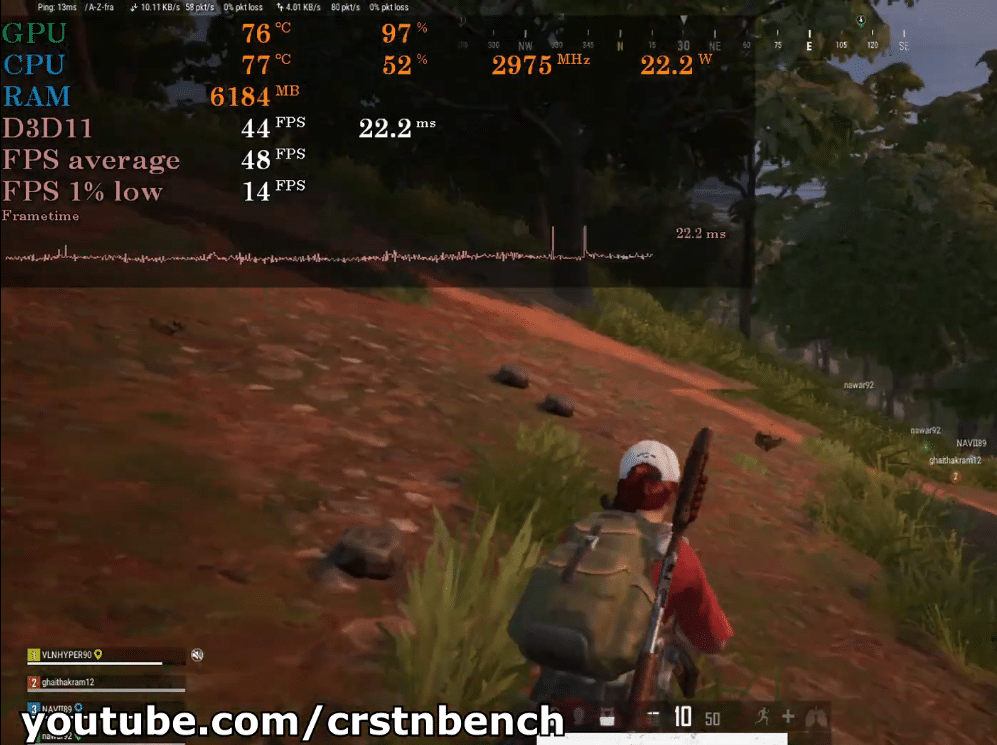
Now…
The game is really all about the dedicated GPU. RAM and even CPU do not play nearly as big of a role. If you want to squeeze all the performance out of your dedicated GPU you must read my MUX Switch & Wattage posts. The latter is CRUCIAL when we talk about mid-range GPUs and above: those GPUs highlighted in orange.
| Name | Cores | vRAM | Speed |
| MX150 | 384 | 2GB-4GB | 1532 |
| MX250 | 384 | 2GB-4GB | 1582 |
| 1050 | 640 | 2GB-4GB | 1493 |
| 1050Ti | 768 | 4GB | 1620 |
| 1650 | 1024 | 4GB | 1560 |
| 2050 | 2048 | 4GB | 1477 |
| 3050 | 2048 | 4GB | 1635 |
| 1660 Ti | 1536 | 6GB | 1590 |
| 3060 | 3840 | 6GB | 1702 |
| 4050 RTX | 2560 | 6GB | 237 |
| 3070 | 5120 | 8GB | 1620 |
| 4060RTX | 3072 | 8GB | 2370 |
| 3080 | 6144 | 8GB | 1710 |
| 4070 RTX | 4608 | 8GB | 2175 |
| 3080Ti | 7424 | 16GB | 1590 |
| 4080 RTX | 7424 | 12GB | 2280 |
| 4090 RTX | 9728 | 16GB | 2040 |
AMD
| Name | Shaders | vRAM | Speed | NVIDIA Equivalent |
| Radeon 610 | 320 | 2GB | 1030 | Intel UHD 620 |
| Pro RX 555X | 768 | 2GB | 855 | MX150/MX250 |
| RadeonRX 540 | 512 | 4GB | 1219 | ~950M |
| Radeon RX 550 | 640 | 4GB | 1287 – 1476 | +950M |
| Radeon RX 560X | 1024 | 4GB | 1172 – 1275 | 1050GTX |
| RX 580 | 1536 | 6GB | 1077 | ~1060GTX |
| RX 5500M | 1408 | 8GB | 1327 – 1645 | ~1660Ti |
| RX 6700M | 2304 | 10GB | 1792 | ~3060RTX |
| RX 6800M | 2560 | 12GB | 2116 – 2300 | ~3070RTX++ |
Dedicated GPUs: BenchMarks
GPU
CPU
V. Low
Low
Med
High
Ultra
Link
MX350
Ryzen 7 4700U
55
45
40
14
Laptopmedia
MX350
Ryzen 5 4500U
47
42
32
MX350
Core i5 105G01
43
Laptopmedia
MX350
Core i5 10210U
62
52
39
31
iSpartan
Listing MX150/MX250 benchmarks feels pretty pointless at this point since no modern laptops (as of 2022) come with these GPUs—the lowest you’ll find is at least an MX350.
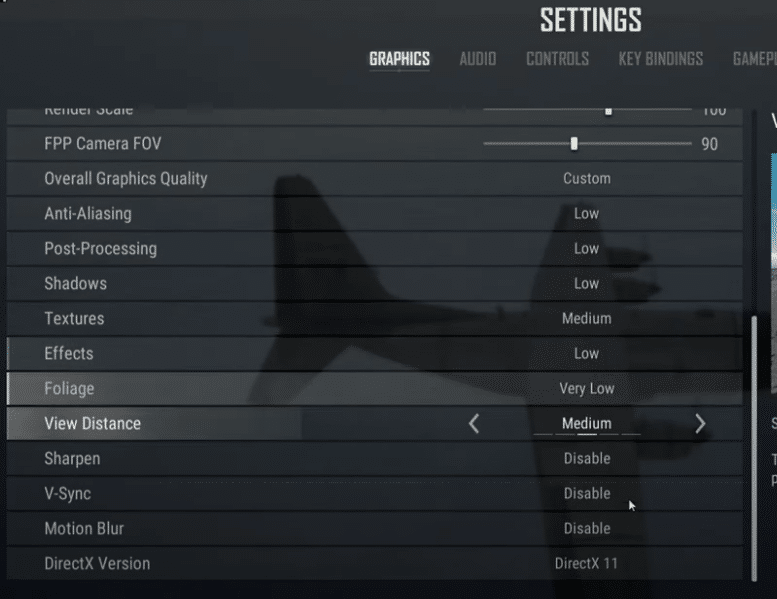
| GPU | CPU | V.Low | Low | Med | High | Ultra | Link |
| MX450 | Core i7-1165G7 | 104 | 66 | 54 | — | Laptopmedia | |
| MX450 | i5-11357G7 | — | 62(custom)* | — | — | — | Omega |
| MX450 | R7 5800U | 60 | — | — | — | — | Carry Bjorn |
| 1050GTX | Core i5-8300H | 78 | 52 | 49 | 39 | Laptopmedia | |
| 1050GTX | Intel i5 7300h | 80 | HubWood |
Most MX450 laptops, regardless of the CPU, will let you play PUBG at low settings with competitive framerates while also allowing for several settings on medium (as shown in the pic above).
| GPU | CPU | V.Low | Low | Med | High | Ultra | Link |
| 1050Ti | 95 | — | 68 | 66 | 55 | Laptopmedia | |
| 1060GTX | 70 | 66 | 59 | ||||
| 1650GTX | i5 10300H | 114 | 92 | 75 | 52 | 35 | shadowseven |
| 1650GTX | R5 4600H | — | 90 | 85 | 81 | 60 | Epislon prime |
| 1650GTX | i7 9750H | 110 | — | 91 | — | 64 | Laptopmedia |
| 1650GTX | i5 10300H | 91 | — | — | — | 56 | Noteb |
| 1650GTX | R7 4800HS | 113 | — | — | — | 65 | noteb |
| 2050RTX | i5 13000H | 95 | 83 | 79 | 60 | Brutal X |
These three GPUs will assure you can play the game competitively at least on Medium settings and possibly on High settings w/ +60fps and maybe even ultra settings just slightly below 60 fps.
Now here’s where you want to be super cautious because CPUs seem to play a big role with these three GPUs.
The 1650GTX seems to perform way better not just on PUBG but on most games with a Ryzen 5 4600H/5600H over any Intel Core i5 CPU. These are the ones that will let you play the game on 60 fps Ultra settings and approach 80fps on High settings.
The addition of a MUX Switch or deactivating the iGPU will also let you squeeze a LOT more framerates on High settings. It’s not something you have control over but rather something you will have to ask a manufacturer or check benchmarks on youtube.
Mid-range dGPUs: 1660Ti, 3050Ti, 2060RTX
| GPU | CPU | Med | High | Ultra | Link |
| 3050Ti | R7 4800H | 85 | Laptopmedia | ||
| 3050Ti | i5 11400H | 68 | PC Support | ||
| 3050Ti | i7 11800H | 95 | Laptopmedia | ||
| 2060 | i5 9300H | 87 | Natnody | ||
| 1660Ti | i7 9750H | 96 | 80 | 60 | Sloppy Gaming |
These three mid-range GPUs can be found with all sorts of different CPUs so it’s hard to tell which of these dGPUs has better performance for the game.
This is why it’s helpful to take them with CPUs of similar performance as shown in the table:
- The 3050Ti is by no means faster or better than the 2060RTX/1660Ti. The only reason it outperforms both in some cases is because 3050Ti laptops are usually paired with better and more recent CPUs.
- The 2060RTX is substantially better than the 3050Ti and you can see this by comparing the 2060RTX + 9300H with a 3050Ti+10400H
- The 1660Ti does not perform well on the benchmark outline above due to unknown reasons (probably a max-Q version) but it should perform just as good as the 3050Ti , if not slightly better, as long as you get a full blown 1660Ti.
With that info at hand, you could save yourself a few hundreds bucks if you find 2060RTX/1660Ti laptops cheaper than 3050Ti laptops. That seems very unlikely as of 2022, 3050Ti laptop prices have plummeted.
Note: all of these mid-range GPUs will give you no issues at any settings whatsoever.
| GPU | CPU | Med | High | Ultra | Link |
| 4050RTX | i5 13500HX | 100 | RTX 4050 Gaming |
Mid-range dGPUs: 3060RTX
| GPU | CPU | V.Low | Low | Med | High | Ultra | Link |
| 3060(85W) | 11375H | 115 | Laptopmedia | ||||
| 3060(130W) | 107080H | 138 | Laptopmedia | ||||
|
2070RTX(Non MaxQ)
|
159 | 146 | 128 | 139 | 131 | A-Z Gaming |
Laptops with these GPUs will give you the best bang for your buck. I don’t think you need the high-end 3070RTX, 3080RTX or any of the newest variants (Ti) to play competitively at ultra. However, these are super tricky to buy because they will have different “TGP” in layman term’s power supplies. Even the low-power 3060RTX/2070RTX will outperform any other mid-range GPU like the 3050Ti,2060RTX though. But if you get a high-powerered 3060RTX like the 130W version shown in the table will pretty much get you close to 3070RTX/3080RTX laptop performance.
| GPU | CPU | V.Low | Low | Med | High | Ultra | Link |
| 4060RTX (45W) | R7 7th | 65 | RTX 40 | ||||
| 4060RTX (120W) | R7 8th | 102 | Pun itipat |
High-end dGPUs: 3070,3080RTX and variants
| GPU | CPU | V.Low | Low | Med | High | Ultra | Link |
| 3070/1440p | R7 5800HS | 110 | Modiga | ||||
| 3080/1080p | i7 10750H | 185 | Laptopmedia |
There are literally hundreds of benchmarks of laptops with high end dGPUs. Virtually all of them will get you +140 fps on Ultra settings, which is the kind of framerates the best players use for big tournaments. For the average gamer , they’re only useful for 1440p/4k gaming though. I don’t think it’s very productive to talk about these any further, they have way too much power for just PUBG.
CPU
Modern CPUs: Clock Speed performance
| CPU | Base | Turbo | Cores |
| i5 8300H | 2.3 | 4 | 4 |
| i5 9300H | 2.4 | 4.1 | 4 |
| i7 8750H | 2.2 | 4.1 | 6 |
| i7 9750H | 2.6 | 4.5 | 6 |
| i5-11300H | 2.6 | 4.4 | 4 |
| i5 11260H | 2.6 | 4.4 | 6 |
| i7 10750H | 2.6 | 5 | 4 |
| i7 10870H | 2.2 | 5.00 | 8 |
| i7 11375H | 3 | 5 | 4 |
| i7 11370H | 3.3 | 4.8 | 4 |
| i7 11800H | 2.3 | 4.6 | 8 |
| i9 10885H | 2.4 | 5.3 | 8 |
| i5 12540H | 2.6 | 4.4 | 8 |
| i5 13420H | 1.5 | 4.6 | 8 |
| i5 13500H | 1.5 | 4.9 | 8 |
| i7 12700H | 3.7 | 4.7 | 6+8 |
| i7 12800H | 3.7 | 4.8 | 6+8 |
| i7 13620H | 1.8 | 4.9 | 10/16 |
| i7 13650HX | 3.6 | 4.9 | 10/16 |
| i9 12900H | 3.8 | 5 | 6+8 |
| i7-13620H | 1.8 | 4.9 | 10 (6P + 4E) |
| i7-13650HX | 3.6 | 4.9 | 10 (6P + 4E) |
| i9-12900H | 3.8 | 5 | 14 (6P + 8E) |
| i7-14755HX | 3.5 | 5.4 | 16 (8P + 8E) |
| i9-14955HX | 3.7 | 5.6 | 24 (8P + 16E) |
| Core Ultra 7 155H | 1.8 | 5 | 14 (6P + 8E) |
| Core Ultra 9 185H | 2 | 5.1 | 14 (6P + 8E) |
| CPU | Base | Turbo | Cores |
| Ryzen 9 8945HS | 3.3 | 5.2 | 8C / 16T |
| Ryzen 7 8845HS | 3 | 5.1 | 8C / 16T |
| Ryzen 9 7945HX | 2.5 | 5.4 | 16C / 32T |
| Ryzen 9 7940HS | 4 | 5.2 | 8C / 16T |
| Ryzen 7 7745HX | 3.6 | 5.1 | 8 |
| Ryzen 7 7840HS | 3.8 | 5.1 | 8 |
| Ryzen 9 6980HX | 3.3 | 5 | 8 |
| Ryzen 9 6900HS | 3.3 | 4.9 | 8 |
| Ryzen 7 6800H | 3.2 | 4.7 | 8 |
| Ryzen 9 5900HX | 3.3 | 4.6 | 8 |
| Ryzen 5 8645HS | 3.2 | 5 | 6C / 12T |
| Ryzen 5 7535HS | 3.3 | 4.5 | 6/12 |
| Ryzen 9 4900HS | 2.2 | 4.4 | 8 |
| Ryzen 5 6600H | 3.3 | 4.5 | 6 |
| Ryzen 7 5800H | 3.3 | 4.4 | 8 |
| Ryzen 7 4800H | 2.9 | 4.2 | 8 |
| Ryzen 5 5600H | 3.3 | 4.2 | 6 |
| Ryzen 7 3750H | 2.3 | 4.0 | 4 |
| Ryzen 5 4600H | 3.0 | 4.0 | 6 |
| Ryzen 5 3550H | 2.1 | 3.7 | 4 |
RAM
Author Profile
- I am physicist and electrical engineer. My knowledge in computer software and hardware stems for my years spent doing research in optics and photonics devices and running simulations through various programming languages. My goal was to work for the quantum computing research team at IBM but Im now working with Astrophysical Simulations through Python. Most of the science related posts are written by me, the rest have different authors but I edited the final versions to fit the site's format.
Latest entries
 Hardware GuideFebruary 26, 2025How to Make your Laptop Last Forever
Hardware GuideFebruary 26, 2025How to Make your Laptop Last Forever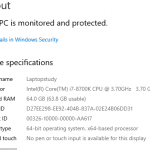 Hardware GuideFebruary 25, 2025A Beginner Guide to Reading Computer (Laptop) Specifications
Hardware GuideFebruary 25, 2025A Beginner Guide to Reading Computer (Laptop) Specifications Hardware GuideFebruary 23, 2025Laptop Buying Guide: Every Specification Explained
Hardware GuideFebruary 23, 2025Laptop Buying Guide: Every Specification Explained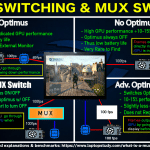 LaptopsFebruary 23, 2025What is a MUX Switch For Gaming Laptops? How Important is it?
LaptopsFebruary 23, 2025What is a MUX Switch For Gaming Laptops? How Important is it?



