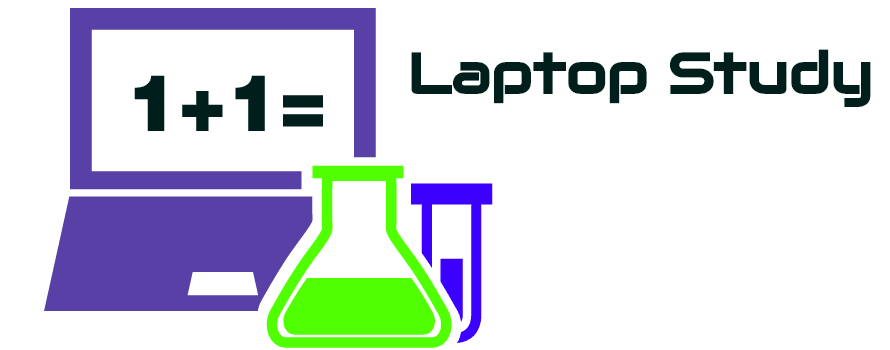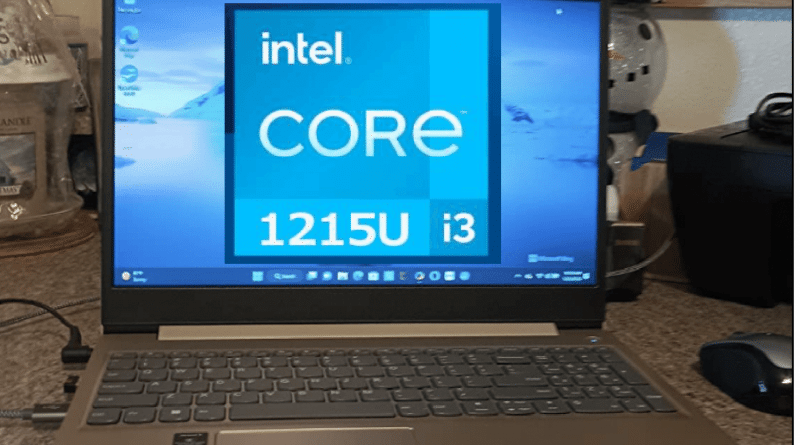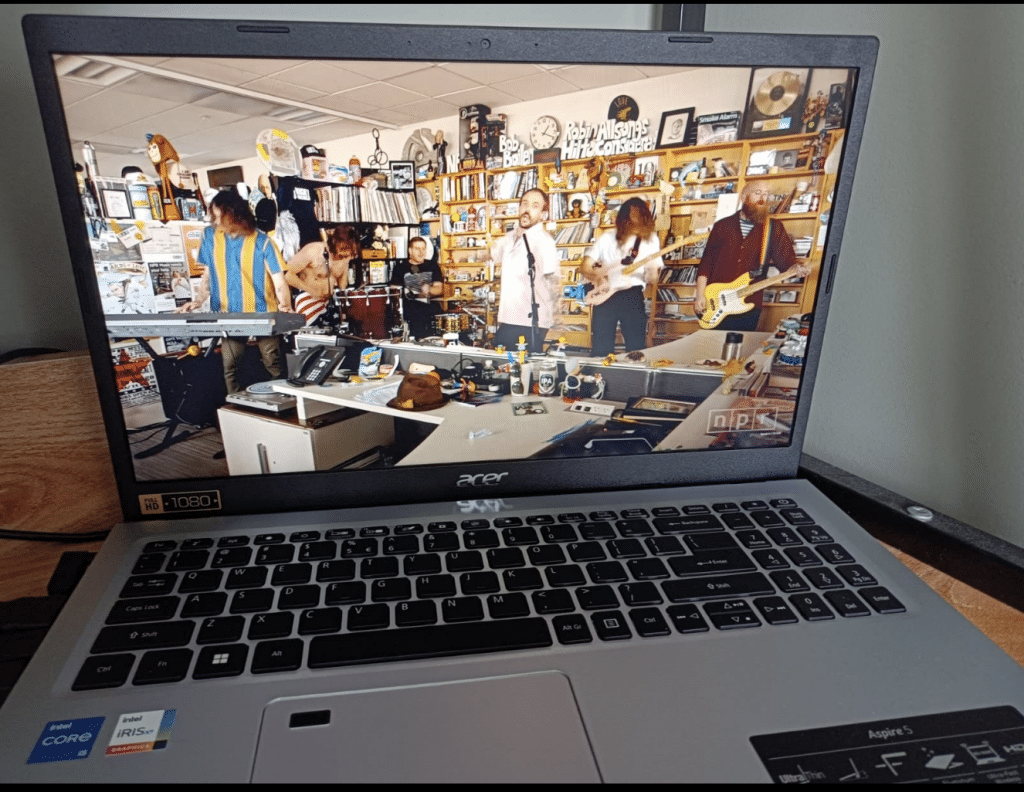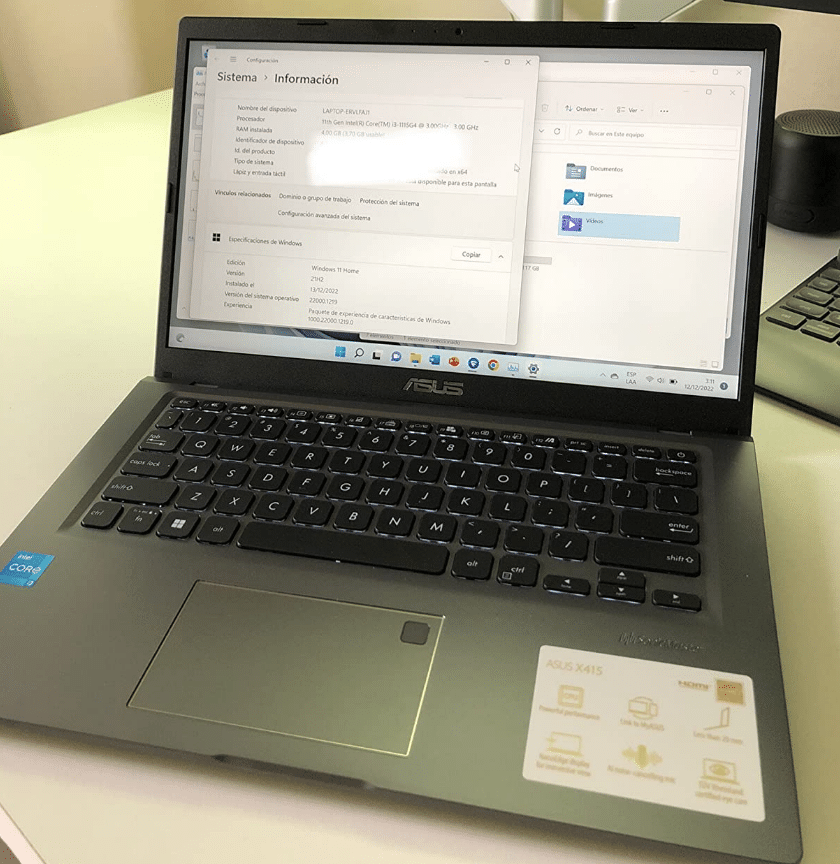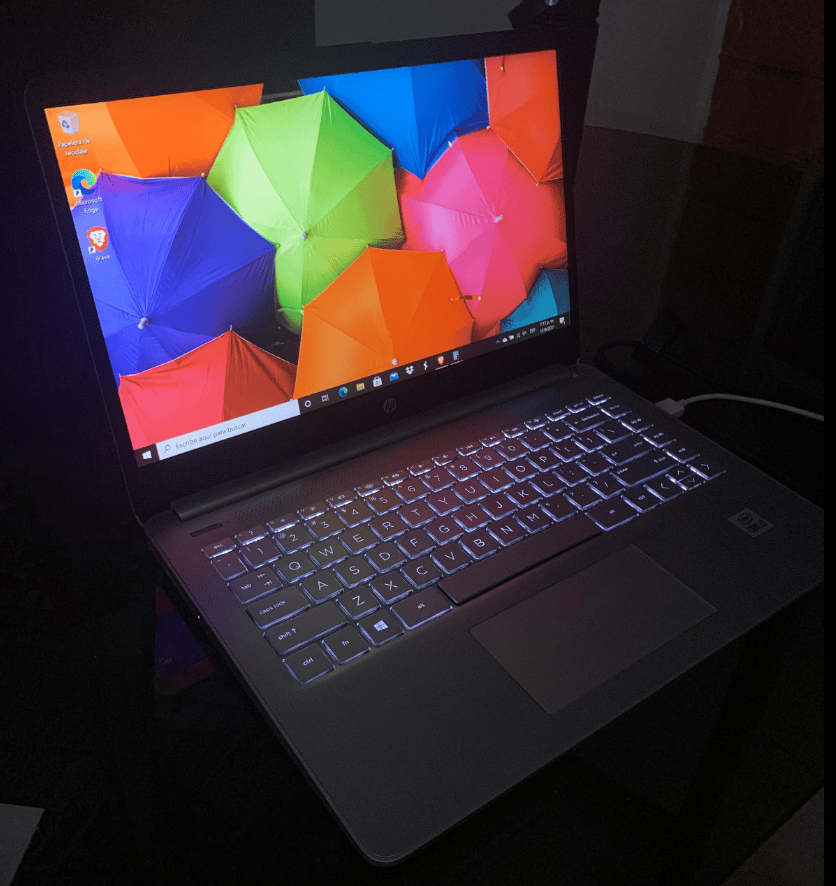The 5 Best Core i3 Laptops in 2023 (12th generation – Alder Lake)
Buying the best core i3 laptop is not about getting the most powerful laptop with a core i3 processor because that would make it extremely expensive which defeats the whole purpose of buying a core i3 laptop in the first place.
The whole purpose of buying the best core i3 laptop is to maximize power/money ratio, in other words, to get the cheapest yet most powerful laptop with a core i3 or as the popular phrase goes getting “the best bang for your buck”
Now that doesn’t mean you won’t be able to run heavy duty apps and games.
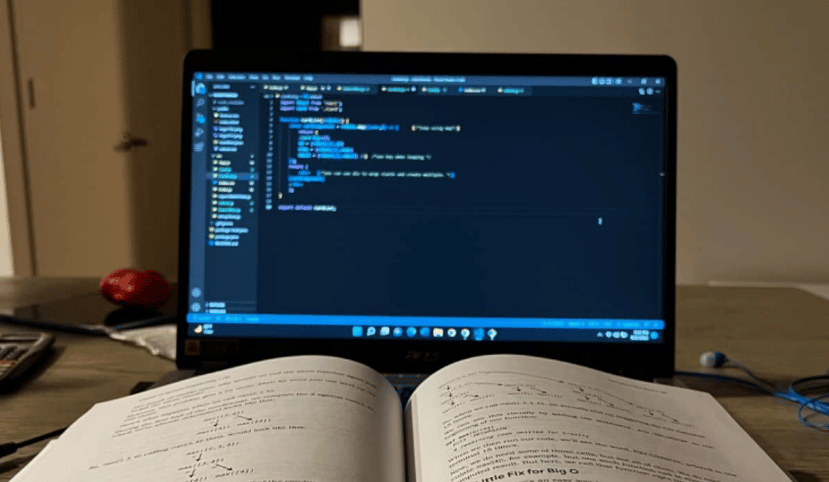
As long as you pick something recent with at least 8GB RAM (especially from this list) you’ll blaze through everyday apps and tasks and you will also be able to play AAA games, do some video or photo editing without much , if any, trouble.
The first rule of this post is…
Do not spend more than 400 bucks for a Core i3 laptop. Only do so if you’re getting a:
- TouchScreen Display
- A late 12th generation Core i3 CPU
- Gigantic Display
- extra RAM (16GB) or extra storage (1TB)
Unfortunately…
It isn’t easy to find laptops with all these features at a low price or core i3 laptops under 400 that pack a decent amount of power.
The market is flooded with core i3 laptops with prices (and hardware age) all over the place.
If you are not careful…
Chances are you will get a core i3 laptop with ancient hardware that won’t even let you run Windows 10 or 11 properly. And if you look long enough you may get the 12th generation Core i3 under 500 bucks:
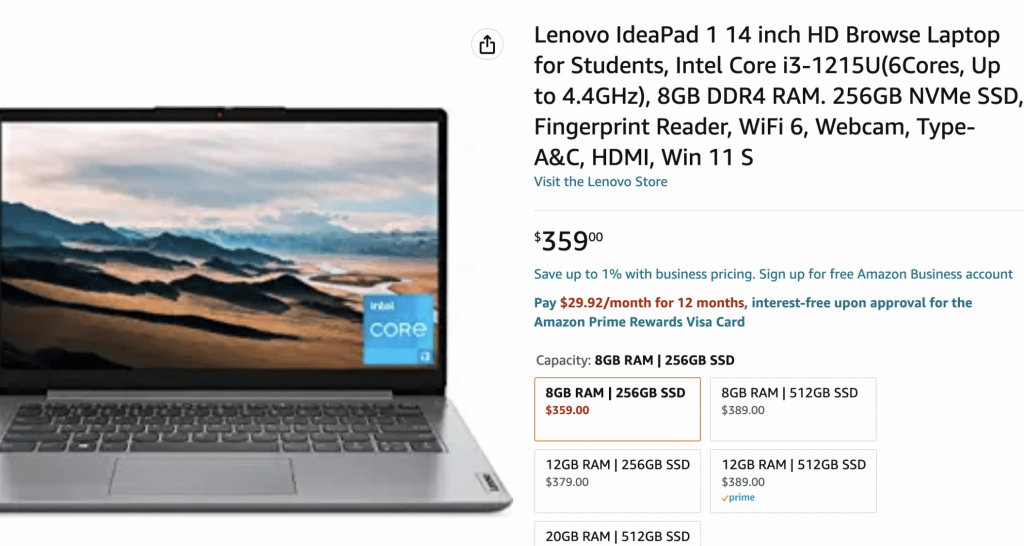
Lastly…
We want to avoid core i3 laptops with 4GB RAM that aren’t upgradeable because Windows 10 or Windows 11 will be extremely slow no matter how recent the CPU is. If you’re going for older models due to budget reasons, make sure to get an SSD and 8GB RAM on it such as shown here:
[toc]
Next I’m going to summarize the technical specs of all laptops shown in this list with a few tips if you want to look for the best core i3 laptop on your own, you are welcomed to skip this section and check out the best 5 deals I’ve gathered as of 2023.
Best Core i3 Laptop Specs
Believe or not, when it comes to Core i3 machines, both RAM & Storage (especially for everyday tasks) play a much bigger role than CPU. (Details at the end).
RAM
4GB: the problem is Windows 10/11 take up ~4GB RAM and that leaves you with nothing for apps & games running in the background. It’s fine if you are okay w/ Chrome OS or Linux systems though, they only take 1GB.
8GB: Enough for Windows 11 and most everyday tasks and games. Usually the best deals don’t have 8GB (you may have to upgrade – I have a post on how to this).
16GB: All i3 laptops are upgradeable to 16GB (rare to find it out of the box) and this is only useful to squeeze more fps from games and to speed up rendering for video editing and 3d work.
Storage
It’s important you avoid core i3 laptops with Hard Disk Drives (HDDs), they are too slow for today’s apps and Windows 10 or 11. Make sure an SSD in on board, how much space?
128GB SSD: Most common storage size, all you need to get work done and everyday tasks (school, photo editing, etc). You can save money (usually on under 300 laptops).
256GB SSD: As of 2023, it is common on 350-400 laptops (you must demand this much if you’re spending anywhere near that).
CPU
The more recent, the better but that also means more expensive.
4th,5th gen CPU: Very old. Do not buy these unless you want to tinker with it.
6th, 7th gen CPU: Common on renewed refurbished laptops under 200. They’re OKAY for everyday tasks (as long as you upgrade to an SSD and 8GB RAM).
8th: Bare minimum I would buy for everyday tasks and even some heavy apps (games + editing).
10th gen CPU: Best bang for buck core i3 laptops usually have these. They support faster RAM which makes them quite faster than 8th gen CPUs. Pay no more than 300 bucks!
11th gen CPU: Slightly faster than the 10th gen for single-clock apps but much much faster for multi-core apps (~20% faster) .
12th gen CPU: Much faster than the two previous kind of complicated to explain why but if you’re a HEAVY multitasker or use multi-core applications this is a good investment (pay ~500 bucks max) or Note some do not have numbers. Ex: Core m3/Y3 CPUs they’re quite slow but okay for convertible machines (especially chromebooks).
GPU (Graphics Card)
All laptops have graphics cards. How powerful they are will depend on how recent the CPU is (they come in together). Either way, even the oldest and slowest graphics card will do just fine for everyday tasks. If gaming & doing video/photo editing work, aim for the most recent CPU you can afford.
Top 5 Best Core i3 Laptops in 2023
We haven’t talked about displays but you should be getting a FHD display too and all laptops on this list have a FHD display, less than FHD displays (HD) are only a good choice if they’re super cheap and you’re only using it for school/work purposes.
I’ll start with the latest 12th generation CPU please be sure to read the reviews too.(I will talk about BETTER deals here)
Next, I will list the best deal out of the list (best power/money ratio) , the remaining 3 laptops will have additional hardware (bigger display more storage) or be much CHEAPER without compromising speed (you’ll find a few tips on how to improve performance despite a low budget in my reviews).
1. Lenovo Ideapad i3
Best i3 Laptop – 12th Generation CPU
8GB DDR4 (Soldered)
Intel Xe Graphics 64 EUs
512GB SSD (Upgradeable)
15” full HD IPS
3.8lbs
7 hours
WiFi 6
Fingerprint reader + Backlit
| Min | Max | Generation | Cores | Threads | Cache |
| 900Mhz | 4.4GHz | 12 | 6 | 8 | 10MB |
Like I said before, the 12th core i3 CPUs on laptops are significantly faster than all previous generations but they’re only worth the money if you need the speed and extra cores. In summary, if you’re a heavy very heavy multitasker say having a game in the background while watching youtube and also photo editing, then yes it’s worth it. Otherwise, you may want to check the next laptops on this list.
Now before you pull the trigger and before we talk about its CPU performance in more detail. Beware that there are currently TWO better deals than this model, you will have to compromise the FHD display if you want a 12th generation CPU on a laptop at a much cheaper price:
Core i5 1215U model:
Also you should know that the core i5 variant of this very same model (which is obviously faster i5>i3), it’s selling for about the same price as this model with the storage being lower as the only caveat. I suggest you buy the Core i5 1215U model below over this featured Core i3 1215U as of February 2023:
CPU Performance : Core i3 1215U
Okay having said how well does the Core i3 1215U or more generally speaking the 12th generation CPUs perform over the 11th gen variants? About 20% faster for single-clock tasks (gaming, editing) and 50% more efficient when it comes to multitask (having lots of programs and tasks in the background).
In layman term’s this is because CPUs now have two sections: one dedicated for high-speed tasks (P-cores) and the other one for simple low power tasks (E-cores) thus the CPU saves enough power/temperature control resources to be able to efficiently hit higher clock speeds and maintain the same performance when multitasking with everyday tasks.
Thus I would only advice you to buy this if you’re an avid gamers, photo editor (the extra clock speed helps tremendously in both of these tasks) OR if you go insane when multitasking. Otherwise, the 12th generation offer no ADVANTAGE over the 11th or even 10th generation CPUs.
RAM & Storage Set-Up
Having the best CPU on the market is not all there is to it , at least when it comes to laptops. You MUST make sure your model has at least 8GB and an SSD. All 12th gen Core i3 laptops will have this bare minimum, including this model, so you do not have to look hard or worry about these specs. The only thing to look out for is price and display resolution. You want the cheapest 12th gen Core i3 laptop with a FHD display.

As for upgrades, both RAM & Storage are upgradeable on this model, it supports up to 16GB RAM and although it comes with DDR4 RAM out of the box which was done to cut down the overall price of this laptop (somewhat slow for 2023 models), you can upgrade the RAM to have 16GB of DDR5 RAM (the latest RAM) . The 8GB RAM is soldered into the motherboard thus you may want to stick to a DDR4 RAM stick when doing the upgrade IF you want to make it dual-channel.
Lastly, it supports two storage drives (at least the Core i5 model does) either way you can add an extra SSD or upgrade the SSD on it. I have a tutorial here on how to do this: How to Upgrade SSD on a laptop , the process is quick and simple if you have the right tools. Though I would not recommend doing the upgrade unless you’re working with photos & videos or planning to install several of the most popular game franchises as 256GB is plenty for everyday tasks.
| Lenovo Ideapad i3 | |
| PROS | CONS |
|
|
2. Acer Aspire 5
Best i3 Laptop – 11th generation
Intel Core i3-1115G4
8GB RAM DDR4
Intel UHD Graphics Xe G4 48EUs
128GB PCIe NVMe SSD
15.6” FHD IPS Panel
3.64 lbs
10 hours
WiFi 6
No Fingerprint reader + No Backlit
| Base | Turbo | Generation | Cores | Threads | Cache |
| 3GHz | 5.1GHz | 11 | 2 | 4 | 6MB |
Just like every year, I believe 90% of the people reading this will do just fine with the Acer Aspire 5 series with the core i3 and just like last year, this year’s model is also the best selling laptop on amazon.
That’s because it’s still got all you can ask from a core i3 laptop all under 350 bucks.
Performance
It may not have the 12th generation CPU but either the 10th or 11th both are fast enough for work and school purposes (and gaming at low settings).
Obviously, every day tasks and browsing the web will run just as fast as the core i3 laptops with the 12th generation CPUs. If we are talking about single-clock speed performance (and apps), you’ll only going to see a difference when gaming and when video editing. You will get slightly less framerates but significantly less performance when rendering (the 12th generation multi-core performance is much more efficient and this is what rendering’s all about).
Again for most people doing everyday tasks and playing games at low settings there will be almost no difference especially since the graphics card on 11th and 12th generation CPUs (on laptops) are pretty much the same thing when it comes to performance.
The crucial part when buying an 11th generation Core i3 laptop is RAM so we’ll dedicate a section to it.
RAM
This laptop comes in different set ups which is mostly down to RAM Size.
4GB RAM
While the 4GB RAM version might be cheaper (50 bucks) cheaper it is just not going to be enough to run Windows 10/11 , yes you can install them but they will run painfully slow to the point that even MS paint will lag. If you’re going for the 4GB RAM model be sure to know that unless you do the upgrade, you should just be using the Windows 10 or 11 in S mode which comes by default with these models (they’re much less RAM hungry and will run fast even with 2GB ).
8GB RAM
The model I’m recommending here has 8GB which is enough for Windows 11 AND also enough for photo editing, video editing, 2D & 3D work with 3D design software and moderately high fps when gaming (low settings). Keep in mind that it’s always better to buy 8GB RAM out of the box as it is soldered into the motherboard (meaning you can add an extra 8GB), doing the upgrade on a 4GB RAM will result in 12GB RAM if you use a 8GB stick (thus impossible to make it dual-channel).
16GB RAM
It’s pretty much useless unless you’re going to use this machine for rendering (as it allows you to add an extra 8GB or 16GB making it go as high as 24-32GB).
Upgrades
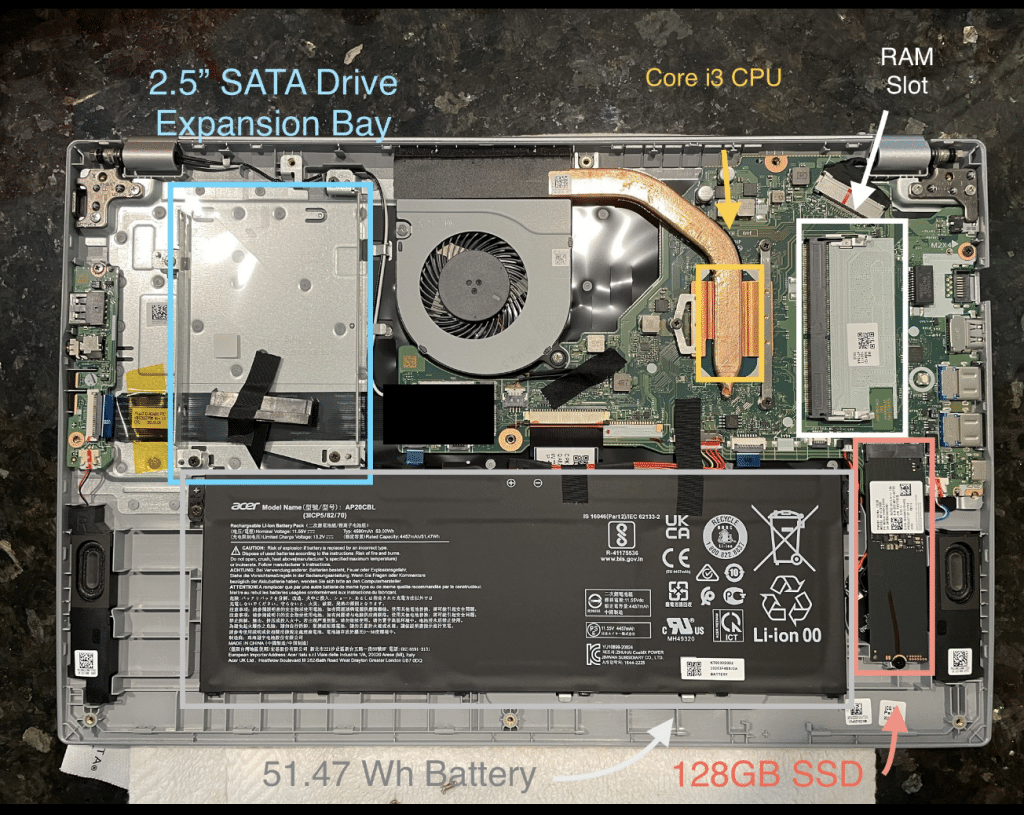
Here’s my two recommendations for upgrades if you want to maximize performance (for gaming or video editing work):
350 + ~20 = 370 bucks in total still under 400 and you only get 16GB RAM Core i3 laptops from 450 bucks and up.
If you can spend 15 more bucks you can add a 256GB SSD on top of the 256GB here to make it 512GB.
| Acer Aspire 5 | |
| PROS | CONS |
|
|
3. ASUS VivoBook 14
Best Core i3 Laptop Deal – 11th generation
Intel Core i3-1115G4
8GB RAM DDR4
Intel UHD Graphics Xe G4 48EUs
128GB PCIe NVMe SSD
15.6” FHD IPS Panel
3.64 lbs
6 hours (Video Playback)
WiFi 5
Backlit + Fingerprint reader
| Base | Turbo | Generation | Cores | Threads | L3 Cache |
| 3GHz | 5.1GHz | 11 | 2 | 4 | 6MB |
You’re going to be very glad you got up to this point in my post because the ASUS VivoBook 14 is actually the laptop with the best performance/money ratio, yup, it’s even a better deal than Acer Aspire 5 and you’ll see soon. The reason why I did not move it up it’s because it’s probably going to run out of stock soon so if you find it on stock just save yourself the time and grab this model over the Acer Aspire 5 if you’re not interested in 12th gen core i5 CPUs.
Performance
It’s probably redundant to talk about performance because it’s got the same CPU as the Acer Aspire 5 you’ll be getting pretty much the same performance as the 4GB RAM model and if you want the performance of the 8GB RAM Acer Aspire 5 just upgrade this model (15 bucks) which should up the price to 260 bucks, almost 100 dollars CHEAPER than the Acer Aspire 5.
Upgrades
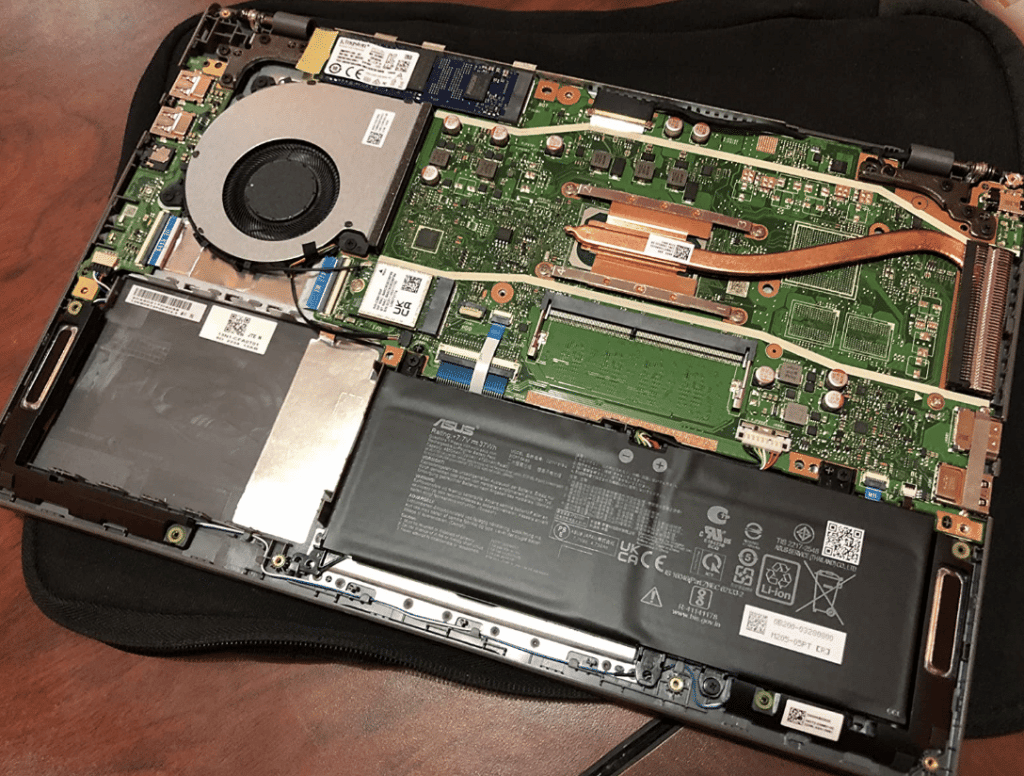
Once you open this laptop you’re going to find a free 2.5” bay slot (lower left corner) and an extra RAM slot (middle), since there’s 4GB soldered to the motherboard (it cannot be replaced), you can add a 8GB to make it 12GB only (it does not support 16GB RAM sticks) which is still pretty good for gaming at low settings, photo editing and everyday tasks.
There’s no limit to how much storage you can add because 2.5” SSDs come in 1TB and even 2TB.
If you rather avoid doing the SSD upgrade which is a bit more ‘complicated’ and would like more storage take a laptop the Core i3 laptop model from Gateway below (note you will have to do the RAM upgrade on the gateway laptop though !)
Lastly, this laptop has a fingerprint reader and it’s backlit as well. You can also upgrade the WiFi Card to the latest but that’s only going to be useful for places where you have to share WiFi with a large number of people.
| ASUS VivoBook 14 | |
| PROS | CONS |
|
|
4. HP 14 inch Laptop
Cheapest i3 Laptop – 10th generation
Intel Core i3-1005G1
4GB RAM
Intel UHD Graphics
4GB Flash Memory
14” HD TN
4lbs
8 hours
WiFi 5
Backlit + Fingerprint reader
| Base | Turbo | Generation | Cores | Threads | Cache Size |
| 1.2GHz | 3.4 GHz | 10 | 2 | 4 | 4MB |
*Some models may not come with a backlit keyboard.
This is the cheapest laptop with a Core i3 CPU you’ll find on the internet. I would usually list a ChromeBook (you could in theory install a ChromeBook here if you want) but there’s no need to since this laptop can handle Windows 10 and even Windows 11 no problem, all under 200 bucks! (It’s 30% OFF as of February 2023 , so on average it should be about the same price as the VivoBook 14).
CPU Performance
The truth is that the 10th Core i3 CPUs are significantly weaker than the 11th gen CPUs especially for multi-core applications as you can see in the benchmarks below:
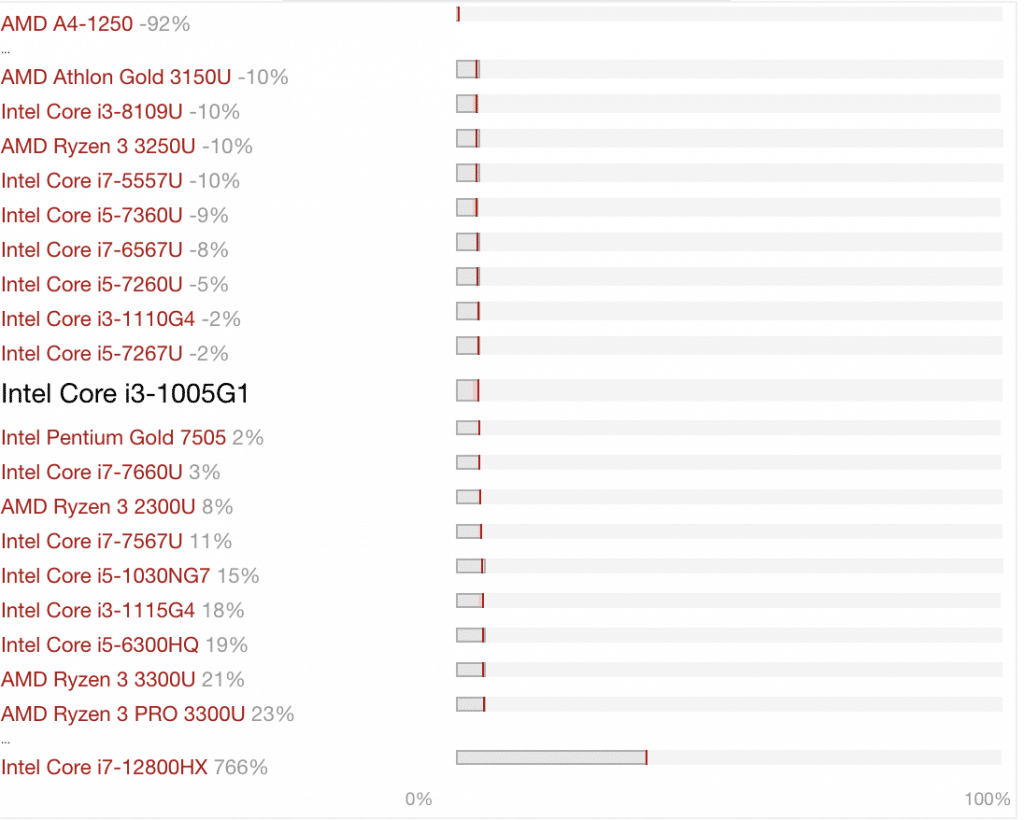
Multi-core applications would be rendering when video editing, rendering when photo editing and AutoCAD and so on. Gaming isn’t really a multi-core application and yes you’ll lower frameraets here but nothing significant that will hinder experience (at low settings).
Other than that, for school and work purposes basically everyday tasks you’ll see no difference between the 11th and 10th gen Core i3 CPUs as long as you check the usual two boxes: 8GB RAM + SSD. A typical scenario would be to have discord, zoom, excel, OneNote, MS Office, YouTube, 30 web browsing tabs, this is still not heavy enough to make a Core i3 10th gen CPU struggle, it should be fast.
LINUX
If you are a programmer, this machine has way too much power to resort to Linux , windows 11 will run just fine if you do the upgrade to 8GB. Now if you can’t even shell out 200 bucks, then you may want to look at much older laptops with 8th or even 6th generation CPUs as shown below:
In such scenario, you could install Linux and have a blazing fast computer for everyday tasks (most windows applications have a Linux Version).
If you can afford this laptop (10th gen Core i3 CPU) you could also install Linux for fun or if you want access to all the apps only available on Linux systems, you don’t have to remove Windows you can install them both on the same machine as shown here.
What’s a bit more ‘hardware demanding’ is running Linux side by side with Windows, which is also possible with this laptop as long as you do the upgrade to 8GB RAM.
Upgrade Set Up
How easy is it to upgrade older models like this one?
You’d be surprised to find out they’re much easier to upgrade!
As you can see in the video, you don’t have to remove the battery and the other RAM stick is not soldered to the motherboard all you have to do is open up the machine and insert the RAM stick and call it a day. You could even use TWO RAM sticks as both slots are exposed.
The laptop also supports an extra 2.5” Storage Device (Upper right side), you can insert either an HDD or an extra SSD as the 128GB SSD out of the box is soldered into the motherboard.
| HP Laptop 14 | |
| PROS | CONS |
|
|
5. HP Pavilion x360
Best 2 in 1 Core i3 Laptop – 12th generation

Intel Core i3 1215U
8GB RAM DDR3
Intel Xe Graphics 64 EUs
245GB SSD
FHD 14” IPS
3.3lbs
8 hours
WiFi 5
No Backlit & No Fingerprint reader
| Min | Max | Generation | Cores | Threads | L3 Cache |
| 900Mhz | 4.4GHz | 12 | 6 | 8 | 10MB |
This is not only the most powerful i3 laptop on the list but also the one with most extra features (TouchScreen, backlit keyboard, WiFi 6, DDR5 RAM) thus it’s the most expensive one. Still nowhere near 600 dollars!
Hardware
It’s got pretty much the same hardware as the first two laptops on this list a Core i3 of the 12th generation and 8GB RAM (out of the box) but unlike those two this one not only has a touchscreen but it’s also a 360 degree convertible laptop. Though you can’t see it in the picture it pretty much flips back like an iPad.
Design
Despite having the latest CPU it’s still relatively lightweight for a 14” laptop (only 3.3lbs) but it’s not as thin as the premium 2-1 in laptops and definitely nowhere near as thin as the iPad, the advantage here is that thickness means more ports and it carries the usual ports you find on a bigger, heavier, regular laptops: x3 USB ports, x1 Thunderbolt port, etc. It’s even got an ethernet port (yet it is still lightweight) thus it may be a good choice if you’re working say for an IT company giving IT support too.
Another advantage of not being ultra thin is the noise, there’s less need to control high temperatures thus it is pretty much noiseless and it fits a regular battery which should be around ~10 hours.
| HP Pavilion x360 | |
| PROS | CONS |
|
|
How to Find The Best i3 Laptops
This section is going to talk about the hardware you find on core i3 laptops especially the CPU* which is the most confusing part of the buying process so that you are able to get the best bang for your buck and hopefully AVOID buying a core i3 laptop DEAL that will not run everyday tasks with the blazing speed you need to be productive.
*Just so we are clear, this is only going to talk about Core i3 laptops and Core i3 CPUs. If you’d like to learn about Core i5 or Core i7 CPUs, what’s being said here will be useful too but there are some features that are only available on core i5 and core i7 laptops so read my other Intel Core i5 and Intel Core i7 articles if you’re intereted..
CPU (Processor)
You only need to understand three concepts for you to become a master at CPU reading so you can proudly take your family to Costco and tell them which CPU is better based on the label alone.
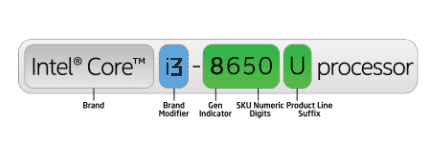
- Generation Indicator: higher numbers mean more recent hardware. You’ll now see them in two digits as we are in the 12th generation, if you don’t see a 1 at the front it’s a previous generation.
- Series Suffix: This letter is KEY to power measurement. You’ll be able to tell if it’s over 9000 or just 2….based on this letter alone (we’ll talk about this very soon).
- Model Number: These are the SKU numeric digits after the generation indicator (650 in the example above), it isn’t as useful as the series suffix as it only tells you a CPU is slightly different than the other (probably small speed differences or 2 extra cores in best cases etc).
Series Suffix: Is it over 9000?
Because we are talking about the weakest CPUs of the Intel series the Core i3s, the suffix letters are limited to three or four and the performance differences aren’t abysmal but they can still make a difference. It comes down to “low performance” series (M,Y) vs “regular performance” U, G and P.
Low performance: M, Y
These are old suffixes yet you mighit still be able to find them on refurbished old laptops. They were basically used for very portable (thus low performance) machines like 2-1 convertible laptops or 11 inch laptops.
They aren’t necessarily super slow but they don’t have any extra power for heavy tasks like gaming and video editing, if you buy any of these, you should have no trouble with every day tasks and multitasking though.
Examples of devices that might have these CPUs are the Surface Pros or iPad-like laptops, these machines cannot fit a full blown laptop CPU thus this is the reason they were designed.
Regular Performance: U, G
These CPUs vastly outperform M & Y CPUs , those are the bare minimum you want for heavy tasks like photo , video and 3D editing work. The downside is that they’ll consume slightly more power thus they need a bigger battery and a bigger power supply thus making it only available on 14” or 15” laptops with weight approx 3.5-5lbs but they will still not consume nowhere near as much as the next (P series) CPUs or the Core i5. You can still squeeze out 8-10 hours of battery.
What’s the difference between U and G series?
The G series are said to perform better with graphical tasks like gaming hence the G stands for graphics. The difference is minimal though, you aren’t necessarily going to see a big difference when gaming for example you’ll only see 5 fps increments at the most if we are talking about same generation CPUs and all other specs being equal.
High Performance: P Series
Only found on 12th generation CPUs and you can bet newer generations will have this same set up? What set up? P series have two types of CPUs, the first type is “performance” CPUs and the second type is “efficient” CPUs this is why the acronymons P cores and E cores are used.
The P Cores have the highest clock speed on Core i3 laptops and they’re mostly ACTIVATED when you launch heavy applications like gaming. On the other hand, the E cores are mainly used when you run simple apps for say everyday school work (web browsing, discord, MS Office, Zoom, etc).
According to pudget system benchamarks, the E cores have ~approx the same performance as the 6th generation CPUs (the #4 laptop on the list) and this is why I was reluctant to recommend a laptop from an older generation.
CPU Specs
By specs I mean # cores, threads, hyperthreading, cache size & turbo-boost. You probably don’t need to know much about this upcoming section unless you’re building a desktop for high performance purposes but it is discussed here for the sake of completion as some features are not available on Core i3 CPUs.
# Cores
On laptops, save for the 12th generation, Core i3 CPUs only come with 2 cores. The 12th generation has 6 (2 P cores + 4 E cores).
More cores means more ‘brains’ for a certain calculations but it is limited to ‘multi-core’ calculations which are basically anything having to do with ‘rendering’. Having more cores have no effect on editing or gaming.
Extra cores also speed up multi-tasking. Ex: if you have 6 cores and you’re running 6 apps, each app can be assigned to a core thus each app will be using the entire clock speed available to that core if more apps are launched they may have to share one core with hyperthreading to keep up the same speed.
What is Hyper Threading?
Hyperthreading is basically a trick to extract one more ‘core’ out of a physical cores , the extra cores are going to be virtual. They will look like and feel like physical cores to apps thus reaching almost same performance despite using 1/2 of the physical core.
This means hyperthreading multiplies the # of cores available x2. Hyperthreading is now available on Core i3 laptops!
Turbo Boost
When you check out those tags on computers at Best Buy or Costco , you’ll see “Up to XX Gigahertz” in the description. This means that CPU can ‘boost’ its clock speed to the number stated there.
What’s important to know here is that your CPU will not operate at maximum clock speeds (will not turbo boost) all the time UNLESS there’s a need to and the surrounding conditions allow it (temperatures and energy) and if we are talking about Core i3 CPUs, on average (perhaps leaving the 12th generation CPUs) it’s much less common for a CPU to reach such clock speeds.
Here’s a cool trick: If you’re gaming or rendering, it’s always best to use a cooler to make sure turbo boost is always activated otherwise you will feel like lagging (fps drops) when gaming or rendering will take longer.
Generations break down: 5th, 6th and 7th ,8th,10th, 11th & 12th
Let’s talk about the difference in CPU generations. The ones I’ve listed here are basically the ones you will find most of the time when shopping for desktops/laptops. 3rd and 4th generation CPUs are obselete at this point. Opting for the older ones might save you a lot of money.
- CPUs below the 5th gen are not useful for anything other than Linux based system (you can install Linux and they will fly but they’ll be useless for Windows).
- Almost no performance difference (everyday tasks) between a 7th and 6th generation. Go for 7th if you’re a gamer only (they have better GPUs).
- Single clock speed performance (faster rendering, more fps when gaming) difference is huge between 7th and 8th generation CPUs.
- There’s no 9th generation CPUs on laptops.
- 10th gen are significantly faster than 8th generation CPUs with much better graphics.
- 11th gen CPUs are moderately faster than 10th gen CPUs for gaming and have 20% increased multi-core performance (better multitasking, faster rendering).
- 12th gen CPUs are approx. 15% faster for single-clock speed performance apps than 11th gen CPUs (gaming, editing work) and handle multitasking much much efficiently (this means it saves more energy thus increasing battery life)
SKU Digits: Model Number
These are the numbers after the generation indicator. Ex: Core i3 1215U , the SKU digits would be the 15 (12th gen CPU). These are only useful when you have to choose between two CPUs with the same series, same generation and same family (i3 , i5 , i7), the higher the SKU digits, the more likely that CPU is to be faster (though only slightly).
The best way to see if there’s a performance difference and by how much between two CPUs that only differ by their SKU digits is to check CPU benchmarks as shown in this site.
Test your new knowledge:
Use the following table to figure out which CPU is faster and which CPU is more useful for a gamer, the average user and someone rendering. The answers are here.
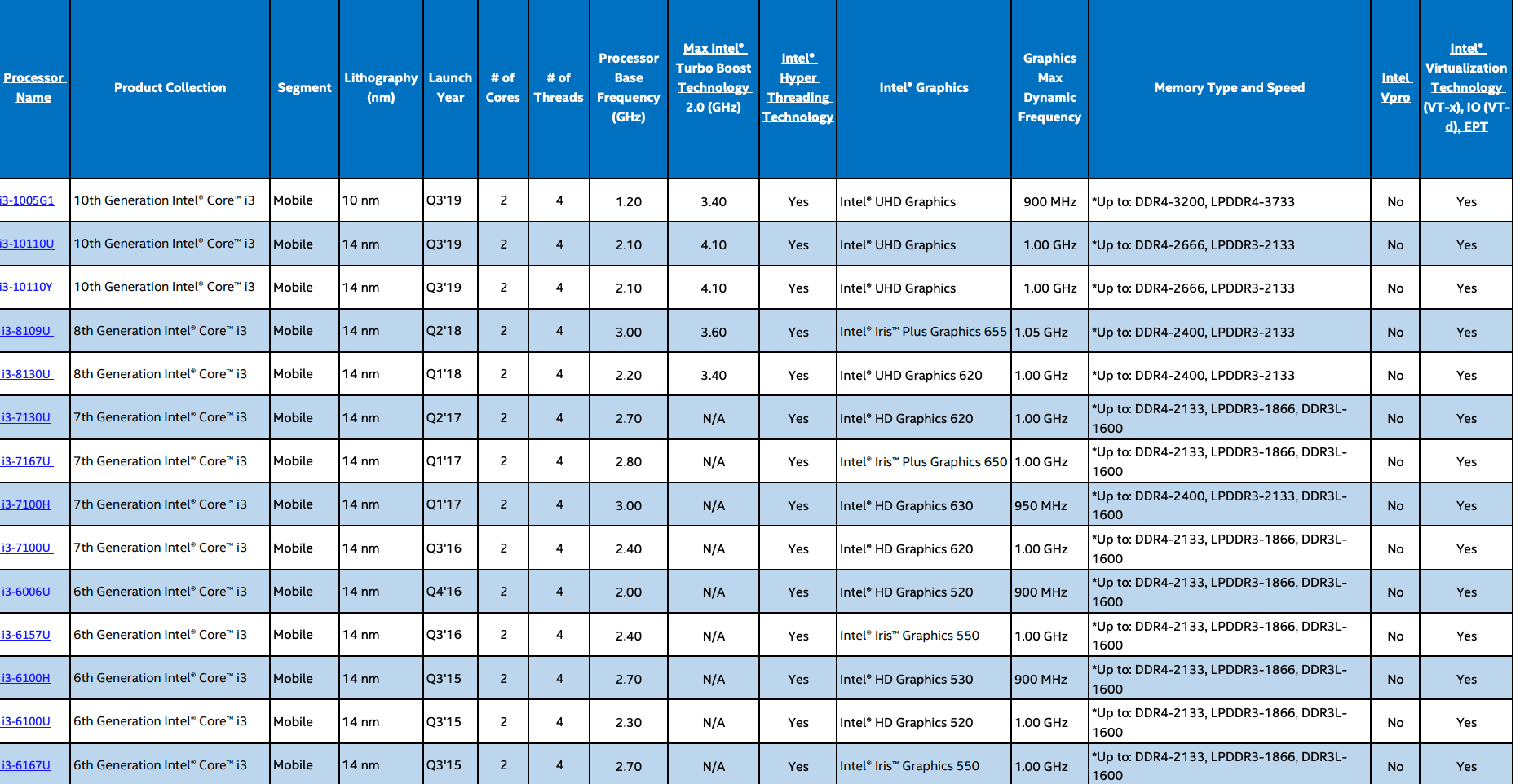
RAM and storage are CRUCIAL for fast performance ESPECIALLY if you’re going for older CPUs from the 7th generation and below:
RAM
4GB: This much RAM was fine back in 2010 when people were still running Windows 7. Windows has gotten more and more memory hungry since then and this much is only good for the ‘nerfed’ version of Windows: Windows S mode or for Linux based systems. Either operating system will do just fine with 4GB, you won’t need to do any upgrades. They’re also fine for OSX devices and ChromeBooks but since they don’t usually come with Core i3 CPUs the discussion is meaningless.
8GB: This much is the bare minimum for Windows 10 and Windows 11 Home or Professiona. It’s also going to let you have enough spare RAM for gaming, editing work, etc.
16GB: Pretty much useless for the average user. If you are a gamer however you will see MASSIVE FPS gains if you do the upgrade in dual-channel mode (I have about this topic) and they’re also useful to speed up rendering in 3d or video editing work.
Storage
We’re still going to find two types of storage on laptops, the well known SSDs (Solid State Drives) and the old-fashioned (HDDs).
SSDs are x8 to x17 faster than HDDS and this will speed up everything having to do with reading data ( this includes launching software & booting up Windows) .
Now, since nearly every modern laptop (post 2020) has an SSD this discussion is only relevant for those buying renewed or older laptops that have an HDD.
Upgrading HDD to SSD
If you do end up with an HDD, the upgrade is pretty much a MUST as most software ALREADY assumes you will use an SSD and if not found, it will takes AGES to boot up. The good news is that upgrading the storage (replacing the HDD or adding an extra SSD) is much much easier on older laptops as they usually have a separate compartment and sometimes you may not even need to open up your machine as shown in the picture below:

If you do need to open up the machine please check out my how to upgrade the SSD post.
Not all Core i3 laptops are upgradeable though.
GPU (Graphics Cards)
Core i3 laptops only come with integrated GPUs, you will not find dedicated GPUs on core i3 laptops at least as of 2023. If you are building a desktop you can add a dedicated GPU to an Core i3 system though. You’re only going to find integrated and for every day tasks and schoolwork, they all perform the same so it’s not something to be concerned about.
Now if you are a gamer or doing 3D editing work (not video or photo editing), then it makes a big difference. But basically you just need to grab the best CPU you can afford and that automatically will get you the best integrated GPU you can afford.
| CPU | iGPU |
| i3 1215U | Intel UHD Graphics 64EUs (Alder Lake 12th Gen) |
| i3 1115G4 | Intel UHD Graphics Xe G4 48EUs |
| i3 1105G1 | Intel UHD G1 |
| i3 8100U | Intel UHD 620 |
| i3 7100U | Intel HD 620 |
| i3 6100U | Intel HD 520 |
How to Read Graphics Cards Labels
In some cases, especially when you step into 8th gen CPUs and below, you may find a mix of integrated GPUs and you may want to know which is faster (it doesn’t matter again if we are talking about same generation the differences are minimal). .For the sake of completion here’s how it generally goes:
Intel UHD> Intel Iris Pro > Intel Iris > Intel HD
More specific examples:
Note how it isn’t necessarily obvious (Iris < HD 530). The best way to get the best integrated GPU is again going for the best CPU you can afford.
Battery Life
Good news is pretty much every Core i3 laptop has at least 8 hours of battery life and this is because Core i3 have been and are still being designed to consume low power (thus its relatively low performance to Core i5 and Core i7). The fact that they don’t turbo boost (raise their speeds) nearly as much as Core i5 laptops is another reason.
If you add an SSD on a Core i3 laptop, you’ll be slightly increasing battery life too. If you want the best battery life out of a Core i3 laptop, you should choose the U “ultra low voltage” variants over the G variants as well as settling for lower resolution displays (less pixels, less energy).
Games & Software
MineCraft & Other games
I know a lot of the people reading this are trying to buy a laptop for school and probably for someone who plays Minecraft (as this is not a very hardware demanding game) I advice you to check out my post best laptops for minecraft where I always include at least ONE core i3 laptop for minecraft.
Long story short: MC will run on pretty much any machine that can handle a full version of Windows Home. And you may not even have to adjust graphics settings to low if you find a core i3 laptop with a recent generation CPU like the 11th or 12th.
Older i3 Laptops
If you cannot afford the rencet ones, even a 6th generation Core i3 CPU with an SSD and 8GB RAM will handle Minecraft just fine (with all settings to low however). If you go much lower (5th or 4th) you may need to use optifine to speed up performance and have at least 30 fps and both of these options rule out shaders and most mods too.
On the other hand, an 11th gen or 12th gen Core i3 laptop should let you run a few shaders and virtually every mod available in the game.
Other AAA Games & Software
AAA games like Fortnite & World of warcraft are still playable on Core i3 laptops and still be playable as long as you set the graphcis to the lowest.
If you can up the RAM to 16GB, you may be able to get more framerates with first person shooting games like Overwatch 2 & Fortnite. An SSD is not required to increase framerates or speed up game.
Core i3 Benchmarks
These are the mostly reliable benchmarks you should use to compare performance.
You could’ve skipped all this section and simply use those websites whenever you want to know which CPU is faster. The fastest way to find out is by simply looking up the CPU sku digits with CTRL+F or by typing it on the search.
For example:
Let us find some information about the Core i3 1215U , let’s see how much faster it truly is compared to the most commonly sold CPUs:
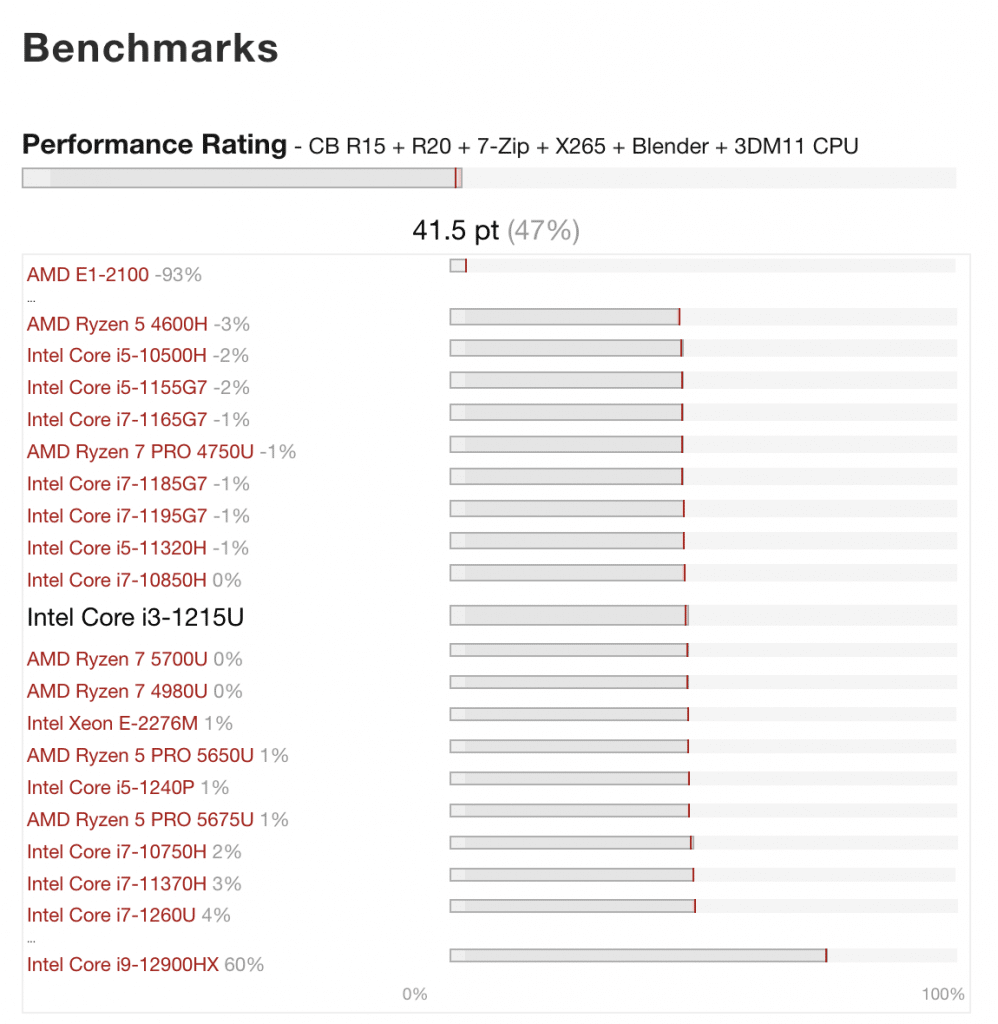
Insightful indeed, the Core i5 1240P is only about 1% faster than the Core i3 1215U this explains why it’s selling for about the asme price. Also, notice how the 12th gen Core i3 is even faster than the Core i7 from previous generations. This is only measuring everyday tasks though (7-Zip). The performance difference may be different with gaming benchmarks.
Comments?
If you have any suggestions or questions . Please let us know in the comments below.
Author Profile
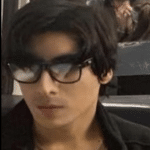
- I am physicist and electrical engineer. My knowledge in computer software and hardware stems for my years spent doing research in optics and photonics devices and running simulations through various programming languages. My goal was to work for the quantum computing research team at IBM but Im now working with Astrophysical Simulations through Python. Most of the science related posts are written by me, the rest have different authors but I edited the final versions to fit the site's format.
Latest entries
 LaptopsOctober 21, 2024CPU Bottleneck: What is it? How to fix it (Easy Guide)
LaptopsOctober 21, 2024CPU Bottleneck: What is it? How to fix it (Easy Guide)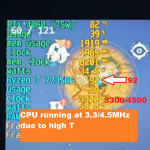 LaptopsOctober 21, 2024Thermal Throttling Beginner Guide – Fix & Signs
LaptopsOctober 21, 2024Thermal Throttling Beginner Guide – Fix & Signs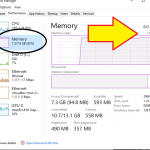 LaptopsOctober 16, 2024Make More RAM Without Upgrading RAM
LaptopsOctober 16, 2024Make More RAM Without Upgrading RAM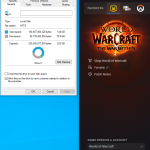 Hardware GuideOctober 15, 2024How Much Storage Do You Need for Gaming in 2024
Hardware GuideOctober 15, 2024How Much Storage Do You Need for Gaming in 2024