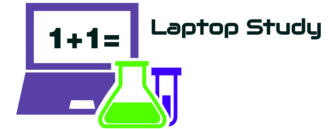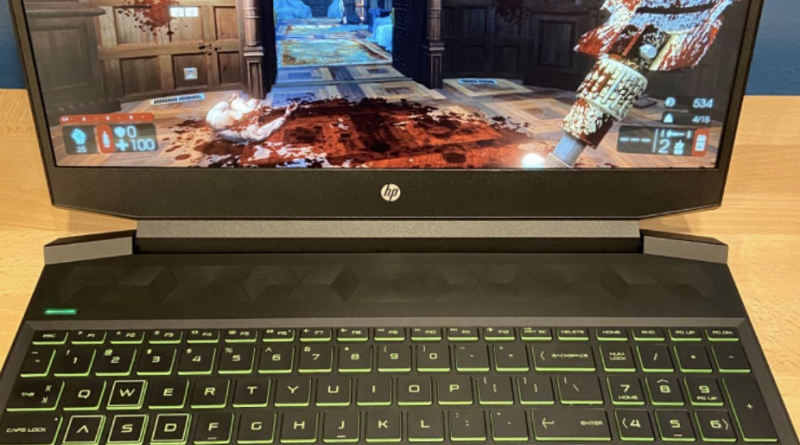5 Best Gaming Laptops under $800 (4050RTX) 2024
The best gaming laptop under 800 should have either a 4050RTX or even better a 4060RTX.
It’s going to be VERY VERY difficult to find the 4060RTX under 800 but I managed to find one (though probably out of stock by the time you read this).
Nonetheless, 4050RTX laptops are quite common and are not necessarily that much slower than 4060RTX.
Basically…
If your budget is close to 750-800 dollars, you can get either a 4050RTX or a 4060RTX.
If it’s within 700-750, your limited to the 3060RTX, 3050RTX and 2050RTX.
Depending on the wattage…
The 3060RTX MAY actually be faster than the 4050RTX…
Regardless…
A budget under 800 should let you play games with 100fps on high and 60 on Ultra on most franchises.
Best Laptop Specs For Gaming Laptops Under 800
Before we get to the laptops (it’s a list bigger than 5 because I’m posting alternatives), let me talk about the hardware specs foudn under 800 and give you a few tips so in case the top choices are out of stock, you can get the best bang for your buck when buying another laptop.
GPU
Like I said , the top THREE GPUs under 800 support High & Ultra settings at 1080p, they are:
4060RTX: I’ve only seen the 75W version around 800. It’s significantly faster than the 4050RTX.
4050RTX: The 95W version is common under 800. It’s not as fast as the 75W 4060RTX but has the same performance as the 4060 45W.
3060RTX: Previous generation nonetheless quite POWERFUR IF ONLY IF you get the high-wattage version (100-130W) it can outperform the 4050RTX.
The lower-tier GPUs are:
3050Ti: Extremely common under 800. Performance is SIGNIFICANTLY slower than all three above. Supports high settings with decent framerates.
1650GTX &2050RTX: Both of these are last resort GPUs if your budget is well under 800 (600-700). Significantly slower than 3050Ti. Can only run games at med settings with high framerates.
GPUs to avoid: MX450,MX550, MX350 (Any MX GPU), 1050GTX, 1050Ti. All radeon GPUs except the Radeon Pro 5500M (equivalent to 3050RTX & 1660Ti).
CPU
CPU isn’t nearly as useful as the wattage on GPU. When comparing two laptops, focus on the GPU with higher wattage. After that you can look at the CPU. Use the following guideline:
The performance gains of choosing the faster CPU from the same color isn’t abysmal (maybe 5-8fps at most), there’s however a huge performance gain when jumping from colors. Note that this measure single-click speed performance for multi-core performance Ryzens will have the edge in most cases.
RAM
8GB: Universal & enough for most games. Some games will not run optimally with 8GB. Ex: CoD: Warzone.
16GB: This is today’s standard for gaming. Most laptops don’t have 16GB out of the box but you can always upgrade RAM on your own.
Dual-Channeled: When you do the upgrade in Dual-Channel mode, you can get an extra 5-15fps on most games and maybe even 20-25fps on some games (MOBA, low setting games). Check out Dual-channel RAM for gaming to learn more.
Storage
PCIe 4.0 NVMe: The fastet type of SSD is readily available on virtually all gaming laptops. If more lanes are used (4 are used on average) then you get more data transfer speeds but no perfomance gains for gaming.
Size: it’s more crucial to focus on 512GB or 1TB storage drives as these allow for far more several games installed (10-20) than just a 256GB SSD (4-5).
Display
IPS FHD & QHD: Virtually all gaming laptops have a FHD IPS display. A few rare laptops will have a QHD (2k resolution) in exchange of lower GPU performance (not worth it).
120-144Hz: Pretty common now on gaming laptops. You should at least end up with a 120Hz display if your budget is above. 600 dollars.
Top 5 Best Gaming Laptops Under 800 dollars
The following laptops have one of the following GPUs: 4050RTX, 3060RTX, 3050Ti, 4060RTX & 2050RTX in that order.
Note that laptops with the 4050RTX & 3060RTX & 4060RTX should be reserved for very graphically demanding games like Cyberpunk 2077 .
For games like WoW , LoL , Dota 2, Valorant, Counter Strike and any MOBA or FPS game (outside of Call of Duty) you may want to check the best gaming laptop under 700 post because you don’t need such a powerful GPU.
1. Gigabyte AORUS 15
Top Rated Best Gaming Laptop Under 800
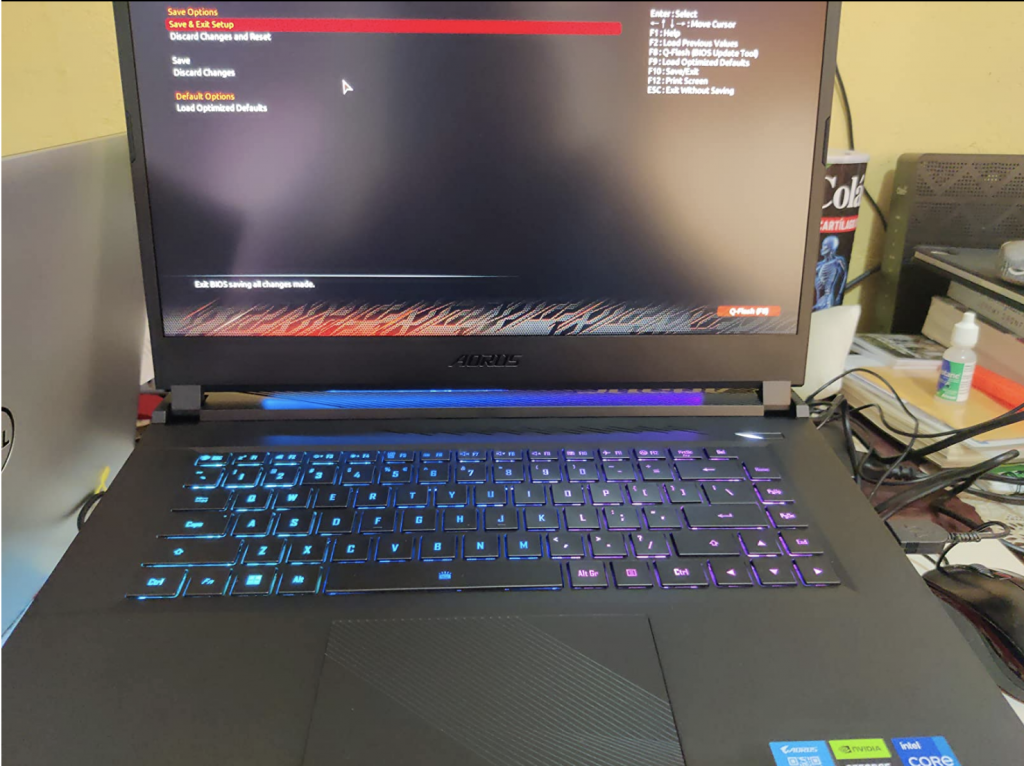
Core i5 12500H
8GB DDR5
4050 RTX 4GB vRAM
512GB PCIe NVMe SSD
15.6” 360Hz Full HD IPS
4.96lbs
2 hours*
As of Q1 of 2024, this is the best gaming laptop STRICLY under 800 you’re going to find. It’s going to be a 4050RTX laptop.
Now while there are many gaming laptops to choose from with a 4050RTX as shown below, this one takes the cake because it has a 360Hz display and DDR5 RAM . Huge upgrades for performance and visuals, we’ll discus later.
But first let’s look at the 4050RTX and its performance:
GPU: 4050RTX 6GB vRAM 95W No MUX
The 4050RTX is the 3060RTX version of the 4th generation GPUs released last year, it has 6GB vRAM just like the 3060RTX and is capable of running games at high-ultra settings with FHD and can definitely run games at 1440p though with much lower framerates.
This laptop’s 4050RTX wattage is capped at 95W (+115W w/ turbo boost) and it’s as much as you’re going to get on a laptop. While you MAY be able to undervolt it or buy a higher wattage 4050RTX, performance will be exactly the same.
Yes, that doesn’t make sense but that’s how the Ada Lovelace architecture works, it’s more efficient with power and doesn’t need that much wattage.
| Title | FPS | Settings | Resolution |
| Fortnite | ~107 | Epic | FHD |
| Forza Horizon 5 | ~97 | High | FHD |
| Valorant | ~202 | High | FHD |
| GTA V | ~150 | Normal | FHD |
| Cyberpunk 2077 | ~87 | High | FHD |
| Horizon Zero Dawn | ~68 | Ultimate | FHD |
| Shadow of The Tomb Raider | ~98 | High/DLSS | FHD |
| Red Dead Redemption | ~65 | DLSS | FHD |
| Hogwarts Legacy | ~91 | DLSS | FHD |
This laptop can easily play most games at High settings and ocassionally Epic & Ultra settings with +60fps. So it isn’t really limited to low graphics games like MOBAS and FPS (first person shooting) games which usually run at 200fps with most dedicated GPUs. It is a laptop you buy for graphically demanding games like Tomb Raider & Cyber Punk. We’ll compare the performance to the other GPUs soon using this table so go back to it if you need to.
Note: If you use performance mode on both Valorant and Fortnite, you can easily reach +300fps and since this display has 360Hz, it’ll be a whole different visual experience.
CPU: Core i5 12500H vs Core i5 12450H
The laptop in the video has a different CPU, it’s the 12450H as opposed to the 12500H. Still single clock performance is exactly the same, you should not expect to see any difference whatsoever in framerates.
Below the performance of both CPUs compared to the rest around the same price:

Ideally you’d want the 13th gen Core i5 but that can only be found either on machines with weaker GPUs or more expensive machines with this same GPU.
RAM & Upgrades: 8GB DDR5
The CPU & motherboard allows for DDR5 which is going to be a significant performance boost in framerates (especially at lower settings & low graphics games) . Below is the RAM & Storage set up for upgrades of the G5 Aorus:

There are TWO slots for RAM, none is attached to the motherboard. The one installed has 8GB of DDR5 RAM thus you can install an additional 8GB DDR5 stick to activate dual-channel and get that extra 5-15 (or more) framerate boost.
Below the RAM you can see the installed. 512GB SSD (left side), it’s a PCIe NVMe SSD. Just a bit to the left, there’s an empty M.2 slot for an additional M.2 SSD. It does not support SATA III only M.2 SSD.
You cannot ask better upgradeability from a laptop, it can be maxed out , as far as gaming laptops allow, in terms of RAM & Storage speed.
| GIGABYTE AORUS 15 | |
| PROS | CONS |
|
|
2. MSI GF65 Thin 10UE
Best MSI Gaming Laptop Under 800

Core i5 10500H
8GB DDR4
3060 RTX 6GB vRAM 85W
512GB PCIe NVMe SSD
15.6” 144Hz Full HD IPS
4.2lbs
2 hours
This is the second best alternative if you can’t find either the 4050RTX or the 4060RTX under 800 dollars.
We already this laptop this year but it’s still one of the best choices even in 2024. The difference this year is that the price has been reduced drastically due to the release of 4th generation GPUs and it’s much easier to find now.
GPU: 3060RTX TGP 85W
Now although this laptop has a 3060RTX unfortunately it runs at 85W and this is considered low wattage for the 3rd generation of RTX GPUs. On the other hand, despite having ‘low’ wattage it still outperformns a 3050Ti which is the only next powerful choice after the 4050RTX & 4060RTX.
There are 3060RTX laptops of course that have higher wattages (130W being the highest & ideal, see table) which vastly outperform the 95W 4050RTX but they’re more expensive than 800 dollars.
Gaming Performance:
| Title | FPS | Settings | Resolution | Instance |
| Apex Legends | ~100 | High | 1080p | Walking |
| BattleFront 2 | ~96 | Ultra | 1080p | Shooting |
| CS GO | ~124 | Very High to High | 1080p | Running |
| Cyberpunk | ~55 | Medium | 1080p | Racing |
| PUBG | ~57 | High to Ultra | FHD | Walking |
| GTA V | ~49 | Very High to Ultra | FHD | Racing |
| Fortnite | ~97 | Fortnite | FHD | Shooting |
Performance is somewhat lower than the 4050RTX, this is due to the low wattage of the 3060RTX (85W). The higher wattage 3060RTX (130W-140W) OUTPERFORMS the 4050RTX bu this is all you can find under 800.
Most games however are STILL playable on High settings and there’s some that run ultra settings with decent framerates (PUBG & GTA V & Battlefront 2).
CPU: Core i5 10500H
The CPU is old. It’s three generations older and it’s definitely a huge downgrade and it probably has a huge impact on the performance (as compared to the 4050RTX’s 12th gen CPU). It may be in fact that the 4050RTX (95W) only beats the 3060RTX (85W) mostly due to the difference in CPU’s set up.
This CPU only allows for DDR4 RAM too whereas the 12th gen Core i5 laptop above allows for DDR5. This is another reason for the performance difference.
RAM & Upgrades: 8GB DDR4
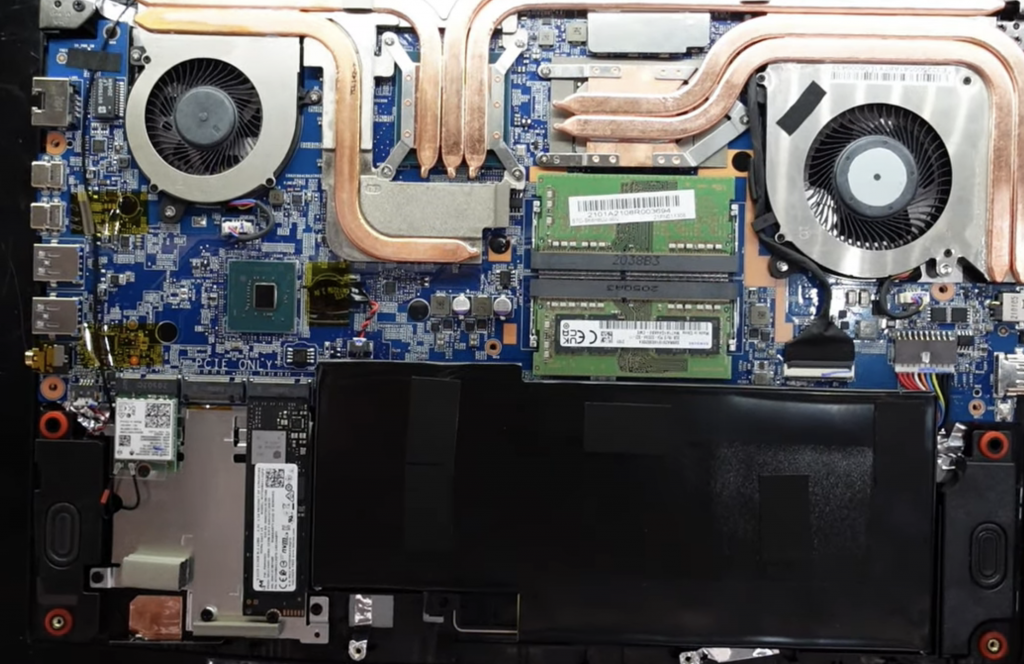
The RAM & Storage upgrade set up is pretty much the same as the GIGABYTE AORUS 15. Both RAM slots are next to each other, neither is attached to the motherboard (green chips in the middle). Thus dual-channel is possible. The difference is the RAM generation, this is only 4th generation RAM which is limited to 3200Mhz data transfer speeds.
The Storage is on the lower left corner. There’s TWO slots for storage. One is taken by the default storage: 512GB SSD PCIe NVMe. Right next to it there’s an additional free M.2 slot for an additional SSD.
| MSI GF65 Thin 10UE | |
| PROS | CONS |
|
|
3. Acer Nitro 5
Best Acer Gaming Laptop Under 800

Intel Core i5-11400H
16GB DDR4
RTX 3050Ti 4GB vRAM
512GB PCIe SSD
15″ 144Hz Full HD IPS
4.85 lbs
2 hours
This is a significantly less powerful laptop and will , as you’ll see soon, limit gaming to high settings (maximum) but is way more efficient and useful for medium settings AND it’s a lot cheaper. I’d only recommend you buy a laptop with a 3050RTX only if your budget is way off 800 dollars.
GPU: 3050Ti RTX 4GB vRAM (85W)
The 3050RTX and 3050Ti are slightly different in name but the latter is more efficient at using tensor cores (thus it has better performance when DLSS is activated) but it’s still quite slow for RTX mode (Ray Tracing). It tops at 80W just like the regular 3050 but it has more clock speed. It pretty much assures you of high settings across most games with 50-60fps whereas the 3050RTX is hit or miss depending on the game.
3050Ti is also significantly more powerful than the newest 2050RTX & old 1650GTX (we’ll go over the former soon).
This laptop’s 3050Ti does not have a MUX Switch and runs at the same wattage most 3050Ti laptop GPUs run which is the maximum (80W).
Gaming Performance
| Title | FPS | Settings | Resolution |
| Apex | ~85 | High | 1080p |
| Assasin’s Creed Odyssey | ~61 | High | 1080p |
| Cyberpunk | ~40 | Medium | 1080p |
| Fortnite | ~65 | Epic | 1080p |
| GTA V | ~78 | Very High | 1080p |
| Witcher 3 | ~57 | Ultra | 1080p |
| Warzone | ~43 | Ultra | 1080p |
| Far Cry | ~53 | Ultra | 1080p |
It is clear to see that most games can at least run at high settings with the exception of Cyberpunk 2077 which is extremely graphically demanding. Although it can run a lot of games at ULTRA, I’d advice you NOT to run at ULTRA or even HIGH settings for long very long sessions (i’m talking about 5 hours straight or so) as this will heat up the GPU massively and will have an impact on its lifespan.
If you’re playing for that long, use Performance Mode (on the GPU settings) and set graphics to medium or just by a separate cooler.
RAM & Upgrades: 8GB DDR4
Default RAM is DDR4 and storage is 512GB PCIe NVMe. There is support for dual-channel since neither is attached to the motherboard and they’re both alined next to each other (using adjacent lines) , it’s covered by the gray paper on the figure below.

the 512GB Storage is right below the left fan (below the WiFi Card). Right below there’s a free SATA III slot. You can use a 1TB SATA III SSD for upgrades to have a total of 1.5TB.
| MSI GF65 Thin 10UE | |
| PROS | CONS |
|
|
4. Acer Aspire 5
Lightweight Gaming Laptop Under 800 Dollars

Core i5 1240P
8GB DDR4
2050RTX 4GB vRAM 30W
512GB PCIe NVMe SSD
15” 60Hz Full HD IPS
3.97 lbs
4 hours
This is an oddball. Not in the sense that it’s cheap but in the sense that it’s not a laptop you want for high performance when gaming.
This is a laptop designed towards portability and light gaming. So if you’re someone going to school who likes to game and want to use the same computer for both purposes, this is probably it. It’s a lightweight gaming laptop that has a decent battery & is not that expensive.
Let’s check the gaming performance.
GPU: 2050RTX (30W) 4GB vRAM
The 2050RTX on this laptop runs at the same wattage most laptops run the 2050RTX, it’s the maximum wattage too. There’s no MUX Switch on this laptop but it’s still as equally powerful as the 1650GTX with 4GB vRAM. It’s suited mostly for MOBA games & FPS shooting games rather than Action Role Playing games like CyberPunk and the witcher which have way more hardware demanding graphics.
| Title | FPS | Settings | Resolution |
| Horizon Zero Dawn | ~44 | Medium | 1080p |
| GTA V | ~100 | High | 1080p |
| Forza Horizon 5 | ~61 | Medium | 1080p |
| Far Cry 6 | ~46 | Medium | 1080p |
| The Witcher 3 | ~59 | High | 1080p |
| Cyberpunk 2077 | ~49 | Low | 1080p |
| Warzone | ~74 | Low | 1080p |
| Fortnite | ~65 | Normal/Low | FHD |
Most games outside those graphically demanding games we mentioned run at at High. Graphically demanding games run at Medium with decent settings. Fortnite should run at much higher framerates but the benchmark used Direct X12 as the rendering mode with Epic view distance with all other settings set to low/normal.
RAM & Upgrades: 8GB DDR4
The installed RAM is DDR4 and there’s no support for DDR5. You cannot replace it with DDR5 as the motherboard doesn’t support it. However, you can install RAM in dual-channel mode.
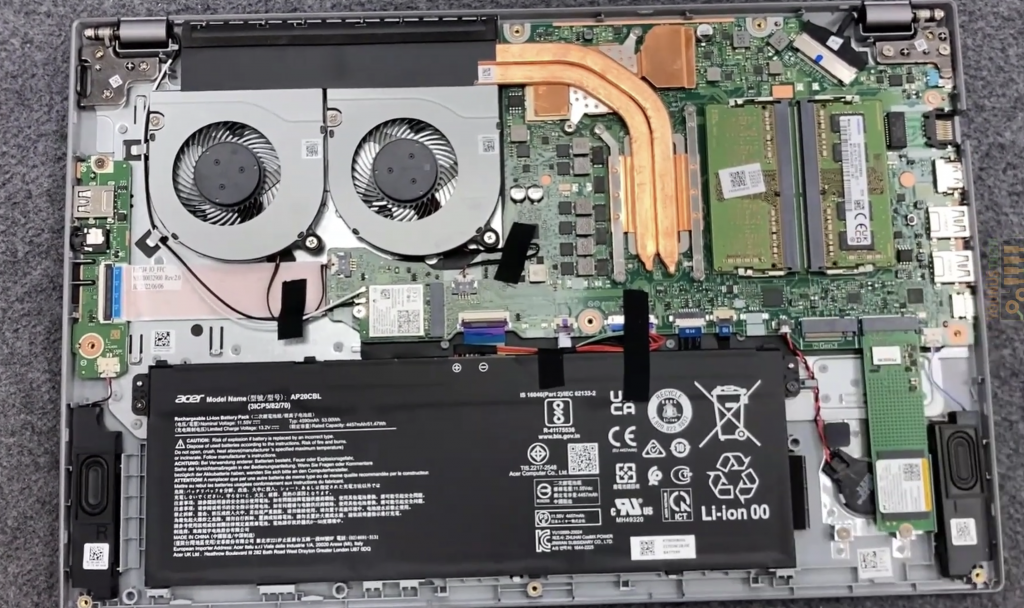
Right below the RAM slots there are two adjacent slots for TWO M.2 SSDs. One slot is taken by the 512GB PCIe NVMe SSD and the other is free to upgrade. Both slots can take a 1TB SSD each.
| Acer Aspire 5 | |
| PROS | CONS |
|
|
5. HP Victus
Best Gaming Laptop Under 800 – 4060RTX

Core i5 12500H
16GB DDR4
RTX 4060RTX (75W) 6GB vRAM
512GB PCIe SSD
15” 144Hz Full HD TN
5.07 lb
3 hours
This laptop is out of stock. It run out of stock a few weeks after released. However, if you keep looking for the HP Victus with the 4060RTX through the amazon search bar. You may find it sooner or later (price won’t be that far off from 800, usually 799).
GPU: 4060RTX 75W 6GB vRAM
Since it has the most powerful GPU on this list, it’s going to have better performance. In fact, because it has more vRAM it can also run games at 1440p (though withi low framerates). The only issue with the GPU on this machine is the wattage, it isn’t low but it isn’t optimal eithier. To unleash the full power of the 4060RTX you need around 95W. Higher wattages (100W & Up) give almost no increase in performance.
But you cannot ask for a high wattage 4060RTX under 800! This is in fact a miracle to find under 800. That’s probably the reason why it’s going to be out of stock when you read this.
Gaming Performance
| Title | FPS | Settings | Resolution |
| Assasin’s Creed: Unity | ~75 | Ultra High | 1080p |
| GTA V | ~97 | Very High | 1080p |
| Battlefield 1 | ~115 | Ultra | 1080p |
| Control | ~126 | High | 1080p |
| Counter Strike 2 | ~177 | Low-Med | 1080p |
| The Witcher 3 | ~107 | Ultra | 1080p |
| Tomb Raider | ~140 | Ultra | 1080p |
| Forza Horizon 5 | ~75 | Extreme | 1080p |
It’s simply insane how much performance difference there is between the 4060RTX which is ONLY running at 75W, the 4050RTX and all other GPUs. It can easily run games at Ultra, Very High or Extreme settings going past 100 in most cases even the most graphically demanding games. You can only imagine what the full power 4060RTX (95W) can do!
Unfortunately, it is pretty rare to even find the 75W version under 800. If you can push your budget a bit more, you can check out my post gaming laptops under 900 where I show you PLENTY of alternatives to this laptop in a table. Most over 800 obviously.
CPU: Core i5 12500H vs R5 7460HS
Now the laptop that was used in the video had a R5 7460HS as opposed to the CPU of the laptop featured here : Core i5 12500H. Although the R5 CPU is significantly more powerful especially at multi-core performance, the performance gain you’ve seen is solely attributed to the 4060RTX running at 75W. You should be able to get almost the same framerates (with a maximum fps difference of 10 fps on each game).
RAM & Upgrades: 16GB DDR4
What does make a difference is the DDR5 on the R5 7460HS as opposed to the 16GB DDR4 on this laptop. Luckily for you at least this laptop has 16GB DDR4 installed in Dual-Channel mode, there isn’t a need to do any upgrades because there are TWO slots and both are taken by x2 8GB RAM sticks making dual-channel mode active.

The downside is that there’s only ONE connection for storage which is taken by the installed 512GB SSD. It’s not soldered, it’s a PCIe connection so you can take out and replace it with a bigger storage (1TB NVMe SSD).
| HP Victus 4060RTX | |
| PROS | CONS |
|
|
How to Buy The Best Gaming Laptop Under 800
If you don’t like any of the laptops above or they’re simply out of stock here are the two ways to find more ‘worthy’ choices:
1. Makea List of all laptops under 800
This is the most efficient method and the method I used to find the 5 laptops above, the problem is that it takes time.
Simply list all laptops under 800 ignoring the overpriced ones and those with no dGPU. List all the specs in different colums and prices in the last column as shown in my document below:
Another cool thing about this method is that you can get insights on how much a laptop should cost and how much more storage (or better RAM/Display) affects the total price. Ex: A 144Hz display may add 50 dollars to the overall cost whereas an old generation CPU may make a laptop much cheaper (ironically with the same performance as recent CPUs in most cases).
This method’s time consuming unfortuantely. If you are in a hurry, use the following method:
2. Get all the hardware part prices and add it to a total cost, then compare.
Not a fool proof price but it can definitely tell you right away whether you’re getting ripped off or you’re getting a good deal.
Of course, if you find rare hardware under 800, you can discard all methods and just buy it. Let’s say you find a 4060RTX GPU on a 750 dollar laptop…there’s no need to research that much. You’d just need to check reviews whether said laptop is defective or not, then buy it if there are no proble,s
How do you get the prices of CPUs and GPUs?
For recently released hardware, you can go the manufacturer’s websites: AMD, NVIDIA, Intel etc to get the prices.
If the hardware has been released several months ago, then you’ll have to do a search query on google to get the prices from other sellers.
What I’ve done with the prices below is send emails to the manufacturers to get the current prices so you can safely use the prices you’ll find on the tables below.
How do you get the prices of all other parts (SSD, RAM, Display, Chasis,etc)?
This is actually much easier. Just go to a webstore like Ebay, Alibaba or Amazon. Use those three for different parts.
Amazon: you can find the prices of SSDs, RAM & and anything that’s mainstream to sell (WiFi Card, battery etc).
Alibaba & Ebay: you can get the prices of laptop parts that you don’t normally see on stores: Displays, motherboards, chasis, etc.
Anyways…
here are the prices I’ve gotten with the previously mentioned methods:
GPU
The desktop GPU versions are basically the same used in laptops for most GPUs like the 1650GTX, 3050Ti and beyond so googling the prices or even going to the manufacturer’s site will work.
| GPU | Cost($) |
| 1650 | 150 |
| 2050RTX | 170 |
| 3050RTX | 180 |
| 3050Ti RTX | 180 |
| 3060RTX | 250-300 |
| 4050RTX | 250 |
| 4060RTX | 300 |
*The 3060RTX is not exact as of 2024, you can use the average 270.
CPU
AMD vs Intel
It’s difficult to tell which CPU is faster for a certain game. I will make a separate post soon but you can use benchmarks to get an estimate. Games today are both multi-core and single-core so results may vary depending on the game test, you may get more framerates with Ryzen (more multicore) or more framerates with Intel (higher single clock speed). We are concerned with prices so we’ll leave that topic to another post.
Prices
As of 2024, I’ve taken out outdated CPUs and focus on the recent ones. I’ve also omitted CPUs you will most definitely will not find under 800 anytime soon.
| Name | Price* |
| Ryzen 5 5600H | 180 |
| Ryzen 5 6600H | 230 |
| Ryzen 5 7535HS |
270 |
| Core i5 11300H | 200 |
| Core i5 11400H | 200 |
| Core i5 12500H | 250 |
| Core i5 13500H | 300 |
*As of 2024 Q1 Though you won’t find these prices listed anywhere , they are taken from manufacturer’s email exchange and some are taken from the desktop version (prices calibrated to the laptop versions).
RAM
RAM prices depend on speed, generation and brand. These are the average prices of RAM though manufacturers will most definitely use the cheapest versionf for each type of RAM.
| Name | DDR4 | DDR5 |
| 16GB | 60 | 80 |
| 8GB | 30-35 | 45 |
| 4GB | 15-20 | 30 |
Performance between two different brands is nearly the same although manufacturers will say otherwise. If the speeds & generation are the same, then the performance will be the same.
Storage
Unless you’re going to a laptop like the Acer Aspire 5, storage soldered to the motherboard is rare. (The Acer Aspire is a thin portable laptop yet storage is not soldered). They’re mostly soldered on thin ultrabooks. Thus for gaming laptops figuring out the cost of storage is easy. We are ignoring any storage set up that has an HDD, they’re extremely rare if you’re looking for modern laptops.
You’ll only find them on older machines which should be MUCH cheaper than the modern versions.
| PCIe NVMe 4.0 (x4 lanes) | Price |
| 128 GB | ~25$ |
| 256GB | ~25$ |
| 512GB | ~35$ |
| 1TB | ~55$ |
Note that you’ll only find PCie NVMe SSDs pre-installed on gaming laptops. SATA III slots are almost always never used out of the box.
Display
All gaming laptops with dedicated GPUs now have IPS displays so the question is whether or not they have QHD resolution and high refresh rates. Most laptops will have FHD. QHD will add A LOT to the overall price and UNLIKELY to be found on the powerful gaming laptops with high-tier GPUs (they’re found on business books or those laptops with low-tier GPUs).
| Display | Price ($) |
| 60Hz IPS TN 15” | 40 |
| 60Hz IPS FHD 15” | 40 |
| 120 Hz IPS FHD 15” | 70 |
| 144 Hz IPS FHD 15” | 80 |
| 360Hz IPS FHD 15” | 120-150 |
120Hz & 144Hz are now pretty common on gaming laptops. It’s going to be uncommon to find 60Hz displays unless you go for low-tier GPUs (way below 800 dollars).
Additional Parts
– Battery
– Keyboard
– Mousepad
– Motherboard
– Power supply and chord
– Chasis & Shell
– WifiCard, etc.
All parts above will average to a total of 150 bucks. The total price may be higher if the chasis & shell are made of aluminium (most gaming laptops use plastic). Lastly, if you find a cool RGB keyboards on a laptop, you can use the total price to be around 200-250 (depending on the keyboard). You’re not going to find RGB keyboards under 800 dollars so don’t worry about it . Just use 150 dollars for the remaining parts.
EXAMPLE: Gigabyte AORUS 799$

Display: 15” 360Hz – $150
GPU: NVIDIA GeForce RTX 4050 – $250
CPU: Intel Core i5-12500H – $250
RAM: 8GB DDR5 RAM $45
SSD: 512GB $35
All other parts: $150
250+250+150+150+80=$880
Laptop sells for $799
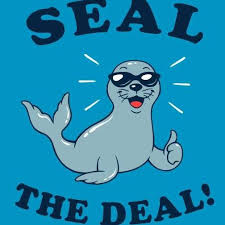
Comments?
Please leave a comment below if you have any questions, recommendations for gaming laptops under 800 OR if any of the laptops run out of stock and you’d like more suggestions.
Author Profile
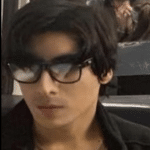
- I am physicist and electrical engineer. My knowledge in computer software and hardware stems for my years spent doing research in optics and photonics devices and running simulations through various programming languages. My goal was to work for the quantum computing research team at IBM but Im now working with Astrophysical Simulations through Python. Most of the science related posts are written by me, the rest have different authors but I edited the final versions to fit the site's format.
Latest entries
-
 Laptops2024.07.09Laptop Storage Type Guide (PCIe NVMe, SATA III, HDD, eMMC)
Laptops2024.07.09Laptop Storage Type Guide (PCIe NVMe, SATA III, HDD, eMMC)
-
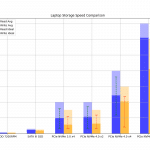 Laptops2024.07.02Laptop Storage Speed Comparison (PCie NVMe 5.0, 4.0, 3.0, SATA III)
Laptops2024.07.02Laptop Storage Speed Comparison (PCie NVMe 5.0, 4.0, 3.0, SATA III)
-
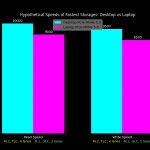 Hardware Guide2024.06.29Desktop Storage vs Laptop Storage Speed Performance Comparison
Hardware Guide2024.06.29Desktop Storage vs Laptop Storage Speed Performance Comparison
-
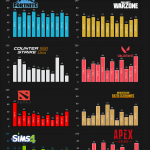 Hardware Guide2024.06.23Single-Thread vs Multi-thread CPU For Gaming (List & Benchmarks)
Hardware Guide2024.06.23Single-Thread vs Multi-thread CPU For Gaming (List & Benchmarks)