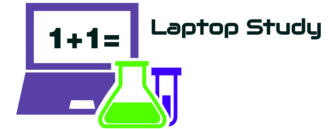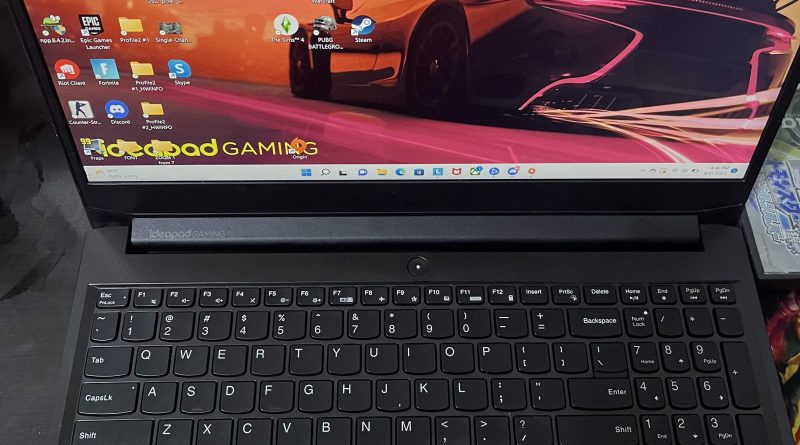Best Gaming Laptops Under $700 (3050Ti RTX) – 2024
Let’s skip introductions and get right into the best gaming laptop under 700.
First of all, only the following 3 GPUs must be considered: 2050RTX & 3050Ti and as last resort the 1650GTX.
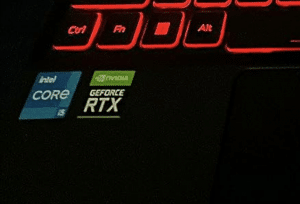
Ideally, if your budget is between 600-700 dollars, you MUST demand a 3050Ti which is the most powerful out of the three.
Since this post is about gaming laptops under 700, all laptops here will strictly be limited o these 3 GPUs: 1650GTX, 3050Ti and the newest 2050RTX.
Choosing The Best Gaming Laptop Under 700
It isn’t just about the GPU of course , CPU & RAM choices also help so before we get into the laptops I’ve chosen let’s go over all the specs that improve gaming performance.
GPU
These are ALL the dGPUs you’ll come across under 700.*
500 dollars GPUs: MX450,MX550 1050GTX (2-4GB) -> Low – Med Graphics
500-550 dollar GPUs: 1050Ti, 1650GTX –> Med graphics
550-600 dollar GPUs: 2050RTX -> Med & High graphics
600-650 GPUs: 3050Ti –> High & Ultra Graphics
*Numbers stands for the min and max prices YOU should be paying.
We’ll only list NVIDIA GPUs. AMD GPUs are more expensive (ironically , at least on laptops, not as powerful).
CPU
Some games run faster with more cores (CoD) but most games run faster with more ‘speed’. It’s easy to tell which one has more ‘cores’ or ‘threads’. Not so easy to tell which has faster clock speed so use the following guide:
*Performance gains between CPUs of the same color are MINIMAL. In most cases, it’s just better to make sure display stats are good (refresh rates).
RAM
8GB vs 16GB RAM : Ideally you want 16GB RAM. It will boost performance in most games especially if its installed in dual-channel mode. Its not rare to find laptops with 16GB under 700 in 2024. Dont panic if you don’t, you can always upgrade RAM on your own: check my post how to upgrade RAM.
Dual-channel RAM: Installing RAM in DC mode increases fps by 5-15 depending on the game. Not all laptops support dual channel mode. You can read more about dual-chanel RAM here.
Storage
The fastest SSD is still PCIe 4.0 SSDs which is available in virtually all modern laptops. The problem for gaming is storage space:
256GB: Only good for 4 titles.
512GB: Ideal, can store approx 10 games. Not rare to find 512GB. If you can’t, just do the upgrade as shown here.
Display
IPS & FHD are a must but virtually all gaming laptops have it.
144 & 120Hz refresh Rate: This is what matters now. Luckily, its not rare to find 144Hz under 700 but 120Hz should be enough.
MUX Switch
MUX Switches can increase GPU performance up to 20% but it’s extremely rare to find it on the GPUs we mentioned.
Top 5 Best Gaming Laptops Under $700
A few things to know:
- This list has laptops with modern and reasonable GPUs for the price : 3050Ti, 2050RTX, 1650GTX, MX550 & MX450
- I have omitted GPUs like the 1050GTX & MX350 and anything too weak to be useful in 2024.
- Since this is stricly under 700 you may miss on better deals if you add a few more dollars so check my best gaming laptops under 800 too if you can up your budget a bit.
1. HP Victus 15
The Best Gaming Laptop Under 700 dollars

Core i5 12500H
8GB DDR4
RTX 3050Ti 4GB vRAM
512GB PCIe NVMe SSD
15.6” 144Hz Full HD IPS
5.1 lbs
2 hours
Currently as of Q1 2024, the 3050Ti is the most powerful GPU you’re going to find under 700 bucks. Consequently this laptop is the most powerful in this entire post.
There are other good options shown below. You can buy any of these if the above runs out of stock.
| Laptop | GPU | CPU | Display | Price |
| HP Pavilion | 3050 | i5 12th | 60Hz | 635 |
| Acer Nitro 5 2023 | 3050 | i5 11th | 144Hz | 680 |
| Acer Nitro 5 | 3050 | i5 11th | 144Hz | 677 |
| Ideapad Gaming 3 | 3050 | R5 6th | 120Hz | 638 |
GPU: 3050Ti RTX 4GB vRAM
You may be reluctant to buy a 3050Ti in 2024 because it’s a third generation GPU but do know that it’s still quite popular among the gaming community. The 3050Ti is still an RTX GPU so you can use RTX & DLSS mode , the latter can boost framerates depending on the game (15-20fps) if you go to the graphics settings.
All 3050Ti (except for those found on very slim notebooks) pretty much run at the same wattage which is 85W, there’s no need to worry about wattage.
Most 3050Ti laptops, including this one, do not have a MUX Switch either. If you do some tweaks and play with the graphic settings, you can run 99% of AAA games at about 90fps.
Lastly, note that although the 2050RTX was released years after the 3050Ti, the 3050Ti is still more powerful, by a significant margin.
Below you can see the performance of this exact same model on 45 games:
| Title | FPS | Settings | Resolution | FPS measured when |
| CS:GO | ~150 | High | FHD | Walking |
| Fortnite | ~53 | Epic | FHD | Running |
| GTA V | ~42 | Very High | FHD | Running |
| Warzone | ~41 | High | FHD | Aiming |
| Overwatch 1 | ~99 | High | FHD | Group Fight |
| LoL | ~260 | Very High | FHD | 1 vs 1 |
| Minecraft | +132 | Fancy | FHD | Roaming |
| Apex Legends | ~81 | High | FHD | Combat |
| Dota 2 | ~116 | Very High | FHD | Group Fight |
| Far Cry 6 | ~72 | High | FHD | Walking |
There are about 45 games tested with this model but I’ve listed the most popular ones and added a few graphically demanding franchises running at maximum settings. Notice that less graphically demanding games easily go past 100 whereas high graphics games like Warzone & Fortnite, despite running at Epic & High graphics, run decently at 42 & 53 respectively.
CPU: Core i5 12500H
You’re probably a bit dissapointed this is a laptop released in 2022 and yet we are in 2024 but do note that recent laptops with a 3050Ti are not under 700, you’ll find them around 750 and above and honestly when you’re at that price range you can actually get laptops with better GPUs too.
The only difference with modern 3050Ti laptops basically comes down to the CPU, 2023-2024 3050Ti laptops will have a 13th gen Intel CPU or a 7th gen Ryzen 5 CPU. Although those CPUs are SIGNIFICANTLY faster and add a lot of framerates (~15-20) to the performance of a 3050Ti, they’re just as expensive as laptops with better GPUs like the 3060RTX which adds WAY more performance to a laptop.
Thus it is safe to say, if you’re staying under 700, getting a 2022 laptop with a 3050Ti or a laptop with a slightly older CPU, is by no means a bad deal.
If you want to increase performance , you can always lower down settings or make some tweaks at the same settings or throw in some upgrades to your laptop.
RAM & Upgrades: Dual Channel?
Yes Dual-Channel can be activated in this laptop which should boost framerates up to 15fps (check my post on dual-channel). Dual-channel RAM is only possible when both slots are close to each other or separate from the motherboard.
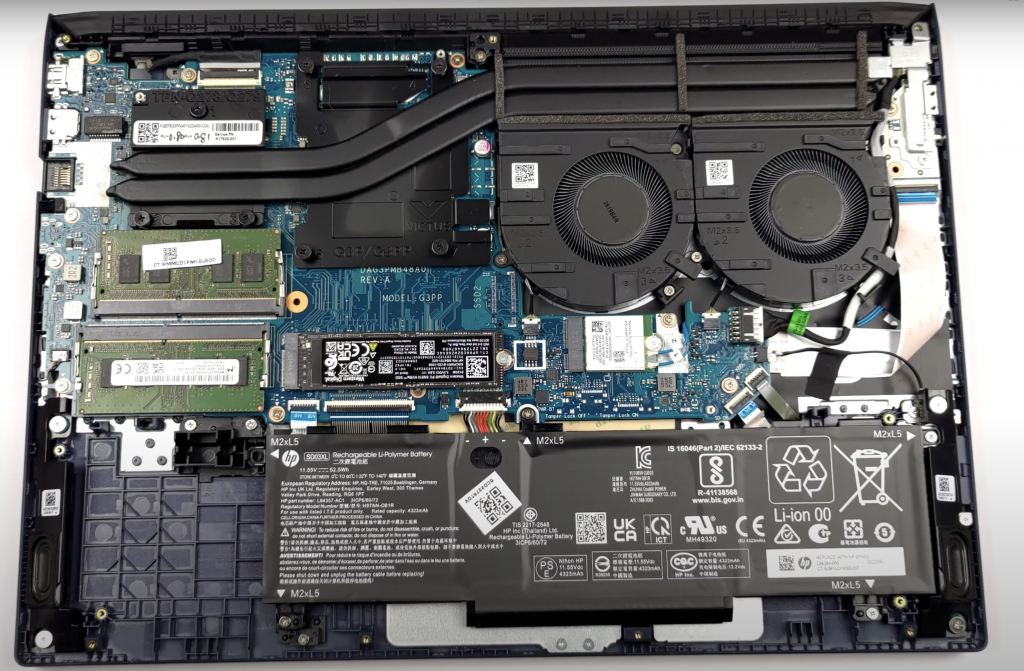
As you can see in the picture above, the HP Victus has TWO RAM slots away from the motherboard. Both are replaceable and support DDR4 3200MHz RAM sticks. If you get a laptop with 16GB RAM, it will automatically come with Dual-Channel mode activated. If you get this model (which has only 8GB RAM), you’ll have to add an additional 8GB RAM with the same specs (DDR4, 3200MHz).
If you look next to the RAM sticks (green), there’s the SSD.
If you take out the battery and look around you’ll see no other SSD slot for upgrades. Also the free space in the lower left bottom is not meant to support an additional M2. SSD or HDD. In other words, you’ll be stuck with whatever SSD or storage your model comes with. This is why I picked a model with a decent amount of storage: 512GB. This should be plenty if you’re like the average gamer who plays 6 AAA games. It’s not going to be enough if you want to play more games.
| HP Victus 15 – 3050Ti Model | |
| PROS | CONS |
|
|
2. MSI GF63 12UCX-898US
Gaming Laptop Under 700 – 2050RTX

Core i5 12450H
8GB DDR5
RTX 2050 4GB vRAM
1TB PCIe NVMe SSD
15” 144Hz FHD
5.1 lbs
2 hours
If your budget is quiet below 700 dollars and more around 600 dollars. You need to start looking at laptops with a 2050RTX. These laptops are the next most powerful machines after 3050Ti Laptops.
Below you can see a summary of the most popular 2050RTX laptops under 700:
| Link | GPU | CPU | Display | Price |
| MSI GF 63 Thin | 2050 | i5 12450H | 144 | 572 |
| HP Victus | 2050 | R5 7535HS | 144 | 569 |
| Acer Aspire 5 | 2050 | i5 1240P | 60 | 559 |
| HP Victus 15 | 2050 | R5 7535HS | 144 | 635 |
The laptop featued here is at the bottom. Not only is it the cheapest one but also the most recent with extra storage (1TB).
Let’s look at the performance:
GPU: 2050RTX 2GB vRAM
The 2050RTX is FASTER than the 1650GTX (despite having the same RAM) but slowet than 3050Ti. It is significantly slower than the 3050RTX…however it still supports most games with 60fps at least on medium settings and because it is based on the Ampere GA107, it has tensor cores which means it supports DLSS too. In other words, framerates can go higher depending on whether game supports DLSS mode.
Let’s see how well the 2050RTX does.
| Title | FPS | Settings | Resolution | Instance |
| OW 2 | ~73 | High | FHD | Shooting |
| Valorant | ~120 | High | FHD | Combat |
| Warzone | ~65 | Low | FHD | Combat |
| Fortnite | ~48 | Medium+Epic | FHD | Running |
| CS 2 | ~76 | Very High | FHD | Scouting |
| Cyberpunk | ~32 | High(DLSS OFF) | FHD | Driving |
| Far Cry 6 | ~63 | Medium | FHD | Walking |
There is a significant decrease in performance compared to the 3050Ti. Nonetheless, it is still possible to go past 60 or even 80 fps as long as you lower down settings. The 3050Ti for example can run Far Cry 6 at 70fps on High settings, whereas the 2050RTX can only get ALMOST the framerates if graphics are reduced to Medium. The reason is simple, the 3050Ti has more vRAM and the more vRAM a laptop has the higher the graphics it can process.
For FPS(first person shooting) games however, with the exception of graphically demanding FPS games like CoD, 60fps is easily achievable at high or very high settings
CPU: AMD Ryzen 5 vs Core i5
Below you can see where the R5 shown here and the Core i5 13500H stand in terms of single core clock performance. Ideally, you want to pick a Core i5 13th gen CPU but that is currently impossible to find under 700 with a 2050RTX GPU.
Note that although most games run faster (more framerates) with CPUs that have higher clock speed (performance) , there are many games now that run higher with CPUs that have better multi-core performance.
7th and 6th gen Ryzen CPUs are known to have better multi-core performance than Intel CPUs. Though benchmarks may say otherwise (reason is benchmarks measure calculations test, not graphics processing) , these Ryzen CPUs will have either equal or higher multi-core clock speed performance. When a game is heavily multicore performance gains can increase significantly.
This laptop has a 12th gen Core i5 CPU though it’s a generation older, it’s still quiet close to performance to the recent models (there hasn’t been a change to the architecture in the 13th gen CPU).

RAM & Upgrades: 8GB RAM (Dual-Channel Available)
Below is the MSI GF63 with the 2050RTX taken apart. You can clearly see that the two RAM slots are close to each other, there are no SOLDERED RAM sticks to the motherboard.
Thus you can either add an additional 8GB RAM to make it 16GB RAM in dual-channel mode or just leave it as it is for single-channel RAM.
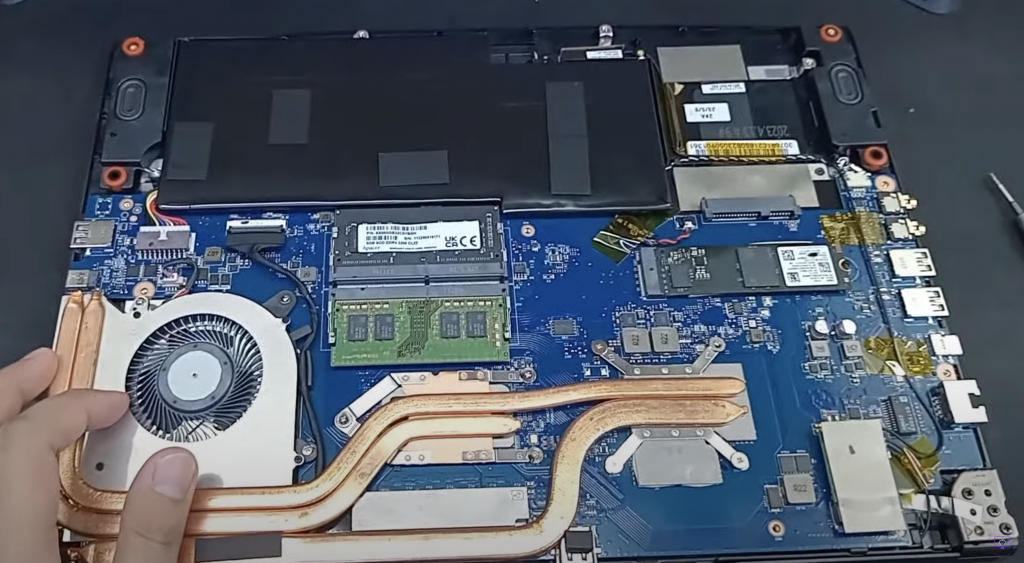
Note that the RAM stick that you have to use is going to be DDR4 RAM. If you want to make sure a laptop runs with DDR5, you need to pick a 7th gen Ryzen CPUs . Those CPUs only support DDR5 which increases gaming performance, making it dual-channel can increase this performance gain to significant numbers (20fps I’d estimate). Note that this laptop’s tested games in dual-channel mode (DDR4).
Also note that there’s an additional SSD slot for a M.2 SSD storage. There’s also an additional slot for a PCIe NVMe SSD stick right above the installed SSD. You cannot install two SSDs you can only use either of those. The ideal choice would be to add an additional PCIe NVMe stick since you would not need a cady.
| MSI GF63 Thin | |
| PROS | CONS |
|
|
3. MSI GF63 Thin
Gaming Laptop Under 700 – 1650GTX

Core i5 10300H
8GB DDR4
GTX 1650
256GB PCIe SSD
15.6” 60Hz Full HD IPS
4.1 lb
3 hours
Now…this MSI has a 1650GTX and let me say this clearly: this should be your LAST option if you have a budget under 700. You should prioritize on the either of the two laptops I’ve shown you above, preferably the 3050Ti.
GTX: 1650GTX 4GB vRAM
The 1650GTX performance is not BAD….in fact..its not so far off from the 2050RTX and I myself still play games with a 1650GTX (ASUS TUF) but it has nowhere near the performance of a 3050TI. There are a few ways you can get a high performance to rival the 2050RTX and get pretty close to the performance of a 3050Ti and that’s by picking a laptop with a MUX Switch or a laptop that has OPTIMUS disabled.
Doing either will increase the GPU performance by approximately 20%.
Unfortunately, the model I’m featuring here does not have a MUX Switch nor has optimus disabled. It is the max-q version of the 1650GTX which is even lower than a normal 1650GTX. Why did I list it here? Because it’s simply very CHEAP.
If you increase the price you can get a more powerful 1650GTX but then you step into 2050RTX territory so you might as well pick a 2050RTX over the 1650GTX. The advantage of having the Max-Q version is that battery is longer and since there isn’t as much heat generated, it is likely to last a lot longer with the addition of being lightweight and thin.
Gaming Performance: 1650GTX Max-Q
| Game | FPS | Graphics | Display |
| Fortnite | 186 | Performance | FHD |
| Forza Horizon 4 | 61 | Ultra | FHD |
| Valorant | +160 | High | FHD |
| Cod MW2 Resmastered | ~60 | Ultra | FHD |
| CyberPunk | ~43 | Medium-High | FHD |
| Red Dead Redemption 2 | ~52 | Medium-Low | FHD |
| Genshin Impact | ~59 | High | FHD |
For the most graphically demanding games like RDR2 or Cyberpunk, you’ll be lucky to get to 60fps even on Medium Settings. For FPS shooting games, high graphics are supported, with 60fps. Overall is a somewhat significant downgrade from the 2050RTX.
If you can find the Lenovo L340 much cheaper than the 2050RTX we listed then it will surely outrun it. However, as of Q1 2024, the MSI GF63 Thin is the only model that is cheaper than the cheapest 2050RTX.
RAM & Storage:
The upgradeability and the way RAM & Storage are set up on this laptop is basically the same as the MSI GF63 Thin Laptop with the 2050RTX. You get two slots for RAM , which neither is soldered to the motherboard, and they support DDR4 3200Mhz RAM sticks thus making it dual-channel is possible.
The storage slots has TWO NVMe connection with one SATA III connection which can accomodate either an HDD or SSD.
| MSI GF63 Thin – 1650GTX Model | |
| PROS | CONS |
|
|
4. HP 15 Laptop
Best Gaming Laptop Under 700 – MX550
Core i5-1235U
16GB DDR4
MX550 2GB vRAM
512GB PCIe 4.0 NVMe SSD,
15.6” 60Hz Full HD IPS
3.86lbs
4 hours
Having gone over laptops that have GPUs that are solely created for gaming purposes and thus have the highest performance among GPUs in the 500-700 price range.
It’s time to go over dedicated GPUs that consume much less power (thus reduced gaming performance) and are reserved for low-medium graphics when gaming: The MX 550 & MX450.
GTX: MX550 2GB vRAM
Why?
Because they’re the cheapest and because these laptops, being so lightweight and thin, can also be used for other school or work purposes (they can be taken anywhere) while at the same time allowing the occassional gaming session at medium graphics.
Since it consumes much less power , the battery lasts relatively long for a gaming laptop. Around 5 hours! (Average gaming laptop lasts 1.5h).
| Game | FPS | Graphics | Resolution |
| Fortnite | 62 | Medium(Quality) | FHD |
| Forza Horizon 5 | 85 | Low | FHD |
| Warzone | 35 | Low | FHD |
| Red Dead Redemption 2 | 49 | Low | FHD |
| Cyberpunk | 42 | Low | 900p |
| GTA V | 91 | Medium | FHD |
| Valorant | 449 | Low | FHD |
| Apex Legend | 82 | Low | FHD |
As you can see this is more of a laptop for games that have low graphics and low hardware requirements. Both valorant & Apex legends easily go past 60fps whereas Cyberpunk & Red Dead Redemption 2.
RAM & Storage: Upgrades?
The HP 15 laptop featured here is one of the many versions of this model. Upgrading this laptop is relatively easy. Just as easy as upgrading any gaming laptop because it is big and thick, hardware isn’t as squeezed as other thin gaming laptops (one which we’ll go over soon). Below a snapshot of what it will look like once you open this laptop:

Just like any other laptop shown above, there is support for Dual-Channel RAM (though limited to DDR4) because none of the slots is soldered to the motherboard. There’s one M.2 Slot taken by the 512GB storage that comes out of the box. At the lower left corner there’s a SATA III connection so you can either add an SSD or an HDD (obviously the former would be ideal).
| HP 15 Laptop | |
| PROS | CONS |
|
|
5. ASUS ZenBook 14
Best Gaming Laptop Around 700
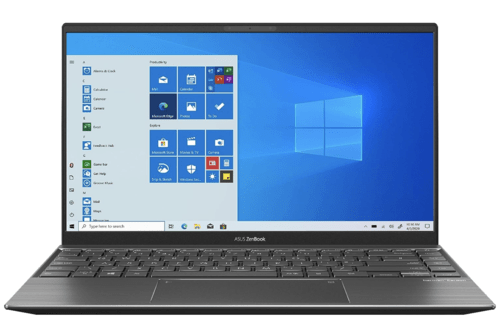
AMD Ryzen 5 5500U
8GB DDR4
MX450 2GB vRAM
256GB PCIe NVMe SSD
14” 60Hz Full HD
2.62lbs
5 hours
While you can find cheaper laptops that can support games at low settings they won’t have a dedicated GPU and they may heat up massively when gaming because the CPU & iGPUs (integrated GPU) on these will not have a proper cooling system to witstand high clock speeds for long periods of time.
If you plan on doing ANY kind of gaming (regardless of settings) prioritize on getting ANY laptop with a dedicated GPU even if it’s outdated it will make a huge difference when it comes to taking a huge load off the CPU (and the cooling system/fans).
GTX: MX450 2GB vRAM
The model featured has an outdated GPU and thus it’s the cheapest one of the list. It’s not as outdated as you think. It’s basically the older version of the MX550. Since there isn’t really any significant change to the architecture compared to the MX450, the performance is not too far off.
Just like any non-RTX GPU. It has no DLSS mode, No RTX mode and the fact that has 2GB vRAM which pretty much means it’s more useful & efficient for games on low and possibly medium graphics at 1080p resolution.
No need to concern yourself for wattages or MUX Switch either, all MX450 laptops pretty much have the same performance. Some may run at slightly lower wattages but that is rare and not the case for this laptop which runs at the maximum wattage (found on MX450 laptops): 25W.
Below the performance of the MX450 across a bunch of games:
| Title | FPS | Settings | Resolution | Instance |
| Star Wars Jedi | ~35 | Medium | FHD | Combat |
| Horizon Zero Dawn | ~33 | Low | 720p | Combat |
| Cyberpunk 2077 | ~34 | Low | 720p | Walking |
| The Witcher 3: Wild hunt | ~28 | High | FHD | Combat |
| Assasin’s Creed | ~51 | Low | FHD | Combat |
| Hitman 3 | ~40 | Low | FHD | Walking |
| GTA V | ~53 | High | FHD | Driving |
Most of the games tested were graphically demanding games and yet as long as resolutions were set to low fps went as low as 30 and as high 50. Although it is playable framerates are quiet low. If less graphically FPS (first person shooting) or MOBA (Dota 2 & LoL) were tested, framerates would be far more acceptable. So in summary, both the MX450 & MX550 and any laptop with a 2GB vRAM is best suited for less graphically demanding games.
RAM & Storage
Below is the RAM & Storage set up of one of the ASUS ZenBooks with a MX450 GPU. Note that the RAM is SOLDERED to the motherboard. The finger is pointing right to the battery conection but on the right there are four chips , that’s the RAM. Thus there’s no way for RAM upgrades. You are stuck with 8GB DDR4 running at 3200Mhz. Lastly, there’s only ONE SSD connection and it’s M.2 connection which is already used by the default storage of this laptop. You can replace it however if you want to increase the storage.
But my recommendation is…if you’re going to buy this laptop. Don’t do any upgrades. It’s not worth risking the guarantee and it’s quiet thin/hard to upgrade.
Only buy this laptop if you need something VERY VERY portable that can let you game from time to time. This laptop, being thinner and harder to upgrade, is significantly lighter than the HP 15 with the MX550 (
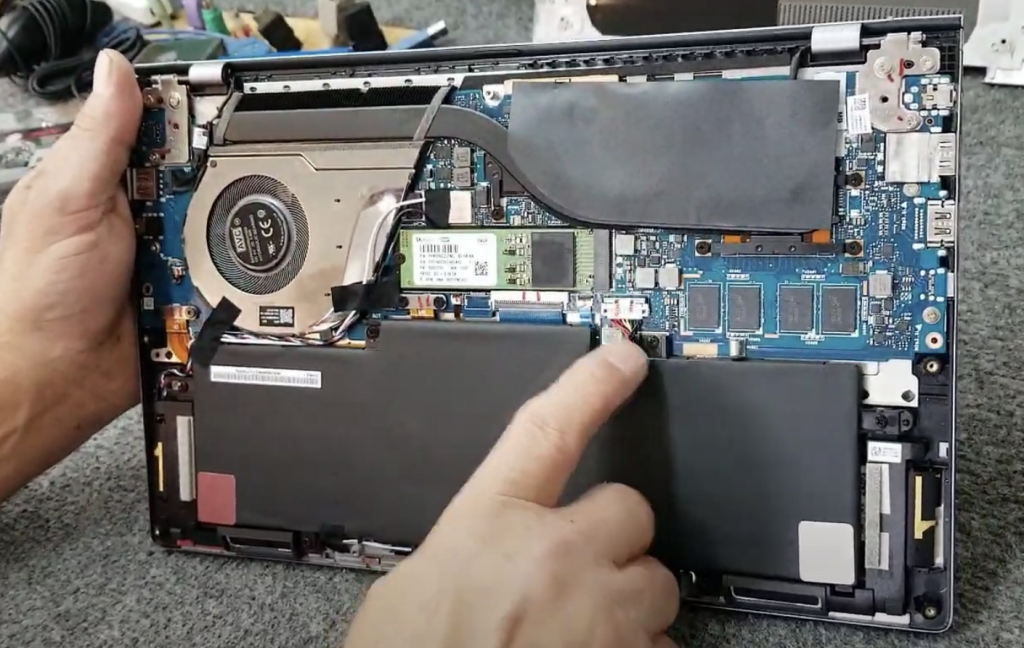
| ASUS Zenbook 14 | |
| PROS | CONS |
|
|
How to Find The Best Gaming Laptop Under 700
Use this section if all laptops above are out of stock and you have no access to them (they’re listed for an american audience). There are two ways go to about this:
1) COMPILE A LIST OF EVERY GAMING LAPTOP UNDER 700
This is the best way to go about this but it’s very very time consuming. I have made a list myself, as of Q1 2024, and reduced it to a smaller list in this link: gaming laptops under 700. You are welcome to use it.
Note that the list has taken out laptops that are overpriced (Ex: a 2050RTX selling for $689 whereas most 2050RTX sell for around 600) and also taken out older models (1050GTX are too old and only as powerful as MX GPUs or integrated GPUs).
2) CALCULATE THE TOTAL PRICE OF A LAPTOP
This is method is faster. Let’s say you come across a laptop you like at your nearest local store but want to know if the prices makes sense or not. You simply add up all the laptop parts to a total price and compare it to the retail price.
This may sound too difficult and time consuming but don’t worry I’ll simplify it and give you the prices of individual parts so you can do it on your own without doing much research.
If you’d like to verify these prices you’ll have to contact manufacturers or estimate them based on the prices of all laptops. The sources of these prices are Intel, AMD, Amazon, Ebay & Aliexpress I’ll explain how I got them as I go over each part.
GPU
The prices of GPUs are easy to find out because they’re not that different from desktop GPUs. Most of the time the desktop version is used on laptops with a few changes (wattage,form factor,etc). They’re basically the same hardware they just have been stripped of their power supply so they are underclocked to run at low power which is safer for the limited space on laptops.
| Name | USD |
| 1650 | 150 |
| 2050RTX | 170 |
| 3050RTX | ~180 |
| 3050Ti | ~180 |
CPU
For the prices of CPUs, you’ll have to contact manufacturers or estimate the price based on all the prices of all laptops. I have done the work for you.
| Intel | Price (USD) |
| Core i5-1035G1 | 180 |
| Core i5 -1115G7 | 200 |
| Core i5 9300H | 180 |
| Core i5 8300H | 170 |
| Core i5 10300H | 180 |
| Core i5 10500H | 180 |
| Core i5 11300H | 200 |
| Core i5 11200H | 200 |
| Core i5 11400H | 200 |
| Core i5 11500H | 200 |
| Core i5 12500H | 250 |
| Core i5 13500H | 300 |
| AMD | Price (USD) |
| Ryzen 5 3550H | 200 |
| Ryzen 5 4600H | 200 |
| Ryzen 5 5600H | 200 |
| Ryzen 5 6600H | 230 |
| Ryzen 5 7535HS | 270 |
RAM
RAM & Storage prices can be obtained from any webstore like Amazon.
The prices of RAM will depend on brand and size but we’ll choose the cheapest (since manufacturers buy a large supply they get the cheapest prices).
Soldered RAM: Very rare to find soldered RAM. It’s a lot more common on thin ultrabooks.
| RAM/Price | DDR4 | DDR5 |
| 16GB | 60 | 80 |
| 8GB | 30-35 | 45 |
| 4GB | 20 | 30 |
Storage
Virtually ALL gaming laptops (laptops with dedicated GPUs) or even all modern laptops will have a PCIe NVMe SSD pre-installed as storage. If you find a laptop with TWO storage devices, it is very very likely they’re both using a PCIe connection , this means that the SSD is also PCIe NVMe so you can use the following prices.
| Name | Price(USD) |
| 128 GB PCIe NVMe | 25 |
| 256GB PCIe NVMe | 25 |
| 512GB PCIe NVMe | 35 |
| 1TB PCIe NVMe | 55 |
Display
Sites like AliExpress sell components separately for repairing purposes.
| Display | USD |
| 60Hz IPS 1366×768 | 40 |
| 60Hz IPS FHD | 40 |
| 120 Hz IPS FHD | 70 |
| 144 Hz IPS FHD 15” | 80 |
I’ve used Ali express to get the current prices.
Other Small Parts
By this I mean all the other material that makes up a laptop besides hardware: keyboard, chasis, battery, etc.
You can get the prices of each on Ali express and then estimate the average:
- For laptops with MX GPUs (MX450, MX350,etc) is about 100 USD.
- For laptops with other GPUs it’s about 150 bucks.
EXAMPLE: HP Victus 15 – 3050Ti Model

Display: 15” 144Hz – $80
GPU: NVIDIA GeForce RTX 4050 – $180
CPU: Intel Core i5-12500H – $250
RAM: 8GB DDR4 RAM $35
SSD: 512GB $35
All other parts: $150
Estimated Price = $730
Retail Price = $655
Comments
Laptopstudy.com takes your input very seriously. If you have any questions or if you still can’t decide which one of the best gaming laptops under 700 to pick because you have a particular GAME in mind, please leave a comment below. If you have any suggestions to improve this post or just about anything else to say you can also leave a comment below.
Author Profile
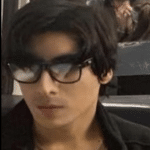
- I am physicist and electrical engineer. My knowledge in computer software and hardware stems for my years spent doing research in optics and photonics devices and running simulations through various programming languages. My goal was to work for the quantum computing research team at IBM but Im now working with Astrophysical Simulations through Python. Most of the science related posts are written by me, the rest have different authors but I edited the final versions to fit the site's format.
Latest entries
-
 Laptops2024.07.09Laptop Storage Type Guide (PCIe NVMe, SATA III, HDD, eMMC)
Laptops2024.07.09Laptop Storage Type Guide (PCIe NVMe, SATA III, HDD, eMMC)
-
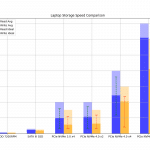 Laptops2024.07.02Laptop Storage Speed Comparison (PCie NVMe 5.0, 4.0, 3.0, SATA III)
Laptops2024.07.02Laptop Storage Speed Comparison (PCie NVMe 5.0, 4.0, 3.0, SATA III)
-
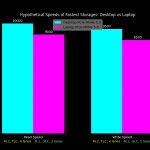 Hardware Guide2024.06.29Desktop Storage vs Laptop Storage Speed Performance Comparison
Hardware Guide2024.06.29Desktop Storage vs Laptop Storage Speed Performance Comparison
-
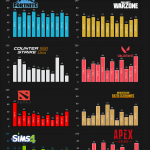 Hardware Guide2024.06.23Single-Thread vs Multi-thread CPU For Gaming (List & Benchmarks)
Hardware Guide2024.06.23Single-Thread vs Multi-thread CPU For Gaming (List & Benchmarks)