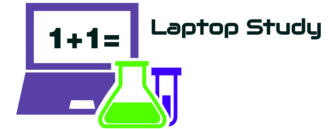Laptop GPU TGP ( Wattage ) – What is it? How important is it?
The number one MOST IMPORTANT SINGLE SPEC in a gaming laptop is the laptop GPU TGP ( can also be called laptop GPU Wattage ).
Most websites call it TDP instead of the TGP. The correct term is TGP.
The idea is the same though:
Makes sense right?
What is GPU TGP ? What’s the difference between TGP and TDP ?
TGP stands for Total graphics power: the total amount of power that goes into the whole graphics card board as shown below.
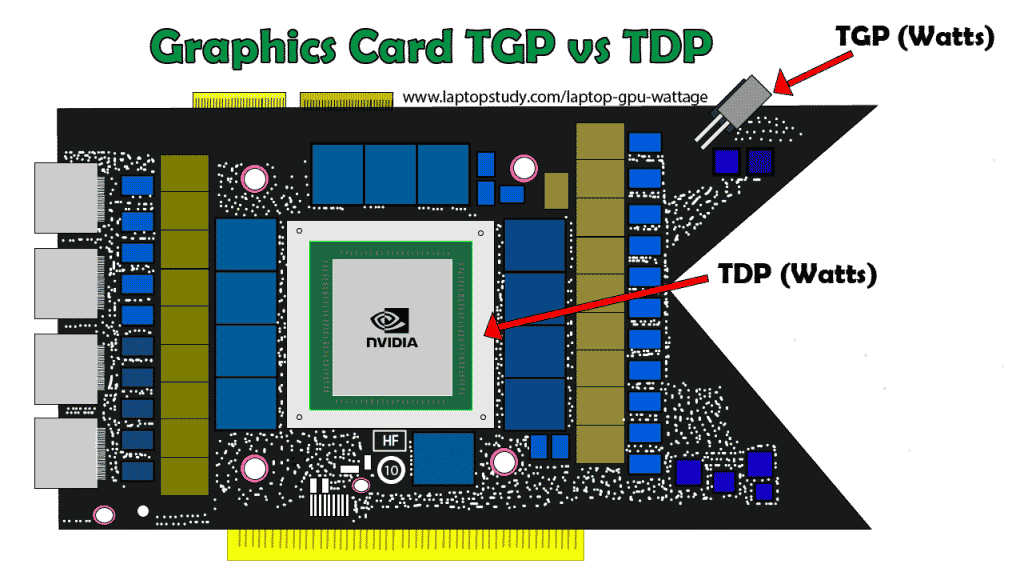
That’s what manufacturer’s list on their websites when you check out a laptop’s description or when you check the official PDF specification file of gaming laptop.
TDP (Thermal Design Parameter or Power) is basically how much power goes into the graphics card chip
shown above.
TDP is a useful term for engineering purposes but not so useful when you shop for laptops.
Again…
The idea is the same…
Min and Max TGP on Common GPUs
| GPU | Minimum TGP | Maximum TGP |
| 3060 | 85W | 130W |
| 3070 | 85W | 140W |
| 3080 | 85W | 165W |
The table above is probably the most useful piece of information you can get if you are newbie to gaming laptop’s GPUs.
Just beware of the differences in wattage ( or TGP) when you buy a laptop because even a little goes a LONG LONG way when it comes to performance.
How much difference does GPU Wattage make?
It depends on the game but the difference can be enourmous in most cases. We are just going to take battlefield V as an example.
a) 3060RTX 80W vs 3060RTX 100W vs 3060RTX 130W
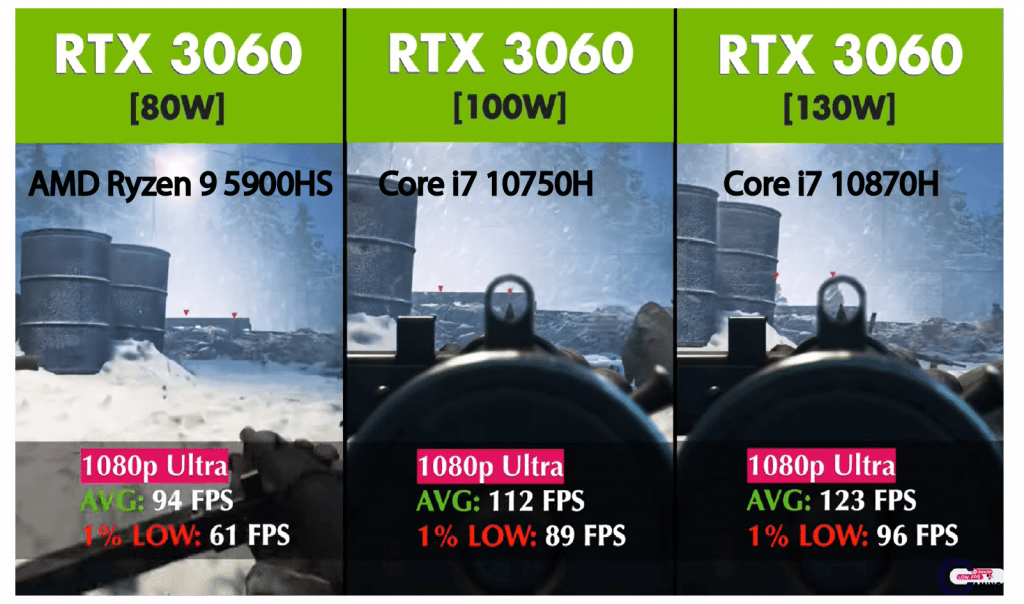
But you can check other dozens of games and benchmarks on youtube. The one we chose is here.
What’s interesting here is that the first laptop with the 3060RTX has a Ryzen 9 5900HS for the CPU which is WAY WAY faster than both the Core i7 10870H and the Core i7 10750H.
In other words, the FPS difference between the 3060RTX (80W) and the 130W would be much much bigger if it weren’t for the disparity in CPU speeds.
*Note that NONE of these laptops have a MUX Switch. If you don’t know what that is, you can read it here but basically there’s no other performance advantage between the three laptops. They all have the same RAM, no MUX Switch, same hard Drive.
b) 3060RTX 130W vs 3070RTX GPUs
This is a much more interesting comparison.
As we all know the 3070RTX and the 3080RTX are way more expensive than the 3060RTX.
Obviously, a high wattage 3070RTX (130W) will outperform a 3060RTX (130W).
But…
How does the 3060RTX 130W stand out against the more expensive low wattage 3070RTX GPUs 115W and 100W and so on…?
1080p Gaming

What’s super interesting here is that the laptop on the right , the 3070RTX has a Ryzen 9 5900HS and the 3060RTX laptop only has a Ryzen 7 5800HS a significantly less faster CPU.
What does this tell you?
Exactly what we said at the beginning of this post: GPU Wattage or TGP is the single most important factor for high performance.
Now some people may claim that the difference can’t be that big there must be some settings changed or the maps are different so one may be more hardware demanding than the other.
That’s true but the one that’s more hardware demanding in this comparison is the one where the 3060RTX because it is sort of an open field where you have more stuff to render.
MUX Switch: What it’s true though is that the 3060RTX has a sort of an advantage over the 3070RTX: it has a MUX Switch which increases performance by 15%. You can read more about it on my MUX Switch post here.
Now the question becomes…
What TGP is Good for a given a GPU?
If you are after high performance, you want to avoid TGPs that are too low for a given GPU.
In other words, GPUs with TGPs that are outrun by “cheaper” and “weaker” GPUs as in the case of the 3060RTX vs 3070RTX 115W.
Before we go through the benchmarks you have to understand the concept of dynamic boost:
What is dynamic boost?
Dynamic boost will automatically raise the power consumption of a GPU (basically increase GPU wattage) to increase performance WHEN needed.
It’s usually NOT done for games that are not graphically demanding like League of Legends, Dota 2 and so on UNLESS you set resolutions to 1440p or 4k.
Notice how the 3060RTX (115+15W dynamic boost) hovers around 115W on 1080p Call of Duty.
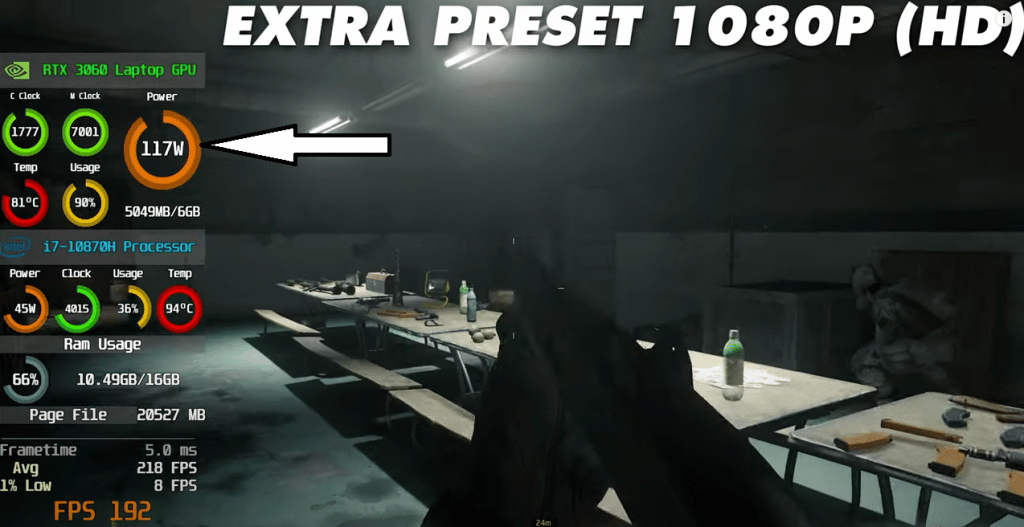
But goes up to 130W (maximum wattage) if you set resolution to 1440p:
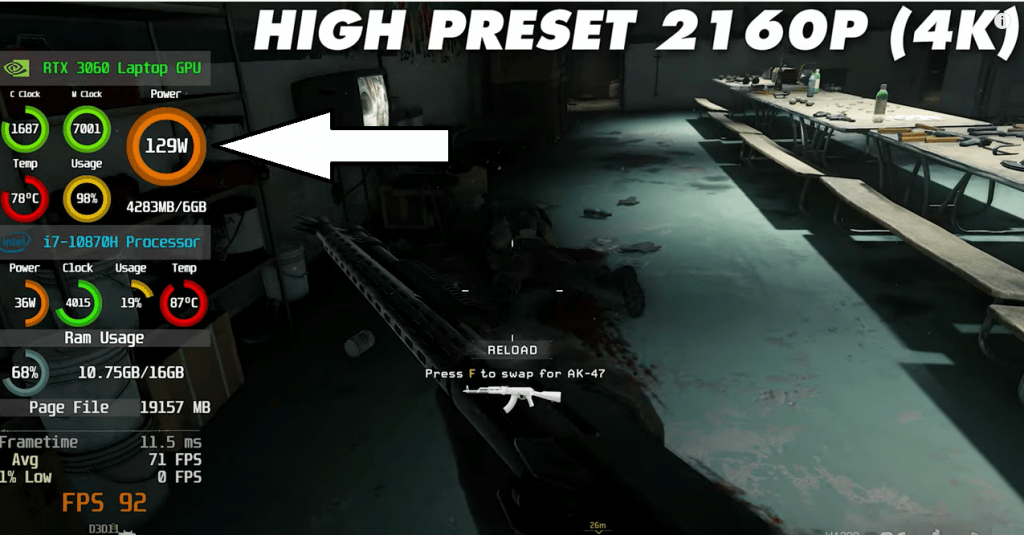
At much higher resolutions or on games with much more graphics like Call of Duty and Battlefield V, maximum wattage will be activated.
That doesn’t mean every laptop can dynamically boost to maximum wattages.
Thus a 3060RTX with a maximum TGP of 100W can only dynamically boost to 100W and no more.
This would be usually be represented by:
With that said…
Let’s see some benchmarks so we can draw some conclusions on GPU wattages.
c) 3080RTX vs 3070RTX vs 3060RTX (All 80W + 15 W)
All three laptops above have the exact same hardware, they’re the same model so they have the same CPU, same RAM and so on.
| Game | 3060RTX (80W) | 3070RTX(80W+15W) | 3080RTX(80W+15W) |
| Cyberpunk | 45 | 54 | 53 |
| Watch Dogs | 45 | 54 | 59 |
| Dirt 5 | 72 | 86 | 92 |
| Assasin’s Creed | 64 | 66 | 71 |
| Horizon Zero Dawn | 68 | 78 | 81 |
| Read Dead Redemption | 59 | 66 | 72 |
| MS Flight Stimulator | 39 | 39 | 37 |
| Fortnite | 113 | 130 | 139 |
| Call of Duty | 99 | 97 | 101 |
d) 3060RTX 130W vs 3070RTX 100W at 1080P Resolution
Now we want to test at what wattage does going for a 3070RTX becomes useful for 1080p Gaming.
| Game | 3060RTX (130W) | 3070RTX(100W) |
| Cyberpunk | 51 | 57 |
| Watch Dogs | 55 | 64 |
| Hitman | 119 | 130 |
| Assasin’s Creed | 62 | 67 |
| Horizon Zero Dawn | 71 | 79 |
| Read Dead Redemption | 49 | 55 |
| The Witcher | 84 | 90 |
| GTA V | 58 | 64 |
For this benchmark to be accurate you want to only include graphically demanding games that will force either GPU to go full wattage.
The 3070RTX slightly outperforms the 3060RTX on most games and the difference is minuscule on some games like Witcher and GTA. .
e) 3070RTX 140W vs 3080RTX 110W at (1440p) resolution
The video below contains both 1080p and 1440p. We’re going to use the 1440p benchmarks because that’ll force both GPUs to go full wattage as 1440p is more hardware demanding.
| Game | 3070RTX (140W) | 3080RTX (110W) |
| Death Standing | 146 | 129 |
| Hitman III | 88 | 80 |
| Horizon | 68 | 58 |
| Control | 62 | 55 |
| Call of Duty: Blacks OP | 94 | 82 |
| Resident Evil 3 | 119 | 107 |
| Cyberpunk | 48 | 44 |
| MAFIA | 96 | 88 |
| Hitman 2 | 92 | 80 |
| Red Dead Redemption II | 49 | 42 |
| Call of Duty: Warzone | 145 | 133 |
| Metro Exodus | 52 | 48 |
The 3070RTX (140W) outperforms the 3080RTX(110W) in every single game tested. Now that may not be a big “50 fps difference” but considering that this is 1440p gaming, +10fps is a significant gain.
Conclusions
- Laptops with 3080RTX GPUs are only worth the money if you get them running at ~125W or more.
- Laptops with 3060RTX GPUs (130W) will give you the best bang for your buck if you game at 1080p resolution mostly.
- Laptops with 3070RTX (125+15W=140W) are faster tha MOST 3080RTX laptops UNLESS the latter runs on wattages higher than 115W.
- Laptops with 3060RTX(130W) DEFINITELY outrun 3080RTX(80W) and 3070RTX(80W)
Author Profile
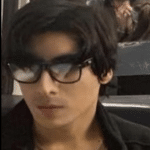
- I am physicist and electrical engineer. My knowledge in computer software and hardware stems for my years spent doing research in optics and photonics devices and running simulations through various programming languages. My goal was to work for the quantum computing research team at IBM but Im now working with Astrophysical Simulations through Python. Most of the science related posts are written by me, the rest have different authors but I edited the final versions to fit the site's format.
Latest entries
 Laptops2024.07.09Laptop Storage Type Guide (PCIe NVMe, SATA III, HDD, eMMC)
Laptops2024.07.09Laptop Storage Type Guide (PCIe NVMe, SATA III, HDD, eMMC)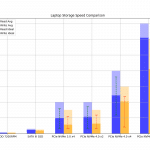 Laptops2024.07.02Laptop Storage Speed Comparison (PCie NVMe 5.0, 4.0, 3.0, SATA III)
Laptops2024.07.02Laptop Storage Speed Comparison (PCie NVMe 5.0, 4.0, 3.0, SATA III)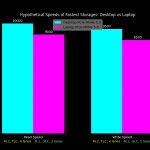 Hardware Guide2024.06.29Desktop Storage vs Laptop Storage Speed Performance Comparison
Hardware Guide2024.06.29Desktop Storage vs Laptop Storage Speed Performance Comparison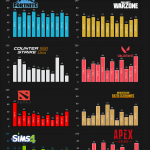 Hardware Guide2024.06.23Single-Thread vs Multi-thread CPU For Gaming (List & Benchmarks)
Hardware Guide2024.06.23Single-Thread vs Multi-thread CPU For Gaming (List & Benchmarks)