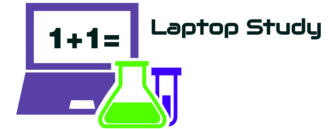Best Laptops For Call of Duty : Modern Warfare 3 & Warzone (2024)
Let’s skip intros, cut the chase and jump right into to the best laptop for the latest release of call of duty : Modern warfare III and past releases too.
First…
Regardless of what version you’re playing, Call of Duty is EXTREMELY taxing on gaming laptops.

If you grab a 1650GTX laptop, especially with Modern Warfare III.
For other versions, the game is playable unless if you set graphics quality settings to low (~60fps).
The bare bone minimum to play Modern Warfare III would be a 3050Ti laptop and even then you’d have to lower settings to the minimum.
The ideal best laptop for Call of Duty Modern Warfare III should have at least a 3060RTX running at 130W or a 4050RTX running at 100W or more. This is enough to play the game at high settings (1080p).
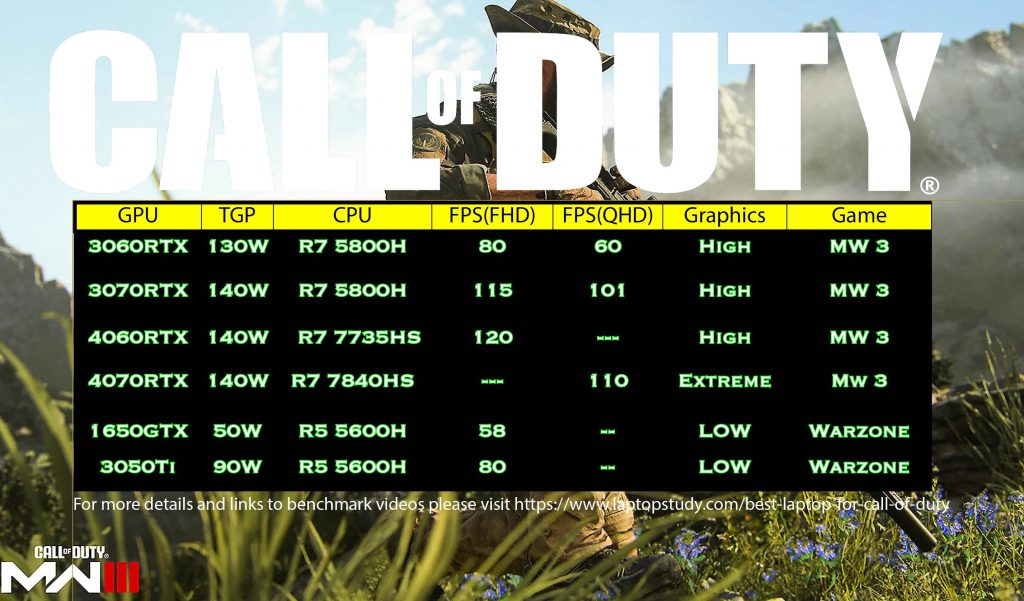
Anyways..
If you check the benchmarks listed at the of this post (organized by tables with links that take you to a youtube video) : You’ll come to the following conclusions:
- The bare minimum for competitive gaming at 1080p is a 3060RTX (130W) for all releases including Modern Warfare III.
- GPUs that seem more powerful like the 4060RTX, 4050RTX, 3070RTX, 3080RTX GPUs, etc, running at low power (<100W) DO NOT perform better than 3060RTX.
- This last point is CRUCIAL so you don’t waste money thinking you’ll get the best bang for your buck.
Best Gaming Laptop Specs for Modern Warfare III & Warzone
The following hardware guidelines are based on dozens on benchmarks from youtube (you can find them in the last section) and my own benchmarks from my youtube channel.
If you want the short summary, it’s basically like this. Either pick a
3060RTX running at least at 130W or 100W+ for any other higher GPU (4050RTX, 4060RTX, 3070RTX, etc)
GPU
3060RTX or 4050RTX: These are mid-range GPUs. Bare minimum to play competitively in the game. As long as you focus on getting (130W for 3060RTX) & (100W+ for the 4050RTX), the CPU won’t make much difference.
3070RTX & 3080RTX, 4060RTX, 4070RTX: These are the IDEAL GPUs for competitive gaming. They’ll also let you run MW III & Warzone at 1440p & 4k resolutions. If you compare performance to the 3060RTX at 1080p, the returns are not significant for Warzone but they are significant for Modern Warfare III.
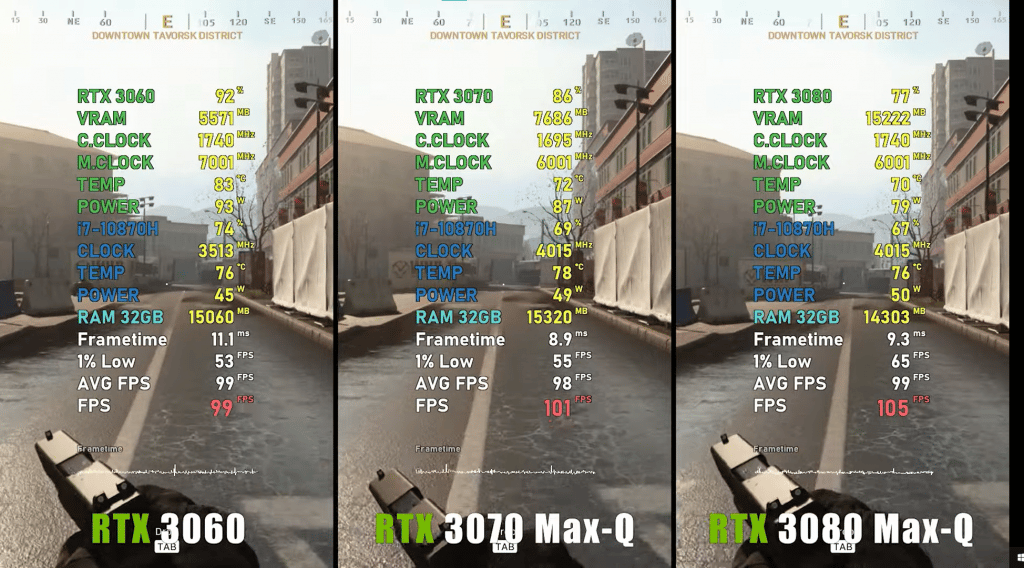
Although ideal, those GPUs (above the 3060RTX & 4050RTX) are VERY expensive if running at full wattage.
1650GTX & 3050Ti: will If you lower down the settings and use DDSL, you can get 60+ at 1080p. The 1650GTX will give you some lag spikes (if not having a MUX Switch) whereas the 3050Ti will be more stable.
Decent for Warzone: 1050Ti, AMD Radeon 5550M. Not necessarily the best but playable.
Unplayable for Warzone & Warfare III: MX350, MX450,1050GTX, AMD Radeon RX 550/540/555/560.
CPU
Assuming you’ve got TWO laptops with the same GPU running at the same wattage, you can start doing research about which CPUs will get you more framerates.
Truth is, you’ll get 5-10 more fps all things being equal if you pick the better CPU.
However…
If you’re buying a laptop with a GPU like the 1650GTX/3050Ti*, picking the right CPU (or paying a lil more) can get you extra +20-30 more fps (1080p at low settings).
Here’s a summary of CPU performance for Call of Duty (Warzone), same benchmarks should apply for Modern Warfare III:
Core i5 13500H< Ryzen 5 7535H ….Core i7 13620H & i7 13650HX < Ryzen 7 7840H < R7 7840HS ….Ryzen 9 7940HS<Core i9 13900H
*Call of Duty uses multiple-cores, hence why the Ryzen beats the low and mid range CPU market.
RAM
8GB vs 16GB: .The game is playable with 8GB RAM but you’ll lose framerates and deal with lagspikes. At least 16GB RAM.
Dual Channel: You can gain up to 10fps if you set up 16GB RAM in dual-channel mode.
Storage
512GB: CoD: Warzone can take up to 120GB. VanGuard can take up to 60GB. Add Modern Warfare III which is 90GB and you’re out of storage if you buy a 256GB SSD without even having space for Windows 12.
Display
120Hz/144Hz: High refresh rates are a MUST if you’re buying a laptop with at least a 3060RTX. They always come by default with higher end GPUs so nothing to worry about.
Also you don’t have to worry about 240Hz displays or even 144Hz displays (in some cases) because you won’t be hitting such high framerates especially at high settings.
Top 5 Best Laptops for Call of Duty
Most of these laptops have high end GPUs, they’re aimed for COMPETITIVE gaming with Modern Warfare III and Warzone. I recommend you check laptop #3 and #4 BEFORE you check #1 and #2 because they’re NOW selling for about the same price yet deliving significantly better performance.
The last laptop on the list has a 3050Ti and is the cheapest (around 650 dollars), it is the BARE minimum to have fun with Warzone ONLY.
1. ASUS TUF A17
The Best Laptop For Call of Duty : Modern Warfare 3

AMD Ryzen 7 7735HS
16GB DDR5
GeForce RTX 4060 8GB vRAM 140W
1TB PCIe NVMe SSD
17” 144Hz FHD IPS
6.55 lbs
1 hours
This laptop is only about 150 dollars more expensive than the Lenovo Legion 5 Pro with the 3060RTX and gets you HUGE hardware upgrades.
GPU: 4060RTX 140W
The first obvious one is the GPU: this is the latest 4th generation mid-range GPU 4060RTX which is actually much closer to power to the 3070RTX than the 3060RTX.
If you do some research, you’ll find the the average price of the 4060RTX laptop running at 140W is around 1600 dollars. The ASUS TUF sells for about 1430 dollars and it still
Be sure not to BUY 4060RTX laptops running below 100W, they will perform WORSE than 3060RTX laptops running at 130W.
Below you can see the performance of the 4060RTX with DLLS 3 on running at FHD on very high settings.
The game looks WAY smoother than on the Lenovo Legion 5 Pro with the 3060RTX and that’s because there’s a 30-40fps difference.
CPU
Core i7: AMD Ryzen 7 7735HS vs Intel Core i7-13700HX
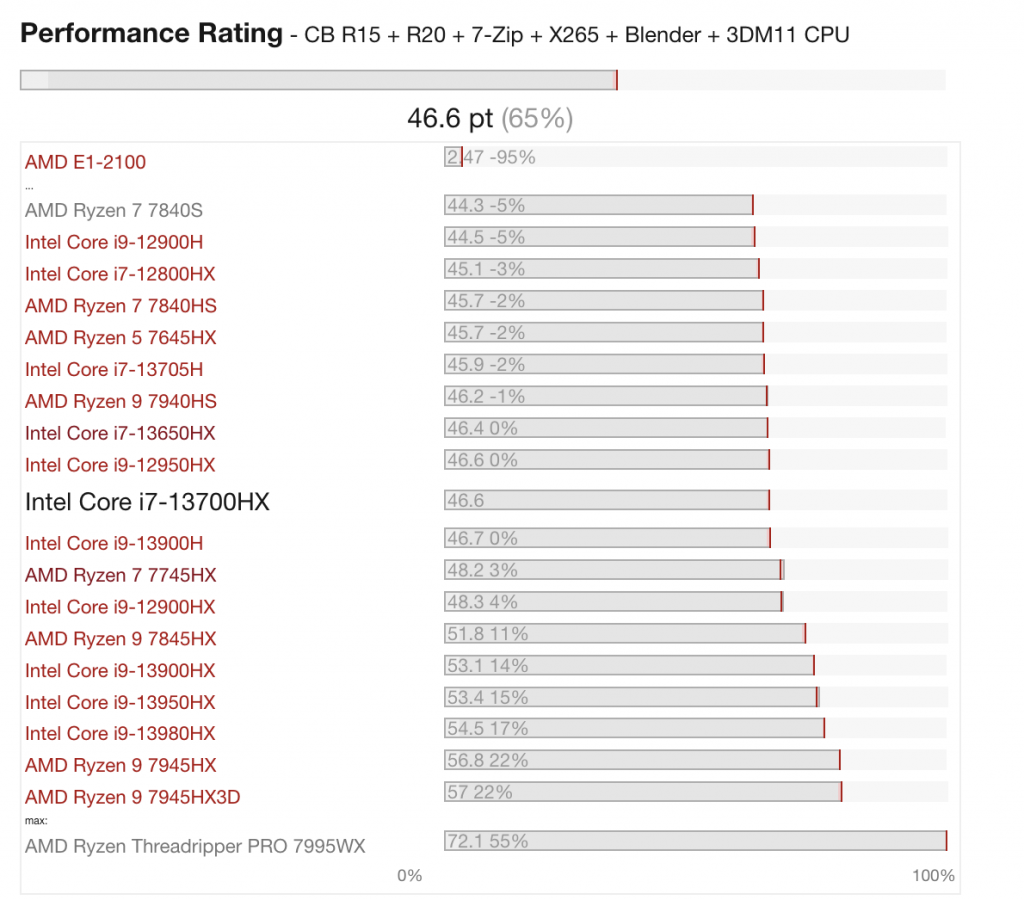
You’ll find most 4060RTX laptops running at 140W with either the Ryzen 7 7735HS (or its variants like the R7 7840HS) OR the Core i7 13700HX (or its variants). If you check at different benchmarks, you’ll find inconclusive measurements about which one is faster on multi-core performance. That means the difference in performance is minuscule and your focus should be on the GPU above everything else.
Rather than worrying about which CPU to pick, you should consider upgrading RAM to 32GB RAM in dual-channel mode. Although 16GB RAM is enough for Call of Duty, having more headroom in Dual-channel mode will definitely help the CPU process data faster and bump up framerates (at 1080p) by 5-10fps, again a HUGE difference for a game like this.
Alternatives
Below you can see the most popular 4060RTX laptops as of 2024. Notice how the price DRASTICALLY changes depending on whether it has a QHD display or has a better Core i9/Ryzen 9 CPU. At the end of the day, GPU wattage makes all difference and in reality this is really what makes the difference in price so big. The cheaper ones run the GPU at low wattage (thus do not require a great design & cooling system which reduces the manufacturing prices significantly).
Laptop Name
GPU
CPU
Display
Price
MSI Cyborg 15
4060RTX
i7 12650H
144Hz
1047
ASUS ROG G16
4060RTX (140W)
i7 13650HX
165Hz
1529
Lenovo LOQ
4060RTX
i7 12700H
144Hz
1399
MSI Katana
4060RTX
i7 13620H
144Hz
1279
Lenovo Legion 5i
4060RTX (140W)
i7 13700HX
144Hz
1249
The best alternative out of these is the Lenovo LOQ which is CHEAPER and has a 140W GPU with a QHD resolution. It isn’t likely to last long so grab it (if still available) over the ASUS TUF.
| ASUS TUF A15 | |
| PROS | CONS |
|
|
2. Lenovo Legion 5 Pro
3060RTX Laptop For Call of Duty : Modern Warfare 3 & Warzone
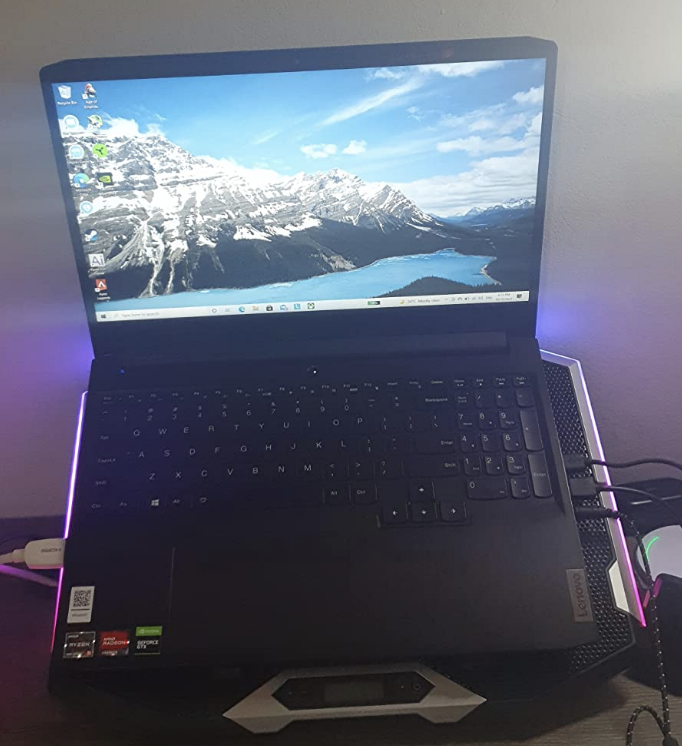
AMD Ryzen 7 5800H
16GB DDR4
RTX 3060RTX 130W 6GB vRAM
512GB NVMe SSD
16” 165Hz QHD IPS
5.18 lbs
2 hours
GPU: 3060RTX
Modern Warfare 3: The bare bone MINIMUM to play Call of Duty Modern Warfare III has to have a 3060RTX running at 130W. It’s not going to be a laptop you can use for competitive gaming at high settings! You need at least 80-100fps for that.
If you’re willing to play at medium or low settings then you can definitely kick some butt in MW 3.
Warzone: Decent laptop for competitive gaming at high settings , you can hit 100fps and even more if you turn DLSS mode on.
3060RTX: 105W vs 130W
If you can’t find the Lenovo Legion 5 with the 3060RTX on stock or it’s somehow overpriced. You have to make sure whatever 3060RTX laptop you buy has:
- A MUX Switch which increases GPU performance by 15-20% and which this Lenovo Model (all legion pro models) have.
- A full wattage 3060RTX. 130W is the maximum but it’s common to find 80-100W under 1000 dollars, totally useless for high settings on warzone.
Here’s the exact performance of this laptop on Call of Duty (highlighted) compared to other low wattage GPUs:
GPU
Watts
MUX
CPU
FPS(1080p)
DLLS
Graphics
CoD
Youtube
3060RTX (130W)
130W
YES
Ryzen 7 5800H
90(60)
ON
High
MW 3
NAB
3060RTX (130W)
130W
YES
Ryzen 7 5800H
100(90)
OFF
High
Warzone
Tech Tyrial
3060RTX(105W)
105W
NO
Core i7 11800H
85(73)
OFF
High
Vanguard
Wuxing
3060RTX(105W)
105W
NO
Core i9 11900H
87(76)
OFF
High
Vanguard
DonisGT
Note that the low end 3060RTX running 105W only run at 15fps less. That may not seem significant but for a FPS game like Call of Duty , it’s a HUGE difference. Higher end GPUs will only get you 20-30fps gains MAX!
CPU
i7 11800H vs Ryzen 7 5800H vs i9 11900H
You’ll find laptops with better CPUs for sure and at the same price as the Lenovo Legion but beware that wattages (GPU) may be running lower and even if you do find a Core i9 11900H with a 3060RTX only 50 bucks more expensive. It’s not going to run faster than a 3060RTX running at 130W.
Besides the Ryzen 7 5800H is very capable of outperforming the Core i7 of 11th generations and perform as good as Core i9 11900H on this game (as far as laptops are concerned) due to better multi-core performance for this game.
RAM: Dual-Channel & 16-32GB RAM
The lenovo legion comes with one chunk of 16GB RAM. If you can upgrade RAM to 32GB or split the 16GB RAM into two equal (and of the same brand & type) 8GB RAM, you can activate dual-channel mode and this might give you an extra boost of up to 10fps (if playing at medium or low settings) but it probably won’t be more than 5fps at high settings.
Display
165z + QHD resolution + 16 inch
What I personally like the most about the Lenovo Legion 5 Pro series (there are many with better GPUs and CPUs combos) is that all of them have a QHD resolution screen on a 16 inch display.
This makes gaming way more fun and interesting because you can actually test how different games look at QHD resolution ON A LAPTOP. For Call of Duty, higher resolutions and a bigger display won’t really make a difference in terms of your ability to do better in this game but the fact that this is a huge display implies a bigger laptop which means a much better cooling system to keep the GPU under safe temperatures.
Now..
For Warzone, yes you can play the game competitively at QHD resolution, the 130W here should get you framerates into the 80s. However, for Call of Duty Modern Warfare III, it isn’t going to be so pretty so it’s better to stick with 1080p resolution.
Lastly, the refresh rates is perfect, it’s only a 144Hz display (as opposed to 240Hz or 360Hz on much more powerful laptops) but this is perfect since the game is way too hardware demanding for framerates to go past 150fps even with more powerful hardware!
Alternatives
You’ll find literally hundreds of alternatives with a 3060RTX but do know that most of these 3060RTX DO NOT RUN at 130W. Although you could in theory buy a low power 3060RTX then bioflash the GPU to overclock it to 130W with some tutorials on the net, you will face the issue of not having the cooling system and space necessary to handle the high temperatures of a 3060RTX running at 130W. Even if you take it to a computer technician to add liquit helium or do other tricks, your laptop will still be at risk.
Below you’ll see a bunch of different 3060RTX laptops running at different wattages. Beware that those below 1200 dollars are not running at full wattage.
Laptop Name
GPU
CPU
Display
Price
ASUS ROG Strix Scar
3060RTX (130W)
R9 5900HX
144Hz
1959
MSI GE76
3060RTX (130W)
i7 11800H
144Hz
1349
MSI GF65 Thin
3060RTX (85W)
i5 10500H
144Hz
850
ASUS ROG Strix Scar
3060RTX (130W)
R9 5900HX
144Hz
11799
| Lenovo Legion 5 Pro 16 or 15” | |
| PROS | CONS |
|
|
3. Acer Nitro 5
3070Ti Gaming Laptop For Call of Duty – Modern Warfare 3

Ryzen 7 6800HS
32GB DDR5
NVIDIA RTX 3070Ti 140W
1TBGB NVMe SSD
15” QHD 165Hz
5.51 lbs
1 hours
With the release of the 4th generation RTX GPUs (4060RTX, 4070RTX, 4080RTX, etc), the prices of 3060RTX & 3070RTX laptops have dropped significantly.
Now because there’s SO MANY BENCHMARKS available for the 3070RTX, we are going to look deep into the performance of 3070RTX across MW III & Warzone too.
GPU: 3070RTX 140W
Most important thing to know about the 3070RTX is that GPUs wattages below 100W or even below 115W are completely useless IF you want to get better performance than a 3060RTX.
GPU
CPU
FPS(1080p)
FPS(1440p)
Graphics
DLSS
RTX
CoD
Link
3070RTX(80-100W)
Ryzen 9 5900HX
85
80
High
OFF
OFF
Warzone
Tech Tyrial
3060RTX(130W)
Ryzen 7 5800H
95
85
High
OFF
ON
Warzone
Tech Tyrial
3070RTX(140W)
Core i7 11800H
120
115
High
OFF
ON
Warzone
Tech Tyrial
Notice how the 3060RTX BEATS the low powered 3070RTX despite having a much weaker CPU (the 3070RTX has a Ryzen 9). What’s interesting is that the 3060RTX beats the low powered 3070RTX while running on RTX mode (which is more hardware demanding). There’s simply no comparison!
Although the benchmarks above have been done on Warzone. The same applies for any game including Modern Warfare III.
3070RTX Benchmarks – Modern Warfare 3
This same idea applies to the 3070Ti & 3080Ti or even the 4060RTX. If they’re running at low power, the 140W 3070RTX will beat them in performance.
Display: 15” QHD 165Hz
Note that this laptop has a MUX switch (increases GPU performance even more by about 15%) , a QHD display and 165Hz. You’ll definitely need the refresh rates and QHD resolution because you bet the game will hit past 140fps and even more on low settings. You’ll also get decent (I calculate based on Warzone Benchmarks – see last section) around 80fps at QHD resolutions.
CPU
Core i7: Ryzen 7 6800H
This 3070Ti laptop has a 6th generation Ryzen 7 (the current generation is the 7th), like we discussed before, it’s pretty useless to be picky about CPUs especially when your options are so limited when it comes to wattage (TGP). There are only so many 3070Ti GPUs running at 140W under 13000 dollars. Even if you pick the best CPU in this bracket (The core i9 & Ryzen 9) as you saw in the table above, they make NO DIFFERENCE and CANNOT make up for the lack of wattage of the GPU.
Alternatives
Below you can see a bunch of 3070RTX laptops, some are cheaper because they have low wattages and most of the 140W can be just as expensive as the 3060RTX 130W or even the 4060RTX.
As a rule of thumb, if you find a 3070RTX 140W laptop selling under 1200 dollars, it’s a deal and a must buy. The laptop I’m featuring here is a 3070Ti , which is the upgraded version of the 3070RTX, and is also running at 140W so you can expect at least an extra 20 fps across all Call of Duty releases and it’s around 1200 dollars!
A Must buy if you ask me.
CPU
GPU
Display
Price
Laptop Name
Core i7 11800H
3070 RTX(85W)
144Hz
1259$
MSI GL66
Ryzen 9 5900HX
3070RTX(80W-100W)
165Hz
1758$
Ryzen 9 5900HX
3070RTX
300Hz
1,599$
Ryzen 9 5900HX
3070RTX(115W)
300Hz
1,799$
Ryzen 9 5900HX
3070RTX(130W)
300Hz
2,684$
| Acer Nitro 5 | |
| PROS | CONS |
|
|
4. ASUS ROG Strix Scar G16
Most powerful Laptop For Call of Duty: Modern Warfare 3 at 1440p

Core i9 13980H
16GB DDR5 RAM
NVIDIA GeForce RTX 4070 140W
1TB NVMe SSD
16” FHD IPS
7 lbs
1 hour
This is going to be the most expensive laptop on the list because it has the most powerful GPU so far. It isn’t necessarily the most powerful GPU as of 2024, that would be the 4090Ti.
I’m not going to post it here because I doubt anyone here would be able to afford it if you’re curious it is down below.
But we’ll mostly focus on the 4070 RTX from now.
GPU: 4070RTX 140W
The 4070TI RTX on desktops runs at 285W and the laptop’s version goes up to a maximum of 140W. As long as you find a laptop with a 4070 (non-Ti) running at 140W you should get the same performance of the mobile 3080Ti which is found on more expensive laptops (thank me for this tip later). Also the same performance as the old 3080RTX running at much higher wattages.
Below, you can see the performance of the 4070RTX compared to the old fashioned 3080RTX on Warzone:
GPU
CPU
FPS(1080p)
FPS(1440p)
Graphics
DLSS
RTX
CoD
Youtube
4070RTX (140W)
Ryzen 7 7735HS
100
Ultra
ON
ON
MW 3
Wuxing
4070RTX (140W)
Ryzen 7 7735HS
95
High
ON
ON
MW 3
Tech Tyrial
3080RTX (155W)
Core i7 10780H
150-180
—
Ultra
ON
OFF
Vanguard
Geremoy
3080RTX(165W)
Ryzen 9 5900HX
120
95
Ultra
OFF
ON
Warzone
Tech Tyrial
Every 4070RTX or every laptop with a 4th generation RTX GPU has a MUX Switch so you don’t need to worry about that. Again, the only thing you should watch out for is the wattage, notice how the 4070RTX BARELY matches the performance of high wattage 165W.
That means if you get a 4070RTX running at lower wattages, forget it, it’s not worth it. Run!
Size & Performance: Lastly, I want to emphasize that the performance of this particular laptop should be higher than what’s sesen on the benchmarks. The benchmarks are run on another model which is a ‘slim’ version of this laptop. It’s a bad move to go for high tier GPUs on slim laptops because although the wattages may be the same, due to temperature control, the GPU will try to cool down by reducing the wattage thus reducing performance.
CPU: Core i9-13980HX
This laptop has the most powerful CPU for gaming as of 2024. Now, that’s not going to be useful for Call of Duty Modern Warfare or Warzone. CPU makes little if any difference once you step into Ryzen 7 and Core i7 territory (recent generations). So it really doesn’t matter what CPU you get, sure you may get probably 5-15fps extra framerates with this one but it isn’t going to be a deal changer.
CPU Bottleneck?
I hear a lot of comments on my channel saying that the CPU is bottlenecking the game, you should hit higher FPS with that GPU! That’s really bollocks, if you check benchmarks (there are several in the last section) CPU makes LITTLE difference once all other things are equal (RAM & GPU Wattage). The only time you’ll see a CPU bottleneck is where there’s an obviously exceptionally weaker CPU (Core i5 with a 3060RTX) but that’s rarely the case if you go for the high wattage versions of GPUs.
I wish CPUs made a bigger difference with the game but it doesn’t . Also, higher end GPUs don’t seem to take framerates much beyond 130fps. It may seem like Activision has put a CAP on framerates regardless of your hardware but the truth is the game is extremely hardawre demanding and laptops can only do so much. If you want framerates beyond 130fps you should start looking at desktops.
Display: FHD
1440p resolution game play: Unfortunately, this laptop does not come with a QHD resolution. Although you can definitely find laptops with QHD resolution and the same CPU + GPU configuration but they will increase the price massively. This laptop only has a FHD and should only be considered for those that want to play the game competitively on a laptop. QHD resolution looks nice but nobody really kicks butt at such high resolutions because framerates and performance take a big toll even on desktops. They’re more useful. for campaings and single player mode.
Alternatives
Below a summary of what you’ll find when looking for 4070RTX laptops, notice how the price significantly increases depending on whether you get a much better CPU and QHD display. Those two things you can ditch and save thousands of dollars while still getting the same performance in the game!
Link
CPU
GPU
Price
MSI Katana 15
i7-13620H
4070RTX
1349
ASUS TUF
i7 12700H
4070RTX
1256
Lenovo Legion Pro 5
R7 7745HX
4070RTX
1969
ASUS Rog Strix G6
i9-13980HX
4070RTX
1699
Gigabyte AORUS 15
i7-13700H
4070RTX
1499
| ASUS ROG Strix Scar G16 | |
| PROS | CONS |
|
|
5. Lenovo Ideapad Gaming 3
Cheap Laptop For Call of Duty – Warzone 1080p

AMD Ryzen 5 6600H
8GB DDR5
RTX 3050Ti 4GB vRAM
256GB NVMe SSD
15.6” 120Hz FHD IPS
4.8 lbs
3 hours
This is the bare bone minimum laptop configuration for the game to even be playable with both Warzone & Modern Warfare 3.
GPU: 3050Ti RTX vs 1650GTX
I know you’ve been considering the 1650GTX laptops because they’re cheaper but TRUST ME, they struggle A LOT even at lowest settings on Warzone and don’t even mention Modern Warfare 3.
If you’re at the point where you can only afford a 1650GTX, honestly you’re better off playing Counter Strike 2!
You’re not going to have fun with Call of Duty Warzone with the 1650GTX because the performance will be so low there will be no motivation to keep playing when you keep getting killed by 13 year olds playing on desktops.
Below you can see. the performance of the 3050Ti On VanGuard (more hardware demanding) which is pretty reasonable (low settings) even up to High Settings.
DLSS & DirectX Ray Tracing
Main reason is that the 3050Ti supports DLSS. Although RTX mode is not avialable on the 3050Ti though (and that’s a good thing that’s just going to slow down performance) DLSS is and if activated, it will increase framerates slightly.
GPU
CPU
FPS(1080p)
FPS(1440p)
DLLS
RTX
Graphics
Youtube
CoD
Map
3050Ti
Ryzen 5 5600H
80
—
ON
OFF
Low
Laptopstudy
MW 2
Operation: Picaddilly
3050Ti**
Ryzen 5 5600H
61
—
ON
OFF
Highish
Laptopstudy
MW 2
Operation: Picaddilly
GPU
CPU
Low
High
Call of Duty
Channel
1650GTX
Ryzen 5 4600H
115(100)
80(60)
WarZone
Laptopstudy
1650GTX
Core i5 9300H
95(80)
58(60)
Warzone
LaptopStudy
RAM: 8GB vs 16GB RAM
Do note that you cannot compare MW II to Warzone. Warzone is less hardware demanding and can be played with a 1650GTX provided you get your RAM up to 16GB RAM in dual-channel mode and set settings to low (if playing competitively), should get your framerates up in the 100s. Check my tutorial on how to do the RAM upgrade on a 3050Ti Laptop.
MUX Switch & Wattage (TGP)
Unfortuantely there’s no MUX Switch on 3050Ti GPUs found on laptops. The reason is simple, performance gains will be not be significant and adding one is just expensive. Also all 3050Ti (save for those ultrabooks used for Office purposes) run at the same wattage (85W).
CPU: Ryzen 5 vs Core i5
Back when I ran the benchmarks I ran into something interestinyl and you’ll see it too if you check out the 1650GTX benchmarks. Core i5 CPUs are out performed by Ryzen 5 CPUs for Call of Duty and that shouldn’t have been a surprised.
Ryzen 5 CPUs have better multi-core performance than Core i5 CPUs and because CoD is somewhat more multi-core than the average AAA game, it does come in handy, at least when we’re talking about budget gaming machines (it becomes kind of useless as GPU power increases as you’ve seen in the preceeding reviews).
The Ryzen 5 model beat the Core i5 model despite the Core i5 model having a better 1650GTX set up (it had some sort of a MUX Switch so to speak) – More details in the last section.
What this all means is that if you’re buying either a 1650GTX or a 3050Ti laptop. All things being equal (wattage, MUX Switch, etc), you should opt for the Ryzen 5 model.
Alternatives & Prices
There are cheaper models than the one featured here but I decided not to put the cheapest one here for two reasons: the cheapest ones do not have a Ryzen 5 CPU but the main is that they’ll be likely out of stock by the time you read this. So it’s much more likely you’ll find the one features here on stock (it’s only 50 bucksmore expensive than the cheapest one).
Link
GPU
CPU
Refresh Rate
Storage
Price
MSI GF63
3050Ti
i5 11400H
144Hz
512GB
608
HP Victus
3050Ti
i5-13420H
144Hz
512GB
620
Lenovo Ideapad 3i
3050Ti
i5 12500H
120Hz
512GB
730
| Lenovo Ideapad Gaming 3 | |
| PROS | CONS |
|
|
Find The Best Laptop For Call of Duty (Buying Guide)
This section will not only list the official minimum and recommended requirements but also talk about the benchmark taken from different GPU + CPU configurations on laptopstudy.com youtube channel and other gaming channels/
Since most people came here to see the official requirements, we’ll do that briefly. Benchmarks and discussion of framerates results will follow after.
Laptop Requirements for Call of Duty Warzone , MW 3 (Complete Guide) and All releases
Official Minimum & Recommended Requirements
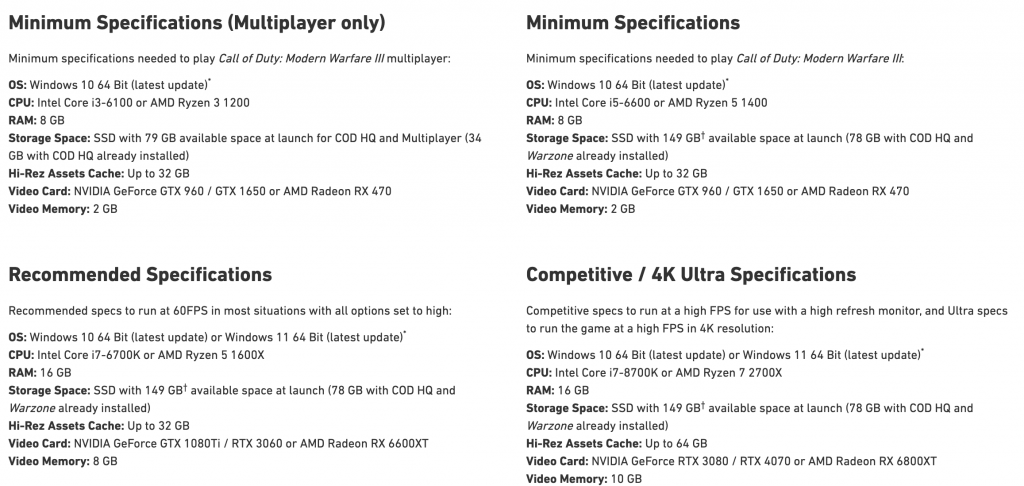
The translation to laptops is pretty simple, it’s only the graphics card section which can be tricky. Basically you have to take into account that desktop GPUs are usually “one step” above laptop GPUs. For ex: 1650GTX (Desktop) ~ 1060GTX (Laptop) . 3050Ti (Desktop) – 3060RTX (85W Laptop).
If higher end GPUs like the 3060RTX and 3070RTX are mentioned they’re supposed to run at full maximum watage (this is not the case on every laptop).
Laptop Requirements
CPU
GPU
Minimum
Core i5 or Ryzen 5 “H” Series
NVIDIA GTX 3050Ti
Recommended 2
Recent Core i7 or Ryzen 7
NVIDIA RTX 3060 (130W)
Competitive
Recent Core i7 or Ryzen 7
4070 RTX (140W)
GPU Benchmarks (Laptop) : Call of Duty
It should be pretty clear by now that GPU is the single most important factor for Call of Duty and this is even more true on laptops where you don’t have many choices for CPUs. Thus when you shop for a laptop for call of duty you ONLY have to look at the GPU.
Integrated and 2GB vRAM dedicated GPUs
Note: the game is completely unplayable on integrated GPUs and even entry level dedicated GPUs with 2GB of vRAM (shown below) thus you must spend at least 650 bucks for a decent laptop for call of duty.
| NVIDIA | Cores | vRAM | Speed |
| MX150 | 384 | 2GB | 1532 |
| MX250 | 384 | 2GB | 1582 |
| MX230 | 256 | 2GB | 1519 |
| MX350 | 640 | 2GB | 1354 |
| MX450 | 896 | 2GB | 1580 |
| MX550 | 1024 | 2GB | 1320 |
| 1050 | 640 | 2GB | 1493 |
[/ ScrollableTable] i. Dedicated GPUs: 600-700 dollars Bare bone minimum to play the game at low settings with everything disabled assuming you want to play competitively w/ 80-100fps. AMD GPU variants are listed here for the sake of completeness, you are not likely to find them on laptops and even if you do they are extremely expensive (hence only found on MacBooks). So we’ll mostly focus on NVIDIA GPUs. [ScrollableTable]
AMD
Shaders
vRAM
Speed
Equivalent
RX 555X
768
2GB
855
MX150/MX250
NVIDIA
Cores
vRAM
Speed
1050Ti
768
4GB
1620
1650
1024
4GB
1560
2050RTX
2048
4GB
1470
AMD
Shaders
vRAM
Speed
RX 540
512
4GB
1219
RX 550
640
4GB
1287 – 1476
RX 560X
1024
4GB
1172 – 1275
GPU
CPU
Low
Highest
CoD
Youtube
1050Ti
Core i5 8th
70(52)
—
Warzone
Technofile
1650GTX
Ryzen 5 4600H
115(100)
80(60)
WarZone
Laptopstudy
1650GTX
Core i5 9300H
95(80)
58(60)
Warzone
LaptopStudy
Now virtually every laptop that has a Core i5 9th and Core i5 10th gen seems to struggle A LOT on high graphics quality settings. The game is somewhat playable on Ryzen 5 + 1650GTX laptops which allows you to set Texture resolution to high (this makes a big difference on how the game looks).
Recommended Graphics Settings
Virtually all configurations are fast if you set graphics quality mostly to low (and normal) settings and:
- NVIDIA Reflex Low Latency – Enabled + Boost
- NVIDIA Highlights – OFF
- Dynamic Resolution – Enabled
- Field of View – Default
Optional: you can set texture resolution to low and start dipping into 100 fps.
AMD Ryzen 5 > Core i5
Interestingly, the Core i5 9300H I have tested has some sort of a MUX Switch (15% increased GPU performance) and yet the AMD Ryzen 5 4600H outperforms it. I know I said CPU matters very little for this game but when you lack GPU power such as in the case of cheap dedicated GPUs , it can make a big difference. As you’ll see soon, it won’t make any difference on the higher and more powerful upcoming dedicated GPUs.
ii. Dedicated GPUs: 700-800 dollars
The 1060GTX and the AMD Variants are rare (the former is obsolete) but they’re listed here if you find them on a deal, they should perform just as good as the equivalents shown below:
NVIDIA
Cores
vRAM
Speed
1060
1280
6GB
1670
1660 Ti
1536
6GB
1590
3050Ti
2560
4GB
1485
2060
1,920
6GB
1680
The AMD RX 5500M is insanely powerful for most games I’ve tested , I have a laptop on my posession with it but since it is a MacBook I could not run the game on it.
AMD
Shaders
vRAM
Speed
Equivalent
RX 580
1536
6GB
1077
~1060GTX
RX 5500M
1408
8GB
1327-1645
~1660Ti
Call of Duty: Warzone
GPU
CPU
FPS(1080p)
FPS(1440p)
DLLS
RTX
Graphics
Youtube
CoD
1660Ti
Core i7 9750H
95
—
OFF
OFF
Low
Shadowseven
Warzone
1660Ti
Core i7 9750H
75
OFF
OFF
High
Wuxing
Warzone
2060RTX(100W)
Ryzen 7 4800H
98
75 – 85
OFF
OFF
Low
zwormz
Warzone S2
2060RTX(100W)
Ryzen 7 4800H
95
70
ON
OFF
High
zwormz
Warzone S2
2060RTX(115W)
Core i7 10750H
83
—
OFF
OFF
High
MEETU92
Warzone S2
2060RTX(115W)
Core i7 10750H
76
—
OFF
OFF
High
MEETUP92
Warzone S1
3050Ti
Ryzen 7 5800H
93
—
ON
OFF
Low
Gen X
Warzone S1
3050Ti
Ryzen 7 5800H
70
—
ON
OFF
High
Gen X
Warzone S1
3050Ti
Ryzen 5 5600H
71
—
ON
OFF
Low
Laptopstudy
Mercenaries of Fortune
3050Ti**
Ryzen 5 5600H
56
—
ON
OFF
Highish
Laptopstudy
Mercenaries of Fortune
Low Graphics above mean everything on Low and texture resolution set to very low with Tesellation and bullet Impact enabled.
High Graphics have all settings including Particle Lightining at Ultra & Shadow Map resolution at Extra. RTX should be OFF unless you’re playing in Campaign mode, it’s too taxing and useless for Multiplayer mode.
**Particle lightining here is set to Ultra and Screen Space reflection is set to high but World motion blur and weapon blur are disabled. Map is operation caldera: Clash.
Call of Duty: Modern Warfare 2
GPU
CPU
FPS(1080p)
FPS(1440p)
DLLS
RTX
Graphics
Youtube
CoD
Map
3050Ti
Ryzen 5 5600H
80
—
ON
OFF
Low
Laptopstudy
MW 2
Operation: Picaddilly
3050Ti**
Ryzen 5 5600H
61
—
ON
OFF
Highish
Laptopstudy
MW 2
Operation: Picaddilly
**Particle lightining here is set to normal. World motion blur and weapon blur are disabled.
Call of Duty: Vanguard
GPU
CPU
FPS(1080p)
FPS(1440p)
DLLS
RTX
Graphics
Youtube
CoD
2060RTX(95W)
Ryen 7 4800H
65(51)
—
OFF
OFF
High
ASUS TUF A15
Vanguard
3050Ti
Core i5 11400H
85
—
ON
OFF
Low
Youtube
Vanguard
3050Ti
Core i5 11400H
85
—
Quality
OFF
High
Simo Aksachi
VanGuard
1660Ti
Core i7 9750H
65
—
OFF
OFF
Ultra*
Wuxing
Vanguard
**Particle lightining here is set to normal. World motion blur and weapon blur are disabled.
High Graphics: High here means HIGH HIGH, just like the previous graphics configuration.
- RTX Mode is not available on Call of Duty: Vanguard at the time of the benchmarks
- DLSS ( Deep Learning Super Sampling Technology ) will increase framerates by 10 to 15 fps. Notice what a big difference it makes on the 3050Ti which returns same fps either on Low or High. This is only available on GPUs with RTX support like the 3050Ti & 2060RTX.
Conclusions: 3050Ti , 2060RTX & 1660Ti
- 3050Ti laptops have the same performance as 1660Ti laptops (despite being cheaper). The 2060RTX , however, outperforms the 3050Ti but they’re usually more expensive.
- Because 1440p resolution means more “image details” thus it requires more “video memory”, only 6GB vRAM GPUs like the 2060RTX and 1660Ti make the game playable at 1440p resolution.
- Note how the 2060RTX (115W) in the previous Warzone Table outperforms the 2060RTX(95W) on Vanguard despite Warzone being more hardware demanding and despite the 2060RTX (115W) having a weaker CPU. This is how important GPU Wattage is. I have a whole article on the GPU Wattage topic it which you MUST read if you want to buy a laptop for call of duty.
- Note GPU Wattage is not an issue for 3050Ti , 1650GTX and weaker GPUs because they all run at maximum wattage on every laptop.
iii. Dedicated GPUs: 800-1300 dollars
NVIDIA
Cores
vRAM
Speed
2070
2304
8GB
1620
3060
3584
8GB
1780
4050
2560
6GB
2370
AMD
Shaders
vRAM
Speed
Equivalent
RX 6700S
2304
10GB
1890
~3060RTX (Low power)
RX 6800S
2048
12GB
1975
~3070RTX
(Low Power)
Please note that GPU Wattage becomes extremely important from now so make sure you read my post on it if you’re planning to spend at least 900 dollars. Basically GPUs come with different wattages (power) which are most of the time NOT configurable , they are set on stone when you buy a laptop.
Low Power 3060RTX: 90W / 105W
GPU
CPU
FPS(1080p)
FPS(1440p)
DLLS
RTX
Graphics
CoD
Youtube
3060RTX(105W)
Core i7 11800H
85(73)
70(65)
OFF
OFF
Ultra
Vanguard
Wuxing
3060RTX(90W)
Ryzen 7 5800H
88(70)
60(43)
OFF
OFF
Ultra
Vanguard
Engineers Zone
*Both laptops above have CPUs with similar performance (in fact the Core i7 is slightly powerful but that doesn’t seem to matter much, what’s making the big difference here is the slightly higher wattage 3060RTX on 1440p gaming).
- 1080p: Power doesn’t seem to matter much here. 85W or 95W or even 105W doesn’t make much difference for framerates.
- 1440p: However, there’s a substantial performance gain with little increments of power for 1440p gaming.
High Wattage 3060RTX: 115W-130W
GPU
CPU
FPS(1080p)
FPS(1440p)
DLLS
RTX
Graphics
CoD
Youtube
3060RTX(130W)
Core i7 10th
125
86
OFF
ON
High(Ultra)
Warzone
Tech Tyrial
3060RTX(130W)
Ryzen 7 5800H
95
85
OFF
ON
High(Ultra)
Warzone
Tech Tyrial
3060RTX(130W)
Ryzen 7 5800H
90
—
ON
OFF
High(Ultra)
MW 3
NAB
Benchmarks above are not taken on the same setting (different maps may reduce or increase performance) however both of the high power 3060RTX variants (115W & 130W) massively outperform the low power variants both at 1080p and 1440p resolutions. Also note that Both benchmarks were taken on Warzone which is a bit more hardware demanding than Vanguard.
Older 2070RTX
It’s still a good option in 2022 provided and if you find them running at high wattage (115W and above) and cheaper than 3060RTX, it’s a pretty good damn deal.
GPU
CPU
FPS(1080p)
FPS(1440p)
DLLS
RTX
Graphics
CoD
Youtube
2070RTX(115W)
Core i7 9750H
95
—
OFF
ON
High(Ultra)
Warzone
Creedy K
iv. Dedicated GPUs: 1500-2000 dollars
This is a lot of a money and although all of these laptops will definitely get you high framerates on high settings, you will lose substantial extra gains if you are not careful.
Make sure you read my post on GPU Wattage (linked in the preceeding section). it’s mandatory at this point !
| NVIDIA | Cores | vRAM | Speed |
| 4060 | 3072 | 8GB | 2730 |
| 3070 | 5120 | 8GB | 1620 |
| 3080 | 6144 | 16GB | 1710 |
| 4070 | 4608 | 8GB | 2175 |
| 3070Ti | 5888 | 8GB | 1485 |
| 3080Ti | 7424 | 16GB | 1590 |
| AMD | Shaders | vRAM | Speed | Equivalent |
| RX 6800S | 2048 | 12GB | 1975 | ~3070RTX (Low Power) |
Call of Duty: Warzone
GPU
CPU
FPS(1080p)
FPS(1440p)
Graphics
DLSS
RTX
CoD
Link
3070RTX(80-100W)
Ryzen 9
85
80
High
OFF
OFF
Warzone
zAquTix
3070RTX(140W)
i7 11800H
135
—
High
Balanced
ON
Warzone
Joe Doing
3070RTX(140W)
120
115
High
OFF
ON
Warzone
Tech Tyrial
GPU
CPU
FPS(1080p)
FPS(1440p)
Graphics
DLSS
RTX
CoD
Link
3080RTX(165W)
Ryzen 9 5900HX
—
125
Highest
OFF
ON
Warzone
Tech Tyrial
Call of Duty: VanGuard
GPU
CPU
FPS(1080p)
FPS(1440p)
Graphics
DLSS
RTX
CoD
Link
3070RTX(115-130W)
Ryzen 7 5800H
132
—
Ultra
OFF
OFF
VanGuard
G-Tech
3070RTX(140W)
Core i7 11800H
165
Ultra
ON
OFF
VanGuard
Tech Tyrial
Call of Duty: Modern Warfare 3
GPU
CPU
FPS(1080p)
FPS(1440p)
Graphics
DLSS
RTX
CoD
Link
4060RTX(140W)
Ryzen 7 7735HS
85
65
Extreme
ON
OFF
MW 3
Tech Tyrial
4070RTX (140W)
Ryzen 7 7735HS
100
Extreme
ON
OFF
MW 3
Wuxing
4070RTX (140W)
Ryzen 7 7735HS
95
Extreme
ON
OFF
MW 3
Tech Tyrial
Lots of benchmarks and points to make out of these but the main takeaways are:
Call of Duty at 1080p:
- Only the high power 3070RTX and 3080RTX (130W+ , ex: 140W or 155W) will outperform the 130W 3060RTX.
- DO NOT BUY low powered 3070RTX & 3080RTX (80W-115W) if you’re playing the game at 1080p resolution, they do NOT seem to outperform the 3060RTX (130W) substantially thus you’ll be wasting hundreds of bucks if you do.
Call of Duty at 1440p:
- Likewise low wattage 3070RTX & 3080RTX GPUs do not seem to “VASTLY” outperform the 3060(130W) however temperatures are lower on the higher-end GPUs.
- This means you still must get a high power 3070RTX and 3080RTX for 1440p gaming
Call of Duty: 3070RTX vs 3080RTX
- You are never guaranteed to get better performance out of a 3080RTX even if it’s a high power (wattage) GPU. Make sure to watch benchmarks of the models you’re buying.
v. Latest dGPUs: 2000 dollars and above
| NVIDIA | Cores | vRAM | Speed |
| 3070Ti | 5888 | 8GB | 1485 |
| 3080Ti | 7424 | 16GB | 1590 |
GPU
CPU
FPS(1440p)
DLLS
RTX
Graphics
Youtube
CoD
Laptop
Map
3080Ti(105W)
Core i7 12900H
127
ON
On
High
Mark Laptop
Warzone
MSI Stealth GS77 12UGS
Caldera
3080Ti (175W)
Core i9 12900K
160
ON
ON
High
Mark Laptop
Warzone
MSI Raider GE76 12UHS
Caldera
3070Ti (150W)
Core i7 12700H
131
ON
??
High
Mark Laptop
Warzone
MSI Raider GE66-12UGS
Caldera
These GPUs should only be used for Call of Duty at 1440p resolution, they’re insanely powerful for 1080p alone. Notice how CPU matters very little here and it’s all about GPU.
No.
In fact, it’s more about Wattage, look at the high wattage 3070Ti outperforming the low wattage 105W 3080RTX.
Also notice how both the high wattage 3070Ti and 3080Ti get you up there around the “competitive framerates” magic number: 144Hz.
Obviously, CPU matters too but only when all things are equal: wattage, MUX Switch, same GPU, same RAM, etc. We’ll go over what really matters about the CPU next.
CPU
While the GPU is in charge of generating and outputting high graphics, the CPU is mostly in charge of doing all the calculations behind the scenes: buildings rendering, shots being fired, things moving, the interaction between objects and targets, etc.

Obviously, things are not going to work out well if you’ve got let’s say a 3080Ti RTX running at 175W and just a Core i5 11400H as a CPU, there’s going to be a CPU “bottleneck”, aka, the CPU will not be able to keep up with ALL the images and details the GPU is outputting.
That’s only a problem for desktops though. On laptops you will ALWAYS have a CPU that can keep up with the GPU.
As you’ve seen before the 3080Ti is usually paired with a Core i7 12900H or a Core i9 12900K.
Obviously, one of those two is going to be faster than the other, so all things being equal, which one do you pick?
Cores vs Frequency
You pick the one with the highest clock frequency or the best clock speed performance.
Call of Duty is a multi-threadd game TRUE! But like every game that multi-core efficiency stops beyond 4 cores and most high end CPUs even those budget CPUs have at least 4 cores. Thus you must pick the one with more “clock speed” performance.
CPU Performance
These are all the CPUs you’ll find on laptops made within the past 3 years. Not necessarily the ones to go for because the dGPU is far more important (a 1660Ti laptop with an older CPU will perform just as good as any 3050Ti laptop with the latest CPU on it).
CPU
Base
Turbo
Cores
i5 10300H
i5-11300H
2.6
4.4
4
i5 11260H
2.6
4.4
6
i5 11400H
i7 11375H
3
5
4
i7 11370H
3.3
4.8
4
i7 10870H
2.2
5.00
8
i5 12540H
2.6
4.4
8
i5 13420H
1.5
4.6
8
i5 13500H
1.5
4.9
i7 11800H
2.3
4.6
8
i9-11900H
2.5
4.9
8
i9-11980HK
3.3
5
8
i7 13620H
1.8
4.9
10/16
i7 13650HX
3.6
4.9
10/16
CPU
Base
Turbo
Cores
Ryzen 7 7745HX
3.6
5.1
8
Ryzen 7 7840HS
3.8
5.1
8
Ryzen 9 6980HX
3.3
5
8
3.3
8
Ryzen 7 6800HS
3.2
4.7
8
Ryzen 9 5900HX
3.3
4.6
8
Ryzen 5 7535HS
3.3
4.5
6/12
Ryzen 7 5800H
3.3
4.4
8
Ryzen 5 6600H
3.3
4.5
6
Ryzen 5 5600H
3.3
4.2
6
Ryzen 5 4600H
3.0
4.0
6
It’s easy to pick the CPU with the best clock speed performance if they are from the same brand: you just compare numbers, the higher the better.
Not so easy when you compare Intel vs AMD.
AMD vs Intel
If we want to get down to details, after checking and running benchmarks on youtube:
You can corroborate the above is true just by looking at the tables and benchmarks we went over before (same GPU, same wattage but different framerates).
Although the above is true and obvious with the benchmarks I’ve posted, the performance gains really minimal.
Performance gains become just as minimal in the Core i9 and Ryzen 9 family.
RAM
8GB vs 16GB
It is no secret the game takes a huge amount of vRAM (the memory on graphics cards) and most of the time it will take up ALL of it, thus any extra RAM even if it’s not GPU ‘vRAM’ becomes useful.
The game can be played with just 8GB but you’ll do a LOT better with 16GB RAM. 32GB RAM becomes pretty useless.
Once I upped the RAM in the Lenovo Ideapad gaming for example, I’ve got a boost of 10fps. That’s A LOT considering how hardware demanding Call of Duty is.
DDR5 vs DDR4 vs DDR3
You obviously want the latest RAM too. The latest right now is the DDR5 but it’s only available on those 3070Ti, 3060Ti and 3080Ti laptops which cost an eyeball.
Dual Channeled
You want to make sure your RAM set up (16GB) is done on dual-channel mode. I’ve got a full post on the topic here.
This will give you an additional albeit small increase in framerates.
Storage
Size
HDDs are obsolete now and that’s good. The question is no longer about which type of storage but how much storage do you need:
256GB: This is only useful to install one of the franchises of Call of Duty+ Warzone.
512GB: You need at least 512GB to have several game relases including Black OPs 4, Modern Warfare 2 and Modern Warfare II.
1TB: You’re going to need 1TB if you want ALL previous titles including Cold War.
Display
Refresh Rates: 120Hz vs 144Hz vs 165Hz vs 240Hz
You don’t want to overspend on high refresh rate displays on Call of Duty, it only makes sense to spend on one WHEN you know for sure you’re getting the same number of framerates. If you’re getting a 120Hz display and you’re only going to get 60fps, then it’s just not useful.
Below’s a summary of what fps you can expect depending on the GPU:
- 1650GTX ~ 60-70fps (it makes sense to ditch the 120Hz display here)
- 3050Ti ~ 70-85fps (may be somewhat useful to have a 120Hz display especially if you’re playing the game on low settings).
- 3060RTX ~ 100fps – 120Hz definitely becomes useful. 144Hz and the other higher refresh rate displays are still useless.
- 3070/3080RTX ~ 170fps – this is probably as much as you’re going to get at 1080p resolution (150fps for 1440p gaming). Thus it still doesn’t make sense to spend on a 240Hz display, 165Hz should be your maximum.
Resolution: FHD vs QHD vs UHD
Make sure you get the QHD resolution display if you’re paying for a laptop that has a 3060RTX or any of the higher end GPUs, they can all output 1440p framerates on Call of Duty.
UHD (4K) displays are only useful when you get a 3070Ti or 3080Ti running at high wattage.
FAQ
Q: Why is my fps so low in Call of Duty ?
If framerates are lower than what’s been shown on the tables on your rig, 99% of the time it’s because the dedicated GPU is not being recognized or it’s not being used by your computer. Thus you want to update the drivers, if that doesn’t work, then “FORCE” your computer to use your dedicated GPU when launching Call of Duty:
- Right clicking on your desktop–>display. Then look for CallofDuty.exe file (the name will change depending on what version of the game you’re playing).
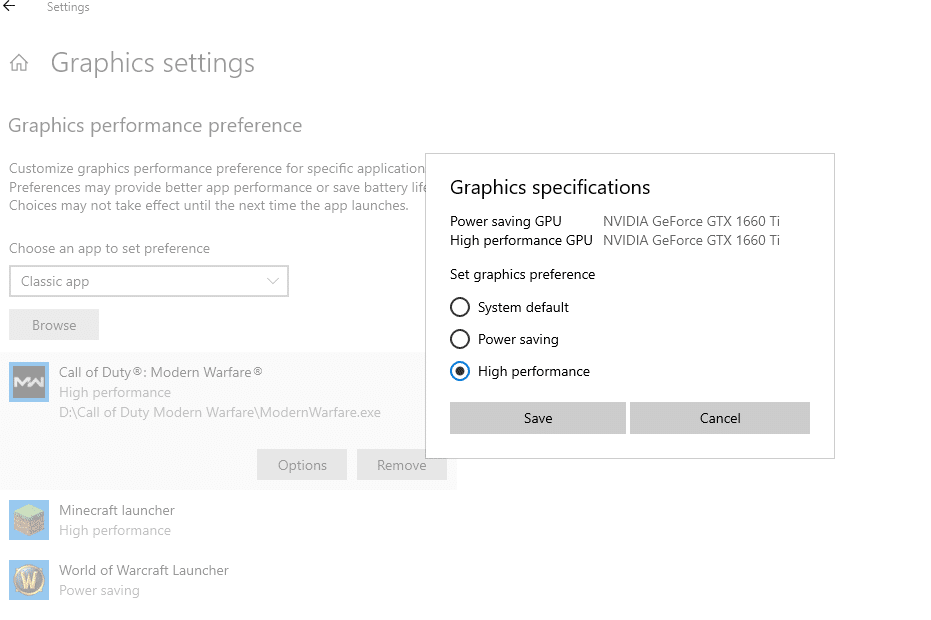
- Right click on the Icon and then click on the “high Performance option” as shown above.
3. If that doesn’t work, click on every Call of Duty. exe file and do the same.
DO NOT go to the device manager to disable the iGPU, this is only going to work if you’ve got a MUX Switch. Check my post on MUX Switch to activate the dedicated GPU through the MUX Switch software.
Comments?
If you found this post useful it’s because laptopstudy.com takes your input from the comments, through email or through the youtube channel. So feel free to leave a comment below, send us an email if you have any questions suggestions or recommendations.
Author Profile
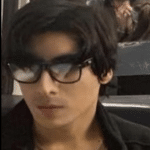
- I am physicist and electrical engineer. My knowledge in computer software and hardware stems for my years spent doing research in optics and photonics devices and running simulations through various programming languages. My goal was to work for the quantum computing research team at IBM but Im now working with Astrophysical Simulations through Python. Most of the science related posts are written by me, the rest have different authors but I edited the final versions to fit the site's format.
Latest entries
 Laptops2024.07.09Laptop Storage Type Guide (PCIe NVMe, SATA III, HDD, eMMC)
Laptops2024.07.09Laptop Storage Type Guide (PCIe NVMe, SATA III, HDD, eMMC)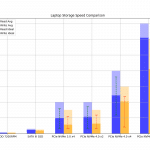 Laptops2024.07.02Laptop Storage Speed Comparison (PCie NVMe 5.0, 4.0, 3.0, SATA III)
Laptops2024.07.02Laptop Storage Speed Comparison (PCie NVMe 5.0, 4.0, 3.0, SATA III)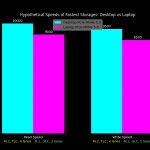 Hardware Guide2024.06.29Desktop Storage vs Laptop Storage Speed Performance Comparison
Hardware Guide2024.06.29Desktop Storage vs Laptop Storage Speed Performance Comparison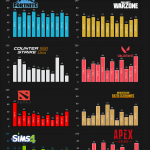 Hardware Guide2024.06.23Single-Thread vs Multi-thread CPU For Gaming (List & Benchmarks)
Hardware Guide2024.06.23Single-Thread vs Multi-thread CPU For Gaming (List & Benchmarks)