Best Gaming Laptops Under $900 (4060 RTX) 2024
In 2024….
The best gaming laptop under 900 isn’t limited to a 4GB vRAM GPU like the 3050Ti.
In fact…
If your budget is close to 900 dollars you can easily get a 3060RTX GPU (85W-115W) or even a 4050RTX.
The release of 4th generation RTX GPUs has made 6GB vRAM GPUs much more affordable and a lot more common under 900.
Not only that but you can also find it with either 13th gen Intel or 7th gen Ryzen CPU.
Do note that…
For the most graphically demanding games like Call of Duty, The Witcher 3, Final Fantasy, GTA, despite having a 6GB vRAM GPU you’ll still be limited to 1080p resolution (though with high framerates ).
All other games should run at 1440p with no framedrops.
Specs For Gaming Laptops Under 900
Before we get down to these best gaming laptops under 900, let’s talk about the hardware you’ll find and the hardware you should DEMAND under 900.
GPU
1050Ti: Very obselete. Hard to find. Only pay around $550.
1650: Can run most games at 60fps 1080p resolution (varying settings) Pay no more than $650.
2050: Performance pretty much the same as the 1650GTX. Perhaps slightly higher and most of the time CHEAPER. No more than 650 dollars.
3050Ti: The most common GPU in the 700-900 dollar range. You can play most games at high settings with 80fps. 1440p gaming is LAGGY.
3060RTX: No longer rare under 900. Just as common as the 3050Ti. The issue is now wattage, most models have the low wattage version (85W). Check my post on GPU Wattage to see what that entails. Can run most games at 100fps on high settings and 2k gaming too.
4050RTX: Slightly slower than the 3060RTX. Difference may not be noticeable in some games. However, if higher wattage (100W+) it becomes faster than the 3060RTX(85W).
Other GPUs:
1660Ti: Faster than the 3050Ti. It’s slightly below the 4050RTX thus its pretty beefy but rare to find under 900.
2060RTX: Almost the same performance as the 1660Tii.
GPUs under $900 to avoid: 940MX, MX150, MX230, MX250, MX350, MX450, MX550, 1050 (2GB), 1050(3GB),1050(4GB) and any AMD Radeon 5XX GPU.
CPU
Which CPU is faster because it depends on the game. If the game is multicore Ryzen CPUs are the way to go. For most games, single clock speed is more important:
*Single clock speed performance*:
Ryzen 5 7535H<Core i5 13500H ….Ryzen 7 7840H<Core i7 13620H & i7 13650HX < Ryzen 9 7940HS<Core i9 13900H
**Note I’ve left out U “low voltage” CPUs because they will bottleneck GPU performance. Ex: Core i7 1365U**
RAM
8GB: Universal & enough for most games.
16GB: You can squeeze 5-10 fps if you upgrade to 16GB. Somewhat common on laptops under 900. If you can’t find it, no sweat, upgrading is easy:.How to Upgrade RAM On Laptop.
Dual-Channeled: You can get an extra 5-30 fps depending on the game & settings. More info here: Dual-channel RAM for gaming.
SSD
PCIe 4.0 NVMe: This is the latest ‘storage’ interface on laptops. Lanes range from 2-8. # of lanes will increase data transfer speed but it wont make any difference when gaming. As long as you have PCIe 3.0 or 4.0 SSD you’ll get the same framerates.
512GB SSD: Storage size is more crucial. 256GB will let you install a maximum of 4 AAA games whereas a 512GB can let you install about 10 (Windows takes a huge part). Ex: WoW+CoD+OW2+Fortnite+5 more.
Display
IPS FHD 60Hz: Most common display set up. Not good if you’re paying near 900.
QHD: Very hard to find a laptop with a high-end GPU & a QHD display under 900.
120-144Hz: gaming laptops under 900 must come with at least 120Hz. Don’t settle for 60Hz.
240Hz-360Hz: Mostly useless and impossible to find under 900!
Top 5 Best Gaming Laptops Under $900
The last section contains a excel sheet where I compiled the most popular models from well known brands like HP,GIGABYTE, Lenovo, MSI & Acer. This list will contain only 5 laptops out of that list (the ones with the best bang for your buck).
Feel free to navigate to the last section and check the other laptops too (in case these run out of stock).
As for the following list, keep in mind that:
- Old generation CPUs (12th gen Intel or 5th gen Ryzen) are not relevant to performance (GPU Wattage is).
-
GPU wattage for each models are listed because this is the single most important spec for performance.
- If you want to find the GPU Wattage of other models , read my guide in the link.
- I’ve included 5 models for the most popular GPUs under 900. In order of descending power: 4060RTX, 4050RTX, 3060RTX, 3050Ti & 2050RTX.
1. HP Victus 15
Best Gaming Laptop Under 900 – 4060RTX
Core i5 12500H 16 Threads (Max 4.5GHz P cores)
16GB DDR4 (Upgradeable to 32GB)
RTX 4060RTX (75W) 6GB vRAM
512GB PCIe SSD
15 ” 144Hz Full HD IPS
5.07 lbs
3 hours
I was quite surprised to find this laptop. The reason is NOT because it has a 4060RTX (which is actually depending on wattage the equivalent of the high-end 3070RTX).
Below you can see all 4060RTX laptops under 900…which aren’t many.
| Laptop Model | GPU | CPU | Display (Hz) | Price | Wattage |
| GIGABYTE G5 KF | 4060 | i5 12500H | 144 | 849 | 75W |
| HP Victus Gaming | 4060 | i5 12500H | 144 | 799 | 75W |
| HP Victus Gaming | 4060 | i5 12500H | 144 | 849 | 75W |
| HP Victus | 4060 | i5 12500H | 144 | 899 | 75W |
It is incredibly ridiculous how cheap this laptop is compared to the others despite having the exact same hardware. Let’s go over the most important one, the one that will determine the performance with games.
GPU: 4060RTX 75W 8GB vRAM
To make the best out of your budget when choosing a gaming laptop, it’s important you understand the concept of wattage so please read my article on GPU wattage before you read this section.
It also goes by the name of TDP but I’ll call it wattage in this review.
Anyways, the 4060RTX can have wattages ranging from 35W to 115W and there’s also dynamic boost which adds a 15-25W. This model has a maximum wattage of 75W and that’s counting dynamic boost.
You may be a bit dissapointed to only see a total of 75W because you’ve probably come across GPUs (in the past) with 115W or even 140W but do understand that the 4th generation of RTX have the Ada LoveLace architecture which is more energy efficient. What this means is that it requires less ‘power’ or ‘wattage’ to deliver high performance.
In other words, a low wattage 4060RTX will easily beat a high-power 3060RTX and performance doesn’t scale that well with higher wattages.
For example, below you see the benchmarks of a laptop with the exact same GPU set up (4060RTX 75W) with a higher wattage 4060RTX (105W).
| Title | fps | Settings | Resolution | Measurement |
| Atomic Heart | ~84 | Ultra | FHD | Walking |
| Cyberpunk | ~73 | Ultra | FHD | Walking |
| Witcher | ~52 | Ultra | FHD | Riding |
| Forza Horizon 4 | ~140 | Ultra | FHD | Racing |
| Horizon Zero Dawn | ~77 | Ultra | FHD | Walking |
| Red Dead Redemption 2 | ~74 | Ultra | FHD | Riding |
| Assassin’s Creed | ~82 | Extreme High | FHD | Exploring |
| Far Cry 6 | ~109 | Ultra | FHD | Exploring |
The laptop with the exact same GPU+CPU set up as the HP Victus in the video is the GIGABYTE G5 shown in the table above (highlighted in yellow).
Ideally you would want the 4060RTX running at 105W because you can get a 10-20% increase performance gain across all games (measured in framerates) but those GPUs are not available under 900. Consider it a miracle that you can buy a 4060RTX running at 75W under 900.
Important: 4060RTX Wattage vs Performance Limit
Before I wrap it up with the 4060RTX…you should be aware that the 4060RTX doesn’t necessarily perform increasingly better with much higher wattages. I’d say the limit is about 100W. After that any additional wattage only adds a few, if any, framerates to most games. I know that sounds far-fetched considering that the 3rd generation of NVIDIA GPUs are much better with higher wattages but that isn’t the case, at least for gaming, with the 4th generation RTX GPUs.
CPU: Core i5 12500H
Picking a CPU isn’t as crucial as picking a GPU with slightly higher wattage. However, a better CPU (more specifically higher single clock speeds) will increaise framerates by about 5-10% (check benchmarks on my youtube channel on same GPU different CPU ) and if said CPU supports the latest generation of RAM: DDR5 performance gains can be higher.
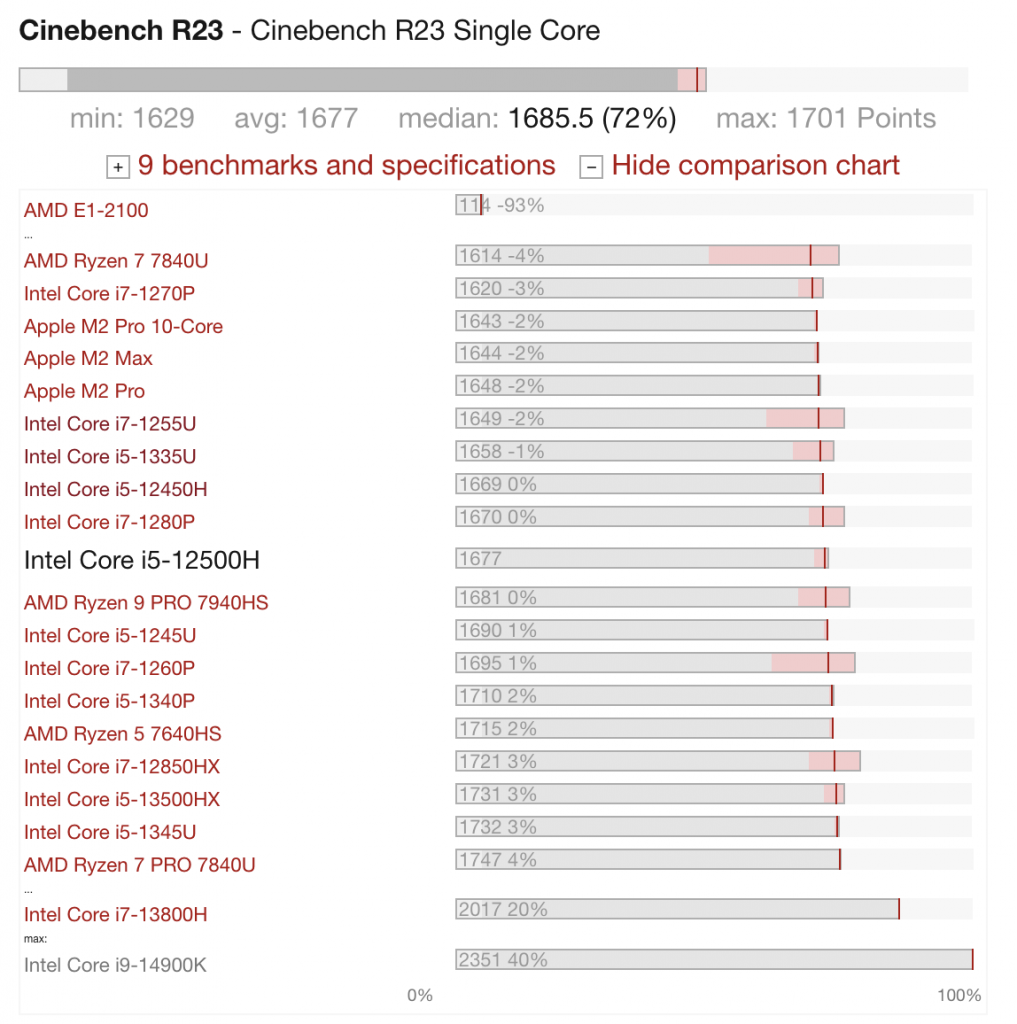
The above performance benchmarks were taken out of notebookcheck. In regards to laptops with a 4060RTX under 900 like the HP Victus featured here there isn’t much of a comparison to make with other CPUs because so far the only CPU available on a laptop with a 4060RTX is the Core i5 12500H.
If you do happen to find the same GPU set up (4060RTX 75W) with say a Ryzen 5 CPU, here’s what you need to know:
- The 12th gen Core i5 “H” CPU are on par with 6th generation Ryzen CPUs. You’ll get the same performance if you choose 6th gen Ryzen.
-
However, the 7th gen Ryzen 5 CPU significantly (3% is a big difference) beats the 12th Core i5.
- 7th gen Ryzen CPUs also support DDR5 RAM by default so more performance gains.
- Ideally, you’d want a 13th gen Intel CPU (provided the game is not a multicore game like Call of Duty) to see the best performance gain from a CPU in this price bracket (under 900).
RAM & Upgrades

The above picture is taken from a different model but all HP Victus as far as I know share the same design when it comes to place RAM & Storage so when you open this laptop for upgrades it will look exactly like this. Note that there are TWO RAM slots and none of them is soldered to the motherboard. That means you can install RAM in dual-channel mode and get the extra 5-15fps though you’d be limited to DDR4 for reasons explained before.
Lastly, if you look closely there’s only ONE slot for storage and it’s a PCIe NVMe connection. It’s the only slot available so if you want to upgrade the storage, you’d have to entirely replace the storage. If you take out the battery, and look at the left bottom corner, you’d realize that space is EMPTY, there’s no connection for an additional SATA III SSD or an M.2 SSD so you’ll be stuck with just one slot.
| HP Victus 15 | |
| PROS | CONS |
|
|
2. Lenovo LOQ 15IRH8
Best Gaming Laptop Under 900 – 4050RTX

Core i5 13500H 4.5GHz Max 16 Threads
8GB DDR5
4050RTX 95W
1TB PCIe NVMe SSD
15” 144Hz Full HD
5.3 lbs
2 hours
Next, we are going to go over a laptop with a slightly weaker GPU: the 4050RTX.
Below a snapshot of all laptop models available under 900 with a 4050RTX:
| Laptop Model | GPU | CPU | Hertz | Wattage | Price |
| GIGABYTE | 4050 | i5 12450H | 144 | 45W | 849 |
| MSI Thin | 4050 | i5 12450H | 144 | 45W | 815 |
| Ideapad | 4050 | R7 7735HS | 120 | 85W | 899 |
| Lenovo LOQ | 4050 | i5 13500H | 144 | 95W | 869 |
| MSI Cyborg | 4050 | i7 13620H | 144 | 45W | 888 |
I am featuring the lenovo here for obvious reasons: it has the highest wattage among all models.
Before we check the benchmarks.
Let’s talk about the GPU found on the Lenovo LOQ and how it stands compared to the other low wattage 4050RTX GPUs.
GPU: 4050RTX 95W 6GB vRAM
Usual price of a Lenovo LOQ with a 4050RTX is about 1000 dollars. However, the vendor on the link is selling it for 870 dollars. It’s the exact same Lenovo LOQ as shown in this link.
The link also tells you this lenovo runs at 95W if you add Dynamic Boost, in theory, it can run at 115W. However, for reasons that will be explained later, when it comes to games the 4th generation GPUs in the mid-tier region (4050 & 4060) do not seem to hit wattages higher than 95.
That means that as long as you grab a 4060RTX or a 4050RTX running at 95W or so, you’ll get the same performance as their high wattage versions (4060RTX 130W or 4050130W). The same cannot be said about the 4070RTX & 4080RTX where there’s a somewhat increase in a performance.
Anyways, let’s check what the 4050RTX 95W (115W w/ Turbo Boost) can do:
Gaming Performance: 4050RTX (95W)
I decided to post a video where you can also see the performance of the low wattage 4060RTX. This is going to be very interesting and useful when you shop for a laptop under 900 with a 4th gen RTX GPU. Why? Because you’ll learn how important wattage is and if low wattage it can make a more expensive GPU perform only as good as a much cheaper GPU.
| Title | fps | Settings | Resolution | Measurement |
| God of War | ~56 | Ultra | FHD | Fighting |
| Witch 3 | ~54 | Ultra | FHD | Horde Riding |
| Far Cry 6 | ~96 | Ultra | FHD | Exploring |
| Red Dead Redemption | ~55 | Ultra | FHD | Horse Riding |
| Assasin’s Creed Valhalla | ~77 | Ultra | FHD | Exploring |
| CyberPunk | ~51 | Ultra | FHD | Exploring |
| GTA V | ~92 | Very High | FHD | Racing |
| Warzone 2 | ~74 | Extreme | FHD | Shooting |
Below are the test results of the 4050RTX running at 95W (115W is claimed in the video due to Dynamic boost) and if you watch the video and compare it to the 4060RTX running at 45W , you’ll notice there’s almost no difference in most games. You have the same performance. What this means is that you should not buy a laptop with a 4060RTX running at 45W if its more expensive….there isn’t any performance gains.
The 4050RTX 95W on this laptop can EASILY go past 60fps at the highest settings FHD in most games.
vRAM: 6GB vs 8GB vRAM
The most schocking result was Warzone 2 running at extreme settings and still pulling off 74fps where as cheaper GPUs like the 3050Ti & 1650GTX (as you’ll see soon) only pull 50fps at low settings.
This brings me to a very important point…the maount of vRAM also makes a huge difference. 3050Ti & 1650GTX only have 4GB where the 4050RTX has 6GB vRAM which means there’s more memory to hold high quality images. Thus you can bet the 4060RTX despite performing equally as good (at 45W) to the 4050RTX shown here will outperform the 4050RTX at higher resolutions (QHD).
But then again fps will be very low in both if you run games at QHD and it’s pretty useless if you also lack a QHD display.
CPU: Intel Core i5-13500H
As we discussed before this price bracket is full of Core i5 and Ryzen 5 CPUs. Out of these, the 13th Core i5 CPU shown here has the highest performance for gaming due to its single clock speed performance. If you can find the same GPU set up with a Ryzen 7 or a Core i7 , however, you should choose that laptop and gain an extra 5-10 fps. Preferebly, choose Ryzen 7 so you automatically get the DDR5 RAM installed out of the box.
RAM & Upgrades
The RAM installed in this laptop is an 8GB RAM DDR5 Stick in SODIM with 5200MHz. 13th generation Intel & 7th gen Ryzen CPUs support DDR5 and the manufacturer has placed a motherboard that supports DDR5. This will increase framerates even more. Do note that this 8GB RAM is not installed in dual-channel mode.
Below you can see the upgrades options:
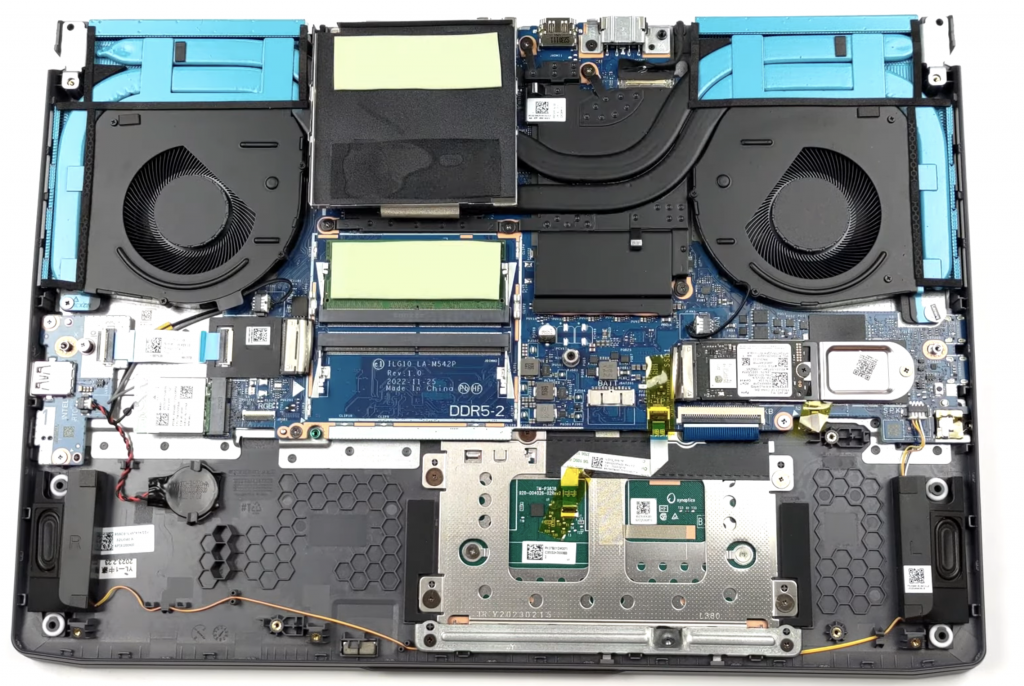
Note that there are TWO RAM slots next to each other, neither is soldered to the motherboard, thus Dual-chanel mode is possible. You have to add an additional 8GB RAM stick (DDR5 5200Mhz). The SSD is installed in the mid-right part of the figure, below the fans, it’s installed through PCIe NVMe connection. The mid left part has a free M.2 slot for an additional SSD stick. Both support up to 1TB.
| Lenovo LOQ | |
| PROS | CONS |
|
|
3. Acer Nitro 5 AN515-58-527S
Best Gaming Laptop under 900 – 140W 6GB vRAM GPU
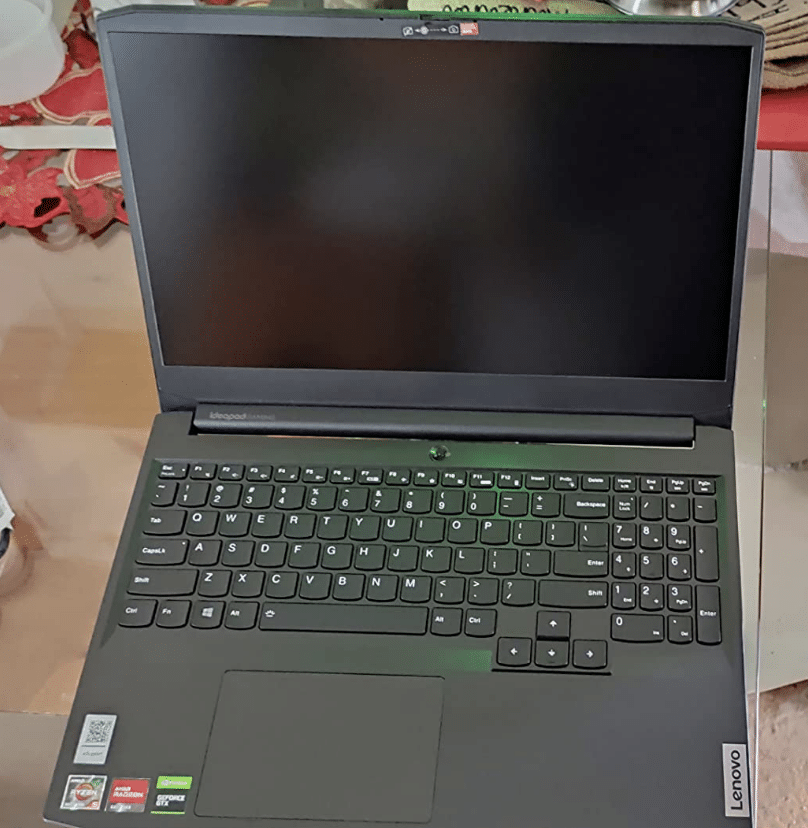
Core i5 12500H
16GB DDR4
3060RTX 140W 6GB vRAM
512GB PCIe SSD
15” 120Hz Full HD IPS
5.51 lbs
1.5 hours
Now we are going to look at laptops with the famous 3rd generation GPU: 3060RTX. This is where it gets really interesting because there’s a lot of different options for CPUs, GPUs & Wattage.
Below the most popular models with a 3060RTX under 900 dollars:
| Laptop Model | GPU | CPU | Display | Wattage | Price |
| Acer Nitro 5 | 3060 | i5 12th | 144Hz | 140W | 869 |
| GIGABYTE | 3060 | i5 12th | 144 | 115W | 855 |
| MSIGF65 | 3060 | i5 10th | 144 | 75W | 819 |
| ASUS ROG Zephyrus | 3060 | R7 5th | 144Hz | 80W | 869 |
| Acer Nitro 5 | 3060 | R7 5th | 144 | 95W | 896 |
| MSI GF65 | 3060 | i5 10500H | 144 | 75W | 779 |
**Wattage values were taken out of the 3060RTX Wattage list for all released models found on notebookcheck
GPU: 3060RTX 140W 6GB vRAM
I chose to feature the Acer Nitro over all others, obviously because it has the highest wattage. When it comes to 3rd generation RTX GPUs, wattages beyond 100W make a HUGE difference in performance. The Acer Nitro 5 in this review has a WHOOPING 140W which is the MAXIMUM wattage allowed for the 3060RTX and it’s all under 900 dollars!
As for the cheapest option, which is highlighted in yellow, I don’t recommend it for the simple reason of wattage being way too low. Performance will be better than the 3050Ti (which also runs at 75W) but it won’t be significantly better.
Now let us check the performance of a 140W 3060RTX:
| Title | fps | Settings | Resolution | Measured… |
| Cyberpunk 2077 | ~67 | Ultra | FHD | Exploring |
| Red Dead Redemption II | ~60 | Ultra | FHD | Exploring |
| Assasin’s Creed Valhalla | ~72 | Ultra | FHD | Exploring |
| Far Cry 6 | ~79 | Ultra | FHD | Exploring |
| God of War | ~57 | Ultra | FHD | Fighting |
| GTA V | ~116 | Ultra | FHD | Driving |
| Spiderman Miles | ~87 | Very High | FHD | Flying |
If you compare the performance of the 4050W (95W) to the 3060RTX (140W), this 3060RTX clearly…beats the 4050RTX. However, there’s still something. that has to be discussed before we draw a conclusion: CPU & RAM.
CPU: i5 12500H vs i7 12700H
The CPU that was tested with the 3060RTX 140W on the video is a Core i7 12700H and the CPU featured in this laptop is a i5 12500H, results are going to be significantly skewed due to the Core i7 12700H not only having more cores but also significantly faster clock speed.
Now…
If we take out the CPU factor, the performance of this laptop should be MUCH closer to the 4050W, perhaps slightly higher. Thus buying a laptop with either a 4050RTX 95W or a 3060RTX 140W is a good choice. You’ll get the same performance provided they both use a Core i5 or Ryzen 5. If you can find any of those two with a Core i7 or Ryzen 7 then that would be the better choice.
RAM: 8GB( Up to 16GB) Dual Channel
Lastly, the laptop used in the benchmark has RAM installed in dual-channel mode. This increases FPS by 5-15 depending on the game (if you don’t know what that means read about it here).
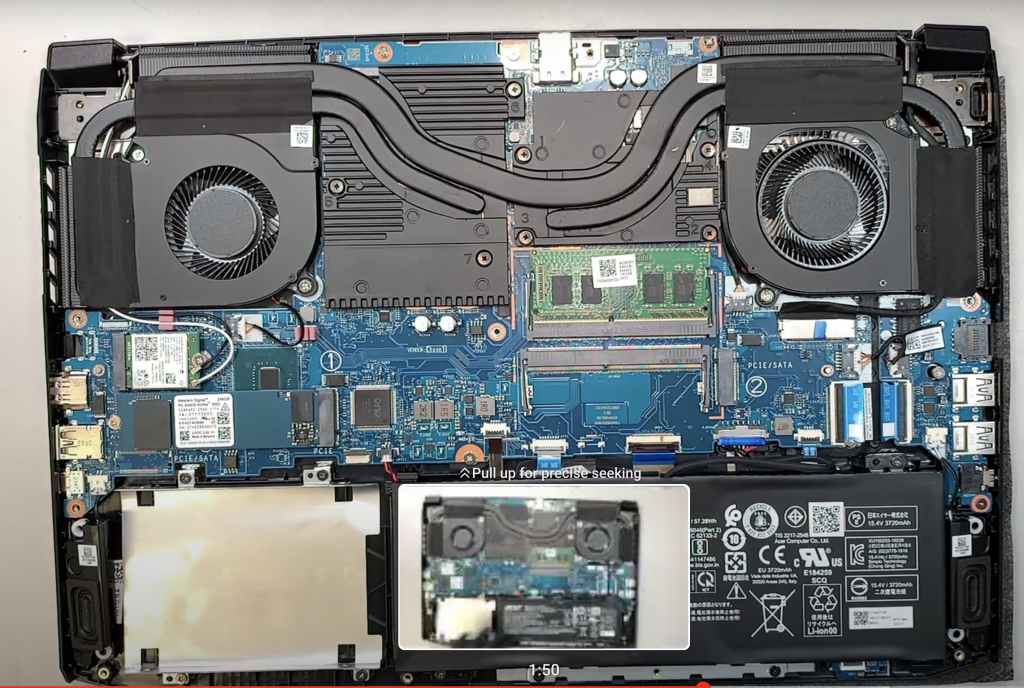
However, the Acer Nitro 5 featured here only has RAM in single-channel mode: it comes with 16GB out of the box which is made up of one stick only.
There are TWO ram slots in this laptop which support RAM up to 32GB. There’s only one 16GB RAM stick installed so you either need to install an additional 16GB RAM or x2 8GB RAM sticks to make it dual-channel.
| Acer Nitro 5 | |
| PROS | CONS |
|
|
4. HP Victus 15 fa0025nr
Best Gaming Laptop under 900 – High Settings

Core i5 12500H
8GB DDR4
RTX 3050Ti 4GB vRAM
512GB PCIe SSD
15” 60Hz Full HD
5.73lbs
5 hours
The following laptops are well under 900 dollars, you can find them sometimes as low as 600 dollars. They both have 4GB vRAM and are called ‘entry’ level GPUs. They support FHD gaming usually at high graphics with 80fps.
There are obviously dozens of models with a 3050Ti but they’re simply too expensive (can cost as much as a 4050RTX). These are the 3 cheapest ones I was able to find.
| Laptop Model | GPU | CPU | Display | Price |
| HP Pavilion | 3050 | i5 12th | 60Hz | 635 |
| Acer Nitro 5 2023 | 3050 | i5 11th | 144Hz | 680 |
| Ideapad Gaming 3 | 3050 | R5 6th | 120Hz | 638 |
GPU: 3050Ti 4GB vRAM 85W
There’s no need to worry about wattages when you decide to buy a 3050Ti laptop, with the rare exception of some ultrabooks (which are thin & have low voltage CPUs anyways), all 3050Ti laptops designed for gaming run at 80W.
This means you can use any benchmark of your choice to see what performance to expect as long as the CPU is the same.
How much does the performance change comparede to the 2 laptops we went over so far? Let’s see what the 3050Ti can do.
| Title | fps | Settings | Resolution | Measured |
| Cyberpunk 2077 | ~41 | Medium | FHD | Driving |
| Warzone | ~60 | Ultra | FHD | Walking |
| GTA V | ~80 | Very High | FHD | Driving |
| The Witcher 3 | ~59 | Ultra | FHD | Walking |
| Elden Ring | ~50 | High | FHD | Walking |
| Red Dead Redemption 2 | ~53 | High | FHD | Riding |
| Assasin’s Creed Valhalla | ~59 | Medium | FHD | Walking |
| Far Cry 6 | ~54 | Ultra | FHD | Walking |
Support for ultra settings with decent framerates (60fps) is lost when you choose a 4GB vRAM GPU over a 6GB vRAM GPU. Nonetheless, if settings are adjusted to high or medium, game is playable with decent graphics as shown in the video.
Now…because this is a 3050Ti “RTX” GPU it still supports DLSS mode, which you can activate through the settings of each game. In warzone for example, DLSS is turned off but you can get your framerates up by at least 5-10 more framerates if turned ON.
Nonetheless, performance is mucuh lower than the 4050RTX or the 4060RTX and this is why the price drops significantly (about 200-250 dollars). The laptop shown here can be found at 600 dollars on a good day (from different vendors).
This GPU also supports RTX mode but I don’t recommend you activate it unless you’re playing something like Minecraft because both the GPU’s clock speed and the CPU’s clock speed are not enough to keep framerates just as high as it would be turned OFF.
CPU: Core i5-12500H
The HP Victus featured here has a Core i5 12500H. However, the HP Victus on the video has a i5 12450H. The Core i5 12500H has 8 Efficient cores and 4 Performance cores, that translates to 16 threads. The Core i5 12450H however only has 12 threads.
In theory, if the game is able to use as many threads as possible, the Core i5 12500H should be faster. However, most games use a couple of threads at the most so single clock speed becomes the most important factor.
The HP Victus featured here (not in the video) however has a sligihtly higher clock speed (100Mhz). this translates to more framerates.
The only CPUs that can get you significantly more framerates is the 7th gen Ryzen 5 or the 13th gen Core i5 (if we’re speaking of CPUs in the same bracket ) however you won’t find them on laptops near 600 or even 700 dollars.
RAM & Upgrades
The Storage & RAM set up is pretty much the same as the first model we went over. It’s only the CPU & GPU that has changed and those are not replaceable as we all know. Dual-channel support is available and only one RAM slot taken. It supports DDR4 only and only has one storage slot which is already used by the default storage that comes with the laptop.
| HP Victus 15 fa0025nr | |
| PROS | CONS |
|
|
5. HP 15-fb1013dx
Best Gaming Laptop under 900 – RTX GPU

Ryzen 5 6600HS
8GB DDR5
2050 RTX 4GB vRAM
256GB PCIe SSD
15” 144Hz Full HD IPS
4.84 lbs
3.5 hours
The last laptop on the list and CHEAPEST laptop (as low as 650 dollars if you’re lucky) has a 2050RTX. The price is way below under 900.
The reason I’m posting here is because we’ve already went through every other GPU worth looking at under 900.
Now…
You may think it’s not worth a look but in my case since I’m avid MMROPG player I don’t really need mid-tier or high-tier GPUs. Something like the 3050Ti or the 2050 , basically a 4GB vRAM, gets me decent (high) settings for example in World Of Warcraft.
If this is the case for you, you can save hundreds of dollars by avoiding GPUs you won’t really put to good use.
GPU: 2050RTX 4GB vRAM 30W
This is a 4GB vRAM GPU based on the 3rd generation Architecture (like the 3050RTX). Though it runs at 30 or 45W , performance is HIGHER than the good ol’ 1650GTX (4GB vRAM) and still supports DLLS (which the 1650GTX can’t). Thus you’ll get higher framerates from the tensor cores (DLSS mode) too.
Now let’s see what this means in gaming:
| Title | fps | Settings | Resolution | Measured |
| Assasin’s Creed Valhalla | ~40 | Medium | FHD | Walking |
| Warzone | ~61 | Low-Medium | FHD | Scouting |
| Cyberpunk 2077 | ~37 | Medium | FHD | Shooting |
| GTA V | ~104 | High/Very High | FHD | Driving |
| The Witcher 3 | ~55 | Medium/High | FHD | Walking |
| Counter Strike 2 | ~78 | Very High | FHD | Shooting |
| Spiderman | ~58 | Medium | FHD | Walking |
| Red Dead Redemption | ~47 | High | FHD | Riding |
Most games can get close to 60 if settings are adjusted to Medium or High. However, I recommended you either play low or medium settings even if you can get good framerates at high/ultra. The reason is simple: 2050RTX GPUs heat up pretty easily and most of the time the laptops they come with do not have a great cooling system since these GPUs only consume little power.
They’re really meant to play medium-high and you can play at high too for long periods of time but be sure NOT to do it all the time.
CPU: AMD Ryzen 5 7535HS
It’s interesting that this 2050RTX laptop despite having the weakest GPU performance has the best and most recent CPU out of this entire list. But that doesn’t seem to help much. Although framerates are a little higher due to the faster CPU which also has better multi-core performance, its performance is still a lot weaker than the 3050Ti laptop (which is about 100 dollars more expensive).
Now…
It could be worse! If you look down below:
| Link | GPU | CPU | Display | Price |
| MSI GF 63 Thin | 2050 | i5 12450H | 144 | 572 |
| HP Victus | 2050 | R5 7535HS | 144 | 569 |
| Acer Aspire 5 | 2050 | i5 1240P | 60 | 559 |
Laptops which are around the same price of this HP Victus….have worse CPUs! And what’s even more interesting is that IF YOU DECIDE TO BUY ANOTHER 2050RTX laptop aroudn the same price, not only are you going to lose performance due a slower CPU but also lose RAM performance since the 7th generation Ryzen CPU of this HP Victus featured here supports the latest DDR5.
RAM & Upgrades
Whereas you’ll only find DDR5 on some laptops with the 12th generation (they can support DDR4 so manufacturers choose a cheaper motherboard that can accomodate cheaper RAM).
Not the 7th gen R5 of the HP Victus, IT ONLY supports DDR5. As for the storage and RAM upgrades, it’s pretty much the same as any of the HP victus models we went so far. There’s only one slot for storage and two slots available for RAM neither which is soldered thus there’s support for dual-channel.
| HP 15-fb1013dx | |
| PROS | CONS |
|
|
Buying The Best Gaming Laptop Under 900
There are two ways.
A) Make a list of all laptops you come across
The way I found these are laptops is basically by going through every single laptop available on the net and listing them on a spread sheet then compare specs. Although the list below may seem small this list only considers:
- Laptops under 900
-
Laptops that aren’t overpriced (for example a 1650GTX selling for 800 is out of the question)
- Due to this the number of laptops shown in the list is reduced drastically
-
Laptops with RECENT CPUs & GPUs
- With the rare exceptions of the cheapest one, most laptops in the selection process were taken out due to this
You are are welcome to do the same. The list should stay relevant for the first quarter of 2024.
B) Calculate the price of laptop parts (hardware) and add it up
This method is less efficient but can save you a lot of time and also teach you how to spot a good deal right off the bat.
It’s going to be difficult to find a website that lists the prices of GPU & CPUs of laptops.
However, you can use the desktop GPU & CPUs because they are essentially the same.
Finding the prices of storage & RAM is relatively easy because these parts are sold for upgrades.
As for the prices of display, chasis, cords, keyboard, etc, AliExpress/Ebay sell laptop replacement parts so you can use these prices to make your final estimate.
GPU
Finding the prices of GPUs on laptops is pretty easy when in the 700-900 price range because you’re basically dealing with GPUs that are basically the same ones used on desktops (they just remove the cooling system). Laptops design their own cooling system to a GPU.
For the following prices I’ve gone to Intel or AMD (they have the prices available at the time of release, maybe not now).
If not, just do a google search and check the average price as sold by other vendors.
| GPU | Cost($) |
| 1650 | $150 |
| 1660Ti | $200 |
| 2060RTX | $180 |
| 3050Ti RTX | $250 |
| 4050RTX | $270 |
| 3060RTX | $284 |
| 4060RTX | $300 |
Retail prices of older GPUs are much cheaper in 2024 because of the release of the 4th generation GPUs like the 4050RTX, 4060RTX, 4070RTX , 4080RTX, etc.
CPU
Prices of CPUs are very tricky to find.
Prices of older generation CPUs are almost non-existant.
I have contacted AMD & Intel through emails to get an estimate of these prices but if you look around they’re not so far from the retail price at the time of release (10-50$ difference to the current market prices).
| Name | Price ($) |
| Core i5-10300H | 160 |
| Core i5-11400H |
160 |
| Ryzen 5 5600H | 200 |
| Core i5 12500H | 250 |
| Ryzen 5 6600H | 250 |
| Ryzen 7 5800HS |
250 |
| Ryzen 7 7745HS | 350 |
| Core i5 13500H | 300 |
I’ve removed many CPUs (mostly 8th & 9th gen Intel and 4th , 5th gen Ryzen) due to being slightly old . Howver, you can use 160-220 for the prices of old CPUs in your calculations.
RAM
This can be tricky because EXACT RAM prices depend on the speed of RAM & Type AND location.
For example,
RAM that’s attached to the motherboard will cost a lot less than RAM that’s on a separate low as we saw with the HP Victus models. It’s safe to neglet the price of RAM that’s on board.
RAM sticks of the recent generation are slightly more expensive.
Below the prices of DDR4 RAM & DDR5 RAM.
| DDR4 | Price – DDR4 | Price – DDR5 |
| 16GB | $60 | 80 |
| 8GB | $30-35 | 45 |
| 4GB | $20 | 30 |
Storage
Most gaming laptops do not seem to have onboard storage (in other words – soldered to the motherboard). They have one attached to a PCIe connection (Usually an NVMe SSD) and either a free PCIe Slot or a SATA III connection.
Whatever storage size you read on a gaming laptop it means only one connection is used and it will be most certainly the PCIe connection. Some don’t have an additional and if they do it can either be a PCIe slot or a SATA III slot.
| Name | 4.0 |
| 128 GB NVMe | $25 |
| 256GB NVMe | $25 |
| 512GB NVMe | $35 |
| 1TB SSD | $55 |
The above are for those cases where you only see ONE storage mentioned out of the box.
In some cases you may see the following although in modern laptops they’re non-existant unless you’re buying very expensive laptops with all stats maxed out (2k-5k dollars).
| Name | Additional(Total) |
| 256 GB NVMe+256GB SSD SATA III | ~$25+24~50 |
| 512GB NVMe + 256GB SSD SATA III | ~$35+25=60 |
| 1TB NVMe + 1TB SATA III | ~$55+60=115 |
Display
Virtually every laptop released within the past years has a FHD IPS display (if they have a dedicated GPU). High refresh rates are a LOT more common now and easily found around 700.
| Display Specs | Price |
| 60Hz IPS TN | $40 |
| 60Hz IPS FHD | $50 |
| 120 Hz IPS FHD | $70 |
| 144 Hz IPS FHD 15” | $80 |
These prices are taken from Ali express . They’re a good estimate, if you want to get the exact same prices, it’s better to send a email to the manufacturer but there should only be a margin of error of +-10 dollars.
Other Small Parts
This means the battery, power cord, motherboard, chasis, keyboard, trackpad, etc.
On average all these parts together cost anywhere from 100-150 for gaming laptops above 700 and below 900.
EXAMPLE: Acer Nitro 5

Core i5 13500H~ $300
3060RTX~ $300
8GB DDR4 RAM ~ $45
1TB SSD PCIe NVMe 4.0 ~ $55
Display ~ 80
Other small parts~ $150
Total: $930
Laptops sells for $869.

Author Profile
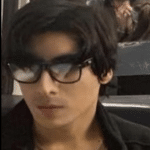
- I am physicist and electrical engineer. My knowledge in computer software and hardware stems for my years spent doing research in optics and photonics devices and running simulations through various programming languages. My goal was to work for the quantum computing research team at IBM but Im now working with Astrophysical Simulations through Python. Most of the science related posts are written by me, the rest have different authors but I edited the final versions to fit the site's format.
Latest entries
-
 Laptops2024.07.09Laptop Storage Type Guide (PCIe NVMe, SATA III, HDD, eMMC)
Laptops2024.07.09Laptop Storage Type Guide (PCIe NVMe, SATA III, HDD, eMMC)
-
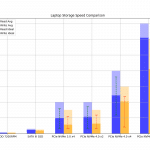 Laptops2024.07.02Laptop Storage Speed Comparison (PCie NVMe 5.0, 4.0, 3.0, SATA III)
Laptops2024.07.02Laptop Storage Speed Comparison (PCie NVMe 5.0, 4.0, 3.0, SATA III)
-
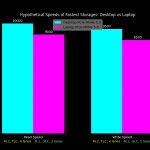 Hardware Guide2024.06.29Desktop Storage vs Laptop Storage Speed Performance Comparison
Hardware Guide2024.06.29Desktop Storage vs Laptop Storage Speed Performance Comparison
-
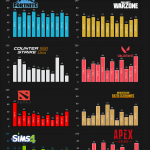 Hardware Guide2024.06.23Single-Thread vs Multi-thread CPU For Gaming (List & Benchmarks)
Hardware Guide2024.06.23Single-Thread vs Multi-thread CPU For Gaming (List & Benchmarks)
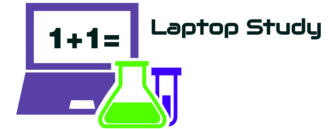





really great page , i understood everything clearly and learned things , thx