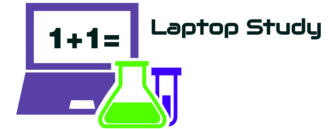5 Best Laptops with CD DVD Drive (Read & Write 2024)
With streaming services at hand, large storage USB drives, the easy access to cloud storage, the ever increasing internet bandwidth…most people no longer find CD-DVD drives useful.
As of 2024, they’re extremely DIFFICULT to find.
Although companies no longer manufacture their laptops with a built-in CD DVD Drive . You can still find laptops with CD-DVD drives if you search for specific older models.
Now now…
Don’t be scared.
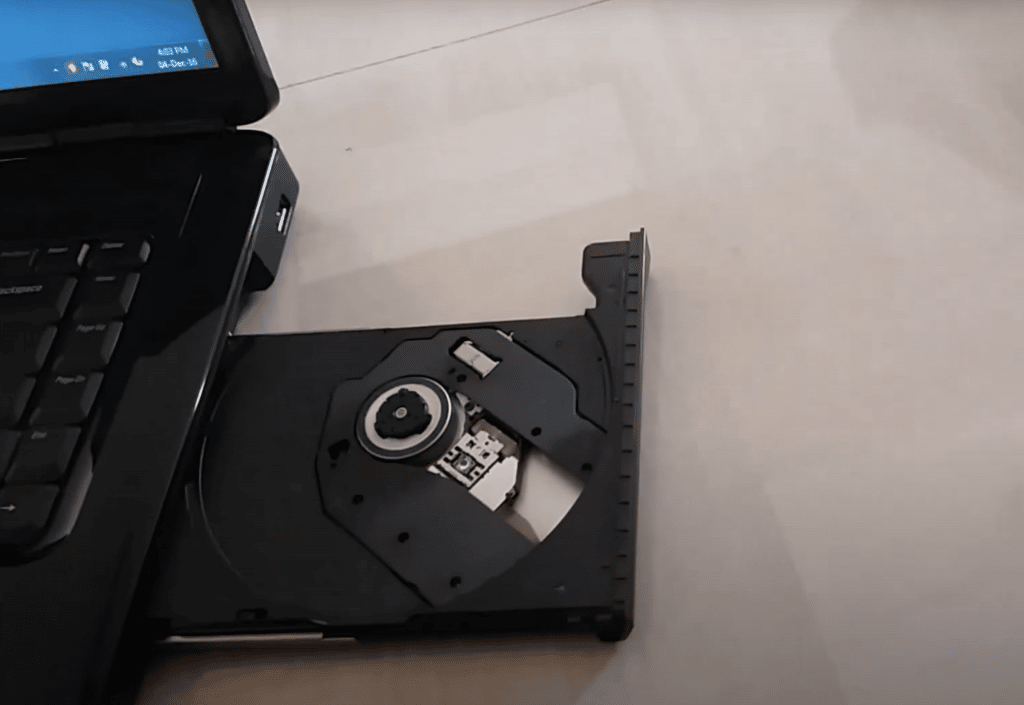
Older models aren’t necessarily SLOW, they can have 11th Intel Core gen CPUs or 3rd generation Ryzen CPUs, which are STILL FAST for today’s software. These chips are also used on NEW models (except that those new models no longer have CD-DVD drives).
Let’s not forget that…
This is not a computer to run very hardcore games & software. It will most likely be limited to store photos and videos on DVDs, pull out a DVD drives on an internet-less flight to watch a movie or of course everyday software.
There’s no need for the power of recent generation CPUs!
Another solution is…
To buy any laptop you want and just add an external optical drive.

5 Best laptops with CD-DVD Drive in 2024
Relax you won’t find laptops with this accessory in this post. All laptops in this list have built-in CD-DVD Drives. These models are not going to be 2024 models but they’ll be fast enough for today’s software.
| Laptop | CPU | RAM | Storage | Display | Price |
| HP 17-by3065st | 10th GEN i5 | 8GB RAM | 128GB SSD+1TB HDD | 17” HD+ | 685 |
| HP 2020 Laptop | Intel Core i5-1035G1 | 8GB DDR4 | 256GB SSD | 17” HD+ | 1039 |
| Dell Inspiron | Intel i7-8550U | 12GB DDR4 RAM | 128GB | 17” FHD | 1099 |
| HP 17.3 | Gen i5-10210U | 12GB | 1TB HDD | 17” FHD | 799 |
| HP 2019 | i5 8265U | 8GB | 256GB SSD | 17” FHD | 599 |
1. Dell Inspiron 5000
Best Dell Laptop with CD DVD Drive

Intel Core i7 8550U
12GB DDR4 RAM
Intel UHD 620
128 GB PCIe NVMe SSD
17.3” FHD IPS
5 lbs
8 hours
WiFi 5 802.11 AC
DVD RW Drive
The Dell Inspiron is expensive laptop in this list but it’s listed first because it has the best specs out of all the laptops with CD-DVD Drives available in 2024:
- It has a FHD Display
- An old but very fast CPU
- More than enough RAM
- Solid State Drive + 1TB HDD
If you buying a laptop to watch movies then it becomes an even better option because it has a FHD (1920×1080) display that means you can watch movies at FHD. The FHD display is also CRUCIAL for multitasking (having several windows next to each other) , gaming and run video/photo editing software (more space available for interfaces and a bigger canvas/timeline to work with).
Performance
What performance can you expect with this CPU?
The CPU is old, no sugarcoating it. However, it’s not significantly slower than modern CPUs as shown in the benchmarks below:
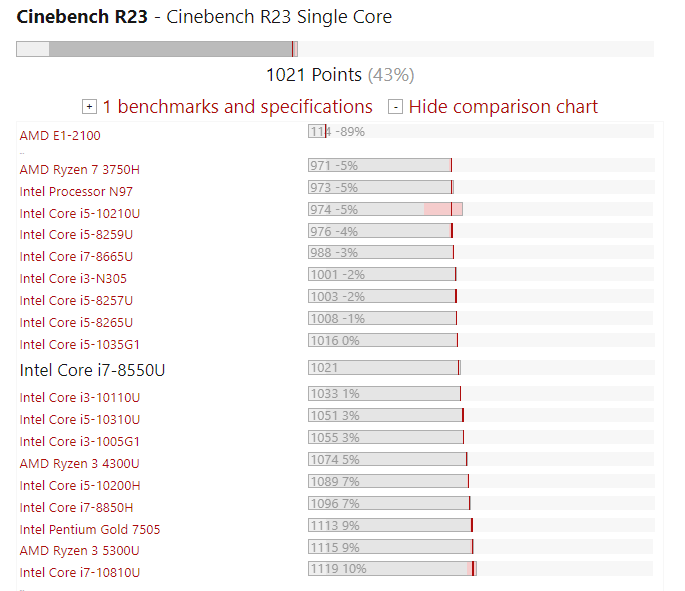
Note that we are in the 13th generation of Intel CPU & the 7th gen of Ryzen CPUs and yet this CPU is STILL relevant for today’s software. Obviously, you’d want more modern CPUs (we’ll go over those models soon) but you’ll have to give up the storage speed or FHD display.
SSD (Solid State Drive): 128GB SSD
This brings me to a very important point. It’s way more important you get a laptop that supports an SSD or even better comes with an SSD. This will have the biggest impact (along with RAM) on performance than the latest CPU.
Unfortauntely, this laptop ONLY has 128GB SSD. However, it comes with 1TB HDD. You won’t run out of storage when storing photos and videos but you’ll run into issues if you install games or software on the HDD.
Why? Because HDDs are much slower and thus the performance of software/games will be slower (mostly the launching process).
Design
Upgradeable: This laptop supports however is upgradeable and if you’re willing to do the storage upgrade you can replace the 1TB HDD for 1TB SSD.
RAM Set up: You can increase performance (for video editing / photo editing purposes) or gaming to 16GB RAM. The best part of these 17 inch laptops with DVD-Drives is that the upgrade is VERY easy due to the large space available as shown below:
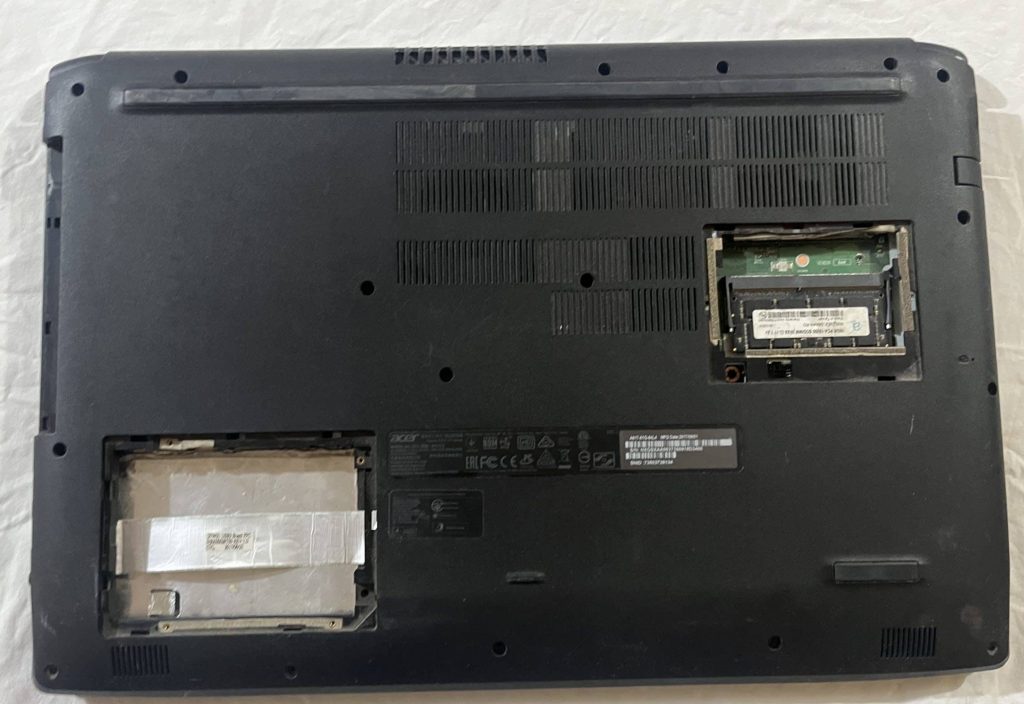
CD DVD Drive: DVD RW
This means it can read read and write on both DVD & CDs. It doesn’t get better than this. If you have a collection of photos, videos and docs. You can easily write them on CDs or DVDs for storage. If you have any old ‘data’ written on a disc drive , it will read it too. The only thing it cannot read and writeo are Blue-Ray DVDs.
2. HP 17-by2053cl
Best HP Laptop with CD DVD Drive

Gen i5-10210U
12GB DDR4
Intel UHD Graphics
1TB HDD
17.3″ FHD
5.44 lbs
5 hours
WiFi 5 802.11AC
DVD Writer (writes to DVD/CD)
This laptop is about 300 dollars cheaper than the Dell Inspiron. It has the same FHD display, same amount of RAM and even the CD/DVD Drive is the same. There are two things that are going to be different: CPU & Storage.
Core i5 10th gen CPU
This is not a core i7 but it’s more recent than the Core i7 of the Dell Inspiron.
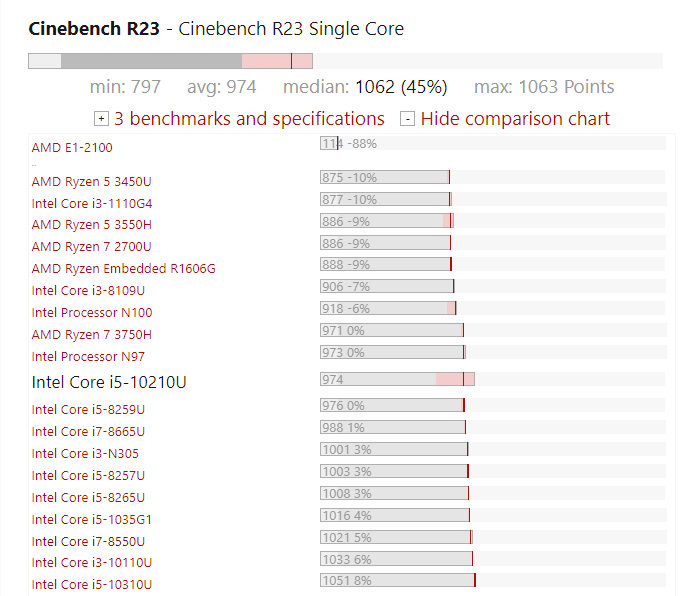
Either way for everyday purposes and tasks (movies, MS Office, Web Browsing, simple games, etc) CPU speed doesn’t matter much. You can get the 13th generation CPUs and you’ll still get the same performance. Photo editing & gaming (with AAA games) at low settings can also be done with this CPU. It’s only somewhat heavy video editing that will struggle with the CPU.
Storage: 1TBB
This is WHY this laptop is 300 dollars cheaper. The HDD will MASSIVELY slow down performance for games, photo editing & any heavy software. Web Browsing & Watchiing or Streaming Movies are not going to be affected. They will run just as fast as with the faster “Solid State Drives” storage.
Upgradeable
Ideally, you want to do the upgrade and either replace the HDD with an SSD (sells for about 35 dollars for 512GB) or add it on top of the HDD. You want to move all files and software you’re going to use to the SSD after doing the upgrade to get the benefits of SSDs. You also want to re-install Windows on the SSD so it can launch in seconds as opposed to minutes.
The upgrade is relatively easy. You can check the menus and look for the hardware guide section.
CD DVD Drive:
Though the description just says DVD Writer. It works just like the DVD Drive on the Dell Inspiron. It can read both CD & DVD Drives and also write CDs & DVDs.
3. HP 17-by3065st
Best HP Laptop with CD DVD Drive

Intel Core i5-10210U
8GB DDR4
Intel UHD Graphics
1TB HDD + 128GB SSD
17.3″ HD+ 1600×900
5.41 lbs
6 hours
WiFi 5 802.11AC
DVD RW
This is the CHEAPEST BRAND NEW laptop on this list. It sells for about 680 dollars that’s about 400 dollars cheaper than the Dell Inspiron but you’ll have to give up the following:
- Display: It doesn’t have FHD. It has an HD+ display (1600×900). However since the laptop is already 17 inch which is the second biggest size on laptops (the highest is 18 inch). Screen size should not be a limiting factor when gaming & multitasking. You won’t be able to see movies in FHD resolution though.
Hardware: Core i5 + 8GB RAM
That’s really the only thing you have to give up. Sure, this laptop has a Core i5 & 8GB RAM as opposed to 12GB RAM & a Core i7 but for pretty much every task including photo editing, the difference in performance between the two set ups is minimal.
Performance differences will only be obvious when:
Gaming: you’ll get less performance on most games. However, since you have to play at HD+ , framerates will be higher than FHD.
Video editing: you can edit videos but rendering will take a bit more with the 8GB RAM + Core i5 combo.
If you want to increase performance with heavy apps & tasks, this laptop is also upgradeable. You can up RAM to 32GB with x2 16GB RAM sticks or add an additiona 8GB RAM stick to make 16GB RAM.
CD DVD Drive:
Likewise the CD-DVD Drive here can write and read CD and DVDs.
4. HP 17-by3053cl
Cheap Laptop with DVD Drive
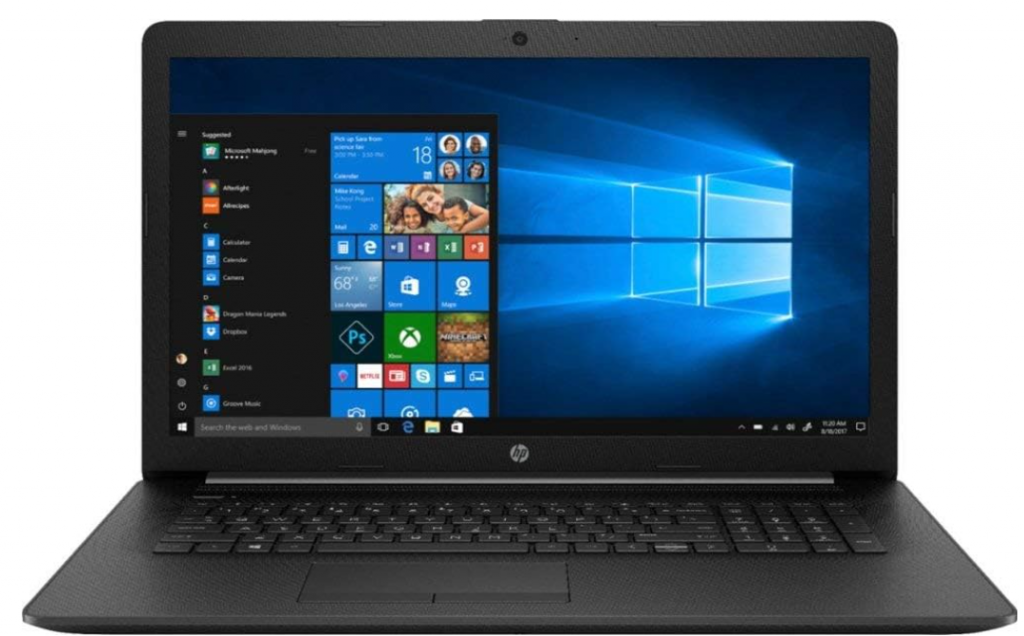
Intel Core i5-8265U
8GB DDR4
Intel UHD Graphics 620
256GB SSD
17.3″ HD+ (1600×900)
5.43 lbs
8 hours
WiFi 5 802.11AC
DVD±RW
This laptop is used! It’s the only way to get cheap laptops with CD-DVD Drives since they’re now so obsolete. It’s also the cheapest laptop o the list.
This is the cheapest laptop on the list and hast MOST of the features you’d want from a high performance laptop except for the display.
Hardware
The 8th gen Core i5 is the bare minimum CPU if you want fast performance with everyday tasks and software like Web browsing, MS Office, Spreadsheets, Photo-Editing, etc.
I would not recommend anything before the 8th generation. The performance loss from CPUs that are older is HUGE.
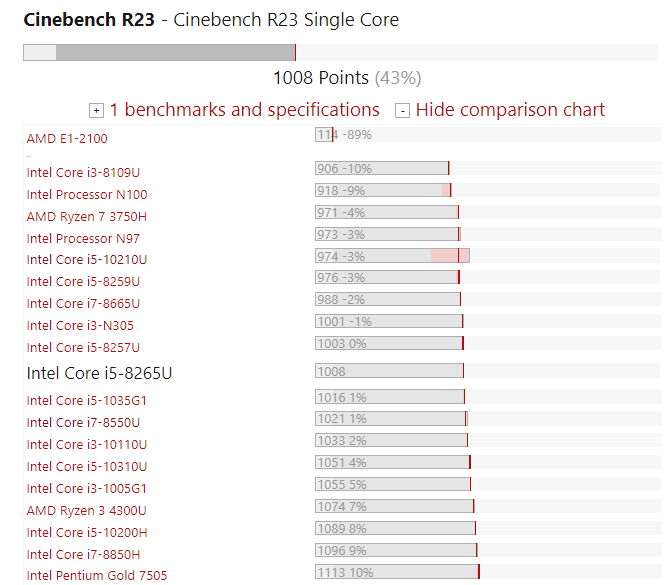
8GB RAM DDR4 + Solid State Drive
No need for upgrades unless you plan on doing video editing. SSD + 8GB RAM is all you need to have FAST performance with all apps & software. The only problem might be the size of the storage: 256GB. If you’re planning to use this laptop to store hundreds of movies, you may need to either use an External USB Drive or upgrade the storage.
For gaming & photo editing, there’s no need for upgrades. A RAM upgrade to 16GB will improve performance with games but they’re not unplayable with 8GB RAM. If you want to increase performance even more (for gaming) you want to do the upgrade in Dual-Channel Mode. Not only will this add more memory for the CPU to multitask and run with higher framerates but also the extra memory will help the integrated GPU run more efficiently ( since it has little to work with regarding memory).
CD/DVD Drive:
Though the description just says DVD±RW. It can also read and write CDs.
5. HP 17-BY3613DX
Laptop with DVD Drive

Intel Core i5-1035G1
8GB DDR4
Intel UHD Graphics 620
256GB PCIe NVMe SSD
15.6″ FHD (1600 x 900)
5.4 lbs
8 hours
WiFi 5 802.11 ac
DVD-RW
It should be a LAST resort if all the above laptops run out of stock. Why?
The cost of this laptop is around 1000 dollars and it has doesn’t have the FHD resolution the Dell Inspiron has. However, it’s brand new.
Hardware
Hardware it’s pretty much the same. It has a Core i5 which as the benchmarks posted have shown has almost the same performance as the 8th gen Core i7. It has 8GB RAM DDR4 and a 256GB Storage of the same type. It’s also upgradeable, you can upgrade RAM to 32GB RAM and replace the storage AND/OR add an additional storage.
The only real difference is the display, it’s HD+ and not FHD.
CD DVD Drive
The descriptions says DVD-RW and this makes a big difference. While the above laptops can write and read DVD-CD drives. This one apparently (based on the description) can WRITE on top of REWRITABLE DVDs . In other words, you can write on these DVDs even after it’s been burned. Either way since most people are buying laptops with CD-DVD drives to just play CD/DVD Drives, it works just as good as any of the drives found on previous laptops.
Other Options
A. QHD Laptop with External DVD Drive
Now I want to talk about one more laptop we did not include in the list: Lenovo Ideapad Pro 5i.

If that laptop could have a DVD Drive, it would’ve been the PERFECT to watch movies because the resolution is QHD ( 2560 x 1440) with an IPS display. Movies would look MUCH better with these two specs. These specs are found MacBooks or laptops above 1000 dollars.
It should be close to movies seen in blue-ray quality.That’s not all, the speaking system is almost 1.5x louder than most laptops and the quality of sound is pretty good too. Add the fact that it’s got a 16” display and you’ve got the perfect display for watching movies with a laptop.
Though it doesn’t have a DVD Drive, you can just use an external one:

B. MacBooks
Macbooks released after 2007 do not have a built-in CD DVD Drive. However, every single model supports the external Optical Drive which can read DVDs and CDs called “USB SuperDrive”.
For example, below you can see my MacBook 16′ (2019) and the external optical drive on top of my MacBook Air (2014 model), I’m using the same 2012 Optical Drive to install 2023 software. Thus I assure you there is nothing wrong with Optical Drives, they weigh next to nothing. 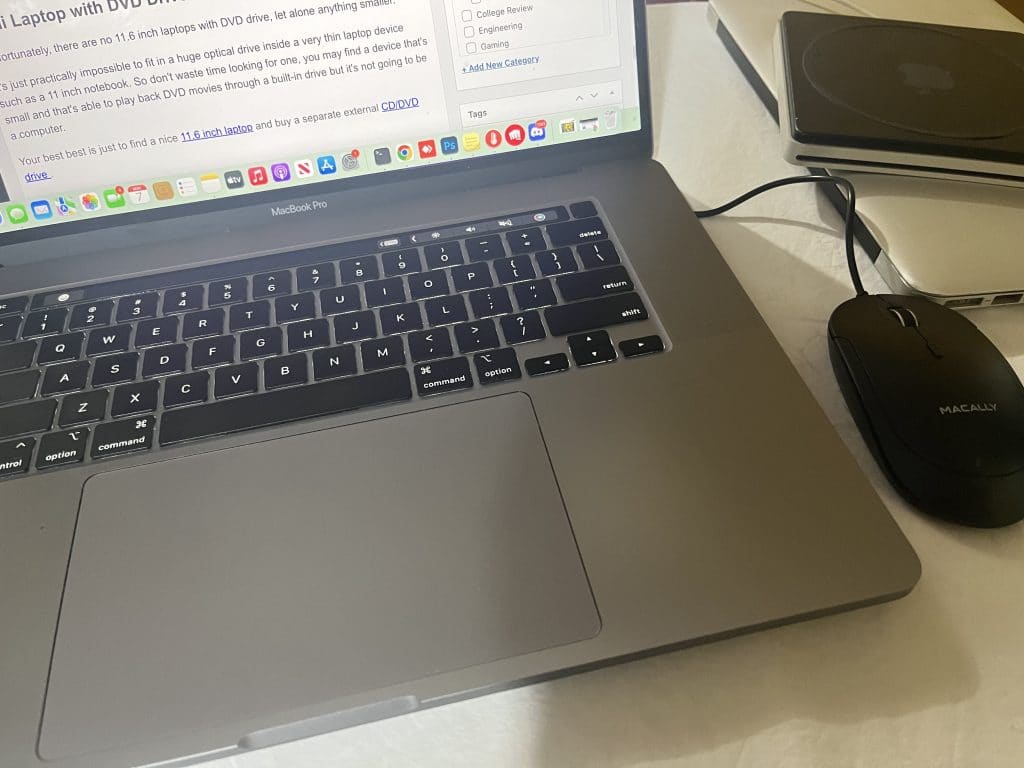
I would totally understand the issue if you had to carry 17 inch 6lb laptop and adding more weight to that would just defeat the whole purpose.
But if you’re willing to use the optical drive, you can buy pretty much any laptop of your choice and if you choose a thin lightweight model say ~3lb and add the optical drive, it’s just going to add up to 3.3lb at the most.
By the way, older macbooks are faster, even if you get a 2008 MacBook, it’s still going to be plenty fast and faster than most windows laptops made in 2023 under 250 bucks. That’s because OSX (Mac’s operating system) is nowhere near as hardware demanding as Windows 10. refurbished. So you can also get a built-in CD DVD Drive out of a macbook without having to compromise speed or anything.
C. Mini Laptop with DVD Drive
As of 2024, no mini laptops with built-in DVD drives have been released yet.
Currently it just isn’t feasible to make small CPUs, RAM sticks, Storages, and all the circuitry that goes inside a laptop and STILL be able to fit in a CD DVD Drive which would basically occupy HALF the space of a 10 inch laptop.
You can find 10 inch DVD devices with built-in screens however.

And if you must use a laptop and want something VERY portable.
You can buy an 11 inch laptop this list here and use an external optical drive as shown below:
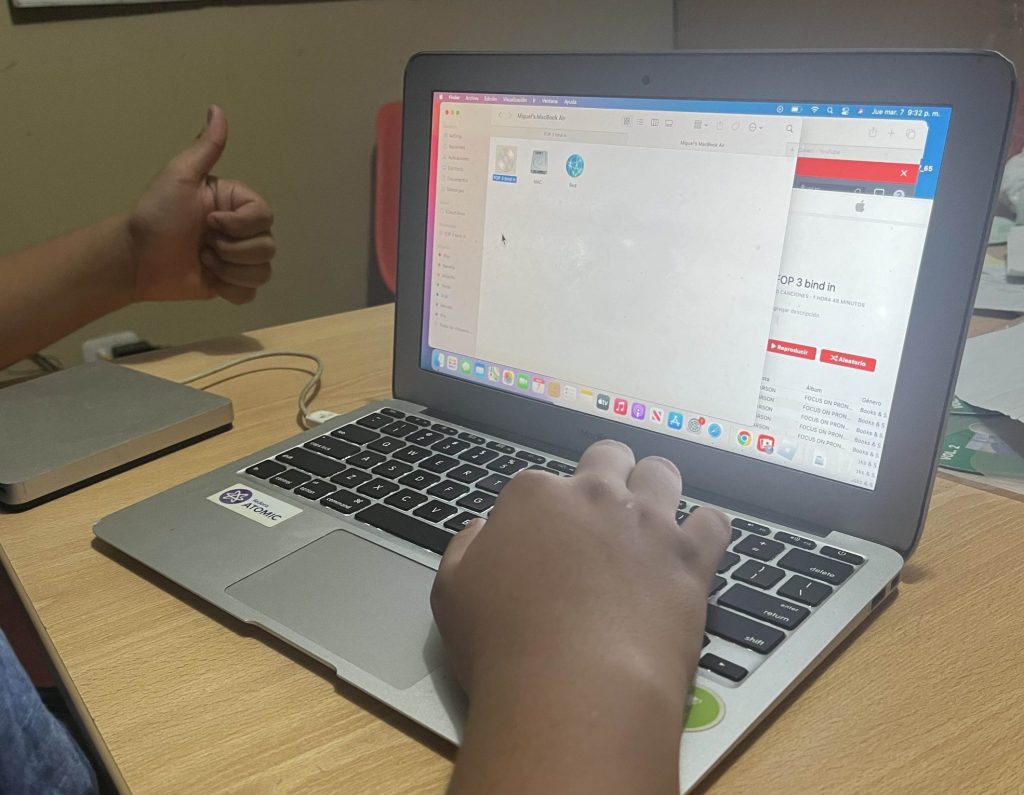
Both the 11 inch laptop should be able to fit in a small backpack or even a purse.
Comments?
If you feel like I’ve missed something or you are not happy with my suggestions (perhaps you want a laptop with a DVD Drive and another feature) please leave a comment below and I will get back to you as soon as possible (one day tops) and reply to you within hours and also include your suggestion in the next update.
Author Profile
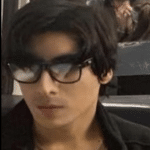
- I am physicist and electrical engineer. My knowledge in computer software and hardware stems for my years spent doing research in optics and photonics devices and running simulations through various programming languages. My goal was to work for the quantum computing research team at IBM but Im now working with Astrophysical Simulations through Python. Most of the science related posts are written by me, the rest have different authors but I edited the final versions to fit the site's format.
Latest entries
 Laptops2024.07.09Laptop Storage Type Guide (PCIe NVMe, SATA III, HDD, eMMC)
Laptops2024.07.09Laptop Storage Type Guide (PCIe NVMe, SATA III, HDD, eMMC)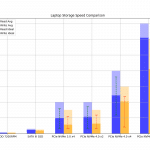 Laptops2024.07.02Laptop Storage Speed Comparison (PCie NVMe 5.0, 4.0, 3.0, SATA III)
Laptops2024.07.02Laptop Storage Speed Comparison (PCie NVMe 5.0, 4.0, 3.0, SATA III)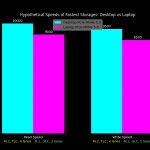 Hardware Guide2024.06.29Desktop Storage vs Laptop Storage Speed Performance Comparison
Hardware Guide2024.06.29Desktop Storage vs Laptop Storage Speed Performance Comparison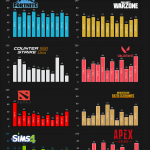 Hardware Guide2024.06.23Single-Thread vs Multi-thread CPU For Gaming (List & Benchmarks)
Hardware Guide2024.06.23Single-Thread vs Multi-thread CPU For Gaming (List & Benchmarks)