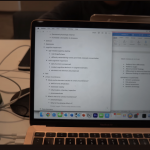10 Best Laptops with Backlit Keyboard 2025
The best laptops with backlit keyboards are usually high-end ultrabooks like the MacBook Pro or Dell XPS 15.
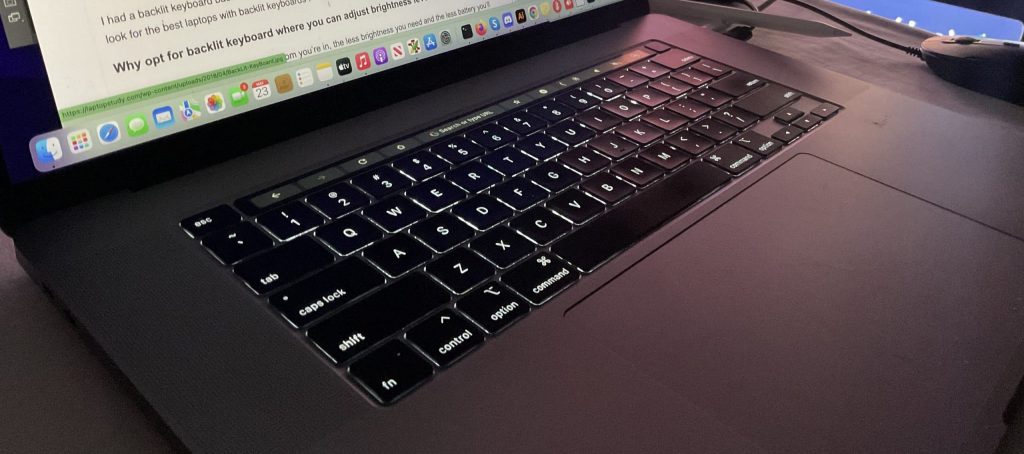
But you don’t have to go all out to get a decent backlit keyboard. If you look around, some budget laptops come with solid keyboards that have a few handy extras, like:
- Brightness Levels: So you can adjust how bright the backlight is (and save some battery).
- Numpad: Extra number keys on the right side—super useful for data entry.
Still, the coolest features are usually found on higher-end models:
- Auto Backlighting: Some laptops have sensors that automatically turn on the backlight when you press a key and turn it off when idle—usually on pricier models.
- RGB Lighting: Mostly found on gaming laptops, where you get multi-colored backlighting that looks pretty cool.
- Quieter Keys: Some premium keyboards are designed to be quieter, so you can type away without all the noise.
Other Handy Features
- Page Down Key Placement: Having the page down key away from the numpad can save you from accidentally jumping to the end of a document.
Tactile Feedback: The Key to a Great Typing Experience
If you’re typing a lot, you want a keyboard that feels good and keeps you motivated. Tactile feedback is what really makes a difference—it’s that slight bump you feel when pressing a key, giving it that satisfying, responsive feel. It’s even more important than how far the keys go down.
Top 10 Best Laptops with Backlit Keyboards
All the laptops on this list come with great tactile feedback and, of course, backlit keyboards.
Several are premium models, so they include extra features we talked about, and they’re also quieter for typing.
While key travel distance is nice, it’s not as important as solid tactile feedback. For example, Lenovo ThinkPads have some of the best keyboards out there, even with their higher travel distance.
1. Acer Aspire 5 14
Budget Backlit Keyboard Laptop
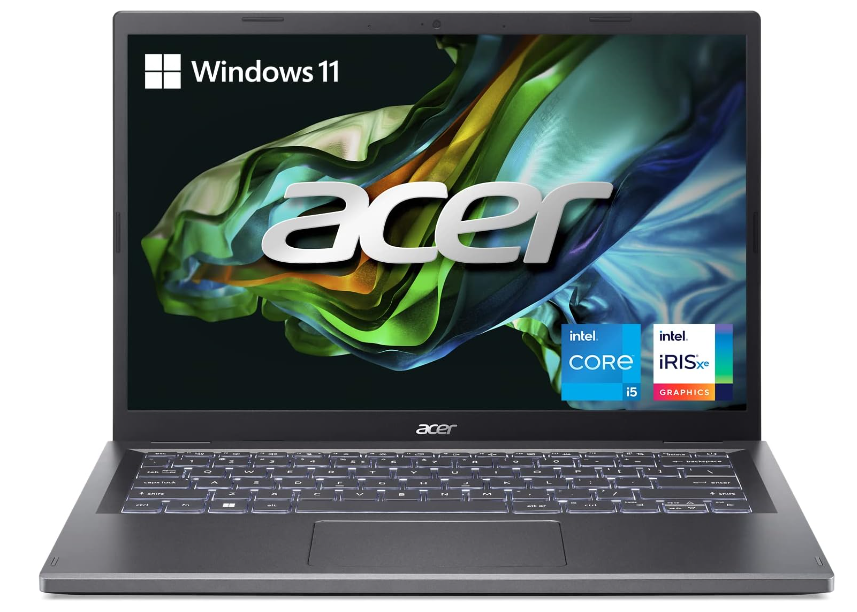 Core i5-1335U
Core i5-1335U
8GB LPDDR5 RAM
Intel UHD Graphics
512GB SSD Gen 4
14” full HD IPS
3.8 lbs
9 hours
This is a laptop with a backlit keyboard under 500. It includes a nice 14” display at FHD resolution making it super portable for anyone who has to lug around a laptop everywhere.
KeyBoard
Travel Distance: 1.5mm
Type: Island-style (chiclet) keyboard, no physical numpad due to compact 14-inch design
Backlit: Backlit keyboard can be toggled on and off by pressing FN+F9, with single-level brightness adjustment.
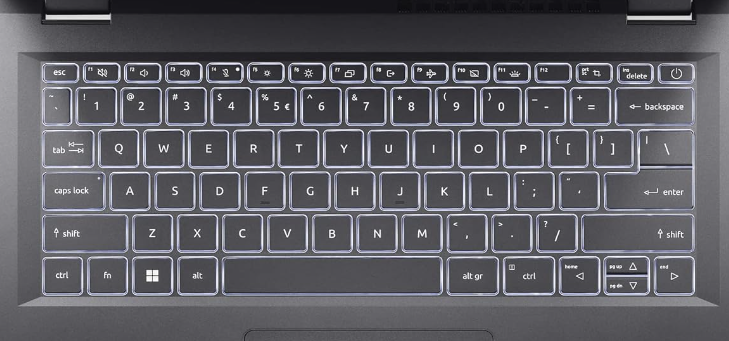
2. NIMO 15.6 inch
Cheap Backlit Keyboard Laptop

4-Core Pentium N100
16GB RAM LPDDR4
Intel Xe Graphics
1TB SSD
15.6” full HD 1080p IPS
4.5 lbs
5 hours
This laptop is super affordable, yet it packs in some great features:
- FHD Resolution
- 16GB RAM + 1TB SSD
- Extra Ports (including an SD card reader)
- Fingerprint Reader
All of this for under $300! You won’t find this much value from other brands at the same price. However, there are a couple of trade-offs:
- CPU: Not ideal for heavy processing tasks
- Weight: A bit on the heavier side
If you’re using this laptop mainly for stationary work and don’t need to carry it around all the time, it should work just fine. But if portability is a priority, check out the next options—especially the Acer Aspire 14 Slim model below, which is much lighter.
KeyBoard
Travel distance: 1.7 mm
Type: Conventional . Includes Numpad & FN Keys. Fingerprint Reader.
Backlit: No sensor. Two steps for brightness levels: OFF, ON with F9 as shown below:

3. M3 MacBook Air 15
The Best Laptop with a Backlit Keyboard
Apple M3 Chip 8-Core CPU

16GB Unified Memory
Apple M2 10 Core GPU
1TB SSD
15.3” IPS 2880-by-186400 nits
~2.7 lbs
+16 hours
No serious list of laptops with backlit keyboards would be complete without at least one MacBook.
Now…
I’m only featuring one MacBook here: the 15” version of the latest (M3) MacBook Air, but what I’m about to say applies to any MacBook with a backlit keyboard.
Keyboard Quality
With the exception of the 2018-2019 models that featured the butterfly keyboard design, all other MacBooks—before and after—have the scissor-switch keyboard design, which Steve Jobs had a hand in developing. This design still outshines 99% of keyboards found on Windows laptops.
Price
The latest MacBooks start at around $1000, but older models are still worth considering. Even a budget 11-inch MacBook Air from 2016 has a far superior keyboard compared to the average Windows laptop, and of course, it’s backlit. Performance? Don’t worry about speed when it comes to MacBooks—they remain reliable regardless of the release year
KeyBoard (M2 MacBook)
Travel distance: 0.7 mm.
Type: Island type keyboard. No TouchBar.
Backlit: brightness levels can be adjusted manually or through the light sensor.
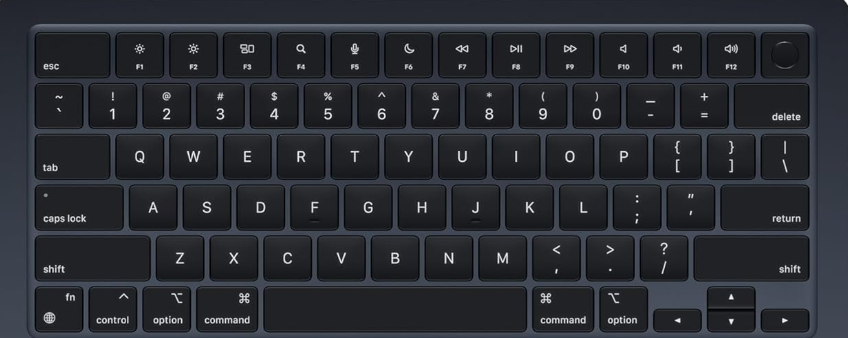
Light sensors adjust brightness levels automatically based on the amount of surrounding light (room light, sunlight, etc).
Backlit features turns off after a period of inactivity too.
4. Acer ChromeBook Spin 513
Best Chromebook With Backlit Keyboard
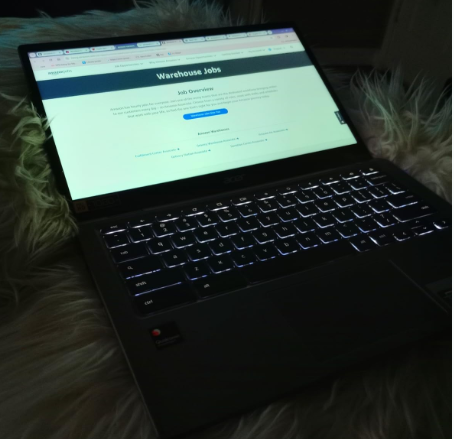
Qualcomm Snapdragon 7c
4GB RAM DDR4
Intel HD
64GB SSD
13″ Full HD 2 in 1 TouchScreen IPS
2.7 lbs
13 hours
Chromebooks are super affordable, usually costing between $150 and $250, and many of them even come with a backlit keyboard. Outside of older MacBook Air models, they’re some of the cheapest laptops with this feature.
Why? Like the older MacBook Airs, Chromebooks don’t need powerful hardware to run smoothly. This leaves room in the budget for a good keyboard. Since they run on Chrome OS instead of Windows, they can function well on just 2GB of RAM and lighter mobile CPUs, which also gives them fantastic battery life—most last about 10 hours on average
Keyboard
With less hardware packed inside, many Chromebooks have well-designed, responsive keyboards, though travel distance varies by model. This makes typing comfortable on most Chromebooks, though it’s good to check the specs if key travel is a priority.

One potential drawback is that some models have key lettering that doesn’t contrast well with the key color, making it harder to see unless the backlighting is on. But overall, this Chromebook makes the list because it’s an affordable option with both a backlit keyboard and good tactile feedback
Travel distance: 1.3mm
Type: Chiclet keyboard; FN keys available but no numpad.
Backlit: No sensor. No brightness levels.
4. LG Gram 17
Laptop with Backlit Keyboard – Large Display 
13th gen Core i7
16GB RAM LPDDR5 RAM
Intel Xe Graphics
1TB SSD PCIe 4.0
17” QHD 2560×1600 IPS
3.2 lbs
10-13 hours
I’m guessing most people looking for a backlit keyboard are either programmers or writers—people who need to type even at night. So, I decided to emphasize the display quality as well.
This laptop has a 17-inch QHD display (twice the resolution of FHD), which means the screen area will feel similar to a desktop monitor.
LG Gram 17:
The LG Gram 17 is a standout in the laptop market, offering a blend of performance and portability. Here’s a closer look at its features:
Key Features:
- Processor: Equipped with the latest Intel Core i7 CPU, ensuring robust performance for various tasks.
- Design: As of 2024, it’s the thinnest and lightest 17-inch laptop available, enhancing portability without sacrificing screen real estate.
- Storage: Comes with a spacious 1TB SSD, providing ample storage for files and applications.
- Memory: Utilizes LPDDR5 RAM, the fastest and latest RAM technology in laptops, for efficient multitasking.
- Security: Features a fingerprint reader for quick and secure access.
- Connectivity: Supports Wi-Fi 6, offering faster and more reliable wireless connections.
- Battery Life: Delivers impressive battery performance, ranging between 10 to 13 hours, depending on usage.
Keyboard
- Layout: Full-sized island-style keyboard with an integrated numeric keypad.
- Travel Distance: Approximately 1.7 mm, providing a medium travel distance for comfortable typing.
- Backlighting: The backlit feature can be toggled on and off using the F8 key.
- Blue Light Reduction: Pressing F9 activates reader mode, which reduces blue light emissions to ease eye strain during extended use.
Considerations:
- Lap Use: The keyboard layout may feel cramped when used on a lap, making it more suitable for use on a stable, hard surface.
- Typing Feel: Compared to newer MacBook models (post-2019), the keyboard might feel slightly mushier. However, for the average user, this difference is minimal.
Overall, the LG Gram 17 combines high-end specifications with a lightweight design, making it a compelling choice for users seeking performance and portability.

There’s no backlit sensor on this laptop. In other words, it won’t automatically adjust the backlight brightness based on your surroundings. Instead, you can manually toggle through a few brightness levels using the F8 key
5. ASUS ZenBook 14X
BackLit KeyBoard Laptop ASUS
Intel Core i5-13500H
 8GB RAM LPDDR5
8GB RAM LPDDR5
Intel Iris Xe Graphics
512GB PCIe NVMe SSD
14.5” QHD (2.8k) 120Hz 550 Nits
3.09lbs
10 hours
ASUS ZenBooks are a line of Windows laptops that resemble the MacBook Air in terms of weight and thinness.
The latest models also aim to include high-resolution displays. This model, for example, has a QHD+ resolution display at 2880 x 1800, which is pretty close to the 15” MacBook Air.
There are other ASUS ZenBooks with newer CPUs and more advanced backlit keyboards. However, I chose to stick with this model as of late 2024 because the QHD resolution is only available on this one—and that’s WAY more useful for someone who’s going to be typing constantly.
KeyBoard
Travel distance: 1.4 mm
Type: clichet type. Virtual numpad on trackpad (See Figure).
Backlit: Brightness levels available.

7. Surface Pro 10
Best 2 in 1 Laptop with Backlit Keyboard

Core Ultra 5 (135U) / Ultra 7 (165U)
8-64GB RAM DDR5
Intel Iris Xe Graphics
Up to 1TB
13” 2880 x 1920 120Hz
1.94lb and above
+15 hours
This is the latest model of the Surface Pro. It’s a convertible laptop, meaning it can turn into a tablet. Being a premium machine, it also includes a backlit keyboard, a feature that most high-end 2-in-1 laptops come with.
As of Q3 2024, the Surface Pro 10 has been released. If this model, or even the Surface Pro 9, feels too expensive, you can consider older versions (8, 7, 6) to get a high-resolution, portable laptop with a backlit keyboard at a lower price.
Keyboard
The keyboard must be purchased separately and attaches magnetically to the bottom hinge. On a hard surface, it feels like a real laptop keyboard, but using it on your lap may feel a bit flimsy and uncomfortable. This flimsiness has been improved in newer models, so it’s mostly an issue with older versions
Travel Distance: Approximately 1.3 mm.
Type: Chiclet-style keyboard without a numeric keypad.
Backlit: Equipped with backlighting, adjustable via function keys.
8. Lenovo ThinkPad E16
Best Lenovo Laptop with Backlit Keyboard

Intel 13th Gen i5-1335U
16GB RAM DDR4
Intel Iris Xe Graphics
512GB PCIe NVMe SSD
16” IPS full HD 1080p Anti-Glare 300 nits
3.9 lbs
10 hours
The Surface Pro 10’s keyboard, known as the Surface Pro Flex Keyboard, offers the following features:
- Travel Distance: Approximately 1.3 mm, providing a comfortable typing experience.
- Type: Chiclet-style keyboard without a numeric keypad.
- Backlit: Equipped with backlighting, adjustable via function keys.
Additionally, the Surface Pro Flex Keyboard includes a dedicated Copilot key for quick access to AI features, enhancing productivity.
Keyboard

What makes the keyboard special is how much space there is around each key. Travel distances are high but they’re easy to press and thus makes it easy to register characters.
Travel distance: 2.3mm
Type: Island KeyBoard. Full Sized Numpad.
Backlit: Two brightness levels (ON/OFF). No Sensor.
9. Dell XPS 15 9530
Best Dell Laptop with BackLit KeyBoard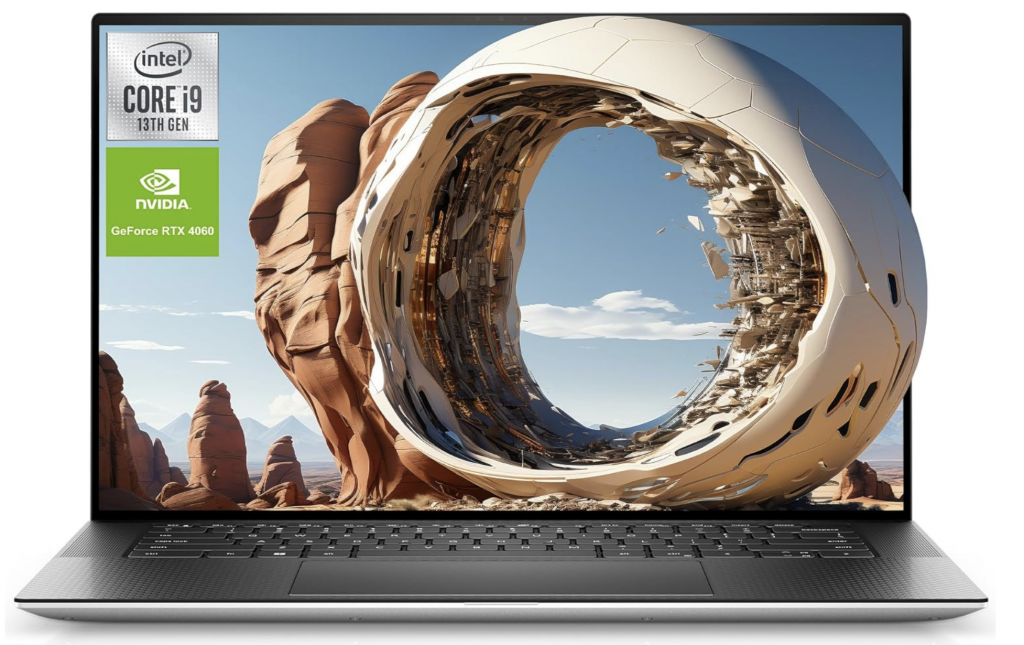
Intel 10-Core i7-13620H
16GB RAM DDR5
Intel Arc A370M
1TB PCIe NVMe SSD
15” FHD+ IPS
4.21lbs
4 hours
The Dell XPS series consists of very expensive laptops with a wide range of hardware configurations. The model I’m including here has the Intel Arc A370M, a dedicated graphics card, making it more suitable for those doing 3D work. This is just an example model—if you like the keyboard design, display, and portability, you can find other Dell XPS models that may be more affordable. Older versions are generally much cheaper.
Regardless of the model, they all share the same keyboard design: low-travel, responsive keys with an island layout. The 17” versions include a numpad.
KeyBoard
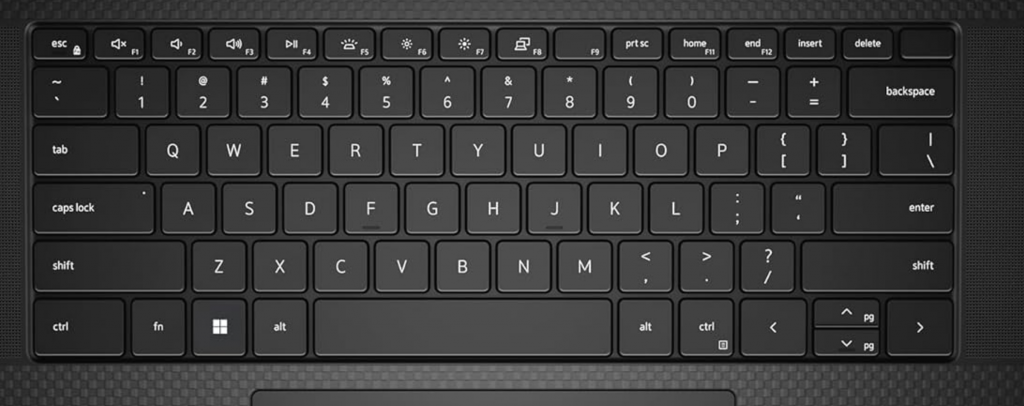
Travel distance: 1.2 mm
Type: island type.
Backlit: Sensor (latest models). Brightness levels (Latest models). F5 to activate.
10. Acer Nitro 17
Best Gaming Laptop with Backlit Keyboard

Intel Core i7-14650HX
16GB RAM DDR5
NVIDIA GeForce RTX 4060 Laptop GPU
1TB GB PCIe NVMe SSD (Free Slot for upgrade)
17.3″ QHD 165Hz IPS
6.8 lbs
2 hours
This is a gaming laptop with an RGB keyboard, which, by nature, is backlit. I’ll explain more about RGB keyboards in detail soon.
I chose this model from the vast array of gaming laptops with RGB keyboards because it offers the best value for your money in terms of gaming performance per dollar. The GPU here is ideal for competitive gaming without the need to overspend on higher graphics.
This is a 17-inch laptop, so there’s plenty of room for a comfortable, spacious keyboard and a robust ventilation system. The large chassis allows for better airflow, which is crucial for keeping temperatures down during heavy use. Some gaming laptops, however, have vents positioned in ways that can direct hot air onto your hands while typing or using the touchpad, which can be uncomfortable over time. I go into more detail about this issue in my post here: Cooling Set ups on laptops.
The following link will take you to more laptops with RGB keyboards
KeyBoard

Travel distance: 2.1 mm
Type: Full sized Island Type KeyBoard. Numerical pad.
Backlit: Illumination patterns can be programmed through a software. Ex: you can set which keys to illuminate with a certain color as in the featured image which is mostly red. W A S D keys (for movements) highlighted. No sensor, no fingerprint reader.
Backlit KeyBoard Buying Guide
In this section I’ll develop a bit more on the basics of laptop keyboards so you can find the best keyboard for your purposes.
Extra Features
All backlit keyboards behave the same way except that some may have different colors when using the backlit illumination.
However some of they have extra features like…
Backlit Brightness

Adjustable brightness levels help your battery last longer.
How do you tell whether or not your laptop has it?
If you check the top row of the keyboard at or near where the FN keys are located and you see TWO keys for the backlit feature, it has it!
When checking out these keys be sure to be able to tell the difference betwen display brightness (which is usually just a light icon) vs backlit brightness (a small rectangle a light icon on top F1 & F2 in the picture).
Unfortunately, it isn’t like you’ll find this feature on budget laptops. It’s more of a feature found on premium laptops like the MacBooks, Dell XPS , Surface Laptops, etc.
Sensor
A sensor will automatically adjust the backlit brightness level based on the surrounding’s light conditions. For example: if the surroundings are dark, then the levels will be high. If the surroundings are brighter, there will no backlit or it will be set to very low levels.
AFK Mode
Many laptops with backlit keyboards will also turn off the backlit feature automatically if you’re afk and you have the backlit feature activated. It will turn them as soon as you’re back to typing by pressing any key.
Programmable Lightining
Gaming laptops with RGB may or may not have this cool feature that lets you set up the colors of each key. 
How is this even useful?
It’s not just for aesthetic purposes!
For example, you can set the most important keys (for special abilities in a game) with a certain color.
If you’re using Macros close to the usual W S A D keys you can label the W S A D keys with other colors so there’s less of chance you accidentally press the wrong key to activate a macro or ability.
The RGB + Programmable colored keys are found USUALLY on the more expensive side of gaming laptops. I’d say on gaming laptops above 1300 dollars.
KeyBoard Quality
Having the backlit feture doesn’t mean you’ll also get a top of the line keyboard to type on. In fact, it isn’t very common to find top of the line keyboards because their quality depends on how much the manufacturer spent on the design which is usually not a priority since hardware come first as that is what consumers look at first when they shop for laptops
Backlit Bleeding

This is the amount light going around each key. Low quality backlit keyboards will have lots of light coming out of the character whereas high quality backlit keyboards will limit the light to the characters only as shown in the picture.
Minimizing the light coming around each key is very difficult to design. It’s caused mostly by the keys being placed a bit high relative to the base of the keyboard.
Since there has to be a space between the key and the surface below the key, virtually every laptop will have some degree of backlit bleeding.
The most expensive ones (usually the premium laptops) just minimize this as much as possible.
Key Travel
This is the distance required for a key to travel ‘down’ after you press it for the characters to be registered on the computer.
Having a high or low travel distance is not correlated to how good a keyboard is. There are other factors like design and sensitivity that play a role too.
On average however, high travel distances are easier to type on and they’re common on budget machines that are ‘thick’ and ‘heavy’.
If you find low travel distances on a budget machine it is very likely that it’s not well designed.
It’s only the premium laptops like the MacBooks that usually have a low travel distance that’s responsive , clicky and joy to type.
Thus….
 If your budget is low, go for the keyboards with high travel distance since they’re much easier to design and they’ll be more likely to be responsive with great tactile feedback.
If your budget is low, go for the keyboards with high travel distance since they’re much easier to design and they’ll be more likely to be responsive with great tactile feedback.
Of course is you have to put up with extra weight and thickness.
Note however…
For thin laptops with low travel distance, you’ll need to do some research on the keyboard because chances are the keyboard design is too bad for the keys to be responsive. Which is understandable, the space is very limited and it’s very very difficult to design a good keyboard with limited space.
Good low travel keyboards: MacBooks, ASUS ZenBooks, Surface Devices.
Good high travel keyboards: Lenovo ThinkPads E-series . These are thick and heavy budget laptops with responsive keyboards.
Key Layout
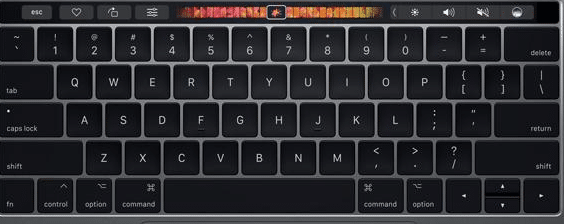
Conventional keyboard will have square keys with the buttons mashed together, there will be less space between keys:

What Laptops Have BackLit Keyboards?
Backlit keyboards can be found on laptops as low as 300 dollars!
Budget Laptops
The problem with the cheapest laptops however is either the display or the CPU, the display has a resolution that’s too low or has a hardware that’s too weak to run the full version of Windows with decent performance.
Thus when checking out budget laptops with backlit keyboards, be sure to check out whether or not they have a good CPU (Intel Core or Ryzen) and whether or not they have decent resolution (FHD). Also check whether RAM is 8GB or at least upgradeable, otherwise you’ll have a backlit keyboard on a laptop that kills your workflow due bad display or low performance.
Premium Laptops & Ultra Books
These laptops have high performance with backlit keyboards that have a few extra cool features we went over before (sensor, brightness levels) . They’ll also be thin, lightweight and have tons of batteries. High resolution displays (QHD) will be more and more common in 2025 too. All as low as 700 dollars. Ex: (ASUS ZenBook – 700 to 800 dollars) , MacBooks (1000+ dollars) and Dell XPS 15 (+1300 dollars).
Gaming Laptops
RGB keyboards with programmable backlighting are typically found on high-end gaming laptops, which come with high-tier GPUs. You’ll also get software pre-installed on the system, allowing you to customize the colors and patterns of the backlit keys.
Author Profile
- I am physicist and electrical engineer. My knowledge in computer software and hardware stems for my years spent doing research in optics and photonics devices and running simulations through various programming languages. My goal was to work for the quantum computing research team at IBM but Im now working with Astrophysical Simulations through Python. Most of the science related posts are written by me, the rest have different authors but I edited the final versions to fit the site's format.