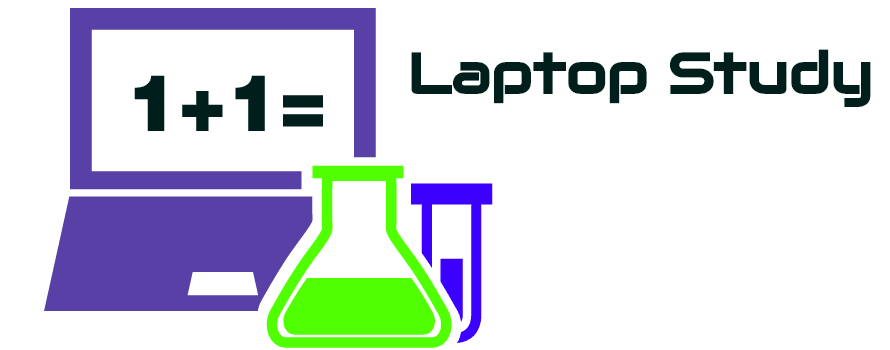Best Gaming Laptops Under $600 (2050RTX) – 2024
You’d think a budget of 600 dollars would restrict your options to 2GB vRAM dGPUs or no dGPUs at all.
Not true at all…
Recently, a very affordable yet powerful dGPU has been released.
It’s similar to the 1650GTX but slightly faster: 2050RTX.
Now…
Laptops with the 2050RTX under 600 are somewhat hard to find but I managed to find four of these.
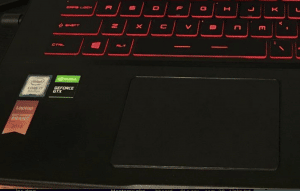
Thus the best gaming laptop under 600 dollars should at least have a 4GB vRAM: either the 1650GTX or the 2050RTX.
Wait there’s more…
Because the 4th generation GPUs (RTX 4050, 4060 ) are now pretty common (around 700-900 dollars), you can SOMETIMES find the 3050RTX near 600 dollars. This GPU gives you a SIGNIFICANT performance boost as shown below:
Note that the benchmark is running the 3050RTX 4GB vRAM, there’s also a 6GB vRAM version which luckily can ALSO be found under 600 dollars .
A 2050RTX, however, isn’t that much slower though, it can get you:
- 75 fps on Ultra Settings on Games like WoW.
- 45 fps on High settings on very extremely GPU demanding games like Call of Duty: Warzone
As for the less hardware demanding MOBA games like:
Now…
If your budget is very well under 600 (say 530 or so). I’d advice you to avoid laptops with old generation MX GPUs.
Ex: MX150, MX250 unless they sell for 450 dollars or so because their performance is quite low and similar to laptops with iGPUs (integrated).
Only the modern versions : MX450, MX550 are worth buying.
Recommended Specs For Gaming Laptops Under 600
Before we go over the best gaming laptops under 600 bucks as of Q1 2024 let me be more specific about what hardware you should be after and what you’ll find under 600.
GPU
MX450 & MX550: Usually found around 550. Performance’s significantly less than 1650GTX but also significantly faster than recent iGPUs.
1650GTX: Despite being sort of old and non-RTX GPU. It’s very very RARE to find it under 600.
2050RTX: Performance’s similar to the 1650GTX (only SLIGHTLY slower) and not that rare to find under 600.
3050RTX: There are three version of this GPU the 3050Ti, 3050RTX(4GB) & 3050RTX (6GB). Either of them are RARE under 600 (usually found a bit over 600 ~630 max).
MX350: Last resort, it’s SOMEWHAT faster than iGPUs (Intel Xe & RX Vega 7).
Intel Xe & RX Vega 7 + Core i5 or R5: Cheaper alternatives to the MX250 & MX150. When RAM’s 16GB RAM it out performs a GeForce MX250 as shown here.
CPU
CPUs don’t make much difference in performance (unless you have an iGPU ). However, if you have the option, choose the fastest for more framerates:
*Not listing Ryzen 7 and Core i7 CPUs because they’re not found under 600.
*Older generation CPUs like 11th, 10th Intel CPUs or 5th and 4th gen Ryzen have significantly less performance.
RAM
8GB: This is as much as you’re going to get for a GAMING laptop under 600. Most games run with this much.
16GB: Ideally, you want this much because there’s a massive performance boost in some games (Ex: CoD). You just have to upgrade whatever laptop you end up with.
iGPU & 16GB RAM: if you’re stuck with an iGPU. 16GB RAM makes HUGE difference to performance (probably a 50% boost in some cases).
Dual Channel: When upgrading RAM. Make sure it’s in dual-channel mode (if your laptop supports it) as explained in this post. This can boos fps by 5-15 fps.
Storage(SSD)
256GB: This is the most common size under 600. Unfortunately, it’s only enough to store a couple (4-5) AAA games (CyberPunk, CoD, etc).
512-1TBGB: Believe it or not, if you look long enough, it’s not that rare to find these under 600. I’ve found a couple. So buy them before they run out of stock. You can store 10-15 games with this much.
Top 5 Best Gaming Laptops Under $600
This month’s update is special. I’ve managed to find A LOT of good deals. Some which I cannot believe are under 600. But don’t expect them to be on stock and don’t expect these to be the common rule under 600. If you find them out of stock, please leave a comment below I’ll try to give you alternatives.
You’ll find 2050RTX, MX550 & 3050RTX models here. The latter one may be slightly over 600 but it’s the best investment out of all these.
*Also that these laptops are readily available in the United States. For those outside of the US, please check the alternatives or just type the mode’s name at your local store’s websites search bar.
1. MSI GF63 THIN 12UCX-898US
The Best Gaming Laptop Under 600 – 2050RTX
Intel Core i5 12450H
8GB RAM DDR4
2050RTX 4GB vRAM 30W
1TBGB PCIe NVMe SSD
15” 1080p IPS 144Hz
4.1 lbs
3 hours
There about 3 models (Ideapad 3, MSI GF 63 Thin & HP Victus) that have the 2050RTX under 600 as of Q1 2024.
If it’s within your budget and you cannot spend a single dollar over 600, then it’s a no brainer. Now let’s check what the 2050RTX can do so you can compare the performance/hardware with the laptops that come after.
GPU: 2050RTX
The 2050RTX is slightly weaker than the 1650GTX but only by a slight margin. If you check the benchmarks and compare, you’ll notice a decrease of 5fps on average only. It still has the same amount of vRAM (4GB vRAM) so it supports medium and high graphics (some games can be run at ultra with low framerates).
This laptop’s 2050RTX runs at 30W which is the maximum wattage for the GPU. It does not have a MUX Switch but that itself is RARE to find on entry level GPUs. Despite all that it’s several times faster than the MX450 (or the latest MX GPU: MX550).
Below’s a summary of the performance:
| Game | Framerates | Graphics |
| Valorant | ~151 | High |
| Dota 2 | ~128 | Best Looking |
| PUBG | ~88 | Ultra |
| Farlight 84 | ~220 | Very High |
| Counter Strike 2 | ~90 | High |
| Overwatch 2 | +60 (Fixed) | High Ultra |
| Call of Duty 2 | +43 | Normal High |
| Genshin Impact | +60(fixed) | High |
| Fortnite | +72 | High |
| GTA V | +47 | Medium |
For less graphically demanding FPS games like valorant, CS , Genshin Impact, you can easily reach 90-100 fps even on high settings. Whereas the more graphically demanding FPS games like CoD or PUBG, Fortnite it goes down to significantly depending on the settings. Though it isn’t shown on the table. If you enable performance mode on Fortnite you should be hitting at least 120fps and if you lower settings on CoD to low, you should be getting 60fps. Same for OW2, if you set settings any lower you get 80-100fps.
However for truly graphically demanding games like GTA V, CyberPunk, Far Cry, Horizon Zero Down, even with the lowest settings you’d be lucky to hit 50fps. Thus this is GPU for casual gaming and low-medium graphically demanding games (mostly the ones on the table with the exception of GTA V).
CPU: Intel Core i5 H 12th gen
I know we are in the 13th generation of Intel CPUs but with a budget under 600 , you cannot demand the latest 13th gen CPU. In fact, you should be quite happy with a 12th generation i5 CPU. This , although one generation older, is more or less as equally powerful as the 7th gen Ryzen 5 and 13th gen Intel Core i5, thus the difference in framerates shouldn’t be significant. I’d say about 5-10 fps (even then it may not be that much).
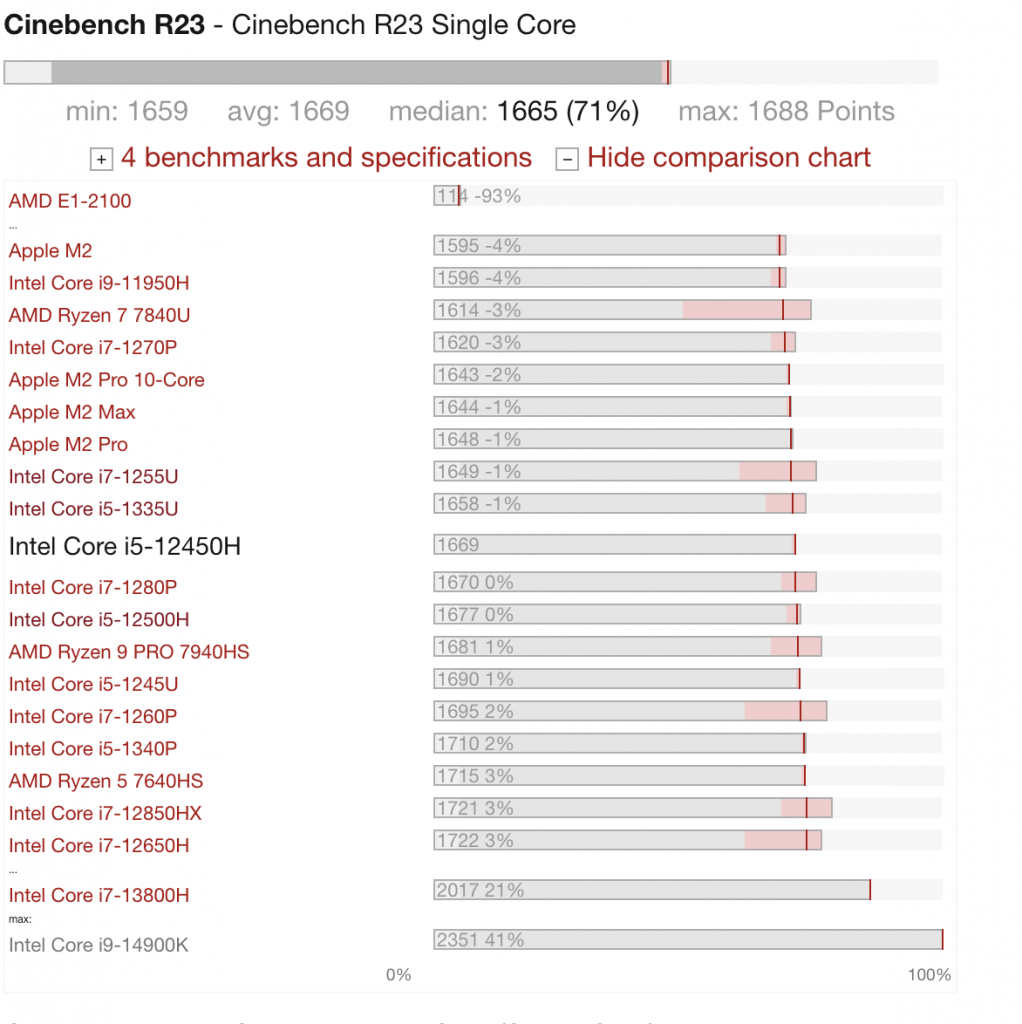
The benchmarks above are taken from notebookcheck.com. These are ‘single core’ cinebench benchmarks. These are the most relevant for gaming since most games are mostly single-core (they use two or three threads at the most). There are some heavily multi-core games, if you play those more regularly,you may want to check the multi-core benchmarks as I’ve seen framerates increases up to 15-20fps. Ex: Call of Duty (check my youtube channel to see).
RAM & Upgrades: 8GB RAM DDR4
A smarter (and far cheaper) way to increase framerates once your GPU is maxed out is by upgrading RAM in a specific way. By this I mean doing the upgrade in Dual-Channel mode (this can increase framerates up to 15 fps ) and if your laptop supports it, doing the upgrade with DDR5 sticks instead of DDR4 (there’s more significantly more data transfer speed with the latter).
Upgrades:
Below you can see the MSI GF63 Thin dissambled.
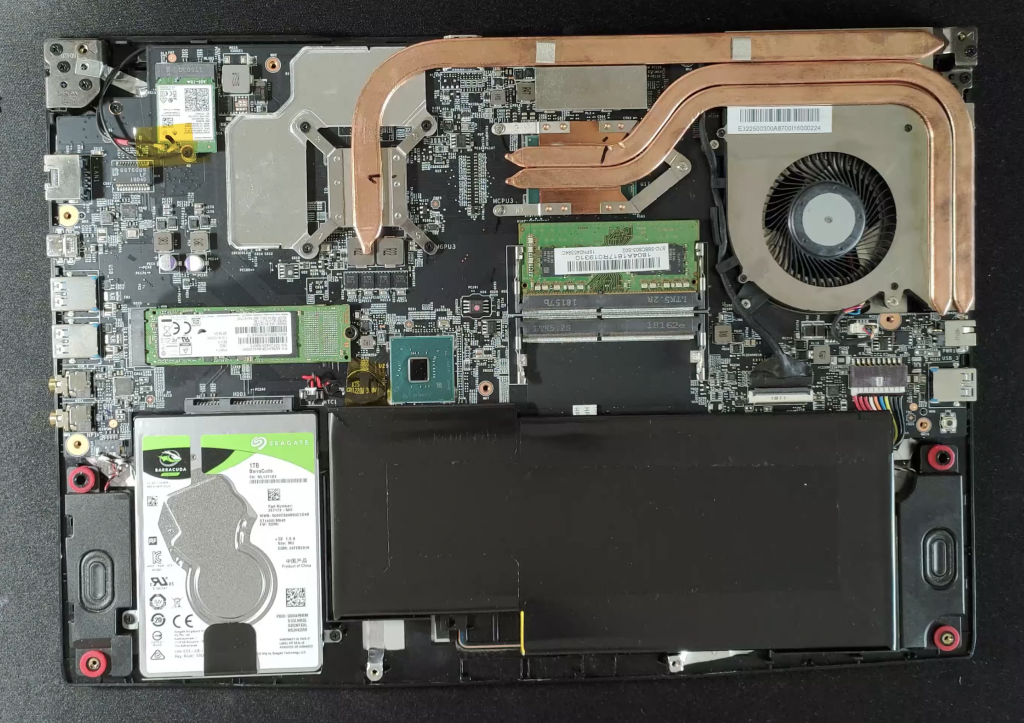
There are two RAM slots , none of them are soldered, that means doing the upgrade in dual-channel mode is possible. There’s only one STICK of 8GB DDR4 installed out of the box which means you have to add an additional 8GB DDR4 stick to make it dual-channel. Unfortunately, speed is sort of slow (3200Mhz) , you cannot add DDR5 , so it has to be an additional 8GB DDR4 3200Mhz stick.
As for storage, there are two slots for storage: PCIe connection (mid-left ) and SATA III connection (lower-left ). The SATA III supports either an SSD or a HDD. The laptop above has already been upgraded with a SATA III SSD. However, the PCIe connection already has a 1TB NVMe SSD which should be plenty for gaming. Should be able to support at least 10 AAA games. So there shouldn’t be a need for upgrades. This laptop has been upgraded for testing purposes only.
| MSI GF63 Thin 12UCX-898US | |
| PROS | CONS |
|
|
2. Lenovo Ideapad 3
Lenovo Gaming Laptop Under 600
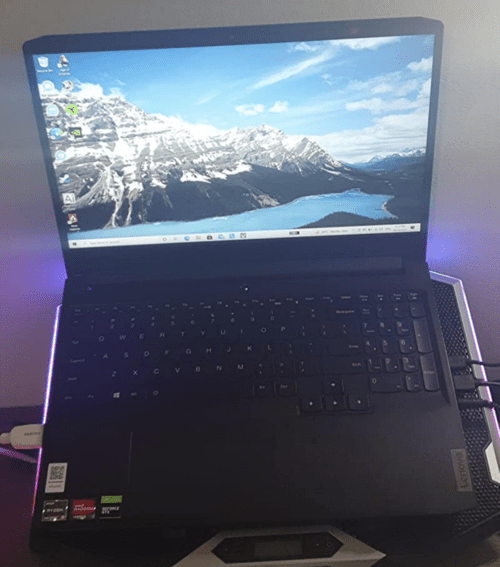
AMD Ryzen 5 5600H
8GB RAM DDR4
1650GTX 4GB vRAM
256GB PCIe SSD (Free 2.5” Bay Slot)
15” FHD IPS 60Hz
4.95lbs
3 hours
It’s going to be pretty difficult for you NOT to find a 2050RTX under 600 dollars. If you can’t or your budget isn’t that high, don’t worry 1650GTX are dtill a pretty good option. You’ll be surprised of the performance.
GPU: GTX 1650GTX ( Max-Q )
Now the 1650GTX isn’t a 4th generation GPU nor an RTX GPU, it belogns to the good ol’ GeForce Series (hence the name GTX). However, it has pretty decent vRAM (4GB vRAM) this allows for 1080p gaming with no issues. The issue starts when you play ONLY at ultra settings because surprisingly, the 1650GTX despite being older, is somewhat FASTER than the 2050RTX. Though it may not be as surprising since it runs at a higher wattage.
Also note that there isn’t going to be DLSS mode with the RTX because it lacks tensor cores. Nonetheless, the 1650GTX can VASTLY outperform a 2050RTX if either has a MUX Switch or has optimus disabled.
In this laptop, there is no MUX Switch and optimus is enabled, that means there are no ‘extra’ performance gains however….
Lenovo Ideapad 3: Gaming Performance
| Game | Framerates | Graphics |
| Apex Legends | ~63 | High |
| CoD 2 | ~57 | Balanced |
| Valorant | ~154 | High |
| GTA V | ~74 | Ultra |
| Overwatch 2 | +100 | High |
| The Witcher 3 | +66 | Low |
| Genshin Impact | +60(fixed) | High |
| Forza Horizon | +72 | High |
| Cyberpunk | +32 | Medium |
If you compare the framereates from this table to the framerates of the 2050RTX, you’ll notice a small 1-5fps difference on most games. Thus the performance of the 1650GTX is pretty much the same as the RTX 2050.
In fact, when all things are equal (RAM & CPU) the 1650GTX slightly outperforms the 2050RTX.
CPU: AMD Ryzen 5 5600H vs Core i5 12450H
Here, however, the 1650GTX is paired with a 5th generation Ryzen CPU which is weaker than the 11th generation Core i5 “H” series CPU and thus is obviously even more weak than the Core i5 12450H.
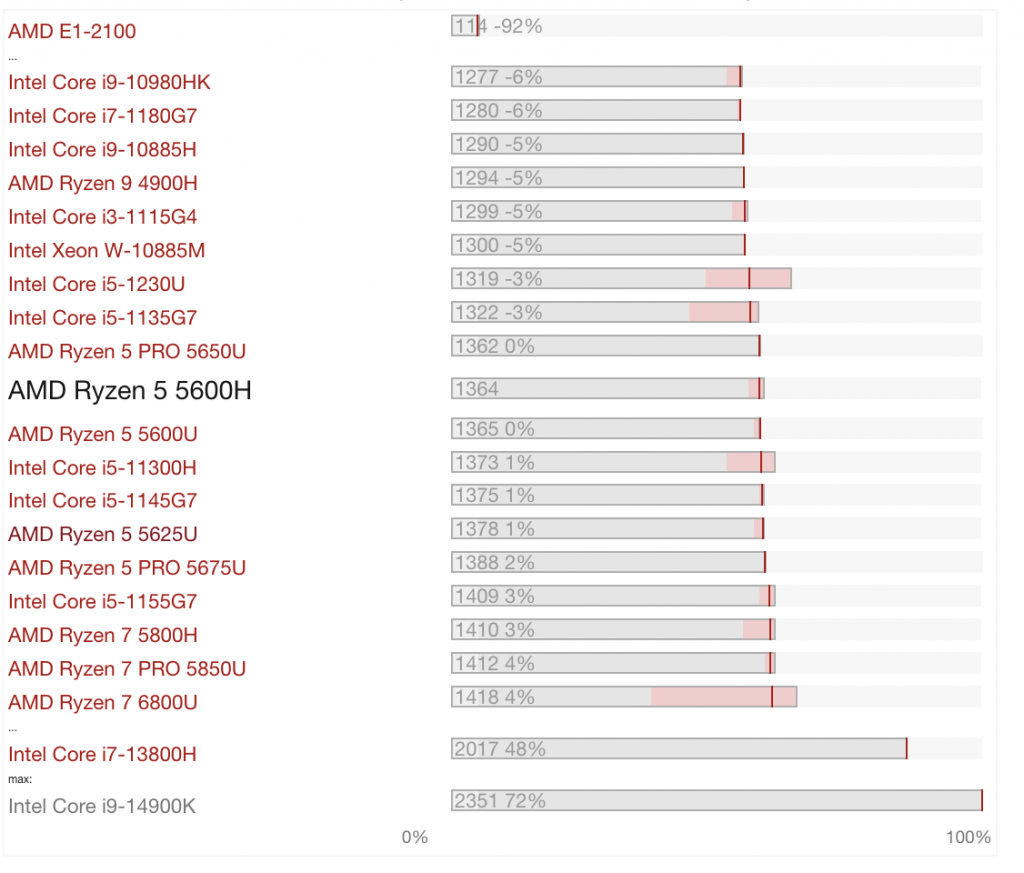
However, the results above are only taken with single-core benchmark tests. In practice, the AMD Ryzen 5 5600H has either equal or better multi-core performance than most Intel Core i5 CPUs of the same generation or even higher generations. This is why this laptop seems to perform better with multicore games such as CoD.
RAM & Upgrades: 8GB RAM DDR4
All Lenovo Ideapad 3s with the above design share the same upgrading features. I myself own one of these and this is what it looked like when I dissambled it and uncover the RAM slots:
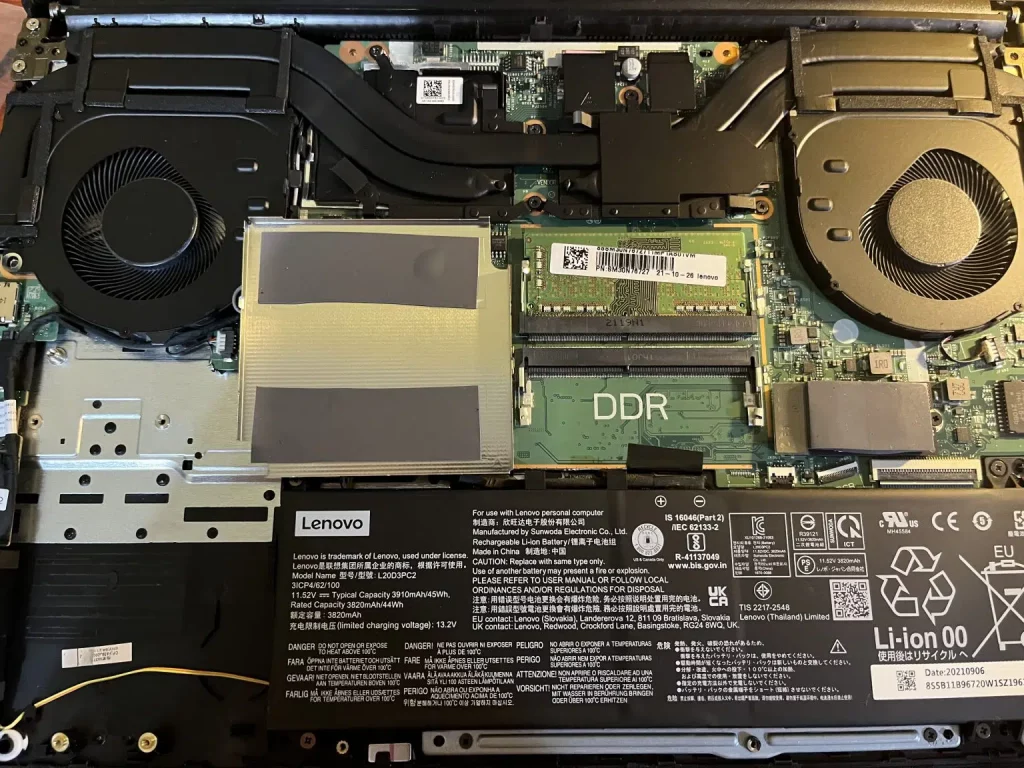
Basically the two RAM slots are also free to upgrade, neither is soldered to the motherboard thus dual-channel is possible too. It only supports DDR4 with 3200Mhz as well. There is one slot taken by a 8GB RAM DDR4 stick and one free slot for upgrades (its above the letters DDR in the picture).
Right to the letters DDR it’s the 256GB on-board SSD (covered by the black paper), it isn’t replaceable but you can use the free M.2 or SATA III slot (both located on the lower left part), you can only use ONE of the two slots, not both. So either add an M.2 SSD or add a SATA III SSD. It supports up to 1TB of either.
| Lenovo Ideapad Gaming 3 | |
| PROS | CONS |
|
|
3. HP Victus fa0031dx
HP Gaming Laptop Under 600

Core i5 12450H
8GB DDR4
1650GTX 4GB vRAM
512GB PCIe SSD
15” 144Hz Full HD IPS
5.3 lbs
3 hours
This is alternative to the above two laptops. Unlike the previous 1650GTX laptop this has more storage and more refresh rates. Let’s check out the 1650GTX performance first.
GPU: GTX 1650GTX ( Max-Q )
This is the Max-Q version of the 1650GTX. There’s no MUX Switch, optimus is enabled and it runs at the maximum (same) wattage of all Max-Q 1650GTX found on laptops: 35W.
Something interesting happens here. Framerates are mostly the same for non-(first person shooting) games like GTA & Cyberpunk but they’re lower than what’s found on the 1650GTX we went before.
| Game | Framerates | Graphics |
| Valorant | ~144 | High |
| PUBG | ~56 | Ultra |
| Cyberpunk | ~34 | Medium |
| Forza Horizon 5 | ~82 | High |
| GTA V | +72 | Ultra |
| The Witcher 3 | +52 | High |
| Warzone | +72 | Normal/Low |
| Watch Dogs: Legion | +49 | Medium |
| Assasin’s Creed | +50 | Medium |
CPU: Core i5 12450H vs AMD Ryzen 5 5600H
Thus if you’re mostly going to play first person shooting games and you have the luxury to choose between two laptops (not necessarily with 1650GTX), choose AMD Ryzen and you’ll get the extra framerates. Now that applies for 12th gen Intel CPUs and 6th gen Ryzen CPUs. I have not seen benchmarks that point the same conclusion with the newest 7th generation Ryzen CPUs and the 13th generation Intel CPUs.
Although, if the 13th gen Intel CPU does not come with DDR5, then choose the 7th gen Ryzen 5 as it will AUTOMATICALLY AND ALWAYS come with DDR5, there will be an obvious difference in performance that’s simply down to better RAM technology and not CPU’s multi-core performance.
RAM + Storage & Upgrades: 8GB DDR4 +512GB SSD PCIe NVMe
The set up is pretty much like every HP Victus model.
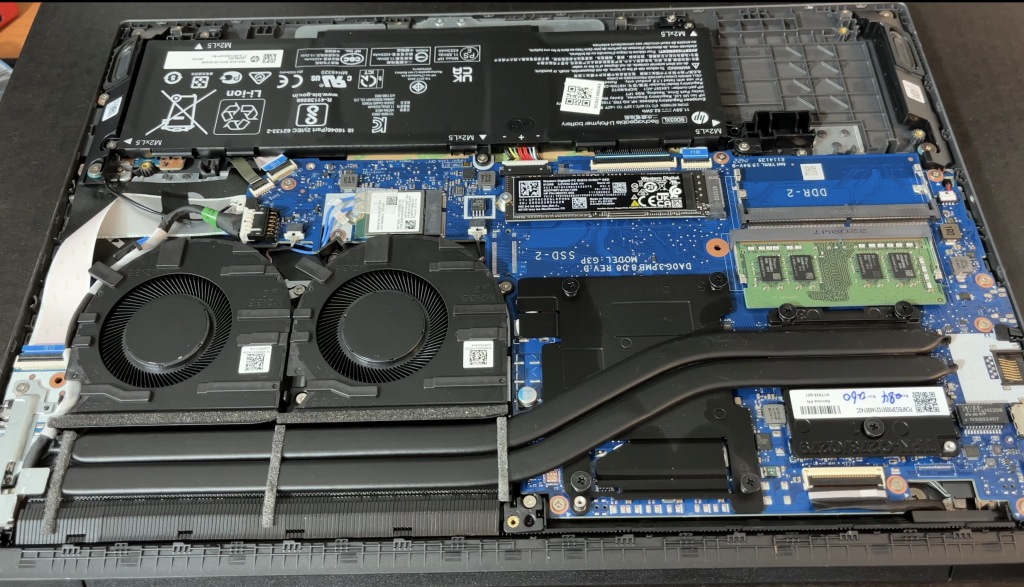
There’s only ONE SLOT for storage and it’s taken by the in-default storage: 256GB SSD PCIe NVMe. There seems to be space for an additional SATA III SSD on the upper right corner of the figure but that isn’t the case, it doesn’t have a M.2 or SATA III connection and there’s no “caddy” to fit in a SATA III SSD, so yes, you will be stuck with 512GB SSD. However, you can entirely replace the SSD for one with bigger storage : 1TB SSD.
The RAM set up however allows for dual-channel mode. Both slots are next to each other, not soldered, thus adding an additional DDR4 3200MHz 8GB stick will activate dual-channel mode. Note there’s no support for DDR5, the motherboard does not support it, so you are also stuck with DDR4.
| HP Victus fa0031dx | |
| PROS | CONS |
|
|
4. HP Victus TPN-Q279
Best Gaming Laptop Under 600 – 3050 RTX 6GB vRAM

Core i5 13420H
8GB DDR4
RTX 3050 6GB vRAM
512GB PCIe NVMe SSD
14” FHD 144Hz IPS
5.1 lbs
2 hours
This is the most powerful out of the list, the reason is not featured first is because it’s a tad over 600 dollars. Prices may range from 608 to 630 dollars. Hopefully by the time you read this is a lot closer to 600 dollars.
If you can up your budget a bit, you’d be getting both CPU & GPU upgrades that will boost framerates SIGNIFICANTLY and even allow for higher settings.
GPU: 3050 RTX (85W) No MUX
The 3050Ti RTX in general has only 4GB vRAM but this is 2023 version of the RTX so it has 6GB vRAM. Since vRAM is significantly higher than the 1650GTX & 2050RTX, it supports 1440p gaming much better than previous cards, it also bumps framerates higher on Ultra settings as opposed to the 4GB vRAM version but its performance is still below the 3050Ti which is even more rare to find under 600. It’s also an RTX GPU which means it has tensor cores thus supports DLSS and RTX mode though Ray Tracing is not well supported due to lack of performance.
2050RTX vs 3050RTX
Unlike the 2050 RTX, it runs on higher wattage AND although has the same # CUDA Cores, so it performs much better. You may have come across a youtube video claiming they both perform equally but that’s actually only true if you run both at the same wattage (or TGP).
Wattage
The maximum wattage the 2050RTX supports is 50W and if you run the 3050RTX obviously because the clock speed # CUDA cores is the same it will perform just as well. However, the 3050RTX is able to run at higher wattages, pushing clock speeds to higher numbers. Thus if you find a 3050RTX laptop that runs at its normal (general) TGP (or wattage) which is 80W, it should give you SIGNIFICANTLY more frame rates.
Let’s check out some benchmarks of this laptop’s 3050RTX.
| Title | fps(avg) | Graphics (FHD) |
| Valorant | ~204 | High |
| CS:GO | ~186 | High |
| Fortnite | ~66 | Epic |
| Forza Horizon | ~97 | High |
| Warzone | ~40 | High |
| Overwatch | ~113 | Epic |
| LoL | ~250 | Very High |
| Red Dead Redemption 2 | ~43 | Ultra |
| The Witcher 3 | ~65 | High |
| Horizon Zero Dawn | 42 | Favor Quality |
It takes no genius to see that there’s a HUGE performance difference between the 3050RTX and the previous 1650GTX & 2050RTX. Most games are actually able to run at Ultra with decent framerates (40) and most run at least on high settings.
This is the kind of GPU power you’d want for titles like the witcher 3 and red dead redemption.
CPU: Core i5 12450H vs Core i5 13420H
The benchmarks were taken with the same hardware with the exception of the CPU which was a Core i5 12450H. This laptop’s has the upgraded version of that CPU, the 13th gen i5 13420H. Number of cores & Threads are the same but the core i5 13420H has a +200Mhz boost in clock speed. This small difference should translate to signifcant numbers with framerates (5-15fps depending on settings).
RAM + Storage & Upgrades
This is an HP Victus so the design it’s pretty much the same as the one went over, the only thing that really changed in the design of the fans and the CPU/GPU placement. RAM & Storage set ups are still the same. There’s a 8GB DDR4 3200Mhz RAM in one slot and there’s a free slot for an additional RAM. Dual-channel mode is available. There’s also only one storage connection which is used by the 512GB PCIe NVMe SSD.
| HP Victus 3050RTX | |
| PROS | CONS |
|
|
5. Lenovo Ideapad 5i
Best Gaming Laptop Under 600 – QHD & Lightweight
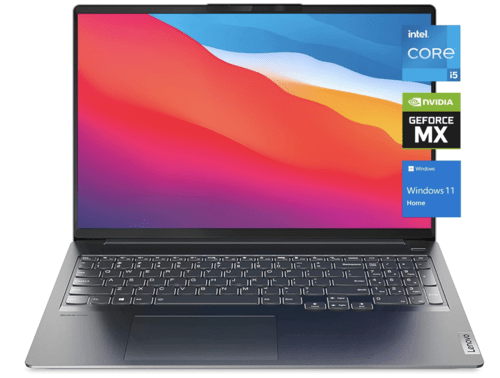
Core i5 11300H
8GB RAM DDR4
GeForce MX450 2GB vRAM
512GB NVMe PCIe SSD
16” 2.5k IPS (QHD resolution)
4.2 lbs
4 hours
This is the weakest laptop on the list. It’s pretty close 600 dollars too so it makes you wonder what’s the point?
Well it’s VERY portable, has a long battery life and is STILL a gaming laptop meaning you can play games at medium and sometimes high settings with decent framerates. Since it’s portable you can take it to school or work too.
Let’s check out the performance before we talk about the other stats since that’s what we’re all interested in the first place: gaming.
GPU: MX450 2GB vRAM 25W
| Title | fps(avg) | Graphics (FHD) |
| Fortnite | ~105 | Low |
| Read dead redemption 2 | ~34 | Low |
| The Witcher 3 | ~37 | Medium |
| GTA V | ~94 | Normal |
| Forza Horizon 4 | ~58 | Medium |
| Warzone | ~48 | Low |
| Far Cry 5 | ~44 | Low |
| Valorant | ~185 | High |
| Battlefield V | ~54 | Low |
You can get decent framerates across all games as long as you adjust settings to low or medium. In fact, if you lower down settings and change the resolution to 720, your framerates will be higher. Now the most graphically demanding games are usually action role playing game like the Witcher so framerates can be as low as 30 and still not matter as much so you can keep them high.
Whereas online FPS like valorant, Fortnite & Warzone FPS are very important yet this laptop easily hits 100fps with low settings and yes warzone’s framerates are too low even with low settings so you probably want to avoid playing it here.
CPU: Core i5 11300H vs Intel Core i5-1135G7
The laptop tested in the benchmark had a Core i5 1135G7 and most MX450 laptops either have that or a Ryzen 5 5500U (or a lower generation from the U series – low voltage). The laptop shown here has an “H” series CPU which is designed more towards gaming. It has a higher base clock speed and higher turbo boost, the maximum clock speed is 4.4GHz which is 200Mhz higher than the Core i5 1135G7.
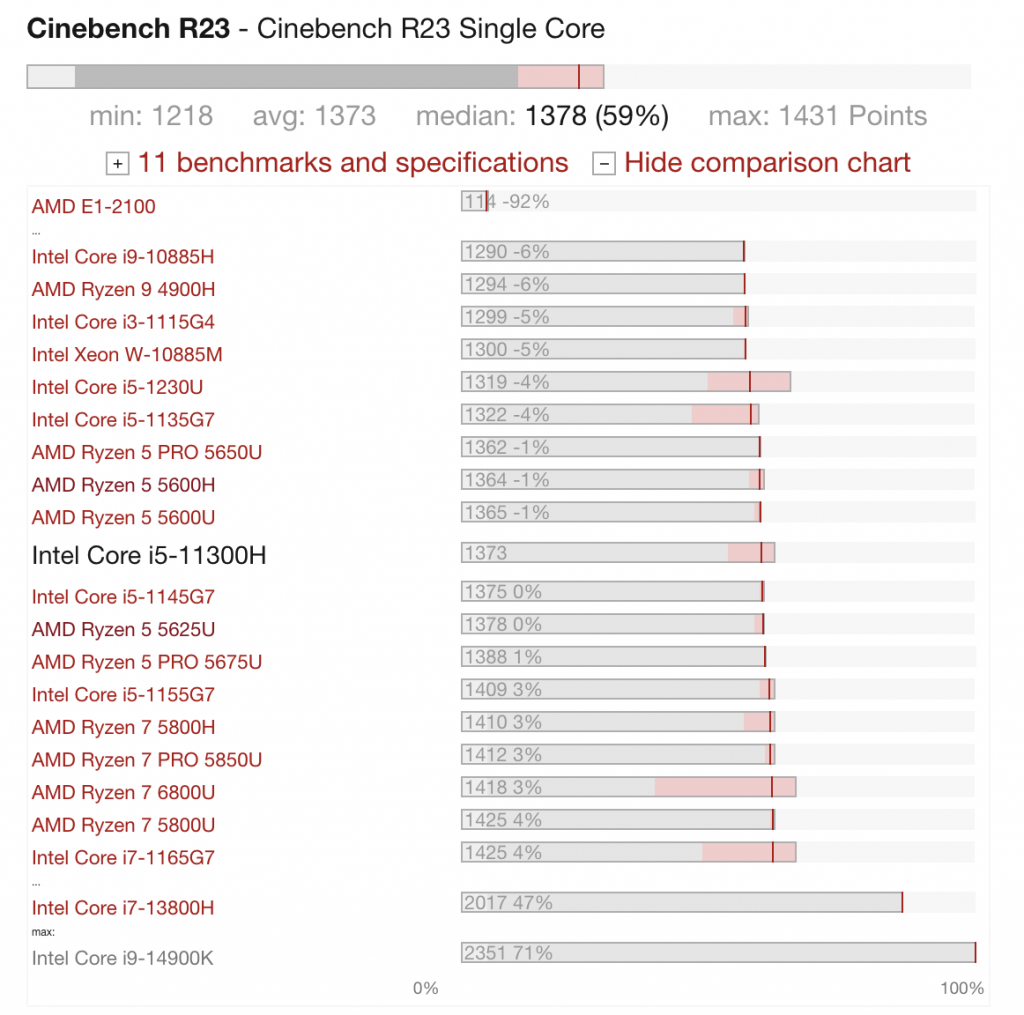
RAM Storage & Upgrades
The Lenovo Ideapad 5i pro RAM & Storage set up is different from the other Lenovo Ideapad 3. Unfortunately, the RAM is soldered to the motherboard so you’re stuck with whatever you got at the time of purchase. There’s no extra RAM slot there’s only one and it’s located at the upper mid region (colored in gray). It’s DDR4 3200Mhz.
As for storage, there’s only ONE storage slot available and it’s the one used by the default storage. So you cannot add an additional SSD. You can replace the default storage with a 1TB SSD however but you’d have to reinstall Windows and all of the programs that come out of the box. You can use a software (if you have another computer) that can clone the contents and put it on the new storage drive however.
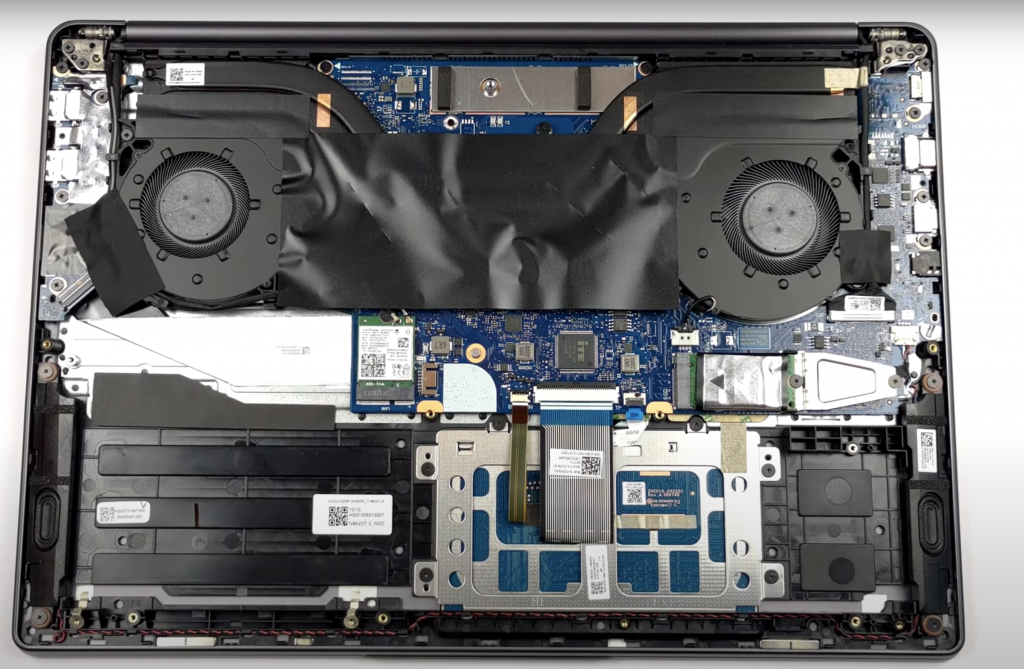
| Lenovo Ideapad 5i | |
| PROS | CONS |
|
|
How to Find The Best Gaming Laptop Under 600
As we’ve been doing with our best gaming laptop under XXX series posts, this section is supposed to teach you how to add up all laptop hardware & parts to the total price for you to compare it to the retail price and see if its a good deal.
This cannot be done for gaming laptops under 600 because the CPUs & Graphics do not have set prices and have never had their retail prices published.
The best way to go about this is by simply making a list of all laptops with a dedicated GPU you find under 600. Of course, if you find any outliers (say a 3050Ti or 3050RTX) which are not common under 600 then its obviously a good deal. For all other laptops (MX series & 2050RTX) a list will help you get the absolute best bang for your buck.
As of Q1 2024, I’ve made a list which consists of all WORTHY laptops under 600. I’ve omitted all laptops with no dedicated GPUs (integrated GPUs) and laptops that are OBVIOUSLY overpriced for the dedicated GPUs they have (MX GPUs or 1050GTX GPUs).
What follows next are just tips on how to go about finding the best gaming laptop under 600 on your own. This stuff you learn once you look at several hundreds of laptops and research high & low about their performance.
GPU
As you probably know, you must prioritize on finding a laptop with a dedicated GPU, otherwise it’s all pretty pointless.
Dedicated
Again if you find a GPU that has iether the RTX 2050 or the 1650GTX, you need to start considering buying that laptop immediately. It is rare to find under 600.
You’ll mostly find MX series & 1050GTX which aren’t that much more powerful than RECENT integrated GPUs.
Below the min-max prices of laptops with the following GPUs sell for and the next column tells you the MAXIMUM price you should pay for each of these laptops with those GPUs.
| Price Range | Max Price | Graphics | |
| 3050Ti | $650-800 | $650 | High-Ultra |
| 3050RTX | $599-780 | $550 | High |
| 2050RTX | $550-750 | $550 | Med-High |
| 1650GTX | $550-750 | $520 | Med-High |
| MX550 | $580-850 | $599 | Med |
| MX450 | $550-700 | $580 | Low-Med |
| Radeon RX 555X | $500-800 | $450 | Low-Med |
| Radeon RX 540 | $500-800 | $450 | Low-Med |
| Radeon RX 550 | $500-800 | $450 | Low-Med |
MX Series, RX Series: These laptops are not as powerful as the remaining GPUs however they still perform significantly faster than integrated GPUs. They’re best for people looking for very portable gaming laptops.
Integrated
Integrated GPUs should be avoided if you have a budget over 500 dollars. If your budget is below, you can pick the best integrated GPU by choosing the FASTEST CPU you can afford (usually Intel will have better iGPUs).
If you pick the fastest CPUs (and consequently the best iGPUs) you can play most games at low-medium with decent framerates.
| GPU | CPU | Equiv. | Max. Price |
| Intel UHD Xe G4 | Core i3 1135G5 | — | $310 |
| Intel UHD 64EUs | Core i3 1215U | — | $350 |
| Intel UHD 64EUs | Core i3 1305U |
— | $350 |
| Intel Iris Xe 80 (1600Mhz) | Core i5 1135G7 | MX 250 | $450 |
| Intel Iris Xe Graphics G7 80EUs | Core i5 1230U | MX 330 | $500 |
| Intel Iris Xe Graphics G7 80EUs | Core i5 1345U |
MX330 | $500 |
| RX Vega 3 | Ryzen 3 5300U | — | $350 |
| Radeon 610M | Ryzen 3 7320U |
— | $350 |
| RX Vega 7 | Ryzen 5 5500U | MX250 | $450 |
| Radeon 610M | Ryzen 5 7520U |
—- | $400 |
Some interesting observations is that the AMD Ryzen iGPUs with the exception of the. RX Vega 5 or 7, are MUCH weaker than the iGPUs found on Intel CPUs. If you have gaming as your top priority (and not battery), then choose Intel.
CPU
Assuming you find two laptops with the exact same GPU , the next most important piece of hardware is the CPU.
Below all CPUs found on laptops under 600 dollars. I have omitted CPUs like Ryzen 7 and Core i7s since they’re very unlikely to show up under 600 dollars.
CPUs For integrated GPUs
It’s best to pick Intel since you’ll get better gaming performance because they have better integrated GPUs. Also you should focus on getting a Core i5.
CPUs For dedicated GPUs
Use the following table:
| Intel | Base | Turbo | Cores |
| i5 10300H | 2.5 | 4.5 | 4 |
| i5-11300H | 2.6 | 4.4 | 4 |
| i5 11260H | 2.6 | 4.4 | 6 |
| i5 11400H | 2.6 | 4.6 | 4 |
| i5 12500H | 2.6 | 4.6 | 4 |
| i5 12540H | 2.6 | 4.4 | 8 |
| i5 13420H | 1.5 | 4.6 | 8 |
| i5 13500H | 1.5 | 4.9 | 8 |
| Ryzen | Base | Turbo | Cores |
| Ryzen 5 7535HS | 3.3 | 4.5 | 6/12 |
| Ryzen 5 6600H | 3.3 | 4.5 | 6 |
| Ryzen 5 5600H | 3.3 | 4.2 | 6 |
| Ryzen 5 4600H | 3.0 | 4.0 | 6 |
**Same color means equivalent in performance**
The performance will depend on the game but when it comes to multi-core games. I have personally seen better performance with Ryzen CPUs. What this means is that taking two CPUs of the same color (Intel vs AMD), AMD will give you more framerates.
RAM
8GB RAM DDR4
8GB is enough for most games to run optimally. However, you can increase performance by adding more RAM. How it helps depends.
16GB
This is the gold standard for gaming nowadays especially if you’re playing those graphically demanding games like Cyberpunk 2077 or Call of Duty.
Modern Games
As times goes on, all games will rewrite their core engines to require more RAM to push for higher graphics and more framerates.
Integrated GPUs
If you have an integrated GPU. Having 16GB RAM is a MUST have IF your laptop allows the upgrade (only thin ultrabooks do not allow for RAM upgrades as the only RAM slot available is SOLDERED).
Why?
The extra RAM acts “vRAM” the same way it works in dedicated GPU and most of the time the performance increases to the point of matching the performance of entry level dedicated GPUs (for low settings).
Dual Channel
Regardless of the GPU you have, you can push framerates even more by doing the upgrade in dual-channel mode. I have a dedicated post to the dual-channel RAM topic but basically having 2 RAM sticks with the same specs: speed, type and generation.
DDR5 vs DDR4
5th generation RAM has been released last year on laptops. If you’re lucky to get a laptop that supports it then that’s an extra plus but with a budget under 600 dollars, it’s kind of rare to find it.
Storage
SSD vs HDD
SSDs (Solid State Drives) are virtually on every laptop. HDDs are now obsolete and only found on very gold or refurbished laptops. The performance for gaming is negligible but for all other tasks outside of gaming, it is SIGNIFICANT.
TL;DR: You must avoid HDDs at all costs.
SSD Type: PCIe NVMe vs SATA III SSD
All gaming laptops use the fastest connection available (on laptops) to install the SSD. SATA III SSD is the slower type and it’s only found as additional storage. Either way, if you do the upgrade yourself and add an extra SATA III SSD, there will be almost no performance difference when gaming if you install games on this extra storage.
Display
Refresh Rates: 60Hz , 120Hz & 144Hz
As of 2024, most gaming laptops with a decent GPU: 2050RTX, 1650GTX, 3050RTX, etc, come with either a 120Hz or a 144Hz display. It’s kind of rare to find a laptop without high refresh rates but it’s going to be less rare under 600.
60Hz is pretty common on laptops with low-tier GPUs : MX series and 1050RTX.
FHD IPS vs QHD IPS
FHD IPS are pretty much universal on laptops with dedicated GPUs under 600. QHD (2k) displays are VERY rare even with higher budgets and not worth the extra price because there’s no way a 3050RTX or even a 4050RTX can sustain such high resolution with decent framerates. You’ll be stuck with 1080 no matter what.
Comments?
Please if you have any questions or concerns leave a comment below. I will try to reply as soon as possible!
Author Profile
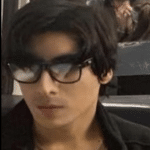
- I am physicist and electrical engineer. My knowledge in computer software and hardware stems for my years spent doing research in optics and photonics devices and running simulations through various programming languages. My goal was to work for the quantum computing research team at IBM but Im now working with Astrophysical Simulations through Python. Most of the science related posts are written by me, the rest have different authors but I edited the final versions to fit the site's format.
Latest entries
 LaptopsOctober 21, 2024CPU Bottleneck: What is it? How to fix it (Easy Guide)
LaptopsOctober 21, 2024CPU Bottleneck: What is it? How to fix it (Easy Guide)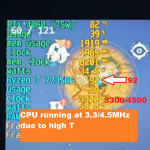 LaptopsOctober 21, 2024Thermal Throttling Beginner Guide – Fix & Signs
LaptopsOctober 21, 2024Thermal Throttling Beginner Guide – Fix & Signs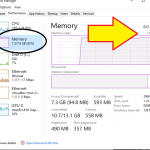 LaptopsOctober 16, 2024Make More RAM Without Upgrading RAM
LaptopsOctober 16, 2024Make More RAM Without Upgrading RAM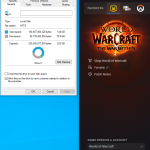 Hardware GuideOctober 15, 2024How Much Storage Do You Need for Gaming in 2024
Hardware GuideOctober 15, 2024How Much Storage Do You Need for Gaming in 2024