5 Best Laptops For Sims 4 (All Expansions & Mods & CC) – 2024
The best laptop for Sims 4 is going to be any laptop that can get you HIGH & STABLE framerates throughout the game.
This is important to prevent crashing and losing all the progress you’ve made during a long gaming session.
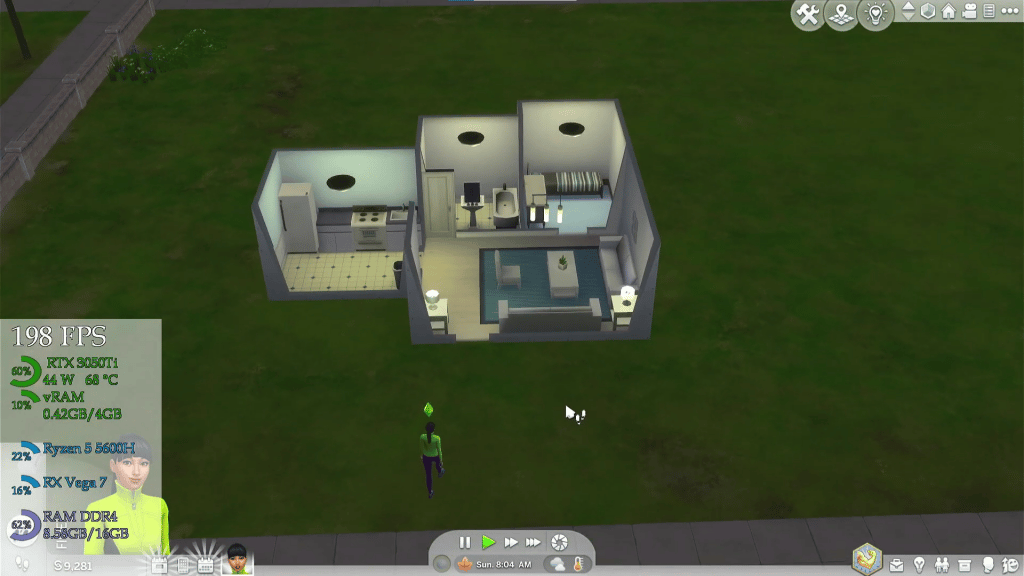
Hardware wise this means getting a laptop witha dedicated GPU, preferably a 4GB vRAM GPU.
These GPUs are found on laptops anywhere from 550-750 dollars.
Now…
That may sound a little expensive but that’s only necessary if you want to play either at high or ultra settings.

If you are okay playing the game at medium or even low settings, you only have to spend ~350 dollars*.
Ideally, however, you want to start a dedicated GPU or at worst a Ryzen 5 or Core i5 CPU (they have better integrated GPUs).
Best Laptop Specs for Sims 4
Dont worry about the CPU and the rest of the hardware, gaming laptops automatically come with the proper set up so you only need to focus on the GPU.
I’ve summarized the latest benchmarks above. You can compare specs vs performance.
Before we get into the best laptops for sims 4 , lemme give you a few more tips:
GPU
A) If you’re budget is above 550 dollars, focus on the GPU like I said.
1650GTX, 2050RTX: Bare minimum to play the game at Ultra settings.
3050Ti: Best bang for your buck GPU. Can pull off . ~120-150fps on Ultra Settings.
3060RTX, 4050RTX: Starts to be a little overkill for Sims 4 but useful for 1440p gaming.
3070RTX, 4060RTX & above: Completely overkill for the game unless you want to run 1440p with much higher framerates.
MX450 and MX550: Cheapest ‘decent’ dedicated graphics. Can get you ~60 fps at Ultra Settings. Should be bought for portability & battery purposes (School & work).
CPU
B) If your budget is below 500 bucks, CPU is what matter most because that dictates the kind of ‘integrated’ graphics you get:
- Avoid 7th gen Ryzen 5 and Ryzen 3 CPUs. The CPUs are fast but the integrated graphics (Radeon 610M) are too weak.
- Opt for 5th, 6th gen Ryzen CPUs & Intel CPUs from any recent generation (8th-13th): integrated graphics are FAST and powerful.
RAM
8GB: This is all you need if you have a dedicated GPU. No need to upgrade or look for laptops with 16GB RAM.
16GB: If your budget is below 500 bucks and you get integrated graphics. You want to do the upgrade, this will boost iGPU performance. Check my post “How to Upgrade RAM” to see how easy the proces is.
Dual-Channel: This means installing RAM with two sticks of equal size and type (provided your laptop supports dual channel mode). Incrases fps by 5-15 depending on the game. Super useful if you have integrated graphics.
Storage: SSD
256GB: Most laptops will have this much and this is fine for 5-7 “HEAVY” expansions (18-26GB each).
512GB: If you want to install MOST if not ALL expansions on a single laptop, you need this much.
CC&Mods: don’t require much storage (1-5GB) so don’t worry about it.
Top 5 Best Laptops for Sims 4
This is a short list but the last section has more benchmarks and models (in tables). I’ve picked the following 5 out of those benchmarks because these five laptops are for all budgets: 350-1200 dollars.
Taking out the most expensive one (1200 dollar laptop), the price range is 350-750 dollars.
1. Lenovo Ideapad Gaming 3
Best Laptop For Sims 4 – All Expansion Packs, CC and Mods

AMD Ryzen 6 6600H
16GB DDR4
RTX 3050Ti 4GB vRAM
512GB NVMe SSD
15.6” 120Hz FHD IPS
5.1 lbs
2 hours (gaming) – 4 hours (Light Tasks)
In 2024, there are MANY newer GPUs like the 4050RTX, 2050RTX but none of them offers the same best bang for your buck as the 3050Ti.
This year’s 3050Ti model will have an updated CPU. Some models have support for DDR5 but not this model.
GPU
3050Ti 6GB vRAM
Either way the 3050Ti gives you the best performance for the game at 1080p without overspending money on unnecessary extra power. It should be able to support heavy mods with heavy shaders as well. However, it is not ideal for 1440p gaming.
For that you’d want to invest on a 4060RTX and a QHD display, both increase the price to the 1300s.
Performance: 3050Ti 4GB vRAM
If you compare the performance of the above 3050Ti in the video to the performance of the 2050RTX or the 1650GTX, you’d notice that the 3050Ti can output as much as TWO TIMES the number of framerates at the exact same settings.
As you can see in the video, this 3050Ti is about to pull around 200fps at ultra settings and if you look at the stats on the lower left corner it’s only using half of its total power running at 45W out of 85W with insanely low temperatures (64 degrees is quiet low for a GPU , whereas anything above 85 requires inmmediate attention or cooling).
CPU
AMD Ryzen 5 6600H vs Core i5 12450H
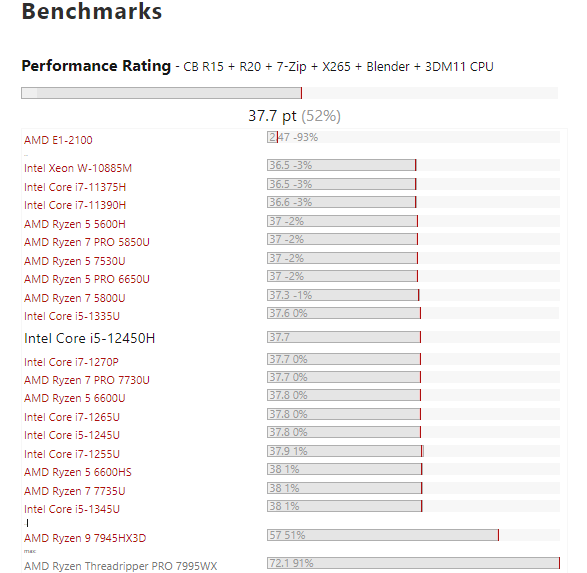
CPUs dont make nearly as much difference as the GPU does especially on gaming laptops since they all have ALMOST equally powerful CPUs between different models having the same GPU.
However, let me say that the benchmark I carried with the 3050Ti was with a laptop that had a Ryzen 5 5600H.
This year’s 3050Ti model recommended in this post has a Ryzen 6 6600H which is faster in both single-clock and multi-core modes (simply because it’s a more modern CPU).
So you can expect slightly higher framerates (5-10fps).
RAM & Upgrades:
This Lenovo Ideapad can have RAM upgraded in Dual-Channel Mode (increasing framerates by 5-15fps) with up tp 32GB RAM (unncessary, 16GB should be enough or even 8GB in dual-channel mode x2 4GB RAM sticks). Read my post “RAM in Dual Channel” to see what this means.
Storage wise, there’s a free SATA III slot for an additional 1TB storage and there’s also an additional M.2 Slot. The Sims 4 with every expansion released requires about 300-350GB (see table at the last section) so this 512GB should be plenty UNLESS you want to install SEVERAL more games just as hardware demanding as Sims 4.
Bonus: 120Hz Display
Higher refresh rates makes the game look smoother IF your dGPU and CPU can output high framerates. Since you’ll be getting more than 150fps at Ultra with this hardware configuration, you’ll definitel see the game VISUALLY ‘refreshing’ 120 frames per second because this laptop refreshes 120 times per second.
Anyways, that just means the game will look much smoother but will have no impact on stability.
Alternatives:
If this laptop runs out of stock, check the following 3050Ti models. Note that all models below have a 3050 “Ti” GPU , not the regular “3050” version (non-Ti) which is somewhat slower (we’ll go over that model next).
Laptop
GPU
CPU
Display
Price
Acer Nitro 5
3050Ti
i5 11th
144Hz
680
Ideapad Gaming 3
3050Ti
R5 5600H
120Hz
699
Acer Nitro 5
3050Ti
i7 11800H
144Hz
825
Ideapad Gaming 3
3050Ti
R5 6600H
120Hz
759
2. Acer Nitro 5 AN515
Best Budget Laptop for Sims 4 with all Expansions And Custom Content

Intel Core i5 12500H
8GB RAM
3050RTX 4GB vRAM (Non-Ti) 80W
512GB SSD
15” FHD IPS 144Hz
5.51lbs
2 hours (Gaming) – 5 hours (Work)
This is a somewhat cheaper option that can ALSO play the game at ULTRA settings. It’s going to be the second best option after the first laptop.
Since performance is basicall down to the GPU (graphics card), we’ll talk about it before going over the benchmarks.
GPU: 3050RTX 4GB vRAM (Non-Ti)
There are THREE versions of the 3050RTX. The 4GB vRAM , 6GB vRAM and the “Ti” version which only has 4GB vRAM. The 3050Ti, which we went over , is the fastest thus the most expensive one. The next most powerful GPU is either of the non-Ti versions.
Although one of these two GPUs has more vRAM (6GB) it performs just as good, as far as Sims 4 is concerned, as the 4GB vRAM version. The extra RAM DOES NOT seem to help with framerates at FHD because the ‘unmodded’ version of Sims 4 doesn’t take more than 4GB vRAM.
Sims 4 Benchmarks: Acer Nitro 3050RTX Model
Although the 3050Ti is significantl faster than the 3050RTX, these benchmarks are not representative of performance difference because the 3050RTX shown here was tested with a very graphically demanding mod “Reshade” which ups the graphics quality and thus requires more GPU power. It’s also running a much more graphically demanding expansion “Deluxe” as opposed to the lighter expansion “Seasons”.
All things being equal you should be getting about 150fps at ultra (without mods & other expansions).
CPU: Core i5 12500H
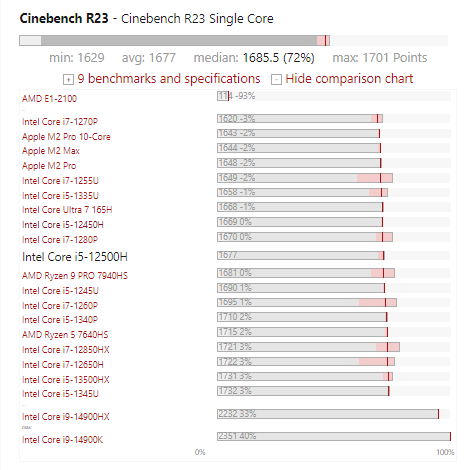
This laptop has a 12th Core i5 and as we discussed before, Sims 4 is mostly single core so a slightly older Intel Core i5 CPU is going to be faster than the Ryzen 5 (as long as it’s not compared to the recent Ryzen CPUs).
If you want the details, Sims 4 uses up to TWO cores MOSTLY while only using a small percentage of the remaining cores.
Now if you’re running some other heavy applications in the background or doing some INSANE multitasking WHILE playing Sims 4 and you don’t want to see performance drops on the game then it’s probably better to go with AMD Ryzen. You’d trade the slightly higher framerates from the Core i5 in exchange for a more stable gameplay while multitasking heavily.
RAM & Upgrades:
Dual-Channel is available on this laptop. Both RAM slots are not soldered to the motherboard and are installed next to each other. One single slot is taken by the 8GB RAM so you can add an additional 8GB RAM to activate dual-channel.
There’s two slots for storage one is taken by the default storage which uses a PCIe connection whereas there’s a free 2.5” bay that can fit in a 2.5” form factor SSD or HDD (up to 1TB).
Bonus: 144Hz display
The refresh rates are higher than the 120Hz display on the Lenovo Ideapad. However, they’re not that useful for the game since the difference in visuals is barely noticeable, the slight difference is more useful for first person shooting games.
Alternatives:
Laptop
GPU
CPU
Display
Price
Acer Nitro 5
RTX 3050
i5 12500H
144Hz
689
Acer Aspire 7
RTX 3050
i5 1240P
60Hz
779
HP Victus
RTX 3050
i5 13420H
144Hz
695
MSI GF63
RTX 3050
i5 11400H
144Hz
629
Lenovo Ideapad
RTX 3050
i5 11300H
120Hz
729
Acer Swift X
RTX 3050
R5 5600U
60Hz
689
Lenovo LOQ
RTX 3050
i5 13420H
144Hz
769
3. MSI Thin GF63 12UCX-898US
Best Gaming Laptop For Sims 4

Core i5 12450H
8GB DDR4
2050RTX 4GB vRAM
1TB PCIe NVMe SSD
15.6” 144Hz FHD IPS
4.1 lbs
4 hours
This laptop is MUCH MUCH cheaper than the previous two we went over and the performance is still good enough to run the game with ultra settings at 1080p.
GPU: 2050RTX 4GB vRAM 30W
Although this is a very recent GPU (released last year) it’s not more powerful than the 3050RTX. It’s a budget GPU released to make entry level gaming laptops much much cheaper.
It runs at a much lower power so it’s a good option for those seeking portability and battery too.
Despite running at low power , it still just as powerful as any 4GB vRAM GPU like the 1650GTX, if not slightly higher depending on a few more factors.
In fact, there’s a very minimal performance difference across all games between the two.
This is why we’ll use the benchmarks of last year’s 1650GTX model to see how a 2050RTX would perform.
Sims 4 BenchMark – 1650GTX 4GB vRAM (No MUX Switch + Non Max Q)
You can either buy the laptop shown in the video which has a 1650GTX or the 2050RTX shown here and you’d get the same framerates (more or less). I decided to show you the benchmarks of a 1650GTX without a mux switch because if you can find a 1650GTX with a MUX Switch (or optimus disabled) like the Lenovo L340 which is listed in my channel. (Read about MUX Switch here) then you should go for it, as it will surely perform better than the 2050RTX. Obviously it has to be cheaper otherwise there’d be no point in doing the ‘downgrade’.+
RAM & Upgrades:
There’s two slots for storage. Both are take SSDs with an M.2 form factor. One of them is a PCie NVMe SSD which is taken by the default storage. There’s also support for dual-channel since there are two slots and none of them are soldered to the motherboard.
4. Dell G16
Best Laptop For Sims 4

Core i7 12700H
16GB DDR5
RTX 3060RTX 130W 6GB vRAM
512GB NVMe SSD
16” QHD IPS 165Hz
6.55 lbs
5 hours
This is as much GPU power you should go for this game. Investing on higher tier GPUs like the 4060RTX, 4070RTX and so on become meaningless for this game, there will be no significant performance gains.
GPU: 3060RTX 130W 6GB vRAM
This GPU is in fact quiet overkill for sims 4 itself unless you plan on playing the game at QHD resolution (1440p) or other games at FHD.
There’s a more recent GPU with ALMOST the same power as the 3060RTX and much cheaper too. In fact, I would go for that instead of the 3060RTX if I wanted to maximize performance with the game.
Sims 4 – 1440p
The reason I posted the 3060RTX as opposed to the game is for those who want to play the game at 1440p. The 3060RTX running at 130W is more suited for 1440p than the 4050RTX. Since this laptop has a QHD display resolution, you can play the game and SEE it in 1440p without attaching an external monitor.
Wattage – 130W
When you buy a laptop with this much GPU power (anything above a 4050RTX: 3060RTX, 3070RTx, 4060RTX, etc). It’s important you understand the concept of wattage so you can get the best bang for your buck. Wattage , also called, TGP, means how much power the GPU can draw. The higher the wattage, the faster the GPU will be so to speak. A more complete explanation is in this article: GPU TGP or Wattage.
Be careful and watch out for ‘lower’ wattage versions of the 3060RTX, there’s going to be a huge performance difference with the game as shown below.
Note that not ALL 3060RTX laptops have a QHD resolution! Most, especiall if running at lower wattages, will have FHD resolution.
GPU
CPU
FPS
TGP(Wattage)
Graphics
Expansion
Channel
Instance
3060RTX
Ryzen 7 5800H
80
95W
Ultra
Seasons
CTechyI
3060RTX
Core i7 12700H
160
130W
Ultra
Seasons
George Culcea
Sims 4 Benchmarks – 3060RTX 130W
If you checked the performance of the 3050Ti (first laptop) before checking out this model you may be confused. How can the 3050Ti output more framerates at the same settings? It isn’t a fair comparison for two reasons:
- The 3060RTX 130W GPU here is running the game with all DLC + several dozens of mods.
- The 3060RTX measurements are taken while building in an environment that has LOTS of buildings and there are lots of things being rendered simultaneously.
This 160-170 fps at ultra is basically the framerates you’d get at every instance of the game.
CPU
Core i7 12700H vs Ryzen 7 5800H vs Ryzen 7 6800H
When it comes to laptops that run at high wattage, you’ll come across Core i7 and Ryzen 7 from the 5th generation onwards. The 3060RTX comes with many configurations, some may even come with a Ryzen 9 or Core i9 CPU. If you can get those CPUs for the same price as this laptop with the 130W 3060RTX, of course by all means grab them.
However, do note that performance gains are NOT going to be significant hence why you should not invest on high-tier CPUs.
The Core i7 12700H of the Dell G6 is sufficient to prevent any bottlenecking of the GPU, in other words, it’s enough to ‘keep up’ with # amount of graphics data being processed.
If you get a Core i5 or Ryzen 5 with a 3060RTX, it may not perform at its full potential due to the lack of CPU power (bottlenecking).
Lastly, when choosing a high wattage GPU , be sure to opt for the bigger laptops as they naturally offer BETTER cooling systems due to the bigger space for hot air to dissipate.
Upgrades
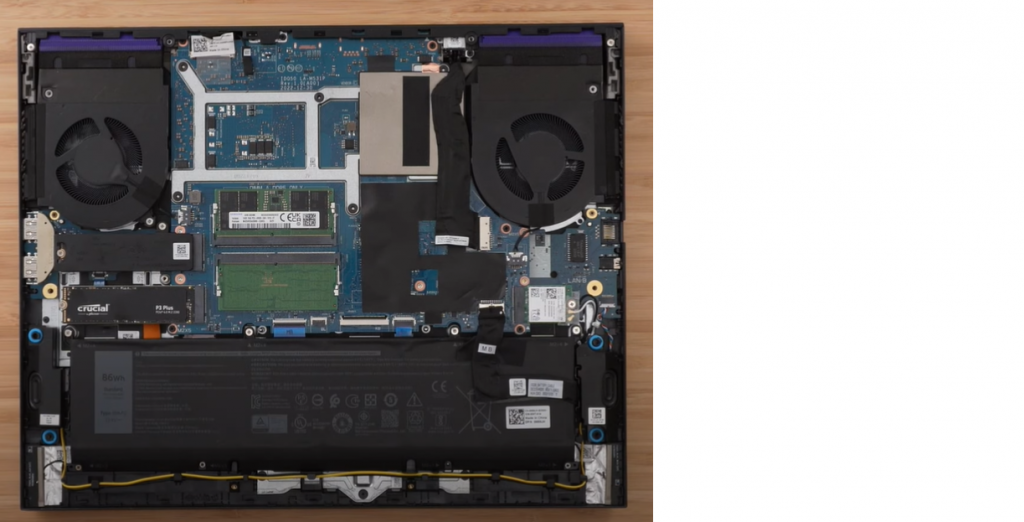
The Dell G6 supports Up to 4TB of SSD storage . The upgrades have to made with M.2 form factor SSDs. You can see the slots below the left fan at the top.
It also supports dual-channel mode as can be seen by the two green slots in the middle.
Alternatives: 3060RTX List & Price Comparison
Link
GPU
CPU
Display
Wattage
Price
Acer Nitro 5
3060
i5 12th
144Hz
140W
869
GIGABYTE
3060
i5 12th
144Hz
115W
855
MSI GF65
3060
i5 10th
144Hz
75W
819
ASUS ROG Zephyrus
3060
R7 5th
144Hz
80W
869
Acer Nitro 5
3060
R7 5th
144Hz
95W
896
Please do note the difference in wattages between these laptops. Also you’ll get better performance with Core i7 and Ryzen 7 CPUs but they’re too expensive to post here, the cheapest one is the one I featured in this review.
5. Lenovo Ideapad 5i Pro
Best Laptop For Sims 4 Under 500

Intel Core i5-11300H
8GB RAM
MX450 2GB vRAM
512GB SSD NVMe PCIe
16” QHD IPS
4.19 lbs
5 hours
This is going to be the weakest laptop on the list but also the cheapest. The main reason why you should buy this laptop is PORTABILITY & BATTERY. Because the hardware (both CPU & GPU) don’t draw too much power it can run for longer periods of time. It’s also very lightweight.
GPU: MX Series GPU – MX450
The MX series are GPUs that are designed for thin & compact machines, they don’t consume a lot of power so batterie life is longer. It can consume anywhere from 12W to 30W, this MX450 on this model takes about 25W.
It’s limited to low to medium settings for most games and can run at high settings in less graphically demanding games like Sims 4.
Be warned that not all MX GPUs are close in performance. You should avoid the oldest versions : MX 150 & MX 250 & MX 350 because they have the equivalent performance of cheaper integrated GPUs.
Also avoid the MX 570 and even MX550 versions simply because they’re too expensive.
Sims 4 benchmarks – MX450
Below the performance of a similar laptop with the MX450:
CPU: Core i5 11300H vs Core i7 1165G7
The laptop featured and reviewed here has a Core i5 11300H and the benchmark used a laptop with the Core i7 1165G7.
Below the single-core performance difference between the two:
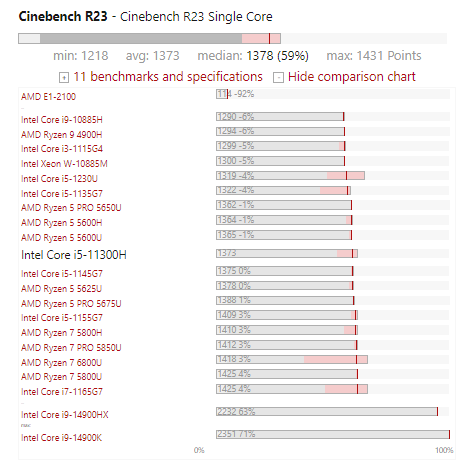
The Core i5 11300H is somewhat slower than the Core i7 1165G7 so you can expect a reduction of 10-15 fps (or more). When you deal with GPUs that have low power and low performance like the MX450 , CPUs make a significant difference in performance.
However, I wouldn’t advice you to run the game at ultra settings. Assuming this is a laptop for work/school purposes + gaming, you want to run the game at high settings or even medium settings to save as much battery as possible unless you can plug it into a wall.
Display : QHD 16”
We have to mention the display because it is the main reason I picked this MX450 laptop over all other models you see below. This one, despite costing you nearly the same as the other models, has a QHD resolution display almost twice the resolution of all the displays on this laptop. While this may not be useful for the game itself since you’ll be limited to 1080p (due to GPU constraints), it’s EXTREMELY useful for school purposes especially MULTITASKING as it gives you lots of extra screen space to work with several windows or software simultaneously in the same screen.
Also the display is 16” which adds even more space to work with.
Upgrades:
You cannot upgrade RAM so you’ll be limited to the 8GB RAM (DDR4) that comes with the laptop. RAM is soldered cannot be replaced.
You cannot add an additional storage as there’s only one slot. You can however replace the storage for a bigger one if you’d like.
Alternatives:
Laptop
GPU
CPU
Display
Price
ZenBook
MX450
R5 5500U
14 inch
579
HP 15 Laptop
MX550
i5 1235U
15 inch
629
How to Buy The Best Laptop For Sims 4 (Complete Guide)
This section will focus on a bunch of benchmarks then we’ll comment on the results so you can get an idea of the performance of each different piece of hardware and make the best choices.
For the sake of completion, first let’s go official requirements and translate that to laptop specs and see the performance you get.
EA Sims 4 Hardware Requirements
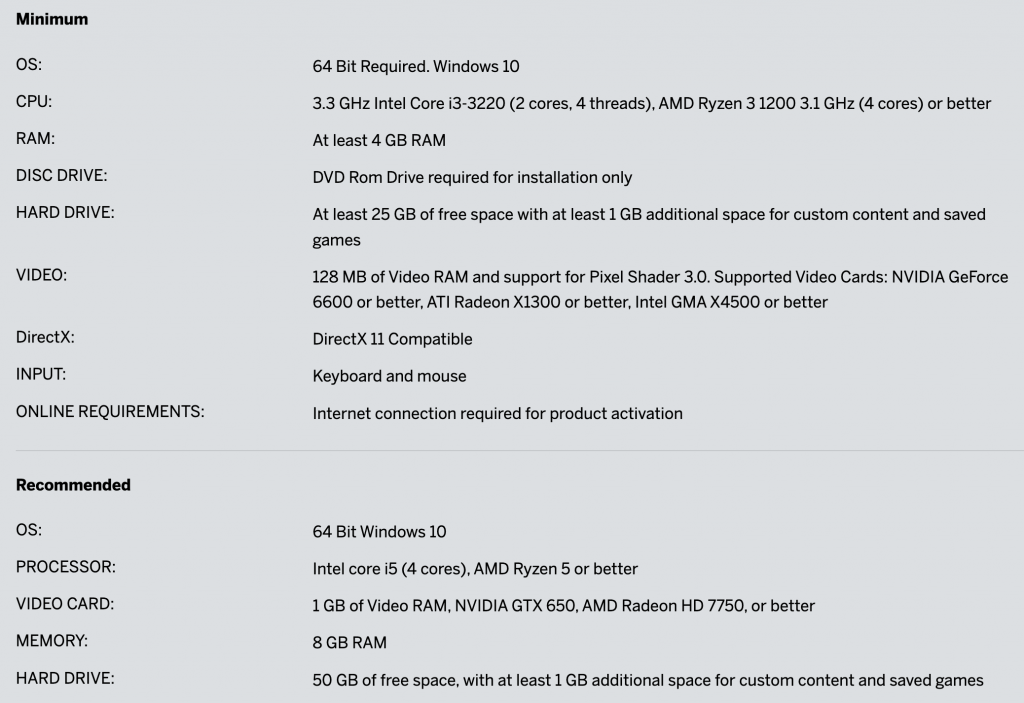
Minimum Requirements (Laptop)
Approximately (taken into account modern laptops only).
CPU: Ryzen 5 3500U and or i5 8250U
GPU: Intel UHD, Intel HD, RX Vega 3 or RX Vega 7
Below’s the performance you can expect if you meet the MINIMUM requirements.
As you can see it’s barely enough to play the base version of the game with decent framerates somewhat smoothly. Expansions and mods may make it unplauyable however.
Recommended Requirements
CPU: Late generation Intel Core i5 or Ryzen 5
GPU: 2GB vRAM GPU (1050GTX, MX250, MX350, MX150)
If you get a laptop with a recent Core i5 or Ryzen.5 CPU plus ANY 2GB vRAM GPU, then expansions like Season and Pets will be PLAYABLE but not great.
For example, having an expansion like Paradise or Pets will be way more taxing on the GPU which in turn may cause lag spikes (more common you build and use the zoom/pan function) which may lead to crashes.
You can check out carl’s sims 4 website to learn more about the minimum and recommended requirements by EA and their performance with the game. However, in this section, we’ll look at benchmarks with different kind of CPUs & GPUs set ups so you can make your own conclusions to what’s ideal for the game.
Sims 4 Laptop Benchmarks
I’ve made divided the benchmarks into two sections to save you time, depending on where your budget is please look at the corresponding section:
-
If you have anywhere from 300-500, check out the benchmarks of the CPU section.
- This much budget cannot buy a laptop with dedicated graphics so CPU becomes the single most important spec.
- If you have more than 500 dollars, you can get a dedicated GPU thus your focus should be entirely on the GPU.

CPU
You don’t have to pay attention to clock speed or # cores, you should solely rely on benchmarks OR rely on the type of integrated GPU they have. Integrated GPU means the ‘graphics chip’ “integrated” to the CPU.
As a rule of thumb (with the exception of 7th gen Ryzen CPUs), the more recent the generation of your CPU the more powerful the integrated graphics is and the better the graphics & framerates are going to be.
Processor (CPU)
Memory(GB)
Framerates
Graphics Settings
Laptop Mode
Viewing Distance
Display
Expansion?
Video Link
AMD Ryzen 3 3200U
8
35
Med.
NO
Low
1080p
Seasons
Techieasy Channel
AMD Ryzen 3 4300U
8
15
Ultra
NO
High
1080p
Seasons
CRSTNBENCH
AMD Ryzen 3 7320U
—
—
—
—
—
—
—
—
AMD Ryzen 5 3500U
8
35
Med.
NO
Medium
1080p
Seasons
TheTechGamer
AMD Ryzen 5 5500U
8
40
Med.
NO
Low
1080p
Seasons
Noteb
AMD Ryzen 5 5500U
16
82
Med.
NO
Low
1080p
Seasons
Noteb
AMD Ryzen 5 7540U
—
—
—
—
—
—
—
—
Core i3 8100U
8
45
Medium
OFF
High
768p
Seasons
Nad Noddy
Core i3 10100U
16
100
Low
ON
Low
1080p
Seasons
Harold
Core i3 1215U
16
44
Medium
OFF
High
1080p
Seasons
CRSTNBENCH
Core i3 1315U
—
—
—
—
—
—-
—
—
Core i5 1035G4
4
37
Medium
OFF
High
1080p
Seasons
Technoriales
Core i5 1135G7
12
81
Medium
OFF
High
1080p
Seasons
Noteb
Core i5 1135G7
16
40
Ultra
OFF
Ultra
1080p
Seasons
CRSTNBENCH
Core i5 1235U
—
—
—
—
—
—
—
—
Core i5 1335U
—
—
—
—
—-
—
—
—
Points to keep in mind from these benchmarks:
-
Ryzen 5 (except 7th gen) and Core i5 are SIGNIFICANTLY better than Core i3 and Ryzen 3 laptops.
- The integrated GPUs found on Core i5 and Ryzen 5 CPUs have almost the same performance as the low-tier 1GB-2GB dGPUs recommended by EA.
-
For integrated GPUs, Upgrading RAM to 16GB gives you a significant perofmance boost to the point of letting you play at higher settings with no lag.
- Why? Extra RAM unused by the CPU can be used by the iGPU to act as ‘vRAM’ for graphics processing the same way ‘vRAM’ works in dedicated GPUs.
- Sims 4 seems to be able to run OKAY at high or even ULTRA settings as long as you have 16GB RAM installed in dual-channel mode on a Core i5 or Ryzen 5 laptop CPU.
-
Core i3 or Ryzen 3 will only run the game with stable framerates if you use ‘laptop’ mode which reduces the graphics below ‘low settings’.
- Lowering resolution to 720p makes the game super stable with these CPUs.
-
Core i7 and Ryzen 7 have been excluded otu of the lsit because although in most cases they have SIGNIFICANTLY better performance and can definitely run the game at ultra settings, they’re not available on laptops under 500.
- Even if you have the budget to buy them (usually need 800), you’re better off focusing on finding the best dedicated GPU for your budget since dGPUs have WAY bigger impact on gaming performance.
GPU
A budget around 550 dollars should make sure you get a dedicated GPU.
What’s the difference between ‘regular’ integrated GPUs & dedicated GPUs?
-
If it doesn’t say NVIDIA, there’s a 95% chance its not a dedicated GPU.
- Some examples: Intel Xe Graphics, Intel UHD Graphics, etc.
-
AMD GPUs are rare on laptops and most are integrated.
- Anything that doesn’t say “RX” is integrated.
Sims 4 GPU BenchMarks – Laptop
Most benchmarks below have been taken with at least one expansion installed. Most of the benchmarks, if not all, are taken WHILE building a house and rotating, panning or zooming in 3D.
This is good practice because this is the most hardware demanding thus laggy part of the game as framerates are super low here.
500-530 dGPUs: NVIDIA MX Series
NVIDIA
Cores
vRAM
Speed
MX150
384
2GB
1532
MX250
384
2GB
1582
MX230
256
2GB
1519
MX350
640
2GB
1354
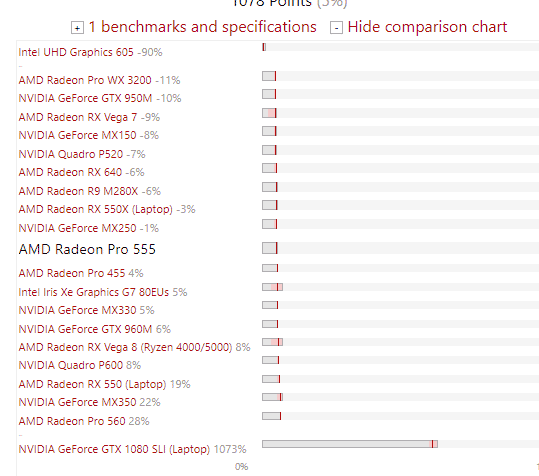
Note that the performance of the RX555X and similar Radeon RX dedicated GPUs is almost the same as the older MX series GPUs (MX150, MX250).
Radeon
Shaders
vRAM
Speed
Equivalent
RX 555X
768
2GB
855
MX150/MX250
GPU
CPU
RAM(GB)
FPS
Graphics
Resolution
Youtube Channel
MX150
Core i5 8250U
8
35
High
1080p
Felipe QJ13
MX330
Core i3 1005G1
8
73
Ultra
1080p
CRSTBENCH
Note that the performance of the MX150 & MX330 is quite close to the performance of the Core i5 & Ryzen 5 we went over in the integrated GPU section. This means these laptops are only worth buying IF they’re quite close to the price of Core i5 or Ryzen 5 laptops (Near 450)
530-$600 GPUs: MX450, 1050GTX
NVIDIA
Cores
vRAM
Speed
MX550
1024
2GB
1320
MX450
896
2GB
1580
1050
640
2GB-4GB
1493
AMD Radeon
Shaders
vRAM
Speed
Equivalent
RX 540
512
4GB
1219
~950M
RX 550
640
4GB
1287 – 1476
+950M
RX 560X
1024
4GB
1172 – 1275
1050GTX
GPU
CPU
FPS
Graphics
Expansion
Channel
Instance
1050GTX
i5 7300HQ
76
Ultra
????
Framerated
Living
MX450
Core i7
85
Ultra
???
CRSTBENCH
Zooming/Panning
There are no benchmarks for the other GPUs but these should be sufficient to give you an estimate of what this collection of GPUs can do. Basically, you can play at ultra settings with 70-90 fps but it’s recommended you lower down to high settings to get stable and higher framerates.
You should prioritize on MX GPUs because they also come with more recent CPUs (more framerates) and will be cheaper.
$600-700 : 1050Ti, 1650GTX, 1060GTX
NVIDIA
Cores
vRAM
Speed
1050Ti
768
4GB
1620
1650
1024
4GB
1560
2050
2048
4GB
1477
AMD Radeon
Shaders
vRAM
Speed
Equivalent
RX 580
1536
6GB
1077
~1060GTX
GPU
CPU
FPS
Settings
Expansion
Channel
Instance
GTX 1050Ti
Core i5 8300H
~85
Ultra
???
Framerated
GTX 1650
Core i5 9300H
~114
Ultra
Seasons
Laptopstudy
Building/Living
GTX 1650
Ryzen 5 4600H
~102
Ultra
Seasons
Laptopstudy
GTX 1650
Core i5 10300H
~65
Ultra
???
Tabeneru
Party
All things being EQUAL (CPU & RAM) here’s the hierarchy of gaming performance:
1650GTX (non-MaxQ) > 2050RTX > 1650GTX (Max-Q) >> 1050Ti
The first two are VERY close in performance. For most games it’s about 10fps. Unfortunately, there are no benchmarks of the 2050RTX nonetheless:
- Both the 1650GTX and 2050RTX should handle ultra settings no problem with a very small performance difference.
- If you find a 1650GTX with a MUX Switch or has optimus disabled , you’ll get the fastest performance out of this group of GPUs.
- 1050Ti is obsolete so you should avoid it unless you’re buying for a much cheaper price than a regular 2050RTX.
- Note that on average 2050RTX are much much cheaper than 1650GTX yet delivering almost the same performance.
700-800$ GPUs: 3050Ti, 2060RTX, 1660Ti
NVIDIA
Cores
vRAM
Speed
1660 Ti
1536
6GB
1590
3050Ti
2560
4GB
1485
3050
2048
4GB
1500
2060
1,920
6GB
1680
AMD Radeon
Shaders
vRAM
Clock Speed
NVIDIA Eq.
RX 5500M
1408
8GB
1327-1645
~1660Ti
GPU
CPU
FPS
Graphics
Expansion
Channel
Instance
3050RTX
Core i5-11400H
~73
Ultra
Residential Worlds*
Millenial Gamer
Zooming/Panning
3050Ti
Ryzen 7 5800H
~130fps
Ultra
City Living
XABREX ID
Living
3050Ti
Ryzen 5 4600H
~170fps
Ultra
Seasons
Laptopstudy
Building
**Deluxe Edition Party is very hardware demanding due to amount of shaders being used to bring out those colorful and beauatiful mansions and rooms
All these GPUs should have the same performance given the same settings , same mods and expansion: ~130fps in hardware demanding Expansion Packs like City Living and 170-200fps when building a house. Now, the 3050RTX has much less ‘cuda cores’ than the 3050Ti, nonethelss the performance difference is mainly due to a mode used in the benchmark: “Reshade” which increases graphic quality but reduce framerates.
The 1660Ti is said to be better than the 3050Ti because it has more ‘vRAM’. However, Sims 4 does not require a lot of ‘vRAM’ unless you set resolution to 1440p or 4k or use mods like RedShade. Thus the choice is up to you, if you find a 1660Ti at a decent price and plan on playing at higher resolution, then go for it.
900-1300$ GPUs: 3060RTX, 2070RTX
NVIDIA
Cores
vRAM
Speed
1080
2560
8GB
1733
2070
2304
8GB
1620
2080
2944
8GB
1710
3060
3584
8GB
1780
4050
2560
6GB
2370
AMD Radeon
Shaders
vRAM
Speed
Equivalent
RX 6700S
2304
10GB
1890
~3060RTX (Low power)
GPU
CPU
FPS
TGP(Wattage)
Graphics
Expansion
Channel
Instance
3060RTX
Ryzen 7 5800H
80
95W
Ultra
Seasons
CTechyI
3060RTX
Core i7 12700H
160
130W
Ultra
Seasons
George Culcea
Notice the HUGE perfomance difference between the two laptops above despite having equally powerful CPUs and the same GPU and running the same instance of the game with the same expansion.
The reason? It’s wattage, the latter has more wattage (TGP). In other words, it runs at a higher power.
The former although it’s maximum wattage is 95W, it’s capped at 60W. But even if you uncap it and run it at 95W it will still run slower than the 130W 3060RTX in the second row.
Long story short, only buy the high wattage version of the 3060RTX.
4050RTX: Unfortunately, there are no benchmarks with the 4050RTX nor with any of the 4th generation GPUs. Hopefully, the game will be benchmarked when Sims 5 comes out.
1500-4000$ GPUs: 3070RTX, 3070Ti , 3080Ti, etc
NVIDIA
Cores
vRAM
Speed
3070
5120
8GB
1620
3080
6144
16GB
1710
3070Ti
5888
8GB
1485
3080Ti
7424
16GB
1590
4060RTX
3072
8GB
2370
4070RTX
4608
8GB
2175
AMD Radeon
Shaders
vRAM
Speed
Equivalent
RX 6800S
2048
12GB
1975
~3070RTX(Low power)
These GPUs are listed here for the sake of completion. There are no benchmarks and even if Sims 5 comes out I doubt there will be because they are OVERKILL for the game and no one in their right mind would buy any of these cards for playing Sims 4 alone.
RAM
Is the minimum recommended (4GB) good?
It’s puzzling how EA says 4GB is the minimum. That might be okay with Macbooks because OSX can take less than 4GB depending on what’s available (it scales pretty well according to your hardware).
However, for Windows devices that is way too low. Windows 11 itself takes about 4GB and Windows 12 might take up even more which leaves nothing for Sims 4.
8GB: Enough for ALL set ups
The real minimum, not just for Sims 4 but ANY game.
Unless your budget is below 350, you’re always going to find MODERN laptops with 8GB RAM. The only laptops that have 4GB RAM out of the box are those with Windows in S mode (a nerfed version of Windows to accomodaate low hardware resources).
8GB should also be enough to run the game at the settings you’ve seen on the benchmarks. In other words, a dedicated GPU will perform as its supposed to with 8GB RAM.
16GB RAM: A Must for iGPUs
By iGPUs I mean integrated GPUs in other words the laptops you’ve seen in the CPU section (laptops with no dedicated GPUs).
It’s a must because there’s a HUGE performance gain as the iGPU uses as much RAM as it needs to process graphics. In the case of 8GB RAM, the CPU and background process take most of it leaving limited RAM for the iGPU to work with.
If you’re running CC and mods, then it’s even more useful. .
Dual-Channel: Performance Boost
If you install RAM (whether its 8GB or 16GB RAM) in dual-channel mode, you can increase your CPU performance and thus increase framerates usually up to 15fps (I have seen increases of 30 in this game which depends on the settings however) .
I have a separate article on the subject but basically it means installing RAM with TWO sticks of the same specs: size, type and brand.
How much RAM you have it doesn’t matter as long as you use two sticks AND your laptop’s RAM slots are NEXT to each other (and not soldered), then dual-channel will be activated:
8GB RAM? = x4 GB RAM sticks.
16GB RAM? = x8 GB RAM sticks.
Storage
Expansion Packs
The base version of the game only takes 25GB so even the lowest storage size found on laptops , 128GB, will do and you’ll even be able to add a few expansion packs.
If you install lots of expansion packs especially the heavy ones like Pets then you MAY need more. Most light expansions take up 3GB whereas the heavy ones usually take 18GB as shown below:
Expansion
Sims 4
Windows 11
Total
Get To Work
18GB
14GB
64GB
96GB
Get Together
18GB
14GB
64GB
96GB
City Living
18GB
14GB
64GB
96GB
Seasons
18GB
14GB
64GB
96GB
Island Living
18GB
14GB
64GB
96GB
University
18GB
14GB
64GB
96GB
Pets
18GB
14GB
64GB
96GB
High School Years
18GB
14GB
64GB
96GB
Growing Together
26GB
14GB
64GB
104GB
Horse Ranch
26GB
14GB
64GB
104GB
For Rent
26GB
14GB
64GB
104GB
All Expansions
222GB
14GB
64GB
300GB
128GB: Most laptops under 500 bucks will have this much and this is fine if you want a couple of expansion packs.
256GB: This ups the amount of expansion packs on a single laptop to approximately 6-8 expansions.
512GB: If you have enough money to install all expansions packs you’ll need at least 512GB.
Solid State Drive vs Hard Disk Drives
These are the two types of storages available. SSDs are much much faster and now they’re so cheap they have made hard disk drives almost obselete.
All laptops (moder laptops post 2019) have an SSD. It is very rare to find an HDD (if not impossible) on a modern laptop and the only case you’ll find it is as ‘additional storage’.
Hard Disk Drives are much slower at reading data so launching the game will be slower as well as loading the expansion packs. Some processes within the game that require a lot of ‘data reading’ will run slower too. Either way it’s not something to worry about because SSDs are universal.
FAQ:
Q: Can Sims 4 Run on a MacBook Air?
Yes.
It can run on pretty much ALL versions of the MacBook Air including old and new versions.
However, not all MacBook airs will run the game fast enough to be playable.
Any MacBook Air from 2015 should the game as long as you adjust settings (40fps at low settings & laptop mode). The latest ones with the Apple Silicon Chips (M1 & M2 & M3 chips) can run the game at ultra with every expansions pack.
Q: Can Sims 4 Run on a MacBook Pro ?
Yes. It’s going to run faster on a macBook Pro than on a macBook Air. Just be sure to get a model post-2014. You will still have to adjust settings and set it to laptop mode for the game to be playable if you buy a very old MacBook Pro. The newest ones however (post 2017) especially the ones with dedicated graphics like the MacBook Pro 16” version from 2019 will run the game at ULTRA (it has a 6GB dGPU : Radeon RX 5500M).
The newest ones though they lack a AMD or NVIDIA dedicated GPU they have the Apple Silicon Chips which have a GPU that can easily run the game at the highest settings and because the MacBooks have 2k resolution displays you can also run the game at 1440p resolution.
MacBook Pro with the Intel CHIP (2020): No Dedicated Graphics
MacBook Pro M3 14” version
Q: What is the best laptop to play the Sims 2 ? or Sims 1?
Any laptop with a modern CPU (doesn’t matter if its Core i3 or Ryzen 3) will run the game without issues. You don’t even need a dedicated GPU to play the game with high framerates because textures and graphics of these versions of the game have lower quality.
There’s one big problem though. Although a cheap laptop with low hardware MAY be powerful enough to run Sims 2 and Sims 1 . It may still not run the game properly or even run it at all because those versions of the game are so old they are not WRITTEN for modern hardware in other words, they may not be compatible with today’s modern CPUs & GPUs.
Q: What is the best laptop to play the Sims 3?
- Turn OFF vertical sync.
- Use Nraas mods to make the game more stable.
Q: How much Storage do I need for the Sims 4 ?
Assuming you install a couple expansion packs you only need 128GB even with mods. If you want several expansion packs, then you’re looking at 256GB.
If you want to install all expansion packs then you want 512GB. Check the table on the storage section of this guide.
Comments?
If you have any questions, suggestions or just anything to say. Please leave a comment below. I’ll be more than happy to reply as fast as possible.
Author Profile
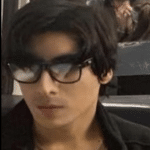
- I am physicist and electrical engineer. My knowledge in computer software and hardware stems for my years spent doing research in optics and photonics devices and running simulations through various programming languages. My goal was to work for the quantum computing research team at IBM but Im now working with Astrophysical Simulations through Python. Most of the science related posts are written by me, the rest have different authors but I edited the final versions to fit the site's format.
Latest entries
-
 Laptops2024.07.09Laptop Storage Type Guide (PCIe NVMe, SATA III, HDD, eMMC)
Laptops2024.07.09Laptop Storage Type Guide (PCIe NVMe, SATA III, HDD, eMMC)
-
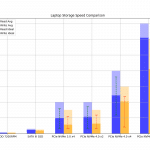 Laptops2024.07.02Laptop Storage Speed Comparison (PCie NVMe 5.0, 4.0, 3.0, SATA III)
Laptops2024.07.02Laptop Storage Speed Comparison (PCie NVMe 5.0, 4.0, 3.0, SATA III)
-
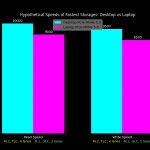 Hardware Guide2024.06.29Desktop Storage vs Laptop Storage Speed Performance Comparison
Hardware Guide2024.06.29Desktop Storage vs Laptop Storage Speed Performance Comparison
-
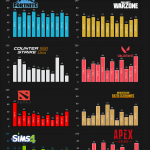 Hardware Guide2024.06.23Single-Thread vs Multi-thread CPU For Gaming (List & Benchmarks)
Hardware Guide2024.06.23Single-Thread vs Multi-thread CPU For Gaming (List & Benchmarks)
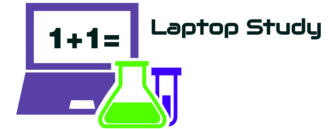




Thank you for a very enligthening article. i am looking to buy a new laptop to play the sims 4 and all current + future DLC. According to your guide it should be good as for as I can tell, but I was wondering if you would mind giving me some feedback? I feel like others often underestimate what it takes to run the game smoothly.
Specs for the laptop I am looking at is:
* Intel® Core™ i7-8750H (up till 4,10GHz) processor
* 16GB DDR4-2666 RAM
* 512GB Intel 760p NVMe PCIe Solid State Disk (can be upgraded)
* Nvidia GeForce GTX 1060 6GB graphic card
Thx 🙂
That’s more than enough to run Sims 4 and even Sims 5.
Hi what is the difference between acer e15 and e5 which is latest and better?
https://www.amazon.com/gp/aw/d/B075FLBJV7/ref=dp_ob_neva_mobile?th=1&psc=1
Im looking for the best latest to play all packs. Under $600 Thanks for doing a review.
The Graphics card and the processor, sims 4 could use any processor out there but the graphics card is a must if you want to play the game smoothly and with decent graphics. The Acer E5 has a dedicated graphics card and its def the best under 600 right now.
Which one will play the sims 5? Thanks
thanks for the in depth info, found it very helpful! im wondering would the hp omen x 17 with this specs run it on ultra settings? i have all dlc packs and plan to get all future ones in years to come. i also have 10+ GB of mods/cc. Intel® Core™ i7-7700HQ (2.8 GHz base frequency, up to 3.8 GHz with Intel® Turbo Boost Technology, 6 MB cache, 4 cores)
17.3″ diagonal FHD 120 Hz IPS anti-glare WLED-backlit (1920 x 1080)
16 GB DDR4-2133 SDRAM (2 x 8 GB)
1 TB 7200 rpm SATA
NVIDIA® GeForce® GTX 1070 (8 GB GDDR5 dedicated)
Was wondering if this laptop well work good too?
Description: The beautifully slender design heightens the elegant texture and sleek aluminum interior surfaces. Crisp, true-to-life colors come alive on the 15.6” Full HD 1080p resolution display. Enjoy more vivid graphics and immersive entertainment with Nvidia GeForce MX150 Graphics
Features: Intel Core i5-8250U
8 GB (standard) DDR4
2GB NVIDIA GeForce MX150
1 TB hard drive
Windows 10 Home
1x USB 3.0, 2x USB 2.0, Network (RJ-45), HDMI Output, 1x USB 3.1 Gen 1 Type-C
802.11ac wireless LAN
Thanks!
Hi
Would this laptop exceed specs for expansion?
https://m.banggood.com/Teclast-F5-11-6-Inch-Touch-Screen-360-Rotating-Intel-Gemini-Lake-N4100-8GB-DDR4-128GB-SSD-Laptop-p-1343366.html?rmmds=categories#popupStatedetail