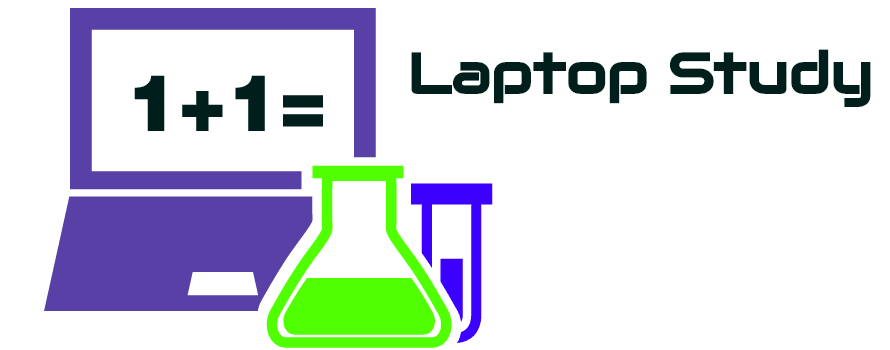Laptop Buying Guide: Every Specification Explained
Buying laptops today isn’t that easy. I’m sure you’ve had your head spinning when shopping for laptops. Technology today is going faster than we can catch up to as well the terminology used. When I started to become interested laptops, the only thing I knew about them was the higher the number next to the processor, the faster the laptop will be.Today things aren’t as simple as that. This is why i decided to make this short laptop buying guide.
It should make it easy for you to understand every laptop term you come across when shopping for laptops. Only the necessary terms will be discussed so you can confidently shop for laptops around amazon, bestbuy, costco, or any other store to know what you are paying for.
Processor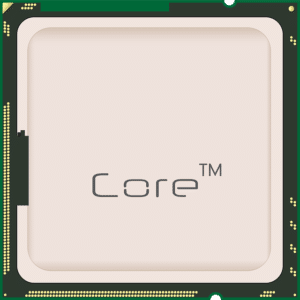
It’s the main component of a laptop. It runs the calculations , instructions from your applications . Everything you do on your laptop has to go through the processor: open up a document, run a video, typing an article,etc. The higher the clock speed, the faster it will run your application. Some applications require a certain “CPU Speed” to run properly, if said speed is not met your application will run slowly. The higher the speed of your CPU, the greater the number of different and complex applications (one at a time) you’ll be able to run.
What is a core?
A core is a subset of your Processor. A quad core processor has four, a dual core processor has 2. These cores are responsible for running the instructions and calculations behind your applications. The more cores you have, the faster your applications may run. Just like a brain, the more brains you have to solve a problem. The faster you’ll solve it. But only certain amount of applications take advatange of having “more cores”, others only rely on the “clock speed” measured in GHz.
Quad Core vs. Dual Core: Which is better?
It depends on what kind of applications you are running. If your applications allows you to break down the problem into “multiple parts”, then the higher the number of cores the faster it will run.
Higher number of cores will also allow you to run many programs simultaneously without being too slow. Think of playing a computer game while watching a video , communicating with someone and typing a document at the same time. You can do so with a dual core or a quad core but it might perform better with a quad core processor.
However, for most daily tasks and basic multitasking there won’t be much difference in performance from having more than two cores.
Which Applications and Programs use a QuadCore Processor?
Although it isn’t required the following applications do run better and take advatange of a QuadCore Processor:
- 3D Modeling
- Video Editing
- Animation Rendering
- Image Processing
Turbo Boost
a technology that enables the processor to incrase its clock speed when it sees it’s necessary.
Intel Core i3, i5 and i7
They are labels Intel uses to characterize processors according to the features they may posses.
Core i3
Has 2 cores, hyperthreading, smaller cache and lower power consumption but slower than i5.
Core i5
Can have 2 or 4 cores, improved onboard graphics and turbo boost.
Core i7
Can have 2-8 cores, supports hyperthreading, more cache, faster turbo boost and better onboard graphics than core i5.
MultiCore Processors
Dual Core
2 core Processor
Quad Core
4 core Processor
Which one has two cores or four cores?
Look at the last letter after their model number: an U indicated its dual core while an HQ indicates it has four cores.
3.1-GHz Intel Core i5-7200U
two core processor with 3.1GHz base frequency.
2.7-GHz Intel Core i7-7500U
two core processor with 2.7 GHz base frequency.
2.8-GHz Intel Core i7-7700HQ
four core processor with 2.8GHz base frequency.
2.6-GHz Intel Core i7 6600U CPU
two core processor with 2.6GHz base frequency.
What does the 6600, 7700, 7500 , 7200 numbers mean?
It’s the first number that matter the most, 6 for 6th generation, 7 for 7th generation, etc.
5th generation or Broadwell
This generation is focused on power saving capabilities rather than performance. If you have this processor in front of you, for everyday tasks and most applications it is ideal.
6th generation or Skylake
Focused on performance. This should give you a boost in your workflow with intensive applications such as video editing, image editing, music production, gaming, 3D Modeling, etc.
7th generation or Kaby Lake
This is an improvement in performance (higher clock speed) but not much better (if any) according to reviews and test benchmarks.
The next 3 digits indicate how much better that particular processor in its generation and its own technology:
Ex: i7-7500U processor is better than an i7-7200U processor.
M Core Series
The M Cories are generally classified as the same category as Intel Core processors (i5,i7,i3). If you see a laptop with an i7, i5 or i3 sticker on it make sure you know which model number they are because there is a huge difference between Corei7-7500U and Corei7-7Y75, which isn’t apparently obvious when you buy one. These generally have lower frequency speed but offer best efficiency and less heat as a result you’ll find them in very thin ultrabooks and ultraportable laptops with long battery lives. Here’s a few details:
Intel Core i7-7Y75
m core Processor, 2 cores, 1.3GHz Base – 3.6Ghz
Intel Core i5-7Y54
m core Processor, 2 cores, 1.2GHz Base – 3.2GHz Turbo
Intel Core m3-7Y30
2 cores, 1.0GHz base – 2.6GHz turbo
Other CPUs
AMD E2-7110 QC
Simply means a processor made by the AMD company. E2-7110 is the CPU label which means it runs up to 1.8 GHZ with 4 cores (QC).
Intel Quad Core N3700
A processor with 4 cores and 1.6Ghz clock speed. Turbo Boost up to 2.40 GHz. Has smaller cache and avaiable RAM. You’ll find it in low end laptops or chromebooks.
RAM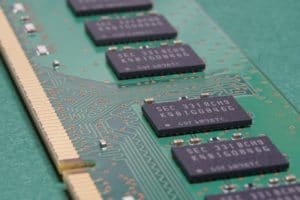
The more RAM your system has, the more programs it can handle simultaneously. RAM isn’t the only determining factor, and you can technically open dozens of programs at once even with a very small amount of RAM, but doing so will slow your system down. Think of the desk again. If you have far too many papers on it, it becomes cluttered, and your work will slow as you try to find whatever paper you need at any particular moment.
What is RAM?
RAM is the part of your laptop that allows it to store more memory. This is short term memory which means it will be deleted after you turn off your computer or close a runnning application (Word Dcoument), etc. Multiple applications consume much more RAM than a single application. But every single application consumes a different size of RAM, some applications may consume all of your avialable RAM by themselves.
RAM Terminology:
SDRAM: name for the technology used in DDR3, DDR2 and DDR Memories.
DDR3: A label for the current standard RAM used for computers today. Replaced its predecessors DDR2 and DDR. Virtually all laptops on the market today have DDR3 so there’s no need to worry about it. These have the highest data transfer rates and consumer less power.
LP and L: Ram memories that consume much less power than regular ones. LP and L stand for low power consumption. LP is used for ultrabooks and mobile devices. While L is used for desktops and servers.
Examples:
8GB LP-DDR3: A 8GB RAM memory with Lower Power Consumpation DDR3 technology. You may see this on a tablet/ultrabook.
4GB DDR3L-SDRAM: An 4GB RAM memory with Low Power Consumption DDR3 technology. You may see this on a laptop/desktop.
Storage Device

The Storage device allows you to save all of your document, programs,photos,videos and any type of file.
HDD
Hard Disk Drive. It stores data on a “rotating” platter. The faster it rotates, the faster it can read and save your files. They generally offer more storage space for your money.
RPM: Revolutions per minute of a HDD.
SDD
Solid State Drive. A different type of storage device. Faster than HDD with much less power consumption and therefore increasing battery life. They are silent since they do not use “rotating” parts. Generally more expensive and much less memory available.
SSD vs. HDD: Which one should you I buy?
Depending on your usage, either one could benefit you more than the other.
HDD:
- If you download a lot of multimedia files: videos,music,high res photos.
- If you do a lot of photo/video editing: these files take a lot of space.
SSD:
- For those constantly on the move: SSDs are more resistant to physical damage
- If you want a boost in battery lifetime: SSDs consume less energy
- If you want to launch applications quickly: some applications can take quite a lot of time to start up such as Engineering and Multimedia Editing Applications
Hybrid HDD+ SDD:
A laptop with both HDD and SDD for storage devices taking advantage of each technology. SDD is used to store your Operating System and Applications to give you a much faster booting and launching of programs. HDD is used for storing large amount of files.
eMMC(Embedded Multimedia Card):
Another type of SSD technology. Mostly used for mobile devices and some laptops. They are faster than HDD laptops but slower than a regular SSD. Just like SSDs, they consume much less power making them very silent. But have low storage capacity (no more than 64GB).
Flash Storage
Another term used for SSD. More specifically, SSD (Solid State Drive) is storage device with no moving parts for reading and saving files and Flash is the technology that allows that to be possible.
What do PCIe, SATA, SAS mean?
These are the type of connections your storage device can have. The better the connections your storage devices has, the faster it can transfer data. PCIe devices are usually faster than SATA and SAS devices.
Example:
PCIe-based Flash Storage
An SSD with a PCIe connection. These are the fastest Storage Devices on the market today.
Display
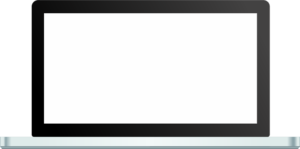
Resolution
The higher the number of pixels, the higher the resolution. A High resolution laptop will give you better quality images for your videos, photos an programs in general and allow you to have more windows opened next to each other.
Full HD
Another term for a 1920×1080 resolution display.
IPS
Better color accuracy reproduction and better viewing angles. Useful for multimedia purposes (photo editing, gaming, video editing, etc).
UWVA Brightview
Ultra wide viewing angle, similar to IPS, provides better viewing angles.
WLED-Backlit
White Light-emitting Diode. White light is used as the backlight source and filtered out when it reaches the screen to produce the colors we see. Lower power consumption and brigther than LCD displays.
Retina Display
A marketing term used by apple to describe its high pixel density displays or resolution. The resolution varies among devices, especially their size. For 13” MacBook Pro its 2560-by-1600 while the 15” MacBook pro has 2880×1800.
Glossy Display
A display that has a glossy surface allowing for better color intensity and constrant ratios from your screen to pass through and reach your eyes. The downside is the fact that they are very reflective and may cause glare in highly illuminated environments.
Matte
A display with a matte surface that acts as light scattering layer to prevent glare and reflections. The downside is decreased color intensity and contrast.
WideScreen
A display with a greater aspect ratio. Usually 16:9.
Graphics Card

Integrated Graphics Card
A graphic processing unit (GPU) that shares the same memory with the CPU. It consumes less power and is for everyday basic computer tasks where graphics performance aren’t that important is sufficient.
Dedicated
A dedicated GPU has a separate source of memory from the CPU. Offers far better performance than integrated cards for graphic intensive applications such as video editing, 3D Gaming and other applications that rely on 3D Dimensional graphics.
vRAM
Video RAM. Memory allocated to dedicated graphics card to store graphics data. The higher the vRAM the better the performance of the dedicated graphics card for 3D and Graphical Intensive applications.
Brands & Names
Intel HD Graphics 6000
Anything written with “Intel HD” is an integrated graphics card. Sufficient for basic applications and watching videos but may not be for video editing, 3D Gaming and other graphic intensive applications.
AMD Radeon R2
A dedicated graphics card by AMD. The higher the number, the latest the techonology.
NVIDIA GeForce GTX 960M
A dedicated Graphics Card by NVIDIA. Similarly, the higher the number, the more recent the technology.
Ports
VGA
A display port for analog displays. Not prefereable for modern displays (LCD).
HDMI
A port for connecting digital video and digital audio devices. They’re ideal for high definition and ULTRA HD video and surround audio.
USB 2.0
Second generation USB Port, transmits data up 480 Mbps (Megabits per second)
USB 3.0
Third generation USB Port, transmits data x10 faster than USB 2.0 ports.
RJ-45
A port for ethernet connections encountered in routers and modems for laptops.
Ethernet Port
Another name for RJ-45 ports. Mostly used connect to the internet through modems and routers.
Thunderbolt Port
A new port developed by Apple and Intel. Offers far more data transfer than USB and also allows you to connect to external displays.
SDXC Card Reader
A connection that allows you to use SDXC Cards which have the highest storage capacity than SD Cards or SDHC Cards (more than 32GB).
Mini Display
A minituarized version of DisplayPort to connect to audio and video devices. Provides the same quality of connection as the full sized Display Port.
Connectivity
4.2 BlueTooth
Allows you to connect to wireless devices. Usually the higher the version (3.0, 4.0, 4.1, 5.0) the better and faster the connection will be.
802.11 A/C
The latest and fastest protocol used for wireless internet connectivity. Delivers speeds ranging from 433 Mbps to several gigabits per second. Useful to take full of advantage of wireless speed from connections available .
802.11 bgn
It means that the previous wireless technologies are supported (802.11b, 802.11g, 802.11n). They aren’t as fast as the latest protocol: 802.11 A/C.
NFC Enabled
Wireless connection(similar to bluetooth) that allows you to transfer data and connect to devices wirelessly. Useful for quick and small data transfers, faster than bluetooth.
VGA Webcam
A WebCam that displays a maximum of 640×480 of resolution only. Modern Webcams can offer full HD resolution (1080p).
Author Profile
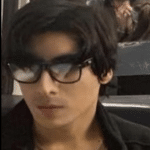
- I am physicist and electrical engineer. My knowledge in computer software and hardware stems for my years spent doing research in optics and photonics devices and running simulations through various programming languages. My goal was to work for the quantum computing research team at IBM but Im now working with Astrophysical Simulations through Python. Most of the science related posts are written by me, the rest have different authors but I edited the final versions to fit the site's format.
Latest entries
 LaptopsOctober 21, 2024CPU Bottleneck: What is it? How to fix it (Easy Guide)
LaptopsOctober 21, 2024CPU Bottleneck: What is it? How to fix it (Easy Guide)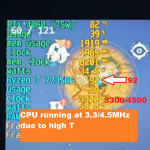 LaptopsOctober 21, 2024Thermal Throttling Beginner Guide – Fix & Signs
LaptopsOctober 21, 2024Thermal Throttling Beginner Guide – Fix & Signs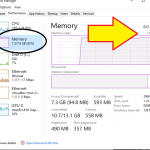 LaptopsOctober 16, 2024Make More RAM Without Upgrading RAM
LaptopsOctober 16, 2024Make More RAM Without Upgrading RAM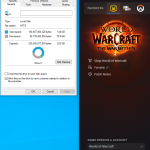 Hardware GuideOctober 15, 2024How Much Storage Do You Need for Gaming in 2024
Hardware GuideOctober 15, 2024How Much Storage Do You Need for Gaming in 2024