5 Best Laptops For World of Warcraft – Midnight & Classic (2026)
Alright guys. It’s pretty much 2026 and both Midnight & The Burning Crusade Classic Anniversary are around the corner. Does that change the hardware requirements? Obviously for WoW Classic No.
For midnight, the graphics will be different and more features available but the GPU requirements are more or less the same as the previous expansion. Thus if you’re looking to update your rig. I wouldn’t worry about hardware that much.

As for those coming here to buy a new laptop to get back into WoW…. know that WoW scales pretty well with whatever hardware. Even if you’re some ancient potato can run the game as long as you tweak the settings.
That said…
It’s not exactly going to look great with old & bad hardware.
If you want the best laptop for World of Warcraft—whether it’s for Classic: Anniversary or Hardcore, Cataclysm, or the Upcoming Expansion: Midnight —that can comfortably handle medium-high (6-7) graphics settings easily without turning into a mini oven….you’ll need a entry to mid-range dedicated GPU (we’ll get to those).

Now the recommended system requirements published by blizzard are quiet vague and written for desktops….but don’t worry we’ll soon make it clear for laptops.
Let’s talk about prices first…
For ULTRA (10) settings & maximum viewing distance at FHD with ~80-100 fps….You need to spend at least 700 bucks on a entry level graphics such as the 3050 or the 4050RTX.
Ideally, you want a 4050RTX (for ~100fps) and as of early 2026…you can easily find them around 700 bucks.
Running the game at Ultra (10) with a 1660Ti (old GPU) and still being able to see everything in The Ringing Depps from Ironhaul Station.On the other hand…
If you’re okay running the game at lower resolutions (1-4) at 60fps then you only need 400 bucks.
Lastly…
To run the game at beast settings with 1440p resolution for Midnight. You need at least a 4060RTX running at high TGP…+1000 dollars. A 5060RTX running at high TGP will be 1200+.
I know that’s expensive but like Asmongold says “It is what it is”.
Check this out:
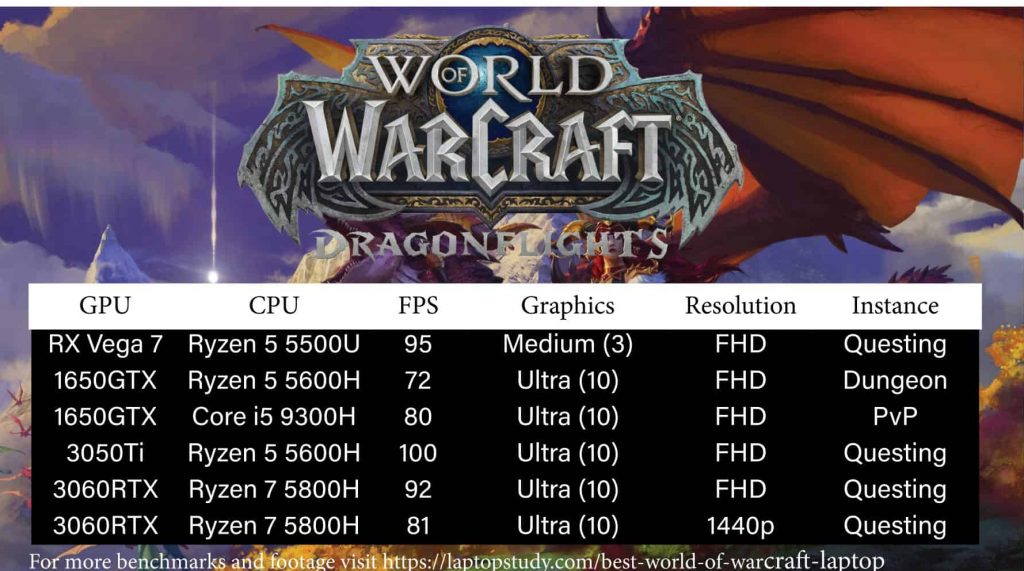
Even a low-end laptop with a Ryzen 5 and no dedicated GPU can still push +90 fps on medium settings in WoW.
And if you go for a budget 3060 RTX (even one running at low wattage), you’re looking at +60 fps at 1440p. Not bad, right?
Now, if you’ve got the cash for it, laptops with the latest RTX 4060 or a 130W 3060RTX can run WoW at 1440p with over 100 fps.
Yeah, laptops are crazy powerful these days. Forget all that ‘PC master race’ and ‘desktops or bust’ nonsense. If your wallet allows it, you can get laptop performance that’s pretty close to a desktop.
For arenas…
Do yourself a favor and get at least a 4050RTX. You want max distance at high resolution so your team gets the opener and you can easily target from far distances.
For leveling? A $350-$500 laptop will do the job just fine. For raiding? Same.
Me?
I stick with at least a 4GB vRAM GPU for desktops and a 6GB vRAM GPU for laptops (~ $800+ range).

I personally like to Raid and PvP with the highest settings. For crowded places like Tol Barad or boss fights with 25-40 man raids, I lower the settings to 6 or even 4, depending on how challenging the boss is. You don’t really need high settings for that. I keep them cranked up during dungeon clearing, though.
For Classic Anniversary on a PvP Server? Hello Tarren Mill !!
Always max settings—viewing distance is a must for obvious reasons.
I also use a budget machine when I’m traveling (currently in Korea).
Recommended Specs for World Of Warcraft
You are welcome to skip this section and check out the best laptops for World of warcraft I’ve listed. It’s technical stuff for those with no access to my recommendations OR those who rather look for something else.
When choosing a laptop for gaming, it’s really all about the GPU. Here’s the most recent GPUs as of early 2026:
NVIDIA:
MX450,MX550,1050GTX,1050TiGTX,1650GTX,1650TiGTX,1060GTX,2050RTX,1660Ti,2060RTX,3050,3050Ti,1070GTX,3060RTX,4050RTX,4060RTX,5050RTX,3070RTX,4070RTX,5060RTX,3070Ti,3080RTX,4080RTX,5070RTX,3080Ti,4090RTX,5080RTX,5090RTX
AMD:RadeonProRX555X,RX540,RX550,RX560X,RX580,RX5500M,RX5600M,RX6600M,RX6650M,RX6700M,RX6700S,RX6800S,RX7600S,RX7700S,RX7800M,RX7900M
GPU
WoW Retail is more GPU agressive and even more at 1440p and 4k. Classic TBC? Pandaria? Not really, you only need a 3050Ti (4GB vRAM) for the highest settings in Classic/Wrath. The following applies for The War Within (estimates based on benchmarks):
Entry-Level GPUs: Can pull off 50fps at ultra settings. EX: MX450. Approx. 60-70 with the MX550.
MainStream GPUs: ~70fps on Ultra Settings. 600-700$.
Mid-range GPUs: 75-80fps on Ultra Settings (PvP or Dungeon) , 90-100fps (Questing). Ideal for HIGH settings for long periods of time. $700 dollars (Up to 900).
High-End: Ideal for playing at ULTRA for LONG periods of time. Can play short burts of 1440p or even 4k.
Top tier: Ideal for playing 1440p for long periods of time.
The footage of these benchmarks and framerates are listed in the last section of this post.
MUX SWITCH & GPU TGP
GPUs performance depends heavily on GPU TGP (how much power they use) & whether or not they have a MUX Switch. If you’re buying laptops with High-End or Top-Tier GPUs, understanding these two concepts are a MUST. If not, you could be losing a lot of performance for a given budget or you may be overpaying for a machine that doesn’t perform as well as others.
1080p WoW Gaming:
- Ex: You want high wattage (115 to 130W) for a mid-tier GPU like the 4060RTX, 5060RTX, 3060RTX otherwise you’re wasting money. Ex: Low power 3060RTX GPUs perform worse than a low power 4050RTX which is cheaper.
- MUX Switch: gives you 15-20% increased GPU performance (15-20% more fps). Having high TGP (power) is more important though.
1440p or 4k gaming:
- 5060RTX, 5050RTX, 4070RTX, 4080RTX, 4060RTX, 3070 RTX & 3080RTX without a MUX Switch & running at low power still outperform laptops all other GPUs.
- If you can get these with a MUX Switch and especially at HIGH WATTAGE (TGP), you will get near desktop level performance.
CPU
WoW is more multi-threaded than ever but clock speed performance is still more important.
Now being able to tell Which CPU is “faster” isn’t just about looking at the CPU’s clock speed (though that’s a good indicator). You can get a more accurate relative performance by looking at single-thread benchmarks.
RAM & Storage
8GB: WoW takes 2GB. Windows 10 takes 3.5 GB. Discord ~1GB. This is enough for WoW.
16GB: This will bump up FPS slightly (+10fps). However, it’s a must if you end up with an an integrated GPU (laptop below 550 $ ). Useful for streaming too.
Dual-Channel: If you get x2 RAM sticks of the same stats (size, brand, type) you activate DC mode and get an extra 5-15fps. More on this post.
Storage
Will need 512GB to play all versions of the game: 128GB for Midnight (70GB for Classic Hardcore and 128GB for Classic Pandaria ) + Windows (64GB). That’s way more than 256GB.
Storage speed doesn’t make a difference for gaming performance. If you want to play several AAA games then check out this post to see how much space you’ll need.
Top 5 Best Laptops for World of Warcrat
“Laptopstudy.com doesn’t unnecessarily list or repeat laptop features and specifications. Instead, we focus on the features that are important for the game and explain how they affect gameplay.
Whenever possible, we’ll include performance benchmarks and gameplay footage with WoW. Unfortunately, there aren’t many The War Within benchmarks available, so we’ll include DragonFlight & Shadowlands benchmarks when there’s a lack of benchmarks.
Important: Pay close attention to the GPU section of each review, as it plays a key role in determining the laptop’s performance with the game.
1. LENOVO LOQ Essential
Best Budget Laptop For World Of Warcraft: Midnighit & Classic
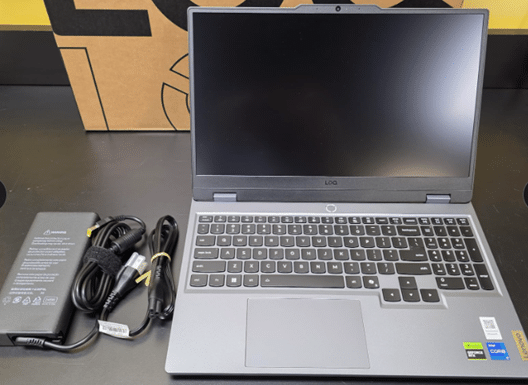
Intel Core i5-12450HX
8GB DDR5
NVIDIA GeForce RTX 4050
512GB Gen 4 SSD
15” 144Hz Full HD
4.6 lbs
2 hours
As of early 2026, the LENOVO LOQ is the cheapest/best value 4050RTX laptop you’ll find. Other alternatives are the MSI Thin & Acer Nitro V (50-100 more expensive though).
World of Warcraft Benchmark: 4050RTX
As you can see in the video, framerates when doing things SOLO ~100fps. When your around lots of people 60fps. That’s pretty much how it’s going to be when questing vs raiding/dungeons/BGs.
Now the laptop tested is another model that’s out of stock. However, the laptop I’m featuring here should have the same performance.
In fact…
It will slightly better as we will explain soon.
GPU: 4050 RTX 95W – 6GB vRAM
Before you start looking for a cheaper laptop with an RTX 2050 or RTX 3050, you should understand the key differences between these GPUs:
- The RTX 4050 has significantly more CUDA cores.
- It runs on a more recent architecture that consumes less power, meaning lower heat output and a longer lifespan.
- The RTX 4050 doesn’t require high GPU wattage to deliver great performance.
- The Acer Nitro 5 runs the RTX 4050 at 95W, just like the ASUS TUF A15’s RTX 4050.
- Even if you find an RTX 4050 running at 85W, that’s fine too—performance losses won’t be significant.
Now, if you come across an RTX 3060 running at 140W for a cheaper price (or even slightly more expensive), grab it. The low wattage (below 100W) RTX 4050 cannot compete with a 3060 running at 125W-140W.
We’ll be covering a 140W RTX 3060 shortly.
Lastly, the RTX 4050 has more VRAM, which is super useful if you want to play WoW at 1440p—though you’d need an external display since the laptop’s screen is only FHD
CPU: Intel Core i5-13420H vs AMD Ryzen 5 7535HS vs Core i5 12450H
If this model runs out of stock and you want to buy another 4050RTX laptop, you are likely to find the CPUs above.
Below the benchmarks (single-thread) of all recent Core i5 and Ryzen 5 CPUs taken from my post Intel Core vs Ryzen : Core i5 vs Ryzen 5:
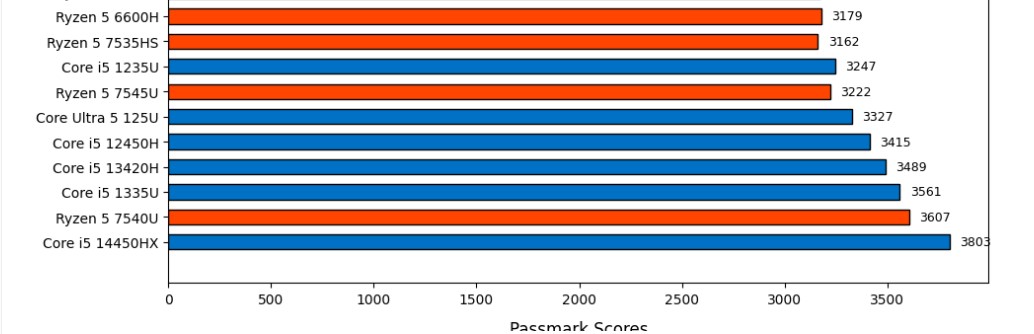
Well, first of all, WoW uses every single-core. However , it doesn’t use all cores evenly as shown in my Single-Thread vs Multi-Thread Gaming Benchmarks. WoW will use mostly one thread. That means, if your goal is to maximize and squeeze every bit of framerate out of your budget, your top priority should be “clock speed performance” or just the speed of ONE CORE/THREAD as opposed to the speed across all cores “MULTITHREAD PERFORMANCE”.
Note that both Core i5 CPUs have a slightly edge over all Ryzen 5 CPUs. The Ryzen 5 8th gen hasn’t been tested yet but it isn’t likely to outperform the 14th Core i5. The Ryzen 5 7540U isn’t something you’ll find on 4050RTX laptops, hence you should ignore it.
Also, you are not going to find either of these two CPUs (Ryzen 5 8th gen and 14th gen Core i5) at this price range though.
| Lenovo LOQ Essential | |
| PROS | CONS |
|
|
2. HP Victus 15-fb2002la
Best Gaming Laptop Deal for WoW: Midnight & Classic

Intel Core i5-13420H
8GB DDR4 RAM
GeForce RTX 3050 RTX 4GB vRAM
512GB PCIe SSD
15 ” 144Hz Full HD IPS
5.10lbs
3 hours

Now, I could go on and list more 4050RTX laptops, but for the sake of comparison we’re going to go over a 3050RTX laptop for WoW. The price however may be just a bit cheaper than the 4050RTX laptop we just went over. Buy it only if you the LENOVO LOQ runs out of stock AND the other alternatives are too expensive for you.
GPU: 3050RTX 75W
The 3050RTX is MUCH faster than the 2050RTX & 1650RTX. It has the same vRAM but it has way more CUDA cores & clock speed. Now…the 3050RTX comes in three different versions: 3050Ti, 3050 (4GB vRAM) & 3050 (6GB vRAM).
Since WoW doesn’t take much vRAM (Only about 2GB vRAM at ultra FHD), then you want the fastest out of the three not the one with more memory and that would be the 3050Ti.
This model advertises to have a 3050Ti but in reality it has a 3050RTX (Non-Ti). If you can find yourself a 3050Ti you can afford (and under 650 dollars since the 4050RTX is only 699) then buy all means grab it.
Benchmarks
There aren’t many benchmarks with a 3050RTX. There’s only this one and it’s not complete but you can expect the performance to be similar as the 3050Ti.
The 3050Ti is benchmarked on my youtube channel with Shadownlands though:
It should still give you a pretty good idea of what the 3050RTX & 3050TI is capable of since the game graphics haven’t changed that much with DragonFlight & the War Within and not going to change much for Midnight.
3. Acer Nitro 5
Best Laptop to Play WoW on Ultra – Midnight
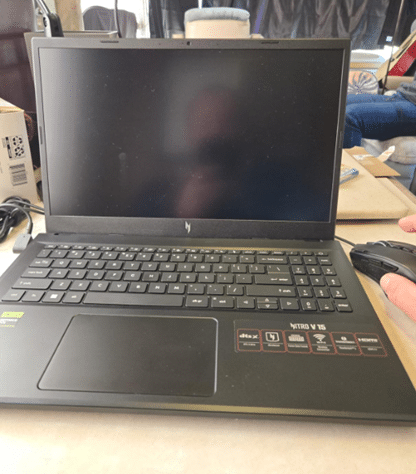
Intel Core i7-13620H
16GB RAM DDR5
RTX 4060 140W (MUX Switch)
1TB PCIe NVMe SSD (2x PCie Nvme slots free)
15″ FHD
5.4 lbs
2 hours
Here’s the deal guys: yes there are 5060RTX laptops as of 2026 now. However, they’re still OVERKILL for ultra settings and 1440p resolution. You’ll get the best bang for your buck if you buy a 4060RTX laptop.
***Note that the model is important. There are cheaper 4060RTX laptops with a Core i5 but they won’t have enough CPU power for 1440p nor a decent cooling system for ultra settings running at several horus***
4060RTX: 130W + MUX Switch
This version of the Acer Nitro not only has the latest Core i7 but also runs at 140W (125+15W) and has a MUX Switch. That means you’re squeezing every framerate you can get out of a 4060RTX. (See CPU Bottleneck).
Unfortunately, because this GPU is still somewhat recent and The War Within series is just two years old and honestly World of Warcraft being a very niche game, you’d be hardpressed to find Benchmarks on the 4th and 5th generation NVIDIA GPUs on LAPTOPs. There are plenty on desktops though.
This is the only benchmark I’ve found for this particular set up (with a slightly older CPU). You can expect similar gaming performance (somewhat better ~30fps because the CPU here is faster) and Dragonflight being just as graphically appealing as the War Within the numbers should be pretty close.
Warning: 4060RTX/5060RTX Wattage
The mid-tier NVIDIA GPUs come with very different wattages depending on the laptop. If you don’t know what wattage (also called TGP or TDP) please read my article on GPU wattage. It’s very very important you read it before you buy a laptop with these kind of GPUs because the low wattage versions of the 4060RTX are much weaker where as the +100W versions of the 4060RTX can even outrun 3070RTX or 3080RTX laptop GPUs.
75W 4060RTX vs 140W 4060RTX
Wattage of the 4060RTX can range anywhere from 45W to 140W. You don’t have to get a full blown 140W 4060RTX to get the best performance out of it, as long as you get a 4060RTX running at 100W+ you’d get the performance we described above ( close to the 3070RTX performance).
If you get a 140W 4060RTX you’ll have the exact same performance of the 3070RTX (with framerates going up a bit because of the more recent CPU).
However….
If you get a 4060RTX with Wattages well below 100W, you’ll be getting the performance of the 3060RTX.
RTX Ray Tracing : ON & OFF
What about the RTX features? Theyre not really useful in WoW. Whether its turned on or off, the game will still look the same. It does however have a nice effect on characters especially with DragonFlight where characters faces are already very realistic. With the new WoW expansion where you can have all characters together in the welcome screen, it’s going to look even cooler.
But you don’t have to worry about this RTX non-sense because most laptops have an RTX GPU and thus they all support RTX mode. However, if you turn it off, you can get a performance gain of approximately 20fps.
FHD vs QHD Displays: 1440p gaming
You can run the game at 1400p with either a 4060RTX or a 3060RTX , the 4060RTX would be more ideal for 1400p gaming for long periods of time. More important, it’s to pick up a 16” or 17” thick laptop to do this, as the extra space allows for a better cooling system to be installed which is CRUCIAL to control the high temperatures of 1440p gaming.
**Note that this laptop has a QHD display so you can use it to run WoW at 1440p as well. Size is important too because 1440p graphics require more cooling***
| Acer Nitro 5 |
|
| PROS | CONS |
|
|
4. Lenovo Legion Pro 7i Gen 10
Best Gaming Laptop For World of warcraft – 1440 & 4k resolution

Intel Core Ultra 9 275HX
64GB RAM
NVIDIA GeForce RTX 5080 16GB vRAM
2TB (1TB+1TB) NVMe SSD
16” QHD
10lbs
1 hour (Gaming)
Laptops with GPUs more powerful than the 4060RTX are not a good investment if you’re just playing WoW alone.
The game isn’t very graphically demanding and yes you may get higher framerates with laptops like this model but for what? Isn’t 200 fps enough? WoW isn’t a shooting game.
Now if you have unlimited cash like Asmongold and Esfand and don’t mind paying two thousand bucks because you want a cool powerful rig. Currently, as of early 2026, it will be a laptop with the 5080RTX or 5090RTX.
GPU: 5080RTX 175W
This is one of the two most powerful GPUs available on laptops running at full wattage. While you may find it on “lighter” laptops too it’s best to buy it with thicker and bigger laptops if you want to experience its full power as more space allows heat to dissipate better thus allowing fore more power output from both the GPU & CPU.
I dont see this much power being useful for Midnight and even the upcoming three expansions of the WorldSoul Saga, including, the Last Titan won’t require this much power since.
Now…
If you want to play WoW at 1440p or 4k with a laptop through the internal display or an external monitor ALL DAY then yes it’s definitely handy as those resolutions all day will put too much stress on weaker GPUs.
It can handle 4k resolution too but it lacks the UHD display. You can however attach an external display if you want to play at 4k resolution OR pay a few THOUSANDs more dollars and get it on a laptop as shown here:
Performance
WoW isn’t that well optimized for high-tier GPUs and CPUs so the performance gains are almost non-existant at 1080p. This laptop should perform just as well as any 4060RTX laptop running at 130W for 1080p. However, it is a good investment for all 1440p-4k WoW and other games such Fornite, CoD, Cyberpunk, Elden Rings, etc.
| PROS | CONS |
|
|
5. HP Victus 2050
Cheap Gaming Laptop For World of Warcraft
AMD Ryzen 5 7535HS
8GB RAM DDR5
2050RTX 4GB vRAM
512GB PCIe SSD (Free 2.5” Bay Slot)
15” FHD IPS 144Hz
5.06lbs
3 hours (Gaming)
Most people are not after super high quality graphics or even high framerates. Most people just want to quest, PvP and explore the world especially with WoW Classic Hardcore taking over the gaming community as you can see on Twitch.
Now although 1650GTX and 2050RTX are entry level (bare minimum) GPUs to play WoW at high settings 1080p…they’re not that much cheaper than say 3050RTX or even 4050RTX. As of 2026, prices still hover around 550 bucks (only about 50 bucks cheaper than a 4050RTX). Thus I advice you not to buy this unless its around 500 bucks.
GPU: 2050RTX and 1650GTX
By the way, both GPUs have the same performance, so either one is totally fine:
Unfortunately, there aren’t 2050 RTX benchmarks for World of Warcraft. However, we can use the benchmarks I carried a few years ago with the 1650GTX to get a sense of how well a 2050RTX will perform with Dragonflight or Classic:
Now here’s the kicker…despite the 2050RTX being released 4 years after the 1650GTX. It will most likely get you slightly less framerates than the 1650GTX laptop above.
The reason? The 1650GTX though a bit old has a MUX Switch and if you read my post on MUX Switch it means you’ll get a 15-20% compared to a laptop of the same GPU performance without a MUX Switch. This of course comes with the downfall of having almost no battery (1h-2h). However, since gaming is pretty much a plugged in experience, having a low battery is not a deal breaker.
Display: 144Hz vs 60Hz
The problem with old cheap laptops like the Lenovo Ideapad 3 is that they only have a 60Hz display. You’re definitely going to hit higher framerates at 7 graphics quality so a 120Hz is a minimum if you want the game to look very very smooth. Unfortunately, only the modern laptops with the 2050RTX have a 120+ Hz display. However, if you don’t care about how smooth the game looks (it is not noticeable to the average gamer), then you can get much much cheaper laptops with a 1650GTX.
| PROS | CONS |
|
|
6. HP 15-fd0012nr
Best Laptop For WoW Under 500
 Intel Core i5-1334U
Intel Core i5-1334U
8GB RAM DDR3
Intel Xe graphics
256 GB PCIe NVMe SSD
15” IPS full HD 1080p
4.4lb
8 hours
As of 2026, this laptop sells for about 350 dollars (50 dollar cheaper than last year) and as you’ll see has the BEST bang for your buck performance from budget laptops with no dedicated graphics.
Warning: Integrated Graphics Performance
Okay here’s the deal when you are on a super low budget and can’t even afford a laptop with an entry level dedicated GPU like the 2050RTX and you’ve got no choice but to settle for “integrated graphics”: You have to be VERY VERY careful which laptop to pick.
Sure…virtually every modern laptop with an integrated graphics (intel or ryzen) will let you play the game at the lowest settings with decent framerates for questing and dungeons (you might struggle in very crowded places like Vann’s Room in Alterac Valley – yeah Im horde) but other than that all are decent because WoW scales pretty well.
Now…
If you want to get the BEST performance from an integrated graphics it’s important you:
- pick ONLY laptops with RECENT CPUS
- That will automatically set you up with the latest integrated graphics
- Double check what integrated graphics the CPU comes with
- Some Ryzen CPUs will have very very weak iGPUs compared to the GPUs found on Intel CPUs.
RX Vega 6 vs Intel Xe Graphics: Decent/Better but more expensive alternative
This laptop has a Ryzen 5 5500U which comes with the RX Vega 6 (1500Mhz) 4th/5th gen which is FASTER than the Intel UHD Graphics Xe with 32 EUs but weaker than the 48EUs version found on the Core i3-1115G4, Core i3-1125G4.
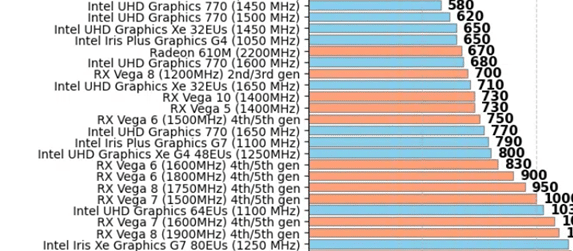
So yes in fact, the Core i3 and Core i5 CPUs (11th, 12th, 13th) have a much faster Intel Xe iGPU which pretty much approach the performance of OLDER “entry level” dedicated graphics. However, there are two cons:
- They’re 100-150 dollars more expensive (Core i5 models).
- They have the Core i3 (slower than the Ryzen 5 5500U) here.
If you can find a Core i5 model around 350 or even 400 dollars, then buy all means grab it.
Performance: Ryzen 5 5500U + Vega 6 1500MHz
The benchmark below tests the Vega 6 on the R5 5500U. It’s the exact same set up:
Game runes DECENTLY at 1080p on low settings. You can’t ask for more at 350 dollars.
| PROS | CONS |
|
|
How To Buy The Best Laptop For WoW
The following buying guide will be based on Benchmarks found on the laptopstudy youtube channel and several other youtube channels.
It’s going to be very long so unless you want to know everythiing there is to know about how the game uses computer hardware ( perhaps if you’re building a desktop or want to extract every single framerate out of your rig), do the following to save yourself time:
World of Warcraft Laptop Requirements
a) If you’re budget is anywhere from 350-500 bucks, just read the upcoming budget section since dedicated GPUs are NOT available in this price range.
b) If you’re budget is above 550 dollars or unlimited. Skip this “budget section” and jump right into the GPU section that follows because it’s FAR more important than CPU (at least on laptops for reasons you’ll see later).
***2026 Update: Midnight****
As you see on the video below, the graphical features available on midnight aren’t ‘super fancy’ there isn’t heavy ray tracing, higher resolution backgrounds, it’s pretty much the same. yes there are additional features that might slightly be more GPU demanding but the GPU requirements will stay more or less the same.
A) World of Warcraft Laptop: 500 dollars and below
1. CPU: Recent
Because a budget below 500 dollars cannot get you a dedicated GPU (unless you go refurbished) the CPU will be the single most important hardware behind high framerates at medium or low settings.
Doing so sets you up with the latest “integrated GPU” too. It’s called “integrated” because it’s “integrated” into the CPU.
Thus a good modern CPU is paired with a MODERN integrated GPU.
2. GPU : Integrated
The best integrated GPUs are paired with the best and most recent CPUs. For example:
| CPU | GPU |
| Core i3 1135G5 | Intel UHD Xe G4 |
| Core i5 1135G7 | Intel Iris Xe 80 (1600Mhz) |
| Core i7 1195G7 | Intel Iris Xe 96 (1700Mhz) |
| Ryzen 3 5300U | RX Vega 3 |
| Ryzen 5 5500U | RX Vega 7 |
| Ryzen 7 5700U | RX Vega 8 |
| CPU | GPU |
| Core i3 1215U | |
| Core i3 1315U | |
| Core i5 1240P | |
| Core i7 1255U | |
| Ryzen 3 7320U | |
| Ryzen 5 7520U |
The above are just the most common examples, you may find CPUs that are of an older generation or CPUs that are of a more recent generation (12th) thus the integrated GPUs will be faster or slower.
Core i3 & Ryzen 3: These are the bare bone minimum to play the game. Forget about Celeron, Pentiums and any other CPU that doesn’t have these words on them. Although they have weaker GPUs, if you opt for the modern (most recent ones : 10th or 11th gen) you will get a decent integrated GPU capable of running the game at low settings.
| CPU | RAM (Dual-Channel)? | Expansion | FPS | Graphics | Activity* | Resolution | Benchmark |
| Ryzen 3 3200U | 8GB (Yes) | ShadowLands | 51 | low(2) | questing | 900p | |
| Ryzen 3 5300U | 8GB (No) | ShadowLands | 63 | Low(2) | questing | 900p | |
| Core i3 10100U | 16GB(Yes) | ShadowLands | 65 | Med(3) | questing | 720p | |
| Core i3-1115G4 | 16GB(Yes) | ShadowLands | 72 | Low(1) | questing | 720p | |
| Core i3-1215U | 16GB(?) | Dragonflight | 66 | Low(2) | questing | 1080p | |
| Core i3-1315U | 16GB(?) | Draonflight | 50 | Med(5) | questing | 1080p |
Ryzen 5 & Core i5: Found on 400-500 laptops. The integrated GPUs are MUCH faster than what you find on Core i3 or Ryzen 3 CPUs. If you go for the most recent CPUs (11th & 5th gen) , you will get an integrated GPU that CAN match the performance of dedicated GPUs (with 2GB vRAM). Can easily pull off medium settings and sometimes even high settings! How? Buy upping your RAM to 16GB (the extra RAM will be used by the integrated GPU boosting performance massively).
Enough talking, you can see the benchmarks below for yourself!
| CPU | RAM (Dual-Channel)? | Expansion | FPS | Graphics | Activity* | Resolution | Benchmark |
| Ryzen 5 4500U | 16GB (No) | ShadowLands | 62 | Med(4) | questing | 1080p | |
| Ryzen 5 5500U | 8GB (Yes) | ShadowLands | 67 | Med(4) | questing | 1080p | |
| Core i5-1035G4 | 8GB(No) | Battle For Azeroth | 46 | Med(5) | questing | 720p | |
| Core i5-1115G4 | 12GB (Yes) | ShadowLands | 42 | High(6) | questing | 1080p | |
| Core i5 1240P | 16GB(?) | DragonFlight | 40 | Med(5) | questing | 1080p | |
| Core i5 1335U | 16GB | War Within | 50 | Med(5) | questing | 720p |
Those are ALL the benchmarks I could get my hands on, there’s a LOT more CPUs available in 2023. The table below shows ADDITIONAL CPUs you might want to consider if they’re within your budget and not more expensive than what’s been shown on the first table.
| CPU | Base | Turbo | Cores |
| i3 8130U | 2.2 | 3.4 | 2 |
| i3 8145U | 2.1 | 3.9 | 2 |
| i3 10050G1 | 1.2 | 3.4 | 2 |
| i3 10100U | 2.1 | 4.1 | 2 |
| i3-1115G4 | 3 | 4.1 | 2 |
| i5 8265U | 1.6 | 3.9 | 4 |
| i5 8250U | 1.6 | 3.4 | 4 |
| i7 8550U | 1.8 | 4 | 4 |
| i5 1115G4 | 2.4 | 4.2 | 4 |
| i7 1165G7 | 2.8 | 4.7 | 4 |
| i7-1260P | 3.4 | 4.7 | 12 |
| i5-1235U | 3.3 | 4.4 | 10 |
| i7-1255U | 3.5 | 4.7 | 10 |
| i7-1265U | 3.6 | 4.8 | 10 |
| i5-1240P | 3.3 | 4.4 | 12 |
| i5-1335U | 3.4 | 4.6 | 10 |
| i7-1360P | 3.7 | 5 | 12 |
| i7-1355U | 3.6 | 5 | 10 |
Q: What about the Core i7 and Ryzen 7 CPUs? What about the 13th generation CPUs in the table? Are they good for WoW?
They obviously ARE ! The problem with some of these non-gaming laptops with the latest 13th gen CPUs or 7th gen Ryzen CPUs is the fact that they’re expensive and they can cost about as much as a laptop with a entry level dedicated GPU like the 2050 which we’ll discuss in the next section.
As far as WoW is concerned, you should only be paying less than 600 dollars for a laptop without a dedicated GPU regardless of how recent and fast the CPU is. Once you go above 600 dollars, you can get a laptop with a dedicated GPU, which, even if outdated, will run WoW far better than the latest budget laptop with the latest CPU.
Q: What about older CPUs, CPUs not on the list?
I recommend you only buy the CPUs listed on the table simply because they have better integrated GPUs. Older generation CPUs have outdated and much slower integrated GPUs and although you will be able to play WoW at low settings w ~20-30 fps, temperatures on your laptop will rise massively which is not ideal when you want to play for long periods of time.
If you’re just going to join a dungeon for 30 min a day it may be OKAY if you’re DPS (rogue , warlock, mage, etc) but not if you’re a priest or a holy paladin that has to constantly heal everyone and make sure no one dies because those framerates are not going to make it easy to click on the the characters as they move around fighting a boss.
2. RAM for WoW
Integrated GPUs: 8GB vs 16GB
Every laptop above 450 bucks should have 8GB RAM and if your laptop doesn’t have 8GB RAM, you must do the upgrade. It is a MUST.
Although that’s enough to run WoW with no lag AND to handle all the stuff running in the background (Windows 10, Zoom, whatever), if you up the RAM to 16GB RAM you’re going to get a MASSIVE boost in performance ESPECIALLY if you have an integrated GPU.
So imo it is A MUST to upgrade, at some point, to 16GB if you want to play WoW for long periods of time on a low-end system.
Dual Channel RAM
You can squeeze a few more framerates if you do the upgrade in dual-channel mode. Basically having two ram sticks of the same size, type, speed,etc, (just buy them off the same vendor and brand) will speed up CPU-data reading speeds, more details on my dual-channel RAM post.
B) World of Warcraft Laptop: 600 dollars and Up
1. GPU: Dedicated
We’ll go over ALL the dedicated GPUs you’ll find on 2022 in groups and post benchmarks for each groups. Older GPUs are omitted and tips on choosing the best GPU (or what you should know before pulling the trigger on a laptop with said GPU) will be outlined in each group.
i. Dedicated GPUs: 500-600 dollars
| NVIDIA GeForce | CUDA Cores | vRAM | Clock Speed |
| MX250 | 384 | 2GB | 1582 |
| MX350 | 640 | 2GB | 1354 |
| MX450 | 896 | 2GB | 1580 |
| MX550 | 1024 | 2GB | 1320 |
| 1050 | 640 | 2GB,3GB,4GB | 1493 |
| AMD Radeon | Cores | vRAM | Clock Speed | NVIDIA Eq. |
| RX 555X | 768 | 2GB | 855 | MX150 |
| RX 540 | 512 | 4GB | 1219 | MX150 |
| RX 550 | 640 | 4GB | 1287 – 1476 | MX250 |
| RX 560X | 1024 | 4GB | 1172 – 1275 | 1050GTX |
MX250, Radeon 610 & Pro RX 555X: I strongly advice against these. They are dedicated GPUs but are kind of weak yet EXPENSIVE. You can get same or better performance out of laptops with integrated GPUS at a cheaper price(see first section).
MX350 & MX350: These are significantly faster than ANY integrated GPU however you should pay no more than 600 dollars for laptops with either of these. Below are the benchmarks of some of these GPUs. You can use the MX450 to get a sense of the MX350 performance (it’ll be slightly lower).
MX550 & 1050GTX: Both are on paper equally fast (nearly equal) so even if you can’t find benchmarks on the MX550 you can expect the same or better performance from the MX550 (assuming same vRAM) simply because its usually paired with a much more recent CPU (12th or 13th gen Intel or 7th gen Ryzen ).
| Graphics Card | Processor | FPS | Instance | Version | Graphics | Res. | Video |
| MX150 | Intel Core i5 8265U | 82 | Questing | ShadowLands | Medium | 768p | BenchMark |
| MX250 | Intel Core i5 8265U | 42 | Questing | ShadowLands | High | 1080p | WildGamerSK |
| 1050 4GB vRAM | Intel Core i5 7300HQ | 60 | Questing | ShadowLands | Ultra | 1080p | Maiquera Jogando |
| 1050 3GB vRAM | Intel Core i5 9300H | 60(Vsync) | QUesting | Classic | Ultra | 1080p | PCXGames |
| 1050 4GB vRAM | Intel Core i5 7300H | 70 | Questing | Classic | Ultra | 1080p | HubWood |
| 1050 4GB vRAM | Intel Core i5 7300H | 62 | Questing | Batle For Azeroth | Ultra | 1080p | HubWood |
| 1050 4GB vRAM | Intel Core i5-7300HQ | 81 | Questing | ShadowLands | High | 1080p | Maiquera |
| MX450 | Intel Core i5 1135G7 | 100 | Questing | ShadowLands | High | 1080p | CRNSBENCH |
- 1050GTX will perform slightly slower than the MX450 because it lacks a modern and fast CPU. Thus the perforamance at least for this game should be closed to the MX350 which is usually 500 dollars and thats as much as you should pay
- Although the MX450 and the 1050GTX and even the MX250 can run on Ultra settings, temperatures are too high and you should buy these for Ultra setings but rather high (at the most).
- The MX250 ad MX150 should be used to play the game at Medium Settings (ocassionally high).
ii. Dedicated GPUs: 600-700 dollar
| NVIDIA | Cores | vRAM | Speed |
| 1050Ti | 768 | 4GB | 1620 |
| 1650 | 1024 | 4GB | 1560 |
| 2050RTX | 2048 | 4GB | 1470 |
| GPU | CPU | FPS | Expansion | Instance | Resolution | Settings | Channel |
| GTX 1050Ti | Core i5 8300H | 65 | Battle For Azeroth | Questing | 1080p | Ultra(10) | Majestric |
| GTX 1650 | Ryzen 5 4600H | 70 | ShadowLands | questing | 1080p | Ultra(10) | Laptopstudy |
| GTX 1650 | Core i5 9300H | 70 | ShadowLands | questing | 1080p | Ultra(10) | Laptopstudy |
| GTX 1650 | Core i5 9300H | 100 | ShadowLands | questing | 1080p | Ultra(10) | Gameplay |
| GTX 1650 | Core i5 10300H | 60-70 | ShadowLands | questing | 1080p | Ultra(10) | Jordon J |
| GTX 1650 | Ryzen 5 4800H | 73 | ShadowLands | questing | 1080p | Ultra(10) | Technoriales |
- Both the 1050Ti & 1650GTX are more suitable for Ultra settings for long periods of time.
- The choise of the CPU for these kind of GPUs does not seem to matter at least for Ultra Settings
- You can choose either the 1050Ti or the 1650GTX, both perform equally well (more or less).
- The 2050 RTX is clearly above the 1650GTX. There are no WoW Benchmarks with the 2050RTX released yet but expect performance to be close to the 2060RTX shown next.
iii. Dedicated GPUS: 700-800 Dollars
| NVIDIA | CUDA Cores | vRAM | Clock Speed(MHz) |
| 1660 Ti | 1536 | 6GB | 1590 |
| 3050Ti | 2560 | 4GB | 1485 |
| 2060 | 1920 | 6GB | 1680 |
| AMD | Shaders | vRAM | Clock Speed(Mhz) | NVIDIA Eq. |
| RX 580 | 1536 | 6GB | 1077 | ~1060GTX |
| RX5500M | 1408 | 8GB | 1327 – 1645 | ~1660Ti |
| GPU | CPU | FPS | Settings | Instance | Resolution | RTX Mode | Channel |
| 1660Ti | Core i7 9750H | 65 | Ultra – 10 | questing | 1080p | Unavailable | Erwin Liao |
| RX 5500M | Core i9 9880HK | 60 | Ultra – 10 | questing | 1080p | Unavailable | Laptopstudy |
| RX 5500M | Core i9 9880HK | 35 | Ultra – 10 | questing | 4k | Unavailable | Laptopstudy |
| 3050Ti | Ryzen 7 5800H | 85 | Ultra – 10 | questing | 1080p | OFF | Mariush |
| 3050Ti | Ryzen 5 5600H | 83 | Ultra – 10 | Questing | 1080p | OFF | Laptopstudy |
| 2060RTX | Ryzen 7 4800H | 75 | Ultra – 10 | questing | 1080p | ON | Tech Tyrial |
| 2060RTX | Core i7 10750H | 100 | Ultra – 10 | Raid | 1080p | OFF | All Systems |
- All GPUs above perform extremely well for World Of Warcraft on Ultra Settings while keeping tempereatures low. They are ideal to play the game for long periods of time at the highest settings.
- CPU choice does not seem to matter much here either as you can se in the 3050Ti benchmarks thus you can save a lot of money by choosing laptops with cheaper CPUs.
- According to these benchmarks we can conclude that the game is highly dependent on vRAM more than “clock speed” or shaders. This can be seen by looking at the 2060RTX outperforming the 3050Ti (6GB vRAM vs 4GB vRAM) despite having a slower CPU.
- The 3050Ti is the best choice out of this group because it is cheaper and offers similar performance to all the other CPUs.
MUX Switch & GPU TDP (Wattage)
Before you even THINK of investing 900 dollars and up, YOU HAVE TO KNOW what these two terms mean: MUX Switch & Wattage. It is CRUCIAL if you want to get ripped off.
These GPU specs make a MASSIVE difference in performance so please take a look at my two posts: What is a MUX Switch? & What is GPU TDP? BEFORE you check out the following benchmarks unless you already know about the topic.
You can see the difference in wattage here.
iv. Dedicated GPUs: 900-1300 dollars
| AMD Radeon | Shaders | vRAM | Speed | Equivalent |
| RX 6700S | 1975 | 10GB | 1890 | ~3060 |
| NVIDIA | Cores | vRAM | Speed | Lowest TGP | Highest TGP |
| 4050 | 2560 | 6GB | 2370 | — | 115W |
| 3060 | 3584 | 8GB | 1780 | 85W | 130W |
1080P: Ultra (10) Settings
| CPU | GPU | MUX | RAM | TDP(W) | FPS | Instance | Resolution | RTX | Video |
| Core i7 10870H | 3060RTX | Yes | 16 | 130W | 115 | Questing | 1080p | OFF | Tech Tyrial |
| Ryzen 7 5800H | 3060RTX | Yes | 16 | 130W | 76 | Questing | 1080p | OFF | ASAPAnxiety |
| Ryzen 7 5800H | 3060RTX | Yes | 16 | 130W | 92 | Questing | 1080p | OFF | Tech Tyrial |
| Ryzen 7 5800H | 3060RTX | Yes | 16 | 130W | 108 | Questing | 1080p | HIGH | Mariush |
| Core i5 1245H | 4050RTX | Yes | 16 | ??? | 125 | Questing | 1080p | HIGH | HubWood |
| Ryzen 5 7535HS | 4050RTX | Yes | 16 | 95W | 100 | Alterac | 1080p | OFF | Roland T |
- First CPU does not matter much here. At least not as much as GPU Wattage & MUX Switch.
- Most of the laptops benchmarked above are Lenovo Legion Pros. They usually ship with high wattage AND A MUX Switch.
1440P: Ultra Settings
| CPU | GPU | MUX | TDP(W) | FPS | Expansion | Instance | Resolution | Settings | RTX | Video |
| Ryzen 7 5800H | 3060RTX | Yes | 130W | 83 | ShadowLands | questing | 1440p | Ultra(10) | OFF | Tech Tyrial |
| Ryzen 9 5900HX | 3060RTX | No | 130W | 78 | ShadowLands | Raid | 1440p | Ultra(10) | OFF | Xyonus TV |
- On the other hand, if you want to game at 1440p resolution a high wattage (130W) 3060RTX is a MUST otherwise framearates will dip quite below 60.
- I advice you to invest on 17 inch laptop if you’re going for a high wattage GPU because you need more space to keep temperatures low
v. Dedicated GPUs: 1300-2000 dollars
| AMD | Shaders | vRAM | Speed | Equivalent |
| AMD Radeon RX 6800S | 2048 | 12GB | 1975 | +3070 |
| NVIDIA | Cores | vRAM | Speed |
| 3070 | 5120 | 8GB | 1620 |
| 4060 | 3072 | 8GB | 2730 |
| 3080 | 8704 | 10GB | 1710 |
| 3070Ti | 5888 | 8GB | 1485 |
| 3080Ti | 7424 | 16GB | 1590 |
1080P
| GPU | GPU | FPS | TDP(Watts) | Instance | RTX | Video |
| 3080RTX | Core i9 10980K | 100 | 155W | Torghast | HIGH | Xyonus TV |
| 3080RTX | Ryzen 9 5900HX | 95 | 115W-130W | Raid | HIGH | Xyonus TV |
1440P
| GPU | GPU | FPS | TDP(Watts) | Instance | Resolution | RTX | Video |
| Ryzen 9 5900HX | 3070RTX | 115 | 100W | Main City | 1440p | HIGH | Voidzu |
| Ryzen 9 5900HX | 3080RTX | 85 | 115W-130W | 25 Raid | 1440p | HIGH | Xyonus TV |
4k resolution
| GPU | GPU | FPS | TDP(Watts) | Instance | Resolution | RTX | Benchmark |
| Ryzen 7 5800H | 3070RTX | 75 | 95W | Questing | 4k | HIGH | Fun Laptop |
- All of these are only useful for 1440p or 4k gaming.
- Overkill for 1080p Ultra Settings.
- If you are not carefull with wattages, you may get lower performance than the weaker 3060RTX at 1080p.
- These will also outperform any precedding GPU on 1440p/4k resolution regardless of wattage howeverif you choose a low wattage GPU, it will do so only by a small margin thus it is ALWAYS important to invest on a high wattage GPU
2. CPU : High Clock Speed
Once you’ve got two laptops with GPUs that have the exact same performance because both run at the same wattage and have a MUX Switch, YOU CAN BE PICKY about CPUs. Now. the most important question is…
Which is more important? Clock Speed or #Cores?
To make it short and sweet, you have to look after clock speed. Yes, WoW like every other modern AAA game is multi-core (it can use more than one core) but NOT to the point of being more important than clock speed.
There’s been hundreds of benchmarks confirming this, the most convincing and complete multi-core WoW benchmark is the one in this link.
Modern CPUs: Clock Speed performance
| CPU | Base | Turbo | Cores |
| i5 8300H | 2.3 | 4 | 4 |
| i5 9300H | 2.4 | 4.1 | 4 |
| i7 8750H | 2.2 | 4.1 | 6 |
| i7 9750H | 2.6 | 4.5 | 6 |
| i5-11300H | 2.6 | 4.4 | 4 |
| i5 11260H | 2.6 | 4.4 | 6 |
| i7 10750H | 2.6 | 5 | 4 |
| i7 10870H | 2.2 | 5.00 | 8 |
| i7 11375H | 3 | 5 | 4 |
| i7 11370H | 3.3 | 4.8 | 4 |
| i7 11800H | 2.3 | 4.6 | 8 |
| i9 10885H | 2.4 | 5.3 | 8 |
| i5 12540H | 2.6 | 4.4 | 8 |
| i5 13420H | 1.5 | 4.6 | 8 |
| i5 13500H | 1.5 | 4.9 | 8 |
| i7 12700H | 3.7 | 4.7 | 6+8 |
| i7 12800H | 3.7 | 4.8 | 6+8 |
| i7 13620H | 1.8 | 4.9 | 10/16 |
| i7 13650HX | 3.6 | 4.9 | 10/16 |
| i9 12900H | 3.8 | 5 | 6+8 |
| i7-13620H | 1.8 | 4.9 | 10 (6P + 4E) |
| i7-13650HX | 3.6 | 4.9 | 10 (6P + 4E) |
| i9-12900H | 3.8 | 5 | 14 (6P + 8E) |
| i7-14755HX | 3.5 | 5.4 | 16 (8P + 8E) |
| i9-14955HX | 3.7 | 5.6 | 24 (8P + 16E) |
| Core Ultra 7 155H | 1.8 | 5 | 14 (6P + 8E) |
| Core Ultra 9 185H | 2 | 5.1 | 14 (6P + 8E) |
| CPU | Base | Turbo | Cores |
| Ryzen 9 8945HS | 3.3 | 5.2 | 8C / 16T |
| Ryzen 7 8845HS | 3 | 5.1 | 8C / 16T |
| Ryzen 9 7945HX | 2.5 | 5.4 | 16C / 32T |
| Ryzen 9 7940HS | 4 | 5.2 | 8C / 16T |
| Ryzen 7 7745HX | 3.6 | 5.1 | 8 |
| Ryzen 7 7840HS | 3.8 | 5.1 | 8 |
| Ryzen 9 6980HX | 3.3 | 5 | 8 |
| Ryzen 9 6900HS | 3.3 | 4.9 | 8 |
| Ryzen 7 6800H | 3.2 | 4.7 | 8 |
| Ryzen 9 5900HX | 3.3 | 4.6 | 8 |
| Ryzen 5 8645HS | 3.2 | 5 | 6C / 12T |
| Ryzen 5 7535HS | 3.3 | 4.5 | 6/12 |
| Ryzen 9 4900HS | 2.2 | 4.4 | 8 |
| Ryzen 5 6600H | 3.3 | 4.5 | 6 |
| Ryzen 7 5800H | 3.3 | 4.4 | 8 |
| Ryzen 7 4800H | 2.9 | 4.2 | 8 |
| Ryzen 5 5600H | 3.3 | 4.2 | 6 |
| Ryzen 7 3750H | 2.3 | 4.0 | 4 |
| Ryzen 5 4600H | 3.0 | 4.0 | 6 |
| Ryzen 5 3550H | 2.1 | 3.7 | 4 |
The table above ranks CPUs according to their single-core performance
It’s pretty easy to tell which one has “more clock speed” if we are talking about the same brand AND the same generation.
For example, if you have to choose between a Core i7 12800H & Core i7 12700H, then Core i7 12800 is faster.
Now..gaming is all about SINGLE core performance (although multiple cores help, gaming is mostly single core).
Single core performance comparison between two CPUs of different generation is tricky and even more tricky if they are from different brands. Your best bet is to use benchmarks by notebookcheck or those found on youtube. You don’t need to do this for the CPUs in the table , i’ve already done all that work for you.
AMD vs Intel
You want to first check on youtube if there are any direct comparisons like the one below:
If there isn’t any check thirdparty benchmarks such as those found in notebookcheck and looking after single core clock speed performance.
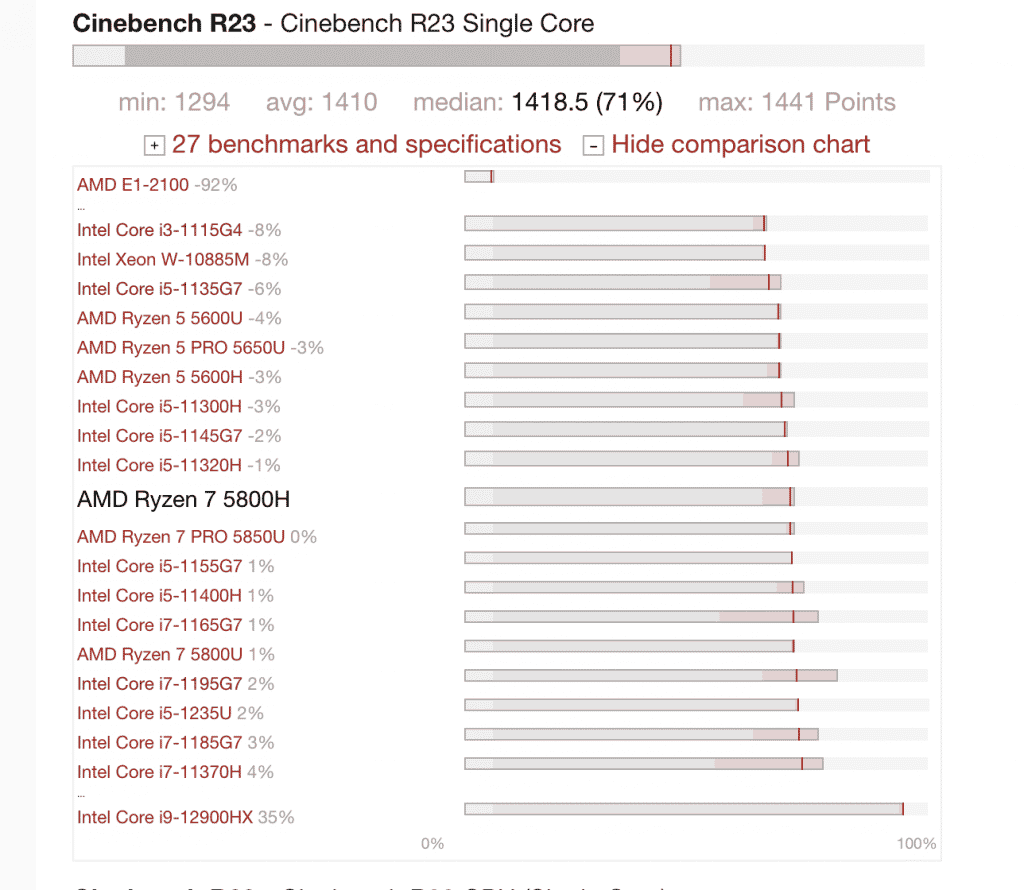
3. Heat Control
Bad heat control designs is the main reason why most gaming laptops will last a bit more than year, yes you heard ONE year if you play everyday 8 hours a day.
This is even worse if you play at high/ultra settings or even 1440p/4k resolutions. These much graphics put a LOT of stress on a system. Ideally here you’d want a 3070Ti at least (for 1440p) and making sure it’s on a 17” laptop, wattage doesn’t matter much if you can get that GPU (3070RTX will not be very useful if running at low wattages).
8 hours? Who the hell plays 8 hours?
Well, you’re probably new to WoW if you have to ask that. But it’s very common for laptops to die faster in the WoW community I’ll tell you that much!
Here’s a few more tips:
- Get one from gaming brands like MSI and ASUS. These two have the best cooling systems.
- Other brands are cool too but you’ve got read reviews like it’s the last laptop you’ll ever buy.
- If you read a review complaining about heat RUN.
- Get a cooling and pad and software to control temperatures. If temperatures are above 80, stop playing the game , let it rest or figure out how. to cool it down.
- Budget laptops will overheat massively if you go to high settings and even 1650GTX (low -midrange) laptops will heat too at ultra settings if you play for several hours. Just be sure to switch back to low settings when possible.
- Do not overclock anything.
- Lower down graphic settings after two hours if you’re playing at 1440p.
4. Storage For WoW
All laptops have SSDs now only old laptops still have an HDD. You must do the upgrade if that’s the case and just use the HDD as a repository. Otherwise launching the game and booting up will take ages.
Size
256GB: WoW takes 100GB (Shadowlands) . Expect Dragonblight to take 120GB (at least) and if you’re playing classic you need an additional 70GB, that’s almost 190GB. Add Windows 10 or Windows 11 and you’ll make it to 220GB. Since most laptops have at least 256GB you should be alright.
512GB: Super useful to have a few other AAA titles installed.
128GB: If you’ve got a budget under 400 dollars, this is as much as you’re going to get (assuming you also get a late generation CPU with the latest integrated GPU) just be aware you’ll need to the upgrade (40 bucks).
Comments?
If you have any comments, suggestions, questions or recommendations please let us know in the comments below or you can send us an email. Laptopstudy takes your input very seriously because to be honest we use it to improve future versions of this post.
Author Profile
- I am physicist and electrical engineer. My knowledge in computer software and hardware stems for my years spent doing research in optics and photonics devices and running simulations through various programming languages. My goal was to work for the quantum computing research team at IBM but Im now working with Astrophysical Simulations through Python. Most of the science related posts are written by me, the rest have different authors but I edited the final versions to fit the site's format.
Latest entries
 wowDecember 18, 20255 Best Laptops For World of Warcraft – Midnight & Classic (2026)
wowDecember 18, 20255 Best Laptops For World of Warcraft – Midnight & Classic (2026) LaptopsDecember 17, 2025The 4 Best Laptops For Virtualization of 2026 (10-50 VMs ATSM)
LaptopsDecember 17, 2025The 4 Best Laptops For Virtualization of 2026 (10-50 VMs ATSM) Hardware GuideDecember 17, 20252026 Beginner Guide to Reading Computer (Laptop) Specifications
Hardware GuideDecember 17, 20252026 Beginner Guide to Reading Computer (Laptop) Specifications LaptopsJune 30, 2025Best Laptops for Computer Science (July 2025 )
LaptopsJune 30, 2025Best Laptops for Computer Science (July 2025 )


Appreciated your honesty in assessing these laptops for BfA. My MacBookPro just stopped playing WoW & I’m looking for alternatives. I’d buy a new MBP but mine still does everything I need it to do! – except play Wow, lol.
Really how old is your MBP? I got a 2015 MBA and I can still run WoW, even BfA on it…and it’s playable. This is BfA, check the quest on the top.
https://uploads.disquscdn.com/images/5b8e5d28714163314a6bdf56ff465808019a5e1ba9d17193c2954ee24fc799fa.png
Hmm, a 2015 could do the trick then? Cool! I am looking into options. Will prob stay with Mac.
2010?! Wow that’s oldschool AF, it just goes to show you these suckers last forever….
My MBP is a Mid-2010. I’m old school 😉
thank you so much for explaining all this in detail. i have found two different gaming laptops that have got my interest. I am currently on a MBP 2015, and it cant run the new wow expansions anymore. So i wanted to ask you two different questions. The first one is- are these two laptops good to run and play wow safely ? https://www.amazon.fr/HP-15-ax202nf-Portable-GeForce-Windows/dp/B01MT7MTR5/ref=sr_1_fkmr1_2?ie=UTF8&qid=1535296667&sr=8-2-fkmr1&keywords=CUK%2BOMEN&th=1
https://www.fnac.com/mp34694521/Acer-Aspire-VX5-591G-55FB-PC-Portable-Gamer-15-6-FHD-Noir-Processeur-Intel-Core-i5-4-Go-de-RAM-1-To-SSD-128-Go-NVIDIA-GeForce-GTX-1050-Windows-10/w-4#
and the second question i would have for you is, which would be more ideal ?
Again thank you so much for these details.
All of them can play Wow at high settings even with the new expansion. I would pick the first one though just because the RAM size is 8GB as compared to the 4GB the other two have. You can actually pick any of the other two as long as you upgrade the RAM to 8GB on your own, if you rather not do that, then just pick the first one. HPs are quite resistant too just be careful with hinges….my monitor eventually stopped working because I’ve kept forcefully messing around with the hinges to the point something inside broke or got unplugged..some cable or connector… (you could open it up and fix it though). The hinges from Macs on the other hand seem to be undestructible….can’t say that about all other brands.
thank you so much !