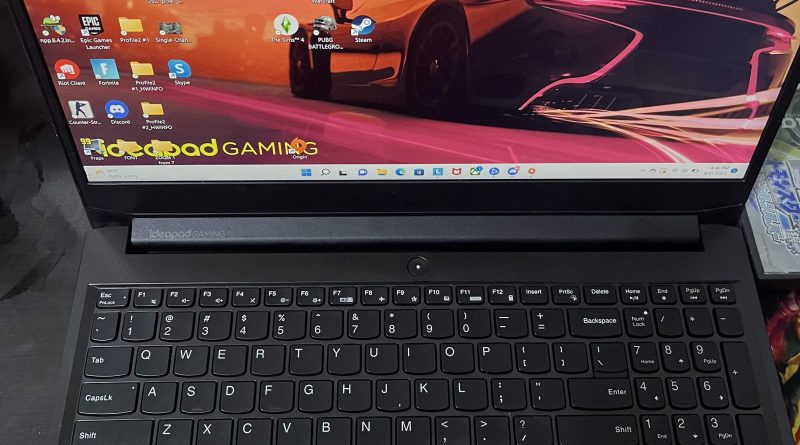Best Gaming Laptops Under $700 (4050 RTX) 2025
Let’s skip introductions and get right into the best gaming laptop under 700.
First of all, only the following 3 GPUs must be considered: 2050RTX & 3050Ti and of course the 4050RTX.
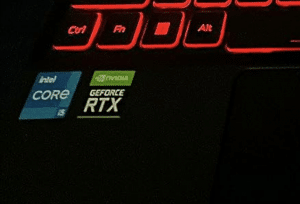
Note that it’s going to be very very difficult to find the 4050RTX under 700 or even slightly above 700.
I have found however a 4050RTX slightly over 700 as of early 2025.
Choosing The Best Gaming Laptop Under 700
It isn’t just about the GPU of course , CPU & RAM choices also help so before we get into the laptops I’ve chosen let’s go over all the specs that improve gaming performance.
GPU
These are ALL the dGPUs you’ll come across under 700.*
500 dollars GPUs: MX450,MX550 1050GTX (2-4GB) -> Low – Med Graphics
500-550 dollar GPUs: 1050Ti, 1650GTX –> Med graphics
550-600 dollar GPUs: 2050RTX -> Med & High graphics
600-650 GPUs: 3050Ti –> High & Ultra Graphics
*Numbers stands for the min and max prices YOU should be paying.
We’ll only list NVIDIA GPUs. AMD GPUs are more expensive (ironically , at least on laptops, not as powerful).
CPU
All games use multiple cores but you will always benefit from choosing the CPU with the highest clock speed. Not so easy to tell which has faster clock speed so use the following guide:
*Performance gains between CPUs of the same color are MINIMAL. In most cases, it’s just better to make sure display stats are good (refresh rates).
RAM
8GB vs 16GB RAM : Ideally you want 16GB RAM. It will boost performance in most games especially if its installed in dual-channel mode. Dont panic if you can’t find 16GB RAM out of the box, you can always upgrade RAM on your own: check my post how to upgrade RAM.
Dual-channel RAM: Installing RAM in DC mode increases fps by 5-15 depending on the game. Not all laptops support dual channel mode. You can read more about dual-chanel RAM here.
Storage
The fastest SSD is PCIe 5.0 SSDs but it’s not available on gaming laptops under 700. Either way, PCie NVMe generations have more or less the same performance for gaming, PCIe 4.0 or PCie 3.0 are enough. The problem for gaming is storage space:
256GB: Only good for 4 titles.
512GB: Ideal, can store approx 10 games. Not rare to find 512GB. If you can’t, just do the upgrade as shown here.
If you don’t know how much you’ll need , feel free to check my post: How much space for gaming.
Display
IPS & FHD are a must but virtually all gaming laptops under 700 will have it.
144 & 120Hz refresh Rate: This is very common under 700 as of early 2025.
MUX Switch
MUX Switches can increase GPU performance up to 20% but it’s extremely rare to find it on the GPUs we mentioned.
Top 5 Best Gaming Laptops Under $700
A few things to know:
- This list has laptops with modern and reasonable GPUs for the price : 3050Ti, 2050RTX, 1650GTX, MX550 & MX450
- I have omitted GPUs like the 1050GTX & MX350 and anything too weak to be useful in 2024.
- Since this is stricly under 700 you may miss on better deals if you add a few more dollars so check my best gaming laptops under 800 too if you can up your budget a bit.
1. Acer Nitro V
Best Gaming Laptop ~ 700 – 4050RTX

Intel Core i5-13420H
8GB DDR5
NVIDIA GeForce RTX 4050
512GB Gen 4 SSD
15” 144Hz Full HD
4.6 lbs
2 hours
This 4050RTX laptop is around 720 dollars (as of early 2025), hopefully prices have not gone up too much.
GPU: 4050 RTX 6GB vRAM
Unlike the other GPUs we’ll go over (3050RTX, 2050RTX) this one has a different architecture so even at low wattages it runs quiet fast. It also has 6GB vRAM as opposed to 4GB thus is more suitable for much higher graphics settings and 1440p although 1440p gaming also needs a QHD (you may have to attach an external display if you want to play at 1440p).
CPU: Core i5-13240H
CPU is not from the latest generation from the Intel Series (that would be the 14th) however that should have MINIMAL impact on framerates across all games (perhaps 5-10fps at the most). Note that CPU is not nearly as important as having 16GB RAM (in Dual Channel Mode) or a GPU running at higher power (Wattage). If you want to know how it fares against other CPUs, feel free to navigate to the benchmarks: Ryzen 5 vs Core i5 CPUs.
But to keep it short and sweet, this CPU in single-threaded benchmarks is only surpassed by the 7th gen Ryzen 7, 8th gen Ryzen 7 and the 14th gen Core i5. It’s faster than all other CPUs found in this price bracket. Obviously, the recent Ryzen 7 and Core i7s will be faster but you won’t find them under 700 or even under 750 dollars.
Performance

As a benchmark, let’s use a very very graphically demanding game like CyberPunk. This laptop supports Cyberpunk at 1080p on ULTRA settings at almost 60fps. This may not be mind blowing but considering that the game is running in a very fast paced environment such as in racing with the higehst settings its still pretty good and far better than the other laptops shown will give you.
Note that it’s important to compare performance in equal environments. The other laptops with weaker GPUs may have similar framerates perhaps in very quiet static environments which requires a lot less GPU resources.
RAM & Upgrades
This laptop has dual-channel RAM, and the 8GB stick installed isn’t soldered in, so you can easily add another 8GB stick to make it 16GB. Sims 4 usually won’t use more than 8GB, but having 16GB means you’ll have plenty of RAM for any multitasking you want to do while playing.
Storage-wise, there are two slots: one PCIe slot taken by the default SSD, and a free 2.5″ bay where you can add another SSD or HDD (up to 1TB), which is great if you need extra storage.

2. Lenovo Ideapad Gaming 3
Best Gaming Laptop under 700 – 3050Ti
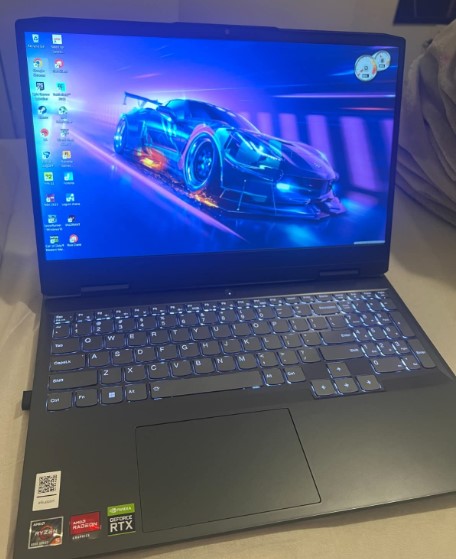
AMD Ryzen 5 6600H
8GB DDR5
RTX 3050Ti 4GB vRAM
256GB PCIe SSD
15” 120Hz Full HD
4.96lbs
5 hours
This is the second fastest laptop of this post. There are no laptops with GPUs faster than the 4050RTX under 700 dollars.
If this runs out of stock and you want a 3050RTX please keep the following in mind:
GPU: 3050Ti RTX 4GB vRAM
There are THREE types of 3050RTX GPUs: The 4GB vRAM version, the 6GB vRAM version and the 3050Ti version (this model). Out of the three, the fastest one is the 3050Ti version because it runs at higher clock speeds. The 6GB vRAM version may be more useful for 3D work and 3D Animation (or game development) though while the 4GB vRAM is a good budget option for gaming.
All three GPUs however support RTX & DLSS mode , the latter can boost framerates depending on the game (15-20fps) if you go to the graphics settings.
They all run pretty much at the same wattage (85W) so no need to check for TGP before purchase. Most will lack a MUX switch as well. This model does not have a MUX Switch by the way.
Lastly, you may also come across a much cheaper option (2050RTX), we’ll go over that GPU soon but know that the 3050Ti is approximately ~60% faster.
Let’s see how that translates to games:
I’m only testing Call of Duty in the video above but notice how despite running at ultra settings it easily reaches 80fps while playing ONLINE. If you click on the video link, you will get redirected to you tube you can click on my channel to see the 3050Ti performance with other games like WoW, Sims 4, CS 2, Fortnite, OW 2, etc.
CPU: AMD Ryzen 5 6600H
Note that the laptop I tested was running on a Ryzen 5 5600H and this model Im featuring here runs on a Ryzen 5 6600H. You can expect at least 5 more framerates on CoD and 10 more framerates on less graphically demanding games running at Epic/ultra.
RAM & Upgrades: Dual Channel?

I have upgraded the Ryzen 5 5600H model myself and added a an additional SSD and an additional RAM stick on two of my posts here: How to Upgrade RAM and Storage. The cooling set up and RAM/Storage set up is pretty much the same for the Ryzen 5 6600H model as shown below:
There’s TWO slots for storage: A M.2 slot for a PCIe NVMe SSD and a 2.5” slot for a SATA III SSD. There are TWO RAM slots, none of them are soldered, so upgrading RAM in dual-channel mode is possible.
| Lenovo Ideapad Gaming 3 | |
| PROS | CONS |
|
|
3. MSI Thin 15 B12UCX-2041US
Gaming Laptop Under 700 – 2050RTX

Core i5 12450H
8GB DDR5
RTX 2050 4GB vRAM
1TB PCIe NVMe SSD
15” 144Hz FHD
5.1 lbs
2 hours
If your budget is well below $700 and closer to $600, you should start considering laptops with a 2050RTX. These laptops are the next most powerful option after 3050Ti laptops.
Now, let’s take a look at their performance:
GPU: 2050RTX 2GB vRAM
The 2050RTX is faster than the 1650GTX (despite having the same vRAM) but slower than the 3050Ti. It falls significantly behind the 3050RTX; however, it still supports most games at 60fps on medium settings. Since it’s based on the Ampere GA107 architecture, it includes tensor cores, meaning it supports DLSS. This allows for potentially higher frame rates if the game supports DLSS mode.
Here’s what you can expect from the 2050RTX’s performance. You can find plenty of benchmarks on YouTube, but its performance is very similar to the 1650GTX I benchmarked here.
Below the performance of a 2050RTX on a laptop (taken from youtube benchmarks):
| Title | FPS | Settings | Resolution | Instance |
| OW 2 | ~73 | High | FHD | Shooting |
| Valorant | ~120 | High | FHD | Combat |
| Warzone | ~65 | Low | FHD | Combat |
| Fortnite | ~48 | Medium+Epic | FHD | Running |
| CS 2 | ~76 | Very High | FHD | Scouting |
| Cyberpunk | ~32 | High(DLSS OFF) | FHD | Driving |
| Far Cry 6 | ~63 | Medium | FHD | Walking |
There’s a noticeable drop in performance compared to the 3050Ti. However, the 2050RTX can still deliver 60 to 80 fps as long as you lower the settings. For example, while the 3050Ti can run Far Cry 6 at 70fps on High settings, the 2050RTX comes close to that frame rate if graphics are reduced to Medium. The main reason for this is that the 3050Ti has more CUDA cores and higher overall power, allowing it to handle more demanding graphics settings.
For FPS (first-person shooter) games, with the exception of graphically demanding titles like Call of Duty, achieving 60fps at high or even very high settings is still easily doable.
CPU: AMD Ryzen 5 vs Core i5
Below you can see the performance of the Core i5 13500H and how the CPU (Core i5 12450H) of this laptop stands relative to it. Now… Ideally, you want to pick a Core i5 13th gen CPU but that is currently impossible to find under 700 with a 2050RTX GPU.

Although most games run faster (more framerates) with CPUs that have higher clock speed (performance) , there are many games now that run higher with CPUs that have better multi-core performance.
7th and 6th gen Ryzen CPUs are known to have better multi-core performance than Intel CPUs though and single-thread performance (assuming generations are equivalent 7th gen Ryzen = 13th gen Core i5) is almost the same as shown in my post here so yeah they’re definitely a better choice than this Core i5 12500H.
Although beware that you won’t get that much performance gain from those but yeah you’ll get around 5-10fps extras with the recent Ryzen 5s and the slightly faster 13th Core i5.
RAM & Upgrades: 8GB RAM (Dual-Channel Available)
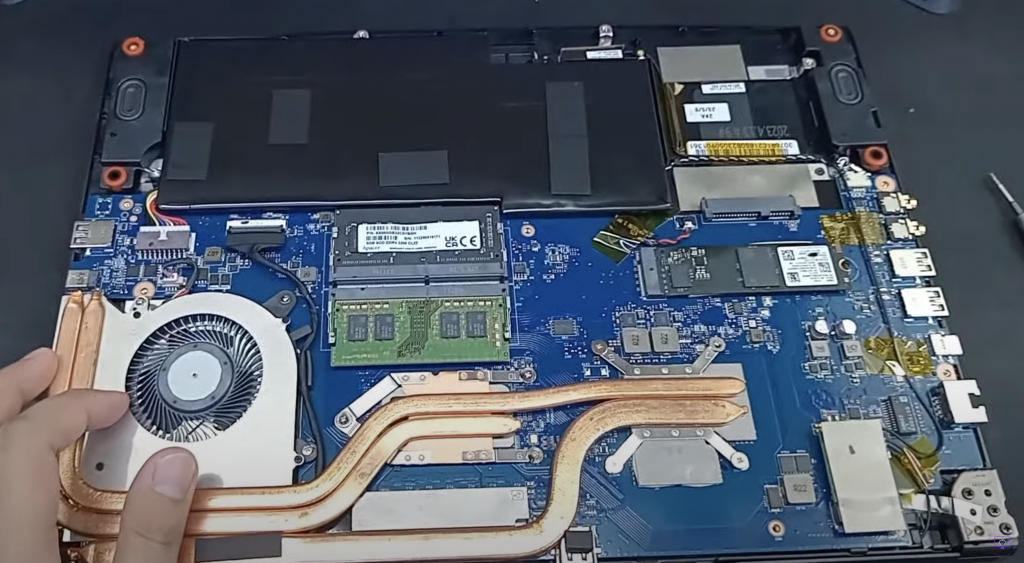
| MSI Thin 15 | |
| PROS | CONS |
|
|
4. MSI GF63 Thin
Gaming Laptop Under 700 – 1650GTX

Core i5 10300H
8GB DDR4
GTX 1650
256GB PCIe SSD
15.6” 60Hz Full HD IPS
4.1 lb
3 hours
GTX: 1650GTX 4GB vRAM
For highly graphically demanding games like RDR2 or Cyberpunk, you’ll be fortunate to reach 60fps even on Medium settings. For FPS shooting games, high graphics are supported with 60fps. Overall, it’s a noticeable downgrade from the 2050RTX.
If you can find the Lenovo L340 (Has a 1650GTX – shown in my youtube channel) at a significantly lower price than the 2050RTX we listed (laptop before this one), it could potentially outperform it. However, as of Q1 2025, the MSI GF63 Thin remains the only model cheaper than the chapest 2050RTX.
RAM & Storage:
The upgradeability and the RAM and storage setup on this laptop are essentially the same as the MSI GF63 Thin Laptop with the 2050RTX. It has two slots for RAM, neither of which are soldered to the motherboard, and they support DDR4 3200MHz RAM sticks, making dual-channel configurations possible.
For storage, there are two NVMe connections and one SATA III connection, which can accommodate either an HDD or an SSD.
| MSI GF63 Thin – 1650GTX Model | |
| PROS | CONS |
|
|
5. ASUS ZenBook 14
Best Gaming Laptop Around 700
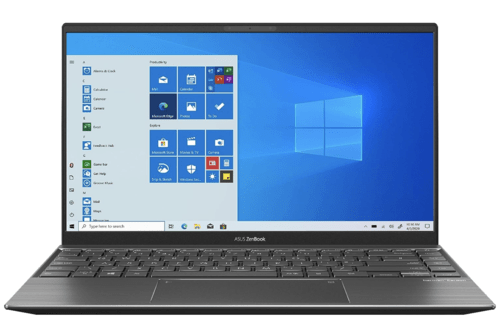
AMD Ryzen 5 5500U
8GB DDR4
MX450 2GB vRAM
256GB PCIe NVMe SSD
14” 60Hz Full HD
2.62lbs
5 hours
While you can find cheaper laptops that support games at low settings, they won’t have a dedicated GPU and may overheat significantly during gaming. This is because the CPU and iGPUs (integrated GPUs) in these laptops are not equipped with proper cooling systems to sustain high clock speeds for extended periods.
If you plan on doing any kind of gaming (regardless of settings), prioritize getting a laptop with a dedicated GPU, even if it’s outdated. A dedicated GPU will make a huge difference by taking a significant load off the CPU (and the cooling system/fans).
GTX: MX450 2GB vRAM
The model featured here has an outdated GPU, making it the cheapest on the list. However, it’s not as outdated as you might think. It’s essentially the predecessor of the MX550, and since there hasn’t been any significant change in architecture compared to the MX450, its performance isn’t far behind.
Like any non-RTX GPU, it lacks DLSS mode and RTX capabilities. Additionally, its 2GB vRAM limits it to being more efficient for games running at low and possibly medium settings at 1080p resolution.
There’s no need to worry about wattages or MUX Switches here either—MX450 laptops all perform similarly. While some may run at slightly lower wattages, this is rare. This particular laptop runs at the maximum wattage typically found with MX450 GPUs: 25W.
Below is the performance of the MX450 across various games:
| Title | FPS | Settings | Resolution | Instance |
| Star Wars Jedi | ~35 | Medium | FHD | Combat |
| Horizon Zero Dawn | ~33 | Low | 720p | Combat |
| Cyberpunk 2077 | ~34 | Low | 720p | Walking |
| The Witcher 3: Wild hunt | ~28 | High | FHD | Combat |
| Assasin’s Creed | ~51 | Low | FHD | Combat |
| Hitman 3 | ~40 | Low | FHD | Walking |
| GTA V | ~53 | High | FHD | Driving |
Most of the games tested were graphically demanding, and as long as resolutions were set to low, FPS ranged from 30 to 50. Although playable, these framerates are quite low. If less graphically demanding FPS (first-person shooters) or MOBA games (like Dota 2 and LoL) were tested, the framerates would be much more acceptable. In summary, both the MX450 and MX550, or any laptop with 2GB vRAM, are best suited for less graphically demanding games.
RAM & Storage
Below is the RAM and storage setup of one of the ASUS ZenBooks with an MX450 GPU. Note that the RAM is soldered to the motherboard. The finger in the image points to the battery connection, but to the right, you’ll see four chips—those are the RAM. This means RAM upgrades are not possible. You’re stuck with 8GB DDR4 running at 3200MHz. Additionally, there’s only one SSD connection (an M.2 slot), which is already occupied by the default storage. However, you can replace the SSD if you want to increase storage.
My recommendation? If you’re going to buy this laptop, don’t bother with upgrades. It’s not worth risking the warranty, and the design is quite thin, making upgrades difficult.
Only buy this laptop if you need something very portable that can also handle occasional gaming.
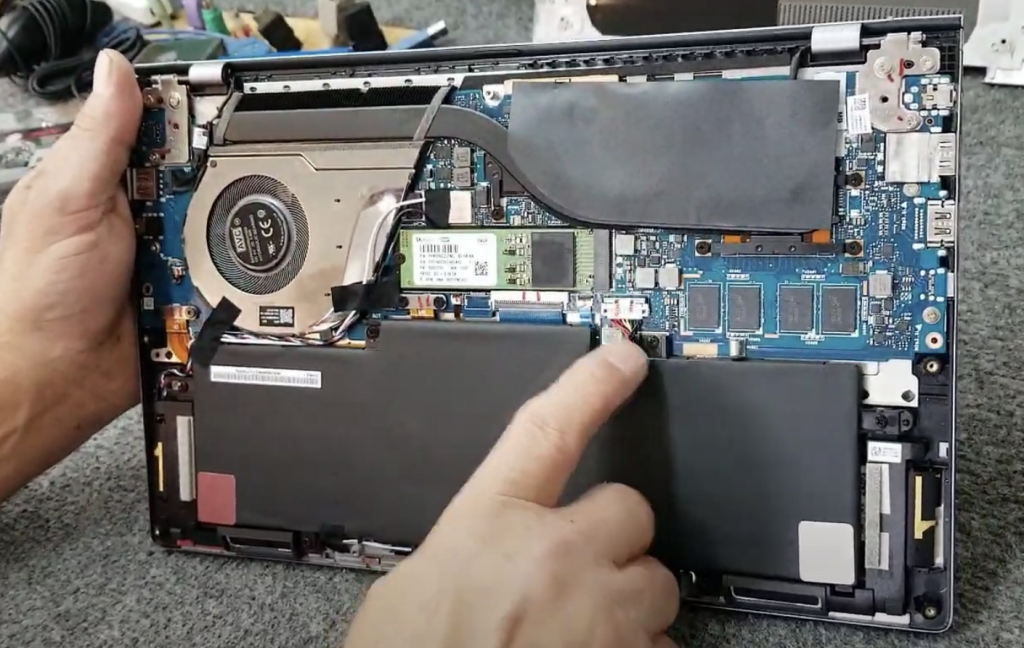
| ASUS Zenbook 14 | |
| PROS | CONS |
|
|
How to Find The Best Gaming Laptop Under 700
Use this section if all laptops above are out of stock and you have no access to them (they’re listed for an american audience). There are two ways go to about this:
1) COMPILE A LIST OF EVERY GAMING LAPTOP UNDER 700
This is the best way to go about this but it’s very very time consuming. I have made a list myself, as of Q1 2024, and reduced it to a smaller list in this link: gaming laptops under 700. You are welcome to use it.
Note that the list has taken out laptops that are overpriced (Ex: a 2050RTX selling for $689 whereas most 2050RTX sell for around 600) and also taken out older models (1050GTX are too old and only as powerful as MX GPUs or integrated GPUs).
2) CALCULATE THE TOTAL PRICE OF A LAPTOP
This is method is faster. Let’s say you come across a laptop you like at your nearest local store but want to know if the prices makes sense or not. You simply add up all the laptop parts to a total price and compare it to the retail price.
This may sound too difficult and time consuming but don’t worry I’ll simplify it and give you the prices of individual parts so you can do it on your own without doing much research.
If you’d like to verify these prices you’ll have to contact manufacturers or estimate them based on the prices of all laptops. The sources of these prices are Intel, AMD, Amazon, Ebay & Aliexpress I’ll explain how I got them as I go over each part.
GPU
The prices of GPUs are easy to find out because they’re not that different from desktop GPUs. Most of the time the desktop version is used on laptops with a few changes (wattage,form factor,etc). They’re basically the same hardware they just have been stripped of their power supply so they are underclocked to run at low power which is safer for the limited space on laptops.
| Name | USD |
| 1650 | 150 |
| 2050RTX | 170 |
| 3050RTX | ~180 |
| 3050Ti | ~180 |
CPU
For the prices of CPUs, you’ll have to contact manufacturers or estimate the price based on all the prices of all laptops. I have done the work for you.
| Intel | Price (USD) |
| Core i5-1035G1 | 180 |
| Core i5 -1115G7 | 200 |
| Core i5 9300H | 180 |
| Core i5 8300H | 170 |
| Core i5 10300H | 180 |
| Core i5 10500H | 180 |
| Core i5 11300H | 200 |
| Core i5 11200H | 200 |
| Core i5 11400H | 200 |
| Core i5 11500H | 200 |
| Core i5 12500H | 250 |
| Core i5 13500H | 300 |
| Core i5 14450HX | 350 |
| AMD | Price (USD) |
| Ryzen 5 3550H | 200 |
| Ryzen 5 4600H | 200 |
| Ryzen 5 5600H | 200 |
| Ryzen 5 6600H | 230 |
| Ryzen 5 7535HS | 270 |
RAM
RAM & Storage prices can be obtained from any webstore like Amazon.
The prices of RAM will depend on brand and size but we’ll choose the cheapest (since manufacturers buy a large supply they get the cheapest prices).
Soldered RAM: Very rare to find soldered RAM. It’s a lot more common on thin ultrabooks.
| RAM/Price | DDR4 | DDR5 |
| 16GB | 60 | 80 |
| 8GB | 30-35 | 45 |
| 4GB | 20 | 30 |
Storage
Virtually ALL gaming laptops (laptops with dedicated GPUs) or even all modern laptops will have a PCIe NVMe SSD pre-installed as storage. If you find a laptop with TWO storage devices, it is very very likely they’re both using a PCIe connection , this means that the SSD is also PCIe NVMe so you can use the following prices.
| Name | Price(USD) |
| 128 GB PCIe NVMe | 25 |
| 256GB PCIe NVMe | 25 |
| 512GB PCIe NVMe | 35 |
| 1TB PCIe NVMe | 55 |
Display
Sites like AliExpress sell components separately for repairing purposes.
| Display | USD |
| 60Hz IPS 1366×768 | 40 |
| 60Hz IPS FHD | 40 |
| 120 Hz IPS FHD | 70 |
| 144 Hz IPS FHD 15” | 80 |
I’ve used Ali express to get the current prices.
Other Small Parts
By this I mean all the other material that makes up a laptop besides hardware: keyboard, chasis, battery, etc.
You can get the prices of each on Ali express and then estimate the average:
- For laptops with MX GPUs (MX450, MX350,etc) is about 100 USD.
- For laptops with other GPUs it’s about 150 bucks.
EXAMPLE: HP Victus 15 – 3050Ti Model

Display: 15” 144Hz – $80
GPU: NVIDIA GeForce RTX 4050 – $180
CPU: Intel Core i5-12500H – $250
RAM: 8GB DDR4 RAM $35
SSD: 512GB $35
All other parts: $150
Estimated Price = $730
Retail Price = $655
Comments
Laptopstudy.com takes your input very seriously. If you have any questions or if you still can’t decide which one of the best gaming laptops under 700 to pick because you have a particular GAME in mind, please leave a comment below. If you have any suggestions to improve this post or just about anything else to say you can also leave a comment below.
Author Profile
- I am physicist and electrical engineer. My knowledge in computer software and hardware stems for my years spent doing research in optics and photonics devices and running simulations through various programming languages. My goal was to work for the quantum computing research team at IBM but Im now working with Astrophysical Simulations through Python. Most of the science related posts are written by me, the rest have different authors but I edited the final versions to fit the site's format.
Latest entries
 wowDecember 18, 20255 Best Laptops For World of Warcraft – Midnight & Classic (2026)
wowDecember 18, 20255 Best Laptops For World of Warcraft – Midnight & Classic (2026) LaptopsDecember 17, 2025The 4 Best Laptops For Virtualization of 2026 (10-50 VMs ATSM)
LaptopsDecember 17, 2025The 4 Best Laptops For Virtualization of 2026 (10-50 VMs ATSM) Hardware GuideDecember 17, 20252026 Beginner Guide to Reading Computer (Laptop) Specifications
Hardware GuideDecember 17, 20252026 Beginner Guide to Reading Computer (Laptop) Specifications LaptopsJune 30, 2025Best Laptops for Computer Science (July 2025 )
LaptopsJune 30, 2025Best Laptops for Computer Science (July 2025 )