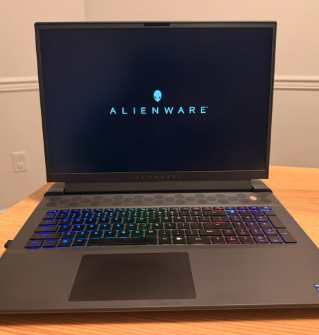5 Best Laptops With High-End Graphics Cards 2025
This post highlights the laptops with the highest-end graphics cards available for each major NVIDIA RTX GPU — including the RTX 4060, RTX 4070, RTX 4080, and even the newest RTX 5080.
Below is a quick table showing the best model for each GPU — with the highest TGP confirmed through official documentation and testing.
| 🔗 Link | 🎮 GPU | ⚡ TGP | 🧠 CPU | 🖥️ Display | 💰 Price |
|---|---|---|---|---|---|
| ASUS ROG G16 | RTX 5060 | 140W | Core i7-13650HX | 16” QHD 165Hz | $1,244 |
| ASUS TUF A16 | RTX 4070 | 140W | Ryzen 9 7940HX | 16” QHD+ 165Hz | $1,568 |
| Lenovo Legion Pro 7i | RTX 4080 | 175W | Core i9-14900HX | 16” QHD 240Hz | $3,199 |
| ASUS ROG Strix SCAR 18 | RTX 5080 | 150W | Core™ Ultra 9 275HX | 18” 2.5” k 240Hz |
$3399 |
| Dell Alienware m18 R2 | RTX 4090 | 175W | Intel i9-14900HX | 18” QHD+ 165Hz | $4,799 |
Why TGP Matters
TGP (Total Graphics Power) is the most important spec when it comes to GPU performance on laptops. A high TGP means higher power which means higher clock speeds, better FPS, and overall smoother gameplay or rendering.
But Don’t Just Look at TGP…
To truly get the most out of your GPU, you also need:
- ⚙️ Powerful CPU — to avoid bottlenecks. Read more
- ❄️ Efficient Cooling System — so the GPU doesn’t throttle. Read more
- 🌡️ Thermal Throttling Prevention — through smart heat dissipation. Read more
Top 5 Laptops with High End GPUs (Highest TGP)
We’ll quickly review each laptop shown above as well as discuss the CPU, show benchmarks and links to the official documents for their performance.
ASUS ROG Strix G16 (2024) – RTX 4060
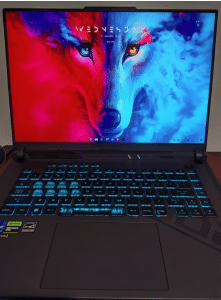
| GPU: | RTX 5060 – 140W TGP |
| CPU: | Intel Core i7-13650HX |
| Display: | 16” FHD 165Hz, 100% sRGB |
| RAM / Storage: | 16GB DDR5 / 1TB PCIe Gen4 SSD |
| Price: | $1,244 – $1,299 |
⚡ GPU: RTX 5060 at Full 140W
The Strix G16 gives you the full 140W TGP. This makes it a great pick for 1080p at MAXIMUM Settings gaming as well for very long gaming sessions (~8 hours).
In terms of raw power, it’s very close to the RTX 4070 — especially at higher wattages. But where the 5060 really shines is with newer titles thanks to DLSS 3 and Frame Generation, which offer a huge FPS boost. If you’re gaming with DLSS 3 on, you’ll get better framerates than 4070 laptops.
That said, if you don’t plan on using DLSS 3 or you’re playing games that don’t support it, the 4070 can still outperform the 5060 in raw rasterization, especially at 4K resolution. Also, when it comes to CUDA-heavy tasks like 3D modeling or video editing, the 3070 is the clear winner with its wider bus and higher core count.
One win for the 5060 though: it runs cooler and more efficiently. This laptop consistently maintains lower temps under load than older-gen 30 series systems. So speaking of lifespan, the 5060RTX will last you way more.
🏁 Benchmark
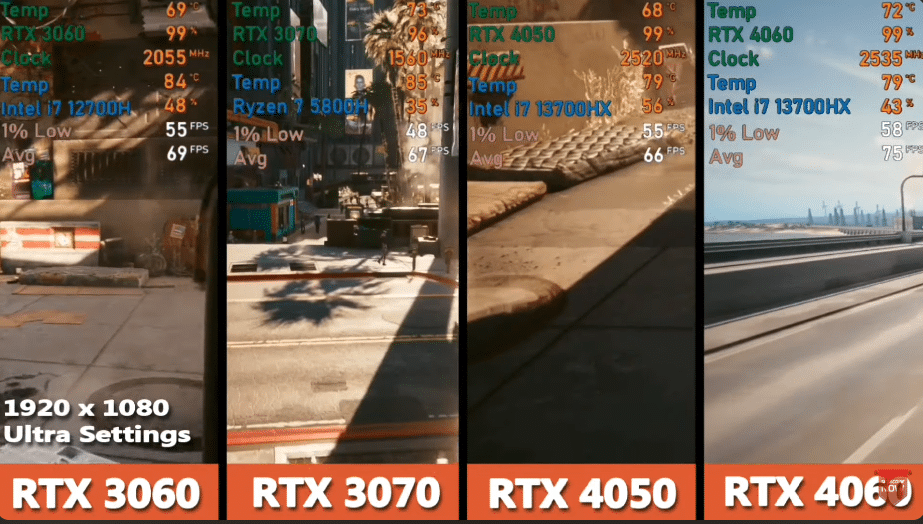
🔧 CPU: Intel Core i7-13650HX
With 14 cores (6 performance + 8 efficient), this chip holds up under heavy loads like streaming + gaming or rendering. It’s not as overkill as an i9, but benchmarks show it’s not far behind. For comparisons vs. Ryzen 7 or i9 models, check out my CPU Comparison chart.
❄️ Cooling: Conductonaut Extreme + Triple-Fan Setup
One of the standout features here is ROG’s cooling system. This model uses liquid metal thermal paste on the CPU, a third intake fan, and generous venting. It runs warm like all gaming laptops, but it’s cooler and quieter than most — especially in turbo mode with a cooling pad.
🖥️ Display: 165Hz FHD + 100% sRGB
It’s not a QHD screen, but the color accuracy and refresh rate are perfect for competitive gaming and media work. If you’re doing color-sensitive work or just want a punchy display, the Pantone validation and full sRGB coverage help a lot.
Lenovo Legion Pro 7i Gen 9 – RTX 4080 (2024)
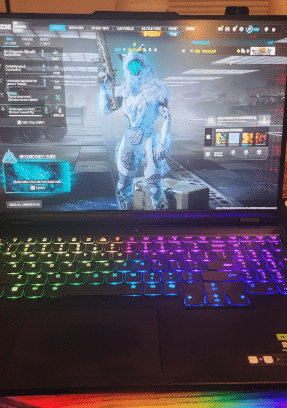
| GPU: | RTX 4080 – 175W TGP |
| CPU: | Intel Core i9-14900HX (24 cores) |
| Display: | 16” QHD+ 240Hz, 500 nits IPS |
| RAM / Storage: | 32GB DDR5 / 2TB (1TB+1TB) NVMe SSD |
| Price: | ~$2,800+ |
⚡ GPU: RTX 4080 vs 3080 Ti (Laptop)
The RTX 4080 Laptop GPU in this model runs at the full 175W TGP, making it one of the most powerful mobile GPUs available. In actual gameplay:
- +15 to +30 FPS advantage over the 3080 Ti in modern DLSS 3-supported games
- +10–15 FPS advantage even in non-DLSS games at 1440p and 4K
- Runs cooler and more efficiently on high performance mode compared to previous-gen GPUs
The only time the 3080 Ti has an edge is in 8K workloads or VRAM-heavy rendering — thanks to its 16GB VRAM and wider memory bus. But in 99% of gaming and AI-enhanced workloads, the RTX 4080 is the smarter and more future-ready choice.
🏁 Benchmark
Notice how a full wattage 4080RTX (175W) has pretty much the same performance as the latest 5070Ti RTX (140W) on laptops.
Real users are seeing 190+ FPS in games like Warzone and MW3 on Ultra. Most praise its thermal management, screen quality, and raw performance. A few reviews noted issues when buying from third-party vendors (including faulty screen panels), so it’s best to buy from Lenovo directly or a verified retailer.
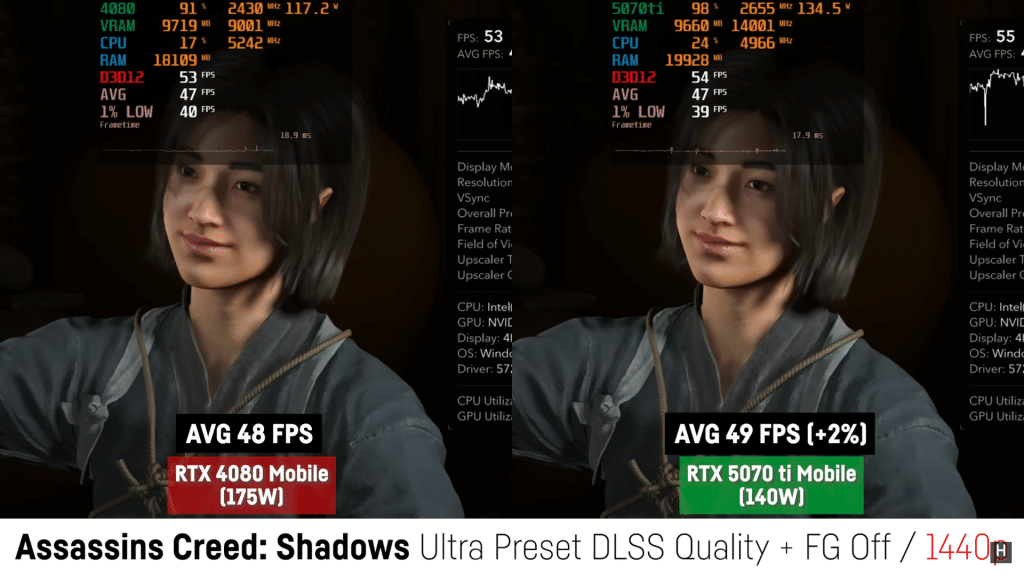
🔧 CPU: Intel Core i9-14900HX
This is a 24-core, 32-thread processor with a turbo boost up to 5.8GHz. It outperforms the i9-13900HX by about 5–8% in multi-core tasks, and beats the popular i7-13700HX by up to 15–20%. Compared to AMD’s top-end Ryzen 9 7945HX, it’s either on par or slightly faster depending on the workload.
🖥️ Display: 240Hz QHD+ with 500 nits
The 16” 2560×1600 panel hits a great sweet spot: ultra-smooth gaming with 240Hz refresh. If you’re gaming, you’re definitely gonna need the resolution for 1440p and refresh rates for some games like CS:GO since fps will easily go past 250fps.
❄️ Build & Cooling
Users describe this machine as “built like a tank.” With vapor chamber cooling, dedicated heat zones, and smart fan profiles, you get desktop-tier performance with laptop thermals. It stays cool under sustained load — even when running the CPU and GPU simultaneously.
ASUS TUF Gaming A16 (2024) – RTX 4070
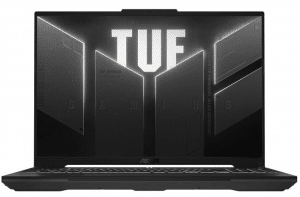
| GPU: | RTX 4070 – 140W TGP |
| CPU: | Ryzen 9 7940HX |
| Display: | 16” QHD+ 165Hz, 16:10, G-SYNC |
| RAM / Storage: | 16GB DDR5 / 1TB Gen4 SSD |
| Price: | $1,568 |
The TUF A16 is one of the few under $1600 that runs the GPU at 140W TGP with Dynamic Boost. That’s a major performance advantage over laptops running 105W variants of the same GPU.
🔧 CPU: Ryzen 9 7940HX
This is an 8-core / 16-thread chip that pairs well with the 4070 — no CPU bottlenecks here. If you want to compare it against other laptop CPUs (like i9-13900HX or i7-13700H), check out my CPU Performance Comparison post.
⚡ GPU: RTX 4070 @ 140W
At 140W, it performs much closer to a desktop RTX 4060 than the 4070 Max-Q variants you find on ultrabooks. Games at 1440p will easily push past 100 FPS on high/ultra depending on the title as shown below:
🏁 Benchmark
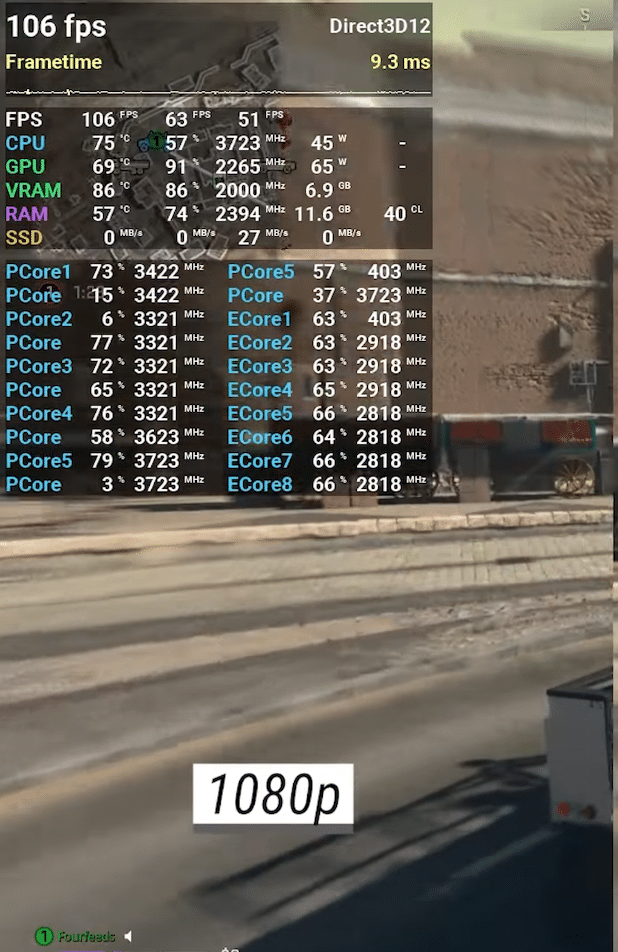
📉 4070RTX vs 3080RTX (Laptop)
If you’re wondering how this laptop compares to older RTX 3080 models, the short answer is: it holds up surprisingly well. Thanks to the newer Ada Lovelace architecture, higher boost clocks, and DLSS 3 support, the 4070 at 140W can match or outperform many 3080 laptops running at lower wattages. The only edge the 3080 has is in memory bandwidth and VRAM (especially if it’s the 16GB version). For a full breakdown with benchmarks and charts, see my post here:
4070 RTX vs 3080 RTX Laptop Comparison.
❄️ Cooling System
Dual fans, five heat pipes, and anti-dust tunnels — the cooling setup is standard for TUF but actually works well here. It stays loud under load, but thermals remain under control. No major throttling.
🖥️ Display: 16” QHD+ 165Hz
The 16:10 2.5K panel is bright and fast, and the inclusion of G-SYNC makes a big difference in smoothness. A must since you need the QHD for 1440p gaming which this GPU easily supports.
ASUS ROG Strix SCAR 18 (2025) – RTX 5080

| GPU: | RTX 5080 – 175W TGP |
| CPU: | Intel Core Ultra 9 275HX |
| Display: | 18” Nebula HDR 2.5K 240Hz, 1100 nits peak |
| RAM / Storage: | 32GB DDR5 / 2TB PCIe 4.0 SSD |
| Price: | ~$3,199+ |
⚡ GPU: RTX 5080 vs 4080 & 4090
The RTX 5080 Laptop GPU is currently sitting just 10–12% behind the 4090 Laptop at full wattage (175W) and 20–25% faster than the RTX 4080. It finally closes the gap between the 4080 and 4090, which was fairly large in the previous gen.
- ✅ Easily 200+ FPS in most competitive shooters at 1440p with Ultra settings
- ✅ Better efficiency, improved frame pacing, and slightly cooler operation than 4090 laptops
- ✅ Handles 4K editing and AI workflows better than the 4080 by a noticeable margin
If you’re wondering whether this is a better value than a 4090 laptop — in many cases, it is. You lose maybe 10 FPS in heavy loads but save several hundred dollars while getting similar thermals, power limits, and future-proofing.
Below is a benchmark of CyberPunk one of the most graphically demanding games. It’s running at 1600p with MAX settings and still pulling +60fps.

🔧 CPU: Intel Core Ultra 9 275HX
This chip is built on the Meteor Lake architecture and features a new NPU (Neural Processing Unit) for on-device AI acceleration. In terms of raw performance this means:
- 🔺 About 8–12% faster than the i9-14900HX in multithreaded tasks
- 🔺 Improved power efficiency and slightly cooler temps under load
- 🔺 Excellent for Blender, Unreal Engine 5, Resolve, and AI-based workflows because of the increased multi-thread performance.
🖥️ Display: 18” Nebula HDR 2.5K 240Hz
Easily one of the best displays on any laptop right now. HDR1000-certified with Mini LED, up to 1100 nits brightness, and 100% DCI-P3 coverage. Users say the color and contrast are “mind-blowing,” and combined with the 240Hz refresh rate — it’s ideal for both fast-paced shooters and high-end creative work.
❄️ Cooling & Chassis
The SCAR 18 handles heat like a champ. Even during long gaming sessions, the CPU rarely crosses 85°C, and the GPU stays under control. It’s also quieter than expected thanks to redesigned airflow and intelligent fan curves.
The RGB lighting is full-body (front, side, keyboard, back), but you can turn it down or go solid color. The matte black chassis has a premium look — just be warned: it’s big. Not something you’ll want to lug around daily.
🔋 Battery & Portability
You’ll get 3–5 hours on mixed usage and closer to 1.5–2 hours when gaming unplugged. That’s expected for a laptop pushing this much power. It’s a desktop replacement — not an ultraportable.
Dell Alienware M18 R2 – RTX 4090

| GPU: | RTX 4090 – 175W TGP |
| CPU: | Intel Core i9-14900HX |
| Display: | 18” QHD+ 165Hz, 2560×1600 |
| RAM / Storage: | 64GB DDR5 / 2TB SSD |
| Price: | ~$3,499+ |
⚡ GPU: RTX 4090 Laptop Performance – How It Compares
The RTX 4090 Laptop GPU is the fastest mobile GPU available today. It features 16GB of GDDR6 VRAM and runs at a full 175W TGP in high-end machines like the Alienware M18 R2.
- ✅ vs. RTX 4080 Laptop: Around 20–30% faster. For example, in Cyberpunk 2077 at 1440p Ultra with RT + DLSS 3, the 4080 hits ~70 FPS, while the 4090 achieves 95–100 FPS.
- ✅ vs. RTX 5080 Laptop: About 8–12% faster in non-DLSS and raw GPU workloads. The 5080 is more efficient, but still trails behind.
- ✅ vs. RTX 5090 Laptop (early estimates): The 5090 may outperform by 15–20%, but at a much higher price and with minimal real-world advantage today. We have to wait for its release for more info.
- ✅ vs. RTX 3080 Ti Laptop: A big leap — expect 40–50% faster performance across modern games and full DLSS 3 support.
Real-world 1440p Gaming Benchmarks (Ultra Settings, DLSS Quality):
| Game | RTX 4090 | RTX 4080 | RTX 5080 |
|---|---|---|---|
| Cyberpunk 2077 (RT Ultra) | 95–100 FPS | 72 FPS | 85 FPS |
| Hogwarts Legacy | 110 FPS | 85 FPS | 100 FPS |
| Elden Ring | 135 FPS | 112 FPS | 125 FPS |
| Red Dead Redemption 2 | 120 FPS | 94 FPS | 110 FPS |
| Apex Legends | 200+ FPS | 170 FPS | 190 FPS |
For rendering and creative tasks, the 4090 also leads: it cuts render times in half in Blender compared to the 3080 Ti and delivers excellent timeline performance in DaVinci Resolve.
Author Profile
- I am physicist and electrical engineer. My knowledge in computer software and hardware stems for my years spent doing research in optics and photonics devices and running simulations through various programming languages. My goal was to work for the quantum computing research team at IBM but Im now working with Astrophysical Simulations through Python. Most of the science related posts are written by me, the rest have different authors but I edited the final versions to fit the site's format.
Latest entries
 wowDecember 18, 20255 Best Laptops For World of Warcraft – Midnight & Classic (2026)
wowDecember 18, 20255 Best Laptops For World of Warcraft – Midnight & Classic (2026) LaptopsDecember 17, 2025The 4 Best Laptops For Virtualization of 2026 (10-50 VMs ATSM)
LaptopsDecember 17, 2025The 4 Best Laptops For Virtualization of 2026 (10-50 VMs ATSM) Hardware GuideDecember 17, 20252026 Beginner Guide to Reading Computer (Laptop) Specifications
Hardware GuideDecember 17, 20252026 Beginner Guide to Reading Computer (Laptop) Specifications LaptopsJune 30, 2025Best Laptops for Computer Science (July 2025 )
LaptopsJune 30, 2025Best Laptops for Computer Science (July 2025 )