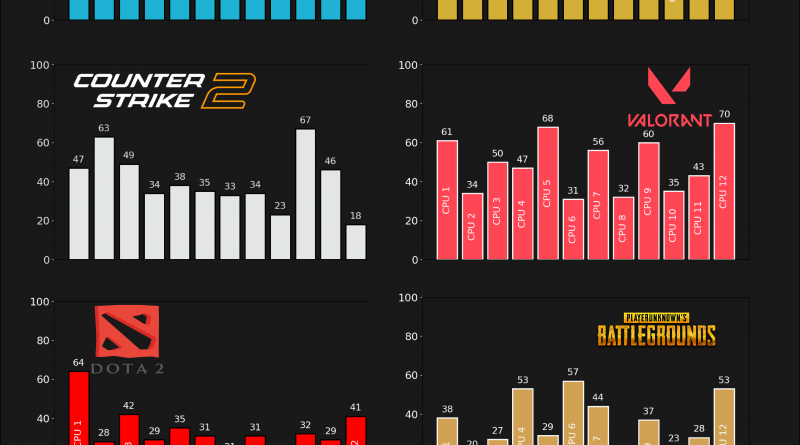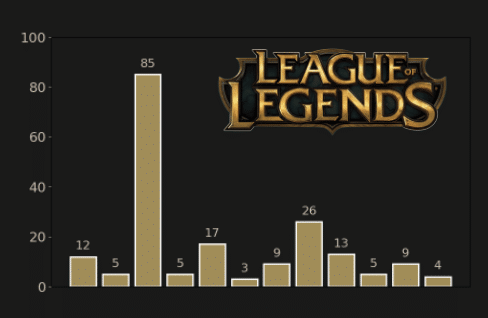Single-Thread vs Multi-thread CPU For Gaming (List & Benchmarks)
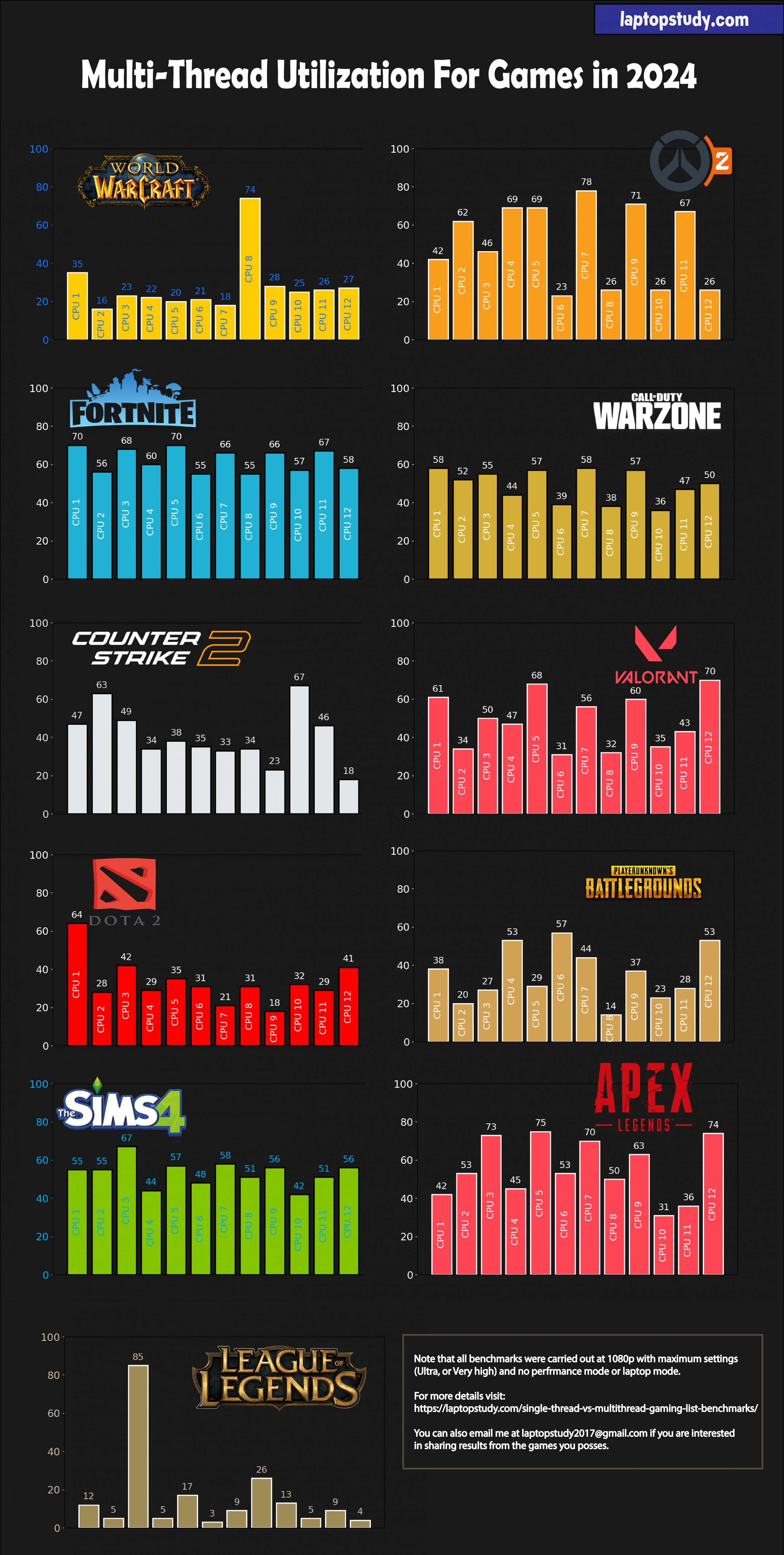
As you’ll see in the benchmarks:
- Most AAA games (Sims 4, Elden Ring & GTA) and Online FPS (Valorant, PUBG, Call of Duty) games are multi-threaded.
- MMORPG games with LOTS of player-to-player interactions (imagine being in a city full of people) lean more towards being single-threaded. Ex: World of Warcraft .
- MOBA games like LoL & Dota 2 are very single-threaded.
Now…
Among those games that are multithreaded. Some may be more multi-threaded in the sense that they will use a lot of the resources in each thread as shown below:
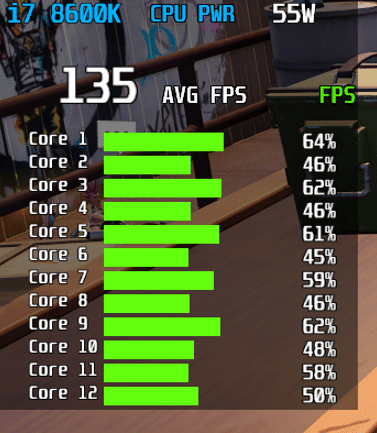
Also…
The game may become more and more multithreaded in an area where there are more things to be rendered and more single-threaded when there’s more player to player interactions.
What follows are specific benchmarks for each of the most popular games as of 2024. You can jump to your favorite game and pay attention to the lower left part of the figure to see the specific multi-thread usage of each game. I’ll explain some insights I found in my benchmarks while playing these games.
I’m using a Core i7 8600K to carry out these benchmarks. For a laptop equivalent to this CPU, please read my post: Laptop vs Desktop CPU Comparison Performance
1. World of Warcraft: Retail

Video Settings: Ultra (10) at 1080p.
| Thread | 1 | 2 | 3 | 4 | 5 | 6 | 7 | 8 | 9 | 10 | 11 | 12 |
| Usage % | 35 | 16 | 23 | 22 | 20 | 21 | 18 | 74 | 28 | 25 | 26 | 27 |
Although the game uses all threads , there’s a heavy load placed on one single-thread.
Note how some of the threads (Core 2 and 7) show thread usage below 20% whereas Core 8 goes up to 74%. Here the game is running at 1080p with graphics quality set at 10 (Ultra) thus the game will be bottlenecked if the resolution is set higher with this CPU (it will need more single-clock speed).
When is it likely to be bottlenecked by lack of single-clock speed performance?
Basically, when the number of players interacting closely with each other increases as in a raid or a PvP area. The higher the # actions and calls happening simultaneously the higher the need for more clock speed.
This is because more players (thus actions) entails more changes in the server-to-player communication. Changes are going to get increasingly higher with more players (thus actions) due to the amount of details and data that need to be synced in a short period of time).
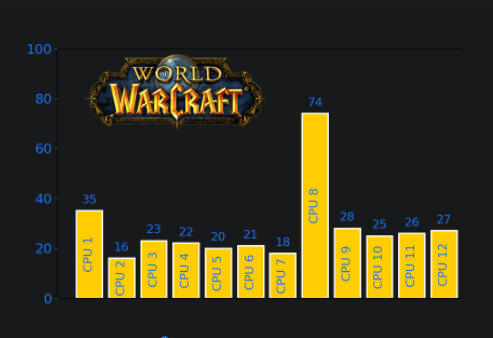
2. WoW – Classic: Cataclysm

Video Settings: Ultra (10) at 4k.
The overall behavior is similar to WoW Retail. All threads are used for rendering with most of the workload (player to server synchronization calls) carried out by one thread.
Note that I’m running the game at 4k with graphics quality all the way up to 10. Since this is WoW Classic, the quality of images are slightly less detailed. Add that to the fact there’s little player-to-player interactions (other than being next to each other) in this specific instance of the game (this is a Main City) it doesn’t bottleneck the CPU as much. Thus playing the game at 4k resolution with Classic seems doable with an older Core i5 or Ryzen 5 CPU (desktop) as long as you’re questing.
| Thread | 1 | 2 | 3 | 4 | 5 | 6 | 7 | 8 | 9 | 10 | 11 | 12 |
| Usage % | 27 | 28 | 23 | 31 | 22 | 26 | 25 | 64 | 36 | 24 | 35 | 19 |
3. Overwatch 2

Video Settings: Ultra (10) at 1080p.
| Thread | 1 | 2 | 3 | 4 | 5 | 6 | 7 | 8 | 9 | 10 | 11 | 12 |
| Usage % | 42 | 62 | 46 | 69 | 69 | 23 | 78 | 26 | 71 | 26 | 67 | 26 |
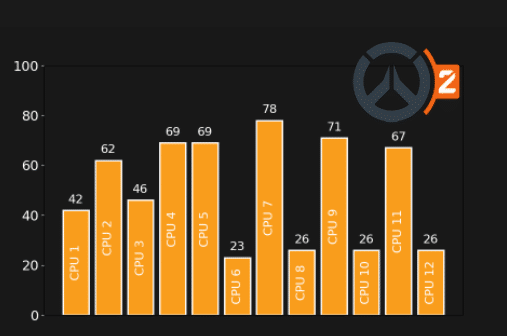
Overwatch 2 appears to be VERY multithreaded compared to MMORPG & Single player games. FPS (First person shooting games) when played online seem to be the most multi-threaded type of games. This is ESPECIALLY true for games that are more ‘graphically demanding’.
Again, I don’t mean they are very multi-threaded in the sense that they use every bit of CPU resources but in the sense that they use a high percentage of each thread capacity than other types of games.
4. PUBG

| Thread | 1 | 2 | 3 | 4 | 5 | 6 | 7 | 8 | 9 | 10 | 11 | 12 |
| Usage % | 38 | 20 | 27 | 53 | 29 | 57 | 44 | 14 | 37 | 23 | 28 | 53 |
Video Settings: 108p Ultra All settings maxed out.
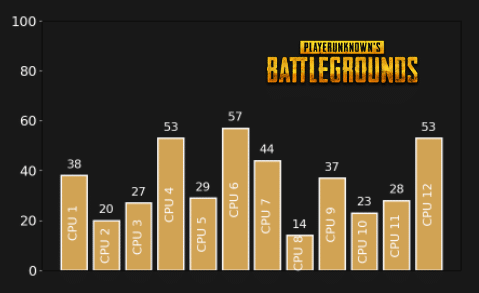
There’s a GPU bottleneck here and despite the super high settings and the amount of cross-player interactions the CPU is not bottlenecked.
While PUBG seems to be more multi-threaded than say WoW, there’s not much CPU usage in every thread. Thus the focus should not be on the CPU but rather the GPU (if you want to play at maximum settings with higher framerates).
5. Valorant

Video Settings: Ultra (10) at 1080p.
| Thread | 1 | 2 | 3 | 4 | 5 | 6 | 7 | 8 | 9 | 10 | 11 | 12 |
| Usage % | 61 | 34 | 50 | 47 | 68 | 31 | 56 | 32 | 60 | 35 | 43 | 70 |
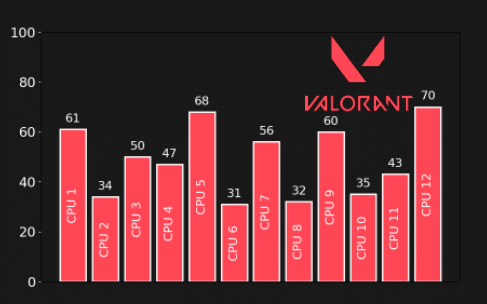 Valorant isn’t a very graphically demanding game thus the core engine seems to have been written to make good use of the CPU (rather than the GPU).
Valorant isn’t a very graphically demanding game thus the core engine seems to have been written to make good use of the CPU (rather than the GPU).
Despite the benchmark running at the highest possible settings the GPU is only used at nearly 50% but there’s a several threads who get close to 70% of ‘core usage’ as shown in the figure.
Thus the focus for this game should be placed on the CPU more so than the GPU. You don’t need to max out on single-clock speed or # cores for high performance. You just need to find a decent CPU with the same performanec as the Core i7 8600K used here. For a laptop & PC equivalent CPUs check my posts on the menus.
6. Apex Legends

Video Settings: Ultra (10) at 1080p.
| Thread | 1 | 2 | 3 | 4 | 5 | 6 | 7 | 8 | 9 | 10 | 11 | 12 |
| Usage % | 42 | 53 | 73 | 45 | 75 | 53 | 70 | 50 | 63 | 31 | 36 | 74 |
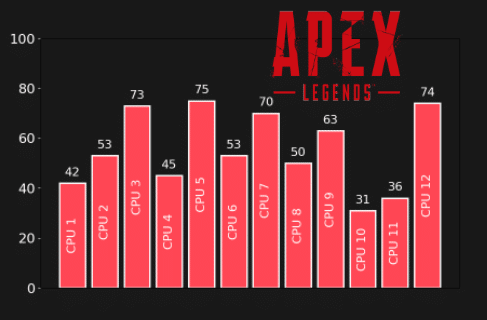
Apex legends is one of the most graphically demanding FPS games I’ve tested and unlike PUBG , it relies quiet a lot more on the CPU for rendering high quality images.
It is very multi-threaded , most threads go over 50% ‘core usage’ as shown in the graph and thread #3 almost shoots up to 80% usage.
Of course, it doesn’t mean you should focus on more cores. Your focus is still single-clock speed performance as it will possible become a bottleneck at higher settings and with lots of players around.
7. Counter Strike 2

Video Settings: Very High at 1080p.
| Thread | 1 | 2 | 3 | 4 | 5 | 6 | 7 | 8 | 9 | 10 | 11 | 12 |
| Usage % | 47 | 63 | 49 | 34 | 38 | 35 | 33 | 34 | 23 | 67 | 46 | 18 |
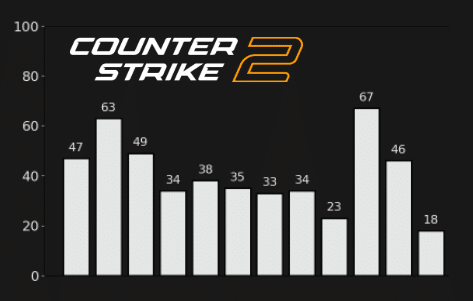
FPS games like CS:GO 2 which have less details to render are not as multi-threaded as other FPS games like Apex Legends.
Despite CS:GO 2 running at the absolute highest settings in my benchmark, nor the CPU or the GPU are bottlenecked.
However, it is definitely significantly more single-threaded than most of the games we went over (with the exception of World of Warcraft). Note how most of the thread usages stay below 40% and only two hover around 70%.
Thus it is likely you will bottleneck the CPU before the GPU. For counter strike 2, you want to put a specific focus on single-thread performance ONLY if you’re going for much older CPUs (this is a Core i7 8600K) as most modern CPUs will give you the same performance with the game.
8. Dota 2

| Thread | 1 | 2 | 3 | 4 | 5 | 6 | 7 | 8 | 9 | 10 | 11 | 12 |
| Usage % | 64 | 28 | 42 | 29 | 35 | 31 | 21 | 31 | 18 | 32 | 29 | 41 |
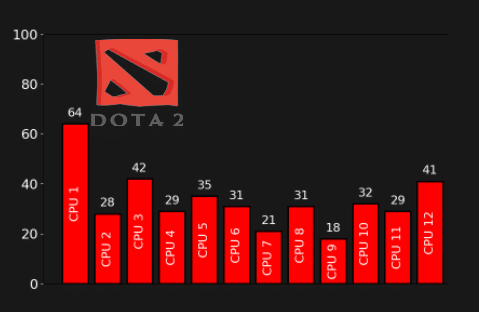
Video Settings: Very High (1080p)
Dota and LoL (we’ll go over soon) are MOBA games and they aren’t meant to take up much CPU & GPU resources.
However, when you up the settings to maximum values. CPU usage can be quite high.
Probably because the core engine that was written for these games were written in a time where dedicated GPUs were not available.
Although the newest updates to the core engine are making good use of the extra threads, these games are mostly single-threaded as can be seen by the first thread hitting almost 70% and the remaining threads staying below 50% core usage with some quiet near 20%.
This is not a game you have to spend a lot of money on hardware but you need to put a primary focus on single-clock speed performance ESPECIALLY if you’re going for much cheaper and older CPUs.
9. League of Legends
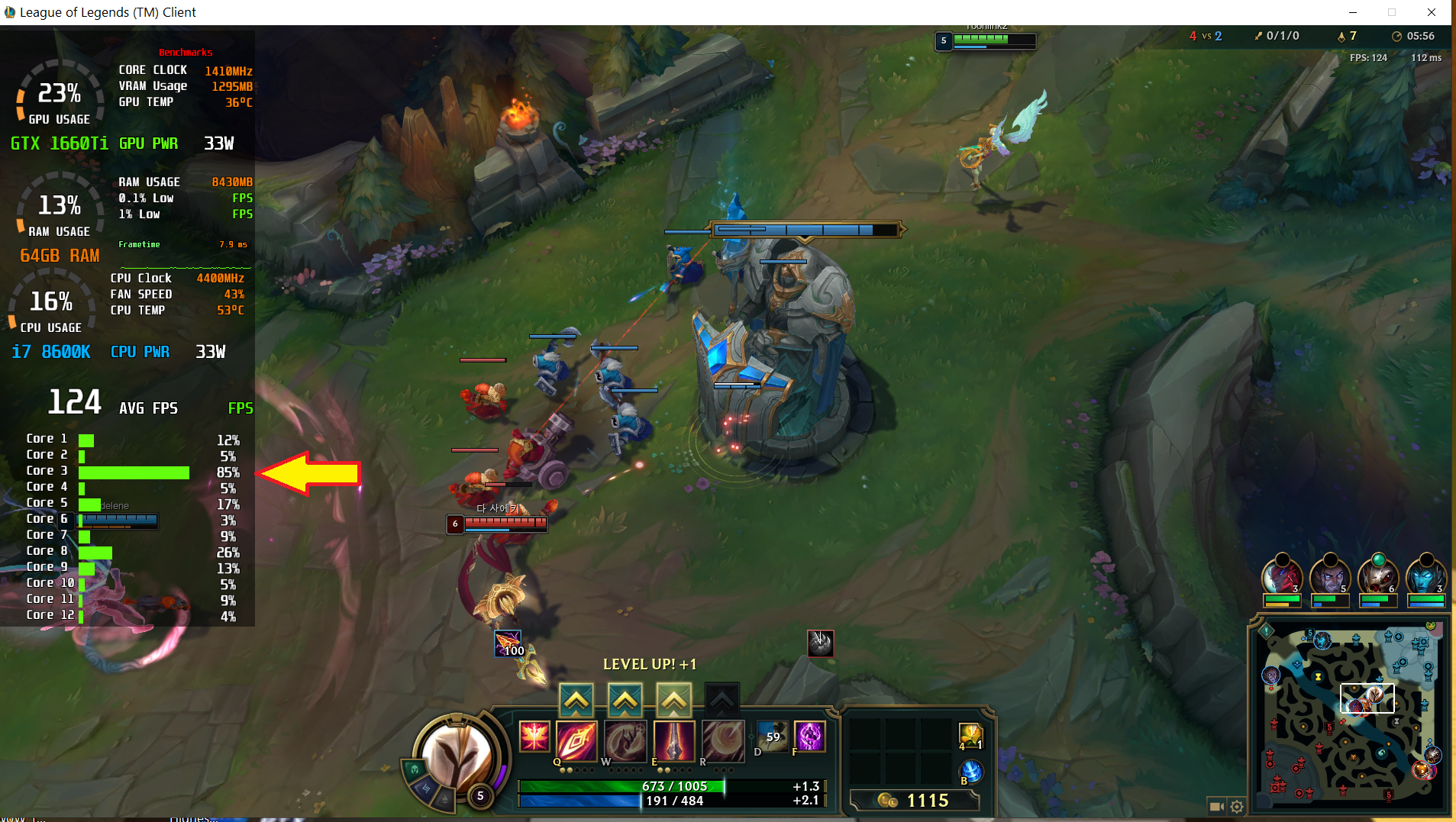
Graphics Settings: Very High, 1080p
League of legends is extremely single-threaded. However, you should not worry about any bottlenecks with the game. CPU usage is only 85% (see figure) when you’re in the most extreme situation at the highest settings and this is an old CPU by the way (i7 8600K).
| Thread | 1 | 2 | 3 | 4 | 5 | 6 | 7 | 8 | 9 | 10 | 11 | 12 |
| Usage % | 12 | 5 | 85 | 5 | 17 | 3 | 9 | 26 | 13 | 5 | 9 | 4 |
10. Call of Duty

Graphics Settings: High, 1080p, Depth of Field: High
| Thread | 1 | 2 | 3 | 4 | 5 | 6 | 7 | 8 | 9 | 10 | 11 | 12 |
| Usage % | 58 | 52 | 55 | 44 | 57 | 39 | 58 | 38 | 57 | 36 | 47 | 50 |
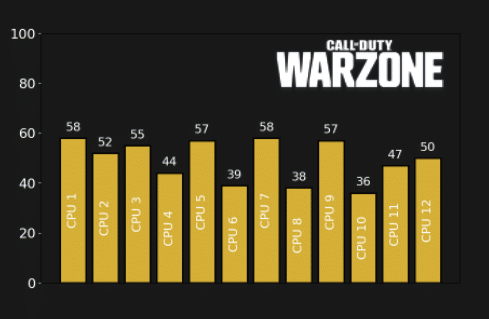
Call of Duty is one of the TWO most multi-threaded games I have come across in ALL benchmarks in this website. Note how most of the CPU core usage is uniformly distributed among threads. With most going over or hovering over 50%.
Although the game does not seem to use a lot of resources from each thread from the picture, it will shoot up to 70 or even 80% if you start interacting (shooting) at other players in small rooms. Thus although your main focus should be on single-clock speed, if you want to squeeze significantly more framerates, investing more on the CPU with more threads is not a bad idea.
11. Fortnite

Graphics Settings: Direct X12 Mode, 3D resolution: 100%, View Distance: Epic
| Thread | 1 | 2 | 3 | 4 | 5 | 6 | 7 | 8 | 9 | 10 | 11 | 12 |
| Usage % | 70 | 56 | 68 | 60 | 70 | 55 | 66 | 55 | 66 | 57 | 67 | 58 |
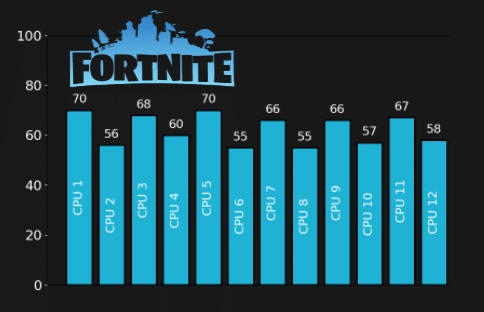
Fortnite is the most multithreaded FPS (First Person Shooting) game I’ve come across. Compare the amount of thread usage to both Apex & Call of Duty. Thread usage is almost uniformly distributed across all threads with most going past 60% and several nearly at 70%.
Core usage is going to be this high if you’re playing at the highest settings (settings shown above). However, for performance mode and lower graphic settings, core usage should not be that high. The multi-thread behavior is due to the amount of details being rendered.
Nonetheless, whatever settings you’re playing at, single-clock speed performance should be your number one priority when choosing a CPU for fortnite (after you maxed out graphics).
If you’re buying very old CPUs, then you may want to focus on the ones that more cores (threads) as opposed to the ones who may have slightly higher clock speeds.
12. Sims 4

Graphics Settings: Ultra, 1080, Laptop Mode: OFF
| Thread | 1 | 2 | 3 | 4 | 5 | 6 | 7 | 8 | 9 | 10 | 11 | 12 |
| Usage % | 55 | 55 | 67 | 44 | 57 | 48 | 58 | 51 | 56 | 42 | 51 | 56 |
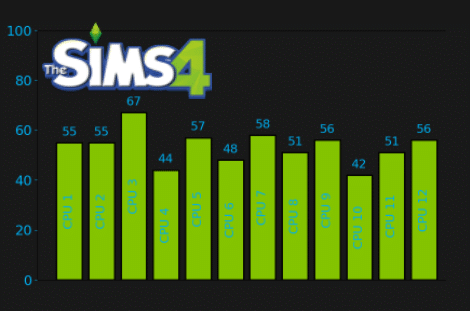
Sims 4 is a good example of how most single player games are very multi-threaded in the sense that all threads seem to share almost the same amount of the workload. Note that this benchmark ran the game at the highest possible settings (1080p) and thread usage on average is about 53%.
More games
We’ll add more games in the coming months. Next games added will be Elden Ring & GTA V. Our website is not doing well financially. If you are interested in carrying these benchmarks and send me the clip or a screenshot of these benchmarks feel free to contact me through social media.
The program I used was RivaTurnerStatistics but I modified the script to show the multi-thread performance.
Author Profile
- I am physicist and electrical engineer. My knowledge in computer software and hardware stems for my years spent doing research in optics and photonics devices and running simulations through various programming languages. My goal was to work for the quantum computing research team at IBM but Im now working with Astrophysical Simulations through Python. Most of the science related posts are written by me, the rest have different authors but I edited the final versions to fit the site's format.
Latest entries
 wowDecember 18, 20255 Best Laptops For World of Warcraft – Midnight & Classic (2026)
wowDecember 18, 20255 Best Laptops For World of Warcraft – Midnight & Classic (2026) LaptopsDecember 17, 2025The 4 Best Laptops For Virtualization of 2026 (10-50 VMs ATSM)
LaptopsDecember 17, 2025The 4 Best Laptops For Virtualization of 2026 (10-50 VMs ATSM) Hardware GuideDecember 17, 20252026 Beginner Guide to Reading Computer (Laptop) Specifications
Hardware GuideDecember 17, 20252026 Beginner Guide to Reading Computer (Laptop) Specifications LaptopsJune 30, 2025Best Laptops for Computer Science (July 2025 )
LaptopsJune 30, 2025Best Laptops for Computer Science (July 2025 )