5 Best Laptops For QuickBooks (2024 Software Update)
The problem with QuickBooks is that…
The core code still hasn’t been optimized well enough to eliminate loading bars so waiting is still part of the user experience.
That means…
Even if you spend a lot of money on hardware, not all functions will be instantaenous.
Thus….
In this post…
I’ll list the best laptops for quickboks as of 2024 and also discuss what hardware you need to optimize to reduce the software’s tendency to run slow.
Recommended Laptop Specs for QuickBooks
I’ll make a brief summary here but you can find more details at the end…
If you have a high budget and just want the software to run fast…
You could just grab a laptop with the latest Core i5 or Ryzen 5 CPU and be done with it (RAM, storage and every other piece of hardware will automatically be taken care of).
However…
A laptop optimized for Quickbooks is more than just power, since you’re going to spend most of your time staring the screen and crunching numbers, the display & keyboard are just as important.
Q: So CPU speed doesn’t matter?
It matters but it should not be a concern since most CPUs released within the past 3-4 years are all plenty fast for QUICKBOOKS. The more expensive ones may be faster on paper but for quickbooks they won’t make much difference.
The main bottleneck will be….
RAM Memory because it dictactes how much data you can feed to the CPU for processing at a given time….
Which is a good thing because memory is cheap.
Storage speed is also useful but to a lesser extent.
Q: I have a high budget? Should I invest on a powerful CPU if I can afford it?
Even if your database becomes super large and heavy over the years, performance with quickbooks is not likely to be hindered by the CPU.
Even the budget CPUs under 400 bucks ( Ryzen or Intel Core) will be plenty fast.
However…
Investing on a faster CPU because you have such a high budget is not a bad idea if you work with QuickBooks all day everyday because it will reduce the time it takes to run operations by a few milliseconds here and there and it will add up to hours over the course of the week which means less time spent using QuickBooks.
A high-tier CPU also becomes useful if you are HEAVY multitasker (you run lots lots lots of programs in the background).
Here’s a summary of my hardware recommendations:
| Good | Maxed out | |
| CPU | Core i3 or Ryzen 3 (latest) | Core i5 or Ryzen 5 (latest) |
| RAM | 8GB DDR4 | 8-16GB DDR5 |
| Storage | Any SSD | PCIe 4.0 (PCIe 5.0 is faster but are not mainstream on laptops yet). |
Good– This is pretty close to the official recommendations. Not expensive at all, you’ll easily find these specs on laptops below 400.
When shopping with a budget under 400 bucks, be sure to check your laptop has 8GB RAM. That’s really all that matters because virtually all laptops in 2024 have SSDs.
Be wary of laptops with 4GB RAM. Though its true you can upgrade RAM on most laptops this isn’t the case for MOST 4GB RAM laptops. If you end up with 4GB RAM, the software will lag. Even MS Office will lag with 4GB RAM because Windows 11 or Windows 12 approx. takes 4GB to run optimally.
Optimized – This will get you the best performance with the software. You don’t have to go this far unless you have very large database files and even then performance gains won’t be significant unelss you work all day everyday with QuickBooks.
This much hardware will also let you multitask with ease: think about running QuickBooks & Quicken + Zoom + Office +50 web browsing tabs many with youtube clips, etc. No need to worry about closing programs because you won’t run out of memory nor will you hinder Quickbooks performance.
If you want the ultimate hardware for QuickBooks, you can try and get the latest RAM (DDR5) and the latest PCIe NVMe SSD (5.0 will be released this year).
Top 5 Best Laptops For QuickBooks
Laptops with the “GOOD” requirements can easily be found under 400 however only a few will be lightweight. Most will have a FHD display you just need to watch out for it.
Laptops with optimized hardware requirements are not as expensive as those premium ultrabooks like the MacBook. These laptops will be around 700 at the most.
The best laptops on this list will have everything in the optimized section PLUS a high resolution display with a top of the line keyboard.
1. LG Gram ROKC 17
The Best Laptop For QuickBooks – Best Display

Intel Evo 13th Gen Core i7
16GB LPDDR5
Intel Iris Graphics
1TB NVMe SSD PCIe 4.0
17.3” QHD IPS 16:10 ratio
3lbs
13 hours
The 2024 LG Gram has way more hardware than the optimized specs we outlined on top of all the cool extra features and top of the line ergonomics. It has improved the latter on this newest model.
This model still has a 13th generation CPU which last year’s model has but I advice you to buy this one over all the other models even if they’re way cheaper because the problem with the keyboard with past models which we’ll discuss later. Let’s go over the hardware of all LG Gram models first.
Hardware
RAM: 16GB DDR5
Now we said 16GB RAM is unncessary for most quickbook users. However, the extra hedroom will make sure you never lag when multitasking heavily.
If you aren’t a heavy multitasker, then you aren’t likely to find the extra 8GB RAM useful. 8GB itself is plenty for quickbooks, windows and a few more programs in the background.
For example, you can have Quickbooks + Intuit Data (for back ups) , MS Office (with data integration) , Zoom & a few other apps and still have plenty of RAM left with just 8GB RAM.
If you work with super heavy database files, then you will see performance gains with 16GB RAM but if you’re getting started with QuickBooks for a small company it’s a little bit overkill.
DDR5 vs DDR4:
Now assuming you work with super heavy data files while at the same time multitasking with several apps, you can get an additional small performance boost with DDR5 RAM (the latest) as opposed to DDR4 (more common even in 2024).
The truth is, even with super large database files, the gains will be minuscule on a function by function basis (you won’t see performance differences when applying functions comapred to the DDR4). However, since these operations add up over time and data is being fed “faster” to the CPU (due to the faster cycles of DDR5), you will be spending less time working on a project as even milliseconds can add to minutes and then hours over long periods of time.
SSD: PCIe NVMe 4.0 vs PCIe NVMe 5.0
Storage will help performance the same way faster RAM does. Since datafiles are stored in storage then passed on to RAM then fed to the CPU for processing.
As of Q2 2024, the fastest SSD is PCIe NVMe 4.0. The latest one PCIe NVMe 5.0 is only available on desktops but should be available on laptops by the end of 2024. Choosing the 5.0 over the 4.0 version should only be done to maximize performance with very very large data files. For small business this can be ignored, there will be NO advantage whatsoever.
The performance gains won’t be noticeable or even significant over long periods of time when applying functions but rather when transfering data to/from external devices from/to your laptop.
CPU: i7-1360P
This 2024 model still has the same and latest 13th generation as last year’s model. Overkill for 99% of QuickBook users even those working with very large data files since the bottleneck is mostly due to memory not due to CPU processing speed.
You can a hundred dollars or so by buying the older versions of the LG Gram 17 which have a 12th or 11th gen Intel Core CPU for sure. All those CPUs will give you the same performance as long as you choose a model with the same amount of RAM.
The problem is that you will have to give up the latest keyboard design.
Design
The latest LG Gram 17 shown here has fixed a huge problem the older models had and that’s the keyboard.
The keyboard of the older models are not as responsive plus they’re all too compact and make it harder to type fast. The newest model as shown below:
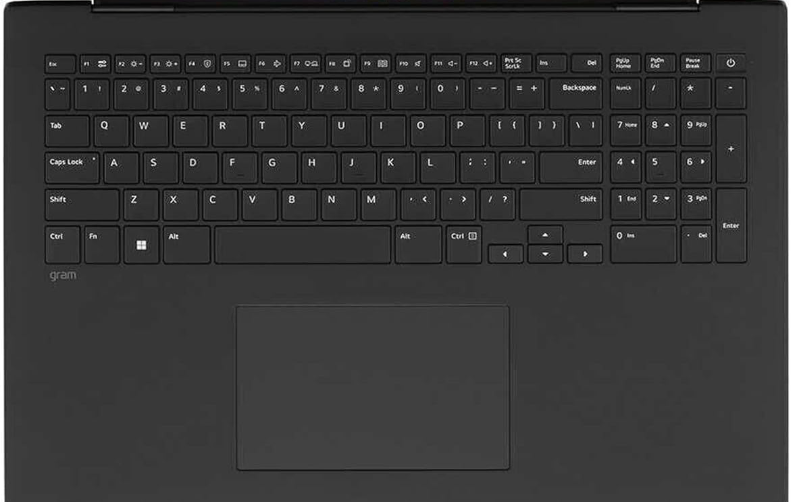
Spreads the keyboard over a larger area thus making each key bigger without discarding ANY of the important keys on the top right corner which can be useful for macros (with QuickBooks or other accounting software).
Now…
All versiosn of the LG Gram (new or old) share the same thin, lightweight design with pretty much the same high resolution & large display. They’re all the most lightweight 17 inch laptops as of 2024.
Resolutions are set to QHD (2.5k) which means it has almost twice as many pixels as FHD(1080p).
More pixels and more pixels means the operating system will be able to render more stuff on the screen. Combine the large resolution with the large display and you’ve got an enormous amount of space. That extra space will become useful to:
- Increase the amount of rows and columns you can see at once as well as give you the ability to make bigger graphs.
- Mitigates the need to scroll up and down to see your data.
- Eliminate the need to reach menus with the mouse since you’ll have the option to have more operations & functions on toolbars one click away.
- Allow you to have QuickBooks & MS Office side by side and still give you plenty of space to see lots of data on each window.
- Lastly, a large display automatically sets you up with a large keyboard and a PHYSICAL numerical keypad with all the FN keys.
| LG Gram 17 | |
| PROS | CONS |
|
|
2. ASUS ZenBook 14X
The Best Laptop For QuickBooks – Lightweight
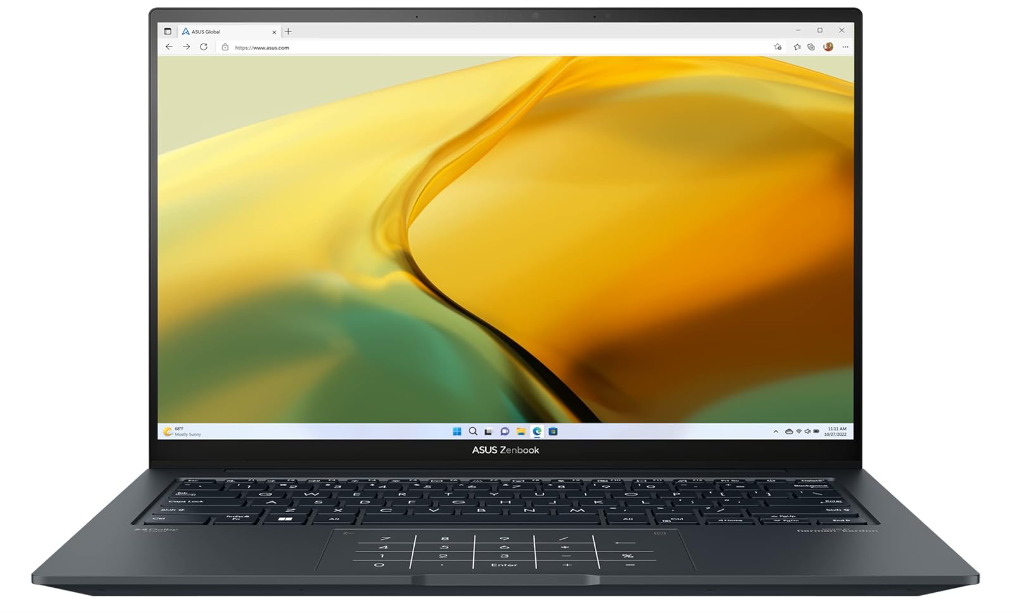
Intel Core i5 13500H
8GB LPDDR5
Intel Iris Xe Graphics
1TB SSD
14” 2.8K (2880 x 1800) OLED 90Hz
3.06lbs
10 hours
The ASUS ZenBook series all have laptops between 13 and 15” inches.
The latest model isn’t the one shown here. The latest models can be found on this link.
Most of those models won’t be different to what’s shown here. This and those models will have:
- QHD resolution display
- 14-15 inch size
- Virtual Numpad
The latter means you won’t have a physical numpad on the right side of the keyboard but rather right on top of the trackpad. They won’t have keys that you push down to register numbers. Instead , sections of the trackpad will be sensitive to touch just like using a trackpad and register a specific number.
What’s really cool about the numpad being in this position is that:
You can move the mouse around with the right hand and use the left hand to type numbers.
Your productivity will be faster this way when dealing with spreadsheets because your hands will be in their natural position. It works like a charm.
Design
Since Quickbooks doesn’t require much CPU power nor lots of RAM. This is the best bang for your buck ASUS ZenBook. It has the best features of the LG GRAM (except for the size):
- QHD Display: Although it’s 14.5 inch, the resolution (2.8k) will still give you a lot of extra space to see more data at once.
- Weight: It can weigh anywhere from 2.7lbs to 3.3lbs depending on the model. This model weighs around 3lbs.
- Keyboard: all FN Keys + trackpad are available despite the fact that it’s a significantly smaller laptop (17” vs 14”).
All for half the prices of the LG Gram 17 and the newest ASUS ZenBook.
RAM: 8GB DDR5
- For quickbooks performance the only thing that really makes a difference is RAM. Though 8GB is fine for most quickbook users. Be sure that you don’t run super large data files because this laptop is not upgradeable. You cannot upgrade RAM after purchase.
ASUS ZenBook Pro & ASUS ZenBook Duo: these two are the latest most powerful ZenBook. They’re TOO expensive and have too much CPU power you don’t need. The latter MAY be a good choice if you NEED more screen space area because it has TWO displays on the same laptop but other than that the ASUS ZenBook 14X , as of 2024, gives you the best bang for your buck among ALL recent ASUS ZenBook models.
| ASUS ZenBook 14 14X | |
| PROS | CONS |
|
|
3. Surface Pro 9
Best 2 in 1 Laptop for Quickbooks
12th gen Intel® Evo Core™ i5 or Core™ i7
8GB-16GB RAM DDR5
Intel Xe Graphics
128GB-1TB PCIe NVMe SSD
13” IPS 2880 x 1920
1.96lbs
+13 hours
WiFi 6
The Surface Pro 10 hasn’t been announced nor launched yet. It is expected to happen quite soon.
Design
As the time of writing, March 2024, the latest available model is the Surface Pro 9.
If by the time you read this, the Surface Pro 10 is available. If you can afford it, grab it!
Either way, ALL the previous models will share the same features:
- They’re all extremely portable
- The CPU gets better and better with each version but we know by know how useless CPU speed is for QuickBooks.
- They can all turn into a tablet
- They all have high resolution
- The touchScreen & stylus are more or less as sensitive as the previous versions.
- They all run the full version of Windows so there will be no hardware compatibility issues with other software.
If you think a 2 in 1 laptop isn’t a good choice for QuickBooks, think again because QuickBooks , the company, has actually encouraged people to use a Surface Device (Surface Book, Surface Laptop, etc) through features that only work with a Surface Device (QuickBooks Point of Sale).
Now, let’s dig in deeper into the hardware.
Hardware
The older the device the more customizable the hardware is. Newer models are limited to Core i7 (overkill for QuickBooks) and the base models have 16GB RAM.
Older models come with 8GB RAM and Core i5 (Surface Pro 8) and thus were much cheaper (at the time) and they’ll be half as cheap as the latest in 2024.
All CPUs from the Surface Pro 5 up to the Surface Pro 9 are enough for most quickbook users especially small business. If you work for big companies with big datafiles then you may want to start looking at models with 16GB RAM with a Core i5 from starting from the Surface Pro 7.
DDR5 & PCIe 5.0
The latest Surface Pro 9 and upcoming the Surface Pro 10 are definitely equipped with DDR5 RAM. The latest Surface Pro 10 MAY have PCIe 5.0, this is much faster for file transfer from and out of this device.
Warning:
None of the Surface devices are upgradeable. You’ll be stuck with whatever RAM & Storage you get at the time of purchase. Thus if you have the budget, it may be wise to grab a model with 16GB RAM to be “future proof” in case you start working for a much bigger company.
| Surface Pro 9 | |
| PROS | CONS |
|
|
4. Lenovo ThinkPad E16
Best Lenovo Laptop For Quickbooks
AMD Ryzen 7 7730U
24GB RAM DDR4 (Up to 32GB)
RX Vega 6
2TB PCIe NVMe 4.0
16″ FHD+ 1920 x 1200 IPS 300 nits
3.90 lbs
+10 hours
WiFi 6
We’ve gone over ultrabooks, 2 in 1 laptops so far. This time we’ll go over a traditional laptop with most likely the best keyboard on the list.
It’s not as lightweight as any of the laptops we went over so far but it’s extremely resistant to physical damage.
Hardware
The best part about the Thinkpads is that you can find them with pretty much any CPU & RAM configuration available. There are several different models and each model is hardware cutomizable.
You can choose the E models to have anywhere from 8GB to 40GB RAM whereas the “T” series can support 64GB RAM. The same can be said about storage, the maximum capacity you’ll find is 4TB and the minimum 256GB.
All of them are upgradeable after purchase too. Of course for most quickbook users the 8GB with 256GB models should be plenty. I’m featuring an E16 series because its not that expensive despite having 24GB RAM on board + a 2TB SSD. The RAM may be unncessary even for super large data files but the extra storage definitely comes in useful if you want to use this laptop to store pretty much every file related to your work or hobbies.
Though this model has a Ryzen 7 , you can find them with Ryzen 5, Core i5 , Core i7 and even Ryzen 3 CPUs. Choosing the weakest CPUs with the 8GB RAM should have no performance loss with quickboosk for small businesses and small company files.
Design
- All models are EASY to upgrade. Most can be upgraded at least to 32GB and they can have their storage replaced & they also support an additional storage.
- Most will have 10+ hours of battery due to the lack of dedicated graphics and high resolution display.
- Best keyboards found on windows laptops. All have numpads and a full sized keyboard. Typing is superb and theres a lot of sensitivity despite the high travel. Keys are large and responsive.
- Rock solid built design: They can last more than 5 years despite daily physical stress.
- Weight: ranges from 3.3lbs to 4.5lbs depending on the model.
- Trackapds: sensitive and large (one of the best trackpads found on windows laptops). This may be nice to use on a trip. Remember, you’ll always be more productive with a mouse.
| ASUS ZenBook 14 14X | |
| PROS | CONS |
|
|
5. Lenovo IdeaPad 1
Best Cheap Laptop For QuickBooks

AMD Ryzen 3 7320U
8GB LPDDR5
AMD Radeon Graphics
256GB SSD
15” full HD IPS
3.5lbs
8 hours
Wifi 6
All the laptops we went so far are expensive and the truth is you can get the same performance for quickbooks with a very cheap laptop as long as it has 8GB RAM.
Of course, you’ll have to give up the lightweight design & resolution.
Hardware
When you search for the cheapest laptops for quickbooks, you need to look at either Ryzen 3 or Core i3 CPUs. Anything lower than those two will give you not just with Quickbooks but with every other software and the operating system. While QuickBooks isn’t hardware demanding, Windows 12 Home/Pro sort of is…
Laptops with either of these CPUs can cost anywhere from 280-350 dollars, tmost of the time the cheapest models are going to have a Ryzen 3 CPUs.
RAM: 8GB DDR5 vs 16GB RAM DDR5
The advantage of picking up Ryzen models (if you go for the latest 7th gen Chips) is that they’ll come with DDR5 as their motherboard ONLY supports DDR5. Though this gives you minimal performance gains in most cases when you are dealing with budget laptops, these performance gains are significant for the OS to run optimally.
Of course it’s way more important to have 8GB regardless of RAM. This laptop comes with 8GB RAM out of the box but a lot of the cheaper machines come with 4GB and what’s worse is that they CANNOT have their RAM upgraded which means you’ll be stuck with 4GB for Windows.
8GB RAM with this CPU should let you multitask just like you would with any of the laptops we went over. If things get too slow for your liking, you can upgrade RAM to 16GB RAM. This laptop has TWO ram slots with the maximum being 32GB.
Display & Design
When you shop for laptops around 300 dollars the two things you ALSO need to watch out for are the display & design. Most laptops around 300 dollars will ditch the FHD display and replace it with a HD or HD+ display. They’re also more likely to be very heavy (4lbs).
This laptop manages to not only put the LATEST Ryzen 3 CPU but also a FHD display and keeping it lightweight (~3.5lbs). To do this it has compromised the storage, it’s got 256GB. For most quickbook users this should be PLENTY of space. If you need more space, you can either use an external USB Hard Drive OR just upgrade the storage.
Windows 11 S Mode
Here’s the kicker….
This laptop does not come with Windows 11 Home or Pro. By default it comes with Windows in S mode which only allows you to work with QuickBooks online. You cannot use the full version of QuickBooks with Windows in S mode.
Don’t panick. Once you buy this laptop just go to the windows store search for Windows Home or Pro then the upgrade. It’s free.

| Lenovo Ideapad 1 | |
| PROS | CONS |
|
|
Optimizing Laptop Specs for QuickBooks
QuickBooks has more than 10 million users. By far the most popular software for small-businesses as of 2024.
The reason for its popularity it’s pretty much because of habit, it was one of the first so it’s just popular like MS Office is.
QuickBooks: Hardware Efficiency
Once a software becomes “THE” software for anything. It doesn’t care much about making things better for the user because people are so used to it they will continue to do even if it isn’t the best.
Let’s take for example Microsoft Office and Zoom, even if they don’t do radical changes that will make the software less user friendly, companies and schools will still use them.
Now..
QuickBooks is not an old software, it’s updated several times a year.
But every update still uses the same ‘core’ engine which is still inefficient and outdated (compared to other banking and accounting software like Xero or Sage).
You may see additional tools and interface changes but the engine will still be the same thus making the software prone to be a bit slower.
In fact…
Even propietary software written by my company handles large data sets with very complex math functions faster than QuickBooks ( we handle operations through an SQL server).
Anyways…
Most people have no choice but to use QuickBooks. It’s not all doom and gloom, QuickBooks interface and ease of use is still one of the best.
To make QuickBooks a better software for accounting you want to choose hardware that can offset the lack of speed especially with large data sets.
1. CPU(Processor)
When you pick a procesosr there are TWO specs to look after # of CORES & SPEED:
#Core (MultiCore, Multithreaded, etc)
Quickbooks isn’t a multithreaded application , this means focusing on # Cores isn’t going to improve performance.
If you are reading this from a computer, open quickbooks right now and press CTRL+ALT+DEL. You’ll see only one or two threads (one core = 2 threads) being used if you run tasks and functions.
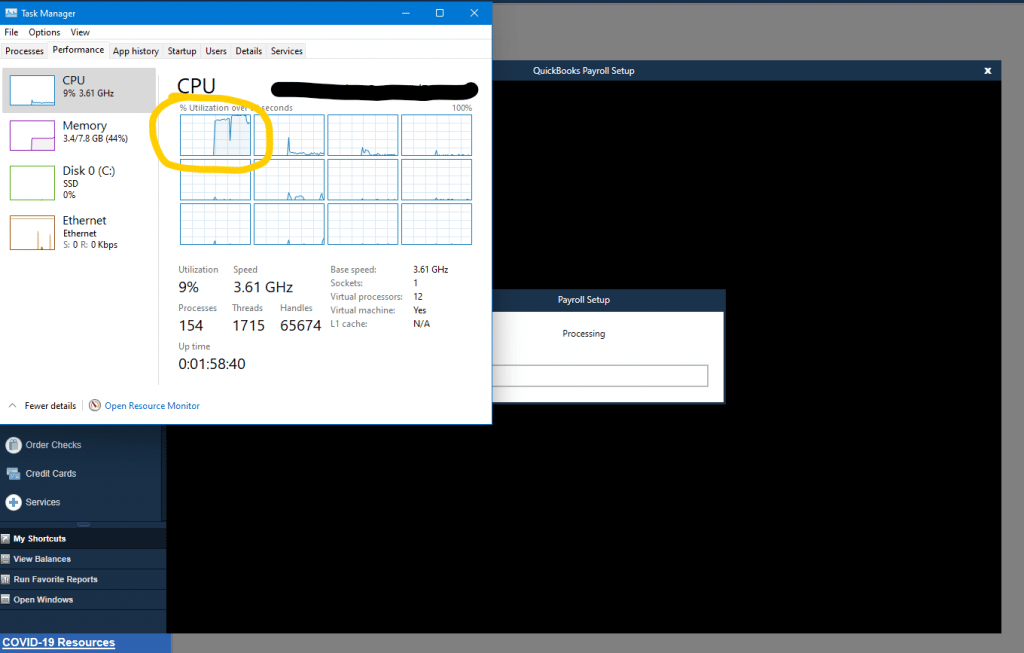
Most laptops have at least a 4-Core CPU (8 Threads) and although that may not be useful for QuickBooks it does become useful for multitasking with QuickBooks, Office and other apps you may be running in the background.
The point is….
Do not worry about # of cores when buying a laptop.
Clock Frequency: Speed
The clock frequency (measured in Hz – Ex: 4.5GHz) is what speeds up operations.
QuickBooks will run OK even on 3GHz CPUs but if you can maximize clock speed to 4.5GHz then you would be maximizing quickbooks performance CPU-wise (nothing significant unless running tasks on very very large datasets).
Which CPUs have 4.5GHz?
Most CPUs today have at least 4GHz , even the budget ones. More and more ‘low-cost’ CPUs (13th gen Intel core & 7th gen Ryzen) are now approaching 4.5GHz.
Intel
| CPU | Base | Turbo | Cores |
| i3 10050G1 | 1.2 | 3.4 | 2 |
| i3 10100U | 2.1 | 4.1 | 2 |
| i3-1115G4 | 3 | 4.1 | 2 |
| i3-1215U | 3.3 | 4.4 | 2/4 |
| i3-1215U | 3.3 | 4.4 | 2/4 |
| i3 1315U |
3.3 | 4.5 | 2/4 |
| i5 1115G4 | 2.4 | 4.2 | 4 |
| i5 1235U | 3.3 | 4.0 | 8/2 |
| i5 1240P | 3.3 | 4.4 | 12 |
| i5 1335U | 3.4 | 4.6 | 8/2 |
| i5 1345U |
3.5 | 5/0 | 8/2 |
AMD
| CPU | Base | Turbo | Cores |
| Ryzen 5 7530U | 2.0 | 4.5 | 6 |
| Ryzen 5 5500U | 2.1 | 4.4 | 6 |
| Ryzen 5 4500U | 2.3 | 4.0 | 6 |
| Ryzen 3 7320U |
2.4 | 4.1 | 4 |
| Ryzen 3 5300U | 2.6 | 3.8 | 8 |
| Ryzen 3 4300U | 2.7 | 3.7 | 4 |
Green = recommended.
Blue = minimum
I’m not listing Core i7 or Ryzen 7 because they’re overkill for QuickBooks. Performance gains are insignificant and they add a lot to the overall cost. Though sometimes they are unvoidable as the best premium ultrabooks only offer a Core i7 CPU in 2024.
2. RAM
Database files on the Solid State Drive are moved to RAM (temporarily) for the CPU to do calculations.
In fact…
The data of every software you have open and everything you see on your screen is currently stored in RAM memory rather the storage.
It goes like this:
Data—>SSD—>RAM—>Cache—>CPU—>Storage
The CPU can retrieve data much faster out of RAM because it sits ‘closer’ thus if you can fit all data in RAM memory the processing will be faster.
Size: 8GB minimum, 16GB?
If the database files you have open, the software, and every background process cannot fit into RAM emmory. What happens?
Your CPU will resort to use the “SSD” storage as extra RAM. Since it sits further away things will run slower.
You want to prevent that as much as possible.
Generally 8GB will be enough. You’ll be able to multitask with QuickBooks with add-ons/plugins + other accounting software in the background. You can have the following open and still have plenty of RAM left:
- Intuit Data Protect: will run in the background if you want to constantly back up data files to the cloud.
- MS Office: you may be merging QuickBooks data with Microsoft Word, Excel and OutLook if you want to create customer/vendor letters or convert Peachtree data to QuickBook.
- Web Browser: for sending estimates through email.
Q: What if my data files are not big, they’re not even close to 1GB. They’re 50MB at best?
Regarless of your data files, 8GB is minimum. In fact, if you multitask heavily or use very large database files you want 16GB.
Windows 11 needs at least 4GB to run optimally.
Then you have 4GB RAM left for QuickBooks and any other software.
If you use Chrome as a web browser then you’ll be losing about 1GB RAM and if you have several dozens of tabs open you will run out of memory!
If you work with large database files database files and use Chrome + a few other accounting software. I recommend you use 16GB RAM instead.
The official site recommends upping RAM beyond 8GB. when:
- Data files exceeds list limits
- Data files are too old(~7 years; lots of info/outdated data structures accumulated).
RAM Type: DDR4 vs DDR5
There’s an additional way to increase performance with RAM and that’s by choosing the latest RAM type.
The latest RAM (DDR5) adds more bandwidth which increases the rate at which data is fed to the processor. Most apps will see at least a 5% performance gain (things will run 5% faster).
DDR5 is very very common in 2024.
3. Storage (HDD or SSD)
You can offset perfomance issues with large files by choosing or storing your files on the fastest storage drive.
Storage Speed
High speed storage means the CPU will be fed data at a much higher rate. You can think of storage speed as a highway, the broader the highway the more cars (data) can go through.
SSD (Solid State Drive) vs HDD (Hard Disk Drive)
98% of new laptops above 300 bucks have an SSD. HDDs are obsolete in 2024. Even on desktops, they are obsolete.
You may find an HDD on a laptop sometimes as part of a “dual storage” set up: a laptop that uses both an SSD and HDD. In this scenario, you also want to remove the HDD or not use it at all. Anything stored on the SSD (software,files,etc) will run several times slower and if you’re running files out of the HDD (for QuickBooks) it may severely bottleneck the system if it files do not fit in RAM memory.
Types of SSD: NVMe, SATA, PCIe & Lanes
The speed hierarchy goes like this
Those are the most common on laptops (eMMC & Flash storage which are only found on Chromebooks – useless for QuickBooks).
However…you’ll get the same benefits for QuickBooks with ANY of these SSDs:
- Saving purchase orders is instantaneous. HDDs take ~10 seconds (and more if you use QuickBooks through a network).
- Performance gains when doing operations that manipulate large chunks of data.
- Every operation in QuickBooks will no longer take several seconds.
- However, loading accounts or a bulk processing a day will take sometime but still way faster than HDDs.
PCIe NVMe 4.0 vs PCIe NVMe 5.0
PCIe NVMe 5.0 SSDs are significantly faster (on paper) than PCIe NVMe 4.0 SSDs. However, they are not yet mainstream on laptops but should be by the end of the year. The difference in performance between these two SSDs (or any SSDs of different hierarchies) will be down to milliseconds when functions are applied.
If you work with large database files all day, then these milliseconds will add up to less hours spent working on a project during a week.
Q: What if my data files are stored on server that has a very fast SSD?
No performance gain will be seen because you still need to download those chunks data to run operations. The only way to get the speed benefits of desktops SSD speeds is having QuickBooks instaleld on the same desktop.
More SSD advantages:
There are few more advantages but they are not related to speed:
- SSDs are less prone to hardware failure because they are slightly more resistant to physical damage.
- SSDs use less power so you will have more battery if you’re buying a laptop (super useful for business trips).
Capacity (Space)
It’s not a problem for QuickBooks even if you work for a company that handles large sets of data.
To prove this, lets imagine you’re working with a very large database file ~5GB (Quickbook files on average weigh 700MB).
QuickBooks (the software) will take a additional 5GB. Windows 11 or Windows 12 an additional 65GB (future updates may update this number up to 80GB).
We have 5GB (file) + 5GB (quickbooks) + 80GB ( Windows) + MS Office & Other programs (30GB) =120GB.
The cheapest laptops will have about 128GB (you’ll have 8GB left) and the average laptop has twice that number (256GB).
4. Durability
This is important for everyone running a small business and using QuickBooks because having a laptop or computer last you a year or two isn’t ideal when you are still working on the same business. Having to change workspaces (because you have to buy a new laptop or just reset the whole system) can be annoying and detrimental to get things going.
For a laptop to last more than 2 years, it is important to make sure temperatures never reach dangerous levels, you can check CPU temperatures using a third-party software. This is the number one reason why laptops stop working after a few years. You have to read reviews and make sure there isn’t any “high temperature” issues .
Buying a laptop cooler and using it during the summer and spring is required if you are not using an AC system.
You can also try to invest on alluminum laptops (business laptops) which not only slightly help with temperatures but also have more of a rock solid built which are more resistant to physical stress.
Either way, always use Intuit Data Protect and the cloud to back up the entire system. Even the most expensive machines aren’t inmune to failure.
Comments?
If you have any suggestions, questions or recommendations. Please leave a comment below.
Author Profile
- I am physicist and electrical engineer. My knowledge in computer software and hardware stems for my years spent doing research in optics and photonics devices and running simulations through various programming languages. My goal was to work for the quantum computing research team at IBM but Im now working with Astrophysical Simulations through Python. Most of the science related posts are written by me, the rest have different authors but I edited the final versions to fit the site's format.
Latest entries
 wowDecember 18, 20255 Best Laptops For World of Warcraft – Midnight & Classic (2026)
wowDecember 18, 20255 Best Laptops For World of Warcraft – Midnight & Classic (2026) LaptopsDecember 17, 2025The 4 Best Laptops For Virtualization of 2026 (10-50 VMs ATSM)
LaptopsDecember 17, 2025The 4 Best Laptops For Virtualization of 2026 (10-50 VMs ATSM) Hardware GuideDecember 17, 20252026 Beginner Guide to Reading Computer (Laptop) Specifications
Hardware GuideDecember 17, 20252026 Beginner Guide to Reading Computer (Laptop) Specifications LaptopsJune 30, 2025Best Laptops for Computer Science (July 2025 )
LaptopsJune 30, 2025Best Laptops for Computer Science (July 2025 )

