5 Best Laptops For League of Legends 2025 (Patch 25.S1.3)
It’s been 8 years since I started playing LoL and yet League of Legends remains the most played game as of 2025.

Since the company aims to reach as many players as possible (as reflected in their ads), the hardware requirements are fairly low.
The minimum requirements for League of Legends more or less translate to a cheap $350 laptop with either a Core i3 or Ryzen 3 CPU.
So yeah…
Almost any laptop can run LoL as long as you set the settings to low, where you’ll get a decent 80 FPS.
Now…
This post is about the best laptop for League of Legends, meaning a laptop that can run the game at the highest settings with high framerates and no frame drops or lag spikes, especially during intense group fights.

I personally use a 3050Ti laptop as shown above which can run the game at an average of 130 FPS at the highest settings throughout the match, even during intense team fights where everyone is popping their ults.
Yeah, that’s really good, and it sells for about $650, but don’t rush—there are better and cheaper options coming up next.
Best Laptop Specs For League of Legends
To get similar performance, all you need to do is to find a laptop with a 4GB vRAM GPU.
Then your only problem will be dealing with the amount afkers and rage quitters as you reach level 25.
League of Legends Hardware Requirements
Before we go over the best laptops for league of legends, let me elaborate a bit more on the hardware:
- CPU: LoL is very single-threaded. That means you need to focus on single clock speed (GHz) performance over # Cores.
- You can get a sense of which CPU is ‘faster’ for lol…using the single-thread benchmarks in this post.
- RAM: 8GB RAM is enough for LoL unless you want to play at higher resolution (QHD) then you want 16GB RAM.
- If you lack a dedicated GPU, then you want 16GB RAM to give your iGPU a boost as explained here.
- GPU: can run on any GPU but 4GB vRAM GPUs (2050RTX, 1650GTX, 3050RTX) will unlock super high framerates at super high settings. No need to worry about wattage or MUX Switch, the game doesn’t really use dedicated GPUs as much.
- Storage Speed: Makes zero difference for framerates.
Now Prices…
If you’ve got 500 dollars or more: you can get a laptop with a dedicated GPU and the rest of the specs will take care of themselves. Only choose from these:
If you’ve got 450 dollar or less: you are stuck with integrated GPUs (those that come by default).
Top 5 Best Laptops for League Of Legends (LoL)
League of Legends is the biggest PC game in the world, thanks to its advertising and low hardware requirements. Because of that, millions of people can play the game on almost any laptop with 8GB of RAM.
Most of the laptops listed here, however, are tailored for competitive gaming (150+ FPS at high settings). Sure, they’ll be more expensive, but I’ll also include a few budget-friendly options further down the list.
1. HP Victus
Budget Laptop For League of Legends – 2050RTX

AMD Ryzen 5 7535HS
16GB DDR5 RAM
NVIDIA GeForce RTX 2050
512GB PCIe M.2 SSD
15.6″ FHD 144Hz
5.06lbs
3 hours
This is the IDEAL laptop for League of Legends with the MOST affordable price to hit +200fps on very high settings.
My advice would be to just BUY this one and call it a day. There’s really not much to benchmark or research.
Though it has an entry level dedicated GPU, framerates will be super high and enough for competitive matches at the highest graphical settings.
League of Legends – 2050RTX Benchmarks
As I explained in my 1650GTX vs 2050RTX post, the 2050RTX has pretty much the same performance as the 1650GTX. However, it includes RTX & DLSS mode. The former will get you additional framerates (on supported games). We’ll talk about RTX mode (available on LoL) soon.
RTX Mode
If you enable RTX mode, framerates will go down (not by a lot) but some abilities will look cooler.
You could do a few tricks to get RTX graphics all over the game as shown below:
But that shouldn’t be the reason why you’re buying the 2050RTX…it’s just very very cheap yet very very powerful especially because it comes with a much more recent CPU.
CPU: AMD Ryzen 5 7535HS
The Ryzen 5 shown here and all Ryzen 5 CPUs really have on average BETTER multi-core performance than Intel Core i5 CPUs…however that doesn’t matter for league of legends.
LoL as we discussed in the benchmarks above…is single-threaded. It only cares about the clock speed of a single core. Nonetheless the performance differences are MINIMAL. You may lose 10-15 framerates out of 200…really not much difference.
Plus there’s the advantage that Ryzen 5 can handle multitasking BETTER than Core i5 (on theory) so it will give you overall better performance when you run a lot of background programs while streaming (the way DoaenelYT does).
Display: 144Hz
Luckily, this laptop also has a 144Hz display. As far as LoL is concerned, you’ll easily go past 120fps (1650GTX benchmarks)…I’d expect at least 140fps because of the CPU too. So it will definitely becoemn super useful.
Now if you find a cheaper model with a 120Hz, by all means grab it, because the difference between 120Hz and 144Hz is minimal.
Alternatives and Prices
There aren’t many ‘cheap’ alternatives to this laptop however you are welcomed to look up 1650GTX laptops if you are on a budget and can’t find a cheap 2050RTX laptop.
Link
CPU
GPU
Display
Price
MSI GF63
R5 5600H
1650GTX
120Hz
530
| HP Victus 15-fa1029n | |
| PROS | CONS |
|
|
2. Acer Nitro V
The Best Laptop For League of Legends – 4050RTX
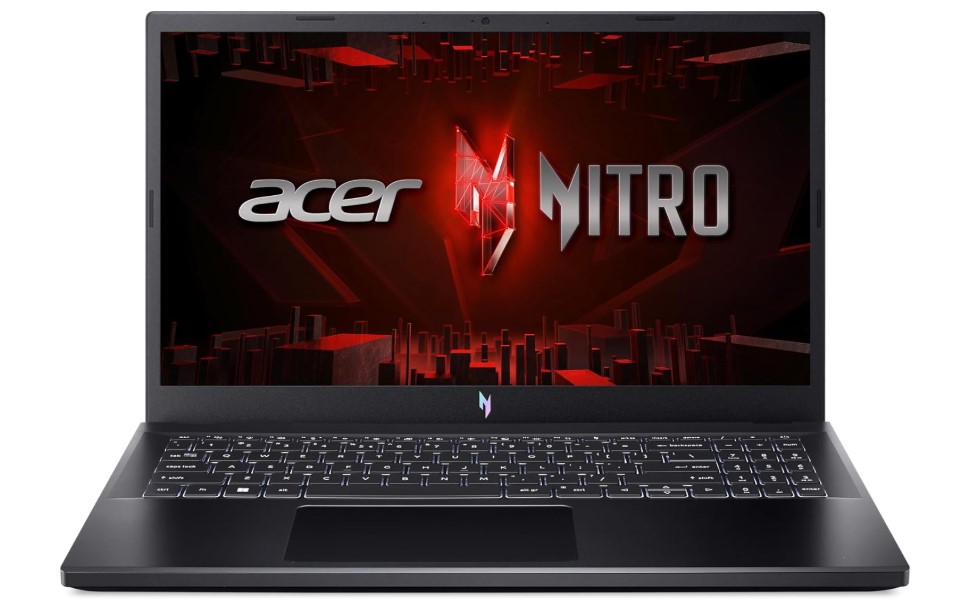
Intel Core i5-13420H
8GB DDR5 RAM
RTX 4050 6GB vRAM
512GB PCIe 4.0 SSD
15 ” 144Hz Full HD IPS
4.66 lbs
3 hours
Laptops with a 3050RTX , 4050RTX and any dGPU with more than 4GB vRAM are overkill for League of Legends. They are useful to play high settings with other games like CS 2, Fortnite, Overwatch, WoW, etc, but for League of Legends you only need an entry level dGPU.
It’s overkill so why Am I posting a 4050RTX here? Because it’s a good deal. You only need about 100 more dollars and you will get very very high framerates on several other games besides league of legends.
League of Legend – 4050RTX 6GB vRAM

As expected it is absolutely OVERKILL for League of Legends. Before you pull the trigger, let us talk about some important facts about the 4050RTX so you can get the best bang for your buck.
GPU: 4050 RTX 45W-110W+
When buying a GPU this powerful if you want to get the best bang for your buck you need to learn about GPU wattage.
The higher the wattage, the higher the performance. Now for league of legends any wattage is fine. This laptop featured here has only 45W and thats the reason why it’s cheap because it requires a much less rigorous cooling system.
A high wattage 4050RTX would have around 100W and requires a much better cooling system which increases the price to +800. The high wattage 4050RTX however can easily match the performance of a 3060RTX for most games. If you use DLSS then the performance is definitely higher (at least for gaming).
The power hierarchy goes more or less like this (modern GPUs):
4050RTX>3060RTX>3050Ti>2050RTX>1650RTX>MX550
MUX Switch:
If you buy a 3050RTX/4050RTX having a MUX switch makes a significant difference. I haven’t seen a MUX switch on 3050RTX laptops yet but this model , a 4050RTX, has one which increases performance by 20% . If you don’t know what MUX Switch is , please read my post here.
Of course it makes little difference for LoL since the framerates are already super high and the game is mostly single-threaded. It doesn’t even use more than 70% of the GPU resources.
CPU: Intel Core i5-13420H
If we are talking about the 600-800 price range, this is currently as of 2025 the most ideal CPU for MOBA games like league of legends. It has the highest single-thread performance out of the group and that translates to much higher framerates. It’s the reason (after the GPU) why the framerate difference between the 4050RTX and 2050RTX is so abysmal.
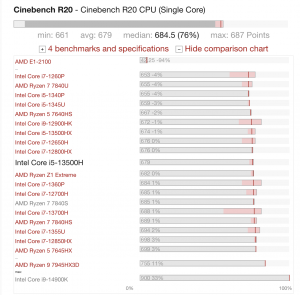
Alternatives
Currently the Acer Nitro 5 models has the best bang for your buck if you’re looking for a 4050RTX laptop. Good alternatives would be variations of this model where the 4050RTX is the same (same wattage + MUX Switch) but with a different (yet very recent) CPU which may or may not be faster.
Link
GPU
CPU
Refresh Rate
Storage
Price
Acer Nitro
4050RTX
R5 7640HS
165Hz
512GB
710
Acer Nitro
4050RTX
i7 13620H
144Hz
512GB
799
| Acer Nitro 5 | |
| PROS | CONS |
|
|
3. MSI GF63
Good Laptop For League of Legends – 1650GTX

Intel Core i5-11400H
8GB DDR4
NVIDIA GeForce GTX 1650
256GB PCIe NVMe SSD
15.6” 144Hz FHD IPS
4.1 lbs
2 hours
A 1650GTX laptop should only be an option if you are on a very low budget but still want to get super high framerates with LoL at the highest settings.
GPU: 1650GTX 4GB vRAM – Optimus vs No Optimus
When you shop for 1650GTX laptops for League of Legends, it’s also important to understand the concept of MUX Switch & Optimus, if you want to get the BEST performance out of a 1650GTX.
Don’t get me wrong, ALL 1650GTX are good for competitive gaming. All these 1650GTX laptops will get you +200fps in LoL.
However, if a 1650GTX has either “optimus disabled” or a “MUX Switch enabled”, then you will get very high framerates despite the lack of a good recent CPU. That extra power also makes a HUGE difference in all other games like Call of Duty (at min settings of course).
Because this is the cheapest 1650GTX laptop, it does not have a MUX Switch though.
1650GTX – League of Legends Benchmark
CPU: Core i5 11400H
This CPU is old but not that old. It’s only 2 generations older than the latest Core i5 on Intel Core i5 laptops. Sure, the 14th generation CPUs have been out for a while now but the Core i5 14th gen CPUs are still not widely available on laptops. This CPU is sufficient…it definitely does not bottleneck the 1650GTX as you can see by the super high framerates at the highest settings.
RAM: 8GB vs 16GB (Single Channel)
Now, if you want to increase performance even further, you can install RAM in dual-channel mode. This laptop supports dual-channel mode because it has 8GB of RAM installed in one slot—you only need to install an additional 8GB RAM stick to activate it.
If you’re wondering how dual-channel memory works, it allows the CPU to process data more efficiently by feeding it data simultaneously. Think of it like two car lanes of the same size, compared to a single, narrower lane causing slower traffic.
You can read more about it in my article here.
Display: 144Hz
If you upgrade the RAM, you can easily surpass 150 FPS on this model, despite the lack of a MUX switch, because the CPU is significantly faster than the one used in our benchmark.
It’s very rare for GTX 1650 laptops to have a 144Hz or even 120Hz display unless they’re priced well above $700. If you take some time to browse, you’ll see that this is the best bang-for-your-buck GTX 1650 laptop.
Obviously, if you find either of the other two models in stock (RTX 2050 or RTX 3050) and can afford them, you should grab those instead.
| MSI GF63 Thin | |
| PROS | CONS |
|
|
4. ASUS ZenBook 14
Best Laptop For LoL – MX Series
Ryzen 5 5500U
8GB DDR4
MX 450 2GB vRAM
256GB PCIe NVMe 4.0 SSD
14” 60Hz FHD IPS
4.85lbs
5 hours
This laptop has the weakest GPU on the list and prob (taking away the MX350), the weakest GPU on the market as far as ‘new’ laptops go despite the price being around 550, the same price of a 2050RTX, which is x2-x3 faster.
Why Am I featuring it here?
Because it’s portable and the GPU is fast enough to go past 100fps on high settings with the game. It’s more of a laptop for someone who plays LoL and goes to school and such.
ASUS ZenBook MX450 – League of Legends Benchmarks
As you can see below the 1% lows (lowest fps throughout the game) are around 150fps!

Pretty much the same performance as the 1650gTX and 2050RTX (both which have +50fps).
GPU:MX Series vs 1650GTX
Laptops with MX series GPUs (MX350, MX450, MX550) are all good choices for League of Legends. The game runs well on 2GB VRAM, so even for competitive matches, it should still be enough.
However, be careful—not all MX GPUs are equal. For example, the MX350 performs similarly to integrated GPUs like the RX Vega or AMD Radeon 660M. Depending on the price, they may not be the best choice for League of Legends if you’re overpaying for them.
Obviously, this only matters if you need a portable laptop. MX series laptops typically weigh between 3.5 lbs to 4 lbs, compared to the more powerful GTX 1650 and RTX 2050 laptops, which usually weigh around 5.2 lbs.
CPU: AMD Ryzen 5 5500U vs Core i5-1235U
Laptops with MX series GPUs (MX350, MX450, MX550) are all good choices for League of Legends. The game runs well on 2GB VRAM, so even for competitive matches, it should still be enough.
However, be careful—not all MX GPUs are equal. For example, the MX350 performs similarly to integrated GPUs like the RX Vega or AMD Radeon 660M. Depending on the price, they may not be the best choice for League of Legends if you’re overpaying for them.
Obviously, this only matters if you need a portable laptop. MX series laptops typically weigh between 3.5 lbs to 4 lbs, compared to the more powerful GTX 1650 and RTX 2050 laptops, which usually weigh around 5.2 lbs.
Display: 120Hz
| ASUS ZenBook 14 | |
| PROS | CONS |
|
|
5. Lenovo 82RJ005BUS
Cheap Laptop For League of Legends 2024
Intel Core i5-1235U
8GB RAM DDR4
Intel Iris Xe Graphics G7 80EUs
256GB SSD NVMe PCIe
14” FHD LCD
3.3 lbs
8 hours
Unfortuantely, there are no benchmarks with League of Legends with this exact same CPU + GPU configuration. The benchmarks below are taken with several other games:
GPU: Intel Iris Xe Graphics G7 80EUs
RAM: Dual Channel + 16GB RAM
That laptop is performing very close to the MX550, and it’s not just because of the CPU—it’s because the user has maximized CPU efficiency by installing RAM in dual-channel mode.
More importantly, they have 16GB of RAM. While this may not make a huge difference on laptops with dedicated GPUs, having 16GB RAM is a game-changer for laptops with integrated GPUs like this one.
The reason? With 16GB RAM, the iGPU has more memory headroom to allocate while playing, instead of having to share just 8GB with the CPU, which can create performance bottlenecks.
This Lenovo laptop comes with 8GB of soldered RAM, meaning you can’t replace it. However, the good news is you don’t need to—as long as you add an additional 8GB stick, you can activate dual-channel mode and get 16GB RAM, boosting performance even further.
| Lenovo 14 | |
| PROS | CONS |
|
|
How To Buy The Best Laptop For League Of Legends
The hardware requirements for LoL are one of the lowest as far as MOBA games is concerned (Dota 2 is more hardware demanding) and the game is playable with just over 20 fps.
Obviously, even if you’re on a budget, you don’t want to aim for the minimum requirements simply because you’re not going to get a consistent flow of framerate which will definitely drop substantially on group fights as everyone is popping up their ULTS.
Now, most modern laptops (even those around 300-400 dollars) will have FAR more power than the minimum requirements.
So the question becomes at what point does hardware starts giving me diminishing returns so that I don’t end up overspending for a GPU and a CPU that’s just overkill for the game.
1.GPU
It all basically comes down to the GPU. You don’t want GPUs weaker than an integrated GPU like the Intel HD 620 nor do you want a GPU that’s more powerful than the dedicated 3050Ti RTX or its equivalents.
Let us go over the two types of GPUs. Basically if you’re on a budget, you’re going to have to settle for integrated GPUs so you must reading the following sub-section. If you’ve got a budget over 550 dollars then just read the Dedicated GPU section which follows you don’t have to settle for an integrated GPU with that much money.
1.1 Integrated Cards
All laptops and desktops that have a CPU come with an integrated GPU by default. The more modern the CPU, the more powerful (and recent) the integrated GPU will be.
Because CPUs have been progressively gotten faster so have iGPUs. Today, iGPUs aren’t just useful for 2D simple pac-man landmine games or 10 year old franchises, some as you’ll see soon have the power of entry level dedicated GPUs thus they can let you play some AAA games at high settings and definitely MOST AAA games at low settings.
Low-Medium Settings
Since LoL, isn’t really a GPU demanding game, all you need to play the game at 60 fps low settings is an integrated GPU made within the past 5 years. These are usually written as: Intel HD 5XXX,6XXX. AMD Radeon Vega X, AMD Radeon Vega RX
Some examples are:
Now if we are talking about MODERN integrated GPUs that will MATCH the performance of dedicated GPUs thus letting you play at high settings w/ +60fps:
These last ones are only found on 11th gen Core i5 or Core i7 CPUs and AMD Ryzen 5 or Ryzen 7 CPUs. They’re also found on the latest 12th gen Core i5 and Core i7 CPUs like the Core i5-1240P and Core i7-1260P.
You’d be better off getting these “latest” iGPUs off 5th gen Ryzen 5 or 11th Core i5 laptop rather than Core i7/Ryzen 7 or 12th gen CPUs because they’ll be much cheaper and you can get a much more powerful “dedicated” GPU for the price of 12th gen Intel Core or 6th gen Ryzen laptops.
1.2 Dedicated Graphics Cards
What makes dedicated GPUs so special is that they have their own vRAM. Although integrated GPUs have also their own “RAM” or vRAM, they don’t have nearly as much as dedicated GPUs do.
Obviously, I’m talking about relatively MODERN dedicated GPUs. Recent integrated GPUs will easily outperform older dedicate dGPUs because they’ll basically have as much vRAM.
The following two tables are all dedicated GPUs you’ll find online made between 2016-2022. I’ve excluded older GPUs for the forementioned reasons.
NVIDIA
Cores
vRAM
Speed
MX150
384
2GB
1532
MX250
384
2GB
1582
MX230
256
2GB
1519
MX350
640
2GB
1354
MX450
896
2GB
1580
1050
640
2GB-4GB
1493
1050Ti
768
4GB
1620
1650
1024
4GB
1560
2050RTX
2048
4GB
1470
1060
1280
6GB
1670
1660 Ti
1536
6GB
1590
3050Ti
2560
4GB
1485
2060
1,920
6GB
1680
1080
2560
8GB
1733
2070
2304
8GB
1620
2080
2944
8GB
1710
3060
3584
8GB
1780
4050
2560
6GB
2370
3070
5120
8GB
1620
4060
3072
8GB
27380
3080
6144
16GB
1710
3070Ti
5888
8GB
1485
3080Ti
7424
16GB
1590
AMD
Shaders
vRAM
Speed
Equivalent
RX 555X
768
2GB
855
MX150/MX250
RX 540
512
4GB
1219
~950M
RX 550
640
4GB
1287 – 1476
+950M
RX 560X
1024
4GB
1172 – 1275
1050GTX
RX 580
1536
6GB
1077
~1060GTX
RX 5500M
1408
8GB
1327-1645
~1660Ti
RX 6700S
2304
10GB
1890
~3060RTX (Low power)
RX 6800S
2048
12GB
1975
~3070RTX
(Low Power)
Red GPUs
You must stay clear from these. It’s not that they’re bad but you can get the same performance with laptops that have integrated GPUs like the Vega 7 or Intel Xe we went over which are usually much cheaper. If you can get these “red” GPUs cheaper than Intel Xe or Vega 7 laptops, then by all means grab them. You will also hit 60fps on high settings with these.
Blue GPUs
Ideally you want to grab one of thes guys. They have the best “performance/money” ratio that is you’ll only be paying 50-100 more bucks than what you’d pay for integrated GPU laptops and you’ll get 80-120fps on very high settings on group fights and +120fps just walking around the map.
Orange GPUs
They just sit in the middle of blue and red GPUs, it’s going to be a tough call to decide for one of these because prices are usually only 50 bucks less than laptops with the blue GPUs.
Green GPUs
This is as much power as you’d want to buy for the game. Anything more is just plain useless. We’ve benchmarked a laptop with 3050Ti RTX only to get slightly more framerates than a 1650GTX GPU. We had to pay +100 bucks for one. Though we’re getting ~150fps and 130fps which is the ideal number for world cup competitions , it’s really up to you whether or not you want this much power.
Pink GPUs
Overkill for League of Legends, yes you will get +200 framerates on very high settings but how is that any more useful than 150fps? In fact, your machine can’t display that many framerates anyways. It’s usually capped at 120-144 fps and most laptops will only display 60 fps even though your GPU can output far more than that. We’ll discuss this later just avoid these unless you’re playing other AAA games.
Older GPUs
I did not least older GPUs because you just won’t find them unless you shop on eBay or Alibaba. But just so you know these can also get you up to 80-120fps on low-med settings. Examples that I’ve verified are something like the NVIDIA GTX 840M or the AMD R7 M260X.
NVIDIA vs AMD
You’ll find people swearing by NVIDIA graphics over AMD. I also kind of agree with that but not necessarily for this game. LoL is one of the least hardware demanding games so if you find a laptop with an AMD dedicated GPU that’s within your budget and you can’t seem to afford the NVIDIA counterpart (shown in the table with the same colors) by all means grab it.
Just be sure you’re getting a relatively modern AMD GPU that’s at least more powerful than the Intel Xe unless you find it at a much cheaper price.
CPU
When you shop for laptops, CPUs isn’t something you want to focus on so much as GPUs.
If you grab a powerful integrated or dedicated GPU, you’ll ALWAYS find it embedded with a nice and fast CPU. You’re never going to find a ridiculously powerful GPU paired with a weakling CPU.
Now…
It is true that CPU will take the load off the dedicated GPU and also increase framerates thus if you’re nitty picky about it and want as much framerates as you can get out of your budget (even if its just +5-10 more framerates) then yes you need to know a few things or two about CPUs for gaming.
What’s more important?
Clock Frequency vs Multi-Core
It’s pretty simple really. Given two laptops with the same dedicated GPU but different CPUs you just have to pick the ones with more “clock speed” performance.
Number of cores doesn’t really help no matter how much developers tout their “multi-core optimization”.
How to pick a CPU with more clock speed performance?
With this in mind, when you shop for laptops, thus it is wise for you to pick the CPU with more clock speed (this is just the number after GHz. Ex: Core i5 1235U has “4.4” GHz).
Now this only works if we are talking about the same brand. If you want to compare how much a CPU from AMD stands against a CPU from Intel you can’t rely on numbers because lower-clocked “on paper” AMD CPUs will outperform Intel Core CPUs with more “on-paper” clock speed.
I recommend you use notebookcheck for that and use the following table to get a sense of how they stand against each other.
*CPUs with the same color will have about the same gaming performance but for exact “benchmark” numbers and details head over to notebookcheck.
CPU
Base
Turbo
Cores
i3 8130U
2.2
3.4
2
i3 8145U
2.1
3.9
2
i3 10050G1
1.2
3.4
2
i3 10100U
2.1
4.1
2
i3-1115G4
3
4.1
2
i3 1215U
3.3
4.4
6
i3 1315U
3.3
4.5
6
i5 8265U
1.6
4.9
4
i5 8250U
1.6
3.4
4
i5 1115G4
2.4
4.2
4
i5 8300H
2.3
4
4
i7 8550U
1.8
4
4
i5 1235U
3.3
4.4
10
i7 1165G7
2.8
4.7
4
i5 1240P
3.3
4.4
12
i5-11300H
2.6
4.4
4
i5 11260H
2.6
4.4
6
i7 8750H
2.2
4.1
6
i5 13420H
1.5
4.6
8
i5 13500H
1.5
4.9
8
i5 12540H
2.6
4.4
8
i7 10750H
2.6
5
8
i7-11375H
3.3
5
4
i7 1260P
3.4
4.7
12
i7-11370H
3.3
4.8
4
i9 8950K2.94.86
i9 9900K3.65.18
i9-11900H2.54.98
i9 10890K2.45.38
i9-11980HK3.358
i7-12800H
3.7
4.8
6/8
i7-12700H
3.5
4.7
6/8
i7 13620H1.84.910/16
i7 13650HX3.64.910/16
i9 12900H
1.8
5
6/8
CPU
Base (GHz)
Turbo (GHz)
Cores(#)
Ryzen 9 6980HX 3.358
Ryzen 9 6900HS3.3
4.98
Ryzen 7 6800HS3.24.78
Ryzen 9 5900HX3.34.68
Ryzen 9 4800HS2.24.48
Ryzen 7 7745HX3.65.18
Ryzen 7 6800H
3.2
4.7
8
Ryzen 7 5800H
3.3
4.4
8
Ryzen 7 3750H
2.3
4
4
Ryzen 7 5700U
1.8
4.3
8
Ryzen 5 5600H
3.3
4.2
6
Ryzen 7 5800U
1.9
4.4
8
Ryzen 5 7535HS
3.3
4.5
6/12
Ryzen 5 6600H
3.3
4.5
6
Ryzen 5 7520U
2.8
4.3
4
Ryzen 5 5500U
2.1
4.4
6
Ryzen 5 3500U
2.1
3.7
4
Ryzen 3 7320U
3.4
4.1
4
Ryzen 3 5300U
2.6
3.8
8
Ryzen 3 3300U
2.1
3.5
4
Streaming + Insane Multitasking
I personally will not throw in some insane multitasking + streaming with weaker CPUs that will just generate way too much heat and reduce the lifespan of your laptop substantially. In this scenario, it may be wise to invest on a multicore CPU (6+ cores).
Note that by insane multitasking I mean throwing some heavy duty programs like TWO games simultaneously while web browsing chrome with 30 tabs and streaming…etc. Otherise, simple multitasking like web browsing | youtube + LoL will be fine with any CPU with any amount of cores (even 2 will be okay).
RAM
8GB vs 16GB
8GB is standard for gaming. Ever since the latest Windows 10 updates require at least 3.5GB, for anything you do even simple 2D Games you need +4GB RAM. The next after 4GB is 8GB and that’s plenty for LoL and all the multitasking you’ll be throwing around.
16GB becomes useful only if you’re streaming+ playing LoL (even then it’s kind of debateable as most will be fine with 8GB).
Integrated GPU Needs more RAM
If you’ve got a gmaing laptop with a dedicated GPU, it’ll have it’s reserved “RAM” to run graphics also called “vRAM”. Integrated GPU only have so little thus they will use “RAM” to make up for it.
Though it is not required for you to get more RAM just for your integrated GPU, having more than 8GB RAM will substantially increase framerates. The next after 8GB is 12GB (8GB+4GB).
However, it is a good idea to get 16GB instread of 12 for the following reason:
Dual Channeled RAM
Whether you’ve got a dedicated or integrated GPU, dual-channel will ALSO increase framerates slightly. I have another post on what dual-channel RAM is, check it our if you’re interested in knowing what it means.
But it basically means having two rams of the same size, speed, and if possible brand:
Storage
Size
LoL only takes up 12GB and with patches and updates it might go as high as 20GB.
So you don’t really have to worry much about size, it’s only going to be an issue if you want to install several triple AAA games which I’m sure you do. If you want to play say 5 titles (LoL, CS:GO, Overwatch and so on) then you need at least 256GB.
If you want to install as many titles to your heart’s content, then at least 512GB.
Type: SSD vs HDD
It’s actually more important you get yourself an SSD. Virtually all laptops (modern) have an SSD. If you’re buying an older machine or building a desktop, make sure you get at least a 128GB SSD. You can install an extra HDD to act as a repository for any heavy files but the game and Windows must be installed on the SSD so everything’s just blazing fast when you turn on your computer and when you launch the game (it won’t affect framerates but it’ll load the game and maps faster).
Display
Resolution FHD
You need a FHD display to play the game at FHD (1080p) max settings. Virtually every laptop (available as new in 2022) with recent hardware (above 350$) will have a FHD display. There are some oddballs that will only have a HD+ or even HD display so watch out for that.
Refresh Rates?
There’s an issue with MOST gaming laptops (even modern gaming laptops) and that is their refresh rate, they’re usually capped at 60Hz.
What does this mean? It means that even though your GPU will output way more than 60 fps (~+100fps), your eyes will only see 60fps on the screen.
The counter will say 120fps but the smoothness will not be anywhere like 120fps because the screen can only show you (or refresh) 60 frames per second.
120Hz / 144Hz: It’s not really a requirement to get a 120Hz or 144Hz because having more framerates than what your display can show you is still useful, that is, more framerates means less lag and less chances of crashing it also means less input delay.
However, if you want the game to feel more “realistic” , that is, you want movements and motions to look much more like the real world, then yes you want a 120+Hz display. I’d say up to 144Hz is good, anything more is nice but extremely expensive.
Comments?
If you have any comments, suggestions, questions or recommendations about how to find the best laptop for league of legends. Please let us know in the comments below!
Author Profile
- I am physicist and electrical engineer. My knowledge in computer software and hardware stems for my years spent doing research in optics and photonics devices and running simulations through various programming languages. My goal was to work for the quantum computing research team at IBM but Im now working with Astrophysical Simulations through Python. Most of the science related posts are written by me, the rest have different authors but I edited the final versions to fit the site's format.
Latest entries
 wowDecember 18, 20255 Best Laptops For World of Warcraft – Midnight & Classic (2026)
wowDecember 18, 20255 Best Laptops For World of Warcraft – Midnight & Classic (2026) LaptopsDecember 17, 2025The 4 Best Laptops For Virtualization of 2026 (10-50 VMs ATSM)
LaptopsDecember 17, 2025The 4 Best Laptops For Virtualization of 2026 (10-50 VMs ATSM) Hardware GuideDecember 17, 20252026 Beginner Guide to Reading Computer (Laptop) Specifications
Hardware GuideDecember 17, 20252026 Beginner Guide to Reading Computer (Laptop) Specifications LaptopsJune 30, 2025Best Laptops for Computer Science (July 2025 )
LaptopsJune 30, 2025Best Laptops for Computer Science (July 2025 )



