5 Best Laptops For Counter Strike 2 (Competitive FPS) – 2025
Best Counter Strike 2 Laptop Specs
GPU
All you need is a 4GB vRAM GPU (1080p) and 6GB vRAM (1440p) and you will be hitting +150-200 fps on Competitive settings (a mixed of low & medium settings).
The following GPUs must be avoided :
For the simple reason that they’re usually too expensive for the sub-par performance and , save for the MX450 and MX550, integrated GPUs can easily outrun these.
Integrated GPUs: When you’re trying to max out iGPU performance. You need to get your RAM up to 16GB RAM (Dual-Channel) for a boost & make sure to choose the most recent CPU you can find (save for a few exceptions , latest CPUs usually paired with the fastest iGPU).
CPU
Ok. According to my benchmarks: Counter Strike 2 isn’t likely to bottleneck the CPU and is mostly single-threaded. In other words, you will benefit far more on clock speed (single-thread performance) rather than # of cores.
RAM
Counter Strike 2 is pretty much like its predecessors. It doesn’t take a lot of RAM.
8GB should be enough and you won’t need more than 16GB even at 4k resolution.
Storage
All laptops now have PCIe NVMe SSDs, the fastest as of 2025. There are two versions: PCie 4.0 and PcCIe 5.0 the latter is much faster but it doesn’t give you any extra performance for gaming, only for file transfers.
As for space, you’ll need at least 120GB for CS 2 and it’s DLCs. Check my guide on storage for gaming here (for other games).
Display
Most laptops have FHD, that’s not the issue. The game changer is refresh rate. High refresh rates are truly a blessing for spotting enemies faster as shown below:
Top 5 Best Laptops for Counter Strike: Global Offensive
Four out of five best laptops for counter strike 2 will have a dedicated GPU. We’ll start with something that’s affordable yet high performance then follow up with either more expensive or much cheaper options. There’s one laptop without dedicated graphics for those on an extremely low budget . The game is still playable at low settings.
Let’s start with my personal favorite.
1. Acer Nitro V
The Best Laptop For Counter Strike 2 – 4050RTX
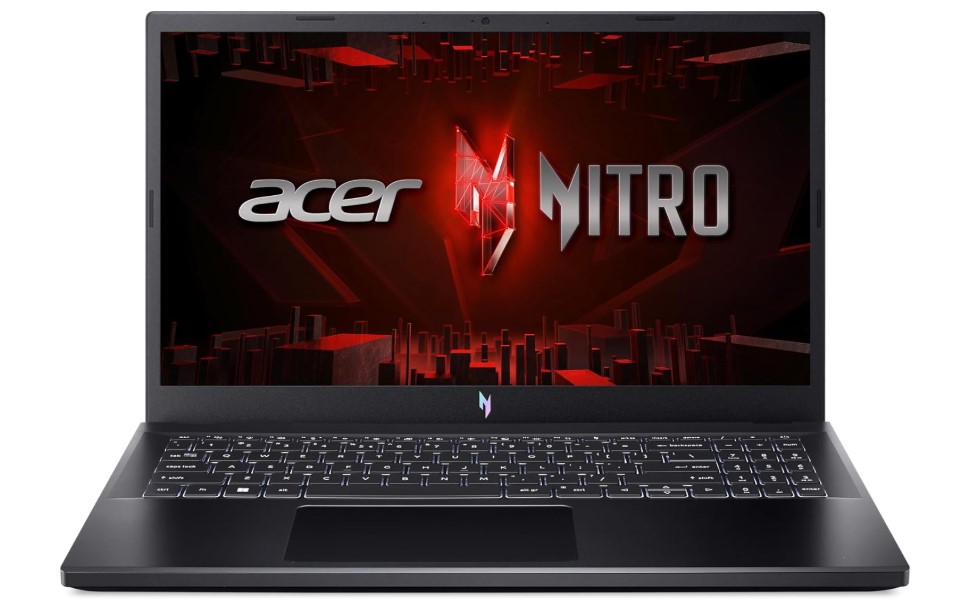
Intel Core i5-13420H
8GB DDR5 RAM
RTX 4050 6GB vRAM
512GB PCIe 4.0 SSD
15 ” 144Hz Full HD IPS
4.66 lbs
3 hours
| GPU | Watts | MUX | CPU | FHD – QHD | DLLS/FSR | Graphics | Youtube |
| 4050RTX | 115W | NO | Ryzen 5 7535HS | 110 – none | OFF/OFF | Maximum? | Low Gaming |
| 4050RTX | 115W | NO | Core i5 12450H | 135 – none | OFF/OFF | Very High | Budget PC Games |
| 4050RTX | 120W | NO | Ryzen 7 7840HS | 152 – 98 | OFF/OFF | Very High | Fire in it |
2. HP Victus 15-fb2002la
Laptop Deal For Counter Strike 2 – 3050RTX

Intel Core i5-13420H
8GB DDR4 RAM
GeForce RTX 3050 4GB vRAM
512GB PCIe SSD
15 ” 144Hz Full HD IPS
5.10lbs
3 hours
Here’s the deal…3050RTX laptops are not a good option when you have a 4050RTX selling for 699 dollars. However…
The HP Victus 3050 RTX model is selling for about 540 dollars…that’s the same price of a 1650GTX model. So if you are reading this and it’s still on stock…it is a no brainer.
GPU: 3050RTX
The 3050RTX sits between the 1650GTX and the 4050RTX. Now because the game doesn’t use more than 4GB vRAM at FHD and the 3050RTX has 4GB vRAM (some versions have 6GB vRAM), the performance can sometimes MATCH the performance of the 4050RTX at full HD as shown in the benchmarks below:
| GPU | Watts | MUX | CPU | FHD – QHD | DLLS/FSR | Graphics | Youtube |
| 3050 | — | NO | Core i5 11400H | 120 – none | OFF/OFF | Mixed | Decoyout |
| 3050* | 75W | NO | Ryzen 5 5600H | 128 – none | OFF/OFF | Very High | BLBG |
| 3050RTX | 75W | NO | Core i5 12400H | 140 – none | OFF/OFF | High | revins |
| 4050RTX | 115W | NO | Ryzen 5 7535HS | 110 – none | OFF/OFF | Maximum? | Low Gaming |
Of course for this to happen not all settings have been set to very high. However, if both laptops are set to very high, the difference should be no bigger than 10fps.
Feel free to click the links to see the benchmarks yourself.
3. HP Victus
Budget Laptop For Counter Strike 2 – 2050RTX

AMD Ryzen 5 7535HS
16GB DDR5 RAM
NVIDIA GeForce RTX 2050
512GB PCIe M.2 SSD
15.6″ FHD 144Hz
5.06lbs
3 hours
Everybody knows that if you are playing competitively, that is, a “Clan Match”, you have to lower down the settings.
You need a 120fps MINIMUM to play competitively….
This is why a 2050RTX is a good option. If you lower down the settings, you easily go past 120fps at FHD.
CS 2 BenchMark – Ryzen 5 + 2050RTX
| GPU | Watts | MUX | CPU | FHD – QHD | DLLS/FSR | Graphics | Youtube |
| 2050RTX | — | YES | Ryzen 7 775H | 70 – none | OFF | Very High | Brutal X |
| 2050RTX | — | YES | Core i5 11460H | 62 – none | OFF | Very High | Gaming Test |
GPU: 2050RTX vs 1650GTX
A good alternative to the 2050RTX is the 1650GTX which we’ll go over next but do know that the 2050RTX costs about the same as the 1650GTX and includes RTX mode (not useful for CS 2 but for other games) and DLSS 3 (this boosts framerates as explained in my post here).
For CS, there’s also FSR but that’s probably not a good idea for competitive matches as the framerates are artificial and not real. The same can be said for DLSS 3…anyways these two features do become useful in smoothing out gameply for SOLO campaigns and solo games. Just keep in mind that overall the 1650GTX is a good option too but prices are not so great at the moment.
You can read more about the differences between these two GPUs and the fps differences with DLSS on and OFF on my post: 1650GTX vs 2050RTX.
CPU: AMD Ryzen 5 7535HS
4. MSI GF63
Good Laptop For Counter Strike 2 – 1650GTX

Intel Core i5-11400H
8GB DDR4
NVIDIA GeForce GTX 1650
256GB PCIe NVMe SSD
15.6” 144Hz FHD IPS
4.1 lbs
2 hours
A 1650GTX is only a good alternative IF and ONLY IF the 2050RTX prices are above 550 dollars AND the 1650GTX laptop in question is less than 550 dollars. Otherwise, you should be getting a 2050RTX for all the previous benefits we mentioned.
GPU: 1650GTX GPU
Now all those benefits (DLSS 3 & RTX mode) apply for games outside of Counter Strike 2. For this game itself, the performance is slightly less than the 2050RTX. Now here’s something interesting. If you can find a 1650GTX with a MUX Switch, the performance will be either the same or slightly higher despite the lack of a recent CPU as shown in the benchmarks below.
| GPU | Watts | MUX | CPU | FHD – QHD | DLLS/FSR | Graphics | Youtube |
| 2050RTX | — | NO | Ryzen 7 775H | 70 – none | OFF | Very High | Brutal X |
| 1650GTX | — | YES | Core i5 9300H | 70 – none | OFF/ON | Very High | Tanuj Gaminator |
You will be very very hard pressed to find a MUX Switch under 550 but hey you never know.
CPU: Core i5 9300H
This CPU is very old compared to the ones we have today. We are in the 14th generation so it’s about 5th generation olds. However, as you can see in the benchmarks it doesn’t stop the laptop from running CS 2 like a champ.
That’s because the 1650GTX is doing most of the heavy lifting and there are minor differences in clock speed between these generations. Add to that the fact that CS 2 doesn’t seem to FULLY use the CPU (in other words, it’s mostly single-threaded and the extra core or extra core performance doesn’t come in handy) and it makes sense for the 1650GTX to perform just as well as other laptops with better CPUs.
Display: 144Hz
The cool thing about this model it’s not the CPU or the 1650GTX…it’s the refresh rates. Despite being super cheap and very old , it still has a 144Hz display. If you lower down the settings, you’ll definitely need all of it since you’ll easily go past 120fps.
5. Lenovo 82RJ005BUS
Cheap Laptop For Counter Strike 2
Intel Core i5-1235U
8GB RAM DDR4
Intel Iris Xe Graphics G7 80EUs
256GB SSD NVMe PCIe
14” FHD LCD
3.3 lbs
8 hours
If you are on an extreme budget your only choice are integrated graphics but fear not performance should not be detrimental. If you:
- Set settings to low (still FHD)
- Make sure you pick the right CPU (still cheap)
- Upgrade the RAM to 16GB RAM (in dual-channel)
You can easily get close to 100fps on low settings (80fps is more realistic).
CPU: Core i5 1135G7 & Ryzen 5 5500U & Core i5 1235U
If you are talking about cheap laptops, you are not going to get a 13th gen Core i5 under 450 dollars (anything more it’s not good…since you can get a laptop with a dedicated GPU with that money). So your choices are those three CPUs above:
- Ryzen 5 5500, Core i5 1235U and the 11th gen Core i5.
Now notice that I’m avoiding the Ryzen 5 from more recent generations and that’s because they are tricky. Some of these come with very suboptimal iGPUs and some come with just normal iGPUs. Either way, the best integrated graphics out of these group are found on Core i5s and if you pick a recent one like the 12th gen…clock speeds are very very high on single-threads which is ideal since CS 2 is mostly single threaded.
GPU: Intel Xe Benchmarks
The performance is about 80fps on Low settings FHD and 110fps on 720p.
Note that to get that performance you need RAM set up in dual-channel as explained in my post here. You also need 16GB RAM as the bare bone minimum as explained before that will give you iGPU a nice memory boost.
How To Buy The Best Laptop For Counter Strike 2
The following guide applies to CS: GO as well as CS: 2.
How much hardware you need will depend on how high you want framerates to be and what settings you want to play at. If we are talking competitively, settings do not matter as much as framerates:
60 fps vs ~120fps
Most people, including myself, can easily get by with 60 FPS on public servers, deathmatch servers, etc.
However, if you want to be competitive or play clan matches, having more than 100 FPS—ideally 120 FPS—can slightly improve your overall performance for the following reasons:
- As you move around the map, your FPS will drop by around 20 due to smoke grenades, close-range gunfights, flashbangs, etc. Aiming for higher framerates helps offset these drops, ensuring a consistently smooth experience throughout the game.
- High framerates, when paired with a 120Hz+ refresh rate, can slightly improve reflexes. Essentially, you’ll be able to spot enemies a few milliseconds faster, and as you know, even that tiny difference can make or break a 1v1 fight.
Counter Strike 2 Laptop Benchmarks
| GPU | Watts | MUX | CPU | FHD – QHD | DLLS/FSR | Graphics | Youtube |
| 2050RTX | — | YES | Ryzen 7 775H | 70 – none | OFF | Very High | Brutal X |
| 2050RTX | — | YES | Core i5 11460H | 62 – none | OFF | Very High | Gaming Test |
| 1650GTX | — | NO | Core i5 9300H | 70 – none | OFF/ON | Very High | Tanuj Gaminator |
| 3050 | — | NO | Core i5 11400H | 120 – none | OFF/OFF | Mixed | Decoyout |
| 3050* | 75W | NO | Ryzen 5 5600H | 128 – none | OFF/OFF | Very High | BLBG |
| 3050RTX | 75W | NO | Core i5 12400H | 140 – none | OFF/OFF | High | revins |
| 4050RTX | 115W | NO | Ryzen 5 7535HS | 110 – none | OFF/OFF | Maximum? | Low Gaming |
| 4050RTX | 115W | NO | Core i5 12450H | 135 – none | OFF/OFF | Very High | Budget PC Games |
| 4050RTX | 120W | NO | Ryzen 7 7840HS | 152 – 98 | OFF/OFF | Very High | Fire in it |
| 4060RTX | 115W | NO | Core i5 13450HX | 135 | OFF / OFF | Maximum | Pazan Gaming |
*Notice how the 1650GTX matches the performance ofa 2050RTX with a MUX Switch and a faster processor thanks to FSR.
* 3050RTX had 32GB RAM in dual-channel mode
*Notice how there’s not a significant difference between 3050RTX and 4050RTX for 1080p very high settings. A 4050RTX becomes more useful (at high wattages) for 1440p.
Competitive Settings
It depends but generally they are going to be going to be slightly lower than 1080p resolution with settings mostly on Low and shadows on high for obvious reasons. You will be getting around 200fps with a 4GB vRAM.
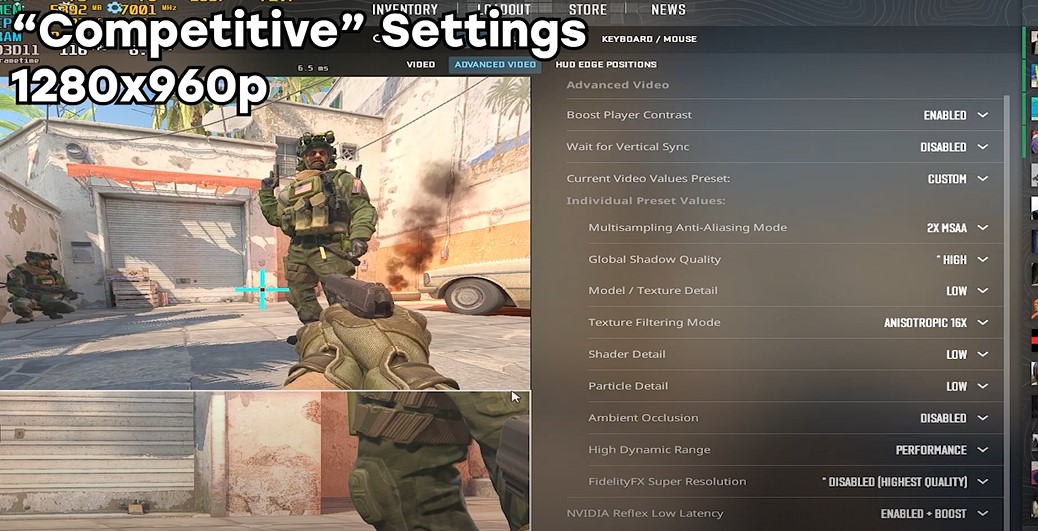
GPU (Graphics Card)
This is the #1 hardware component behind 60-120fps but of course there’s a limit. In other words, at some point, more GPU power becomes useless. And CS 2 although not as graphically demanding as other games also has a bare bone minimum before the game becomes unplayable.
Integrated GPU
It’s important to discuss integrated GPUs before dedicated GPU since most people are on a budget.
“Integrated GPUs” have come a long way. They are not useless, the vast majority of integrated GPUs (made within the past few years) are powerful enough to run games at low settings.
Below a snapshot of the performance of some of these integrated GPUs in CS:GO. We are talking CS 2 but the graph below should give you a good idea how powerful iGPUs are today compared to weaker dedicated GPUs and older dedicated GPUs.
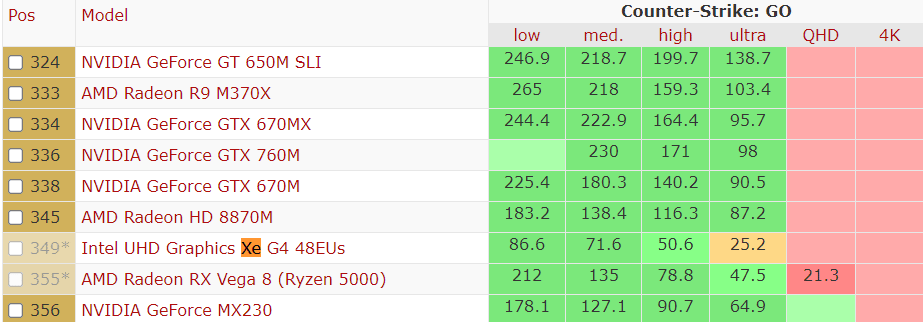
Now we obviously want the best performance.
You don’t want to settle for an integrated GPU just because it’s recent and it’s supposedly faster.
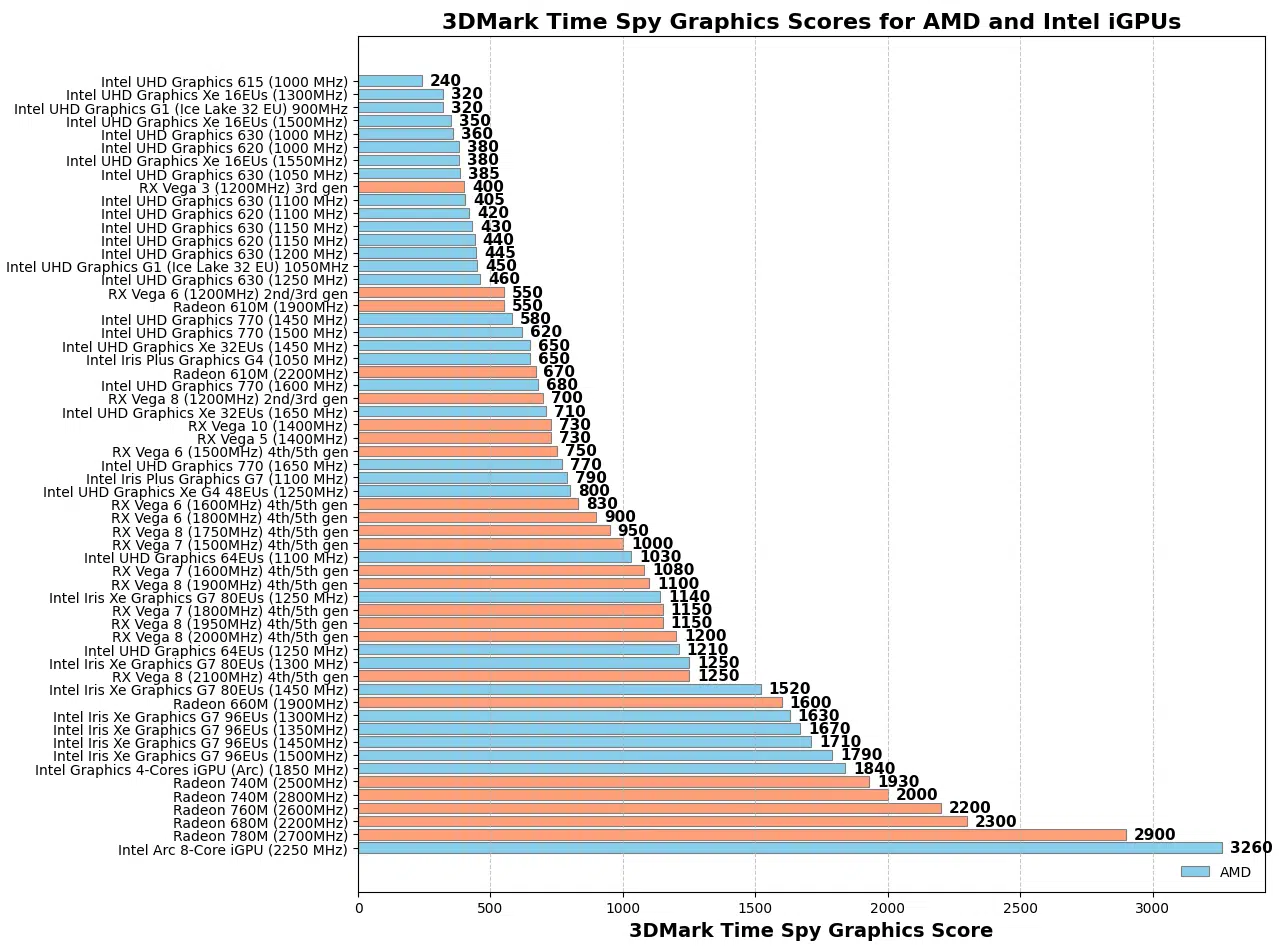
You want at least 60fps at low settings FHD and 80fps at 720p low settings.
From the graph I’d say any iGPU with a score of more than 800 can get you that performance. The graph was taken from my post integrated GPU performance comparison. You’ll also find a table telling you where exactly to find these iGPUs.
Dedicated GPUs
If you have a +$500 budget you don’t need to settle for integrated GPUs or the low entry level dedicated GPUS (MX150, MX250, MX230).
Depending on your budget you can have any of the following dedicated GPUs which will ALL run the game at +60fps on Very High Settings (except those in gray).
NVIDIA
Cores
vRAM
Speed
MX1503842GB1532
MX2503842GB1582
MX2302562GB1519
MX3506402GB1354
MX450
896
2GB
1580
1050
640
2GB-4GB
1493
1050Ti
768
4GB
1620
1650
1024
4GB
1560
2050
2048
4GB
1470
1660 Ti
1536
6GB
1590
3050Ti
2560
4GB
1485
4050RTX
2560
8GB
1733
4060RTX
2304
8GB
1620
3060
3584
8GB
1780
| AMD | Shaders | vRAM | Speed | Equivalent |
| RX 560X | 1024 | 4GB | 1172 – 1275 | 1050GTX |
| RX 580 | 1536 | 6GB | 1077 | ~1060GTX |
| RX 6550M |
1024 | 4GB | 2-2.56GHz | ~3050RTX |
| RX 5500M | 1408 | 8GB | 1327-1645 | ~1660Ti |
| RX 6700S | 2304 | 10GB | 1890 | ~3060RTX (Low wattage) |
Any other GPU outside of this list is OVERKILL for CS 2 or too weak to be worth the price.
Gray: These must be avoided. They are dedicated GPUs but they simply are too obselete or weak. You will be better off with an integrated GPU and a recent CPU than buying one of those.
Blue: Bare minimum to play with competitive framerates at low settings (+120 fps) either at FHD or 720p.
Green: Sweet spot for competitive settings at FHD. You will get 120fps on very high settings with these or somewhere around it.
Pink: Definitely overkill for CS 2 alone. Useful for all other games and also useful to play CS 2 on QHD resolution with approximately 90-100fps.
CPU
Streamers don’t need to worry about multiple cores either. Virtually every, modern, gaming laptop has at least 6 cores.
However, better multi-core performance will usually but not always be given by Ryzen Chips. Again refer to my graph to see where a specific CPU stands in multi-thread performance and single-thread performance with others.
RAM
You only need enough RAM to ensure Windows and background processes don’t interfere with the game.
- 4GB RAM – Found only on older, refurbished laptops. If you end up with this, you must upgrade to at least 8GB, especially if you’re running Windows 10 or 11.
- 8GB RAM – This is the minimum you want in any laptop, including gaming laptops. It provides 4GB of headroom for CS:GO (even though the game itself only uses about 1GB).
- 12-16GB RAM – If you’re not getting a gaming laptop with a dedicated GPU but instead using an integrated GPU, consider upgrading to 16GB RAM (dual-channel). This will significantly boost iGPU performance, leading to higher framerates.
Display
Author Profile
- I am physicist and electrical engineer. My knowledge in computer software and hardware stems for my years spent doing research in optics and photonics devices and running simulations through various programming languages. My goal was to work for the quantum computing research team at IBM but Im now working with Astrophysical Simulations through Python. Most of the science related posts are written by me, the rest have different authors but I edited the final versions to fit the site's format.
Latest entries
 wowDecember 18, 20255 Best Laptops For World of Warcraft – Midnight & Classic (2026)
wowDecember 18, 20255 Best Laptops For World of Warcraft – Midnight & Classic (2026) LaptopsDecember 17, 2025The 4 Best Laptops For Virtualization of 2026 (10-50 VMs ATSM)
LaptopsDecember 17, 2025The 4 Best Laptops For Virtualization of 2026 (10-50 VMs ATSM) Hardware GuideDecember 17, 20252026 Beginner Guide to Reading Computer (Laptop) Specifications
Hardware GuideDecember 17, 20252026 Beginner Guide to Reading Computer (Laptop) Specifications LaptopsJune 30, 2025Best Laptops for Computer Science (July 2025 )
LaptopsJune 30, 2025Best Laptops for Computer Science (July 2025 )
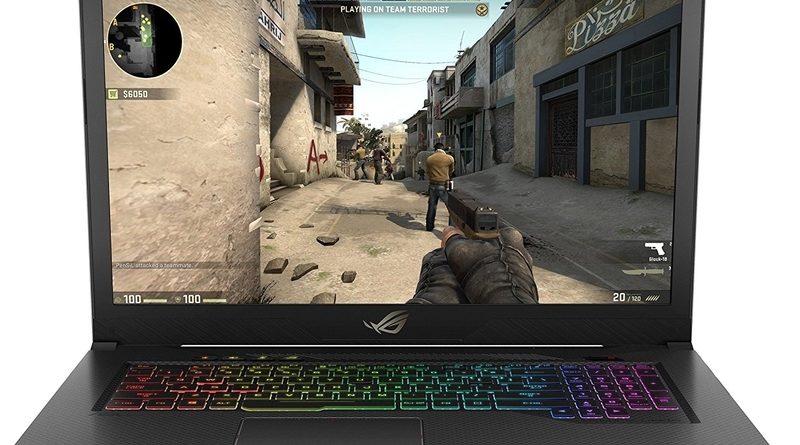




Thank you. Helpful.
good article