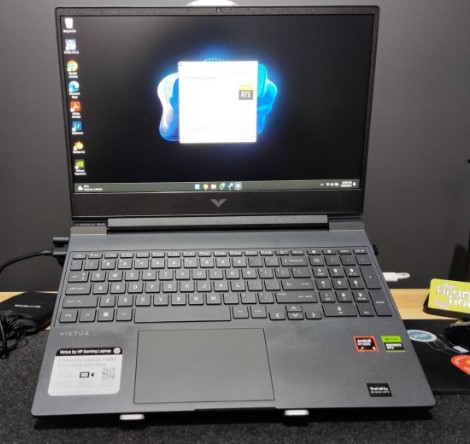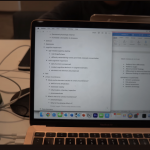Top Gaming Laptops under $800 – June 2025 (4060RTX)
As of mid 2025, the top gaming laptop under $800 should have a 3060RTX or a 4050RTX RUNNING at high wattage.
If you’ve got a slightly higher budget, the release of 5th generation RTX GPUs (5060RTX, 5070RTX) has made 4060RTX laptops accessible around 830 bucks.
Though it will be running at low power.
Note that the The RTX 3060 significantly outperforms the 4050RTX and 4060RTX if running at a higher wattage.
Lastly,
if your budget is below $750 you should be able to find a laptop with an RTX 4050.
If your budget is below $700 then you’ll be limited to an RTX 3050.
In any case…
A budget under $800 should let you play most games at 100 fps on high settings and around 60-80 fps on ultra.
A nice summary of the top gaming laptops under $800 is shown below. What follows is a tutorial on what specs you should expect at a given price and a review of each these laptops.
| Laptop | GPU | TGP | CPU | Display | Ideal Use | Buy |
|---|---|---|---|---|---|---|
| MSI Thin 15 | RTX 4060 | 85W | Core i5-12500H | 15″ 144Hz FHD IPS | Epic Settings 1080p/1440p Low | View Price |
| Acer Nitro 5 AN515-58-527 | RTX 3060 | 140W | Core i5-12500H | 15″ 120Hz FHD IPS | Epic Settings 1080p/1440p Low | View Price |
| HP Victus A14 | RTX 4050 | 95W | Ryzen 5 8645HS | 15″ 144Hz FHD | Epic Settings 1080p | View Price |
| Lenovo Ideapad Gaming | RTX 3050 | 75W | Ryzen 5 6600H | 15.6″ 120Hz FHD IPS | High Settings 1080p | View Price |
| MSI Thin 15 (2050RTX | RTX 2050 | 50W | Core i5-12450H | 15.6″ 144Hz FHD IPS | Medium-High 1080p | View Price |
Best Laptop Specs For Gaming Laptops Under $800
Before we get to the laptops , let me talk about the hardware specs found under $800 and give you a few tips so in case the top choices are out of stock, you can get the best bang for your buck when buying another laptop.
GPU
Like I said , the top THREE GPUs under $800 support High & Ultra settings at 1080p, they are:
4060RTX: It’s significantly faster than the 4050RTX.
4050RTX: The 95W version is common under 700. The 115W will match the 3060RTX 85W or slightly exceed it but it’s going to be close to $800.
3060RTX: The 115-140W versions of the 3060RTX will outperform all 4050RTX versions.
3050Ti: Extremely common under $800. Performance is SIGNIFICANTLY slower than all three above. Supports high settings with decent framerates though.
1650GTX &2050RTX: Both of these are last resort GPUs if your budget is well under 700. Significantly slower than 3050Ti. Can only run games at med settings with high framerates.
GPUs to avoid: MX450,MX550, MX350 (Any MX GPU), 1050GTX, 1050Ti. All radeon GPUs except the Radeon Pro 5500M or the newest Radeon (though they are well above $800).
CPU
CPU isn’t nearly as useful as the wattage on GPU. When comparing two laptops, focus on the GPU with higher wattage. After that you can look at the CPU. Use the following guideline:
The above is a good approximation for single-thread performance. However, for a more comprehensive performance comparison, check out my post here.
Note that 14th generation Intel Core i5 CPUs have not been released yet.
RAM
8GB: Universal & enough for most games. Some games will not run optimally with 8GB. Ex: CoD: Warzone.
16GB: This is today’s standard for gaming. Most laptops don’t have 16GB out of the box but you can always upgrade RAM on your own.
Dual-Channeled: When you do the upgrade in Dual-Channel mode, you can get an extra 5-15fps on most games and maybe even 20-25fps on some games (MOBA, low setting games). Check out Dual-channel RAM for gaming to learn more.
Storage
PCIe 5.0 NVMe: This the fastest generation. Performance gains over previous generations is only seen on games that require you to load lots of heavy files. Outside of that PCIe 4.0 and 3.0 have the same speed for gaming.
Size: it’s more crucial to focus on 512GB or 1TB storage drives as these allow for far more several games installed (10-20) than just a 256GB SSD (4-5). A more complete storage size guide for gaming is shown here.
Display
IPS FHD & QHD: Virtually all gaming laptops have a FHD IPS display. A few rare laptops will have a QHD (2k resolution) in exchange of lower GPU performance (not worth it).
120-144-165Hz: 120Hz and 144Hz are common on laptops under 800 now.
Top Gaming Laptops Under $800
The following laptops have one of the following GPUs: 3060RTX, 4050RTx, 3050Ti followed by the 2050RTX and lastly the two most powerful laptops: 4060RTX & 7600S.
Note that these GPUs are only a good choice if you plan on on playing very graphically demanding games at 1080p like Cyberpunk 2077 .
For games like WoW , LoL , Dota 2, Valorant, Counter Strike and any MOBA or FPS game (outside of Call of Duty) you may want to check cheaper laptops on my under 700 gaming laptops and under 600 gaming laptops posts OR check the 2050RTX laptop shown in this list.
1. MSI Thin 15
85 W 4060RTX laptop Around $800

Core i5 12500H
16GB DDR4
4060RTX 8GB vRAM 85W
512GB PCIe SSD
15” 144Hz Full HD IPS
4.1 lbs
1.5 hours
GPU: RTX 4060 45W
Although this laptop has a 4060RTX and on paper it should be FASTER than the 3060RTX for gaming, it isn’t. This is due to the lack of POWER (only has 45W). To outperform a 3060RTX running at 80W (which is common under 800) you need around 75W or so on a 4060RTX.
Thus this laptop will only outperform the 3060RTX in games where more vRAM is needed (8GB vRAM vs 6GB vRAM)…since it has +2GB vRAM. This could be 1440p on a game like WoW, CyberPunk. But it isn’t clear where it will outperform a 3060RTX (running at 80W-130W).
I’m listing this laptop for those who need a 4060RTX for the DLSS3 features, AI cores and the extra 2GB vRAM. For gaming, you will be better off with the next 3060RTX we will go over.
This is also a good choice if you want to play not so graphically demanding games for VERY VERY LONG gaming sessions (I’m talking about 8 hours per day) since the 4060RTX will run more efficiently and thus generate less heat. I am attaching a video of the gaming performance of this laptop.
2. Acer Nitro 5 AN515-58-527S
Top Gaming Laptop under $800 – 140W 6GB vRAM GPU
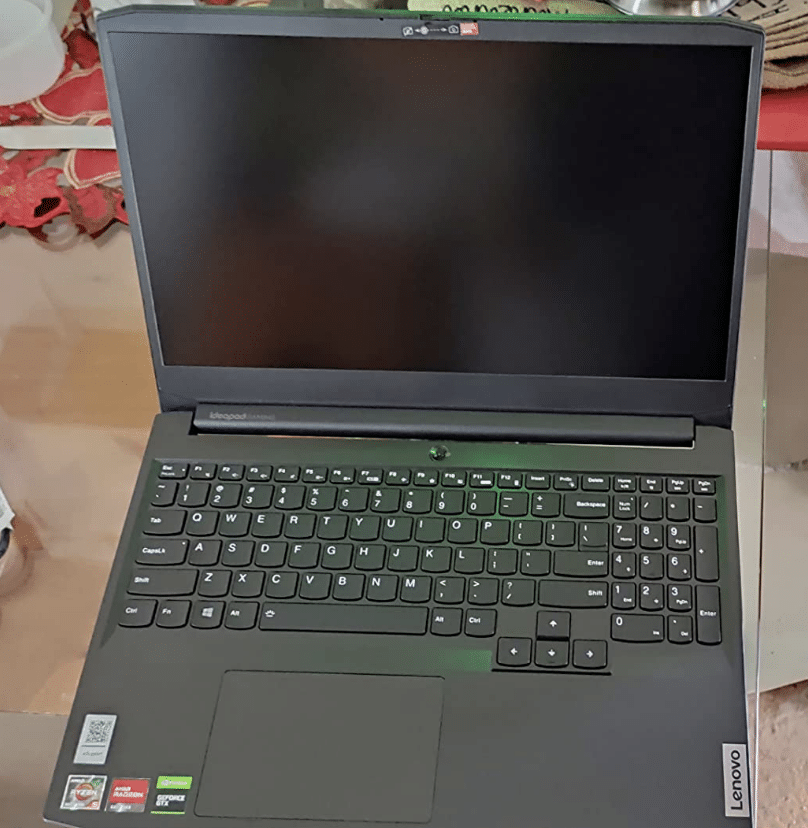
Core i5 12500H
16GB DDR4
512GB PCIe SSD
15” 120Hz Full HD IPS
5.51 lbs
1.5 hours
This laptop was originally selling for around $1,000 or more on Acer’s official website, but it’s now available for under $800. As you’ll soon see, it’s worth every penny.
Yes, you read that right—it has a 140W power rating! Hopefully, it’s still in stock by the time you read this.
GPU: RTX 3060 with 140W TGP
Unlike the previous RTX 3060 models introduced last year, this version goes all out with the full 140W, making it vastly outperform GPUs like the RTX 4050 and 3050Ti.
The 3060 has significantly more CUDA cores than the RTX 4050 and the same 6GB of vRAM, so it handles 1440p gaming far better as well. However, given the lack of a QHD display and a lower-end CPU (which we’ll discuss soon), gaming is best kept to FHD.
Gaming Performance
For a quick look at its performance, check out the video below. Notice how most games easily run at ultra/high settings, pushing framerates well over 100
| Title | fps | Settings | Resolution | Measured… |
| Cyberpunk 2077 | ~67 | Ultra | FHD | Exploring |
| Red Dead Redemption II | ~60 | Ultra | FHD | Exploring |
| Assasin’s Creed Valhalla | ~72 | Ultra | FHD | Exploring |
| Far Cry 6 | ~79 | Ultra | FHD | Exploring |
| God of War | ~57 | Ultra | FHD | Fighting |
| GTA V | ~116 | Ultra | FHD | Driving |
| Spiderman Miles | ~87 | Very High | FHD | Flying |
If you compare the performance of the 3060RTX to the 4050RTX benchmarks (which I’ll show in the next review), you’ll clearly see that the higher-wattage 3060RTX (130W-140W) outperforms the 4050RTX. This is currently the best GPU option you’ll find under $800.
Of course, some extremely GPU-demanding games like PUBG, GTA V, and Battlefront 2 won’t hit 80+ fps on ultra settings, and that’s largely due to the CPU.
CPU: Core i5-12500H
This CPU isn’t exactly outdated—the 13th generation Core i5 models are currently the latest (with the 14th gen just starting to roll out). However, the i5-12500H can struggle to keep up with a 3060RTX running at full wattage.
I explain this more in another post on CPU bottlenecking: you won’t see the full power of the 140W 3060RTX unless you pair it with a faster CPU, like a Ryzen 7 or Core i7, which are generally outside this budget.
That said, a CPU bottleneck isn’t necessarily bad. While it prevents you from reaching the GPU’s full potential, this setup will still outperform other laptops under $800, even with the bottleneck.
Upgrades & Cooling
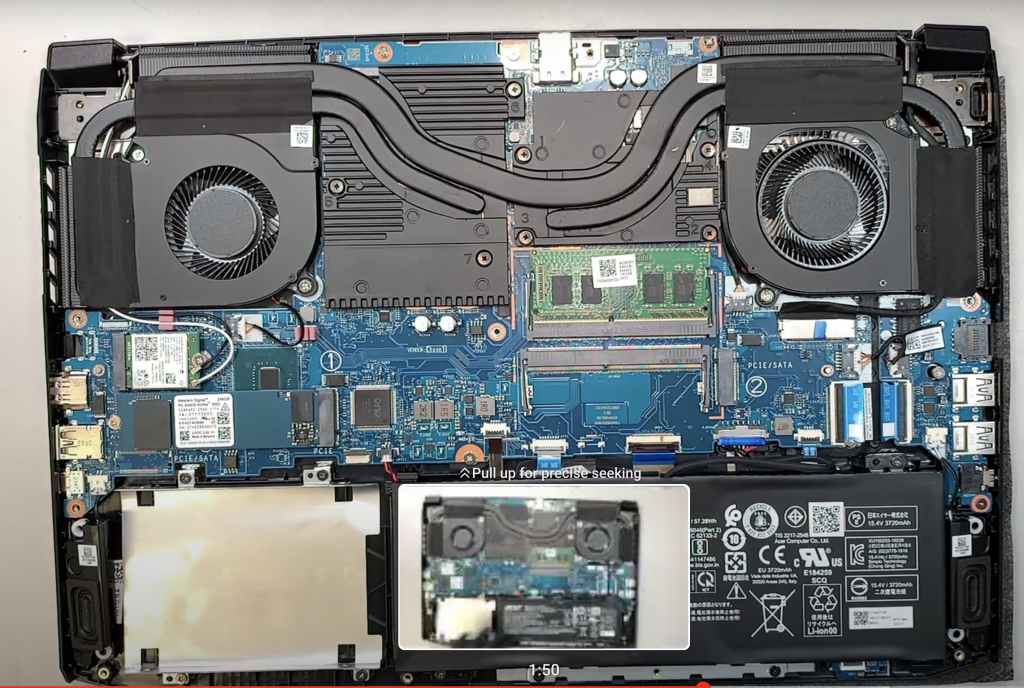
This Acer Nitro model is different from the newer Acer Nitro releases with updated CPUs and a 4050RTX. Here, there’s only one RAM slot, so you won’t be able to take advantage of dual-channel mode. However, this typically only affects frame rates by about 5-10 fps. For storage, there’s one slot for a PCIe NVMe 4.0 SSD and another slot for a 2.5” SSD or HDD.
The single-slot design helps ensure there’s ample space for an effective cooling system (you can see the number of heat pipes and vapor chambers surrounding the CPU). This setup dedicates two large fans to both the CPU and GPU, which is essential when running the 3060RTX at full power. This is an IDEAL cooling system given the power and wattage used on this laptop as explained in my post here.
| Acer Nitro 5 | |
| PROS | CONS |
|
|
3. HP Victus A14M
Top Gaming Laptop Under $800 – 4050RTX

Ryzen 5 8645HS
16GB DDR5
4050RTX 95W
1TB PCIe NVMe SSD
15” 144Hz Full HD
5.06 lbs
2 hours
Under $800, the most powerful gaming laptops will have either a 4050RTX or a 3060RTX running at 85-95W (equivalent to a 100W 4050RTX).
I’m featuring the HP Victus here because it’s the best deal under $800 (priced around $730). It has a lot of extra features despite having a high-performance 4050RTX on board.
GPU: 4050RTX, 95W, 6GB vRAM
Typically, 4050RTX laptops are found in the $800-900 range, but the HP Victus at $730 runs the 4050RTX close to 100W, which is the ideal wattage for this GPU.
In theory, it can reach up to 115W with Dynamic Boost. However, for reasons discussed later, the 4050RTX generally doesn’t push past 95W in gaming scenarios.
Due to the more efficient architecture of the 40-series GPUs, pushing wattage beyond 100W doesn’t bring significant gains. You’ll get the full potential of the 40-series RTX GPUs with just 100W (or close to it).
This doesn’t hold for higher-end GPUs like the 4070RTX and 4080RTX, where increased wattage does provide a noticeable performance boost.
Now, let’s see what the 4050RTX at 95W (or 115W with Dynamic Boost) can deliver:
Gaming Performance: 4050RTX (95W)
I’ve included a video that also shows the performance of a lower-wattage 4060RTX, which will be helpful if you’re considering a laptop under $900 with a 4th-gen RTX GPU. The video highlights how crucial wattage is—and how lower wattage can cause a more expensive GPU to perform similarly to a much cheaper one.
| Title | fps | Settings | Resolution | Measurement |
| God of War | ~56 | Ultra | FHD | Fighting |
| Witch 3 | ~54 | Ultra | FHD | Horde Riding |
| Far Cry 6 | ~96 | Ultra | FHD | Exploring |
| Red Dead Redemption | ~55 | Ultra | FHD | Horse Riding |
| Assasin’s Creed Valhalla | ~77 | Ultra | FHD | Exploring |
| CyberPunk | ~51 | Ultra | FHD | Exploring |
| GTA V | ~92 | Very High | FHD | Racing |
| Warzone 2 | ~74 | Extreme | FHD | Shooting |
As seen in the video, the performance of this 4050RTX at 95W is comparable to the 4060RTX running at 45W, though still below the 140W 3060RTX.
In other words, save your money and skip the 4060RTX models running at lower wattages. That’s why I highlighted wattage as the single most important spec when shopping for gaming laptops!
CPU: Ryzen 5 8845HS
Most laptops with a 4050RTX will come with either a 12th-13th gen Core i5 or a 7th gen Ryzen 5. One of the main reasons I chose the HP Victus over other 4050RTX laptops under $800 is the CPU. It’s arguably the fastest for gaming among Core i5 and Ryzen 5 options.
If you check my posts on PassMark benchmarks comparing Ryzen 5 and Core i5, you’ll see the Ryzen 5 generally outperforming Core i5 in multi-threaded tasks while being on par or slightly lower in single-threaded tasks. Those benchmarks are for the 7th gen Ryzen 5, but this is an 8th gen Ryzen 5. Exact benchmark results for this CPU aren’t available yet, but based on the 7th gen Ryzen’s performance, there should be a noticeable improvement. You could get 10-15 extra FPS compared to other 4050RTX laptops with a Core i5 or 7th gen Ryzen 5.
Cooling & Upgrade Options
Like all recent Ryzen models, this one only supports DDR5, the fastest RAM available. What’s great about this model is that it’s already maxed out to 16GB in dual-channel mode, so there’s no need for upgrades! Dual-channel RAM setup gives an additional FPS boost in games.
Additionally, it comes with 1TB of storage out of the box—a solid setup for gaming.
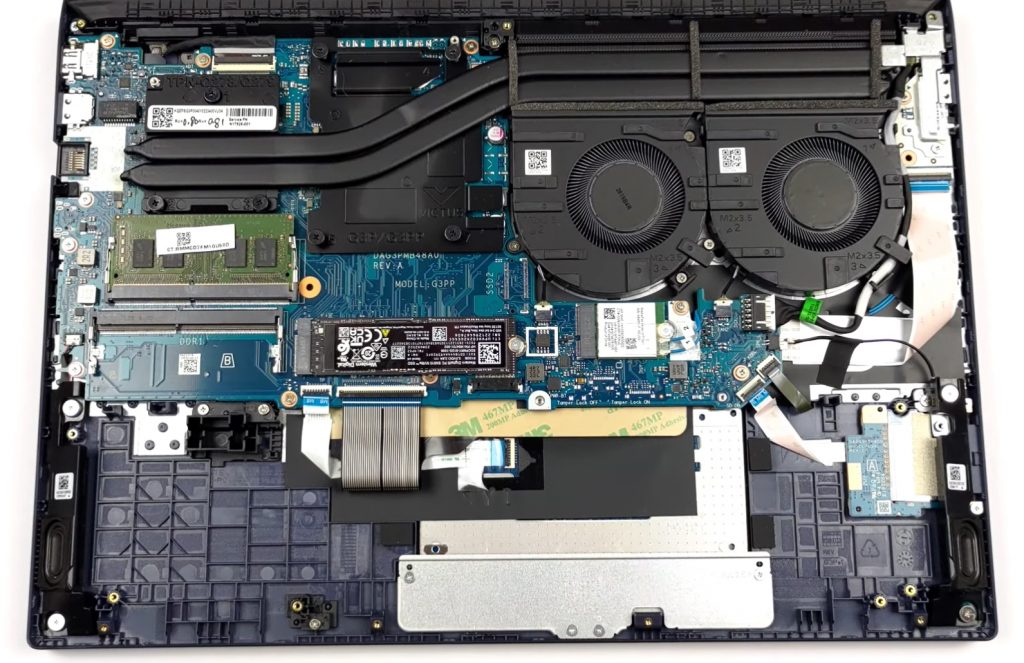
As shown in the figure, there are two RAM slots, both upgradeable with no soldered memory. For storage, there’s an extra M.2 slot (PCIe NVMe 4.0) on the lower right.
The cooling system could use improvement: the two fans are placed close to each other, and the CPU and GPU share only two heat pipes, which is more typical in entry-level laptops. While this laptop isn’t strictly entry-level, it would benefit from a better cooling system to keep temperatures down and prevent potential damage.
I recommend you to use this laptop on a hard surface and with a cooling pad during long gaming sessions, just to be safe.
| HP Victus | |
| PROS | CONS |
|
|
4. Lenovo Ideapad Gaming 3
Top Gaming Laptop Under $800 – 3050RTX
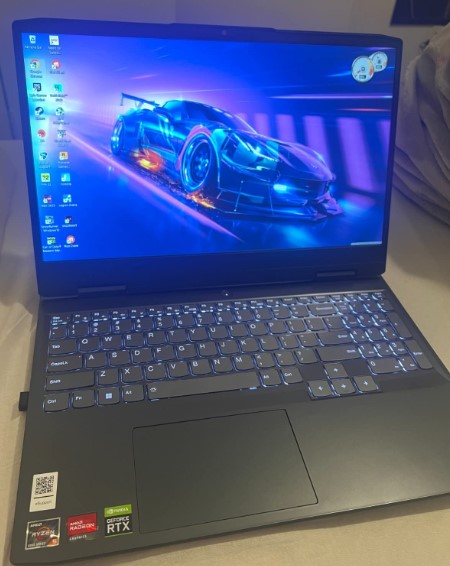
AMD Ryzen 6 6600H
16GB DDR4
RTX 3050 4GB vRAM
512GB NVMe SSD
15.6” 120Hz FHD IPS
5.1 lbs
2 hours (gaming) – 4 hours (Light Tasks)
This laptop is significantly less powerful than the other two we’ve gone over so far. However, that also means it’s significantly cheaper. Most laptops with a 3050RTX will cost between $600 and $700. This is the price range to aim for—any higher, and you’re getting ripped off since you could find a 4050RTX for that much.
GPU: 3050RTX 4GB vRAM (85W)
It’s worth noting that there are actually three types of 3050RTX GPUs out there.
First, there’s the 3050Ti, which is faster for FHD gaming. Then, there’s a version of the 3050RTX with 6GB vRAM, which is more practical for 3D CAD software. For most FHD gaming, though, 6GB vRAM isn’t necessary (check out my post on vRAM usage in games). So, the ideal budget choice is the 4GB vRAM 3050RTX. Yes, it’s the weakest option, but don’t underestimate it. It’s still way faster than the 1650GTX or 2050RTX, which are cheaper but can’t handle FHD gaming at high settings quite as well—especially on more demanding games like Call of Duty or Cyberpunk at high settings.
Unlike the 1650GTX, the 3050RTX supports DLSS and RTX modes. The latter (RTX) is limited to lighter games due to the lower CUDA core count compared to higher-end RTX GPUs. It’s still handy for titles like Minecraft, though.
In terms of wattage, the 3050RTX generally runs at 75W-85W, with a few ultrabook models running it at a lower 50W
Gaming Performance
| Title | FPS | Settings | Resolution |
| Apex | ~85 | High | 1080p |
| Assasin’s Creed Odyssey | ~61 | High | 1080p |
| Cyberpunk | ~40 | Medium | 1080p |
| Fortnite | ~65 | Epic | 1080p |
| GTA V | ~78 | Very High | 1080p |
| Witcher 3 | ~57 | Ultra | 1080p |
| Warzone | ~43 | Ultra | 1080p |
| Far Cry | ~53 | Ultra | 1080p |
You can still hit 40-50fps on ultra/epic settings in most games. However, for graphically demanding titles like Cyberpunk, you’ll likely need to lower the settings to avoid GPU bottlenecks and overheating. It’s best to stick to medium or low settings for these heavy games and go for high settings on less demanding ones.
RAM & Upgrades: 8GB DDR4
This laptop supports dual-channel RAM, with two upgradable slots—neither soldered to the motherboard. For storage, it comes with two slots: one is occupied by the default SSD, and the other is a SATA III 2.5” bay for an additional drive
| Lenovo Ideapad Gaming 3 | |
| PROS | CONS |
|
|
5. MSI Thin 15
Lightweight Gaming Laptop Under $800
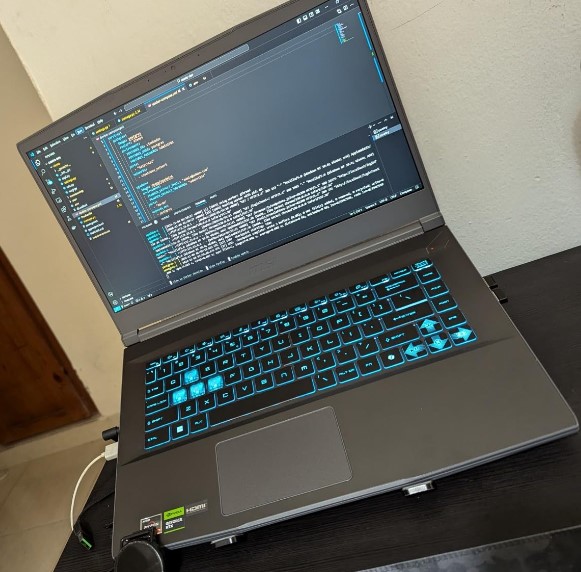
Core i5 12450H
16GB DDR5
2050RTX 4GB vRAM
512GB PCIe NVMe SSD
15.6” 144Hz FHD IPS
4.1 lbs
4 hours
Alright, so this laptop’s all about portability and light gaming. If you’re in school or just need something lightweight that can also handle some gaming, this one’s worth a look. It’s got a decent battery, won’t weigh you down, and it’s not gonna wreck your budget either.
GPU: 2050RTX (30W) 4GB vRAM
Alright, so the 2050RTX here is running at 30W, which is pretty much standard (and max) for this GPU in most laptops. There’s no MUX switch, but honestly, it’s about as good as the 1650GTX with 4GB vRAM. This thing’s solid for MOBAs and FPS games, but don’t expect it to breeze through Cyberpunk or The Witcher on high settings—those games are just way more demanding
| Title | FPS | Settings | Resolution |
| Horizon Zero Dawn | ~44 | Medium | 1080p |
| GTA V | ~100 | High | 1080p |
| Forza Horizon 5 | ~61 | Medium | 1080p |
| Far Cry 6 | ~46 | Medium | 1080p |
| The Witcher 3 | ~59 | High | 1080p |
| Cyberpunk 2077 | ~49 | Low | 1080p |
| Warzone | ~74 | Low | 1080p |
| Fortnite | ~65 | Normal/Low | FHD |
Most games (outside the super graphically demanding ones) can run on High settings. For the more intense games, you’ll get decent performance on Medium. For example, Fortnite should actually run at higher framerates, but in this benchmark, it was set to DirectX 12 with Epic view distance, and everything else was on low/normal.
RAM & Upgrades: 8GB DDR4
The installed RAM is DDR4, and unfortunately, no DDR5 support here—this motherboard just doesn’t have the option. You can, however, set up dual-channel mode since there are two RAM slots, and both are upgradable.
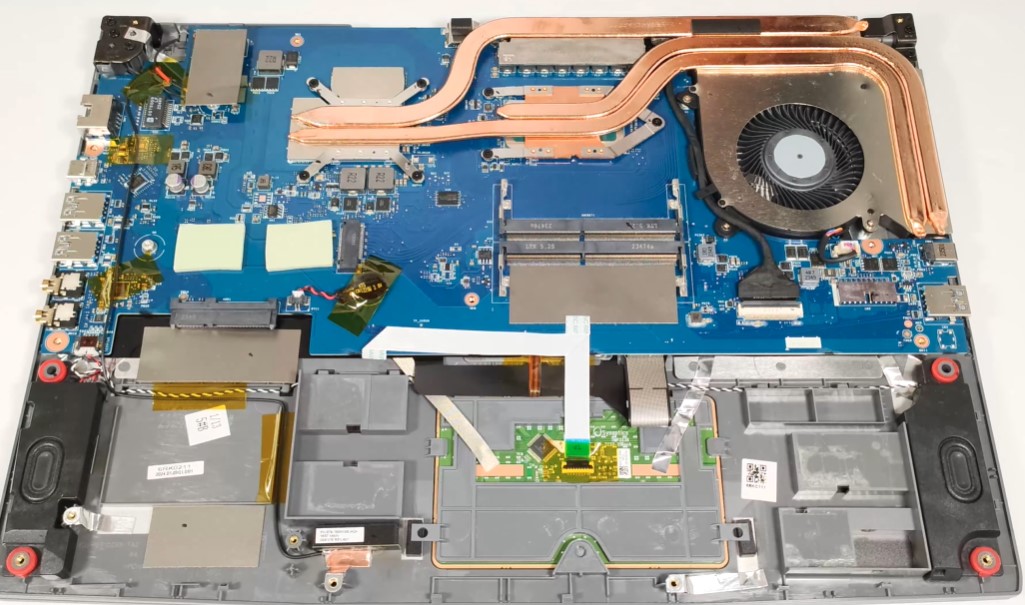
On the lower left, you’ll see a 2.5” bay for adding a SATA III SSD if you need more storage, and right above that, there’s an M.2 slot for a PCIe NVMe SSD.
Cooling System
There’s a single fan, and the heat pipes are shared between the CPU and GPU, with small heatsinks on each. This setup is fine for a GPU like the 2050RTX, which doesn’t need a ton of cooling. Just don’t push the GPU too hard otherwise there will be a GPU bottleneck: temperatures will rise and performance will decrease due to Thermal Throttling.
| Acer Aspire 5 | |
| PROS | CONS |
|
|
6. ASUS TUF A16
Top Gaming Laptop Under $800 – 4060RTX

Ryzen 7 7735HS
8GB DDR5
Radeon RX 7600S
512GB PCIe SSD
16” 165Hz Full HD+ IPS
4.85 lbs
3 hours
There are no 4060RTX laptops under 800 as of early 2025. The closest one to 800 having both a 4060RTX and a 13th Core i7 is around 850 dollars shown in this link.
In this review, I want to talk about an alternative to the RX 7600S that’s more likely to be under 800 though and as you’ll see soon has almost the same performance.
GPU: 4060RTX vs RX 7600S
Without a doubt, the 4060RTX is the strongest GPU on this list. But how does the RX 7600S compare?
For starters, it has the same amount of VRAM, though we can’t just compare core counts since the RX 7600S uses AMD’s architecture, which is based on shaders. So, let’s turn to benchmarks to see how they stack up:
From the video, you’ll see both GPUs perform pretty closely. However, keep in mind the 7600S is a slightly ‘nerfed’ version of the full 7600XT, which is expected to come out in 2025 and will likely be more powerful. The RX 7600S, even at a lower power, holds its ground against the 85W 4060RTX. This is roughly in line with the 3060RTX but with added benefits: newer architecture, better efficiency, and improved ray tracing (RTX) performance.
CPU: Ryzen 7 7735HS
Another highlight of this laptop is the Ryzen 7 7735HS, the most powerful CPU in this lineup (though there are faster options out there, this one is tops here). A strong CPU is essential here, as it prevents GPU bottlenecks, allowing the RX 7600S to really flex its potential during gaming.
Upgrades & Cooling
The cooling system is well-designed: two dedicated fans for the GPU and CPU, large heat pipes running across both, big vapor chambers, and plenty of open space for heat dissipation around the components.
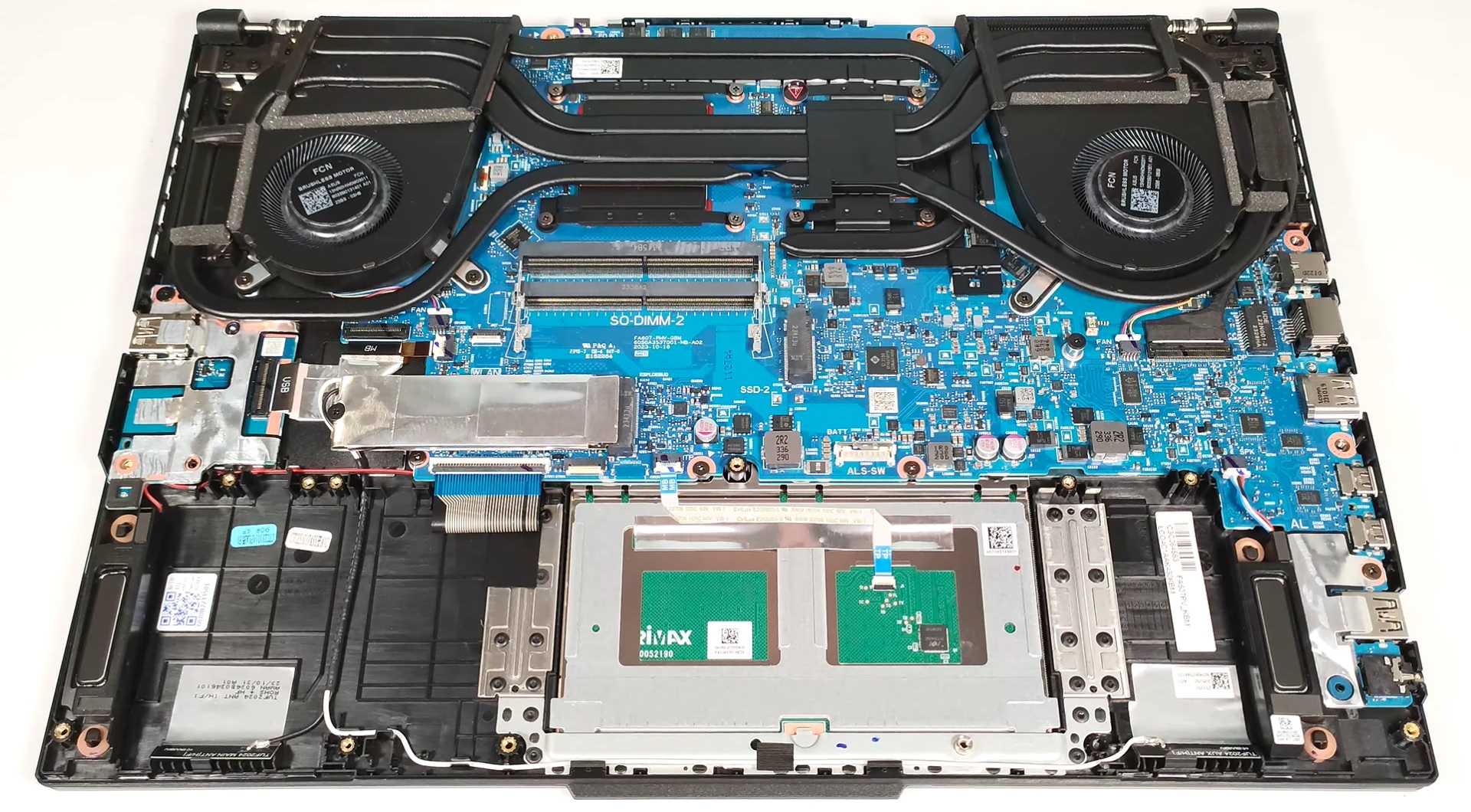
For upgrades, it supports dual-channel RAM with two free slots. There are also two storage slots, both compatible with PCIe NVMe 4.0 SSDs, giving you plenty of options for upgrades
| ASUS TUF 16 | |
| PROS | CONS |
|
|
How to Buy The Best Gaming Laptop Under 800
If you don’t like any of the laptops above or they’re simply out of stock here are the two ways to find more ‘worthy’ choices:
1. Makea List of all laptops under 800
This is the most efficient method and the method I used to find the 5 laptops above, the problem is that it takes time.
Simply list all laptops under 800 ignoring the overpriced ones and those with no dGPU. List all the specs in different colums and prices in the last column as shown in my document below:
Another cool thing about this method is that you can get insights on how much a laptop should cost and how much more storage (or better RAM/Display) affects the total price. Ex: A 144Hz display may add 50 dollars to the overall cost whereas an old generation CPU may make a laptop much cheaper (ironically with the same performance as recent CPUs in most cases).
This method’s time consuming unfortuantely. If you are in a hurry, use the following method:
2. Get all the hardware part prices and add it to a total cost, then compare.
Not a fool proof price but it can definitely tell you right away whether you’re getting ripped off or you’re getting a good deal.
Of course, if you find rare hardware under 800, you can discard all methods and just buy it. Let’s say you find a 4060RTX GPU on a 750 dollar laptop…there’s no need to research that much. You’d just need to check reviews whether said laptop is defective or not, then buy it if there are no proble,s
How do you get the prices of CPUs and GPUs?
For recently released hardware, you can go the manufacturer’s websites: AMD, NVIDIA, Intel etc to get the prices.
If the hardware has been released several months ago, then you’ll have to do a search query on google to get the prices from other sellers.
What I’ve done with the prices below is send emails to the manufacturers to get the current prices so you can safely use the prices you’ll find on the tables below.
How do you get the prices of all other parts (SSD, RAM, Display, Chasis,etc)?
This is actually much easier. Just go to a webstore like Ebay, Alibaba or Amazon. Use those three for different parts.
Amazon: you can find the prices of SSDs, RAM & and anything that’s mainstream to sell (WiFi Card, battery etc).
Alibaba & Ebay: you can get the prices of laptop parts that you don’t normally see on stores: Displays, motherboards, chasis, etc.
Anyways…
here are the prices I’ve gotten with the previously mentioned methods:
GPU
The desktop GPU versions are basically the same used in laptops for most GPUs like the 1650GTX, 3050Ti and beyond so googling the prices or even going to the manufacturer’s site will work.
| GPU | Cost($) |
| 1650 | 150 |
| 2050RTX | 170 |
| 3050RTX | 180 |
| 3050Ti RTX | 180 |
| 3060RTX | 250-300 |
| 4050RTX | 250 |
| 4060RTX | 300 |
| RX 7600S | 300 |
*The 3060RTX is not exact as of 2024, you can use the average 270.
CPU
AMD vs Intel
It’s difficult to tell which CPU is faster for a certain game. I will make a separate post soon but you can use benchmarks to get an estimate. Games today are both multi-core and single-core so results may vary depending on the game test, you may get more framerates with Ryzen (more multicore) or more framerates with Intel (higher single clock speed). We are concerned with prices so we’ll leave that topic to another post.
Prices
As of 2024, I’ve taken out outdated CPUs and focus on the recent ones. I’ve also omitted CPUs you will most definitely will not find under 800 anytime soon.
| Name | Price* |
| Ryzen 5 5600H | 180 |
| Ryzen 5 6600H | 230 |
| Ryzen 5 7535HS |
270 |
| Core i5 11300H | 200 |
| Core i5 11400H | 200 |
| Core i5 12500H | 250 |
| Core i5 13500H | 300 |
| Core i5 14450HX | 350 |
| Ryzen 7 8745HS | 350 |
*As of 2024 Q1 Though you won’t find these prices listed anywhere , they are taken from manufacturer’s email exchange and some are taken from the desktop version (prices calibrated to the laptop versions).
RAM
RAM prices depend on speed, generation and brand. These are the average prices of RAM though manufacturers will most definitely use the cheapest versionf for each type of RAM.
| Name | DDR4 | DDR5 |
| 16GB | 60 | 80 |
| 8GB | 30-35 | 45 |
| 4GB | 15-20 | 30 |
Performance between two different brands is nearly the same although manufacturers will say otherwise. If the speeds & generation are the same, then the performance will be the same.
Storage
Unless you’re going to a laptop like the Acer Aspire 5, storage soldered to the motherboard is rare. (The Acer Aspire is a thin portable laptop yet storage is not soldered). They’re mostly soldered on thin ultrabooks. Thus for gaming laptops figuring out the cost of storage is easy. We are ignoring any storage set up that has an HDD, they’re extremely rare if you’re looking for modern laptops.
You’ll only find them on older machines which should be MUCH cheaper than the modern versions.
| PCIe NVMe 4.0 (x4 lanes) | Price |
| 128 GB | ~25$ |
| 256GB | ~25$ |
| 512GB | ~35$ |
| 1TB | ~55$ |
Note that you’ll only find PCie NVMe SSDs pre-installed on gaming laptops. SATA III slots are almost always never used out of the box.
Display
All gaming laptops with dedicated GPUs now have IPS displays so the question is whether or not they have QHD resolution and high refresh rates. Most laptops will have FHD. QHD will add A LOT to the overall price and UNLIKELY to be found on the powerful gaming laptops with high-tier GPUs (they’re found on business books or those laptops with low-tier GPUs).
| Display | Price ($) |
| 60Hz IPS TN 15” | 40 |
| 60Hz IPS FHD 15” | 40 |
| 120 Hz IPS FHD 15” | 70 |
| 144 Hz IPS FHD 15” | 80 |
| 360Hz IPS FHD 15” | 120-150 |
120Hz & 144Hz are now pretty common on gaming laptops. It’s going to be uncommon to find 60Hz displays unless you go for low-tier GPUs (way below 800 dollars).
Additional Parts
– Battery
– Keyboard
– Mousepad
– Motherboard
– Power supply and chord
– Chasis & Shell
– WifiCard, etc.
All parts above will average to a total of 150 bucks. The total price may be higher if the chasis & shell are made of aluminium (most gaming laptops use plastic). Lastly, if you find a cool RGB keyboards on a laptop, you can use the total price to be around 200-250 (depending on the keyboard). You’re not going to find RGB keyboards under 800 dollars so don’t worry about it . Just use 150 dollars for the remaining parts.
EXAMPLE: Gigabyte AORUS 799$

Display: 15” 360Hz – $150
GPU: NVIDIA GeForce RTX 4050 – $250
CPU: Intel Core i5-12500H – $250
RAM: 8GB DDR5 RAM $45
SSD: 512GB $35
All other parts: $150
250+250+150+150+80=$880
Laptop sells for $799
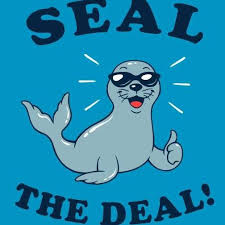
Comments?
Please leave a comment below if you have any questions, recommendations for gaming laptops under 800 OR if any of the laptops run out of stock and you’d like more suggestions.
Author Profile
- I am physicist and electrical engineer. My knowledge in computer software and hardware stems for my years spent doing research in optics and photonics devices and running simulations through various programming languages. My goal was to work for the quantum computing research team at IBM but Im now working with Astrophysical Simulations through Python. Most of the science related posts are written by me, the rest have different authors but I edited the final versions to fit the site's format.