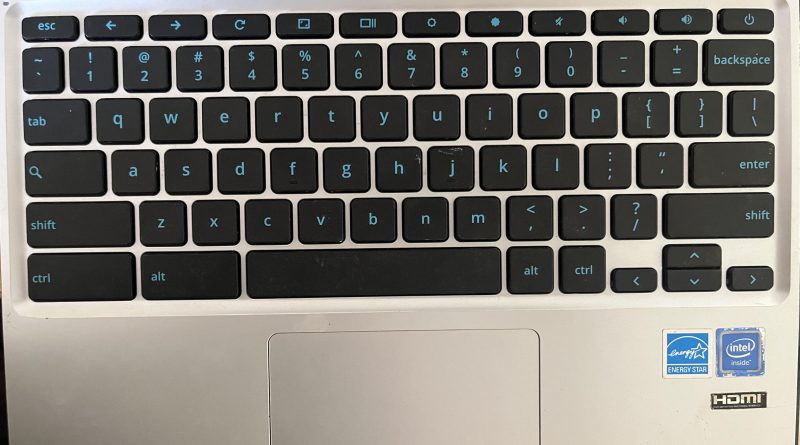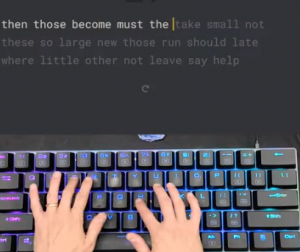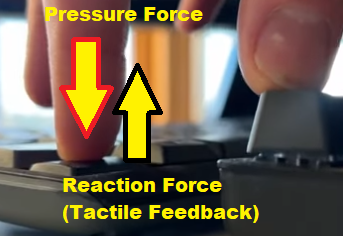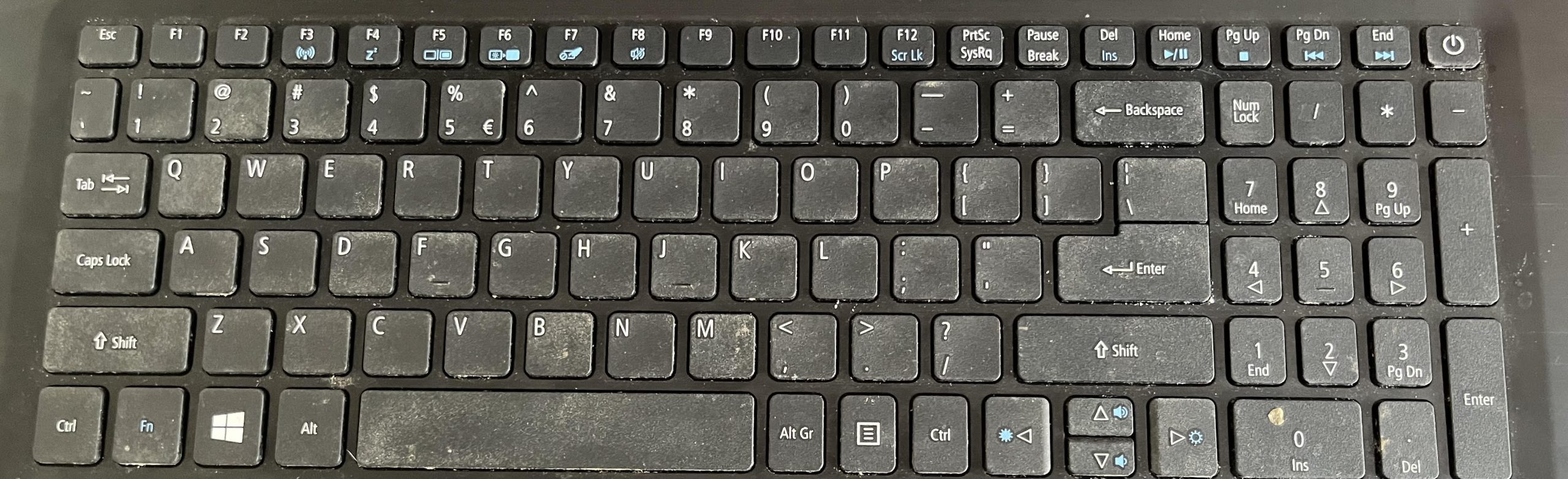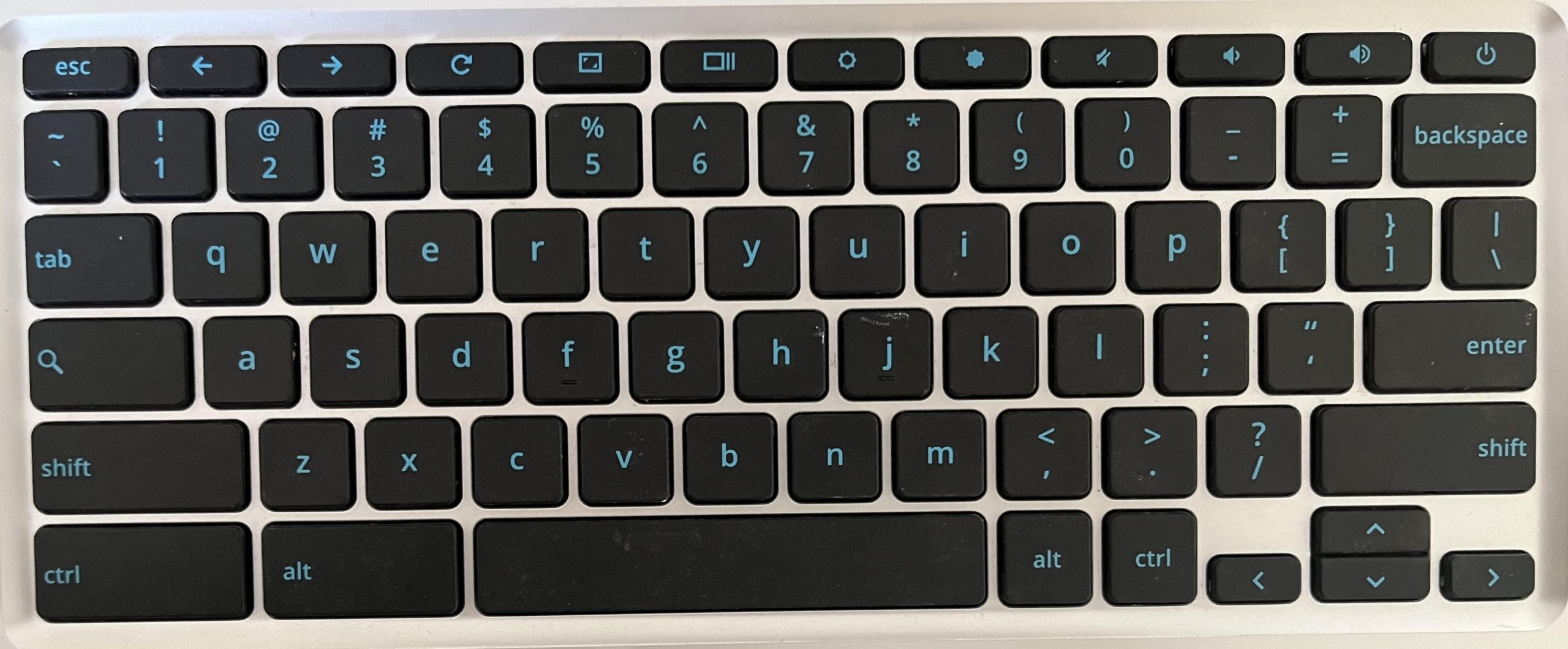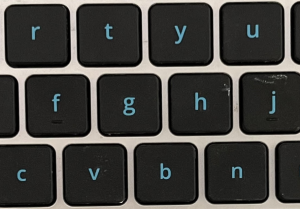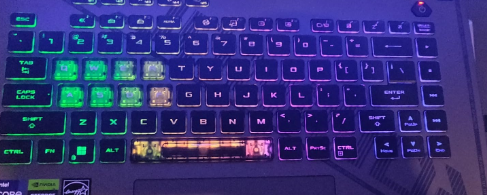If you are someone that’s going to TYPE a lot: writer, blogger, student or a keyboard warrior in the gaming community.
You MUST do SOME research on the keyboard you are getting.
Why?
Because you can easily end up with a lousy keyboard that may not be as responsive thus interfering with your workflow and typing speeds.
Before we get to the types of keyboards found on laptops and advice on how to land the perfect keyboard for your needs, we have to go over keyboard terminology and basic concepts.
1. Keyboard Terms
1.1 Key Travel
Key travel refers to the distance a key moves when pressed. On laptops, this typically ranges from 1mm to 2mm. A shorter travel distance (closer to 1mm) is often found on thin, ultra-portable laptops. Thicker laptops will usually have slightly deeper key travel.
More key travel generally means a better typing experience and it will feel much closer to typing a desktop keyboard.
Ultra-thin laptops may sacrifice this for portability but that doesn’t mean they are don’t provide the same comfort and typing experience. They have other characteristics that can make quiet close to the typing experience of high-travel keyboards.

1.2 Actuation Force
This refers to how much pressure is required to register a keypress.
For laptop keyboards, lighter actuation (around 45g) is common, making typing quick and less tiring. Some users prefer a slightly heavier actuation for more tactile feedback. Usually people who are writers and want to feel like a type writer themselves. Some rage quitters that game a lot may also want more actuaction force of course but remember that can lead to finger fatigue if you are typing for too long. Generally a low weight (45g) for actuation force is recommended.

1.3 Responsiveness
This is ALSO crucial for fast typing and smooth performance. Laptop keyboards should respond quickly to key presses, with minimal lag between pressing the key and seeing the character on the screen. For professionals who type a lot, high responsiveness ensures efficient and accurate input. Most laptops will usually have the same responsiveness and no issues with this feature though, it can be a problem for defective laptopkeyboards or desktop keyboards in general however (usually cheap keyboards MAY show less responsiveness).
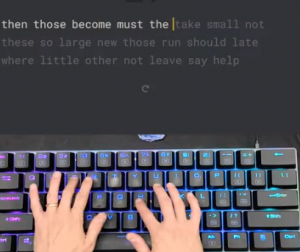
1.4 Tactile Feedback
When you type on a key, there is a sensation of “reaction force.” According to Newton’s third law, every action has an equal and opposite reaction, which in this case is the feedback you feel when pressing a key. This sensation is known as tactile feedback.
A good laptop keyboard should provide a slight “bump” or resistance as you press a key. This feedback lets you feel that the key press has registered without needing to press the key all the way to the bottom. A keyboard with good tactile feedback allows you to type efficiently without bottoming out each key, helping to confirm each character entry on the screen.
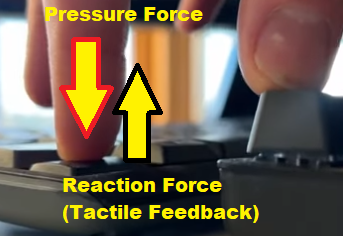
1.5 Key Layout
The layout of the keyboard refers to the arrangement of the keys, their size, and spacing.
Compact laptops may have smaller or closer-together keys, which can lead to typing errors. When you chop for laptops, it’s a good idea to check the pictures closely and check for the placement of function keys, arrow keys, and the presence of a number pad (absent in virtually all laptops under 15 inch). A well-spaced layout can make typing more efficient, reducing errors.
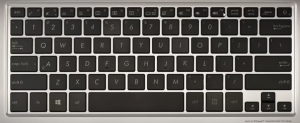
2. Types of Keyboards
This section can be a little confusing but hear me out: we are categorizing laptop keyboards based on their MAIN characteristics:
- By mechanism (how keys work and how characters are registered)..
- By layout ( compact, clichet, traditional).
- By extra features (backlightining).
However, they are not mutually exclusive. For example, a keyboard doesn’t necessarily fall into ONE category..it can fall into several.
Ex: The apple M1 MacBook Air has a : clichet keyboard (layout), scissor switch keys (mechanism), compact size (no numerical keypad) and backlighting (extra features).

2.1 By Mechanism
By mechanism, I mean how the keys are registered. This makes a HUGE difference in your typing speed and workflow, that’s we’ll go over the TWO main types found on laptops:
2.1.1 Scissor Switch Keyboards
Incorporate a rubber dome with an additional scissor mechanism that sits above it. This scissor mechanism stabilizes the keycap and allows for a shorter key travel while still compressing the rubber dome for actuation. The scissor mechanism stabilizes and enhances the rubber dome. A scissor switch is, in essence, an upgraded rubber dome setup.
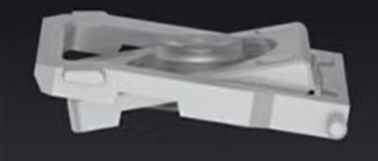
- Pros: Slim, durable, relatively quiet, with a stable, responsive feel.
- Cons: Limited key travel compared to mechanical keyboards.
- Examples:Apple MacBook Air (M2, 2023), Dell XPS 13 (2023), HP Spectre x360 (2023)
2.1.2 Rubber Dome Keyboards
Rubber Dome Keyboards use a single rubber or silicone dome layer under each key. Pressing a key compresses the dome, which then pushes back to its original shape when released. Only the rubber dome is responsible for actuation (key registration) and tactile feedback.

- Pros: Quiet, affordable, and soft to press.
- Cons: Limited tactile feedback, lower durability, requires bottoming out to register keystrokes.
- Example Laptops: Lenovo IdeaPad 1 (2023), Acer Aspire 5 (2023), HP Pavilion 15 (2023)
2.1.3 Mechanical Keyboards
Each key has an individual mechanical switch with a spring and moving components (like a stem and housing) that actuate separately from any rubber dome. Mechanical keyboards don’t rely on rubber domes; they use metal contacts and springs to register each key press. They require thickness thus they are only found on thick powerful laptops.
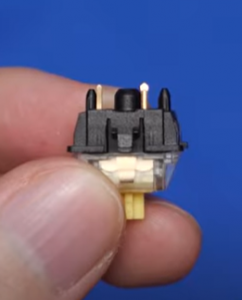
- Pros: Excellent tactile feedback, customizable switches, durable, no need to bottom out.
- Cons: Bulkier, louder, and generally more expensive; mainly used in gaming and workstation laptops.
- Example laptops: ASUS ROG Strix Scar 17 (2023), Alienware m18 (2023), MSI Titan GT77 (2023)
2.1.4 Optical Switch Keyboards
Optical switches use light to register keystrokes by breaking a light beam under each key. This mechanism is mainly found in some high-end gaming laptops due to its fast actuation.

Pros: Fastest response, durable, resistant to wear and tear.
Cons: Rare in laptops, mainly limited to premium gaming models.
Example : Razer Blade 15 (2023, Optical Keyboard Model), Alienware x17 R2 (2023), Acer Predator Helios 300 (2023)
2.1.5 Membrane Keyboards
Membrane keyboards use a thin, flexible membrane under the keys. Each keypress pushes the membrane down to connect with the circuit underneath, making these keyboards softer and quieter but often less tactile and responsive than other types. Commonly found on budget laptops.
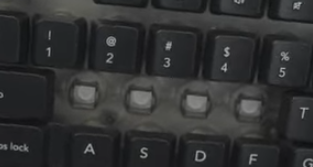
Pros: Quiet, inexpensive, lightweight.
Cons: Minimal tactile feedback, lower durability, often requires full pressing to register.
Example: Samsung Chromebook 4 (2023), Acer Spin 1 (2023), HP Chromebook 14 (2023)
2.2.1. Standard Keyboards
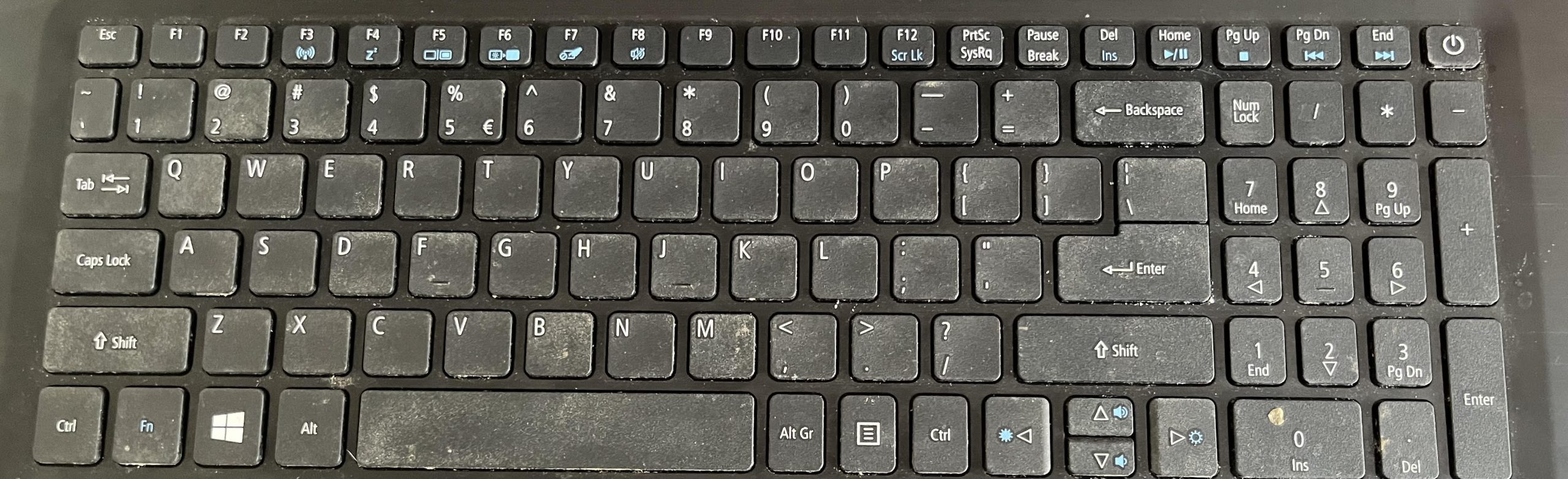
Standard keyboards feature a full set of keys: numerical keypad + FN keys. Super important if you rely on macros for gaming or for functions say in a program (accounting , engineering, etc). You’ll find them on 15” laptops or above. Some 13 inch laptops have a full keyboard but they might move the numerical keypad to the trackpad area.
Pros:
- Comfort: Full-sized keys with ample spacing reduce the risk of misclicks.
- Numeric Keypad: Ideal for data entry and spreadsheets.
- Ergonomics: Full key travel for comfortable typing over long periods.
Cons:
- Size: Requires more space, typically found on larger laptops.
- Bulk: Laptops with full-sized keyboards tend to be heavier and less portable.
2.2.2 Minimalist Keyboard
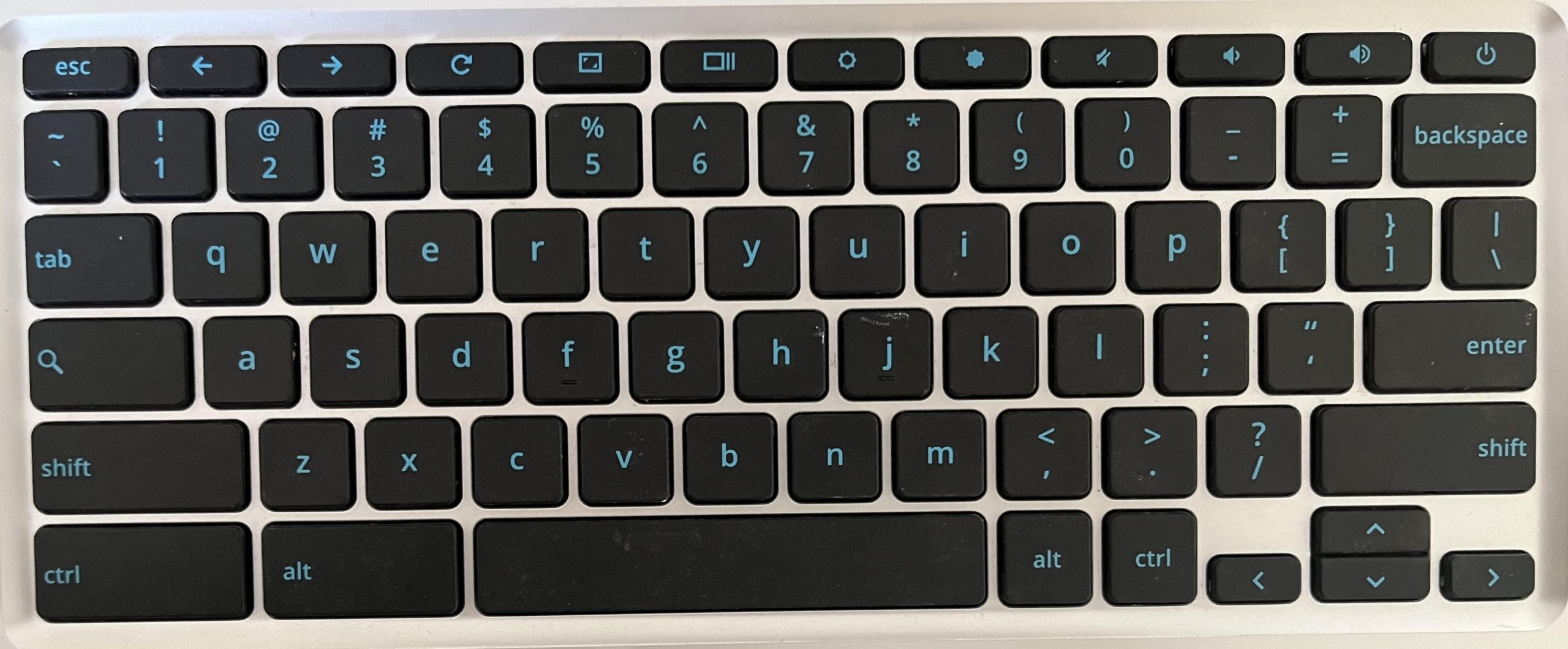
Compact keyboards omit the numeric keypad to save space. They are typically found on smaller, more portable laptops (13 to 14 inches), focusing on portability without sacrificing typing quality.
Pros:
- Portability: Reduces the size and weight of the laptop.
- Larger Trackpads: Extra space can be used for a larger, more comfortable trackpad.
Cons:
- No Numeric Keypad: Not ideal for users who rely on frequent number input.
- Tighter Key Spacing: Can result in more frequent misclicks for some users.
Examples: Apple MacBook Air 13″ , Dell XPS 13, HP Spectre x360 14
2.3 By Key Layout
2.3.1 Chiclet (Island-Style) Keys
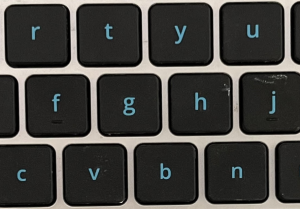
Chiclet keyboards feature flat, square keys with rounded edges and spacing between each key. These are the most common keyboard type found on modern laptops, especially ultrabooks and thin laptops.
Pros
- Key Separation: Reduces accidental keypresses and increases typing accuracy.
- Quiet: Minimal noise, ideal for quiet environments.
- Slim Design: Perfect for thin and light laptops, contributing to a sleek form factor.
Cons
- Shallow Key Travel: Less satisfying for long typing sessions, with reduced feedback.
- Less Tactile: Lacks the responsiveness that some typists prefer.
Examples: Apple MacBook Pro 16″ , Microsoft Surface Laptop 4, Lenovo Yoga 9i
2.3.2 Traditional Compact Keys

Traditional keyboards feature raised keys that are slightly curved or sculpted, with less spacing between each key compared to chiclet keyboards. This layout resembles classic desktop keyboards, providing a more tactile typing experience with prominent key separation for better finger placement. They’re found on older laptop models (Ex: ThinkPad models), gaming laptops, almost never on ultrabooks or thin laptops.
Pros
- High travel: Raised, sculpted keys provide a more classic typing experience, offering satisfying tactile feedback.
- Stable: The build offers a stable feel, making it easier to find and press keys accurately.
- Comfortable: Great for users who type extensively, as the design often supports better ergonomics than flatter, chiclet-style keyboards.
Cons
- Bulky: The raised keys add height to the keyboard, making it less suitable for ultra-thin laptops.
- Not easily found: Traditional keyboards can make laptops appear bulkier and are generally not found on sleek, modern devices. Difficult to find on most new laptops, as the industry trends toward chiclet and low-profile designs.
3.1 RGB/Backlit Keyboards
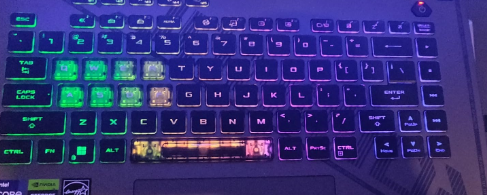
Description: RGB and backlit keyboards feature customizable lighting beneath the keys. This type of keyboard is common on gaming laptops and high-end productivity machines, offering illumination for low-light environments. In the case of RGB keys , some models will let you program the lightining beneath each key giving you a customized look on your keyboard.
Pros:
- Visibility in Low Light: Easier to type in dim environments.
- Customization: RGB keyboards offer color customization and effects for personalization.
- Aesthetic Appeal: Adds a visual flair, especially for gaming laptops.
Cons:
- Battery Drain: Backlighting can reduce battery life, especially with RGB lighting.
- Minimal Functional Advantage: Aside from visibility, backlighting doesn’t improve typing performance.
- Limited Benefit in Bright Environments: Hardly noticeable in well-lit areas.
Example: Razer Blade 15, Alienware x17, Asus ROG Strix Scar 17 (gaming)
Author Profile
-
Miguel Salas
-
I am physicist and electrical engineer. My knowledge in computer software and hardware stems for my years spent doing research in optics and photonics devices and running simulations through various programming languages. My goal was to work for the quantum computing research team at IBM but Im now working with Astrophysical Simulations through Python. Most of the science related posts are written by me, the rest have different authors but I edited the final versions to fit the site's format.
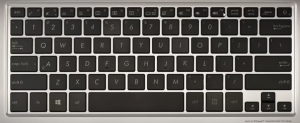

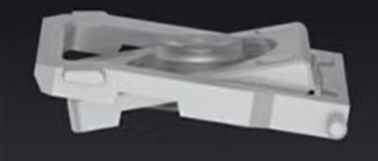

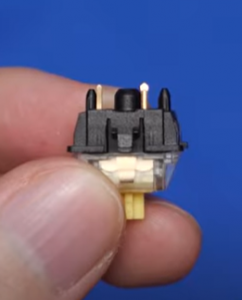

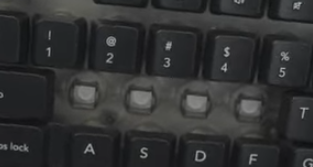
 wowDecember 18, 20255 Best Laptops For World of Warcraft – Midnight & Classic (2026)
wowDecember 18, 20255 Best Laptops For World of Warcraft – Midnight & Classic (2026) LaptopsDecember 17, 2025The 4 Best Laptops For Virtualization of 2026 (10-50 VMs ATSM)
LaptopsDecember 17, 2025The 4 Best Laptops For Virtualization of 2026 (10-50 VMs ATSM) Hardware GuideDecember 17, 20252026 Beginner Guide to Reading Computer (Laptop) Specifications
Hardware GuideDecember 17, 20252026 Beginner Guide to Reading Computer (Laptop) Specifications LaptopsJune 30, 2025Best Laptops for Computer Science (July 2025 )
LaptopsJune 30, 2025Best Laptops for Computer Science (July 2025 )