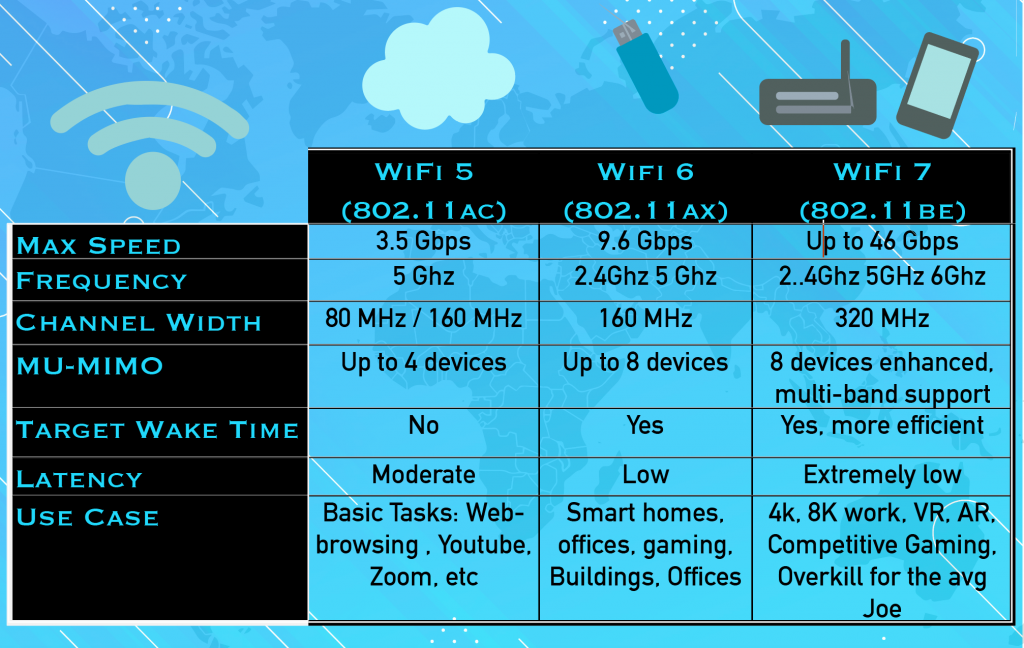WiFi 5 vs WiFi 6 vs WiFi 7 Comparison: Easy explanation + Table
When Choosing a Laptop

Basic Tasks: WiFi 5
If you’re mainly doing everyday tasks like browsing the web, watching videos, and sending emails, a laptop with WiFi 5 is generally fine.
Homes/Office: WiFi 6
This is better if you’re working in a busy home or office with multiple devices connected at once. It offers faster speeds and better efficiency, especially when using apps that require fast data, like video conferencing or cloud storage.
VR/AR/Twitch Streaming/4k-8k/Gaming: WiFi 7
If you’re serious about your work, you want a laptop with WiFi 7. This generation can handle high-bandwidth activities like 4K/8K video editing, gaming, or working with virtual reality (VR) or augmented reality (AR), WiFi 7 will give you an edge over your competition, though I must admit it may be overkill today but it may not be so next year as more and more applications adapt to its high-speed bandwidths.
Battery Life: WiFi 6 and 7
Both use Target Wake Time (TWT) to help improve battery life. If you want your laptop battery to last longer while using WiFi (especially in standby or low-activity modes), you want WiFi 6 or 7 with 7 being more efficient with this feature.
Latency: WiFi 7
If you play online games, stream in 4K, or use video conferencing tools like Zoom frequently, a laptop with WiFi 6 or 7 can offer lower latency (less lag) and faster speeds, making your experience smoother. If you’re making a LIVING out of streaming, gaming or any kind of LIVE activity you want to choose WiFi 7 over WiFi 6.
When Choosing a Router

- Number of Devices:
- MU-MIMO: If you have a lot of devices (smartphones, smart TVs, laptops, gaming consoles, smart home devices), MU-MIMO is crucial. Routers with WiFi 6 or WiFi 7 can handle more devices simultaneously, so the internet doesn’t slow down when everyone is connected.
- WiFi Coverage
- If you have a large home or work in an area with a lot of interference (like apartment buildings with many WiFi networks), choosing a router with WiFi 6 or WiFi 7 can help because they use more frequency bands and are better at avoiding interference.
- Future-Proofing
- WiFi 7 offers extremely high speeds and low latency. If you’re investing in a router today and want it to last for several years while new tech like 8K video streaming or VR becomes more common, WiFi 7 is a good investment, even though most users won’t need those extreme speeds right now.
- Smart Homes
- If you have a lot of smart home devices (like smart lights, thermostats, cameras), choosing a router with WiFi 6 or WiFi 7 helps because they handle multiple devices more efficiently without slowing your network down.
Conclusion
If you’re just browsing the web, streaming regular HD or even 4K video, and have a few connected devices, WiFi 5 or WiFi 6 will meet your needs.
WiFi 7 is mainly for people who want to future-proof their setup or need ultra-fast speeds and low latency for gaming, 8K video, or VR/AR.
Author Profile
- I am physicist and electrical engineer. My knowledge in computer software and hardware stems for my years spent doing research in optics and photonics devices and running simulations through various programming languages. My goal was to work for the quantum computing research team at IBM but Im now working with Astrophysical Simulations through Python. Most of the science related posts are written by me, the rest have different authors but I edited the final versions to fit the site's format.
Latest entries
 wowDecember 18, 20255 Best Laptops For World of Warcraft – Midnight & Classic (2026)
wowDecember 18, 20255 Best Laptops For World of Warcraft – Midnight & Classic (2026) LaptopsDecember 17, 2025The 4 Best Laptops For Virtualization of 2026 (10-50 VMs ATSM)
LaptopsDecember 17, 2025The 4 Best Laptops For Virtualization of 2026 (10-50 VMs ATSM) Hardware GuideDecember 17, 20252026 Beginner Guide to Reading Computer (Laptop) Specifications
Hardware GuideDecember 17, 20252026 Beginner Guide to Reading Computer (Laptop) Specifications LaptopsJune 30, 2025Best Laptops for Computer Science (July 2025 )
LaptopsJune 30, 2025Best Laptops for Computer Science (July 2025 )