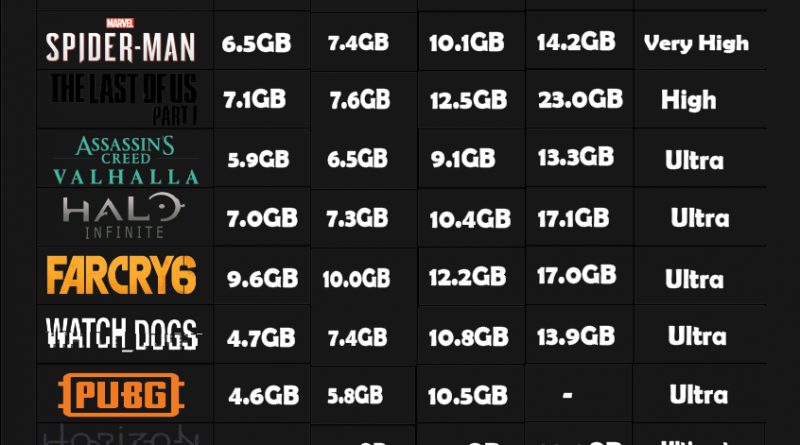vRAM Usage in Games
Let’s make it straight to the point.
This is a long compilation of the usage of vRAM for every POPULAR PC game in 2024:
- We measured this through MSI after burner + Rivaturner.
- There was a total of 53 games tested. 12 of these tested on my own, the other were gathered from other youtube channels.
- Measurements for 1080p and 1440p resolutions were tested with 4060RTX and ocassionally a 4060Ti or 3050RTX.
- Measurements for 4k & 8k were tested with a 4090RTX and ocasionally a 3090RTX.
- DLSS was ON and RT (Ray Tracing) was turned off to reduce vRAM Usage as much as possible.
- All other settings were kept at maximum.
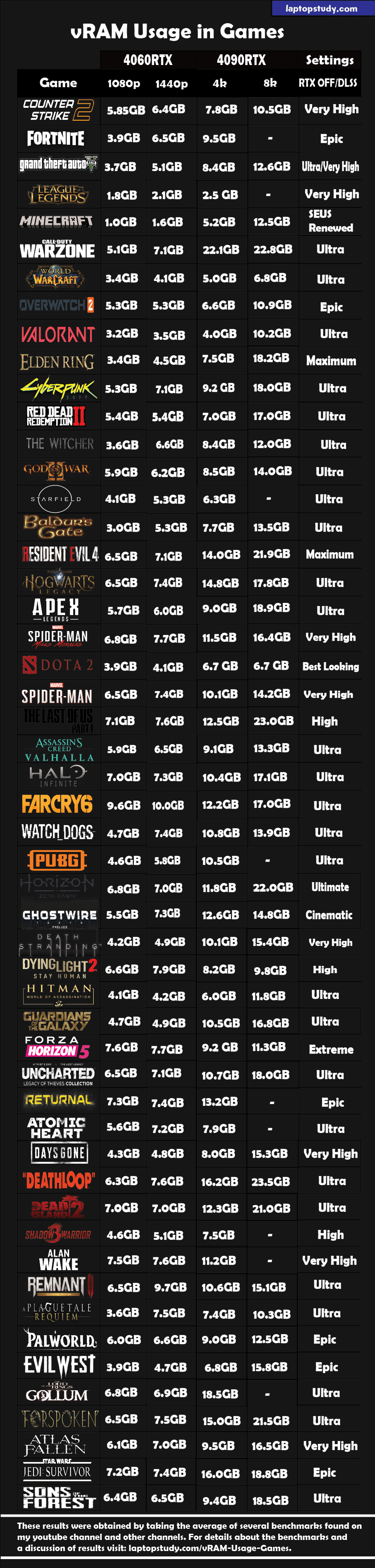
Some observations from these benchmarks:
- vRAM usage will vary depending on whether you have a 8GB, 12GB or 24GB vRAM GPU. The game will take as much as it needs and will accomodate itself if you don’t have much vRAM.
- In the case of RTX 4060 which has 8GB vRAM, it might only take 5.3GB for 1440p gaming whereas if you have a RTX 4090, it might take 7GB.
- vRAM usage depends on the graphics of the game. Not on the genre.
- vRAM usage will be higher with more complex textures and graphics.
- CoD & Apex can take as much as 5GB vRAM whereas the less detailed games like CS:GO 2 and Valorant may only take up 3GB vRAM.
- RT (Ray Tracing) can add anywhere from 2-5GB vRAM at 4k-8k resolutions.
- DLSS mitigates a lot of the graphics load on the GPU thus reducing vRAM usage.
- Note that you can play games at 4k with a 4060RTX even on games that require more than 8GB vRAM (shown in the table).
- The game will accomodate itself to fit into 6-8GB vRAM.
- There might be some lag but you can mitigate this by playing with the settings and making sure there’s plenty of free RAM for given game at a given resolution. See my post RAM Usage for more info.
vRAM Usage Snapshots
The following were measured by using RivaTurner Statistics. I only included 10 of hte most popular games but what follows is a stable measuring vRAM from different sources.
1. WoW Retail
World of warcraft takes more vRAM when walking outside of main cities as if in questing. This is may be due to a large distance of things to be rendered. There’s only a few buildin that must be rendered in orgrimmar whereas in questing a large landscape must be rendered over the horizon.
Thus when testing open world games for vRAM usage it’s best to take them in open world scenarios.
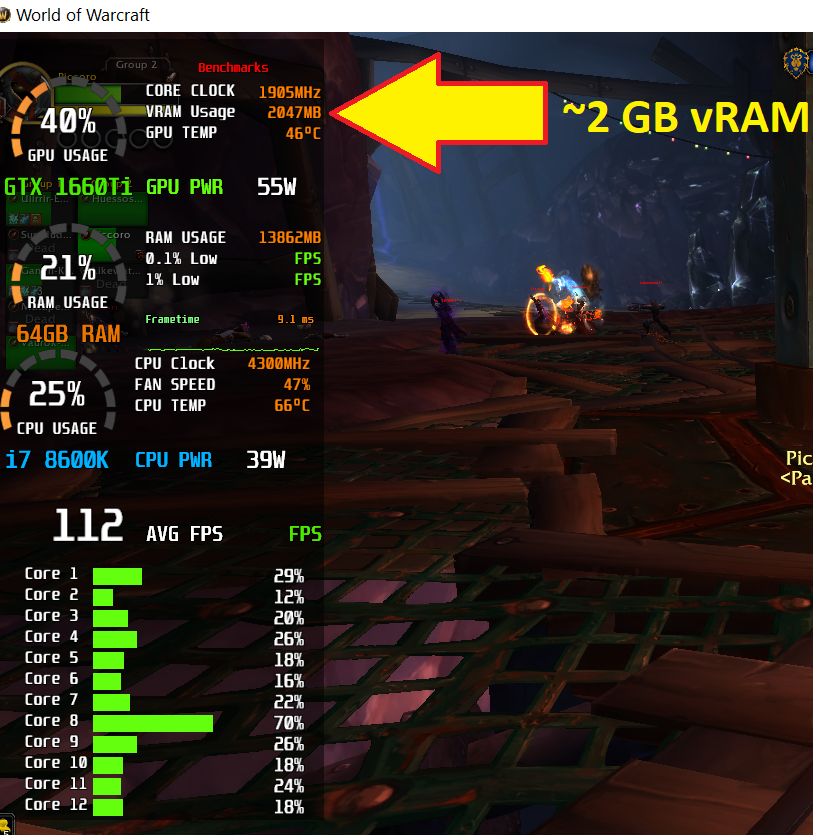
Video Settings: Ultra (10)
I set the settings to ULTRA at 1080p and vRAM was only used up to 2GB vRAM. It may go up to 3.5GB vRAM in open world areas but in this PvP Settings with lots of players around, it stays pretty constant at 2GB vRAM.
If you up the resolution to near 4k resolution as shown below, vRAM usage goes up to 2.5GB vRAM and that’s at ULTRA settings (10). In open world areas, it goes up to 5.0GB vRAM with settings all maxed out.

For this game you should be perfectly fine with a 4060RTX even if you want to play at 4k-8k resolution. The game does not require more than 7GB vRAM.
2. PUBG

Video Settings: Ultra . V-sync ON.
For this benchmark, I set the graphics at Ultra and put no restriction on the amount of fps shown (no Vertical Sync). Thus at the highest settings at 1080p, vRAM usage is around 5GB which is on the very high end of the spectrum for FPS shooting games. However, a entry level or old mid range GPU (like the 1660Ti) should be able to handle ultra settings no problems since you get around 6GB vRAM (the 3050RTX has a 6GB vRAM version too)
For 1440p and 4k, the vRAM usage goes up to 5.8GB and 10.5GB respectively.
Thus for 1440p gaming you want a 4060RTX and for 4k gaming a 4070RTX or any GPU with 12GB vRAM or more.
3. Apex Legends

Graphics Settings: Ultra . V-sync OFF. DLSS ON.
Apex Legends is very very graphically demanding. It isn’t like most FPS games, I’d say it’s comparable to Call of Duty in terms of hardware requirements. If you want to play at 1080 resolution with decent performance, you’ll need at least a 6GB vRAM dedicated GPU.
You could also play Apex at 1440p with a 6GB vRAM dGPU however at higher resolution vRAM usage goes up MASSIVELY and you’d need at least a 12GB vRAM GPU (4k) and 16GB vRAM GPU (8k).
4. Valorant

Graphics Settings: High. V-sync OFF.
Valorant is a very lightweight FPS game.
The graphics settings are limited to “High”. There’s no ultra or very high settings plus the terrain, maps and textures are not very detailed either.
– Almost no change going from 1080p to 4k (+0.8GB) . However, there’s a huge jump to 8k. You’d need at least 10GB vRAM to play at 8k.
vRAM goes up (+1GB vRAM at high resolutions 4k & 8k) in open areas but stays constant in closed small areas even when fighting agains other players. Thus at least you’d need 11GB vRAM for higher resolutions.
5. Overwatch 2

Graphics Settings: Epic. V-sync ON.
– vRAM in overwatch increases dramatically from 4k to 8k. But stays almost constant from 1080p to 1440p to 4k
Overwatch 2 in a competitive settings takes about 3.6GB vRAM at 1080p. It will take slightly more at 2k and 4k resolutions on Ultra (~4GB vRAM). This means for 1080p gaming any dGPU with 4GB vRAM should be good and for 2k and 4k gaming, you’ll need at least a 6GB vRAM GPU.
For 8k resolution you’ll need at leasta 4060RTX.
6. Fortnite
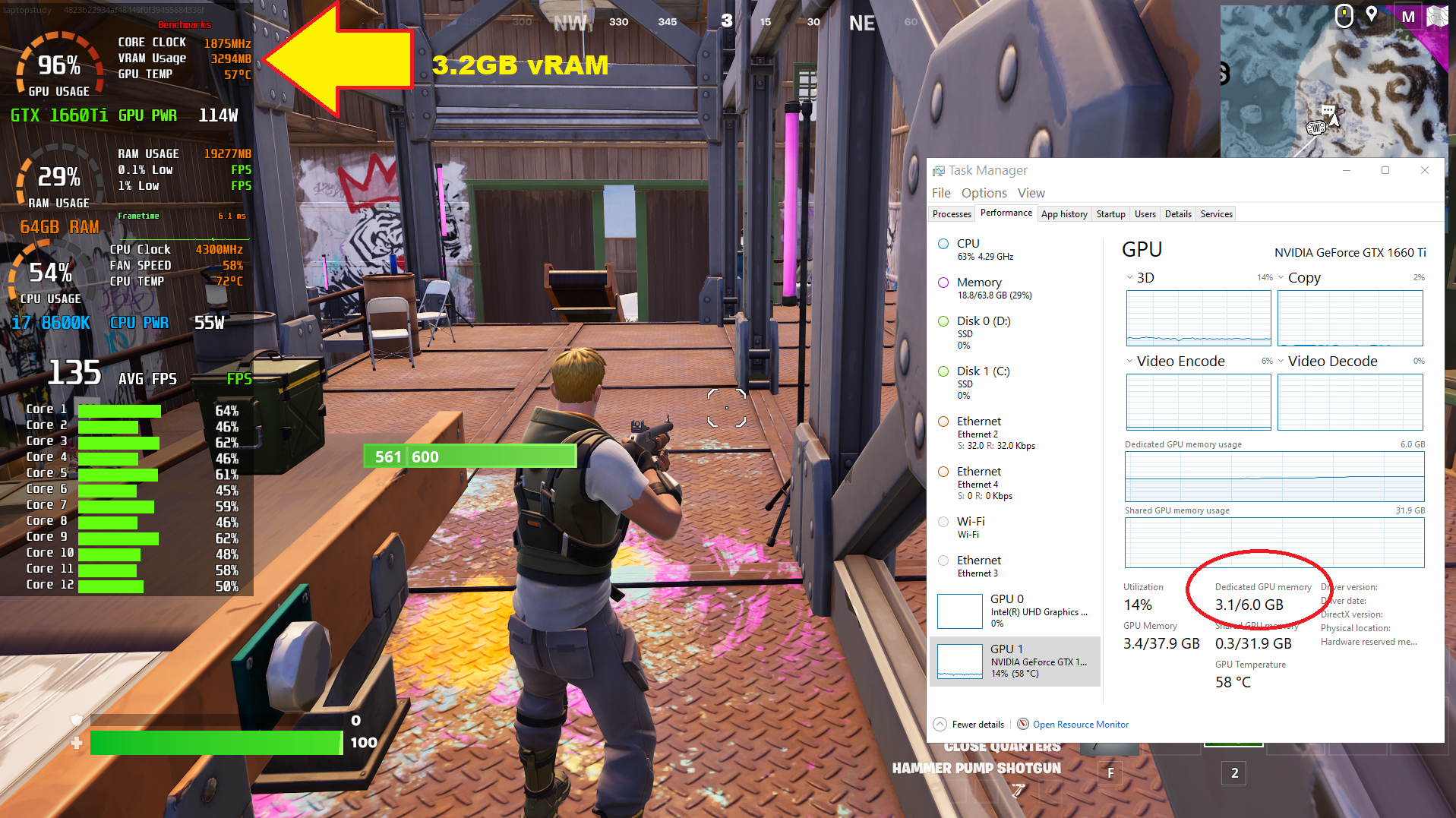
Graphics Settings: Epic. V-sync ON. DLSS ON. RT OFF.
Fortnite takes quite a lot of vRAM at maximum settings. Even at 1080 resolution, you’ll need 4GB if you want to play with:
- 3D resolution 100%
- Direct X12 Mode
- View Distance/ Textures set to Epic
Higher resolutions can take way too much vRAM thus it’s adviced you turn off RT and turn on DLSS, if you do that you can play 1440p withan 8GB vRAM GPU and 4k with just a 12GB vRAM GPU.
However, for competitive gaming at these resolutions, you may want to invest on a 4080RTX or a 4090RTX.
7. Call of Duty
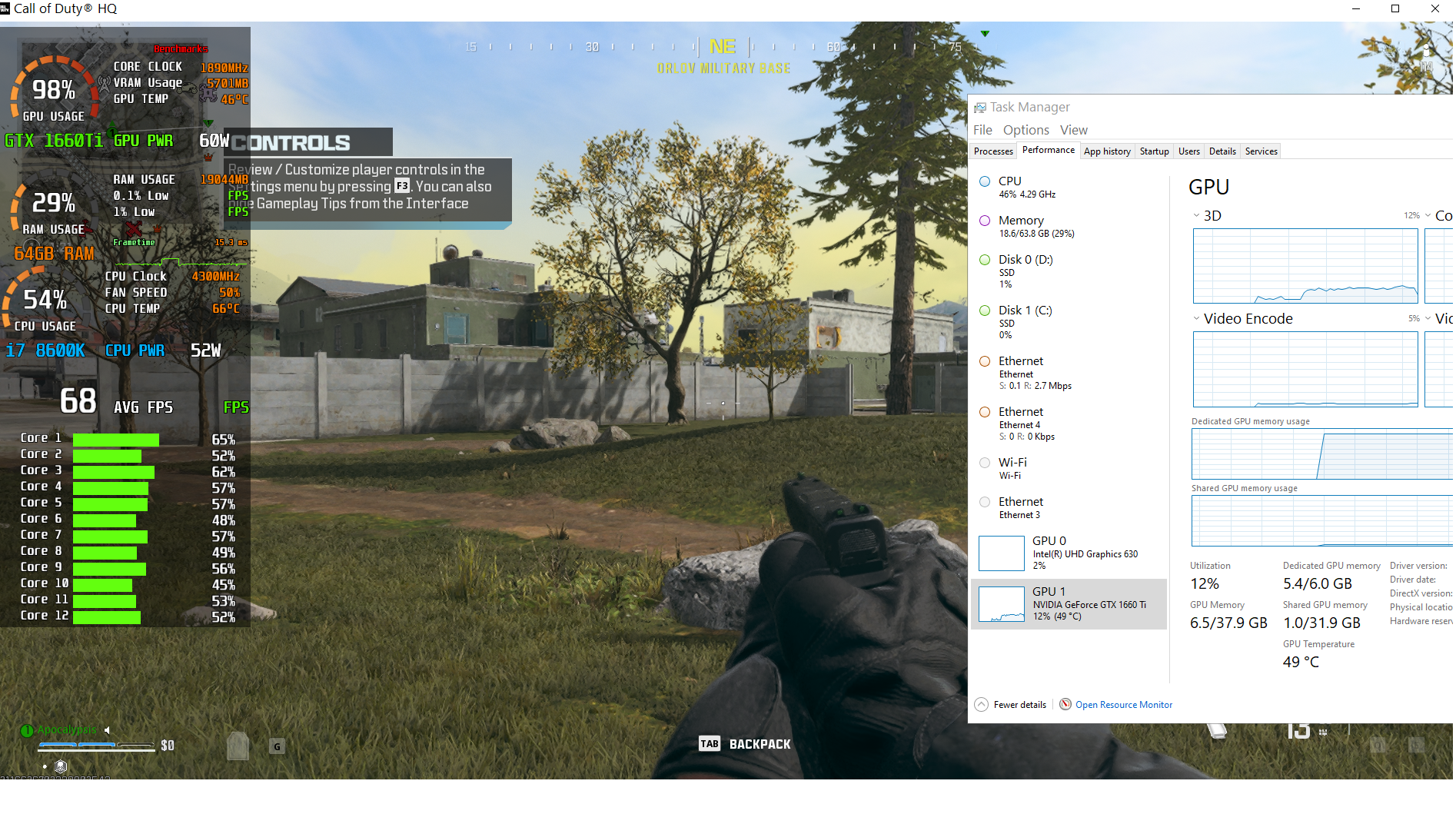
Graphics Settings: Epic. V-sync OFF. DLSS ON. RT OFF.
Call of Duty is by far the most graphically demanding FPS (First Person Shooting) game. 1080p with epic settings can take up to 6GB vRAM! Higher resolutions (4k & 8k) can take up to 23GB vRAM ! Thus having a 4090RTX becomes a MUST for ANY resolutions beyond 1440p.
8. Dota 2

Graphics Settings: Best Looking. V-sync OFF.
Dota 2 is the oldest MOBA game and although it is quite old. The new engine has upped the graphics quality to the point of making it more GPU demanding. It’s still quite lightweight GPU wise relative to all other games but it’s still more GPU demanding than League of Legends (which we’ll go over next).
You’ll only need 2GB vRAM to play the game at the highest settings at 1080p. This means even a laptop with 2GB vRAM will be fine. (Using a 4060RTX or a GPU that has more vRAM will make the game use a lot more ~4GB).
However, do note that multithread usage is quite high so you can’t cheap out on neither RAM or much older CPUs.
For higher resolutions (4k & 8k), vRAM usage doesn’t go past 7GB vRAM so even a 4060RTX will be alright.
9. League of Legends
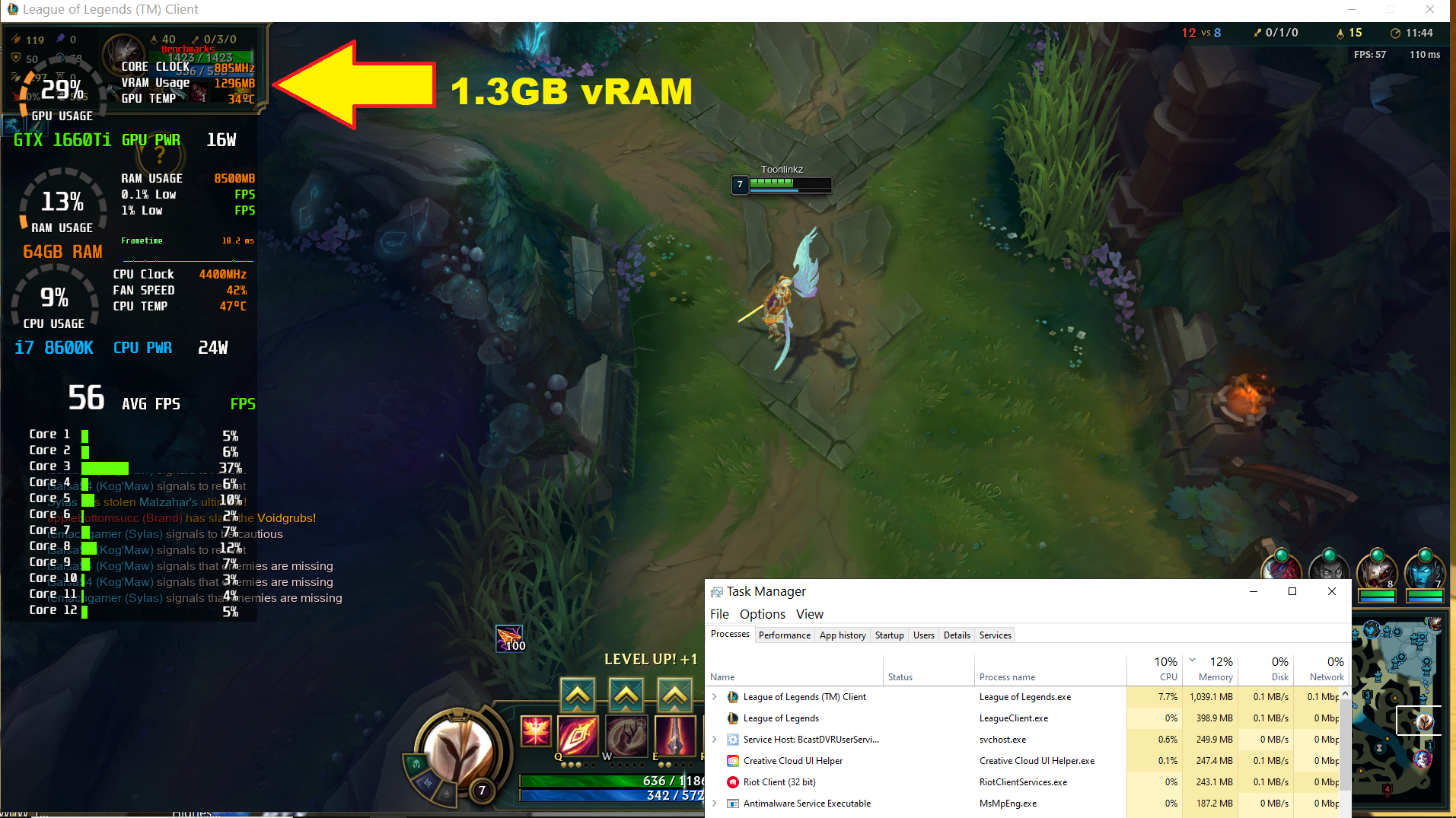
Graphics Settings: Best Looking. V-sync OFF.
The most lightweight game out of the entire list. Even at 4k resolution, the game will only take ~2.5GB vRAM. Basically, as long as you have a 2GB vRAM dedicated GPU, you should be able to play at max settings at both 1080p and 1440p resolution.
10. Sims 4
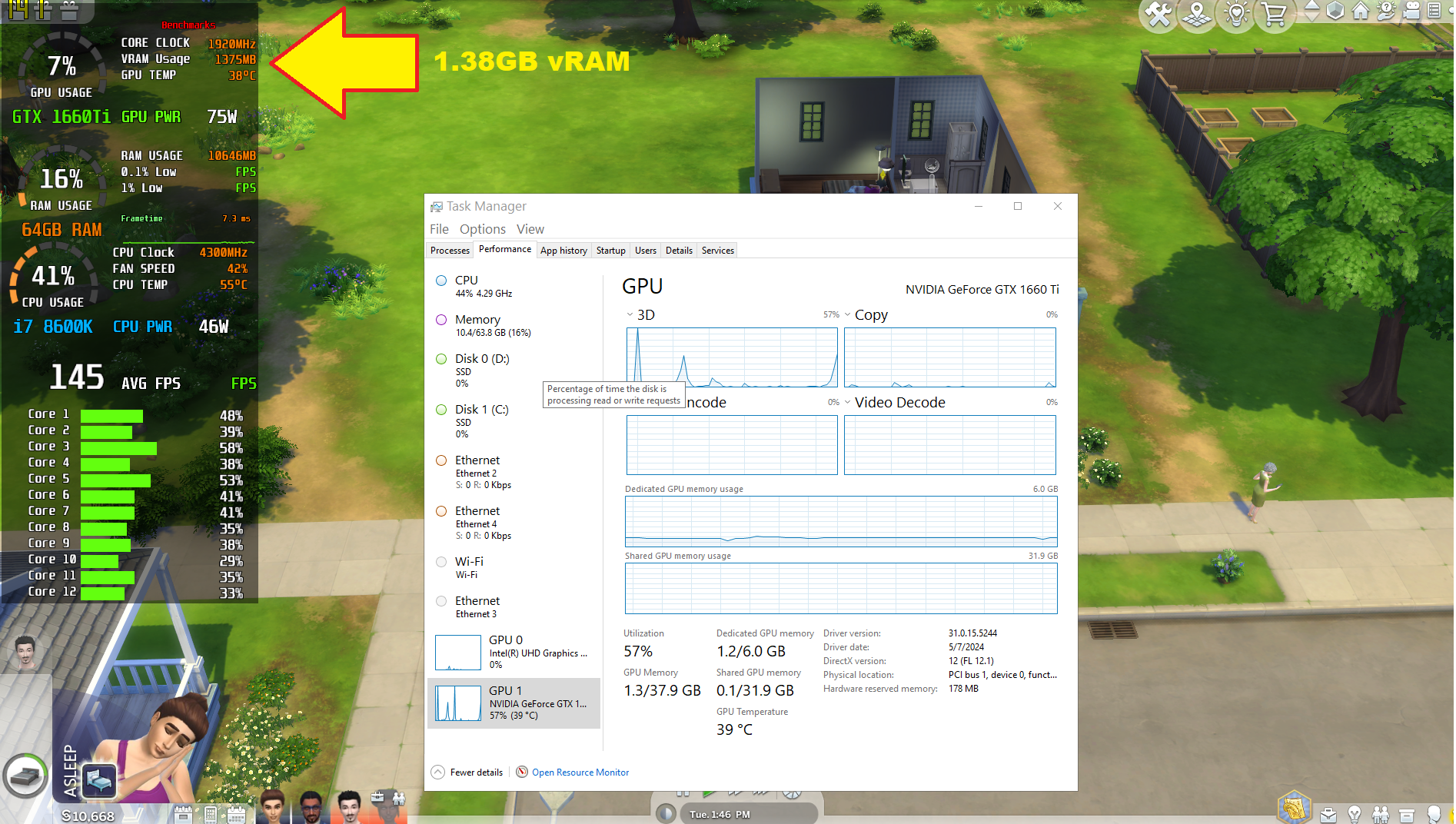
Graphics Settings: Ultra V-sync OFF. 1080p
Sims 4 was not included in the table because I could get the benchmarks for 1440p and 4k resolution. I’ve only measured the vRAM usage for 1080p resolution at Maximum settings. Just like LoL , it’s pretty lightweight GPU wise. As long as you have a recent entry level dedicated GPU, you should have high and stable framerates. It only took about 1.4GB vRAM on a laptop.
List of vRAM Usage of Games
| 1080p | 1440p | 4k | 8k | Settings | Source (8k) | |
| CS2 | 5.85GB | 6.4GB | 7.8GB | 10.5GB | Very High | Jasn Benchmarks |
| Fortnite | 3.9GB | 6.5GB | 9.5GB | – | Epic | |
| GTA V | 3.7GB | 5.1GB | 8.4GB | 12.6GB | Ultra | |
| LoL | 1.8GB | 2.1GB | 2.5GB | – | Very High | |
| Minecraft | 1.0GB | 1.6GB | 5.2GB | 12.5GB | Seus Renewed | |
| Warzone | 5.1GB | 7.1GB | 22.1GB | 22.8GB | Ultra | |
| Warcraft | 3.4GB | 4.1GB | 5.0GB | 6.8GB | Ultra | |
| Overwatch 2 | 5.3GB | 5.3GB | 6.6GB | 10.9GB | Epic | |
| Valorant | 3.2GB | 3.5GB | 4.0GB | 10.2GB | High | |
| Elden Ring | 3.4GB | 4.5GB | 7.5GB | 18.2GB | Maximum | |
| CyberPunk | 5.3GB | 7.1GB | 9.2GB | 18.0GB | Ultra | |
| Red Dead Redemption | 5.4GB | 5.4GB | 7.0GB | 17.0GB | Ultra | |
| Witcher | 3.6GB | 6.6GB | 8.4GB | 12.0GB | Ultra | |
| God of war | 5.9GB | 6.2GB | 8.5GB | 14.0GB | Ultra | |
| Starfield | 4.1GB | 5.3GB | 6.3GB | – | Ultra | |
| Baldur Gate | 3.0GB | 5.3GB | 7.7GB | 13.5GB | Ultra | |
| Resident Evil 4 | 6.5GB | 7.1GB | 14.0GB | 21.9GB | Maximum | |
| Hogwarts | 6.5GB | 7.4GB | 14.8GB | 17.8GB | Ultra | |
| Apex Legends | 5.7GB | 6.0GB | 9.0GB | 18.9GB | Ultra | |
| Spiderman Miles Morales | 6.8GB | 7.7GB | 11.5GB | 16.4GB | Very High | |
| Spiderman Remastered | 6.5GB | 7.4GB | 10.1GB | 14.2GB | Best Looking | |
| Dota 2 | 3.9GB | 4.1GB | 6.7GB | 6.7GB | Very High | |
| Last of Us | 7.1GB | 7.6GB | 12.5GB | 23.0GB | Ultra | |
| Assasin’s Creed Valhalla | 5.9GB | 6.5GB | 9.1GB | 13.3GB | Ultra | |
| Halo Infinite | 7.0GB | 7.3GB | 10.4GB | 17.1GB | Ultra | |
| Far Cry 6 | 9.6GB | 10.0GB | 12.2GB | 17.0GB | Ultra | |
| Watch Dogs 2 | 4.7GB | 7.4GB | 10.8GB | 13.9GB | Ultra | |
| PUBG | 4.6GB | 5.8GB | 10.5GB | – | Ultra | |
| Horizon Zero Dawn | 6.8GB | 7.0GB | 11.8GB | 22.0GB | Ultimate | |
| Ghostwire | 5.5GB | 7.3GB | 12.6GB | 14.8GB | Cinematic | |
| Death Stranding | 4.2GB | 4.9GB | 10.1GB | 15.4GB | Very High | |
| Dying Light 2 | 6.6GB | 7.9GB | 8.2GB | 9.8GB | High | |
| Hitman | 4.1GB | 4.2GB | 6.0GB | 11.8GB | Ultra | |
| Guardians of the Galaxy | 4.7GB | 4.9GB | 10.5GB | 16.8GB | Ultra | |
| Forza Horizon 5 | 7.6GB | 7.7GB | 9.2GB | 11.3GB | Extreme | |
| Uncharted | 6.5GB | 7.1GB | 10.7GB | 18.0GB | Ultra | |
| returnal | 7.3GB | 7.4GB | 13.2GB | – | Epic | |
| Atomic Heart | 5.6GB | 7.2GB | 7.9GB | – | Ultra | |
| Days Gone | 4.3GB | 4.8GB | 8.0GB | 15.3GB | Very High | |
| DeathLoop | 6.3GB | 7.6GB | 16.2GB | 23.5GB | Ultra | |
| Dead Island 2 | 7.0GB | 7.0GB | 12.3GB | 21.0GB | Ultra | |
| Shadow Warrior 3 | 4.6GB | 5.1GB | 7.5GB | – | High | |
| Allan wake | 7.5GB | 7.6GB | 11.2GB | – | Ultra | |
| Remnant II | 6.5GB | 9.7GB | 10.6GB | 15.1GB | Ultra | |
| Plaguetale Requiem | 3.6GB | 7.5GB | 7.4GB | 10.3GB | Ultra | |
| Palworld | 6.0GB | 6.6GB | 9.0GB | 12.5GB | Epic | |
| Evil West | 3.9GB | 4.7GB | 6.8GB | 15.8GB | Epic | |
| Gollum | 6.8GB | 6.9GB | 18.5GB | Ultra | ||
| Forspoken | 6.5GB | 7.5GB | 15.0GB | 21.5GB | Ultra | |
| Atlas Fallen | 6.1GB | 7.0GB | 9.5GB | 16.5GB | Very High | |
| Jedi Survivor | 7.2GB | 7.4GB | 16.0GB | 18.8GB | Epic | |
| Sons of the Forest | 6.4GB | 6.5GB | 9.4GB | 18.5GB | Ultra | |
| AVERAGE | 5.78GB | 6.33GB | 10.68GB | 13.76GB | ||
| Maximum | 9.6GB | 10.0GB | 22.21 | 23.5 |
With these numbers we can now answer the following questions:
How much vRAM Do I need for 1080p?
You only need 4GB vRAM for most games at 1080p as long as you adjust the graphics settings down to high or normal .
If you want to play every game at maximum settings at 1080p (as shown in the table), 8GB vRAM will be more than enough. Although in most cases, 6GB vRAM will do. Please see the table above for more details.
How much vRAM Do I need for 1440p ?
On average most games will only require ~7GB vRAM for 1440p gaming. This means even a 8GB vRAM GPU like the 4060RTX will do.
From these benchmarks the only games that might problematic are Remnant II and Far Cry 6 which can take as much as 10GB vRAM.
However, if you have an 8GB vRAM dGPU (4060RTX), you can adjust settings and the game itself will try to work with just 8GB vRAM.
How much vRAM do I need for 4k ?
On average most games will take no more than 10GB for 4k gaming.
Howver there are games that can take as low as 7GB vRAM (World of Warcraft) and as high as 22GB vRAM (Call of Duty).
It depends on the game but I’d say if you have a 16GB vRAM GPU like the 4070RTX you should be good for all games at 4k resolution.
Those that take too much vRAM will scale down their vRAM usage to work with 16GB vRAM.
Games that use more than 16GB vRAM
From these benchmarks No game required 16GB vRAM at 1080p and 1440p resolution.
For 4k gaming, only a few required more than 16GB vRAM: Jedi Survivor, Lord of The Rings: Gollum, Deathloop and Call of Duty.
For 8k gaming, games that required more than 16GB vRAM: Sons of the Forest, Jedi Survivor, Atlas Fallen, Forspoken, Dead Island 2, Deathloop, Uncharted, Guardians of the Galaxy, Horizon Zero Dawn, Far Cry 6, Halo Infinite, The Last of Us, Spiderman Miles Morales, Apex Legends, Harry Potter: Hogwarts, Cyberpunk, Red Dead Redemption II, Resident Evil 4 and Cyberpunk.
Games that require 12GB vRAM
No games at 1080p and 1440p resolution require more than 12GB vRAM.
For 4k gaming the following games required more than 12GB vRAM in the benchmarks: Jedi Survivor, Forspoken, Gollum, Dead Island 2, Returnal, Ghostwire, Far Cry 6, The Last of US, Hogwarts, Resident Evil 4 and Warzone.
Comments?
If you have any questions or comments. Please leave a message beow. I will add any piece of extra info you have to make this post more and more thorough. I will add more games in future updates.
Author Profile
- I am physicist and electrical engineer. My knowledge in computer software and hardware stems for my years spent doing research in optics and photonics devices and running simulations through various programming languages. My goal was to work for the quantum computing research team at IBM but Im now working with Astrophysical Simulations through Python. Most of the science related posts are written by me, the rest have different authors but I edited the final versions to fit the site's format.
Latest entries
 wowDecember 18, 20255 Best Laptops For World of Warcraft – Midnight & Classic (2026)
wowDecember 18, 20255 Best Laptops For World of Warcraft – Midnight & Classic (2026) LaptopsDecember 17, 2025The 4 Best Laptops For Virtualization of 2026 (10-50 VMs ATSM)
LaptopsDecember 17, 2025The 4 Best Laptops For Virtualization of 2026 (10-50 VMs ATSM) Hardware GuideDecember 17, 20252026 Beginner Guide to Reading Computer (Laptop) Specifications
Hardware GuideDecember 17, 20252026 Beginner Guide to Reading Computer (Laptop) Specifications LaptopsJune 30, 2025Best Laptops for Computer Science (July 2025 )
LaptopsJune 30, 2025Best Laptops for Computer Science (July 2025 )