The 10 Most Useful Engineering Software You Must Learn
If you are interested in engineering or you are an incoming freshman heading for an engineering degree, you should consider learning the following software. If you can learn most of them not only will you increase your performance during engineering school but also in your career too, it’s worth getting acquainted with them as much as you can.
1. MATLAB
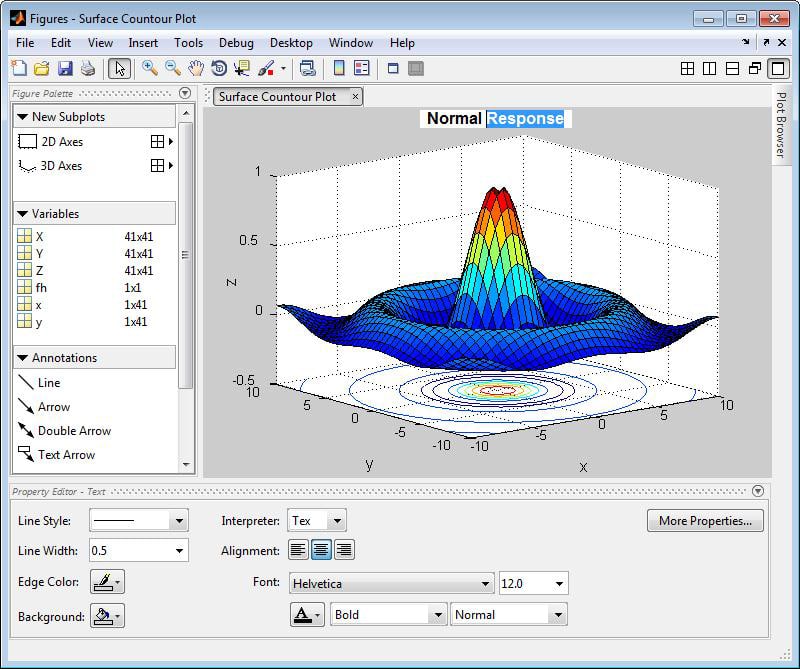
This is the first software you should get acquianted with, you will use MatLab regardless of what your degree is and it’ll become extremely useful to do research with a professor, your senior projects and designs and just about any coursework that requires computation or a simple simulation. The more good you get with MatLab, the easier you’ll life will be.
Some may argue that industries and the job market don’t use Matlab but there is not a single tool that governs all companies and the entire engineering industry. A lot of them use MatLab along with simulink for numerical analysis and simulations even in the aerospace industry.
Don’t believe me? Just ask any engineer, it’s something you must learn.
2. C++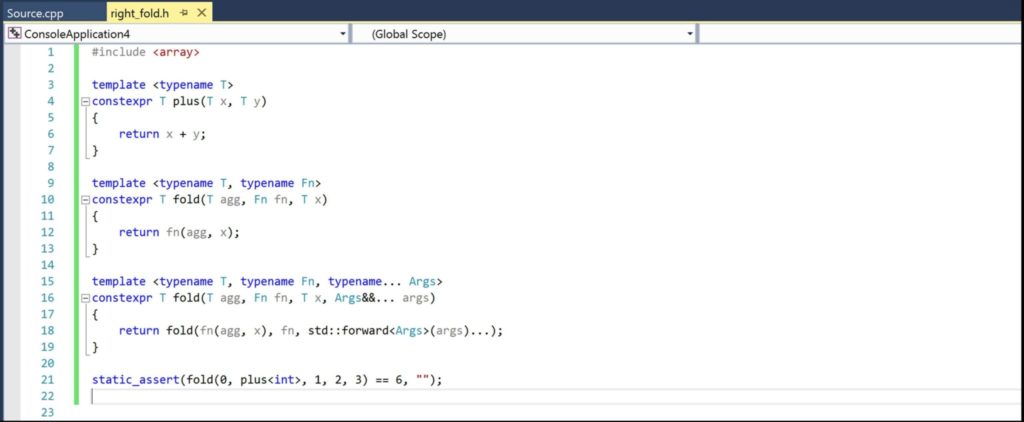
C++ is a real programming language, it’s not a commercial product you have to pay for to get access.
It’s old but extremely useful and widely used among engineering programs in their introductory courses. As an electrical engineer it was a must learn for me but depending on your concentration and your school, the language may vary.
The point is, you need to get acquainted with one at least programming language for your classes and the job market: Java, Python,etc. A lot of your classes will have assignments that will need the use of C++ or MatLab and your designs and projects might need too especially if you are a mechanical or electrical engineer. Sure you can probably just use MatLab for your classes and projects but C/C++ will better prepare for you other languages that you may need to get acquainted with for advanced courses or the industry. Everything is being simulated these days to reduce cost and increase productivity, this is true whatever field you are in. The more coding and programming languages you learn, the more advantage you’ll have over your colleagues who may not be as indept.
I recommend C++ as a starting point, it’s an old programming language with stricter syntax that will teach you good programming habits and most languages have based their syntax on C. After that, you’ll be able to pick up almost any other language much faster due to their similarities.
3. ExCell
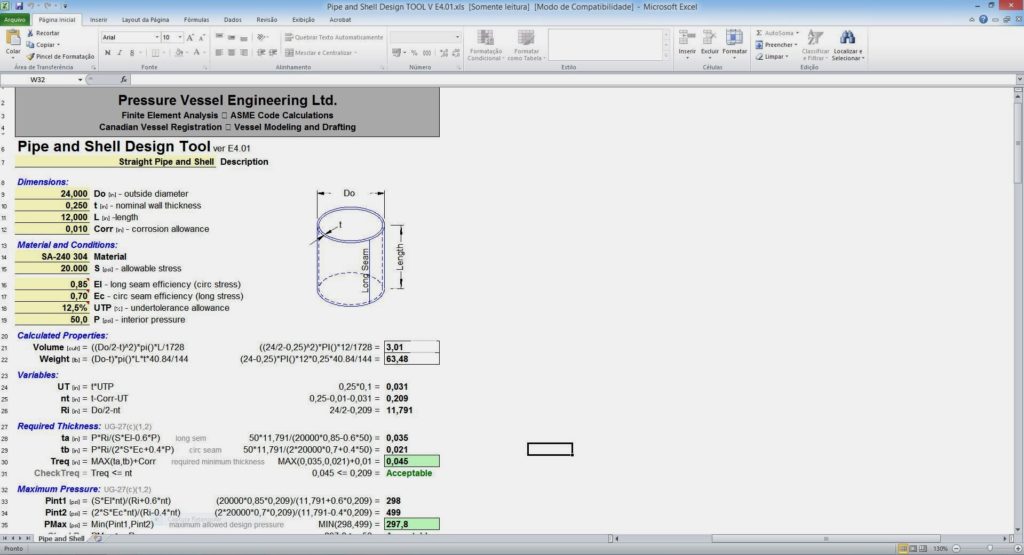
If you are a freshman you probably think you got this one under your belt. Chances are if you don’t know how to use macros, then you probably shouldn’t put this one your resume. Almost everyone in the world today knows the basics of excel but the real power comes when you can use macros, formulas and functions to process large amounts of data and automate many tasks.
Excel is widely used in the engineering industry and some engineering jobs will mostly require you to do everything in excel!
4. Latex
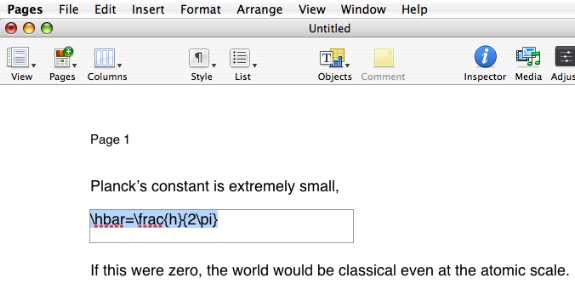
This is a must use tool for technical writing, you’ll find it very easy to include any complicated formula or symbol for your reports as well as some simple graphics, bibliographies, templates, etc.
In a nutshell, if you want anything you write or present stand out from the rest and look pretty, learn it. You might get more credit for that nice looking report than your friends . Employers love to see neatly done resumes too.
5. Wolfphram Alpha
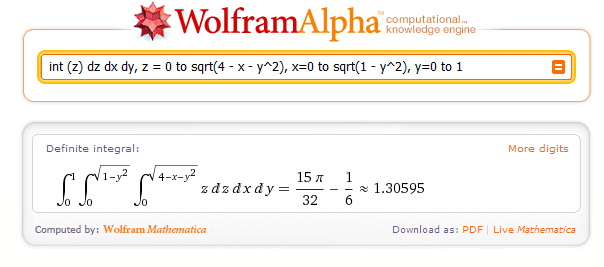
Wolfphram is not something you have to put a lot of effort to learn, it’s simply a tool to calculate just about any equations, integral, differential and looking up properties. It will save you a lot of time when dealing with complex problems that require a lot of calculations. You don’t want to spend half a day doing a simple integral do you?
Wolfphram could be a double edge sword, use it when you already far into the program when you have already mastered all of your math courses, otherwise it can become a crutch and you won’t know what to do during your exams if you rely too much on it. In those instances, it becomes a good tool to double check your work.
6. DROP BOX
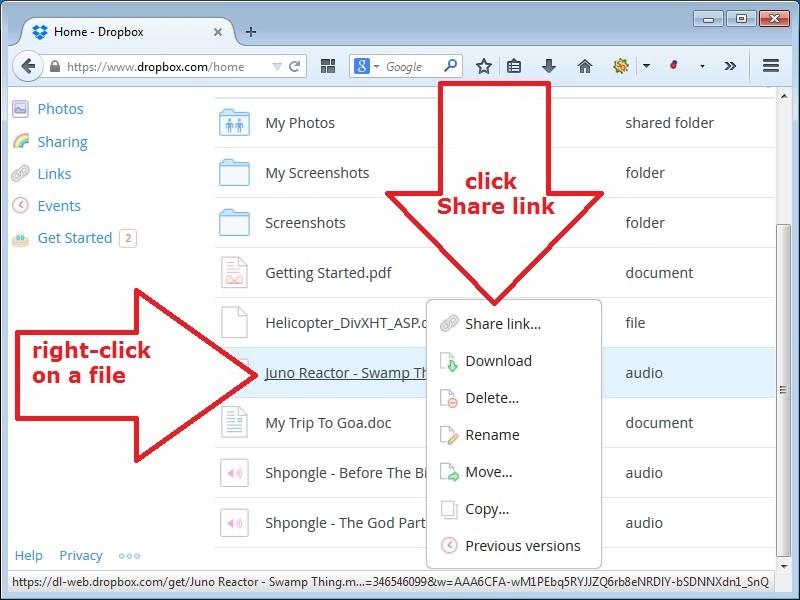
Services and programs like dropbox are a must have. It’ll keep your files, projects and any other important documents safe and sound from any accidents that may occur with physical storage devices. Plus, the fact that you can access your files from any computer with an internet connection.
It’s also an useful tool when dealing with group projects where any member of your group can go ahead and edit a file if they have access, just be sure to have a folder or another account to have a copy of any file you wish to share. Otherwise, someone in your group can delete them.
7. CAD: Computer Aided Design Software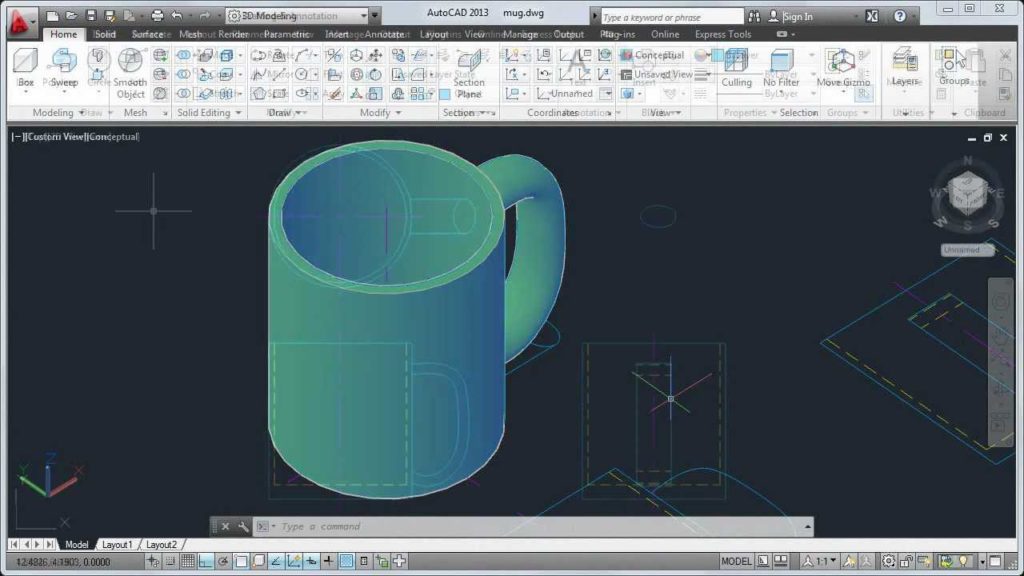
Lastly but not least, a Computer Aided Design software. Remember that each and every component manufactured needs to be designed first so it is the most essential tool for any industry.
You should know at least one drafting software. Which one will you need and use depends on your concentration. Chemical and Software engineers might not need it but as always: the more tools under your belt, the better you’ll stand out from the rest.
If you want to work in the design industry you will definitely need to master at least one of them but even then knowledge of one of these will add credential and strength to your resume and job applications even if the job doesn’t require you to use one.
My advice is to start with AutoCad, as long as you understand the principles behind one CAD software it will be much easier to jump into other options.
8-10
Lastly depending on your specific major, here are the 3 of the most important software for every type of engineer.
Electrical and Computer : LabView, SPICE, Verilog
Software : Computer Architecture Simulator, Linux, Git
Chemical : Aspen, Chemcad, ProII
Civil : Civil 3D, Revit, STAAD pro
Mechanical : LabView,CATIA, ANSYS
Author Profile
- I am physicist and electrical engineer. My knowledge in computer software and hardware stems for my years spent doing research in optics and photonics devices and running simulations through various programming languages. My goal was to work for the quantum computing research team at IBM but Im now working with Astrophysical Simulations through Python. Most of the science related posts are written by me, the rest have different authors but I edited the final versions to fit the site's format.
Latest entries
 wowDecember 18, 20255 Best Laptops For World of Warcraft – Midnight & Classic (2026)
wowDecember 18, 20255 Best Laptops For World of Warcraft – Midnight & Classic (2026) LaptopsDecember 17, 2025The 4 Best Laptops For Virtualization of 2026 (10-50 VMs ATSM)
LaptopsDecember 17, 2025The 4 Best Laptops For Virtualization of 2026 (10-50 VMs ATSM) Hardware GuideDecember 17, 20252026 Beginner Guide to Reading Computer (Laptop) Specifications
Hardware GuideDecember 17, 20252026 Beginner Guide to Reading Computer (Laptop) Specifications LaptopsJune 30, 2025Best Laptops for Computer Science (July 2025 )
LaptopsJune 30, 2025Best Laptops for Computer Science (July 2025 )
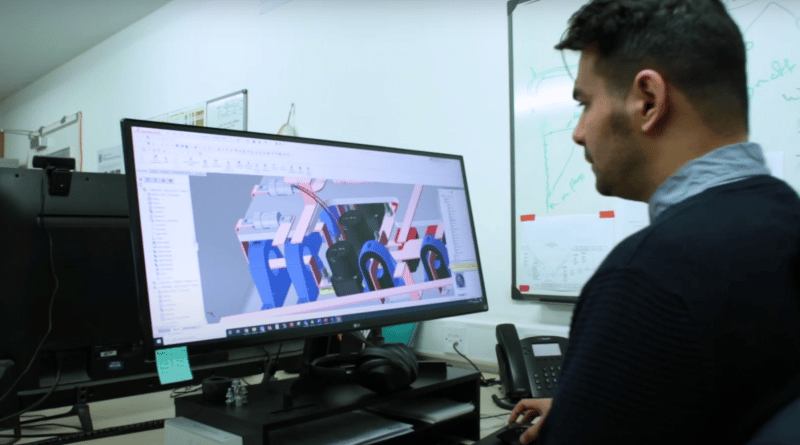
Hello. Thank you for the interesting publication. With great pleasure I read. I want to say that Javascript Studio Pro is my favorite program. In my opinion, one of the best programs for developers and developers of programmers. By the way, you can download it completely free here: https://anderbot.com/en/windows/apps/?id=9nblggh1k7wh