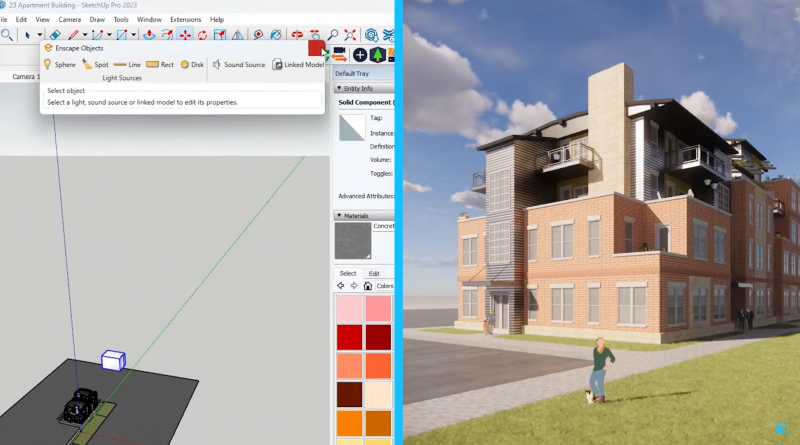Most Useful Software for Architecture
This is a small list of the software you’ll use during your career. If you are a student, it’s a MUST read so you can get a headstart for internships or your final projects.
Not all of these will be learned in school and if you want to be proficient at solving real world problems in this field, you may have to learn many of these on your own.
Below I’ll specificy how often you’ll use each type of software, show you some alternatives and tell you exactly how much focus you should put in each software while you’re still in school.
1. Building Information Modeling (BIM) Software: Revit

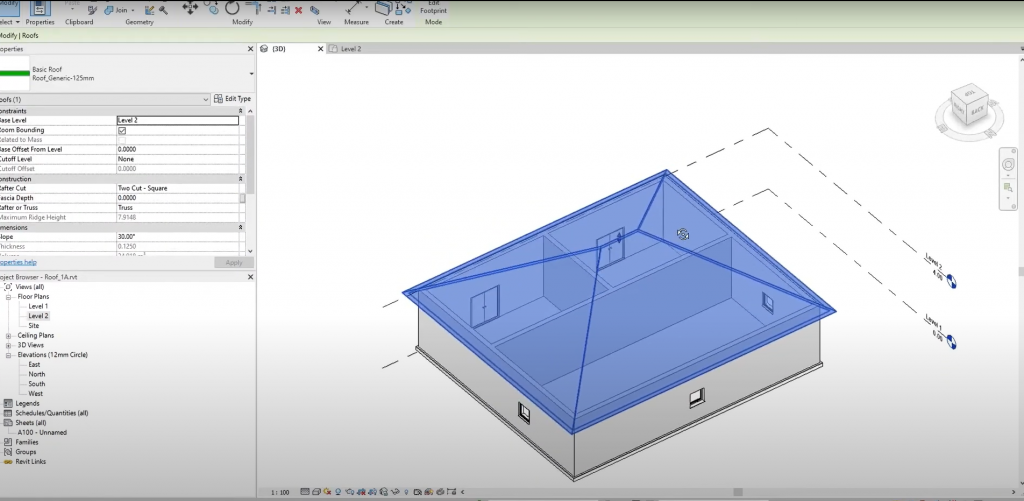
Usage : 40%
This is your bread and butter, the backbone of your workflow. You’ll spend most of the time here with several hours being the norm in order to make sure everything’s on point.
When Will You Start?
You’ll be introduced to Revit on your second year with the third year being almost your “Microsoft Office” software.
Learning Curve
It will take several months of daily practice to get used to it. Good news is that you’ll naturally pick it up during your second year and master it by the end of the third year. It will be part of your school curriculum so you don’t have to put any extra effort outside of school.
Alternative Software
If you want to get started with BIM software like Revit but you feel like it’s too time consuming for you to learn outside of school, you can start with ArchiCAD or Vectowworks. The only difference between Revit and these two software is that Revit CAN be used for much more complex projects and has way more tools for every situation. However, ArchiCAD & Vectorworks are more user friendly and easier to learn.
2. Computer-Aided Design (CAD) Software: AutoCAD
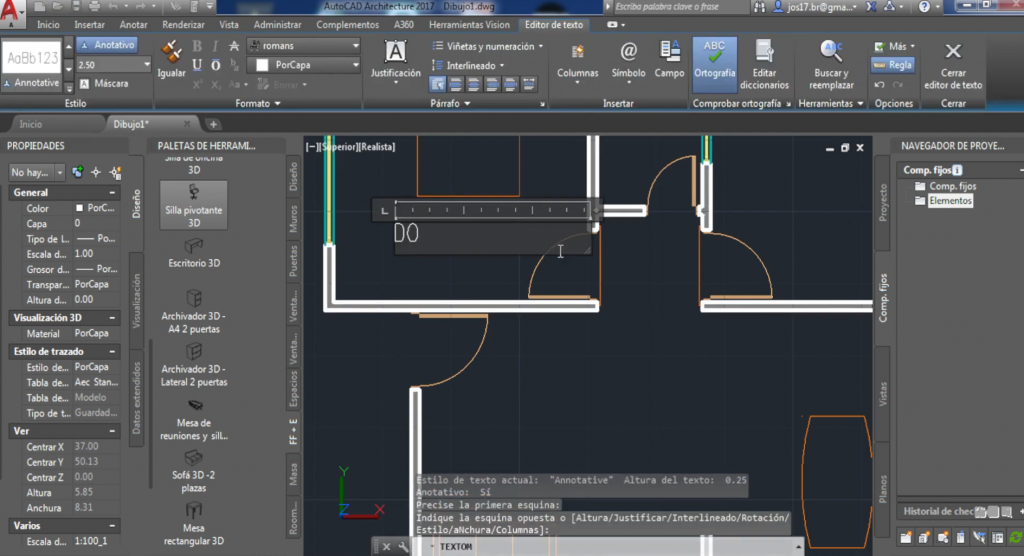
Usage: 20%
AutoCAD CAN be used as a replacement for Revit especially when you need custom millwork and detailed sections quickly. It can also be used to handle more complex 2D details.
When?
You’ll learn AutoCAD before Revit. It will be the first 2D software introduced in school in most cases. As an architect, this will be the second most used software after Revit.
Real World Example
Let’s say you’ve been asked to built a very detailed reception floor. Although you can do this with Revit, AutoCAD is more flexible with this and will let you finish it much quicker. Even if your firm uses BIM tools like Revit, you’ll likely still need AutoCAD. Mastering it will make you much faster when handling technical details. Plus, the command-based interface makes drafting more efficient over time.
Learning Curve
AutoCAD is much more intuitive than Revit. That’s why it’s the first software to learn for both engineers and architects.
Alternative Software
-
BricsCAD: A powerful, cheaper alternative with strong compatibility with DWG files.
-
DraftSight: Another budget-friendly alternative with a focus on 2D drafting.
3. 3D Rendering & Visualization Software: Lumion & V-Ray
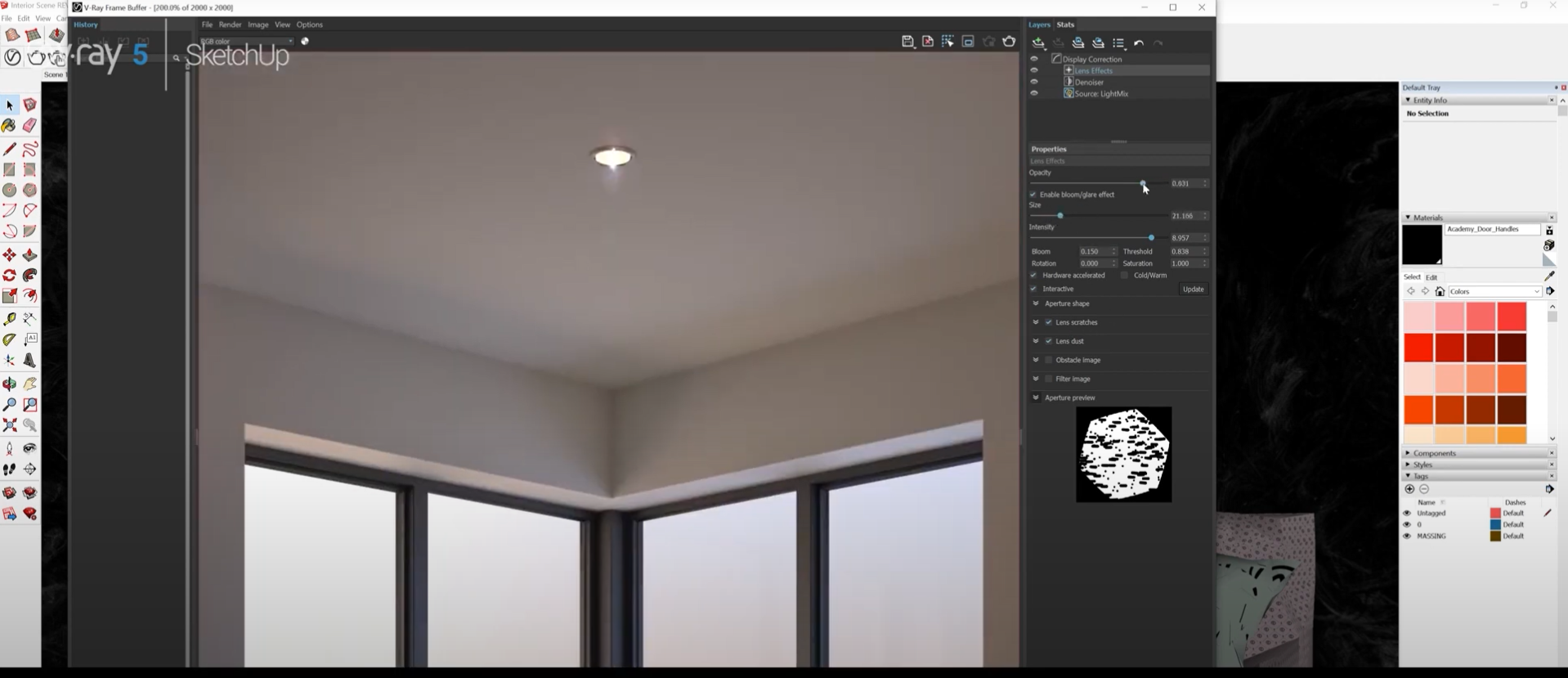
Usage: 10%
How Often: Lumion is used for quick renders. Where as V-ray is a must use for those very important projects you need to WoW clients with the visuals.When Will you start?
It isn’t likely you’ll be taught this school as much as Revit or AutoCAD. You are likely to stumble upon it for a final project and if you don’t take action you will have to learn the software DURING the first few months of your job.
Real-World Example
Say you’re working for a company that focuses on residential projects (houses, apartments). Most clients will need to visualize the final result to make a final decision whether or not they want to proceed. Thus it becomes a MUST especially for small companies that need as many clients as possible. In such scenario, it is adviced to create a “walk-through” video which is an animation of what it would be like to walk through the building.
Learning Curve
Lumion is user-friendly and offers fast results. V-Ray, however, takes more time to master. Its lighting and material settings are more technical but produce stunning results once you get the hang of it.
Alternative Software
- Twinmotion: A fast alternative to Lumion with high-quality output.
- Blender: A free tool that, while challenging to learn, can deliver amazing results.
Advice: If you’re looking to impress clients or professors with stunning visuals, start with Lumion for quick renders and move up to V-Ray for more detailed projects. Visualization is key to selling your ideas. Being proficient in these tools gives you a significant advantage especially when applying for positions at small firms that need to WoW as many clients as possible for them to grow. [/tip]
4. Project Management Software
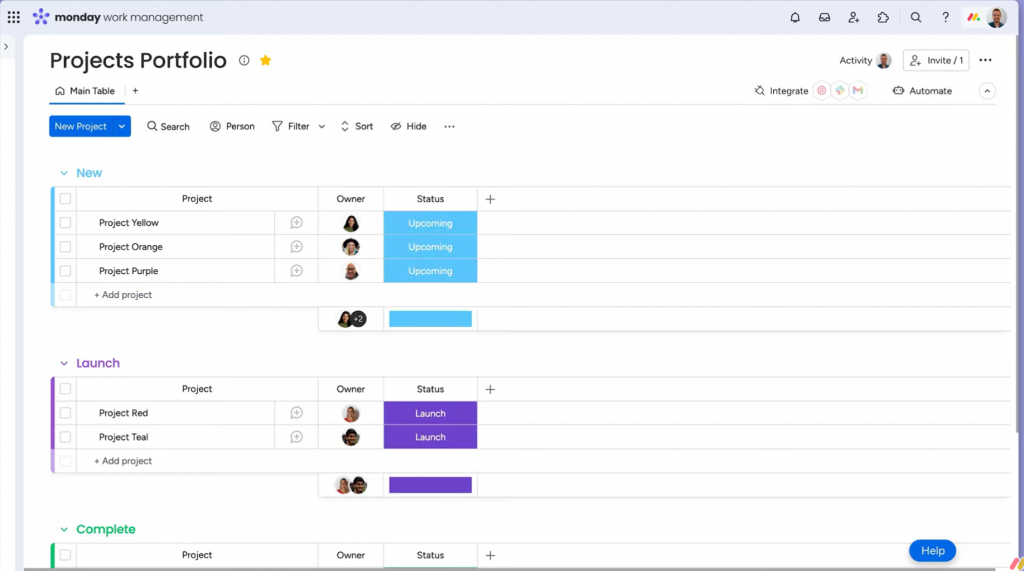
Usage: 5%
How Often & When
All the time if you’re working full time. Won’t be useful during school but rather during your first job.
Real-World Example
Say you have a large project with multiple deadlines, material orders, and team collaborations meetings. You have to use a management software to track deadlines for every phase otherwise you might miss key points during the process.
Learning Curve:
It’s pretty easy to learn. The only challenge is to try to stay committed to the software and getting used to this kind of software. A good way to do this is by making sure the entire team uses one too.
Alternative Software
You won’t be taught this in school and you aren’t really limited to Monday, there are plenty of alternatives it’s up to you.
- Trello: A more visual, card-based project management tool.
- Asana: A more structured approach for larger teams.
- Advice: Even if you don’t use project management tools in school, start organizing your projects this way now. It’s a game-changer when you’re managing complex workflows.
5. Collaboration & Communication Tools: Slack & Microsoft Teams
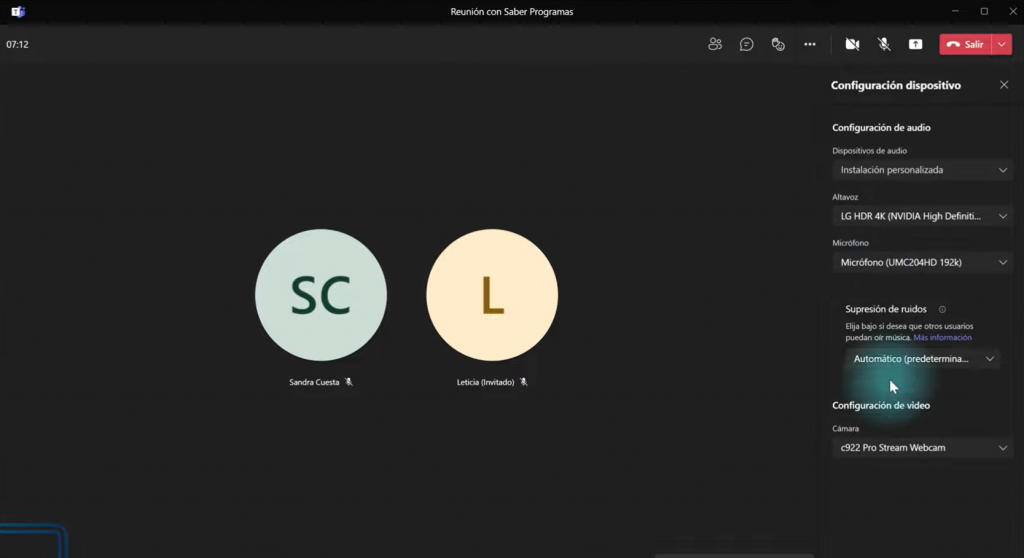
When to use it
I rely on Slack as opposed to Zoom for quick messaging and file sharing and use teams is as my go-to for client meetings and larger file collaborations.
Real-World Example
On a project with a team spread across different locations, you’ll use Slack to stay coordinated on daily tasks, while Teams is the platform for presenting updates to the client in real time.
Alternative Software
- Google Chat & Meet: Good if you’re already using Google Workspace.
- Zoom: The problem with Zoom is that it doesn’t have as many collaboration tools. You can try it out and see if it works for you the move on to MS teams or slack.
6. Energy Modeling Software: IES VE
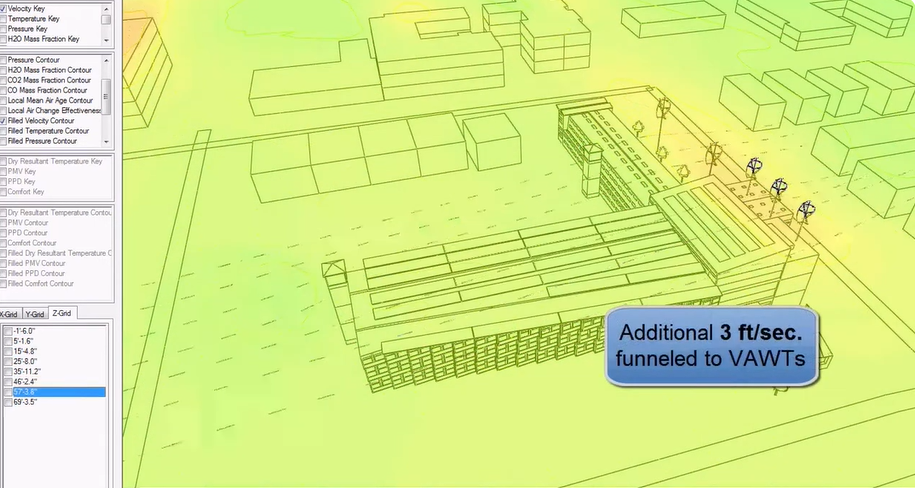
Usage: Rarely
How Often I Use It
For architects who focus on sustainability, VE is their go-to for energy simulation. Basically, it helps you to test how different design choices impact a building’s energy performance.
When I Started Using It
Depending on your department. This may or may not be a software you’ll use in your career. However, it’s still useful to be aware such a software exists. Do note that this is becoming an uprising field in architecture so if you have trouble finding positions that you like, this may be a huge plus to your resume.
Real-World Example: It’s usually for office building projects where you have to focus on energy efficiency. IES VE can be used test different glazing options and help you choose which one gives you the best performance.
Learning Curve: It’s VERY VERY technical so I wouldn’t advice you to learn this UNLESS you KNOW for sure you’re going to need it for a company you want to apply for or if you are a eco-friendly kind of person.
Alternative Software:
- DesignBuilder: Easier to learn but still effective for energy analysis.
- EnergyPlus: A free, powerful option for those willing to invest time in learning it.
7. Sustainability & Environmental Analysis Tools: Tally
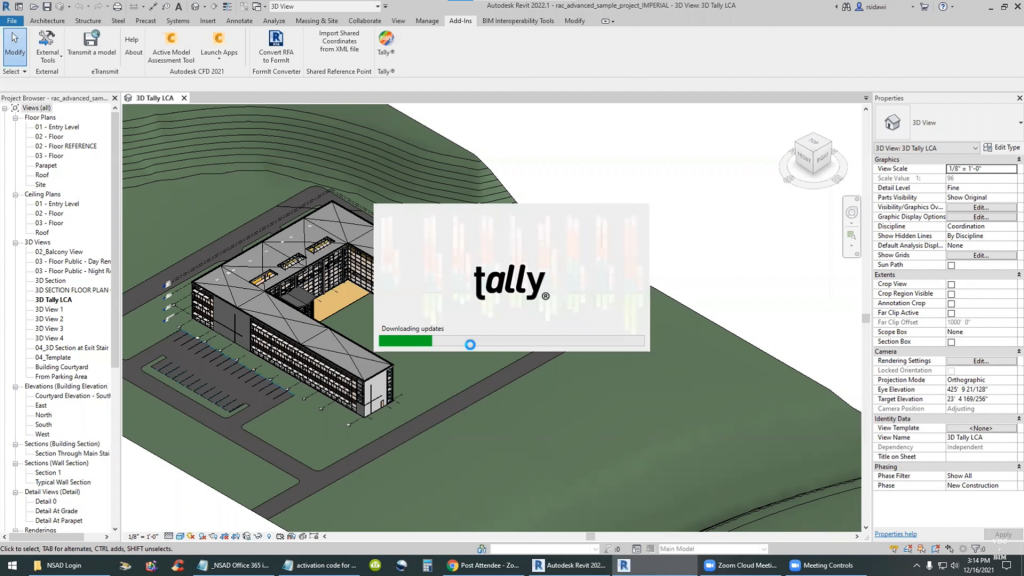
Usage: 3%
How Often I Use It
This is another tool to asses the environmental impact of materials, especially for projects with sustainability goals or LEED certification. Again not something you want to learn unless you specifically want to focus on sustainability.
Real-World Example
On a LEED-certified project, Tally will help you choose materials that are both high-performing and eco-friendly by analyzing their environmental footprint.
Learning Curve
Tally integrates with Revit, so it’s simple if you’re already comfortable with BIM. The challenge is getting used to read environmental data.
Alternative Software
-
- Sefaira: A cloud-based tool for energy and environmental analysis.
- Autodesk Insight: Great for building performance and sustainability analysis.
8. Virtual Reality (VR) & Augmented Reality (AR) Tools: Enscape
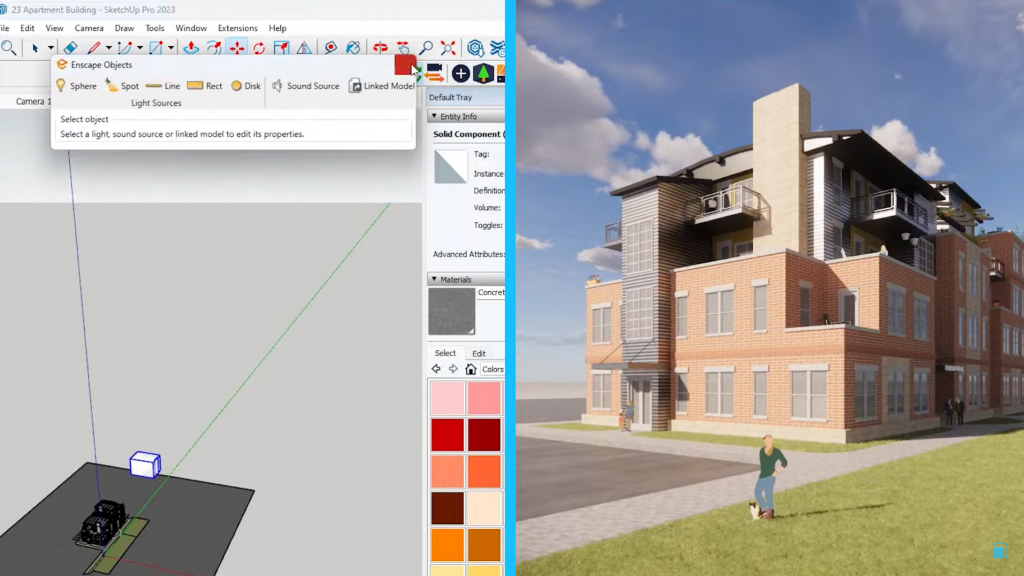
Usage: 2%
What, How & When?
This is the best tool when WOWING a client is necessary. It has a much bigger impact on their decision than V-ray or other renderers. You aren’t likely to be required to learn this software while in school. However, you CAN definitely use it to boost your presentation for a final project.
Real-World Example
Say you’re working on a luxury villa project. Obviously, this is an important client with a huge budget and thus revenue. Thus in this case, walking them through the design in VR WILL be your biggest weapon to make sure they approve the project and hire you for it.
Learning Curve
Enscape is quiet easy to learn if you know Revit.
Alternative Software:
-
- Unreal Engine (Twinmotion): High-end real-time rendering with VR capabilities.
- Unity Reflect: Turns BIM models into interactive VR/AR experiences.
9. Cost Estimating Software: CostX
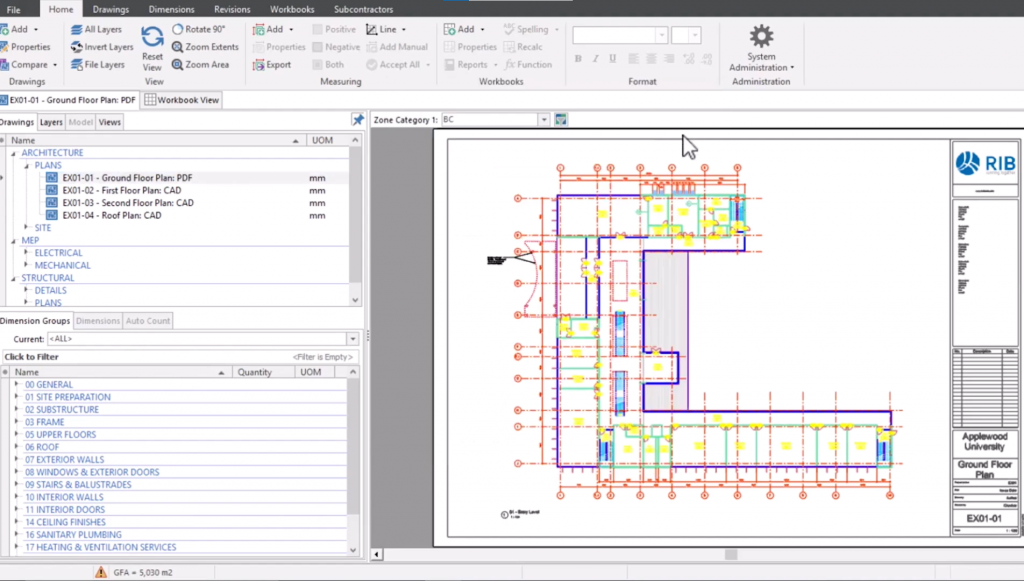
Usage: 2%
How Often
Not all the time. On the ocassions you’re working on a new project which you need to asses the overall cost of materials.
When
You’ll definitely come across a software like this during your internship. Not in school.
Real-World Example
Say you have a client on a strict budget. Using CostX, I helped estimate material costs and keep the project within budget.
Learning Curve
It takes practice, especially if you’re unfamiliar with material takeoffs, but once you grasp the basics, it’s straightforward.
Alternative Software:
-
- Bluebeam Revu: Useful for cost estimation and PDF markups.
- PlanSwift: Another quick tool for cost estimations.
Last Words
The most crucial software is Revit and you will undoubntly be proficient enough by the time you graduate. So it’s best to take a look at the remaining software and alternatives and see if you have time to learn these before you graduate. The more of these you master, the higher your chances to get a good position since software used differs from company to company. Before you dwelve into the ‘alternatives’ for Revit or AutoCAD, you should consider learning V-ray then Enscape followed by any of the remaining software mentioned in this post.
Author Profile
- I am physicist and electrical engineer. My knowledge in computer software and hardware stems for my years spent doing research in optics and photonics devices and running simulations through various programming languages. My goal was to work for the quantum computing research team at IBM but Im now working with Astrophysical Simulations through Python. Most of the science related posts are written by me, the rest have different authors but I edited the final versions to fit the site's format.
Latest entries
 wowDecember 18, 20255 Best Laptops For World of Warcraft – Midnight & Classic (2026)
wowDecember 18, 20255 Best Laptops For World of Warcraft – Midnight & Classic (2026) LaptopsDecember 17, 2025The 4 Best Laptops For Virtualization of 2026 (10-50 VMs ATSM)
LaptopsDecember 17, 2025The 4 Best Laptops For Virtualization of 2026 (10-50 VMs ATSM) Hardware GuideDecember 17, 20252026 Beginner Guide to Reading Computer (Laptop) Specifications
Hardware GuideDecember 17, 20252026 Beginner Guide to Reading Computer (Laptop) Specifications LaptopsJune 30, 2025Best Laptops for Computer Science (July 2025 )
LaptopsJune 30, 2025Best Laptops for Computer Science (July 2025 )