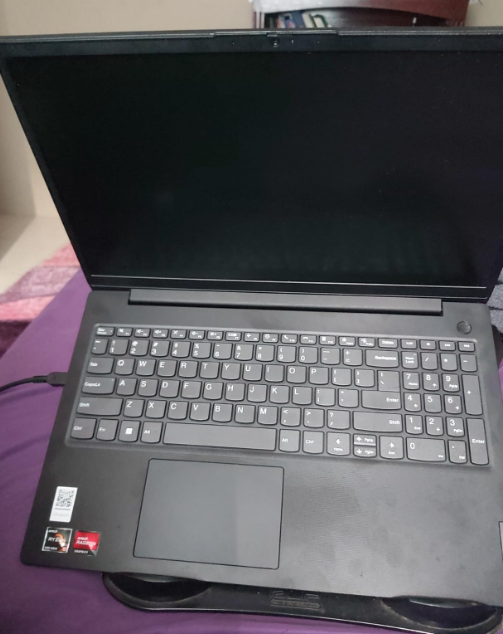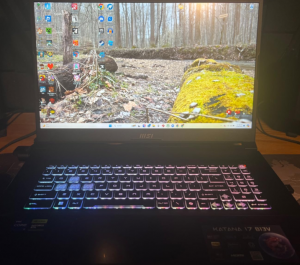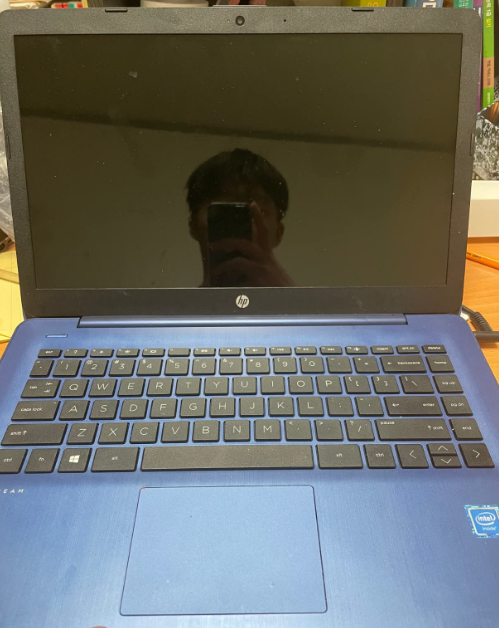B. Ultrabooks and Thin-and-Light Laptops
Ultrabooks prioritize portability and battery life, which limits their internal space for storage. They ALWAYS come with an SSD because it saves both energy and space. On average they come with 512GB but the most expensive ones can be configured , before purchase, to have 2TB.
- Max Capacity: Most ultrabooks come with the option to choose between 256-2TB. An example is the latest MacBook Air M3 which supports up to 2TB. Because of the small and thin design, upgrading an ultrabooks storage is extremely difficult and not recommended. On average however maximum storage found on the latest ultrabook is 1TB.

C. Gaming Laptops
Gaming laptops will usually have way more storage capacities because games today can take up tens of gigabytes and the best titles usually take around 100GB. Unlike, ultrabooks, they support both 2.5 inch SSDs which are cheaper. The maximum storage capacity will depend on the gaming laptop but 2TB is common for gaming laptops around 600 to 900 dollars and 8TB is common for high end gaming laptops.
For example, the MSI Katana A15, according to its specifications sheet shown here, being somewhat of a mid range gaming laptop well above 900 dollars, can support x2 Storage Drives of the M.2 Type. Each slot can support a 2TB M.2 NVMe SSD which makes it a total of 4TB.
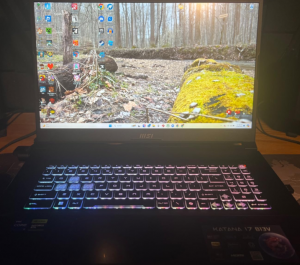
D. Workstation Laptops
Workstation laptops are designed for engineers or content creators, which means they must handle a large number of files or files that weight a ton. These have the maximum storage capacity amogn all types of all laptops. Its very common for a workstation laptop to support 8GB! On average however they can support 4TB through TWO storage drives one M.2 NVMe SSD and either an additional 2.5″ SATA SSD or another M.2 NVMe SSD.
For example, the Lenovo ThinkPad P16 Workstation supports 8TB through TWO storage slots which each supports a maximum of 4TB as states in the specifications sheet.

E. Chromebooks and Cheap Laptops
Last but not least the laptops with the lowest storage capacities are those usually below 300 dollars. They are almost guaranteed to have a downgraded version of Windows or Chrome OS (ChroomeBooks). Due to the lack of storage, they rely most on cloud storage services to save documents.
Though most chromebooks will come with 32 GB to 64 GB.
The cheap windows laptops will have anywhere from 32GB to 128GB and RARELY 256GB.
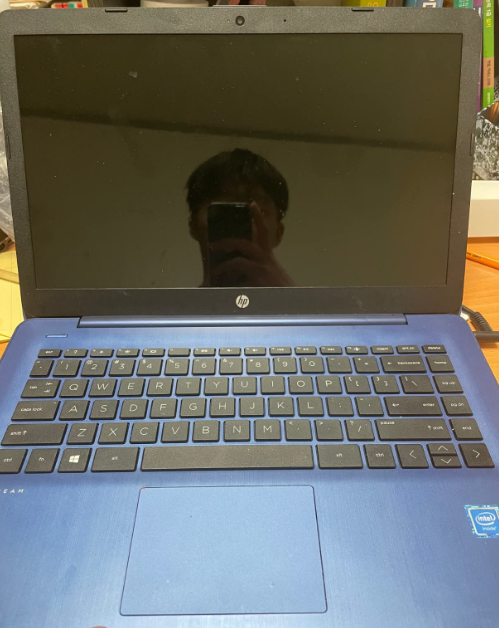
What determines a laptops maximum storage capacity?
The most obvious reason is the laptop’s motherboard which dictates how many SLOTS there are available to place your storage as shown below:

 wowDecember 18, 20255 Best Laptops For World of Warcraft – Midnight & Classic (2026)
wowDecember 18, 20255 Best Laptops For World of Warcraft – Midnight & Classic (2026) LaptopsDecember 17, 2025The 4 Best Laptops For Virtualization of 2026 (10-50 VMs ATSM)
LaptopsDecember 17, 2025The 4 Best Laptops For Virtualization of 2026 (10-50 VMs ATSM) Hardware GuideDecember 17, 20252026 Beginner Guide to Reading Computer (Laptop) Specifications
Hardware GuideDecember 17, 20252026 Beginner Guide to Reading Computer (Laptop) Specifications LaptopsJune 30, 2025Best Laptops for Computer Science (July 2025 )
LaptopsJune 30, 2025Best Laptops for Computer Science (July 2025 )