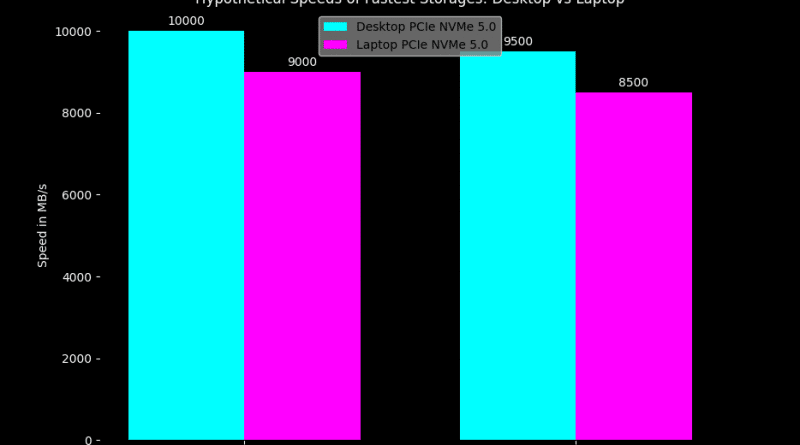Desktop Storage vs Laptop Storage Speed Performance Comparison
Now we all know Desktop are faster than laptop when it comes to CPUs but just how fast a desktop storage speeds compared to laptop storage speeds?
By data transfer I mean importing, exporting, copying, pasting files from one storage devices to another (SD Card or USB to Hard Drive and vice versa). This would be the case for a photographer, video editor, content media creator, etc.
For gamers and everyday taskers, as long as you have an SSD, performance difference are minimal.
Theoretical Storage Read & Write Speeds For Desktops & Laptops
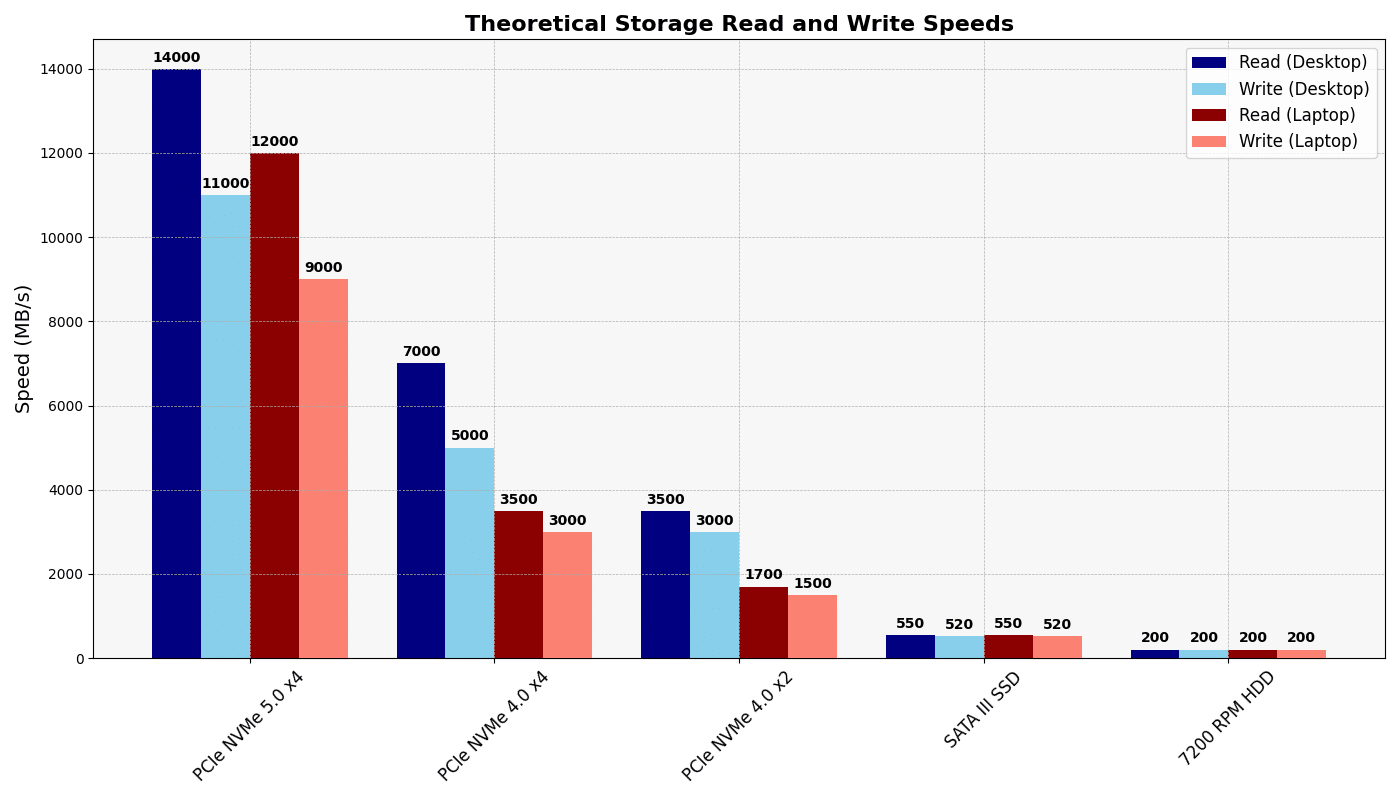
The above only includes the performance of reading/writing data . It does not reflect the difference in performances translates to improve framerates when gaming, improved booting times when launching the OS or a software, etc.
Now the above are the theoretical speeds (in an ideal world where each storage device can reach its maximum potential). In the real world, the reading/writing speeds will be constrained by several factors we’ll go over soon.
Real World Storage Read & Write Speeds For Desktops & Laptops
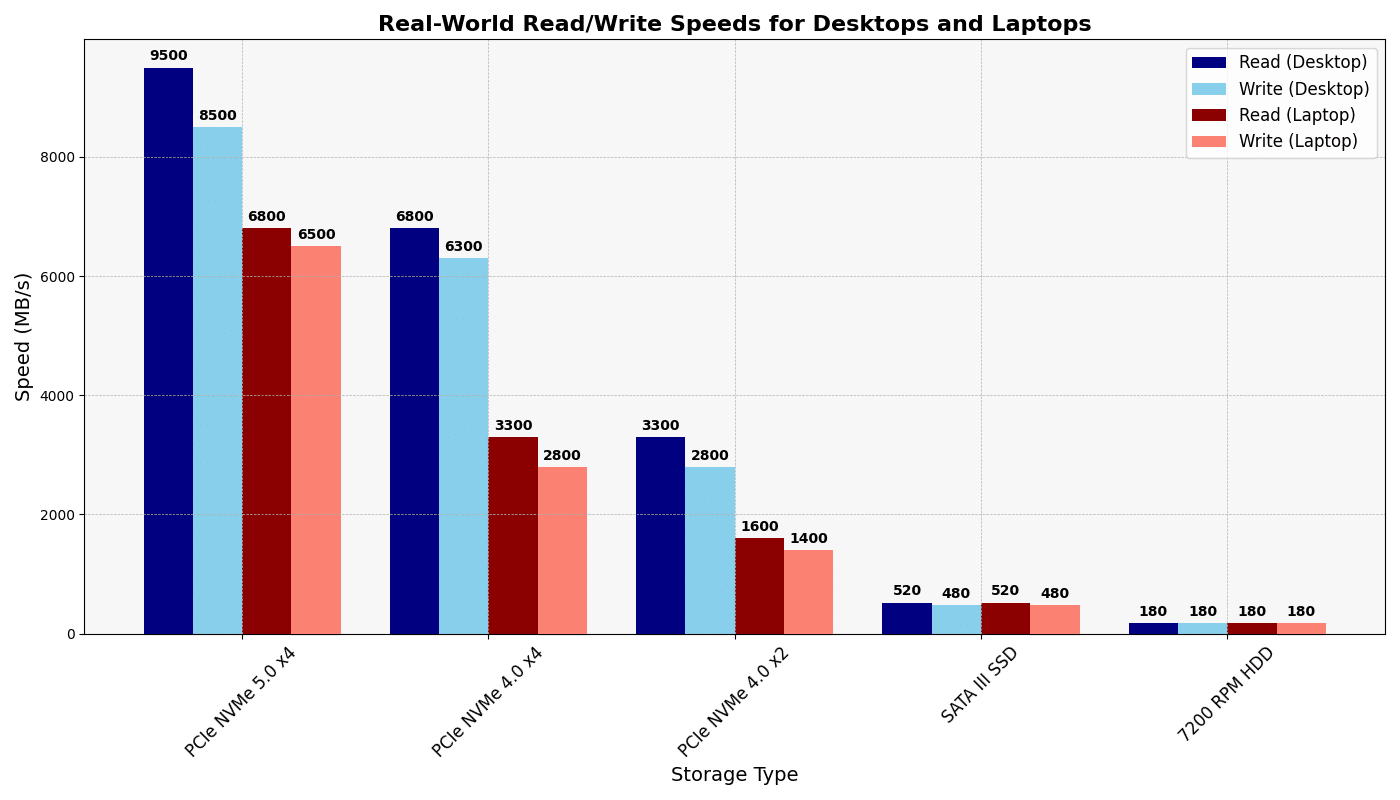
Note that all these measurements were taken from averaging values of different benchmarks found on notebookcheck.com such as CrystalDiskMark 5.2 , AS SSD & DiskSPD.
The above aren’t meant to give you EXACT measurements of what it would be like to have those storage devices either on laptops or desktops when reading/writing data files. They are good estimates to get an idea of the speeds you can expect.
Some interesting points:
A desktop’s PCIe NVMe 4.0 with x2 lanes has the same performance as a laptop’s PCIe NVMe 4.0 with x4 lanes.
Now here’s the thing…these numbers are not set on stone. It doesn’t mean desktop vs laptop storage speeds differences will remain this way forever for a given storage type.
Both laptop and desktops may over time BOTH get closer to the theoretical limits.
Q: Why are the theoretical speeds different from the real world speeds for both desktops and laptops?
There are several reasons for this. The two most important ones are thermal throttling & power constraints. These two reasons are also the main reasons why the performance is lower on laptops than on desktops.
Thermal throtling: it means data rates will start to slow down when temperatures are too high. This is to prevent your hardware from being damaged and not only applies to the CPU but to every component including the storage drive. High data rates generate higher and higher temperatures which require low temperatures. A good cooling system in a laptop or desktop can mitigate this effect and thereby increasing your read/write speeds closer to the theoretical limits.
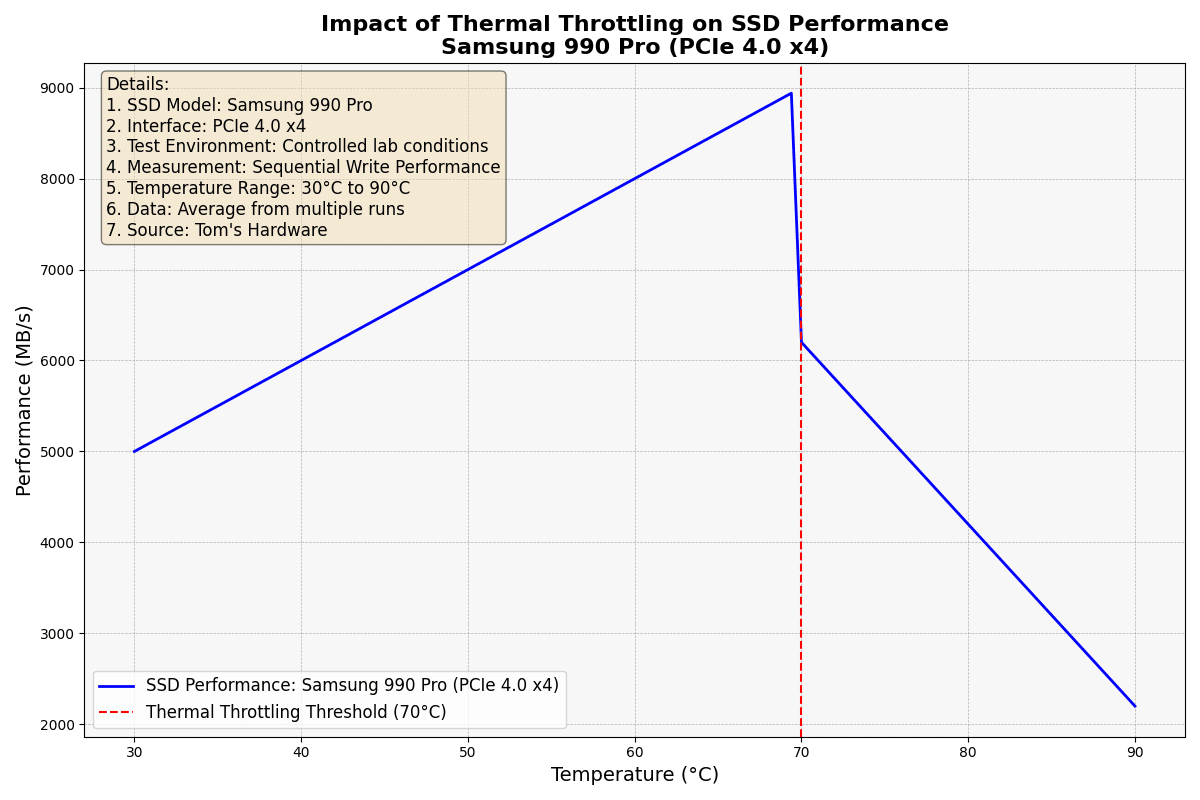
Since a desktop can accomodate better, bigger and more efficient cooling systems, data transfer rates will consequently be higher on desktops than on laptops.
Power Contraints: This is more of an issue with laptops since there’s a limit to power supplied due to the space available. The lower the power supplied, the lower the rates.
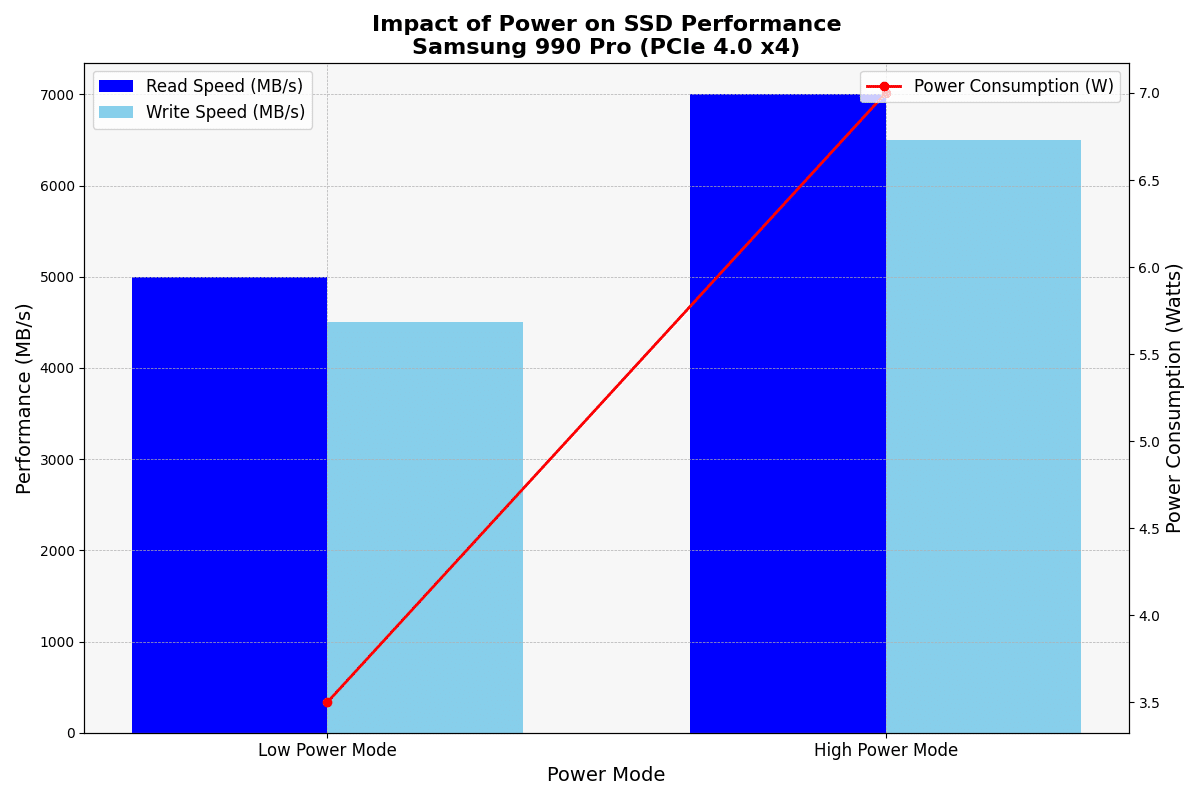
Of course, you can offset this issue with high-powered laptops and that will usually be laptops that are much bigger in size (17” laptops) thus can support a bigger and better power management.
Also if you go for laptops with much less power-hungry (powerful) CPUs & GPUs on a 15-17” laptop (you don’t have to eliminate the GPU altogether, you just need to go overboard with GPU power), you are more likely to have more power available to be supplied to the storage.
The same can be said about desktops: you need to choose a Power Supply Unit (PSU) with enough wattage to supply enough power for every piece of hardware (CPU, GPU, Storage, etc).
Other factors
Other reasons that affect both laptops & desktops are : controller & firmware used, NAND Flash used (specific SSD device used), type of benchmarks used and system processes that go along with data transfer. Since these are mostly out of your control (or make little difference) we won’t talk about this.
Conclusion
If your job/hobby requires a lot of file transfering and opening/saving lots of heavy files in short periods of times. This would definitely be the case for a photographer, video editor and any content media creator that NEEDs to transfer files to and from storage devices.
For 3D CAD engineers, it may or may not be useful. Depending on how often you transfer project files from one machine/device to the other.
The exact performance gains on gaming will be discussed in future posts but from my experience it does not matter much.
Author Profile
- I am physicist and electrical engineer. My knowledge in computer software and hardware stems for my years spent doing research in optics and photonics devices and running simulations through various programming languages. My goal was to work for the quantum computing research team at IBM but Im now working with Astrophysical Simulations through Python. Most of the science related posts are written by me, the rest have different authors but I edited the final versions to fit the site's format.
Latest entries
 wowDecember 18, 20255 Best Laptops For World of Warcraft – Midnight & Classic (2026)
wowDecember 18, 20255 Best Laptops For World of Warcraft – Midnight & Classic (2026) LaptopsDecember 17, 2025The 4 Best Laptops For Virtualization of 2026 (10-50 VMs ATSM)
LaptopsDecember 17, 2025The 4 Best Laptops For Virtualization of 2026 (10-50 VMs ATSM) Hardware GuideDecember 17, 20252026 Beginner Guide to Reading Computer (Laptop) Specifications
Hardware GuideDecember 17, 20252026 Beginner Guide to Reading Computer (Laptop) Specifications LaptopsJune 30, 2025Best Laptops for Computer Science (July 2025 )
LaptopsJune 30, 2025Best Laptops for Computer Science (July 2025 )