5 Best Laptops for Overwatch 2 (Latest Patch) 2024
I’ve played Overwatch since its first release in 2016 and having gone through all kinds of laptops I never really had a problem with lag or stuttering as long as I adjusted my settings.
It should not be surprising. Blizzard always makes their games pretty scalable hardware wise to reach as many people as possible.
Luckily…
This is true with the latest version of Overwatch 2.
In fact, if you head over to the official site’s hardware requirements which is published by Blizzard.

If you know anything about graphics cards, you’d realize even the recommended GPU is entry level with the laptop version found as low as 570 dollars (2050RTX or 1650GTX).
Now…
I’ve run dozens of benchmarks on my channel and also checked the benchmarks on other channels, the following are the results:

To summarize it….
- If you don’t mind playing at low settings & 1080p resolution, you can get +40fps (second row). ~400 dollars.
- You can also comfortable play the game in PvE mode to complete missions with this much power.
- If you want to play at High or Ultra settings, you need a 1650GTX (as expected) or even better a 3050Ti. ~550+ dollars
Now…
If you can only afford an integrated GPU (second or first row in the figure), the game is NOT going to look terrible it will still look okayish and be playable as long as you adjust resolution to 720.
But yeah you’ll have framedrops especially during the beginning but they will be smoothed out over the course of the match (they call this ‘warming up’ , a weird concept indeed). Having 16GB RAM in dual-channel is a must!
Lastly…
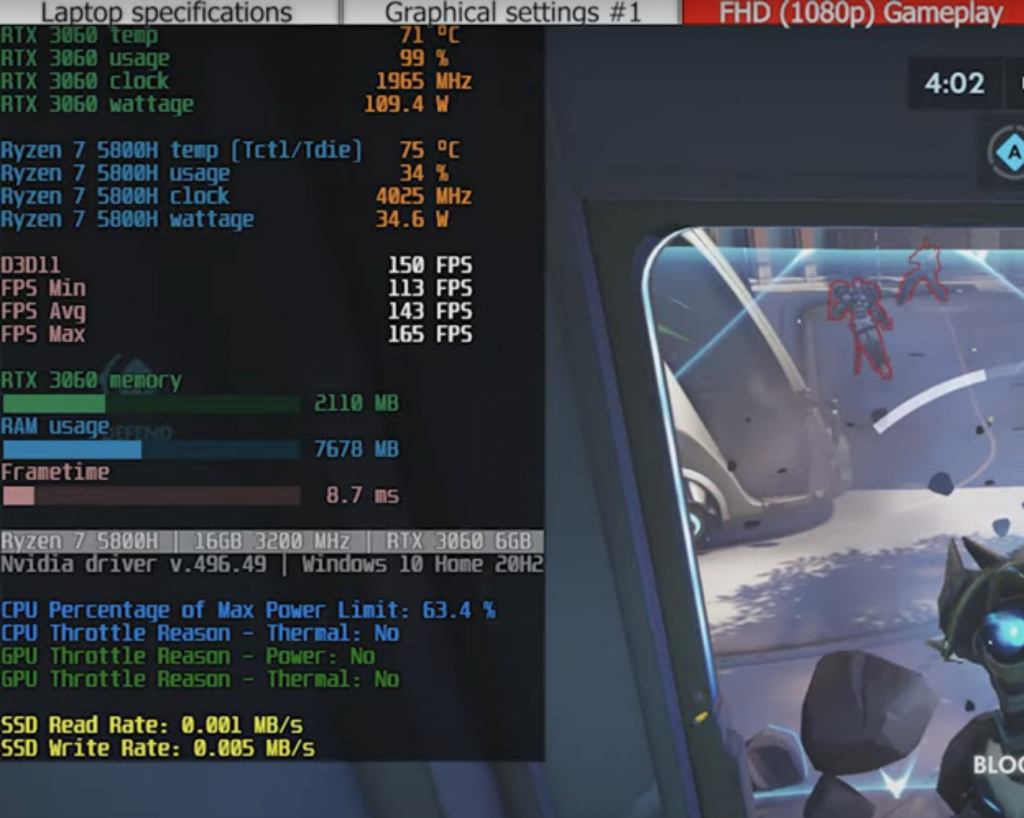
If you want the BEST of the best laptop for Overwatch 2 .
In other words, something that can get you at least 144fps on EPIC settings at 1080p resolution in extreme situations, say with a high-mobility gunner hero like Soujourn as both teams clash in a map like ChinaTown…
You will need either a 3060RTX running at 130W or a 4050RTX running at 100W .
Anyways…
We’ll go through all kinds of options here I will also show you benchmark videos of how the game performs under different hardware (some recorded by myself) when available if not I’ll show you benchmarks from other channels.
Top 5 Best Laptops For Overwatch 2
All of the following laptops have a dedicated GPU. They will all give you competitive framerates (+100fps) as long as you adjust the settings.
A brief summary:
#1: Laptop with the recommended GPU by Blizzard.
#2: Alternative to Laptop #1
#3: Laptop with the best bang for your buck GPU: 3050Ti. Ideal Laptop!
#4: Most powerful laptop for OW 2. Overkill for most people. Supports 1440p.
#5: Portable laptop with a dedicated GPU. Useful for schoolwork too.
1. MSI Thin GF63 12UCX
Best Laptop For Overwatch 2 – 2050RTX

Core i5 12450H
8GB DDR4
2050RTX 4GB vRAM
1TB PCIe NVMe SSD
15.6” 144Hz FHD IPS
4.1 lbs
4 hours
I’d say this laptop has the bare minimum graphics card to play competitively. It sells for anywhere between 500-700 dollars but you should pay no more than 600 dollars. Ultra graphics are possible with this laptop too and although framerates are high temperatures are not ideal.
Before we get to the benchmarks let’s talk about the 2050RTX in general so you can shop for other 2050RTX if this one’s out of stock:
GPU: 2050RTX 4GB vRAM
You could say the 2050RTX is the ‘upgraded’ version of the good ol’ 1650GTX. Both have 4GB vRAM and pretty much output the same framerates on most games. There’s slightly better performance with the 1650GTX and a more significant performance gain when the 1650GTX has optimus disabled (which is very very rare). Laptop with either of these GPUs cost about the same.
The advantage of the 2050RTX is that it runs at lower wattages (less need for temperature control & long sessions of gaming are safe) and has ‘tensor’ cores since it’s an “RTX” GPU. The tensor cores are capable of activating DLSS on games which increases framerates slightly too.
Wattage: 30W
The Maximum wattage is 30W. Virtually all 2050RTX even those found on ultrabooks run at this wattage because it’s so low. Overwatch 2 on ultra and Epic settings will 100% use all of it. By this I mean the GPU will run at 30W but since this is still low temperatures will be around 75 degrees which is relatively low.
MUX Switch: This laptop and virtually every 2050RTX laptop does not have a MUX Switch nor has optimus disabled. If they did, they could probably match the performance of the 1650GTX. You can attach an external display to act like a MUX Switch and get that 15-20% increased GPU performance.
2050RTX: Overwatch 2 Benchmark
I’m featuring one benchmark here but there are more 2050RTX benchmarks in the last section
As for Epic settings (benchmarks in the last section) it should hit 60fps while in Combt and 75 fps out of combat.
CPU: Core i5 12450H vs R5 6600H
CPU does play a bigger role on Overwatch 2 than most AAA games especially clock speed performance. By this I means tthe first core running at higher clock ‘speeds’. The more recent the Core i5, the higher the clock speeds are going to be.
You’d get the same performance with Ryzen 5 CPUs (assuming they’re the equivalent generation of the Core i5 you’re comparing it with) from what I’ve seen. You might even get a small boost in performance despite having advertised ‘lower’ frequencies which may sound weird at first but it makes sense when you consider the fact that for a CPU to hit the advertised clock speeds a lot of other conditions have to be met (temperatures & power).
RAM: DDR4 vs DDR5
The game runs FINE with 8GB RAM.
But I’ve run benchmarks on Overwatch 2 with the same laptop using a 8GB and a 16GB RAM stick and there’s a noticeable increase in framerates. Checking the RAM usage in the benchmark stats, Overwatch 2 was using about 9GB of RAM!
The laptop benchmarked here has 16GB in dual-channel mode so whatever 2050RTX laptop you buy, if it’s not 16GB and in DC mode , then you are not going to get the same performance. I have a tutorial on Dual-Channel mode and how to do the upgrade too.
Display: 144Hz vs 60Hz
120 & 144Hz are pretty much universal on gaming laptops. Some 2050RTX may have 60Hz display. I’d advice you to avoid. They’re only going to be a bit cheaper and you’re going to miss out the advantages of being able to see 144pfs (medium-low) settings on the screen which helps TREMENDOUSLY when AIMING and spotting enemies during a match.
2050RTX Laptop Alternatives:
Link
GPU
CPU
Display
Price
MSI GF 63 Thin
2050
i5 12450H
144
572
HP Victus
2050
R5 7535HS
144
569
Acer Aspire 5
2050
i5 1240P
60
559
| MSI Thin GF63 12UC | |
| PROS | CONS |
|
|
2. HP Victus 15-fa0031dx
Budget Laptop For Overwatch 2 – 1650GTX

Core i5-12450H
8GB DDR4
1650 GTX 4GB vRAM
512GB NVMe SSD
15.6” FHD IPS 144Hz
5.1 lbs
3 hours
The 1650GTX is slowly dying out and being replaced by the 2050RTX. Provided a few conditions are met they are still a good laptop for Overwatch 2.
Let’s look at the 1650GTX before we compare its performance to the 2050RTX in Overwatch 2.
GPU: 1650GTX 4GB vRAM
This is not an RTX GPU so there’s no RTX mode nor DLLS. Has the same amount of vRAM as the 3050RTX and 2050RTX however. It’s supposed to be slightly below in performance to the 2050RTX but I haven’t seen a clear scenario where this is obvious. Sometimes the 1650GTX will be faster than the 2050RTX, it all depends on a few factors:
Wattage
The typical wattage used on 1650GTX is either 50W or 35W. The latter is called the max-q version and this is where there is a clear performance difference between the 2050RTX. If the 1650GTX runs at 50W, the performances are nearly equal.
MUX or Optimus Disabled
Whether you have a MUX Switch or have Optimus disabled, you can get the full performance of your GPU. I don’t want to get into details of how this works you can read about it here. If a 1650GTX falls in one of the two cases, then the performance boost is CLEARLY enough to get you SIGNIFICANT gains over the 2050RTTX.
TL;DR: So it’s basically a case by case basis whether or not a 1650GTX can get you the best bang for your buck. I would however still opt for a 2050RTX for the DLSS features and lower temperatures. Only reason I’d buy a 1650GTX in 2024 if its CLEARLY cheaper than my 2050RTX option.
This HP Victus does not have the full wattage 1650GTX. It is the Max-Q version but the price is around 550. In fact, you can find it as low as 500 or less.
1650GTX – Overwatch 2 Benchmarks
There MANY MANY benchamrks of the 1650GTX with different CPUs. The non-Max Q version yields about 200fps on low and 60fps on Epic. This model is the Max-Q version yields about 150 FPS on low and 50 on Epic. Only about 10fps less than the 2050RTX models.
CPU: Core i5 vs Ryzen 5 for the 1650GTX
This could also be attributed to the CPU which is slightly older. If you can find a Ryzen 5 CPU , then the performance difference would be even slower. Again clock speeds makes a SIGNIFICANT difference in Overwatch 2. It’s usually the Intel 5 CPUs that have have more clock speeds , at least on paper. However, it seems from my benchmarks that although these run at higher clock speeds, they aren’t usually very efficient at hitting those ‘advertised’ clock speed and in most ocassions Ryzen 5 (of equivalent generations) outperform the Core i5.
Display: 60Hz vs 144Hz
If you click the link to purchase the laptop, you may see 60Hz but this laptop has a 144Hz. It’s a mistake by the vendor, all HP Victus (as far as I’m aware) have a 144Hz you can find the exact same laptop on best buy as shown here to confirm it.
You are definitely going to put the 144Hz refresh rates to good use if you lower to Medium, if you are planning to play at Epic you’ll be fine with 60Hz but I suggest you also buy a laptop cooler because the temperatures of the 1650GTX are going to be high.
1650GTX Alternatives:
I dont suggest you consider these unless they’re cheaper than the HP Victus.
Link
CPU
GPU
Display
Price
Lenovo 340
i5 9300H
1650GTX
60Hz
680
MSI GF63
i5 9300H
1650GTX
60Hz
665
Lenovo Ideapad Gaming
i5 11300H
1650GTX
60Hz 15”
699
| HP Victus 15-fa0031dx | |
| PROS | CONS |
|
|
3. HP Victus Gaming Laptop
Best Laptop For Overwatch 2 – 3050RTX

AMD Ryzen 5 5500H
8GB DDR4
RTX 3050 4GB vRAM
512GB NVMe SSD
15.6” 144Hz FHD IPS
5.1lbs
3 hours
This is my favorite laptop on the list . Imo, has the best bang for your buck for the game. You can easily play at Ultra settings with competitive framerates.
There’s a small catch though.
GPU: 3050RTX 6GB vRAM 80W
First, you must know there are three types of 3050RTX GPUs: The 3050Ti featured here and the 3050RTX with 4GB & 6GB vRAM respectively. They’re all FASTER and have better performance than the 4GB vRAM GPUs and they can run most games at High & Ultra, not just Overwatch 2, whereas the other weaker GPUs do not support High or Ultra outside Overwatch 2 with high framerates.
This is an RTX GPU so the tensor cores also allow for DLSS mode. Plus, it is more ‘suited’ to activate RTX mode unlike the 2050RTX which doesn’t have enough power to push decent framerates with RTX mode.
MUX: It’s rare to find a MUX Switch on a 3050RTX laptop. I have seen it, they are more common on high-tier GPUs like the ones we’ll go over after this one.
Wattage: All three GPUs run at 80W and this laptop also runs at a maximum of 80W. Interestingly, as long as you get the same wattage in any of these three GPUs: 80W, performance is almost the same. There isn’t a clear performance gap between the 3050Ti and 3050RTX, at least for Overwatch 2. This means you can buy a 3050RTX which is cheaper (I’ve put up alternatives below). The reason I’m featuring the 3050Ti here is in case you want to play other games where there is a clear performance difference between the Ti and non-Ti version.
3050Ti Benchmarks – Overwatch 2
These are great numbers! If you have a 144Hz refresh display, the game will look extremely fluid & highly detailed even if you’re playing at ultra settings.
Here’s the catch: If you plan on using a 3050Ti or 3050RTX laptop to play at ultra settings for LONG sessions. Make sure the temperatures of the GPU stay below 75 degrees. You should not be playing at ultra settings if temperatures exceed that number, that is dangerously high for the lifespan of your laptop. The Lenovo ideapad 3 is for example a laptop to avoid (check my youtbe channel) whereas the model featured here perfectly stays at 72 degrees even at Epic settings.
CPU: 13th gen Core i5
If you check the benchmarks at the last section, you’d notice that the performance differene between these 3050RTX GPUs really comes down to the CPU too. Those with better clock speeds outperform EVEN the models with the 3050Ti version (faster). So the almost non-existant peformance difference between the 3050RX & 3050Ti in Overwatch 2 may be really down to the CPU.
The laptop shown here has a 13th gen CPU and that’s definitely got more clock speed than all the CPUs we’ve gone over so far. The only CPU that has better clock speed performance is the 12th or 13th gen Core i7 the 3050Ti GPU at least in this 700-800 price range.
RAM & Upgrades:
Though this laptop has a 13th gen CPU it does not come with DDR5. That would be a nice bonus that usually tanslates to 5fps gains and knowing that Overwatch 2 is less graphically demanding it would mean an extra 10fps. If you can find a model with DDR5. The 7th gen Ryzen 5 CPUs always come with DDR5 so not only will you get the extra fps from its multi-core perforamnce but also from DDR5 RAM.
You can also get extra framerates by adding an additional 8GB RAM DDR4 3200Mhz stick to the empty RAM slot, since both slots are next to each other and none are soldered, dual-channel mode is possible thus you can get the extra 5-15fps framerates.
As for storage, theres only one slot for storage and that’s the one used by the 512GB SSD which comes with this laptop. If you want to install more than x6 80GB games then you will need to replace the storage with a bigger storage size. That means you’ll have to reinstall windows or clone-cop the contents of your previous storage to the new one and do the upgrade.
Worth 3050Ti Laptop Alternatives:
Laptop
GPU
CPU
Display
Price
Acer Nitro 5
RTX 3050
i5 12500H
144Hz
689
Acer Aspire 7
RTX 3050
i5 1240P
60Hz
779
MSI GF63
RTX 3050
i5 11400H
144Hz
649
Lenovo LOQ
RTX 3050
i5 13420H
144Hz
769
| HP Victus Gaming Laptop | |
| PROS | CONS |
|
|
4. Lenovo LOQ
The Best Laptop For Overwatch 2 – 4050RTX

Ryzen 7 7840HS
16GB DDR5
RTX 4050 125W + 15W (Dynamic Boost)
1TB NVMe SSD
16” 165Hz FHD IPS
5.73 lbs
2 hours
The 3050Ti laptop we went over is the best laptop for overwatch 2 running at ultra and lower settings.
The model featured here with the 4050RTX is the ideal laptop for Epic settings on most games with the exception of extremely graphically demanding games like CoD & Cyberpunk 2077.
GPU: 4050RTX 6GB vRAM 140W
This model, has a 4050RTX, and without a doubt is the best deal I’ve seen in a long time for ANYONE wanting to play ANY game at Epic settings for LONG LONG sessions.
For Overwatch 2 its definitely overkill unless you want to play the game ENTIRELY at EPIC settings ALL the time.
Wattage
The 4050RTX is an interesting GPU, performance is very very dependent on wattage up to a certain point (around 100W) then you start to get diminishing returns. The model here has the 4050RTX at the highest wattage 140W (115W base wattage+25W Dynamic Boost) but it isn’t necessary to have that much power because the 100W version can achieve the same performance (slightly lower) that’s what the Ada LoveLace architecture is all about : high performance under low power.
The 4050RTX is meant to replace the 3060RTX and when you compare those running at the same wattage, the 4050RTX is SLIGHTLY faster. So if you find the 3060RTX running at least at 130W and CHEAPER than this model (1100) then it’s a good option too.
MUX Switch
This laptop has a MUX Switch well it has Advanced Optimus which works like a MUX Switch but with diminishing performance gains. So you’ll get the extra 15-20% increased GPU performance. Add to the fact that this GPU can run at 140W (with dynamic boost) and the fact that its a 16 inch laptop (easier for temperatures to dissipate), you’ll get one of the best performance of the 4050RTX for laptops.
4050RTX Benchmarks: Overwatch 2
The above benchmarks were carried out with a different laptop: Acer Predator Helios Neo 16 and the results are:
As for epic settings, it should be the same as the 3060RTX 130W if +10 fps higher
[tip] 105-110 on Epic Settings [/tip]
Also note that the 4050RTX is only using up to 95W out of the 140W and the temperatures are only 72 degrees! This is basically the main reason it’s the best bang for your buck laptop for Epic Settings with the game.
CPU: Core i5 13500HX vs Ryzen 7 7550H
Now benchmarks were carried out with a 13th Core i5 and the laptop featured here is a Ryzen 7 of the latest generation. You ALREADY know the performance gains from the multicore performance of Ryzen CPUs but there’s also the jump from a Core i5 to a Ryzen 7 which again means MORE performance gains.
Add to the fact that you have DDR5 , you should expect to get significantly more framerates with the Acer Nitro 5 featured here.
Display: 165Hz + 17 inch Screen + FHD Resolution
This laptop is only missing one thing to become perfect: the QHD display. It only has FHD resolution. Which is understandable as you won’t be able to pull off QHD resolution gaming with decent framerates with a 4050RTX however for Overwatch 2 it would’ve definitely been a HUGE bonus as the game can run 1440p with decent framerates with mid-tier GPUs like the 4050RTX.
This laptop does not miss the 165Hz which is going to be compeltely used as framerates go easily past 100 on Epic and past 165 on Ultra. The bonus is the fact that it’s a 17 inch display which as we mentioned before is a good thing for the lifespan of this machine as this means better cooling systems and lower temepratures due to the bigger space.
RAM & Upgrades:
Upgrades don’t seem necessary with this machine, it’s already running 16GB in dual channel mode with two sticks of 8GB RAM DDR5 RAM. There’s no need to up the RAM as far as gaming goes. The storage is also enough to fit in +15 80GB (AAA) games but you can add an additional SATA III SSD or M2. SSD if you’d like.
| Lenovo LOQ | |
| PROS | CONS |
|
|
5. Lenovo Ideapad 5i
Cheap Laptop For Overwatch 2
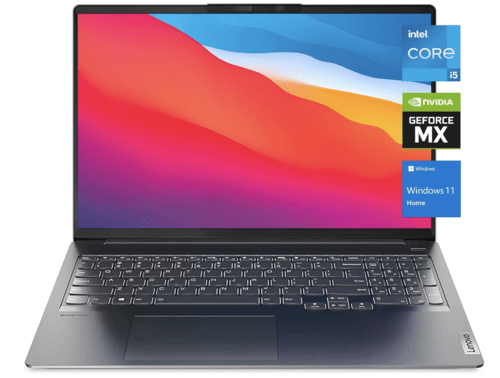
Core i5 11300H
8GB RAM DDR4
GeForce MX450 2GB vRAM
512GB NVMe PCIe SSD
16” 2.5k IPS (QHD resolution)
4.2 lbs
5 hours
I decided not to feature a 4060RTX or 4070RTX this time and isntead focus on a much much cheaper and of course weaker laptop for two reasons:
- Most people who play overwatch do not rely want to play the game at 300fps on a laptop
- Most are not interested in 1440p gaming either
- A lot of the people reading this are students and cannot shell out 2k-3k dollars.
There are good news if you are a student reading this. This laptop is NOT only cheap but has VERY VERY GOOD specs for schoolwork too:
- Battery: it has a long battery because the GPU consumes very low power
- QHD display: the display is 1440p , you’re not going to use it for gaming but the resolution is extremely useful for multitasking and this is very very important for work
- Lightweight: compared to the average laptop this is something you can carry in your bag and take it with you.
GPU: MX450 2GB vRAM
This type of GPU is what you want if you’re looking for something cheap & lightweight that’s going to be used for very ‘casual’ gaming. This one is part of the MX Series for which there are 4 that are common on gaming laptops under 600: MX350, MX450, MX550 & MX570. All of these are good for all purposes mentioned. You should avoid any “MX” GPU outside those because they dont have good gaming performance : MX150 & MX250.
Wattage is pretty much the same on every MX450 laptop ~25W and there’s no mux switch on any model either.
MX 450 Benchmarks – Overwatch 2
This is a different model but it’s the only benchmark available with a MX450 on a laptop.
Regardless you should get about the same framerates: ~150fps.
CPU: Core i5 11300H
Theres one big problem with this laptop and that’s the CPU. It’s too powerfu.
No Im not joking. If you’re looking for something portable with a long battery you don’t want a powerful “H” series (stands for high performance) CPU. What you want instead is a U or low voltage CPU or “G” CPU as shown in the table below. All are good options and will get you the same performance on the benchmark (give or take 10 framerates).
Alternative Links and MX Laptops:
| Link | GPU | Name | Storage | RAM | Price |
| ZenBook 14 | MX450 | Ryzen 5500U | 256GB | 8GB | 529 |
| Slim ZenBook 14 | MX450 | Ryzen 5500U | 256GB | 8GB | 599 |
| ASUS ZenBook 14 | MX450 | Ryzen 5500U | 256GB | 8GB | 539 |
Remember we are not choosing performance but rather enough performance for low settings while at the same time keeping things compact and portable. Now this lenovo laptop is PORTABLE and have a BETTER battery than the gaming laptops we went over but it COULD be LIGHTER & have more battery if the CPU was different.
So why am i Picking this Lenovo laptop over all the other laptops with bettery battery?
Display
The display…it’s just VERY VERY useful for work: it’s QHD + 16 inch, that helps TREMENDOUSLY with productivity. You are welcome to choose the ones on the table with FHD resolution.
RAM & Upgrades
Laptops as portable as this one with an MX GPU are usually not upgradeable. This Lenovo laptop is not RAM upgradeables, RAM is soldered to the motherboard so you’ll be stuck with whatever you got at the time of purchase. If you are really interested in portable machines like this, you can go to their official websites and pick a model with 16GB RAM out of the box.
Storage is upgradable but you cannot add an additional storage device. You can only replace the storage this laptop comes with. There should be no need to upgrade storage anyways, 512GB is plenty for casual gaming & all the work files you mayneed to install.
| Lenovo Ideapad 5i | |
| PROS | CONS |
|
|
How To Buy The Best Laptop for OverWatch 2
Overwatch 2 still retains the same graphics within characters, interface,textures & details of maps with that comic-style touch so you bet it scales pretty well with low end systems.
You can corroborate this by looking at the hardware requirements published by Blizzard:
| Minimum Requirements | Recommended Specifications | |
|---|---|---|
| CPU |
Intel® Core™ i3 or AMD Phenom™ X3 8650
|
Intel® Core™ i7 or AMD Ryzen™ 5
|
| GPU |
NVIDIA® GeForce® GTX 600 series, AMD Radeon™ HD 7000 series
|
NVIDIA® GeForce® GTX 1060 or AMD R9 380
|
| RAM |
6 GB RAM
|
8 GB RAM
|
Now those requirements are meant for desktops:
For laptops, using modern hardware in 2024, they are more like:
| Minimum Requirements | Recommended Specifications | |
|---|---|---|
| CPU |
Core i3 10th, AMD Ryzen 3 (Any generation)
|
Intel Core i7 12th , AMD Ryzen 7 6th
|
| GPU |
NVIDIA MX450, AMD Radeon RX 550X
|
NVIDIA GTX 4060
|
| RAM |
8 GB RAM
|
8GB RAM
|
A) GPU – #1 Most important factor
If you check the requirements and browse around the benchmarks on youtube, you’ll notice it all really comes down to the graphics card. There’s no way around it, if you want to play competitively you need a dedicated graphics card.
Thus to buy the best laptop for overwatch 2 for your budget, all you need to do is focus on the GPU.
0. 300-500$ iGPUs: Integrated GPUs
– Integrated GPUs: which are by default graphics attached to the CPU. Thus the integrated GPU you’ll get depends on the CPU you pick. All CPUs with a given name carry the same integrated GPU. For example, the Ryzen 5 5500U will always have a RX Vega 7.
Now to make it short and sweet you should only consider the following integrated GPUs or CPUs if you CANNOT afford an dedicated GPU:
| iGPU | CPU |
| Intel Iris Xe 80 (1600Mhz) | Core i5 1135G7 |
| Intel Iris Xe Graphics G7 80EUs | Core i5 1230U |
| Intel Iris Xe Graphics G7 80EUs | Core i5 1345U |
| RX Vega 7 | Ryzen 5 5500U |
You must avoid CPUs (or integrated GPUs) outside of this list even if the CPUs are from a newer generation (benchmarks indicate the newer GPUs on the 7th gen Ryzen CPUs).
| GPU | CPU | RAM | FPS | Settings | Resolution | R. Scale | Youtube | Game |
| RX Vega 7 | R5 5500U | 16GB | 72 | Low | 1080p | Auto | Evo Tech | Overwatch 2 |
| Intel Iris Xe | i5 1135G7 | 16GB | 58 | Low | 1080p | Auto | Lonewalker | Overwatch 2 |
When you buy laptops with these iGPUs, it’s recommended you upgrade RAM to 16GB and make it dual-channel.
Also, adjust settings if there’s too much stuttering at 1080p. You can do the following:
1. 570-650$ dGPUs: 2050RTX & 1650GTX
| NVIDIA | Cores | vRAM | Speed |
| 1050Ti | 768 | 4GB | 1620 |
| 1650 | 1024 | 4GB | 1560 |
| 2050 | 2048 | 4GB | 1477 |
| GPU | CPU | RAM | FPS | Settings | Resolution | R. Scale | Youtube | Game |
| 1650GTX | i5 10300H | 16GB | 200 | Low | 1080p | Auto | tabeneru | Overwatch 2 |
| 1650GTX | i5 10300H | 16GB | 50 | Epic | 1080p | Auto | Lonewalker | Overwatch 2 |
| 1650GTX | R5 3550H | 16GB | 145** | Low | 1080p | Auto | ShogunRos Gaming | Overwatch 2 |
| 1650GTX | R5 3550H | 16GB | 50** | Epic | 1080p | Auto | ShogunRos Gaming | Overwatch 2 |
| 2050RTX | Core i5 11400H | 16GB | 103 | Ultra | 1080p | Auto | Kachin Gamer | Overwatch 2 |
| 2050RTX | Core i5 11400H | 8GB | 101 | Ultra | 1080p | Auto | Tanaru Emy | Overwatch 2 |
| 2050RTX | Core i5 13th | 16GB | 58 | Epic | 1080p | Auto | Shan Gamer | Overwatch 2 |
**Both the CPU & GPU have been ‘undervolted’ to keep temperatures LOW.
Both the 2050RTX and 1650GTX have almost the same performance. The differences you see here are mostly due to lower settings, the fact that the 1650GTX may or may not be running at full wattage and the presence of dual-channel RAM.
Lastly, the CPU also plays a role. Overwatch 2 is very multicore thus, the more cores running at higher clock speeds , the better the performance of a laptop. In most cases, Ryzen CPUs will be a better choice for OW2.
2. 650-750$ dGPUs: 3050RTX & 3050Ti
| NVIDIA | Cores | vRAM | Speed |
| 3050Ti | 2560 | 4-6GB | 1485 |
| 3050 | 2048 | 4GB | 1500 |
3050RTX Overwatch 2 Benchmarks
| GPU | CPU | RAM | FPS | Settings | Resolution | R. Scale | Youtube | Game | Mode |
| 3050RTX | R5 5600H | 16GB | 85 | Epic | 1080p | Auto | BLG | Overwatch 2 | PvP Online |
| 3050RTX | R7 6800H | 16GB | 160 | Ultra | 1080p | Auto | Besciakk | Overwatch 2 | PvP Online |
| 3050RTX | i5 11400H | 16GB | 81 | Epic | 1080p | Auto | Toasted Bagel | Overwatch 2 | PvP Online |
3050Ti Overwatch 2 Benchmarks
| GPU | CPU | RAM | FPS | Settings | Resolution | R. Scale | Youtube | Game | Mode |
| 3050Ti | R7 5800H | 16GB | 141 | Ultra | 1080p | Auto | Greylion | Overwatch 2 | PvP Online |
The 3050Ti has more CUDA cores and it’s supposed to perform better than the 3050RTX which has 500 less CUDA Cores. Nonetheless, there doesn’t seem to be much performance different between two and the differences are mainly due to the CPU.
- Notice how the 3050Ti which is on paper FASTER than the 3050RTX gets outperformed because the 3050RTX laptop (highlighted) has a faster CPU.
- Also notice how the R5 5600H laptop outperforms the i5 11400H , these are minor differences and should be taken lightly.
3. 800-1300$ dGPUs: 3060RTX & 4050RTX
| NVIDIA | Cores | vRAM | Speed |
| 3060 | 3584 | 8GB | 1780 |
| 4050 | 2560 | 6GB | 237 |
| GPU | Max TGP | Used TGP | CPU | RAM | FPS | Settings | Resolution | R. Scale | Youtube | Laptop |
| 4050RTX | 140W | 86W | i5-13500HX | 16GB | 180 | Ultra | 1080p | Auto | RTX 4050 | Helios Predator Neo 16 |
| 4050RTX | 115W | 65W | i5 12500H | 16GB | 110 | Ultra | 1080p | Auto | Besciakk | HP Victus |
| 3060RTX | 140W | 125W | R7 5800H | 32GB | 125 | Epic | 1080p | Auto | Nico | Laptop Lenovo Legion 5 2021 |
| 3060RTX | 140W | 137W | R7 6800H | 16GB | 100 | Epic | 1440p | Auto | Engineers Zone | Asus TUF A15 2022 |
| 3060RTX | 140W | 131W | R7 6800H | 16GB | 150 | 4k | 4k | Auto | 64bitFox | ASUS TUF Gaming A17 FA707RM |
MAX TGP = The maximum power the GPU can use.
Used TGP = Maximum Power used in the game, you can see in the stats benchmarks.
These two benchmarks are carried out at the exact same settings but notice there’s a huge performance gain with the higher wattage 4050RTX of almost 70fps! That’s both due to the faster CPU & higher GPU TGP.
More GPUs
As of 2024, we have the 4070RTX, 4060RTX , 4080RTX & 4090RTX. There are no benchmarks for these GPUs but nonetheless I believe these are OVERKILL even for 1440p gaming.
B) CPU
CPU is a secondary factor. That is, after you maxed out on GPU power, you can then be picky about the CPU.
Multicore vs Clock Speed Performance
Below you’ll see the advertised clock speeds and the turbo clock speeds of the most common CPUs found on laptops in 2024.
| CPU | Base | Turbo | Cores |
| i5-11300H | 2.6 | 4.4 | 4 |
| i5 11260H | 2.6 | 4.4 | 6 |
| i5 12540H | 2.6 | 4.4 | 8 |
| i5 13420H | 1.5 | 4.6 | 8 |
| i7-11375H | 3.3 | 5 | 4 |
| i7 1260P | 3.4 | 4.7 | 12 |
| i7-11370H | 3.3 | 4.8 | 4 |
|
i7 12800H
|
3.7
|
4.8
|
6/8
|
|
i7 12700H
|
3.5
|
4.7
|
6/8
|
| i7 13620H | 1.8 | 4.9 | 10/16 |
| i7 13650HX | 3.6 | 4.9 | 10/16 |
| i9-11900H | 2.5 | 4.9 | 8 |
| i9-11980HK | 3.3 | 5 | 8 |
|
i9 12900H
|
1.8
|
5
|
6/8
|
|
i9 13900H
|
2.6
|
5.4
|
6/8
|
| CPU | Base (GHz) | Turbo (GHz) | Cores(#) |
| Ryzen 9 7940HS | 4.0 | 5.2 | 8 |
| Ryzen 9 6980HX | 3.3 | 5 | 8 |
|
Ryzen 9 6900HS
|
3.3 |
4.9
|
8 |
| Ryzen 9 5900HX | 3.3 | 4.6 | 8 |
| Ryzen 7 7745HX | 3.6 | 5.1 | 8 |
| Ryzen 7 7840HS | 3.8 | 5.1 | 8 |
| Ryzen 7 6800HS | 3.2 | 4.7 | 8 |
| Ryzen 7 5800H | 3.3 | 4.4 | 8 |
| Ryzen 5 7535HS | 3.3 | 4.5 | 6/12 |
| Ryzen 5 6600H | 3.3 | 4.5 | 6 |
| Ryzen 5 5600H | 3.3 | 4.2 | 6 |
Don’t worry about the threads or #cores. Just look at the base and turbo clock speeds. I’ve colored the CPUs from two brands to specify that their performance is similar.
On average Intel Cpus will be faster for OW2 than AMD CPUs however AMD CPUs give you sligihtly lower performance and are found on laptops hundreds of dollar cheaper (especially for the top tier CPUs).
Lastly, although Intel may have the HIGHER ‘maximum’ Turbo clock speed, it doesn’t mean it will hit those clock speeds. It depends on a lot of factors like wattage, temperatures, cooling design and the BIOS.
C) RAM
8GB or Higher
The game can run with 8GB RAM it can ‘make do’ but it can also use more than 8GB as shown above and in the benchmarks (if you check the benchmark stats). I’d say the game will use a maximum of 10GB so 12GB should be enough however because you also want dual-channel active (to improve framerates) you want to install x2 8GB RAM sticks for a total of 16GB.
RAM for Integrated GPUs
While it may be ‘optional’ to get more RAM if you have a dedicated GPU.
If you have an integrated GPU, I’d say it’s a must. The extra RAM will make a huge difference in framerates. Well I’ve seen fps gains of 20-25 depending on settings. The reason is that the more RAM you have, the higher the extra ‘headroom’ or ‘extra RAM’ for the integrated GPU to use without having the CPU ‘take more’ spontaneously. So you could say once you have 16GB RAM, the extra RAM will act as ‘vRAM’ in dedicated GPU, which is DEDICATED MEMORY or reserved memory for the iGPU.
Dual Channel
If you do the upgrade in Dual-Channel mode, you can get about 5-15fps extra framerates depending on the settings. That’s on top of the performance gain from extra RAM. What’s Dual-Channel? It basically means having the total RAM installed with two equally and identical sticks. To see why this increases performance check my post on Dual-Channel RAM for Gaming.
D) Storage
Speed
There are two types of storage devices as you probably know SSD and HDD.
The question is then? Do SSDs improve performance?
The answer is: It doesn’t matter because virtually every laptop has an SSD and if it doesn’t (because you’ve bought a 2015 laptop off eBay) then you must do the upgrade otherwise the whole system is going to be slow. Not necessarily the game itself (as long as you have decent hardware) but launching the game and booting up your machines will takes ages.
E) Display
The game is a graphics firework with colors shooting up all over the place so having a good display will make your gaming experience way more visually appealing.
IPS over TN
IPS panels will give you the great color gamut (more color accuracy basically) thus being more ideal for a game like OW2. Most gaming laptops have IPS displays now so you don’t really have to look for one.
Some laptops may have a TN display , especially if they’re old models. There will be a significant difference in how the game looks if you end up with a TN display.
FHD
1080p is standard. Found on pretty much every laptop. If you’re spending less than 400 dollars on a budget laptop for OW2 , basically for casual gaming and you’re willing to play the game at 900 and 720 resolution then there’s still reason to get a FHD display because the extra resolution helps you a lot with being productive be it for work or school. Why? More solution means more stuff you can see at once and more stuff you can put on the screen at the same time.
QHD
Overwatch 2 will run decently at 1440p resolution once you have a 6GB vRAM GPU like the 3060RTX or 4050RTX. It’s wise to invest a little more on a laptop with a QHD display if you’re buying a laptop with either of those graphics cards or higher.
Comments?
If you have any comments, suggestions, questions or recommendations on finding the best laptop for overwatch 2 . Please let us know in the comments below.
Author Profile
- I am physicist and electrical engineer. My knowledge in computer software and hardware stems for my years spent doing research in optics and photonics devices and running simulations through various programming languages. My goal was to work for the quantum computing research team at IBM but Im now working with Astrophysical Simulations through Python. Most of the science related posts are written by me, the rest have different authors but I edited the final versions to fit the site's format.
Latest entries
 wowDecember 18, 20255 Best Laptops For World of Warcraft – Midnight & Classic (2026)
wowDecember 18, 20255 Best Laptops For World of Warcraft – Midnight & Classic (2026) LaptopsDecember 17, 2025The 4 Best Laptops For Virtualization of 2026 (10-50 VMs ATSM)
LaptopsDecember 17, 2025The 4 Best Laptops For Virtualization of 2026 (10-50 VMs ATSM) Hardware GuideDecember 17, 20252026 Beginner Guide to Reading Computer (Laptop) Specifications
Hardware GuideDecember 17, 20252026 Beginner Guide to Reading Computer (Laptop) Specifications LaptopsJune 30, 2025Best Laptops for Computer Science (July 2025 )
LaptopsJune 30, 2025Best Laptops for Computer Science (July 2025 )

