5 Best Laptops with Fingerprint Readers 2025 – (300-700$)
The best laptops with fingerprint scanners should recognize your fingerprints with MINIMAL touch.

There should be no need to move your finger around or resort to using a password to log in.
If you have to type your password, then you’re at risk.
It’s surprisingly easy for someone to hack into a computer, even if you’re not using your laptop in public.
In public places, all it takes is a mini camera somewhere in the room to capture your password (see below).

This is why it’s not just about finding a laptop with a fingerprint reader…
But finding a fingerprint reader that works SEAMLESSLY.
I once had a faulty fingerprint reader, which forced me to use my password instead. When my laptop got stolen, the thief could easily log in. Fortunately, I had encrypted all my files, including credit card details and passwords for every website I used, with special software. So, while they got away with a laptop, they couldn’t access my data.
External FingerPrint Scanners
You can just get an external fingerprint scanner and permanently attach it to the USB port.

Top 5 Best Laptops with Fingerprint Scanners
Of course, I’ve done all the research for you, and none of the following laptops have faulty fingerprint readers. Additionally, all of them are compatible with software for the extra functions we discussed, such as file encryption.
I’ve also considered the hardware and display quality (FHD with recent yet affordable CPUs) to ensure productivity and a fast workflow for whatever you’re doing. Whether it’s juggling 50 tabs on Chrome, using MS Office, streaming YouTube, or running a few other apps simultaneously, these laptops will handle it effortlessly.
I’ll start with the most budget-friendly options and then move on to the more expensive models tailored for gaming and professional photo/video editing.
1. HP Laptop
Cheap Laptop With FingerPrint Scanner

Intel Core i3-1215U
8GB LPDDR4
Intel UHD Graphics
256GB SSD
15.6″ FHD IPS
3.75 lbs
8 hours
WiFi 6
Fingerprint Scanner
Windows 11 Pro
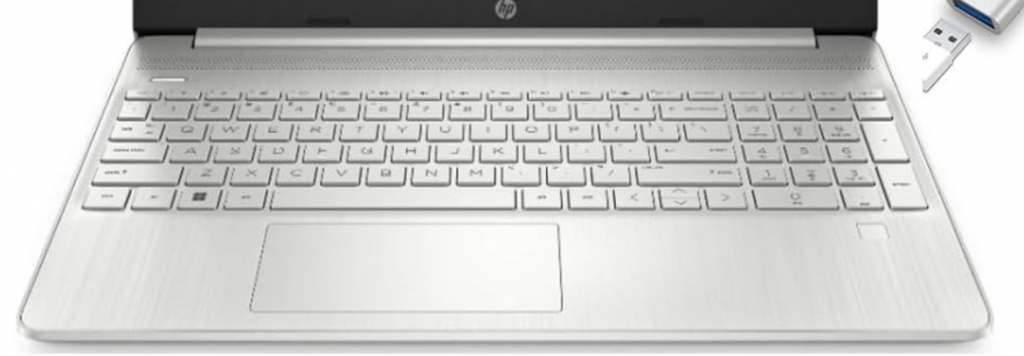
Like I said before, fingerprint readers are not uncommon on laptops under $400. The trick is to look for models that are one or two generations older. The CPUs might not be the latest, but they’re still recent enough to deliver almost the same performance.
Hardware
Core i3 1215U + 8GB RAM: The truth is, as long as you grab ANY Intel Core CPU from the 8th generation onward or ANY Ryzen CPU (any generation) along with 8GB RAM, you’ll experience fast performance with Windows 11, and you can expect great performance with Windows 12 as well. For everyday tasks, having 4 cores or 8 threads running at 4GHz is actually overkill. MS Office, Chrome, and similar apps don’t require such high clock speeds.
SSD: On top of that, now that solid-state drives (SSDs) are universal on recent laptops, they add even more speed, ensuring smooth multitasking with Windows 11. Of course, we’re talking about everyday tasks or office work, not heavy video editing or gaming!
Display: All laptops on this list have FHD resolution. This is essential if you want to be productive while multitasking because it provides extra screen space for multiple windows side by side.
Windows in S Mode
This laptop comes with the full version of Windows 11 Home and has the hardware to run it at full speed.
However, if this is still too expensive for your budget, you can find laptops under $300 with a fingerprint reader as long as they come with at least 8GB RAM. We won’t cover those in this post.
If you grab a laptop with only 4GB RAM, it will be too slow for Windows 11 Home or Pro. However, 4GB RAM is sufficient for Windows in S Mode, and you’ll still be able to use the fingerprint reader and run the most common software for work and school: Zoom, MS Office, Chrome, Adobe Reader, photo editors, etc. (Example: Acer Aspire 5).
| HP Laptop | |
| PROS | CONS |
|
|
2. HP Envy
Best HP Laptop With Fingerprint Scanner
 Intel Core i5-1335U
Intel Core i5-1335U
8GB DDR4
Intel Iris Xe Graphics
1TB GB SSD
14″ FHD IPS
3.4 lbs
8 hours
WiFi 6
Backlit + Fingerprint Scanner
Windows 11 Home
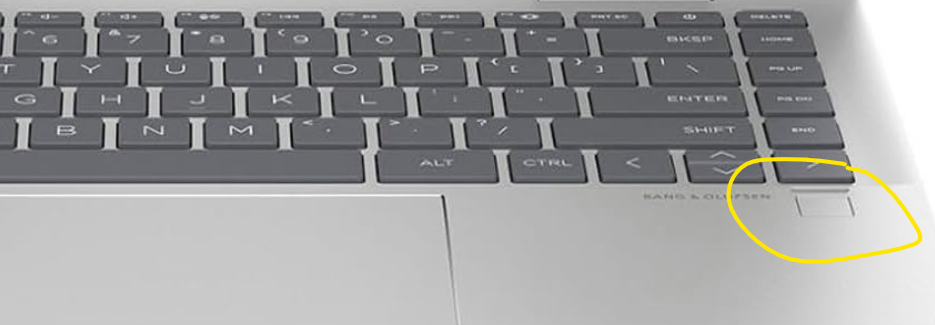
3. ASUS ZenBook
Best ASUS Laptop With FingerPrint Scanner
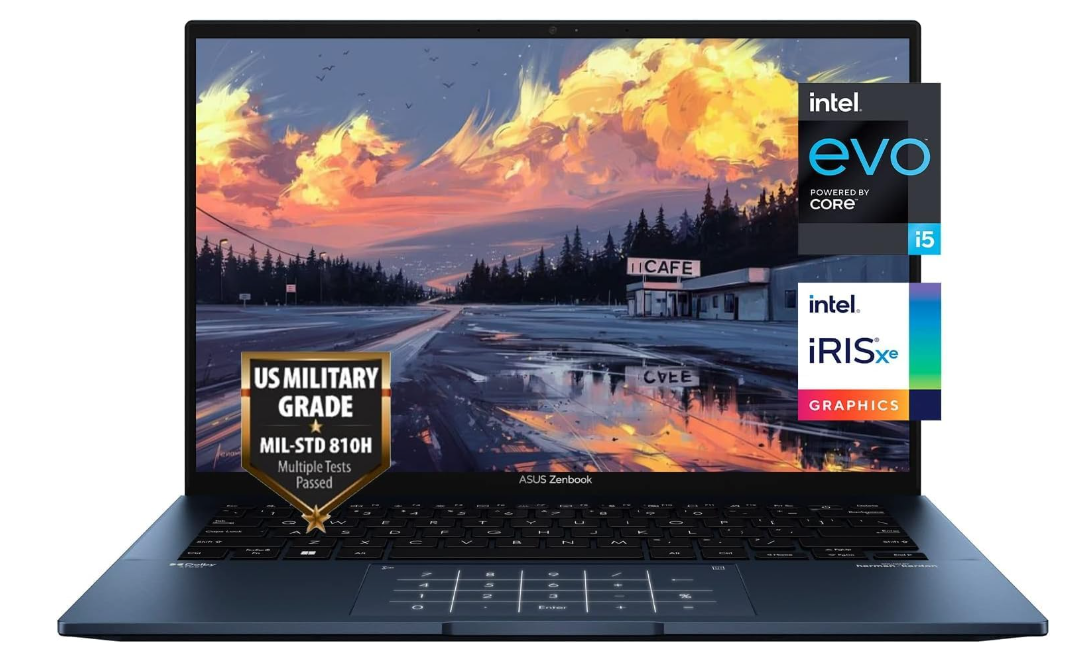
Intel Core i5-1235U
8 GB RAM DDR4
Intel Xe Graphics
1TB PCIe NVMe SSD
14” 2880 x 1800 (QHD)
3.02 lbs
6 hours
WiFi 6
Backlit + Fingerprint Scanner
Windows 11 Home
This ASUS VivoBook costs about the same as the 2-in-1 HP laptop but offers slightly better hardware.
Hardware
High Storage & RAM:
While the CPU is similar to the HP Envy (albeit a generation older, it still retains the E & P core architecture), this VivoBook edges out in performance for heavy software and gaming due to its increased RAM. Additionally, it offers 2x the storage, making it ideal for content creators (as video and photo files require substantial space) and gamers (since most AAA games take ~50GB each).
The larger 15″ FHD display is also better suited for both gaming and creative work, providing a more immersive experience compared to smaller screens.
Battery:
Laptops with low-power Core i5 CPUs (non-H series, like the Core i5-13500H) generally have longer battery life. The lack of a touchscreen on this VivoBook further conserves energy, giving it an edge in battery performance compared to the HP Envy.
Backlit Keyboard + Numpad
Despite being a 15″ laptop, the VivoBook includes a dedicated numpad, a feature that’s relatively rare in laptops of this size. Even rarer is the inclusion of a backlit keyboard, which adds to its versatility, especially for late-night work or gaming.
Fingerprint Sensor
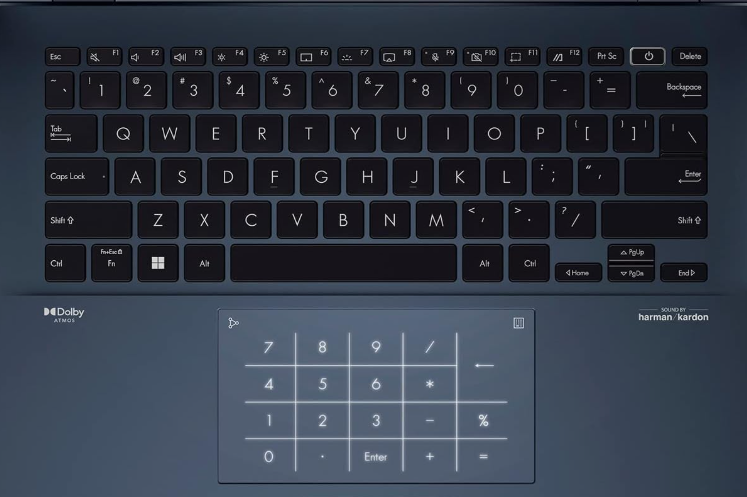
The fingerprint sensor is integrated into the power button. Don’t worry about accidentally shutting down your laptop—just lightly touch the power button to activate the sensor without pressing it hard. This design ensures seamless security without disrupting your workflow.
| ASUS ZenBook | |
| PROS | CONS |
|
|
Lenovo ThinkPads are FAMOUS for their keyboards and rock-solid build, but this model, in particular, offers significantly higher performance than most ThinkPads (which can start as low as $500) and the laptops we’ve reviewed so far.
Hardware
This model stands out because it’s equipped with the fastest and latest CPU designed for ultrabooks and thin notebooks. While it’s not a gaming CPU, it can still handle games at high settings thanks to its powerful integrated graphics.
In terms of performance with demanding software like video and photo editing tools, it’s much faster, especially when rendering or applying effects on videos and images.
Design
This is the lightest of the ThinkPad models, aptly named Carbon, weighing only around 2.5 lbs and measuring about 0.6 inches thick. It’s an ideal machine for people who need to work on the go.
As for the fingerprint reader, it’s not conventionally placed near the function keys, nor is it square-shaped. Instead, it’s a rectangular sensor located above the first row of keys in the top-right corner.
| Lenovo ThinkPad X1 Carbon | |
| PROS | CONS |
|
|
5. MacBook Air M3 Chip
Best MacBook with Fingerprint Scanner
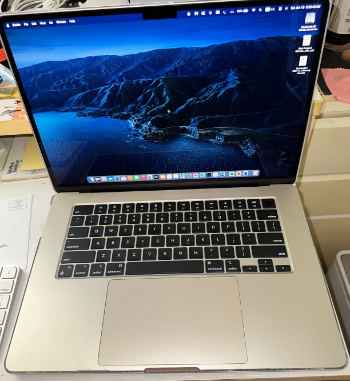
Apple M3 Chip – 8-core CPU (4 Performance + 4 Efficiency Cores)
8GB Unified Memory (Upgradable to 24GB)
Apple 10-core GPU
256GB SSD (Upgradable to 2TB SSD)
13.6″ Liquid Retina Display + True Tone (2560 x 1664 resolution, 500 nits brightness)
2.7lbs
Up to 18 hours of battery life
WiFi 6E (802.11ax)
Touch ID + Backlit Magic Keyboard
macOS Sonoma

| 15” M3 MacBook Air | |
| PROS | CONS |
|
|
Comments?
If you feel like we’ve missed something. you’d like advice on a laptop you’ve found with a fingerprint reader , basically if you have any questions please leave a comment below.
Author Profile
- I am physicist and electrical engineer. My knowledge in computer software and hardware stems for my years spent doing research in optics and photonics devices and running simulations through various programming languages. My goal was to work for the quantum computing research team at IBM but Im now working with Astrophysical Simulations through Python. Most of the science related posts are written by me, the rest have different authors but I edited the final versions to fit the site's format.
Latest entries
 wowDecember 18, 20255 Best Laptops For World of Warcraft – Midnight & Classic (2026)
wowDecember 18, 20255 Best Laptops For World of Warcraft – Midnight & Classic (2026) LaptopsDecember 17, 2025The 4 Best Laptops For Virtualization of 2026 (10-50 VMs ATSM)
LaptopsDecember 17, 2025The 4 Best Laptops For Virtualization of 2026 (10-50 VMs ATSM) Hardware GuideDecember 17, 20252026 Beginner Guide to Reading Computer (Laptop) Specifications
Hardware GuideDecember 17, 20252026 Beginner Guide to Reading Computer (Laptop) Specifications LaptopsJune 30, 2025Best Laptops for Computer Science (July 2025 )
LaptopsJune 30, 2025Best Laptops for Computer Science (July 2025 )


