The most popular list of best apps for college students has been updated for the 2022-2023 academic year.
All of these apps are free of charge, should you find an app asking for money to unlock basic features, please contact us or leave a comment below.
These are the updates for the 2022-203 version:
- Outdated apps that were no longer compatible with newer android systems were replaced.
- There’s at least one alternative for each app either on the list, through the links or in the table descriptions.
Like the past versions of this list:
- All of the apps listed in the infographic are available on the Google Play Store. If there’s an app that doesn’t have an Apple version, check the descriptions below for suggested alternatives.
- Every description below has a link to a video where you can see how the app works and what it looks like.
- Includes links to tutorials and links to official sites.
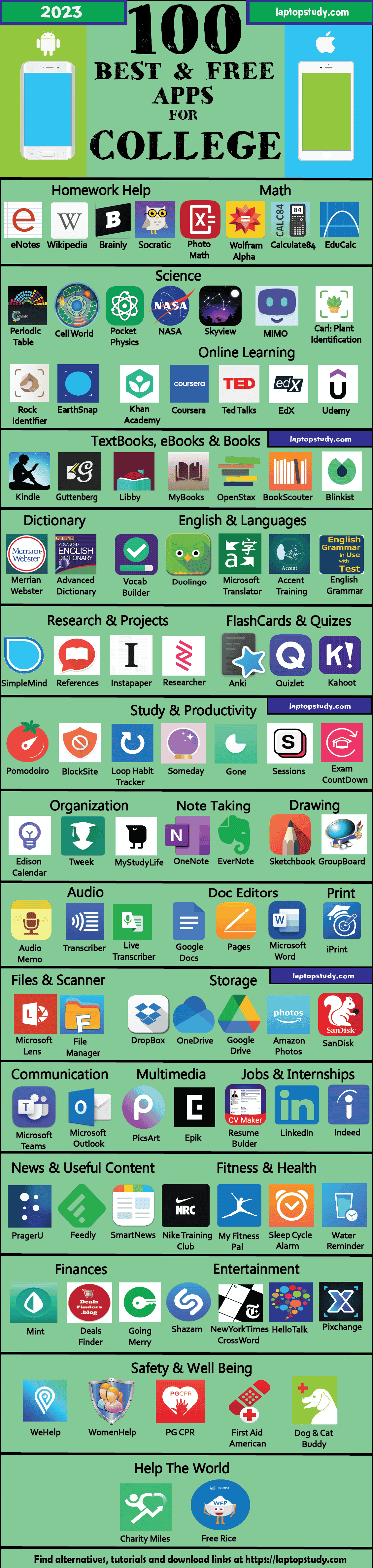
[toc]
Best Apps For College Students
I advice you not to scroll down and download every app in this list. Instead try to using the table of contents to jump to the section you are intereted in.
Note: The list of free apps for college students are compatible with iPhones, iPads, iPads Pros, Macs and MacBooks.
However, if you click a link through a computer it will take you to the ‘iPad’ or ‘Mac’ version of the app. Use a phone if you want a link to phone version of the app. This applies to android and windows devices too.
Homework Research
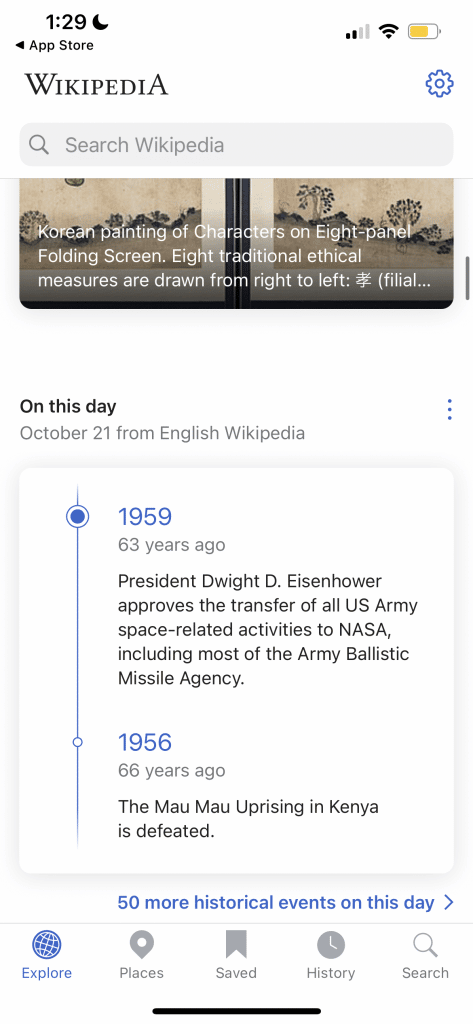
| 1. eNotes |
Available for: iOS Android |
| We all know what sparknotes is. This is an app alternative to sparknotes so you don’t have to rely on a web browser making it much easier to navigate and find your piece of literature. It has pretty much the same content you’d find on sparknotes: book summaries, article summaries, literature guides and so on. If there isn’t an iphone version of this app, try downloading sparknotes instead. Another alternative is Cliff Notes. Any of these is going to be super useful, definitely one of top best free apps for colelge students. |
| Cost: Free |
How to Use: Website |
| 2. Wikipedia |
Available for: iOS, Android |
| There are several reasons why you should use the app instead of the site:
1. You can save articles to read later in offline mode. 2. Highlighted words will pop up a small toolbox with the definition so you don’t have to go to another article. 3. You get to organize all the articles you want to read in folders. 4. No ads.
This is probably the second best free app for college students. I would download this and eNotes from this section. The following two may be good additions but they can be time wasting. |
| Cost: Free. |
How to Use: Website |
| 3. Socratic |
Available for: iOS Android |
| This is an app that makes good use of google search. If you type a question or a topic, it will use AI-technology to find the best answers based on google search results. It will then output the answer with visual guides, colorful format and neatly organized. It is much better alternative than using google search. So use it before you start to look for an answer on google. |
| Cost: Free. |
|
| 4. Brainly |
Available for: iOS, Android |
| There’s a subscription on this app whicih is quite expensive but you don’t need to buy it to make good use of the app. You can find hundreds of questions and answers from other students here. You can also get answers, if you post a question, from other users without having to pay a subscription. |
| Cost: Free. |
How to Use: Website |
Free Courses & Lectures
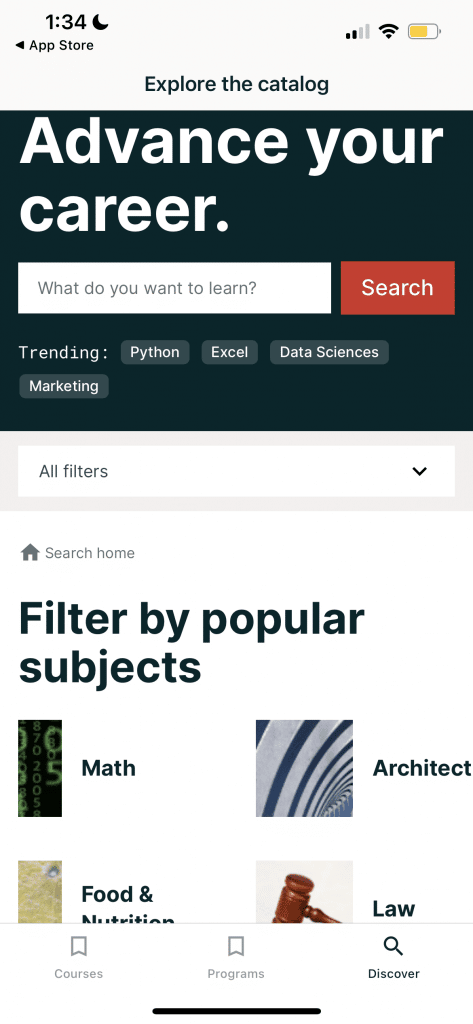
| 5. eDX |
Available for: iOS Android |
| This is the only app left that has 100% free online courses. Developed by MIT & Hardvard, it’s sole focus is on academic learning. Likewise, you can find pretty much any subject you come across in college. The cool thing about this app over the others is that it tries to mimic real college learning, there are forums for discussions, questions and even ‘virtual’ labs where you can practice what you learned. Obviously, there are exams but those are optional.
This is the best free app for college students that want to find alternative lectures (besides youtube). I would choose to download this out of this section first and try the other ones if you can’t find the lecture or lessons you’re looking for, |
| Cost: Free. |
How to Use: Website |
| 6. Khan Academy |
Available for: iOS Android |
| There are several apps which offer free courses and video tutorials across all subjects. I’m going to recommend this one first because there is ZERO cost for ANYTHING in it. It is donor supported so you don’t have to pay for the “advanced” courses as you would with Udemy and several other apps. |
| Cost: Free |
How to Use: Website Video |
| 7. Coursera |
Available for: iOS Android |
| The alternative to Khan Academy. If there’s a subject or topic you can’t find on Khan Academy, you can probably find it here. Use this or youtube before you step into subscription-based online learning sites. |
| Cost: Free. |
How to Use: Website |
| 8. TedTalks |
Available for: iOS Android |
| Who doesn’t know what TedTalks are? But I bet you did not know there was an app for it too. Instead of having to look around youtube, trying to figure out which ones are actual talks organized by Ted, just download the app. It’s also much easier to navigate. Unfortunately, the latest version (at the time of this writing) may have some bugs depending on your device. |
| Cost: Free. |
How to Use: Website |
| 9. Udemy |
Available for: iOS Android |
| Some courses on udemy are 100% Free but it should be your last last resort. If you can find it on udemy, it’s probably on youtube too. |
| Cost: Free. |
How to Use: Website |
Math Apps
I’d recommend downloading all FOUR of these apps ESPECIALLY if you are a student that’s going to take A LOT of MATH CLASSES. Even if you are in the STEM sciences you’re going to find all of these useful. Definitely the top 4 best free apps for college students looking for math help.
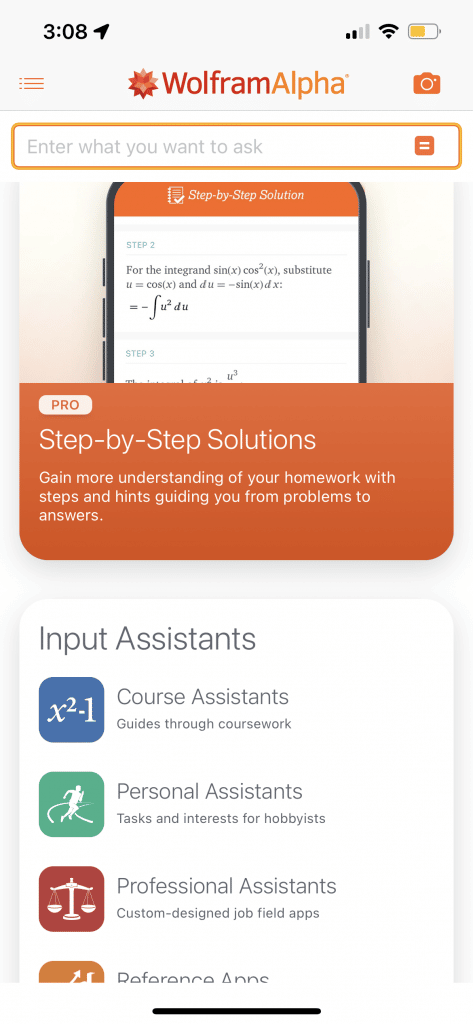
| 10. PhotoMath |
Available for: Android iOS |
| Scan a math problem and it will solve it for you. Solutions will be given step by step so you can learn how to do it on your own. I recommend trying the problem first on your own for up to 10 minutes then if you can’t solve it , take out your phone. Make sure to focus during those 10 minutes. This app is not unique there are several alternatives but this one is 100% free and the most commonly used.
Other good alternatives are: Mathway & SymboLab. |
| Cost: Free. |
How to Use: Video |
| 11. Wolfram Alpha |
Available for: iOS Android |
| This is a super computer server that can solve the most complicated math questions for you. You’re going to find it useful as you step into really high-level subjects. Otherwise, use it when theres a problem Photomath or the alternatives can’t solve. There’s a site version of the app linked below which I personally used instead of the app ( I wasn’t a phone guy ). |
| Cost: Free. |
How to Use: Video Website |
| 12. Calculate84 |
Available for: iOS Android |
| This is another calculator but unlike most calculators on this list or the ones you’ll find online it is an exact replica of the famous Texas Instrument’s Ti-84 calculator. Super useful for everyone but more so for those in the STEM fields who forgot to bring their TI-84 during a tutoring session or right before a homework or exam is due. |
| Cost: Free. |
How to Use: Video Website |
| 13. EduCalc |
Available for: iOS Android |
| Any calculator that cannot graph is pretty much useless. Although the TI-84 can graph for you, the app before it can too, it isn’t going to have as much features as a computer-based graphic calculator will. Educalc is the the only free and most complete graphic calculator youll find, if you have to hand in say a math homework in a pdf file and you want it look like nice, you don’t necessarily need to use a web-based app. You can just screenshot the graph here and use AirDrop to send it to your computer. This app isn’t just about that though you can graph data in several different ways too and get the data in a nice x y table (or as many variables as you need) so you can visualize it for research or project purposes too.
Alternative for Android: Graphing Calculator + |
| Cost: Free. |
How to Use: Video |
Science Apps
Most of these apps are optional. You are only probably going to find them useful for a class or two. The identifier apps are aimed for fun and learning at the same time, they are not essential. I would say the first three are a must have if you are a STEM student.
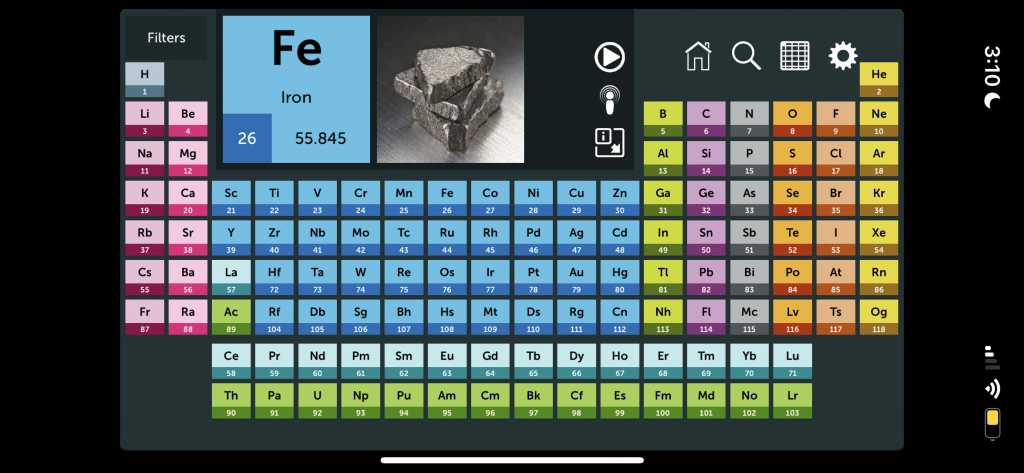
| 14. Periodic Table |
Available for: Android iOS |
| It’s not just useful for STEM students. If you are not a science major, general knowledge about the elements comes in handy for safety purposes and for being able to hold a conversation or understand an article about scientific subjects. |
| Cost: Free. |
How to Use: Video |
| 15. Pocket Physics |
Available for: iOS Android |
| This app will not solve physics problems for you. It is more of a reference you can use to brush up topics on all subjects which includes formulas, graphs and examples for nearly every topic seen in introductory physics. Now if you’re not a STEM student, it can still be useful to grasp some knowledge of a few of the basic topics in Physics. Pocket Physics is only available on the android store though.
iOS alternative: PhysicsMaster |
| Cost: Free. |
How to Use: Video Website |
| 16. Cell World |
Available for: iOS Android |
| The most difficult subject, at least for us STEM students, was Biology. I myself got a B- despite studying so hard. This app isn’t going to help you ace biology but it should at least make you more interested about the subjects because you can visually grasp the concepts through the animations here so you can pay more attention to class instead of spending time reading textbooks. That’s the biggest mistake for biology subjects: thinking you can figure it all out back home through the textbook.
It’s also super useful for general knowledge purposes. It’ll increase your vocabulary when you come across science related-articles. There’s a version of this app for both android and iOS. |
| Cost: Free. |
How to Use: Video |
| 17. NASA |
Available for: iOS Android |
| You don’t have to be in an internship at NASA to use this app. Again it’s super useful for general knowledge purposes. It’s always good to be up-to-date with the current space-related topics. |
| Cost: Free. |
How to Use: Video Website |
| 18. SkyView Lite |
Available for: iOS Android |
| You don’t have to be an astronomer to download this app. I’m sure you’ve been staring at the night sky in college like all of us did quite regularly. It may be good to know what you’re looking at it don’t you think? |
| Cost: Free. |
How to Use: Video |
| 19. Mimo: Learn Coding |
Available for: Android iOS |
| This is only going to be useful for STEM students but there’s no reason why any other student shouldn’t try to learn the basics. Coding and programming doesn’t really require any previous knowledge on any subject. Even the student with the most basic math skills can learn to be a good programmer. |
| Cost: Free. |
How to Use: Video Website |
| 20. Rock Identifier |
Available for: iOS Android |
| I dont know about your school but in my school we had to take earth science and one of the subjects I remember having trouble with was rock identification. I would’ve probably done a lot better if I had a textbook and much better if I had an app for it. You can also use it if you want to be an expert on minerals. The app will use your camera and scan the mineral in question, then you’ll get a bunch of information about that particular rock or mineral. |
| Cost: Free. |
How to Use: Video Website |
| 21. Carl plant Idenfication |
Available for: iOS Android |
Works the same way Rock Identifier does but for plants. Although there are no plant identification topics in biology classes unless you take electives, plants are way readily availabe for study so you could use it perhaps for a project or a paper you want to work on. I personally like plant identification as a hobby you may want to consider looking at it like that too.
Android Alternative: PlantNet |
| Cost: Free. |
How to Use: Video Website |
| 22. EarthSnap |
Available for: Android iOS |
There are apps you can use to identify animals, insects and all the other aspects of nature too including buildings and places. Earthsnap happens to be the most complete one out of these. You can replace all identification apps with this one if you are mostly interested about nature in general.
|
| Cost: Free. |
How to Use: Video Website |
Reading Apps: eBooks & Free Books
Now these four are definitely a must have if you want to have the most useful apps for college students. You should be able to find books for all topics you come across in college with these apps.
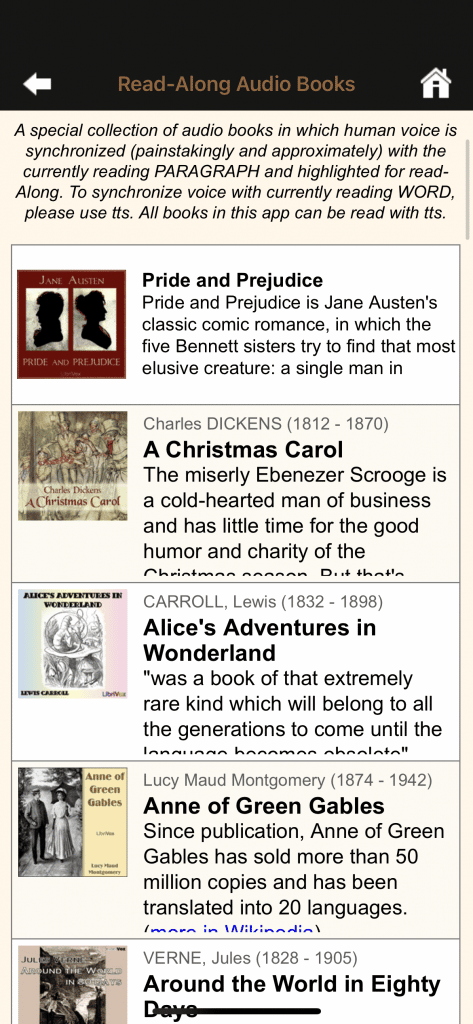
| 23. Kindle |
Available for: Android iOS |
| Everyone knows kindle is owned by Amazon and Amazon is the world’s biggest book company or was…anyways you don’t have to pay for a subscription to download kindle nor do you have to pay money to read books on Kindle. Yes, a lot of books (60%) require you to pay but the rest of them are free. |
| Cost: Free. |
How to Use: Video |
| 24. GuttenBerg |
Available for: iOS Android |
Guttenberg gives you access to literally MILLIONs of free books to read and download LEGALLY. The only issue with the app are the ads near the bottom. There’s no premium version to get rid of the apps. However, there are several versions of the app on the android and apple store so you may want to download another version if you are not happy with the ads.
Alternatives: GuttenBerg Android v2, GuttenBerg iOS v2 |
| Cost: Free. |
How to Use: Website |
| 25. Libby |
Available for: iOS Android |
| Libby is a bigger and better project than GuttenBerg. It gathers millions of books from libraries all over the world. All of them FREE. Now the problem is the recent updates of the app have made the interface a bit more messy. I advice you to download both anyways and stick with Libby if you don’t like GuttenBerg, there isn’t really better apps than these two. |
| Cost: Free. |
How to Use: Website |
| 26. MyBooks |
Available for: iOS Android |
| This is not a project as big as the other two above however it’s got the best user interfance and it’s easiest and most convenient to use. There’s about 50 000 free EbOoks here all of them cost you nothing. There’s a small subscription you have to pay IF you want audiobooks. I would say to use this app if you like reading as a hobby and use the other two above for research purposes. |
| Cost: Free. |
How to Use: Website |
| 27. OpenStax |
Available for: iOS Android |
| This is probably going to be the most useful app of this ‘TextBook & Book’ Section because it ONLY lists textbooks you can use for classes. Not eBooks or literature , actual textbooks say you could use to solve your homework or review a topic from a math or psychology class. |
| Cost: Free. |
How to Use: Website |
TextBooks: Buy & Sell
| 28. BookScouter |
Available for: Android iOS |
This is not app with thousands of free books or textbooks. This app will help you find the best deals on TextBooks. It”s taking a comission that I know of or it’s selling the books themsleves, any can post a textbook on their app and you can do too if you are done with yours. The cool thing about these apps (its not the only one) is that they give you a price comparison table.
Alternative: CampusBooks Android CampusBooks iOS |
| Cost: Free. |
How to Use: Website |
Research Apps
With the exception of blinklist, I would label all these apps the best research apps for college students.
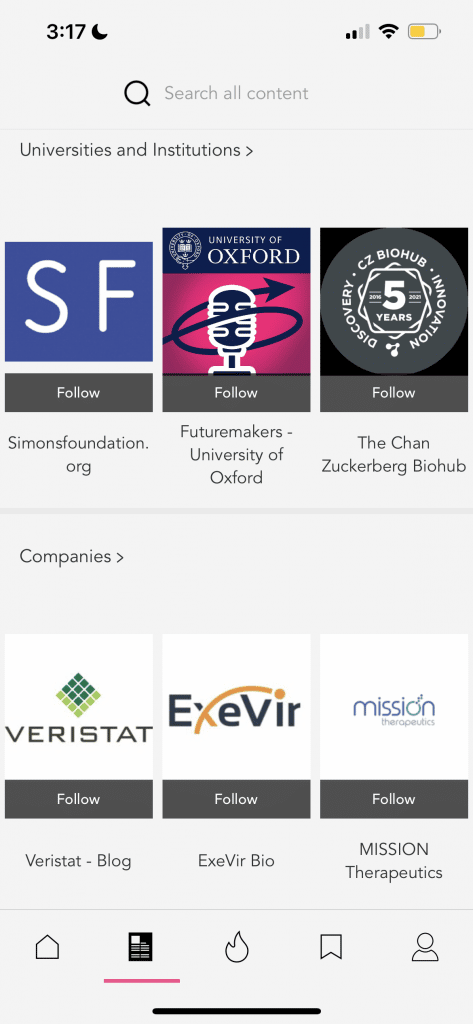
| 29. SimpleMind |
Available for: iOS Android |
| This is a mind-mapping tool. Use it to plan a project or to outline a future paper. I personally use it for research purposes. I put links and some ideas/sentences on each bubble. There’s tons of different graphs to use, you are not limited to the buble+line format you know of. |
| Cost: Free. |
How to Use: Video Website |
| 30. References |
Available for: iOS Android |
| This app will make bibliography much easier. You should be using a computer to use bibliography tools but when you have no access to a computer and you want to work on bibliography you can use this then send all the output to your computer later. |
| Cost: Free. |
Alternatives: Cited, Citation Creator |
| 31. Instapaper |
Available for: Android iOS |
| This app will save web pages to your phone. Say you’re doing research about a topic and you found several websites good content for your paper or project while you’re on the train, you can use this app save them then export them to your computer for later use. |
| Alternative: Pocket |
How to Use: Video Website |
| 32. Blinkist: Big Ideas |
Available for: Android iOS |
| This is sort of like Sparknotes except it also includes AudioBooks. Book summaries are shorter so you can use them to get some ideas on a project you want to work on. |
| Cost: Free. |
How to Use: Video Website |
| 33. Researcher |
Available for: iOS Android |
| If you’re thinking about doing research or doing research in your department. This is the app you want to use when looking for papers and the latest research on your topic.
|
|
How to Use: Website |
FlashCards
The best free apps for college students that use flashcards are not limited to these. There are FAR FAR FAR more apps and alternatives, the problem is they all have a paid version. These, especially ANKI, are the best free ones I could find. I use anki myself.
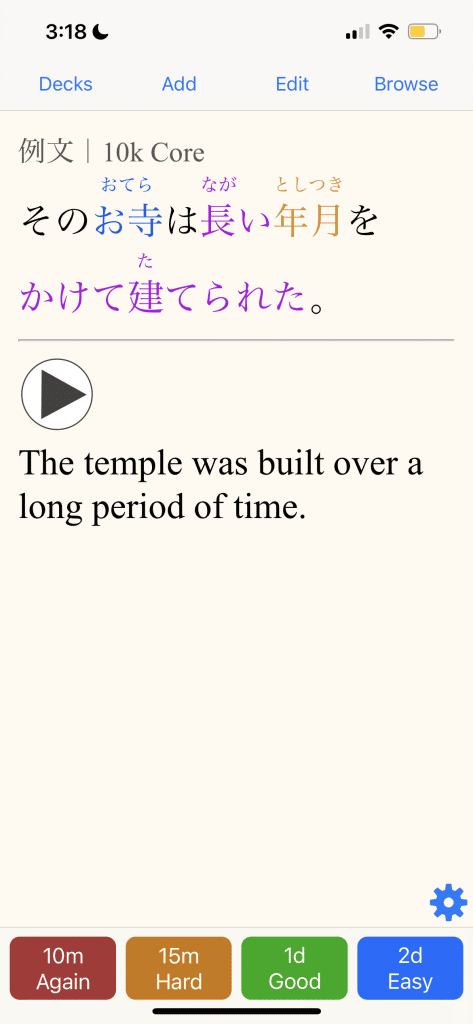
| 34. Anki |
Available for: iOS Android |
| This is the most famous flashcard application ever invented. The spaced repetition program is well known across the educational world by now and this is the app that made it so popular. If you are a medical student or any student that NEEDs to memorize A LOT (languages, law, formulas for an entrance exam), this is the app and look no further. |
| Alternatives: |
How to Use: Video Website |
| 35. Quizlet |
Available for: Android iOS |
| Quizlet is possibly the most popular and complete flashcards applications. It’s also the best looking one. It doesn’t use the spaced repetition system (SRS) but the interface of the app and the way you can make your flashcards looks way better than Anki. Another cool thing is the amount of decks available, it’s probably got the biggest collection of decks way more than Anki. |
| Cost: Free |
How to Use: Video Website |
Quizzes
| 36. Kahoot |
Available for: Android iOS |
| You’ll probably have a teacher or two using this app for a class so it’s always good to have it readily available. If not, you can use it at clubs or after you’ve done studying with your buddies as a sort of relax after study thing. |
| Cost: Free. |
How to Use: Video Website |
Recording & Transcription
These apps for college students are useful for transcription of audio to text, the last one is going to be more useful for students with hearing disabilities nonetheless everyone else can still use it for note taking purposes especially if you are in a class like biology or medicine or psychology where it’s real hard to keep up with so many details and take notes.
| 37. Audio Memo |
Available for: iOS Android |
| This is a more advanced version of the built-in audio record found on your phone. It has more features and a more professional interface. |
| Android: Voice Recorder and Memos |
|
| 38. Transcriber |
Available for: iOS |
| This app ALSO records audio but , as the name suggests, specializes in transcribing audio into text. Audio Memo can do this but transcriber is a bit more efficient at it. |
| Cost: Free. |
|
|
|
| 39. Live Transcriber |
Available for: Android iOS |
| This is google’s very own app for transcribing audio to text. Useful if you have hearing problems but also useful if you just want to transcribe speech to text. Say for an interview or simply have a lecture transcribed to text. |
| Cost: Free |
How to Use: Video |
Scan Docs & PDFs
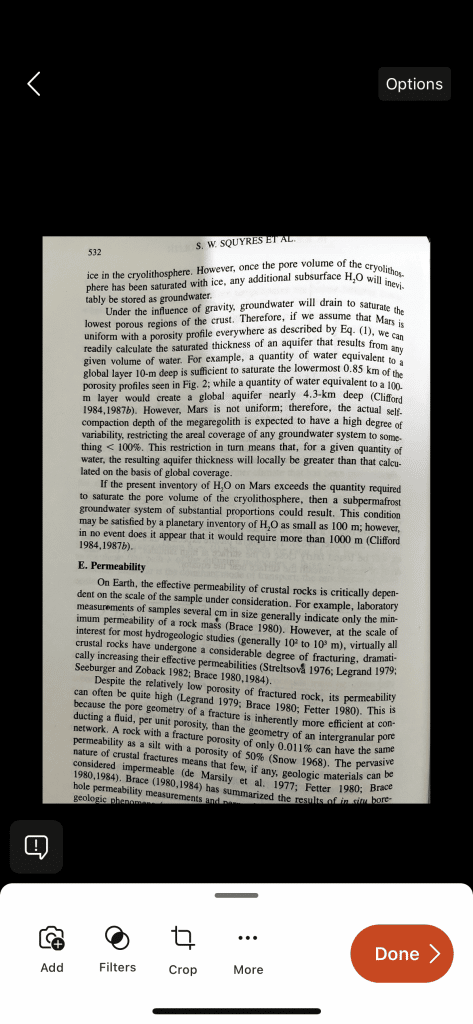
| 40. Microsoft Lens |
Available for: iOS Android |
| Converts images to PDF files and scans images (through your camera) to PDF files. You can edit files to your liking once scanned. How is it useful? You can use for a textbook you dont want to buy obviously. Or maybe you want to copy your friends notes and so on. You don’t actually need an app to do this. The video below will show you how to do it without an app but the app makes file management a bit easier and its much less troublesome to do when you have a lot of photos to convert. |
| Alternatives: ScannerApp, GeniusScan |
How to Use: Video |
|
|
File Management: Windows & Android
| 41. MyFileManager |
Available for: Android iOS |
Use this app to manage files, download files and videos and anything file related. It’ll turn your phone into a computer basically. The app is 100% Free but it has ads on it. As of 2022, the ads are not intrusive but i will try to offer alternatives when they do become annoying (it usually happens as the app becomes popular). Alternatives are listed down below (some alternatives offer in app-purchases).
iOS: Browser & File Manger |
| Android: Advanced Download Manager, FileManager |
How to Use: Video Website |
Important & Must Have
If you ask me right now what are the top 3 apps I should download out of the entire list. It would be the first FOUR out of these list plus one of the following 3 , making it a total of 5.
Just read the descriptions that follow , you’ll realize why I think they are the top 5 best apps for college students hands down.
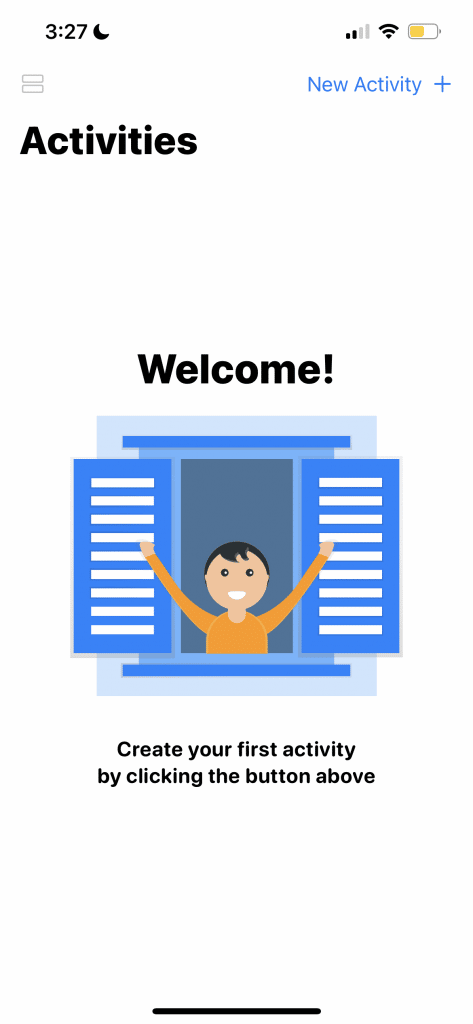
| 42. Pomodoiro |
Available for: iOS Android |
| This app is basically just a timer but it is possibly the most useful free app for college students in this list.
This is the app that will make ALL the difference whether you graduate succesfully or not. I’m sure you’ve heard about the pomodoro technique on youtube if not check the video down below. This app basically implements the pomodoro technique into a timer so you don’t need to use a laptop or a computer to do it when you study. |
| Cost: Free |
How to Use: Video |
| 43. BlockSite |
Available for: iOS Android |
This is the only 100% free app that will block sites and apps so you can study. You can obviously customize the timers, the apps and sites you want to block and so on. Unfortunately, I wasn’t able to find a free version for iOS, this version is free but it offers a subscription for more features. The good news is that the android alternative doesn’t have many restrictions with the free version.
Android Alternative: Stay Focused |
| Cost: Free. |
|
|
|
| 44. Loop Habit Tracker |
Available for: Android iOS |
| This app is 100% free, open sources and has no ads and it’s possibly the second most useful app of this list. It will tell you HOW you are spending your time during the day, are you spending too many hours on youtube? Facebook? This is super useful because its easy to lose track of time then be confused about how you were not able to finish doing the things you were supposed to do for the day. |
| iOS Alternative: Habit Tracker |
How to Use: Video |
| 45. Exam Countdown |
Available for: Android iOS |
| Simple app will track exam dates or any important dates. A countdown will be set for each event you set on the app. Probably just as useful as all the apps in this section. |
| Cost: Free (Ads) |
|
| 46. Someday |
Available for: iOS |
| This is the most simple task tracking app there is. You can plan out what to do for today tomorrow and days after. You can use it say if you’re really set on finishing a part of your homework project today. I found it the most useful producitivty tool out of this list as I like to keep things simple and have no need to block sites and no extra help to focus on my tasks. You may want to download this app AFTER you’ve already learned good study habits (use pomodoro & block site first). |
| |
How to Use: Video |
| 47. Gone |
Available for: iOS |
| A much simpler version of someday and every productivity app that tracks events and tasks. All tasks set on the app will be “GONE” within 24 hours. Just like someday I recommend using this app for those with good study habits. It takes a lot of willpower to use a simple app like this. |
| |
How to Use: Video |
| 48. Sessions |
Available for: iOS |
| This is an app you can use to track how much time you spend on a skill. Say if you are trying to learn a language , an instrument…track the amount of hours you spend studying or practicing with this app. The goal is to reach 10 000 hours but since this isn’t feasible for most people…what’s important here is you put a lot of hours into it. |
| Cost: Free |
How to Use: Video |
To Stay Organized
There are definitely better looking best apps for college students organization out there but these are the best three with no important features being locked for those on the free version.
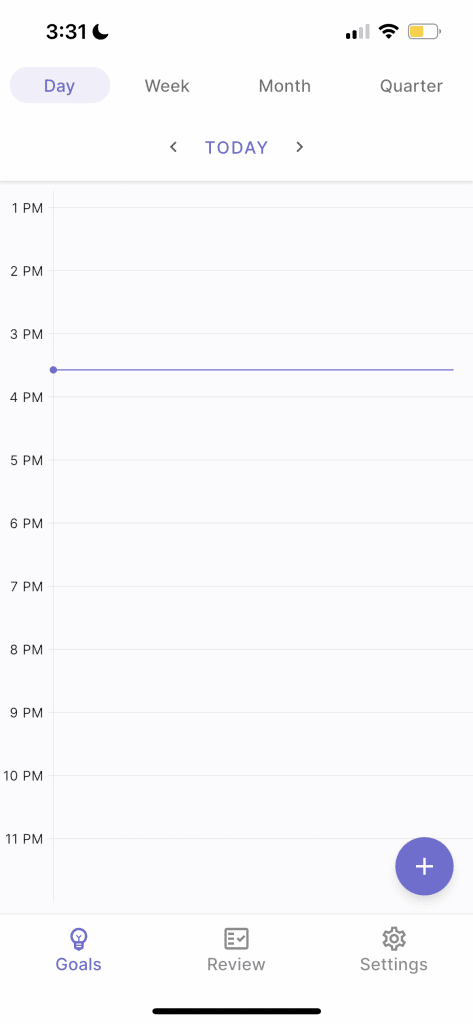
| 49. Edison Calendar |
Available for: Android iOS |
| Unlike someday this is a more complex calendar to keep track of tasks. Because it is a full blown calendar, I moved it to the organization tool section despite being a productivity tool. Here’s the difference you can use SOMEDAY to finish and track trasks that need to be completed soon and you can Edison Calender to track and finish tasks that can only be completed over the course of weeks and months. A good example of a long term task is to study for an exam and use edicon calender to set which chapters to finish at a particular time (Finish chapter one by the next two days…chapter two on the third day..and so on). |
|
How to Use: Video Website |
| 50. Tweek |
Available for: iOS |
| Tweek is sort of like Edicon Calendar: you can track tasks progression and manage the time you spend on projects on a calendar with one major difference: it allows for collaborative communication. You can have a group of people interact with the app on the same project or task. Thus it is not an alternative but an additional tool you MAY find useful a few times during college. Obviously, you can download Tweek and forget about Edison too. The problem here though is that there is no Android Alternative for tweek. |
| Cost: Free. |
|
Schedule
| 51. MyStudyLife |
Available for: iOS Android |
This is a task management app especially made for students. It works the same way as most task organizers with additional features that only students will find useful. For example, the interface is designed to add class times, projects, exam dates and there’s the option to set when the semester starts and when does it end and so on. There are tons of other alternatives but only a few of these are equally as good.
Alternatives: NavigateStudent (iOS & Android). MySchoolPlanner, Schooly |
| Cost: Free. |
|
To Take Notes
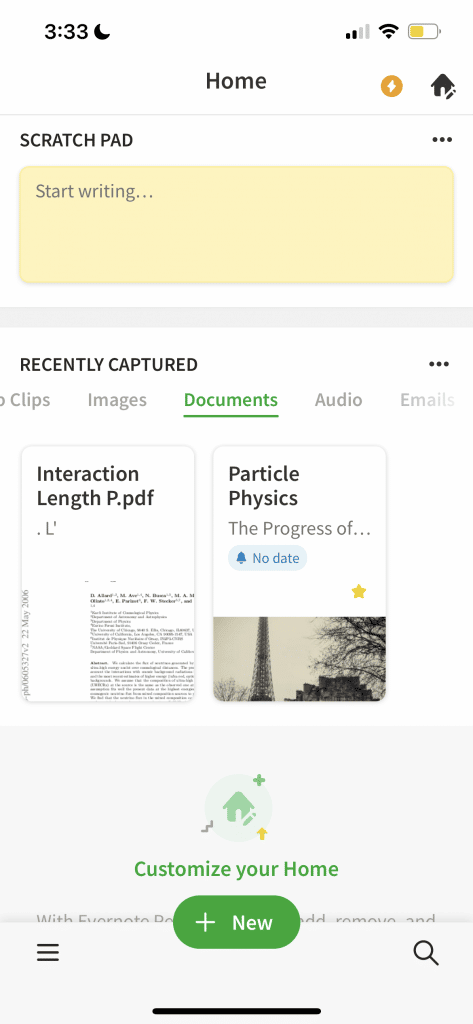
| 52. OneNote |
Available for: iOS Android |
| This is the most widely used free note taking app. Despite MS Office not being free and requiring a one year subscrition fee of a whooping $99, OneNote is 100% Free. It’s probably not going to be that useful if you install it on your phone but if you’ve got a tablet and you buy stylus it becomes the ultimate note taking device. I won’t go into details of all the wonderful things you can do with OneNote…you can check out the video below. |
| Cost: Free |
How to Use: Video Website |
| 53. Evernote |
Available for: iOS Android |
| Evernote is more of a type-on note taking app. There’s also the option to use the stylus but it isn’t as good as OneNote’s. So I suggest using Evernote if you are more of a typing guy. If you have to use a phone with a bluetooth keyboard because you can’t afford a tablet or a laptop (or perhaps its too heavy for you to bring), this is the app you want to use. |
| Cost: Free. |
How to Use: Video Website |
|
|
Writing Apps & Document Editors
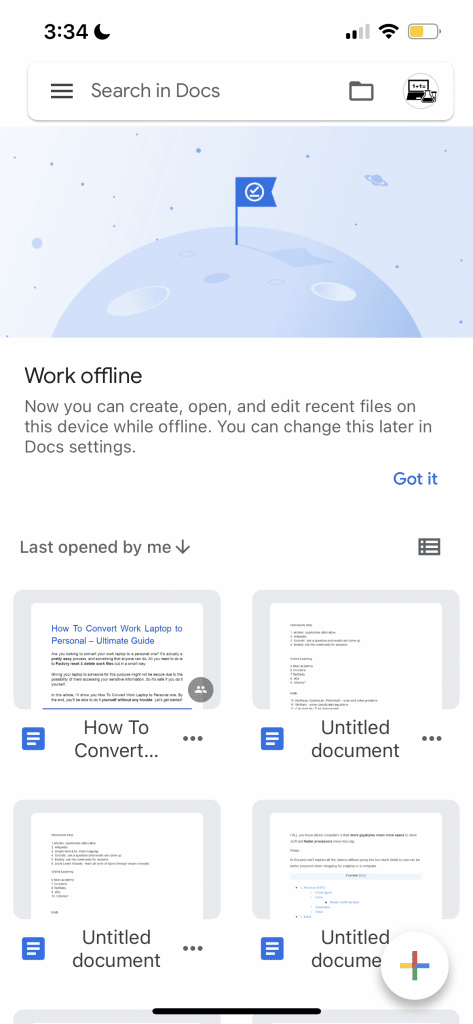
| 54. Google Docs |
Available for: Android iOS |
| Not really ideal for note taking on a tablet or a phone but it is a good place to save notes and share docs. Its also the go-to-app to type drafts, essays and such. The real power of google docs comes when you want to work on a document with a group of people. If you share the link, you can have a lot of people working on the same document. |
|
How to Use: Video Website |
| 55. Pages |
Available for: iOS |
| Very cool looking and simple word processor. It is made by Apple and for Apple devices unfortunately. There are obviously hundreds of android alternatives though. |
| |
How to Use: Video |
| 56. MS Word |
Available for: iOS Android |
| No need to explain what this is just know that it’s also available on tablets and phones. |
| Cost: Free |
How to Use: Video |
Drawing Apps
I found groupboard to be one of the most useful apps for college students because it was a much more productive way for my group to communicate with each other while at the same time working on a project. You can also use MS teams , Google Docs in addition to groupboard though. Discord is fine but it is way too distracting.
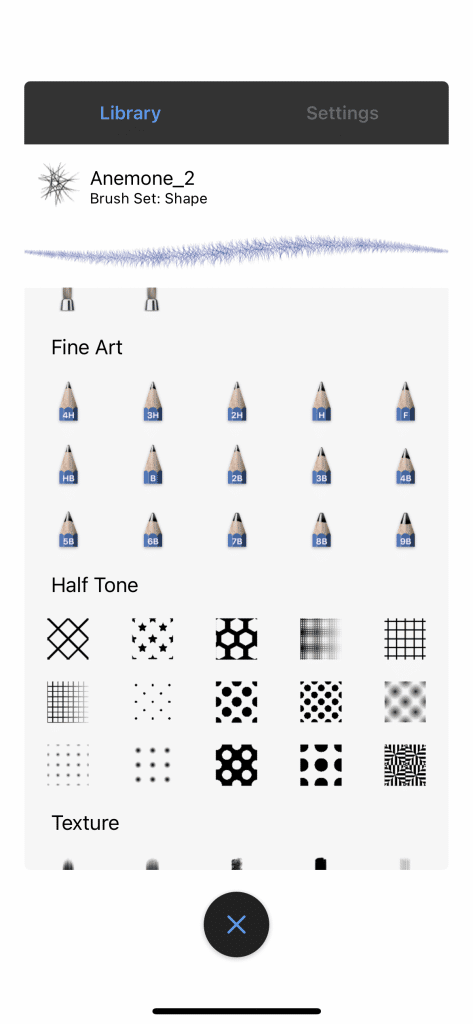
| 57. SketchBook |
Available for: Android iOS |
| This is the best drawing app. Yes, it’s mostly used for artists and designers but you can use it for any type of drawing or diagram you for a class or project. You can then use that image and put it on a pdf file on a desktop. |
| |
How to Use: Video Website |
| 58. GroupBoard |
Available for: Android iOS |
| Another drawing app, the difference is that groupboard allows you to work a drawing collaboratively, that is, you can share the link and your group can work on the same drawing. If you’re design a logo for a project or even a sketch design of a future experiment for a group project this is the app you want to use. |
|
How to Use: Video Website |
Dictionary & Vocabulary
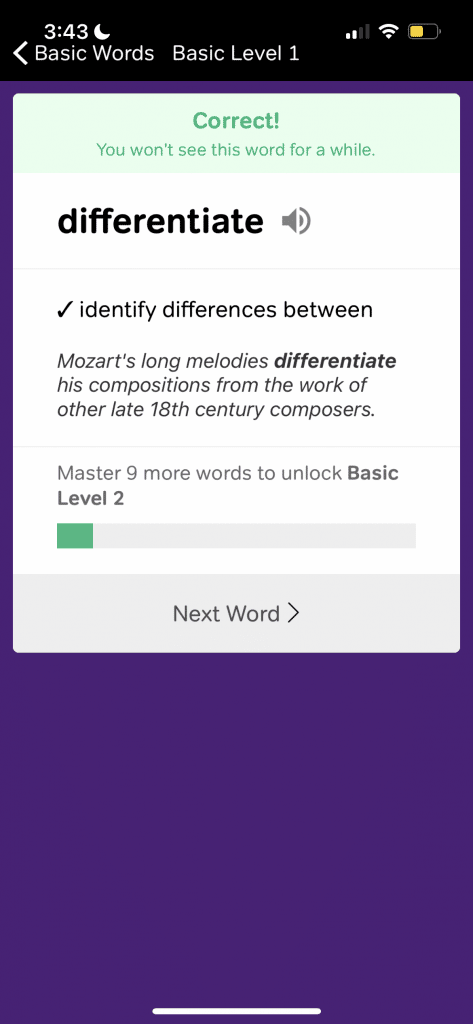
| 59. Merriam Webster |
Available for: iOS Android |
| This is america’s number one dictionary. Sure you can access it online but this works in offline mode too. |
| Cost: Free. |
How to Use: Website |
| 60. Advanced Dictionary |
Available for: iOS Android |
| Now the problem with Merrien Webster is the lack of games, phrases , idioms and so on. It’s just a dictionary. Advanced dictionary has all of that in it including the dictionary part. |
| Cost: Free. |
|
| 61. Vocab Builder |
Available for: iOS Android |
| There are tons of apps that help you build your vocabulary through crosswords, games, puzzles, flashcards and so on but i think it’s probably more important to focus on vocabulary that you MIGHT find useful in the future and that would be vocabulary for graduate school entrance exams like the GRE. Feel free to check alternatives though if you are not interested in graduate school. |
| Cost: Free. |
|
English & Languages
There aren’t many free apps for college students that are learning english as a second language. I would advice you to check my post best websites for college students: english section for more tools you can use. The advanced dictionary & the vocab builder can be used by native speakers though.
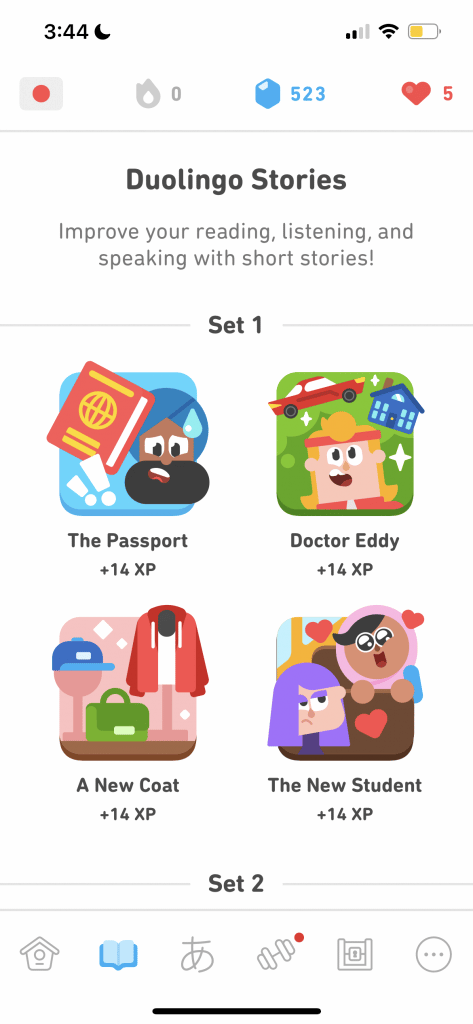
| 62. Duolingo |
Available for: iOS Android |
| The most popular app for learning languages. It is still 100% free unless you run out of ‘hearts’. No worries if you focus, you won’t need to worry about it. |
| Cost: Free. |
How to Use: Website Video |
| 63. Microsoft Translator |
Available for: iOS Android |
| I know you can use Google Translate to translate pretty much everything but this app is just as good and works in offline mode. |
| Cost: Free. |
How to Use: Video |
| 64. Accent Training |
Available for: iOS |
This app is the least complex of all accent training apps but it is 100% free. It will only give you sentences for you to repeat and record. There are other much better alternatives but they are costly. It is a great start though and definitely helpful if you have a strong accent.
Android Alternative: Speakometer. |
| Cost: Free. |
|
| 65. English Grammar |
Available for: iOS Android |
This is an app for ESL students. It is a MUST have on your phone. It is the most downloaded and most popular for a reason: navigation and interface are very intuitive and efficient. The problem is ads but since its free , we cant complain.
iOS Alternative: LearnEnglishGrammar |
| Cost: Free. |
|
Videos & Photos
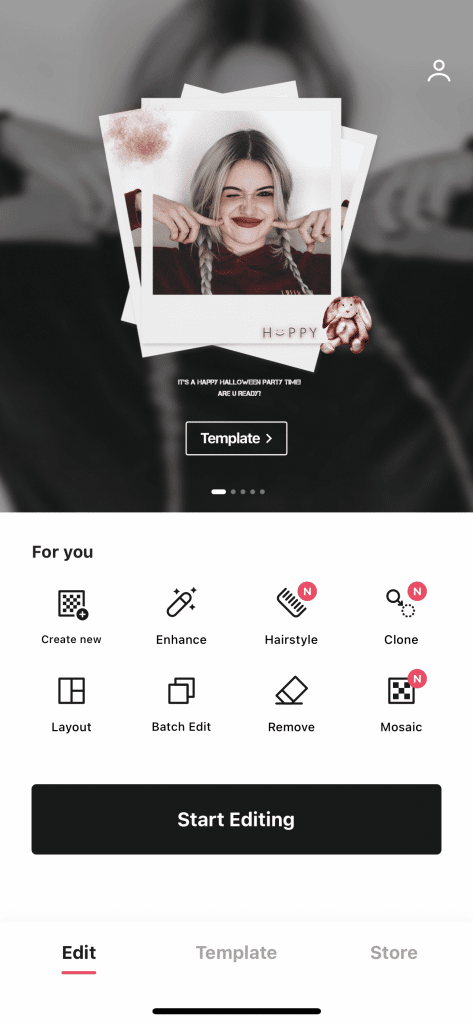
| 66. PicsArt |
Available for: iOS Android |
| This is a video editor. It’s not going to be nearly as good as adobe premiere but it should get the job done for basic cuts, transitions and titles. |
| Cost: Free. |
How to Use: Website Video |
| 67. Epik |
Available for: iOS Android |
| This is a purely photo editor app. You can throw in some near professional level edits. |
| Cost: Free. |
How to Use: Video |
Free Storage
You are not going to need this much storage in college. However, if you are into a degree having to do with visual arts, animation or 3d modeling you may need to do several backs up for which these come extremely handy.
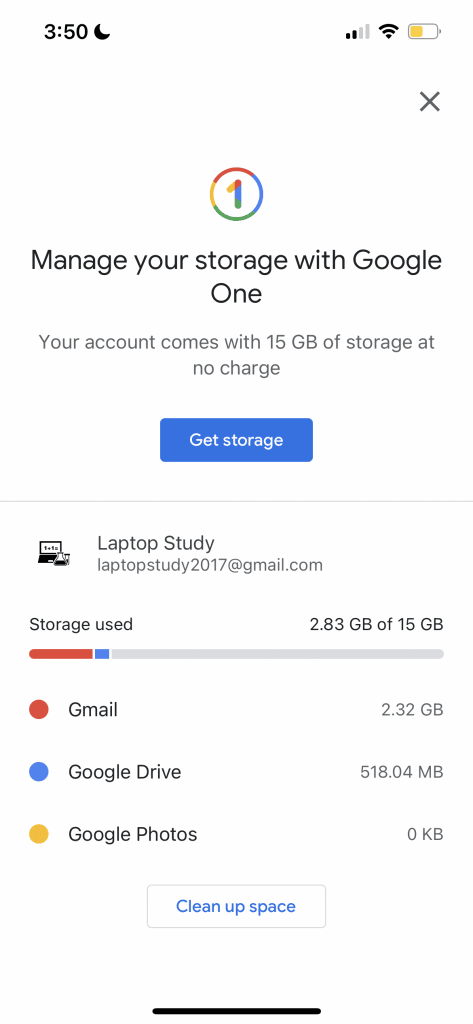
| 68. DropBox |
Available for: iOS Android |
| The free version of dropbox gives you 2GB of free storage you can store nay type of files there. This may not be enough if you are in a multimedia department like video or photo editing but relax there’s more below. |
| Cost: Free. |
How to Use: Website |
| 69. OneDrive |
Available for: iOS Android |
| One Drive gives you 5GB of free storage. If you’ve got a microsoft account (if you have a student email you probably have), then you can get up to 100GB. |
| Cost: Free. |
How to Use: Website |
| 70. GoogleDrive |
Available for: iOS Android |
| Everyone reading this already has a gmail account for sure. Beware that also gives you 15GB of free storage. |
| Cost: Free. |
|
| 71. Amazon Photos |
Available for: iOS Android |
| The problem with most free storage services is that they are not enough storage if you want to store high resolutions photos. If you’ve got an amazon account you don’t have to worry about space, you get unlimited storage. |
| Cost: Free. |
How to Use: Website Video |
Storage Management: Windows & Android
| 72. SanDisk |
Available for: iOS Android |
| An to manage the storage on your microSD. You can use it to move files, upload files to the cloud, back-up, fix errors and so on. Only useful for android devices for obvious reasons. The iOS version only helps you with external SSD storage (attached through the thunderbolt port). |
| Cost: Free. |
How to Use: Website Video |
To Meet
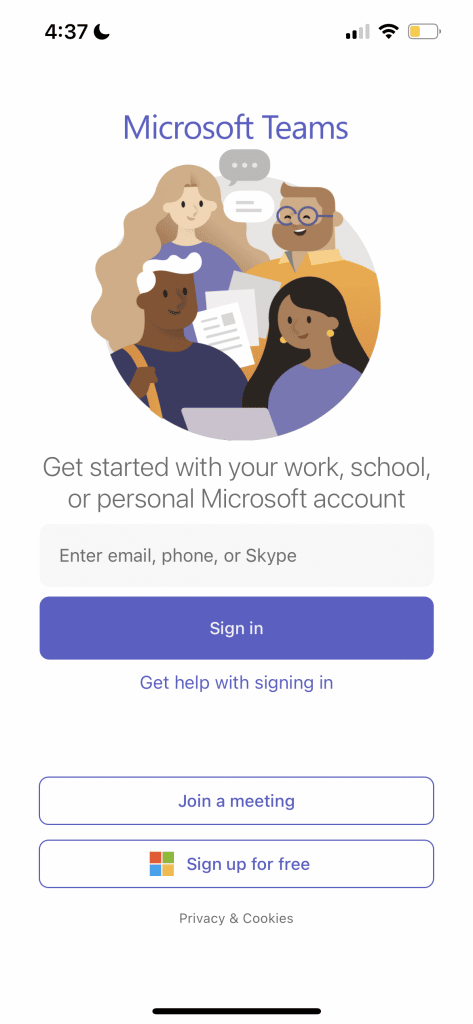
| 73. MS Teams |
Available for: iOS Android |
| This is an alternative to Zoom and discord. You can chat, send files, share a calendar, a log and video conference with as many people as youd like. If you want an app for college students to make friends I would suggest discord. |
| Cost: Free. |
How to Use: Website Video |
Email
| 74. MS OutLook |
Available for: iOS Android |
| Best app to manage your email and keep it safe from hackers. There’s also a calendar you can use…but we’ve got tons of better suited apps for organization above. |
| Cost: Free. |
|
Make Money: Internships & Jobs
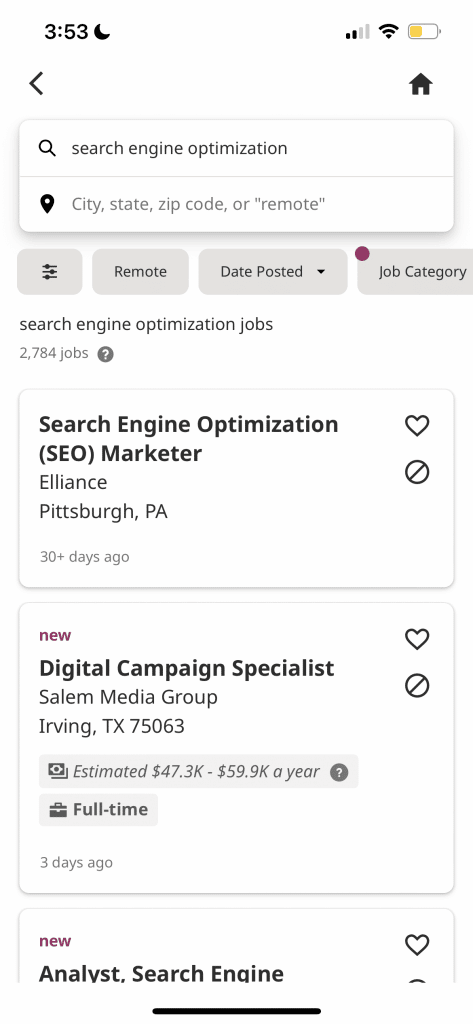
| 75. Resume Builder App |
Available for: iOS Android |
| It’s an app with templates for resumes. Just fill in your info and you can choose to print a resume with any of the templates available. |
| Cost: Free. |
How to Use: Website Video |
| 76. LinkedIn |
Available for: iOS Android |
| You have to start creating a professional or academic profile and start networking if you are a year or two from graduation. The app is more user friendly and has a better interface than the site so if you’re using a phone to use LinkedIn, it is a no brainer. |
| Cost: Free. |
|
| 77. Indeed |
Available for: iOS Android |
| If you are around your third or 4th year, it might be a good idea to start looking at jobs. Just looking so you can get a rough idea of the concepts and skills you need to focus during your junior and senior year (choosing electives and research groups/internships according to that). |
| Cost: Free. |
How to Use: Website Video |
Print
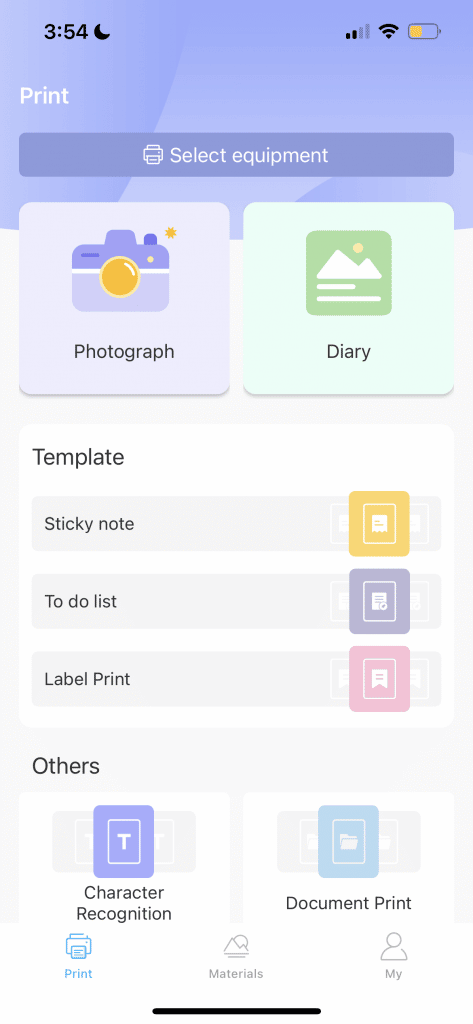
| 78. iPrint |
Available for: Canon HP |
| You can use your printer with your phone as long as you pair it up with the app corresponding to your printer’s brand (Ex: HP). |
| Cost: Free. |
How to Use: Canon HP |
Safety Apps
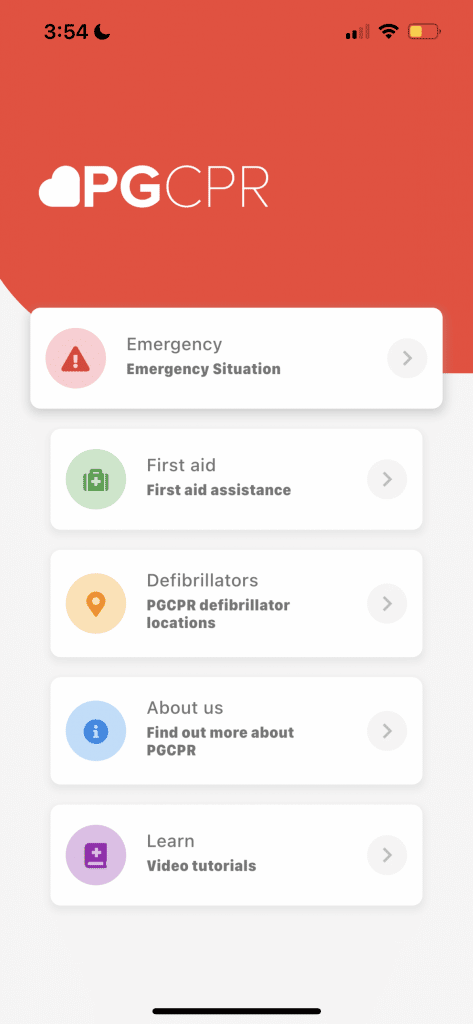
| 79. WeHelp |
Available for: iOS Android |
| This is the most popular app to keep everyone safe. Just add six contacts you trust and they’ll be quickly notified of your location when you let the app know something happened to you. |
| Cost: Free. |
|
| 80. WomenSafety |
Available for: Android iOS |
| Same as wehelp except that it’s targeted to women. Features are pretty much the same however this one is more popular for women. The IOS alternative is ImSafe |
| Cost: Free. |
|
| 81. PG CPR |
Available for: iOS Android |
| This app will guide you through easy to understand visual steps on how to perform CPR. |
| Cost: Free. |
How to Use: Website Video |
| 82. First Aid American |
Available for: iOS Android |
| This is different from PG CPR. It will teach you how to deal witih accidents. |
| Cost: Free. |
How to Use: Website Video |
Pets
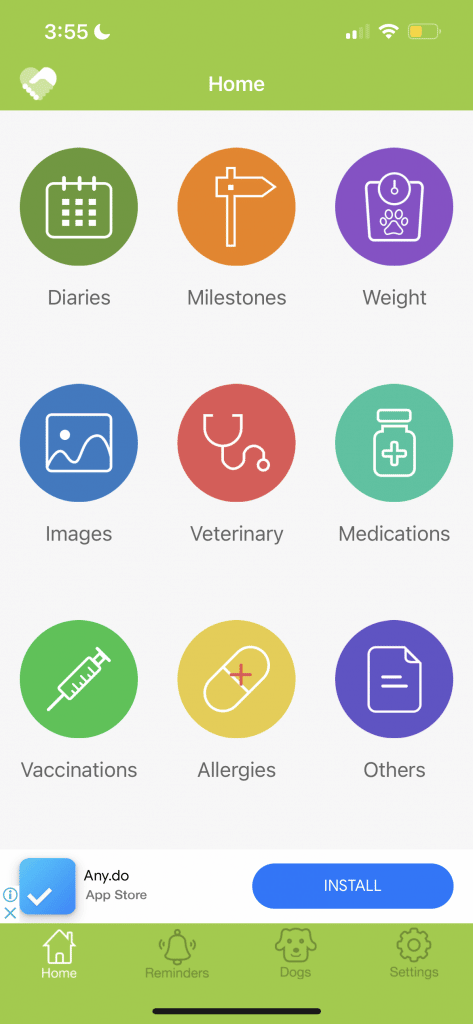
| 83. Pet First Aid |
Available for: iOS Android |
| A separate with all the information you need to keep pets alive during accidents. |
| Cost: Free. |
How to Use: Website Video |
| 83. Dog Buddy |
Available for: iOS |
A separate with all the information you need to keep pets alive during accidents.
Android Alternative: 11 Petsfor Android |
| 83. Cat Buddy |
Available for: iOS |
A separate with all the information you need to keep pets alive during accidents.
Android Alternative: 11 Petsfor Android |
Workout Apps
Wellness, workout and health apps are also very very essential. You will realize this a few semesters down the road where you will not be able to deal with the stress of taking so many classes.
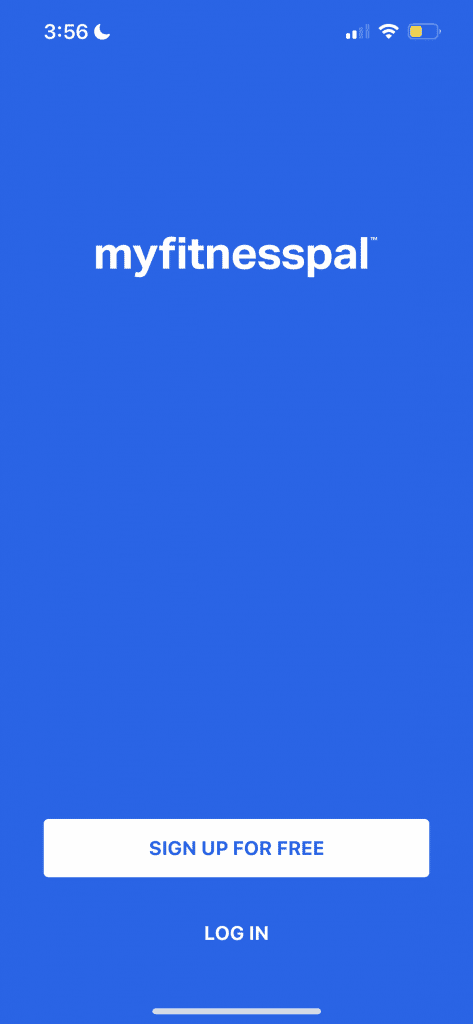
| 84. Nike Training Club |
Available for: iOS Android |
| App gives you access to guides, training expert tips and routines for fitness workouts. |
| Cost: Free. |
How to Use: Website Video |
| 85. My fitness pal: diet |
Available for: iOS Android |
| This is a calorie counter. You can also use it to plan out your meials and come up with healthy meals to prepare. |
| Cost: Free. |
How to Use: Website Video |
Wellness Apps
| 86. SleepCycleAlarm |
Available for: iOS Android |
| Helps you plan a healthy sleep pattern and keep it consistent. The alarm will wake you only in light-phase sleep mode (this is the phase where waking does not impact your energy levels). It also gives you a nice outline of your sleep cycle. |
| Cost: Free. |
|
| 87. Water Reminder |
Available for: iOS Android |
| This is a water drinking tracker. Input weight , height and some of your activity levels and it will remind you to drink the amount of water you need. |
| Cost: Free. |
|
To Save Money

| 88. Mint |
Available for: iOS Android |
| This app will help you keep your finances in check. It will track bills, spendings, salaries and even suggest ways to save money. |
| Cost: Free. |
How to Use: Website |
| 89. GoingMerry |
Available for: iOS Android |
| This app will let you scan through all kinds of scholarships. It’s constantly updated too. Unlike other scholarship apps, there’s no subscription fee. You are not going to borrow money but rather get free money. |
| Cost: Free. |
How to Use: Website |
Discounts
| 90. Deal Finders |
Available for: iOS Android |
| An app that will let you know of the latest deals and coupons. |
| Cost: Free. |
|
News & Useful Content
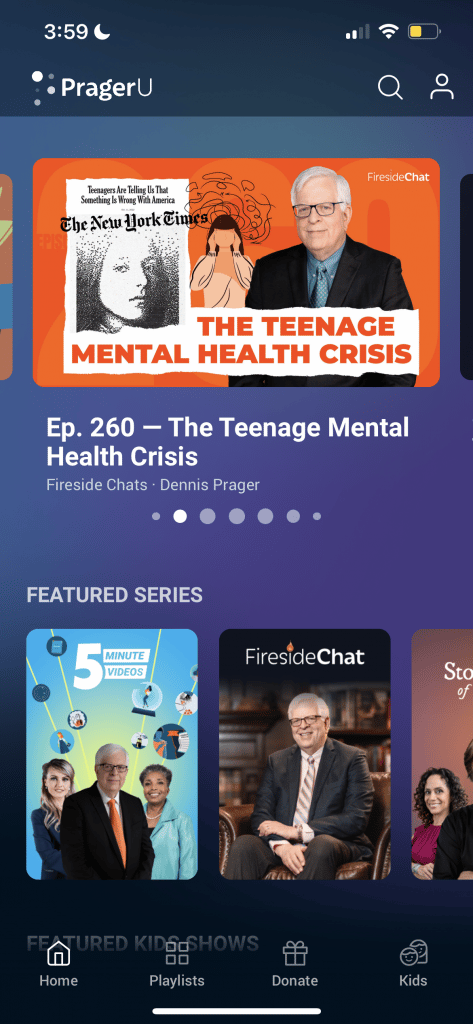
| 91. PragerU |
Available for: iOS Android |
| Access to educational content related to well being, ethics and human values. |
| Cost: Free. |
How to Use: Website |
| 92. Feedly |
Available for: iOS Android |
| With feedly you can select the kind of news you want to receive perhaps within your industry or hobbies. |
| Cost: Free. |
How to Use: Website Video |
| 93. SmartNews |
Available for: iOS Android |
“SmartNews delivers high-quality news headlines and breaking news from top news publishers: NBC News, MSNBC, USA Today, TIME, The Huffington Post, Bleacher Report, Quartz, The Verge, VICE, VOX, AP, Reuters, Buzzfeed, Fast Company and more.”
|
| Cost: Free. |
How to Use: Website |
Entertainment
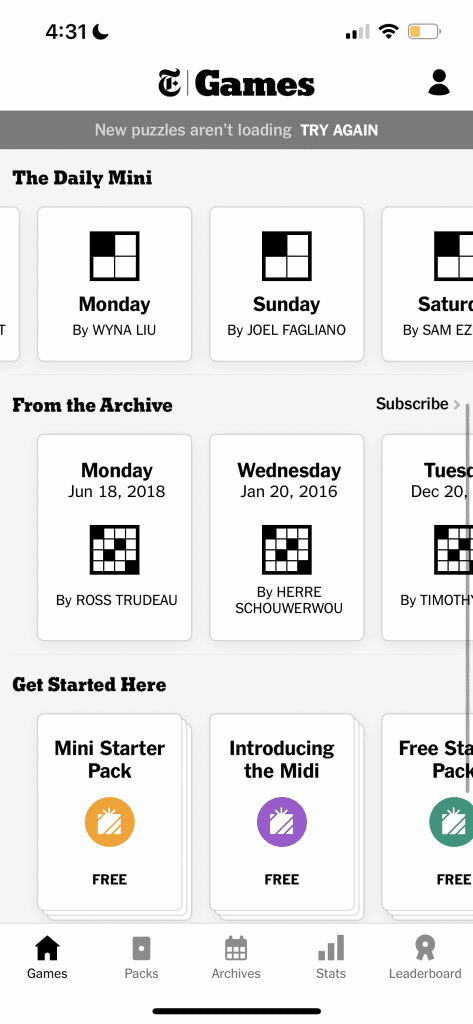
| 94. Shazam |
Available for: iOS Android |
| #1 app in the world for song recognition. |
| Cost: Free. |
How to Use: Website Video |
| 95.NewYorkTimes |
Available for: iOS Android |
| As the title says. A crossword made by the very own new york times. It is subscription based but the daily mini is free. |
| Cost: Free. |
|
| 96. HelloTalk |
Available for: iOS Android |
| An app you can use to learn languages by talking to people around the world. This is also the only social app for college students. |
| Cost: Free. |
How to Use: Website Video |
| 97. PixChange |
Available for: iOS Android |
| Simple app to make stickers. |
| Cost: Free. |
How to Use: Website |
Help the World
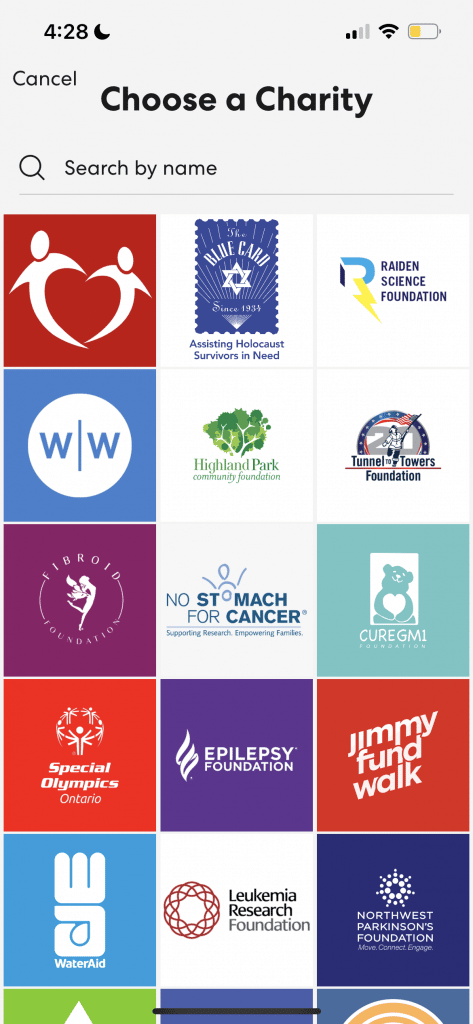
| 98. Charity Miles |
Available for: iOS Android |
| If you happen to be a runner and someone who also wants to contribute in someway to society witihout going to a marathon. This app will record your activity be it running, walking or running and donate 10 cents for every mile you have completed. |
| Cost: Free. |
How to Use: Website Video |
| 99. Free Rice |
Available for: iOS Android |
| Lastly, the most important app out of the entire list. What kind of game or activity could be the most entertaining? One where you actually contribute to the world, especially those in need. This is the most noble app there is where not only you get to learn a few useful trivia and facts but when you get the right answer, you automatically donate 10 grains of rice to the needy and hungry around the world. No credit cards , no checks required, no subscription required; all you need to do is play and get the right answer. You’ll be doing a lot of good from your very own phone if you download this one. |
| Cost: Free. |
How to Use: Website Video |
Author Profile
-
Miguel Salas
-
I am physicist and electrical engineer. My knowledge in computer software and hardware stems for my years spent doing research in optics and photonics devices and running simulations through various programming languages. My goal was to work for the quantum computing research team at IBM but Im now working with Astrophysical Simulations through Python. Most of the science related posts are written by me, the rest have different authors but I edited the final versions to fit the site's format.
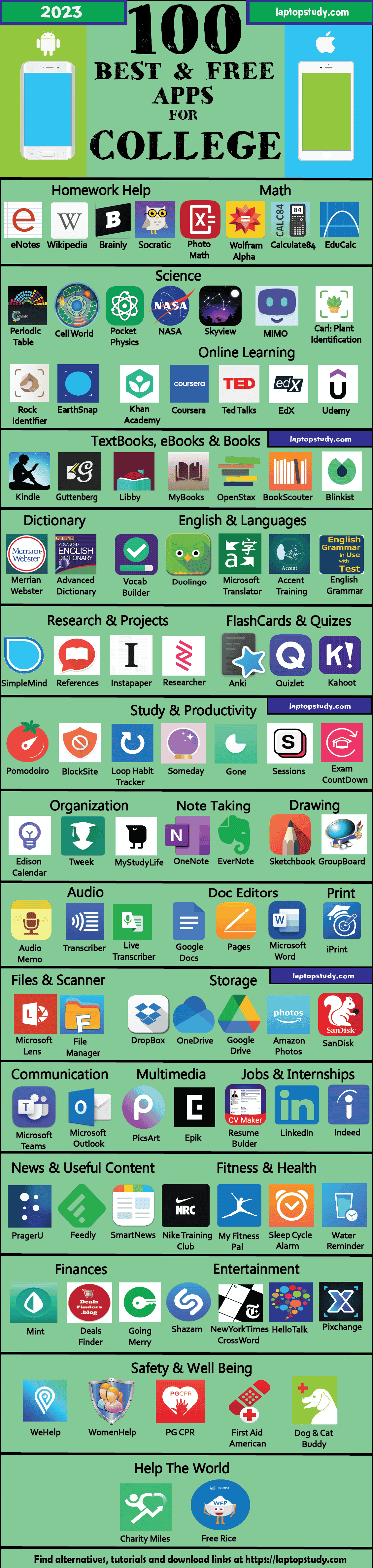
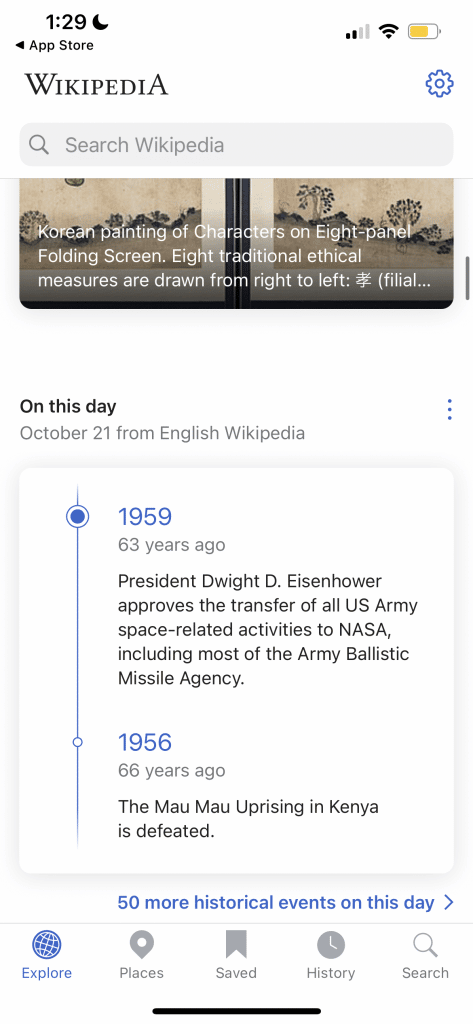
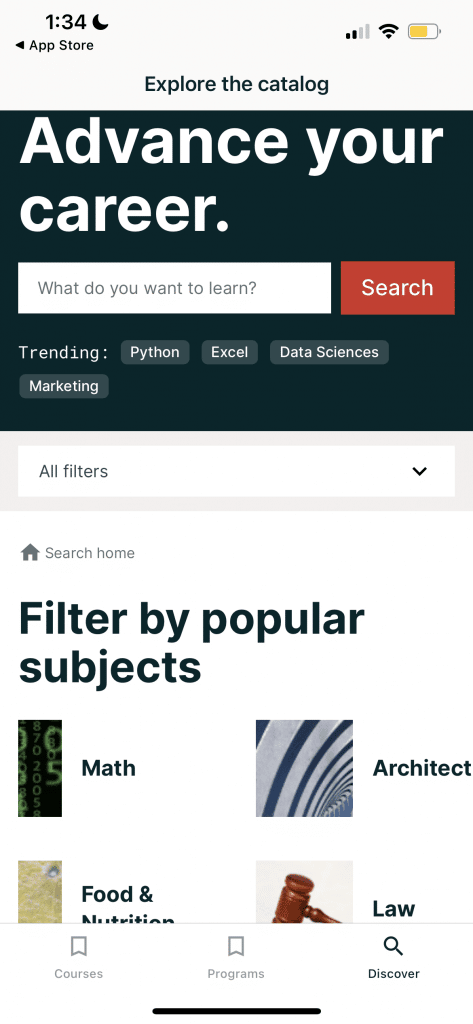
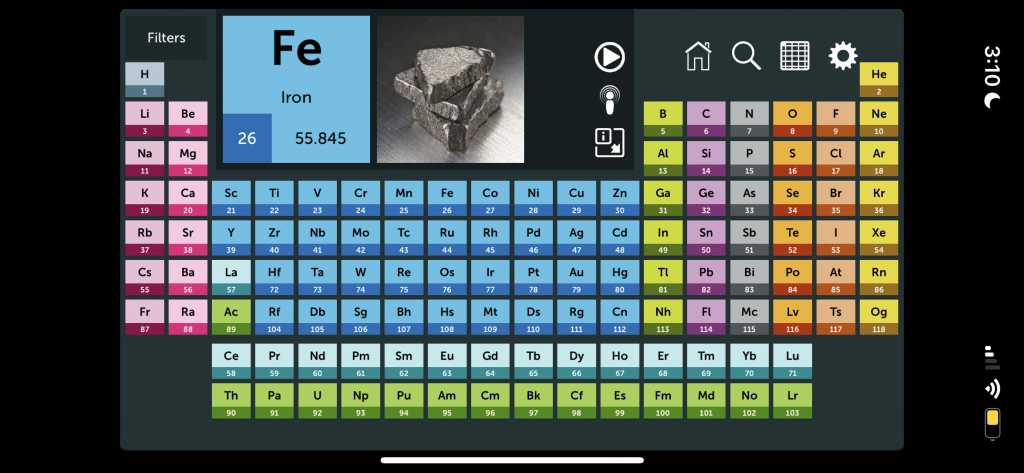
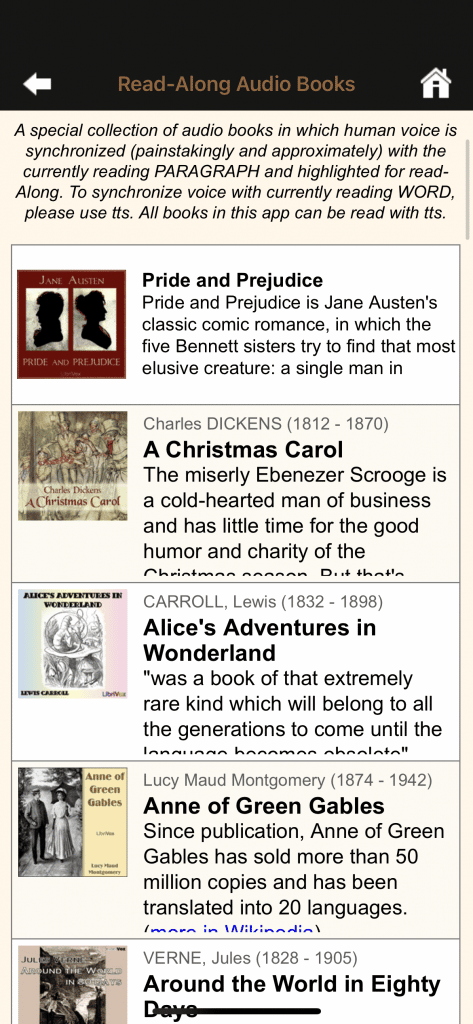
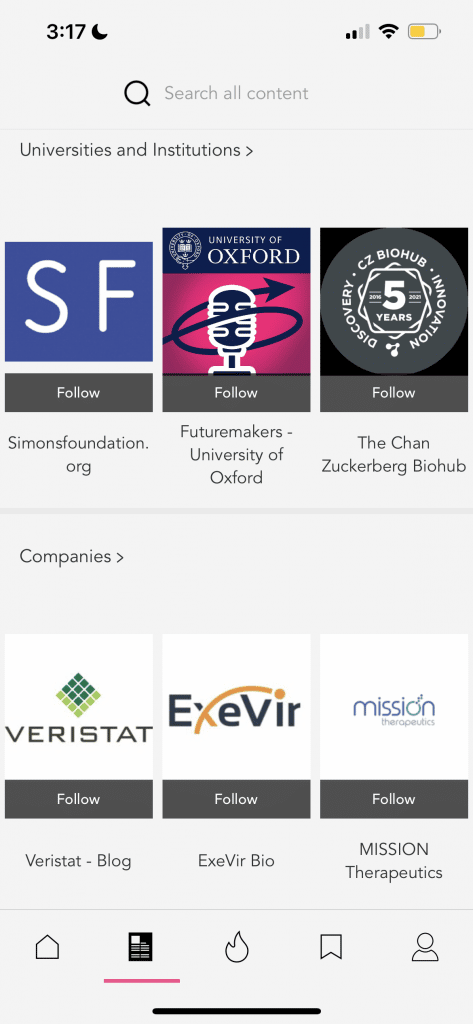
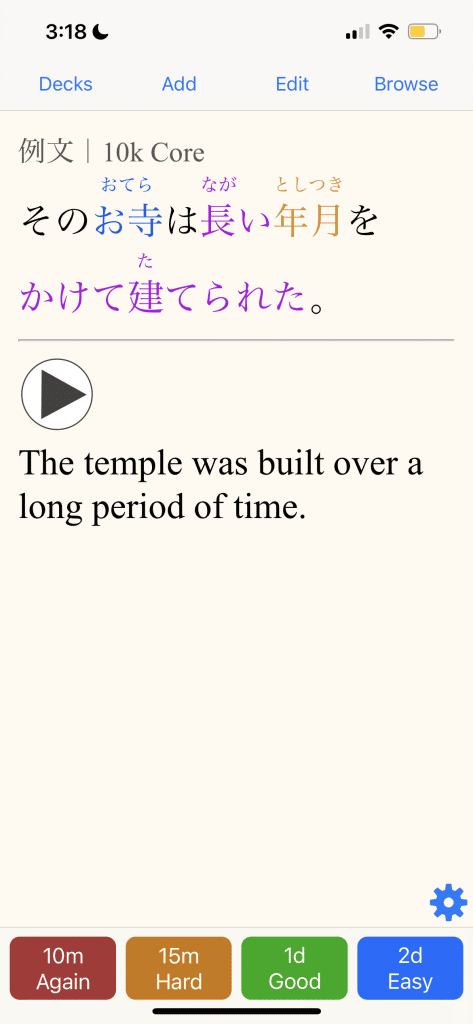
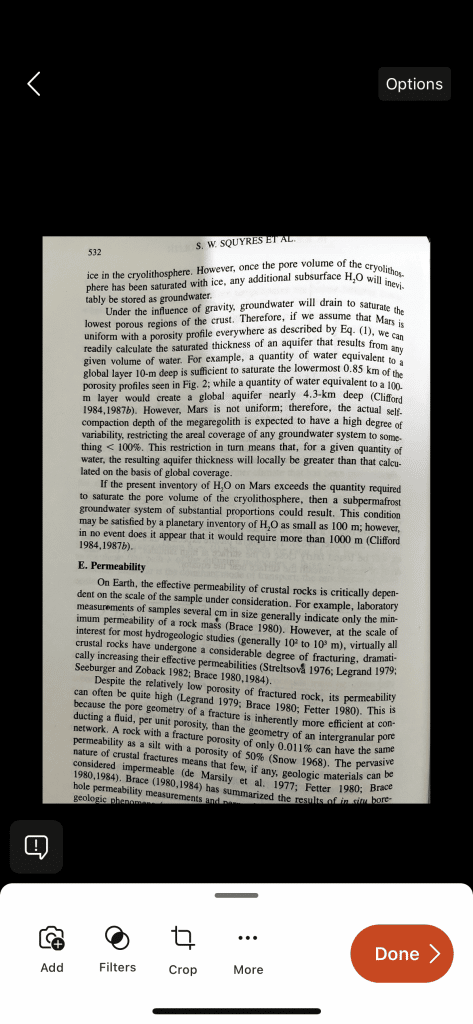
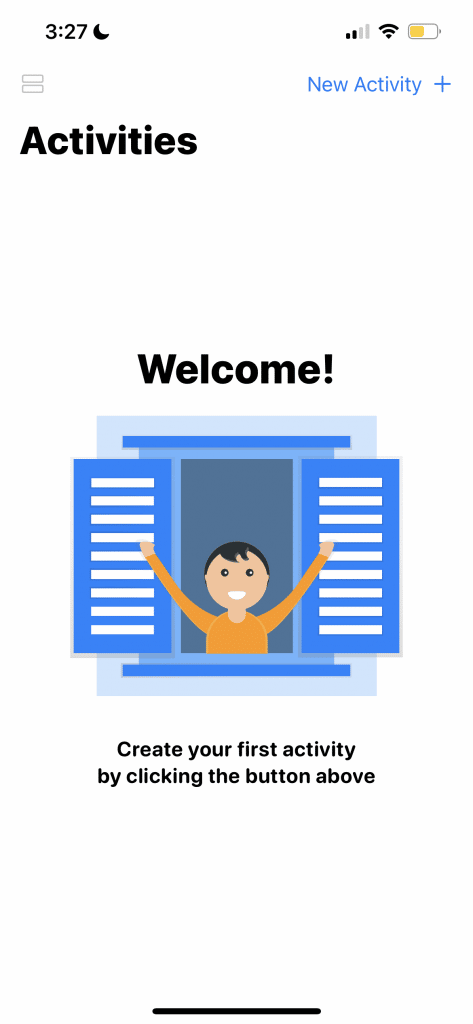
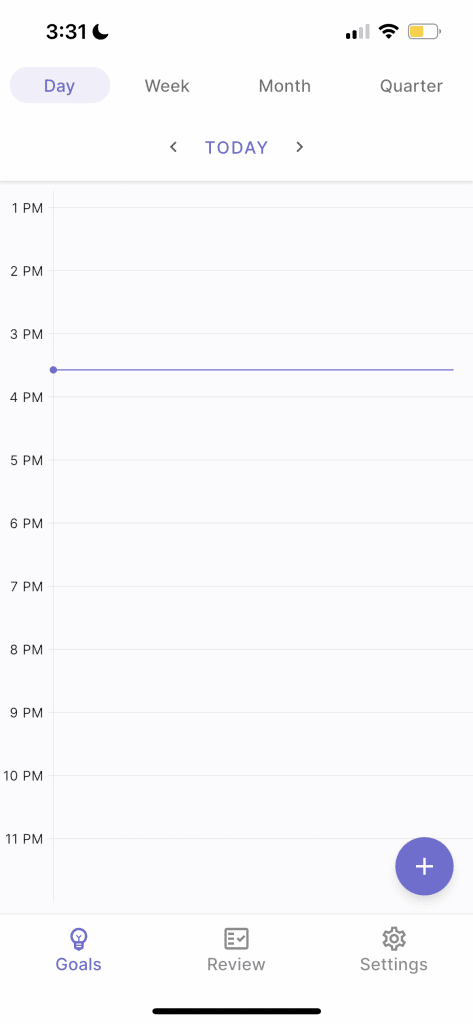
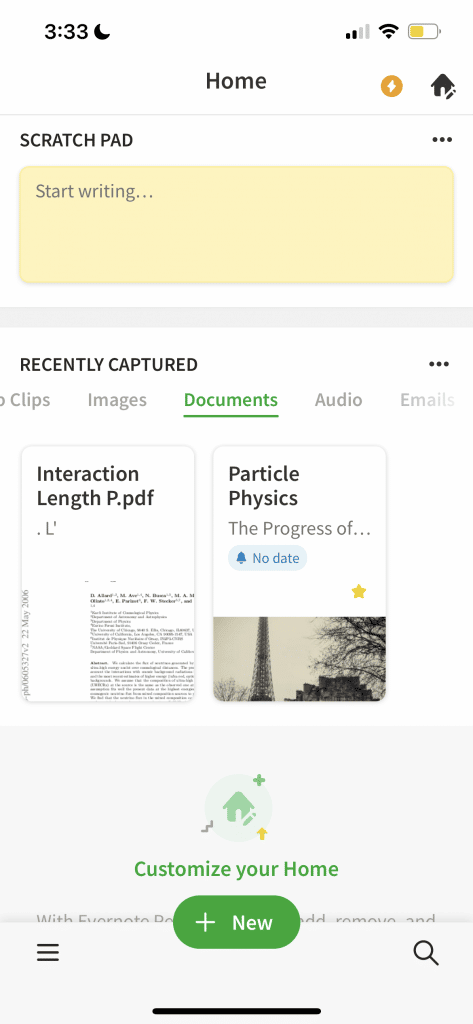
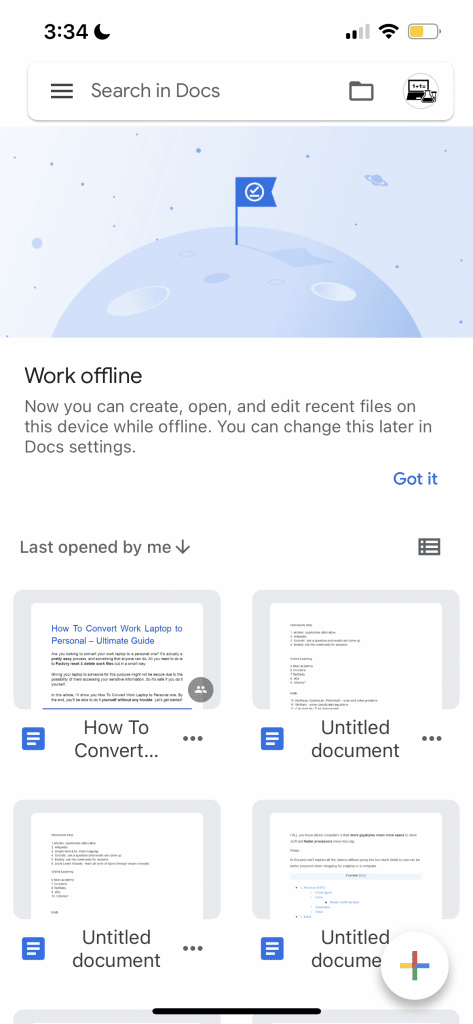
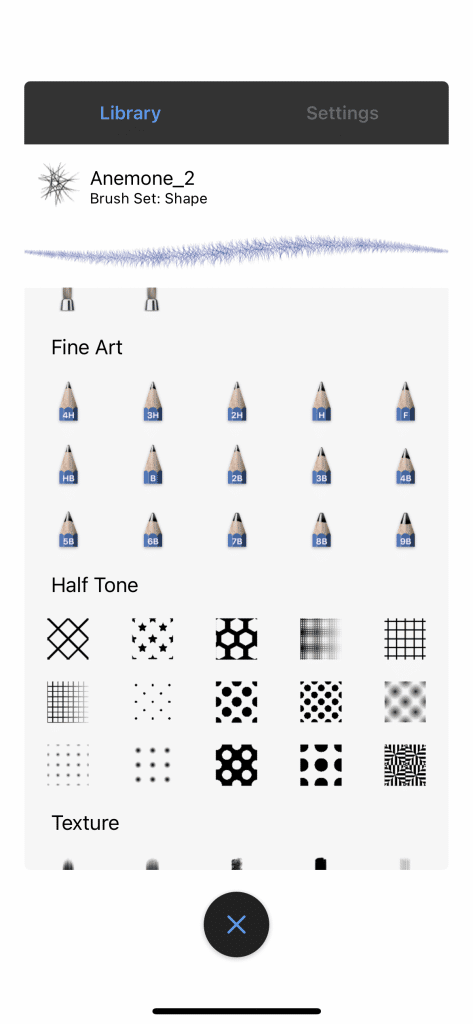
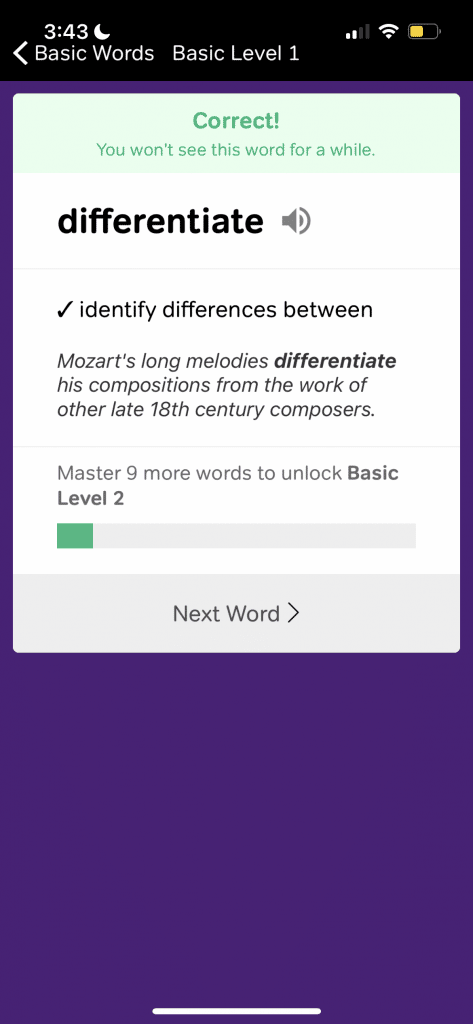
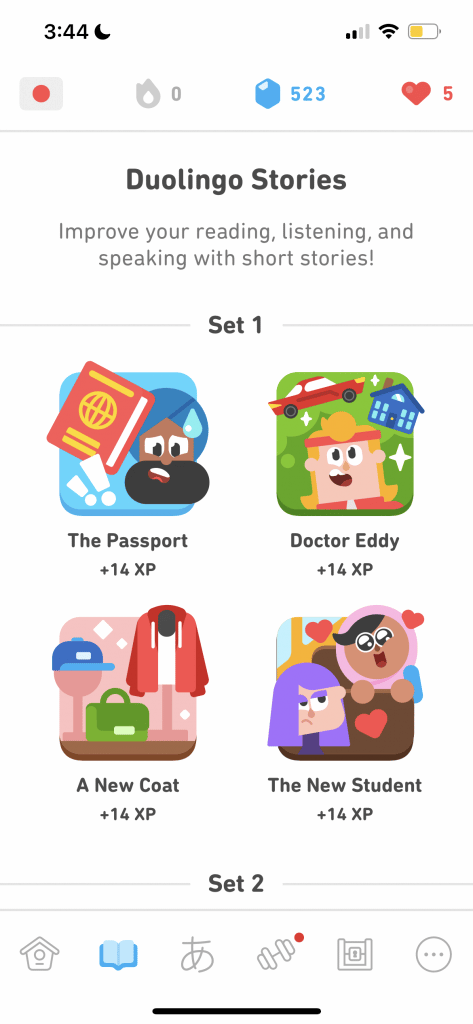
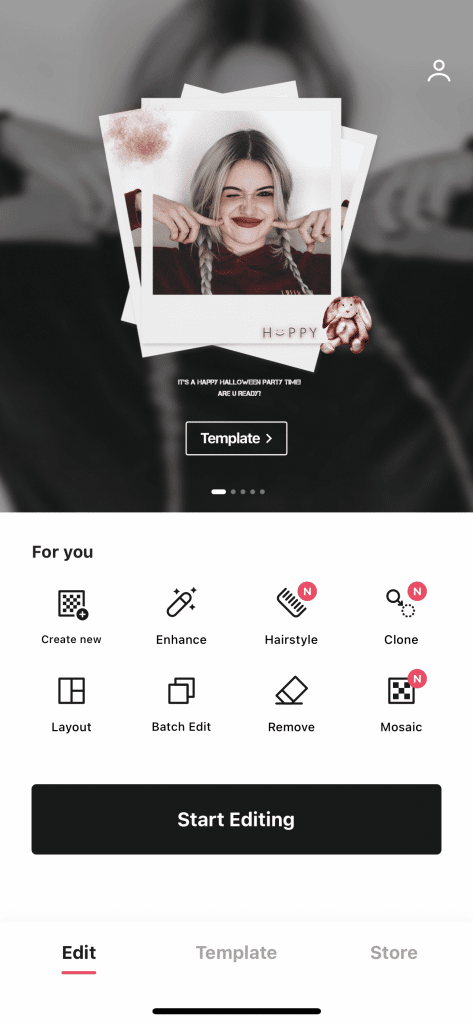
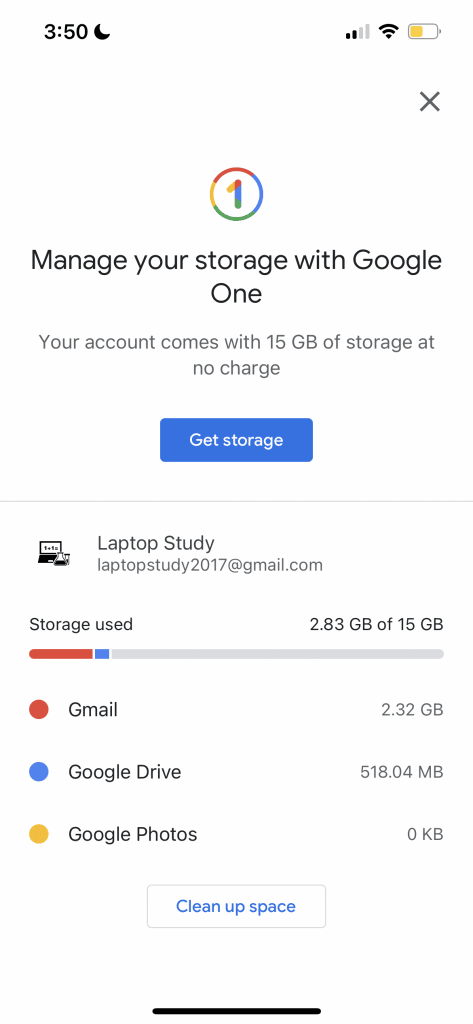
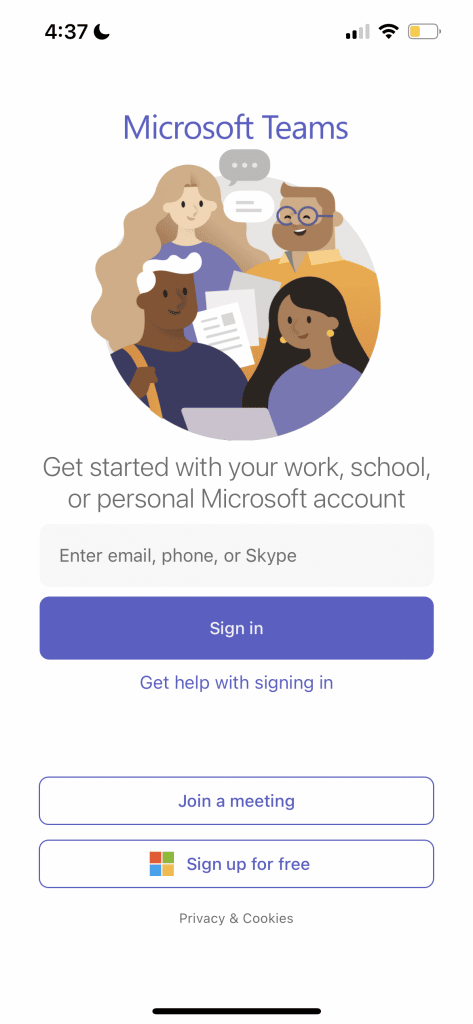
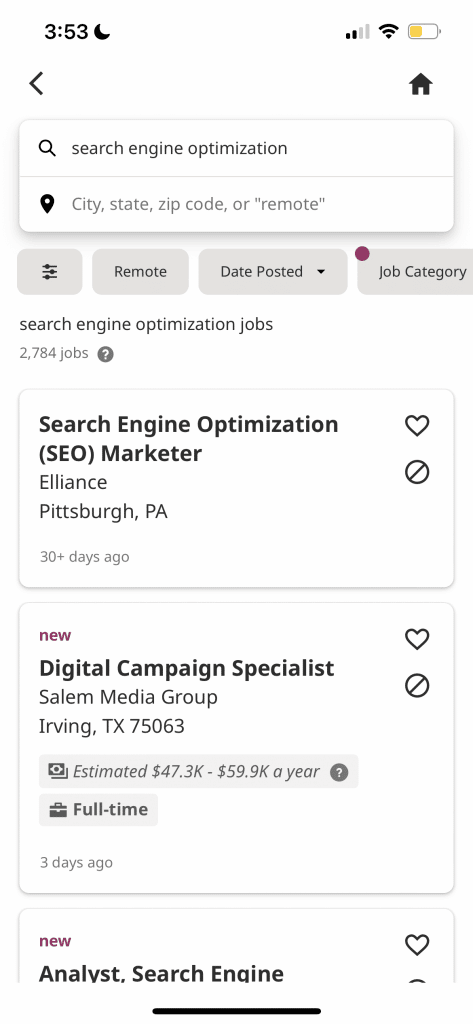
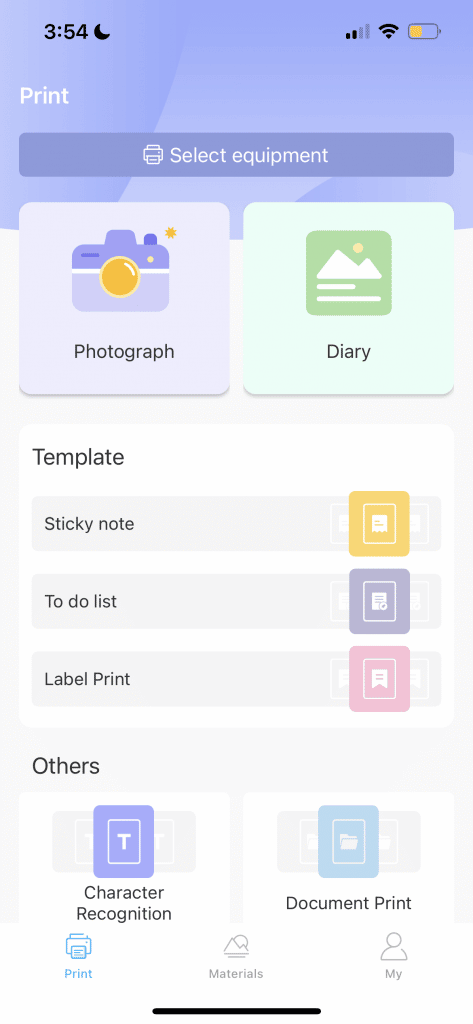
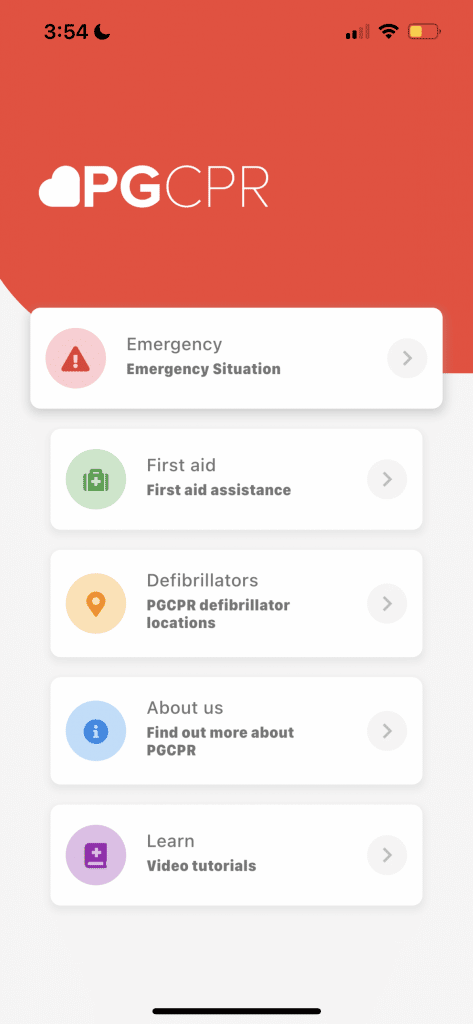
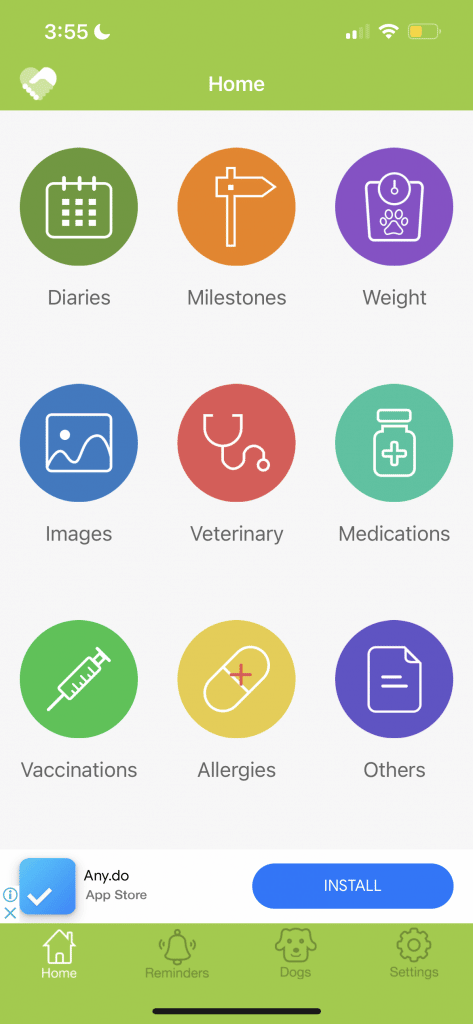
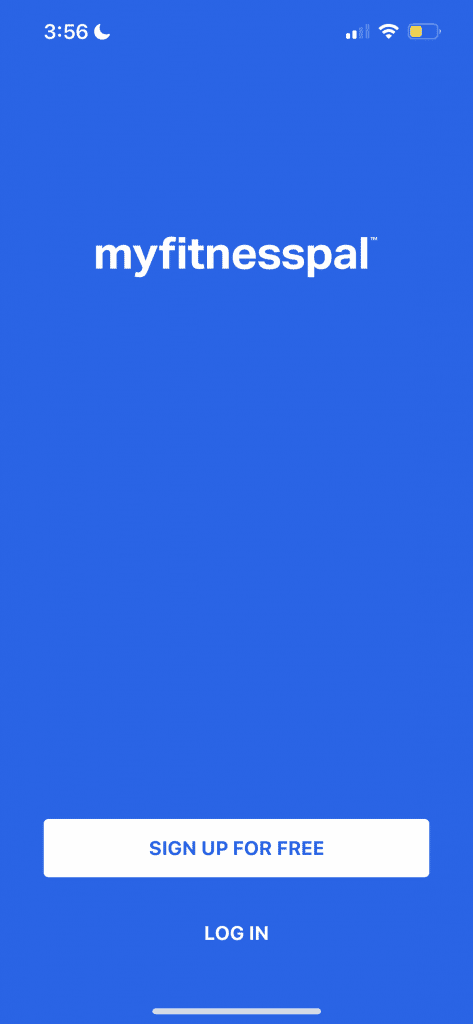

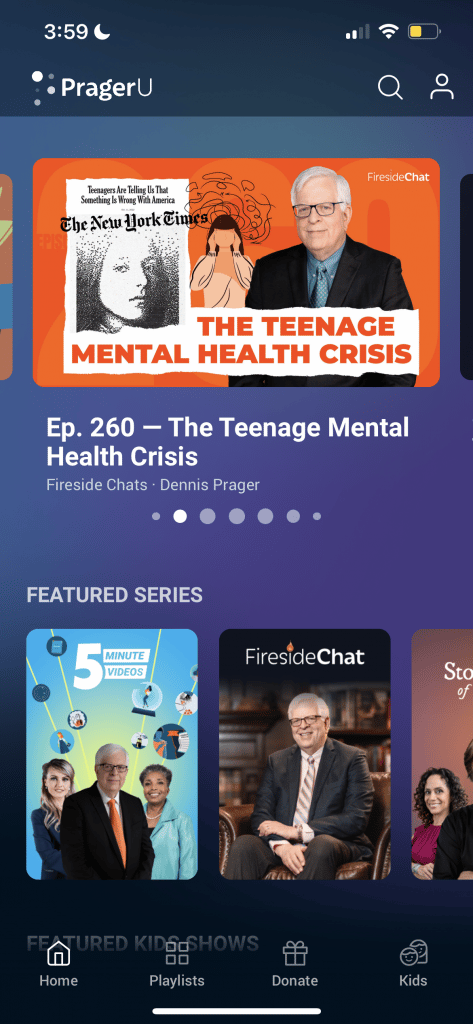
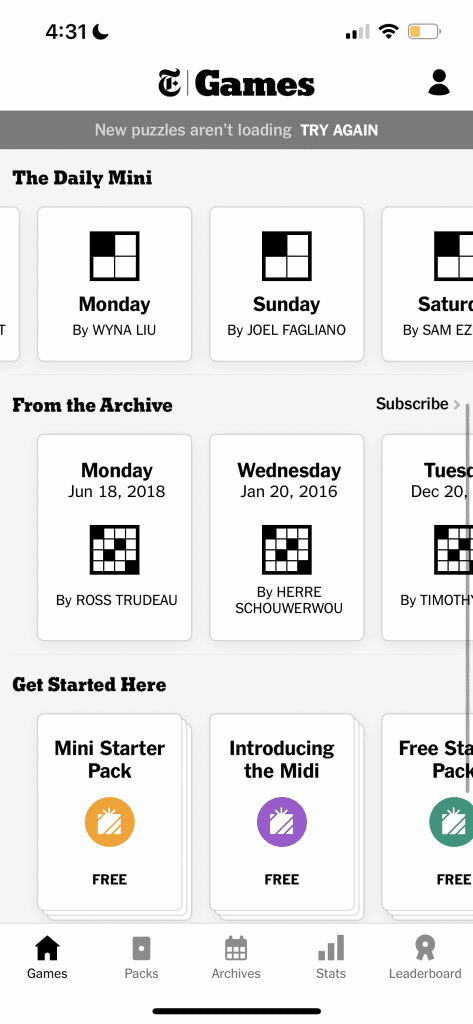
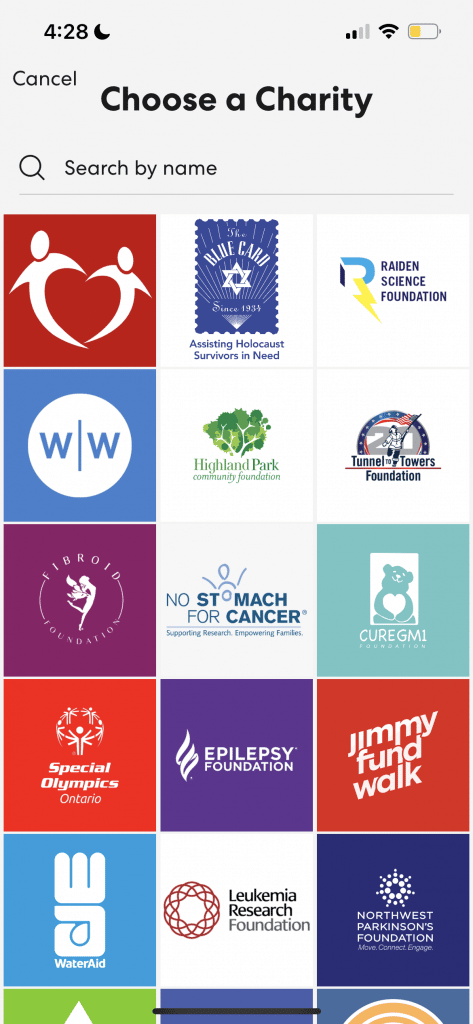
 wowDecember 18, 20255 Best Laptops For World of Warcraft – Midnight & Classic (2026)
wowDecember 18, 20255 Best Laptops For World of Warcraft – Midnight & Classic (2026) LaptopsDecember 17, 2025The 4 Best Laptops For Virtualization of 2026 (10-50 VMs ATSM)
LaptopsDecember 17, 2025The 4 Best Laptops For Virtualization of 2026 (10-50 VMs ATSM) Hardware GuideDecember 17, 20252026 Beginner Guide to Reading Computer (Laptop) Specifications
Hardware GuideDecember 17, 20252026 Beginner Guide to Reading Computer (Laptop) Specifications LaptopsJune 30, 2025Best Laptops for Computer Science (July 2025 )
LaptopsJune 30, 2025Best Laptops for Computer Science (July 2025 )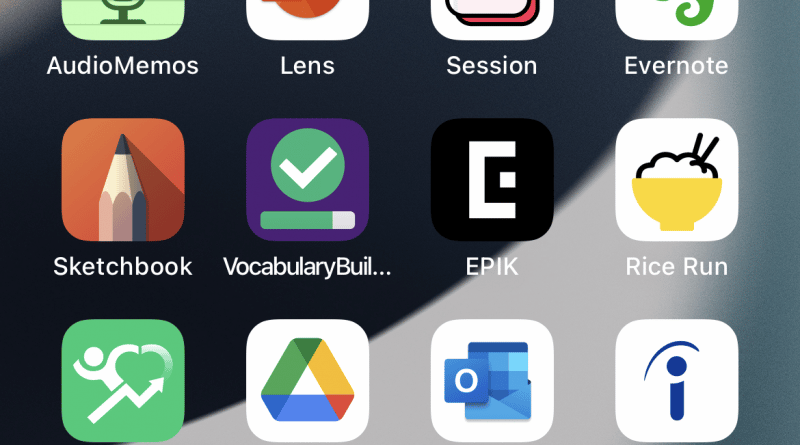
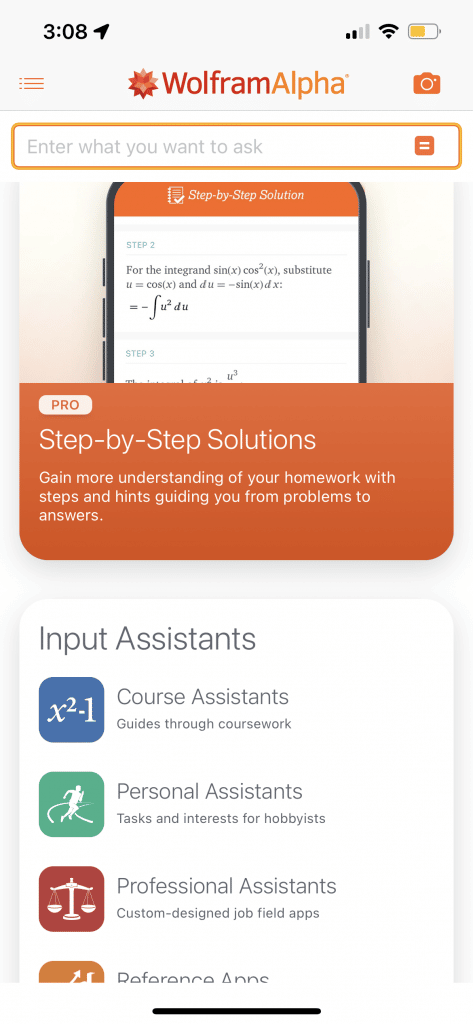
It’s a very interested list of briliant apps for students but did you heard about http://paperity.org/ ? They have a lot of articles which will be curious for students and their application will be realese soon.
Hope you will consider including Taskade on the list!
PragerU? Really? I thought that the article is intended to describe apps that can assist one’s brain, not “wash” it with lies and propaganda.