5 Best Linux Laptops 2025 [100% Compatibility]
So, you wanna run Linux, but you don’t wanna:
- Deal with Wi-Fi breaking
- Battery life tanking
- Your touchpad suddenly deciding it doesn’t exist?
Sure, you can technically slap Linux on almost any Windows laptop, but will it actually work without hours of troubleshooting?
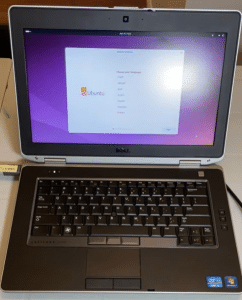
Stay with me if you’re sick of driver headaches, forced Windows bloat, and random hardware incompatibilities.
This post will give you 5 Best Linux laptops to run the OS flawlessly out of the box. I will include alternatives in case you don’t have access to these.
My background?
I’ve worked with data analysis from particle accelerators, and let me tell you, Linux is everywhere in the scientific world. In fields like physics, engineering, AI, and software development, Linux isn’t just an alternative—it’s the standard. Research institutions like CERN and NASA rely on Linux-powered simulations, and almost every major supercomputer in the world runs Linux.
But it’s not just for research….
If you’re coding, running servers, or just want an OS that doesn’t waste system resources, Linux is a solid choice.
Top 5 Best Linux Laptops
The laptops below are hand-picked based on:
– Hardware that works out of the box – No messing with Wi-Fi drivers, touchpad issues, or weird graphics bugs.
– Great Linux community support – If you ever run into issues, you’ll find tons of fixes and guides online.
– Strong build quality & longevity – Because Linux users tend to keep their machines for years rather than upgrading every other year.
– Power & performance – Whether you’re coding, running VMs, or just need a smooth daily driver, these laptops won’t let you down.
1. Dell XPS 13 Developer Edition
Best Linux Laptop For Developers – Dell
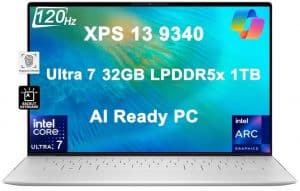
Intel Core Ultra 7 155H
32GB LPDDR5x
Integrated Intel Arc Graphics
1TB PCIe NVMe M.2 SSD
15 ” 144Hz Full HD IPS
2.6 lbs
3 hours
Dell XPS Developer Edition: Bad News
Okay guys here’s the deal. The absolute best laptop for Linux was the Dell XPS developer edition which was released I believe around 2014 and upgraded models were released until 2022. That model had Ubuntu pre-installed with NO TRACE of Windows. Obviously, all of the hardware worked flawlessly.
It was basically the de-fact choice for hardcore Linux users.
Unfortunately…
It was discontinued in 2022 and there has been no 2023 and no 2024.
The last model was the Dell XPS 13 Plus (Core i7-1280P), which shipped with Ubuntu 22.04 LTS.
You are welcomed to look for refurbished or new models online on different stores and buy them. Definitely a great choice. But I myself have not been able to find refurbished models or new models from reputable stores.
Dell XPS 9510 & 9340: The Good News
The good news is that…
The physical design and components of the XPS models in 2025 are pretty much the same as the XPS 13 Plus 9420.
If you grab the model featured here or any of the modes mentioned in this review you can do two things:
- You could just install Ubuntu Yourself from scratch
- Or you could use an .iso image of the old model and use it on the newest XPS models. But I believe it’s just a plain Ubuntu Installed
2. Lenovo ThinkPads T490
Best Linux Compatible Laptop
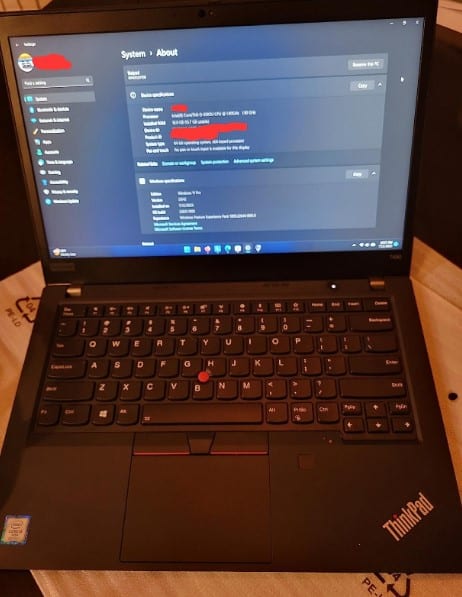
Intel Core i5-8265U
16GB DDR5 RAM
Intel UHD 620
512GB PCIe 4.0 SSD
14 ” FHD IPS
3.34 lbs
6 hours
It only takes a few minutes of research to end up in a reddit post praising the Lenovo ThinkPads as one of the best go to options for Linux.
Thinkpads & Linux:
ThinkPads and Linux go together like Arch users and rice setups. No surprise there—these laptops have a rock-solid build, great keyboards, and hardware that (for the most part) just works.
Models like the T14s Gen 1 and T14 Gen 2 AMD even support fingerprint recognition out of the box when using GDM, no extra tweaking needed.
But here’s the deal—newer models can be hit or miss.
Now here’s the deal…be aware of the following:
- People looking at the ThinkPad T14 Gen 5 AMD have flagged some potential issues, especially with Wi-Fi, Bluetooth, and battery life. AMD models are more likely to give you issues.
- Some distros don’t play nice with certain wireless drivers, and battery drain might be worse than expected. Basically, expect to do some troubleshooting unless you pick a well-supported model.
Best Compatibility: Very High Success Rate Compared with Other brands & models
I personally think there are solutions to compability issues with ThinkPads. However, people who are juststarting may get discouraged and stop using them altogether as it make take a while to fix and learn how to fix these issues.
Thus it’s always better to just buy one that works out of the box.
Now here’s a cool tip: the older ThinkPad models are CHEAP and yet they work FLAWLESSLY with LINUX. The newer ones especially those with AMD chips are hit or miss. My suggestion is if this is for pure work only grab the older models, Linux doesn’t need good hardware to run well…that’s the whole point of running Linux. The model I’m featuring here is the most compatible model I have come across…it’s only selling for 300 or less.
Linux Pre-Installed
If you aren’t happy with that…you can check out Lenovo’s website and look for models with Linux pre-installed. They will be quite expensive compared to the options I’m giving you here though.
3. Lenovo X1 Carbon Series
Most Powerful Linux Laptop
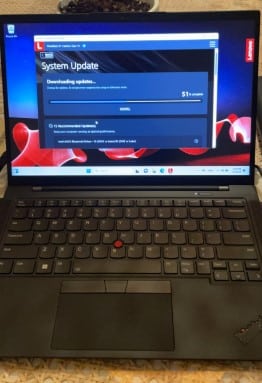
Intel Core i7-1365U vPro
32GB DDR5 RAM
1TB Gen 4
1TB PCIe 4.0 SSD
15 ” 144Hz Full HD IPS
2.5 lbs
10 hours
 Besides the ThinkPad T480, the X1 Carbon Gen 9 is easily one of the best Linux-compatible ThinkPads out there.
Besides the ThinkPad T480, the X1 Carbon Gen 9 is easily one of the best Linux-compatible ThinkPads out there.
Linux Compatibility Across X1 Carbon Models
Not all X1 Carbons are created equal when it comes to Linux support. Some generations work better than others right out of the box. Older models (like the 3rd Gen) tend to have fewer issues, mostly because driver support has been around longer. That said, most X1 Carbon models will run Linux just fine if you know what you’re doing.
Common Issues (and Fixes)
If you’re installing Ubuntu 16.04, here are the only real problems you might run into:
- Bluetooth might need extra setup – nothing major, just some extra driver work.
- Fingerprint reader doesn’t work (yet) – this is pretty common across a lot of ThinkPads.
Other than that, everything else seems to work fine, including Wi-Fi, trackpad, and power management.
Why Pick the X1 Carbon?
If you want a Linux laptop that just works, this is one of your best bets. It’s not cheap, but you’re paying for portability and reliability. The X1 Carbon is crazy lightweight while still having near-perfect compatibility with most distros.
How to Avoid Compatibility Issues (for Any ThinkPad or Laptop)
✔ Go with Intel Wi-Fi cards – Qualcomm Wi-Fi support is getting better, but Intel is still the safest bet for Linux.
✔ Stick with Intel HD graphics – Intel Iris and other variants can be hit or miss when it comes to driver support.
Follow these tips, and you’ll be set up with a solid Linux machine with minimal headaches.
4. ASUS Chromebook C202SA
Best Cheap Linux Laptop
Intel Celeron N3060 1.6-2.48 GHz
4GB RAM DDR3L
Intel HD
32 GB eMMC
11.6 inch HD Anti Glare
2.2lbs
10 hours
Chrome OS
x2 USB 3.2 Gen 1 ; 1 x HDMI; 1 x Headphone/microphone combo jack x1 SD Card Reader
I have this exact model so I can speak from personal experience that if you want to install Linux on it, everything will work flawlessly. I don’t think it’s just limited to this ChromeBook though…it seems most chromebooks are very very compatible with Linux.
That’s because:
– Most of them run on the same set of hardware and don’t really change much with newer models (since Chrome OS doesn’t require a lot of hardware to run software)
– Chrome OS is basically a Linux Based operating system.
If you need more storage, you can get a ChromeBook with a Core i3 CPU Chip or upgrade the storage to a 256GB SSD, giving you a device that functions like a mainstream laptop while maintaining excellent Linux compatibility.
Linux Options on Chromebooks
- Crostini (Built-in Linux Support) → Lets you run a Debian-based Linux environment inside Chrome OS.
- Crouton (More Versatile, Requires Developer Mode) → Runs Ubuntu alongside Chrome OS, but disables some security features.
- GalliumOS (Best for Native Linux Experience) → A lightweight Linux distro optimized for Chromebooks. If you want the best performance and don’t care about Chrome OS, GalliumOS is ideal—just check your model’s compatibility here. Whichever you choose, you can check for compatibility with GalliumOS here.
Intel vs. ARM for Linux on Chromebooks
- Stick with Intel-based CPUs if you want better compatibility with proprietary software and a smoother experience.
- ARM Chromebooks work fine for basic Linux applications but may have limited software support (some programs don’t offer ARM versions).
- Always make sure you stick with Intel based CPUs if you care about more access to proprietary software, otherwise ARM processors will be OK for basic programs.
5. System76
Best Laptop with Linux Preinstalled

14- or 16-core Intel Core Ultra CPU or AMD Ryzen
Up to 96 RAM DDR5
Intel® Arc™ graphics or AMD Radeon
Up to 8TB SSD PCie NVme 4.0
Up to 16”
2.2-3.8 lbs
10 hours
Pop!_OS 22.04 LTS, Ubuntu 22.04 LTS or Ubuntu 24.04 LTS
1 × Thunderbolt™ 4 (Type-C), 1 × USB 3.2 Gen 2 Type-C, 1 × USB 3.2 Gen 2 Type-A, 1 × USB 3.2 Gen 1 Type-A, MicroSD Card Reader
These laptops come pre-installed with Pop!_OS (Ubuntu-based) and are built specifically for Linux, so everything just works—no tweaking, no troubleshooting, no headaches.
Customization is solid—you can pick screen sizes from 14″ to 17″ and spec them out to rival gaming laptops. Unlike mainstream brands that shove Windows down your throat, System76 gives you a Linux-first experience without the extra bloat.
Downside? They’re not cheap. But you’re paying for premium Linux compatibility, which means no weird Wi-Fi issues, no sketchy sleep modes, and no GPU driver nightmares. If you’ve ever spent hours fixing some obscure issue on a Windows laptop, you know that’s worth the extra cash.
How To Find The Best Linux Laptop
You can take almost any laptop and get Linux running on it. With enough patience, you’ll find a good distro, follow a few guides, and troubleshoot your way into a working system. It really just depends on how much time you have and how comfortable you are with fixing things when they inevitably break.
However, even then, a lot of laptops will have issues simply because most manufacturers design their hardware with Windows in mind. Over time, these problems usually get fixed by the Linux community, but some features may never fully work depending on the model.
Common Issues
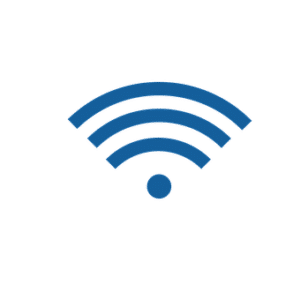
The most common issue is Wi-Fi connectivity.
If you don’t do your research, you could also run into trackpad problems, non-functioning keyboard keys, broken sleep modes, touchscreen glitches, fingerprint reader failures, or graphics card issues. NVIDIA Optimus, the feature that switches between integrated and dedicated GPUs, is notorious for causing problems on Linux.
What To Do?
Nothing complicated—just Google your laptop’s model name + “Linux” and see what people are saying.
But be careful. Even if a laptop model seems compatible, newer versions with updated hardware may not be. A ThinkPad from one year might work flawlessly, while the next-gen version with a slightly different chipset could be a nightmare. Manufacturers rarely keep the same exact components, even if the laptop looks identical.
Intel vs. AMD
People will argue endlessly about whether Intel or AMD is better for Linux, but the only real consensus is this: Intel integrated graphics have better support than NVIDIA or AMD dedicated GPUs. This also applies to wireless cards, where Intel Wi-Fi chips are usually the safest bet.
Check with Your Manufacturer

Some manufacturers list Linux-certified laptops on their websites, showing which models officially support Linux and which versions of a distro they were tested with.
For example, Lenovo and Dell both maintain pages on their official websites listing their Linux-compatible laptops. Dell’s XPS 13 Developer Edition comes with Linux pre-installed, but as you’ll see in this guide, the regular XPS 13 works just fine too.
Certified Laptops

Distros like Ubuntu and Linux Mint maintain official lists of certified laptops. These pages provide details on specific models, the distro version tested, and the hardware configurations used. If you find a laptop on this list, it will almost certainly work with many other distros as well.
Pre-Installed Laptops

Some manufacturers sell laptops with Linux pre-installed, usually Ubuntu. These laptops have a few big advantages:
- Everything works out of the box—no driver issues.
- Pre-configured Linux with proper updates and maintenance.
- Optimized performance with the right drivers.
- Tech support from the manufacturer (which is rare for Linux).
Two of the most popular and reliable brands that sell Linux-preinstalled laptops are System76 and TUXEDO Computers.
ChromeBooks

In a way, Chromebooks are already Linux laptops—Chrome OS is a modified Linux distro. Unlike most laptops, you won’t have to worry about hardware compatibility at all.
And you don’t even have to ditch Chrome OS. You can dual-boot Linux alongside Chrome OS just like you would with Windows and macOS.
However…
Most Chromebooks are low-end machines with limited RAM, weak processors, and small storage—not ideal for heavy workloads like video editing, 3D rendering, or gaming. But if you just need a lightweight Linux system for coding, writing, or web development, they can be a solid option.
Bottom Line
There are tons of ways to find a great Linux laptop—it just comes down to doing proper research and knowing what you need. Have you found a great Linux-compatible laptop? Let us know in the comments—we’d all benefit from it.
Author Profile
- I am physicist and electrical engineer. My knowledge in computer software and hardware stems for my years spent doing research in optics and photonics devices and running simulations through various programming languages. My goal was to work for the quantum computing research team at IBM but Im now working with Astrophysical Simulations through Python. Most of the science related posts are written by me, the rest have different authors but I edited the final versions to fit the site's format.
Latest entries
 wowDecember 18, 20255 Best Laptops For World of Warcraft – Midnight & Classic (2026)
wowDecember 18, 20255 Best Laptops For World of Warcraft – Midnight & Classic (2026) LaptopsDecember 17, 2025The 4 Best Laptops For Virtualization of 2026 (10-50 VMs ATSM)
LaptopsDecember 17, 2025The 4 Best Laptops For Virtualization of 2026 (10-50 VMs ATSM) Hardware GuideDecember 17, 20252026 Beginner Guide to Reading Computer (Laptop) Specifications
Hardware GuideDecember 17, 20252026 Beginner Guide to Reading Computer (Laptop) Specifications LaptopsJune 30, 2025Best Laptops for Computer Science (July 2025 )
LaptopsJune 30, 2025Best Laptops for Computer Science (July 2025 )


The second hand Cheap laptops under 200 Dollar and refurbished laptop market, in general, is growing at an exponential rate thanks to continued advances in PC hardware.
Ubuntu 10 Repository is failsafe directory