RAM Usage in Games (53 Games Tested)
In this post you’ll find out approximately how much RAM each game in 2024 takes at different resolutions. Before we go over the results and the infographics a few things to keep in mind.
- Different GPUs were used at different resolutions.
- 4060RTX was used for 1080p and 1440p resolutions.
- We also used 3050RTX & 1650GTX for some 1080p measurements.
- 4090RTX for 4k and 8k resolutions.
- 4060RTX was used for 1080p and 1440p resolutions.
- RT was generally turned off and DLSS activated.
- These settings did not have much of an impact on RAM but rather on vRAM
- Everything else was kept at maximum settings.
Here’s the infographic, you can share it for discussions if you’d like.
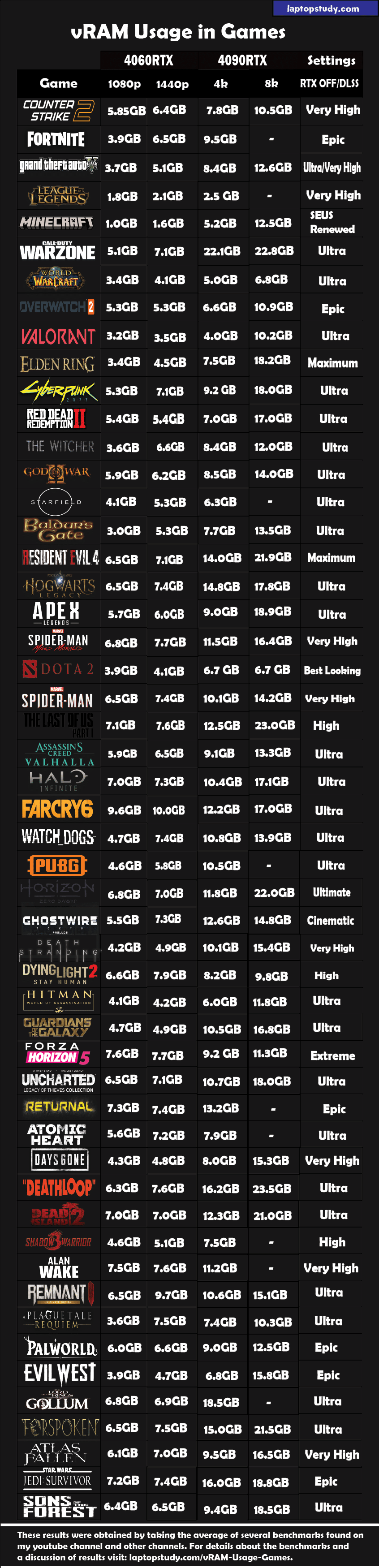
Some observations from these benchmarks:
If you have an 8GB vRAM GPU and you wish to play beyond 1080p resolution. It is adviced you get 32GB RAM for gaming (more is unncessary). If you have a 4070RTx or 4080RTX and above, you will be okay with just 16GB RAM.
-The most graphical demanding games and settings will take LESS RAM if you have enough vRAM. Otherwise, if you are short on vRAM the best thing you can do is maximize RAM. A good example is elden ring performance with the 3060RTX vs 4090RTX, the latter takes MUCHU less RAM but more vRAM.
-Note that RAM may be slightly lower on higher resolution on some games. This is because the game will take more vRAM as opposed to RAM especially for solo single player games where there are no player to player interactions.
RAM Usage Examples
The complete list contains about 55 games. Most of the games were tested with 16-32GB RAM (in the table). The following 10 snapshots were tested with a 64GB RAM PC desktop.
It makes a difference how much total RAM you have because the system (not the game) will take as much as it needs thus what might only take 6GB on a 8GB computer might take 10GB on a 32GB RAM computer.
Thus it is best to look at how much the GAME itself (not the total) takes and add +4-5GB (Windows).
1. Apex Legends
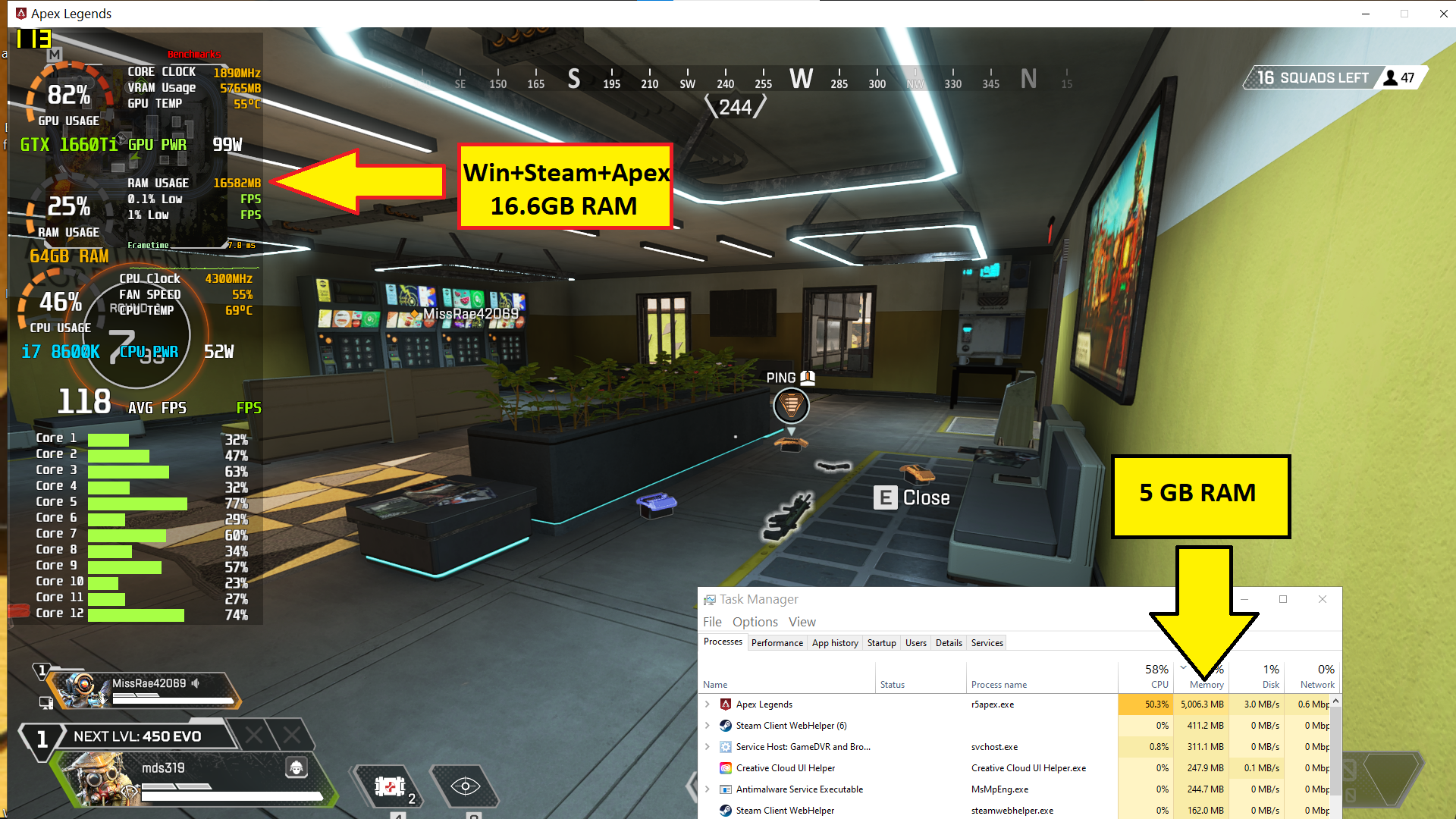
Graphics Settings: Ultra at 1080p. V-sync Off.
Apps running in the background: Steam + Windows + Background apps from other software
Apex Legends RAM Usage: ~5.0 RAM
Background Apps + Steam: ~11.5GB RAM
Apex legends takes about 5GB RAM at the highest settings (1080p) but windows and background apps will add up to about an extra 6GB.
The benchmark above was carried out with a 64GB RAM PC Desktop so Windows & Background apps will take 11.5GB RAM.
Higher resolutions: Higher resolutions don’t take much extra RAM. They might take an extra 1GB or 2GB RAM so you should be okay with 16GB RAM even for 4k-8k gaming.
2. World of Warcraft

Graphics Settings: Ultra (10) at 1080p.
Apps running in the background: Battlenet + Windows + Background apps from other software
WoW Ram Usage: ~4.6GB RAM
Background Apps + Battlenet: ~9.5GB RAM
BattleNet: ~350MB
WoW takes approx 4.6GB RAM at 1080p and as long as you have a dedicated GPU with 2GB vRAM, RAM usage does not go up with higher settings or higher resolutions.
Total RAM usage says 14GB RAM or so but it doesn’t mean you need 16GB RAM to play WoW.
If you have 8GB RAM, the game will take approx 4GB and less at lower resolutions and settings and the system will accomodate itself to run on the remaining 4GB RAM. Though ideally, you’d want 16GB RAM for things to run optimally.
Higher resolutions: Now at higher resolutions you will need at least 16GB. Although the game itself will usually hover around 12GB even at 8k resolution. World of warcraft will take more RAM in main cities than in open world scenarios (questing) so you want that extra 4GB to provide some cushion for any RAM spikes.
3. Dota 2

Graphics Settings: Best Looking at 1080p.
Apps running in the background: Steam + Windows + Background apps from other software
Dota 2 RAM Usage: ~3GB RAM
Background Apps + Steam: ~11.2GB RAM
Steam RAM Usage: 350MB.
Dota itself takes no more than 4GB RAM. However, background apps will add an extra 6-8GB RAM.
Dota 2 is a very lightweight game so even at the highest settings you should be able to run the game optimally even with just 8GB RAM (the system will accomodate itself to run on the remaining 5GB RAM) as long as you have a dedicated GPU (even a 2GB vRAM dGPU will do).
Higher resolutions: Higher resolutions don’t take much extra RAM either. Even at 8k resolution, the RAM usage seems to be nearly the same.
4. Overwatch 2
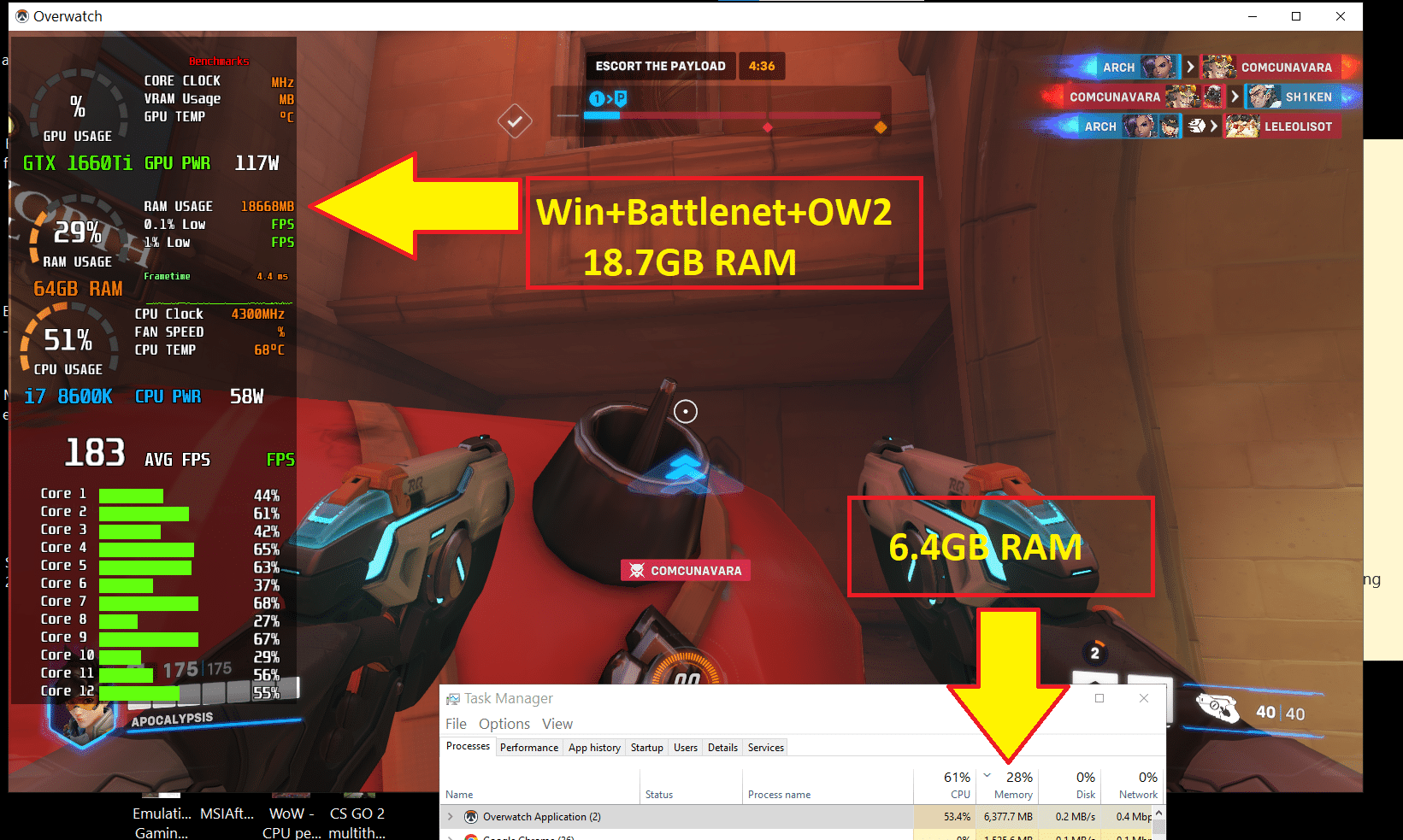
Graphics settings: Ultra Settings at 1080p
Apps running in the background: Battlenet + Windows + Background apps from other software + Chrome TAB
Overwatch 2 RAM Usage: ~6.4GB RAM
Battlenet: 0.3GB
Overwatch 2 uses a LOT of RAM especially at higher settings. It isn’t so taxing on the GPU. Most of the processing is done by the CPU (see multi-threaded performance in the lower part of the figure) which means there’s going to be a lot of RAM memory used.
You will need at least 16GB RAM if you want competitive performance with the game since the game ITSELF takes about 7GB RAM. If you add Windows & Background processes, it should hover around 14.
RAM usage in overwatch doesn’t change much from resolution to resolution. There’s only a minor increase in RAM going from 1440p to 4k and 8k. So regardless, as long as you have the right dedicated GPU, you only need 16GB RAM for max performance.
5. PUBG

Graphics Settings: Ultra Settings at 1080p. Maximum View Distances. V-sync ON.
Apps running in the background: Steam + Windows + Background apps from other software
PUBG RAM Usage: ~6.4GB RAM
Steam RAM Usage: 0.35GB
PUBG uses about 5GBRAM at the highest maximum settings at 1080p resolution. For this game to run optimally, you want 16GB RAM.
16GB RAM should be plenty for all resolutions. The game relies more on vRAM than RAM so RAM usage doesn’t change much at higher resolutions.
6. Valorant
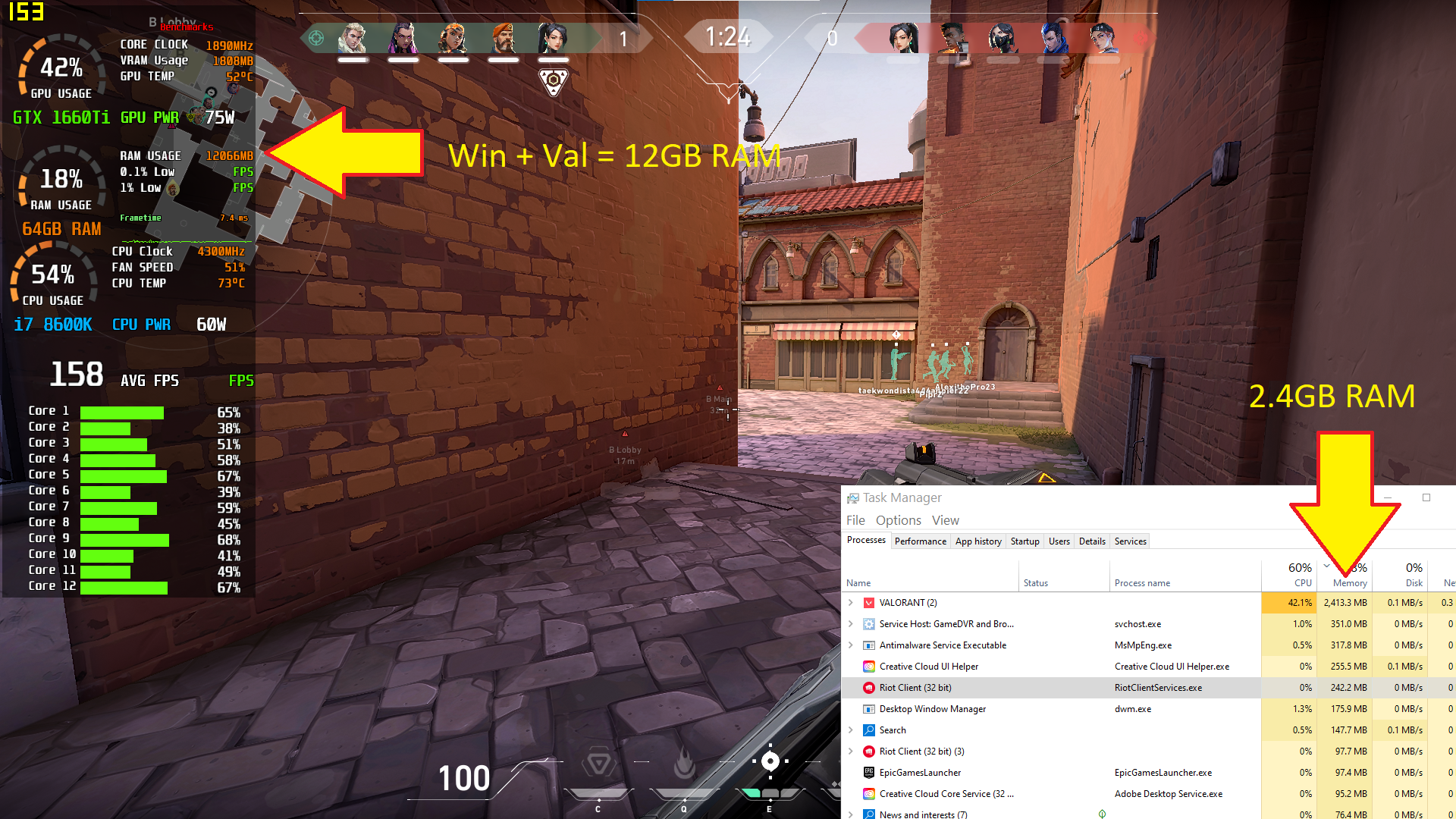
Settings: High settings at 1080p. V-sync OFF
Apps running in the background: Riot Client + Windows + Background processes ~ 7.6GB RAM
Valorant RAM Usage: ~2.4GB RAM
Riot Client: 0.24GB RAM
Total RAM used: 12GB RAM
You don’t need 16GB RAM to play valorant at high settings. You only need 8GB RAM. It only takes 2.4GB RAM and with Riot Client approximately 3GBRAM which means you’ll have 5GB RAM left (if you have 8GB max), this is plenty for Windows and background processes to run optimally (they will adapt to run on 5GB RAM).
There’s almost no change in valorant going from 1080p to 8k resolution. You should be alright with 16GB RAM regardless of the resolution, it doesn’t go over 11GB from the benchmarks in the links even when many players are all in the same area.
7. Counter Strike 2

Settings: Ultra settings at 1080p. V-sync OFF
Apps running in the background: Steam + Windows + Background processes ~ 7.6GB RAM
Valorant RAM Usage: ~2.3GB RAM
Steam Client: 0.5 GB RAM
Total RAM used: 13 GB RAM
CS:GO 2 at ultra settings (1080p) will take around 2.3GB RAM. Steam Client and duplicates (see figure) take up ~0.5GB RAM. It’s safe to say you’ll need at least 3GB RAM reserved for the game.
The game isn’t as graphically demanding as Apex/Cod or even OW2, you can make do with just 8GB RAM as windows and its background processes will accomodate themselves to run on the remaining 5GB RAM.
Higher resolutions will take more RAM (4k & 8k) but not to the point of requiring more than 16GB RAM.
8. League of Legends
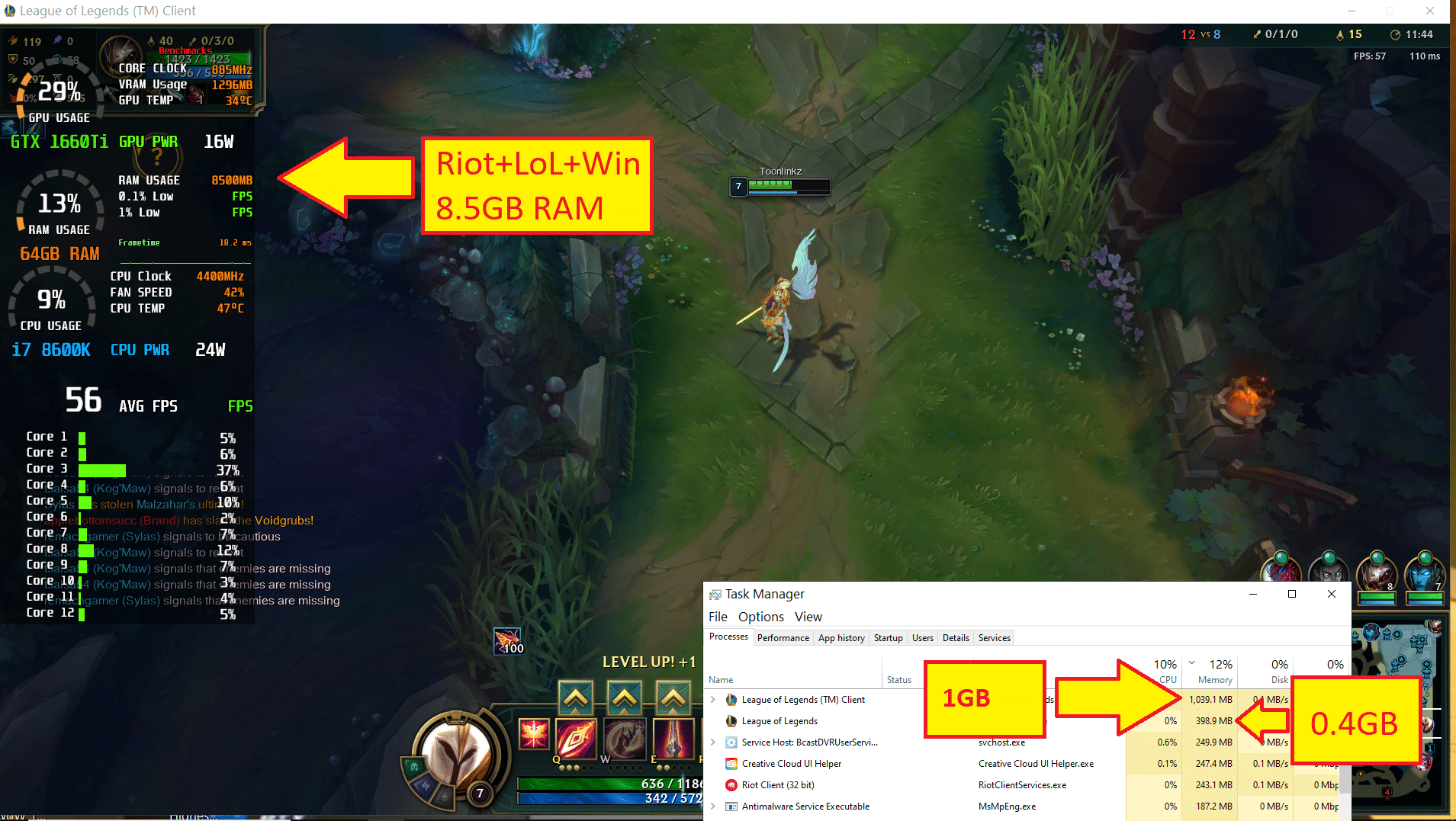
Settings: All graphics settings set to Very High. Resolution: 1080p. Mode: Windowed.
Apps running in the background: Riot Client + Windows + Background processes ~ 7.5GB
LoL RAM Usage: ~ 1GB RAM
Riot Client: 0.25 GB RAM
Total RAM used: 8.5 GB RAM
League of legends is the most ligihtweight game on the list. The game itself only takes up 1GB and that’s at the highest graphical settings possible. It will shoot up to about 1.5-2GB RAM if you lack a dedicated GPU.
Since most people playing this game do not use a dedicated GPU (rather integrated graphics), it is wise to get RAM up to 16GB RAM (through an upgrade) if you want to play at high settings not because the game will take more RAM but rather because your integrated graphics will work better with more spare RAM.
At higher resolutions, LoL doesn’t take much more either.
9. Call of Duty
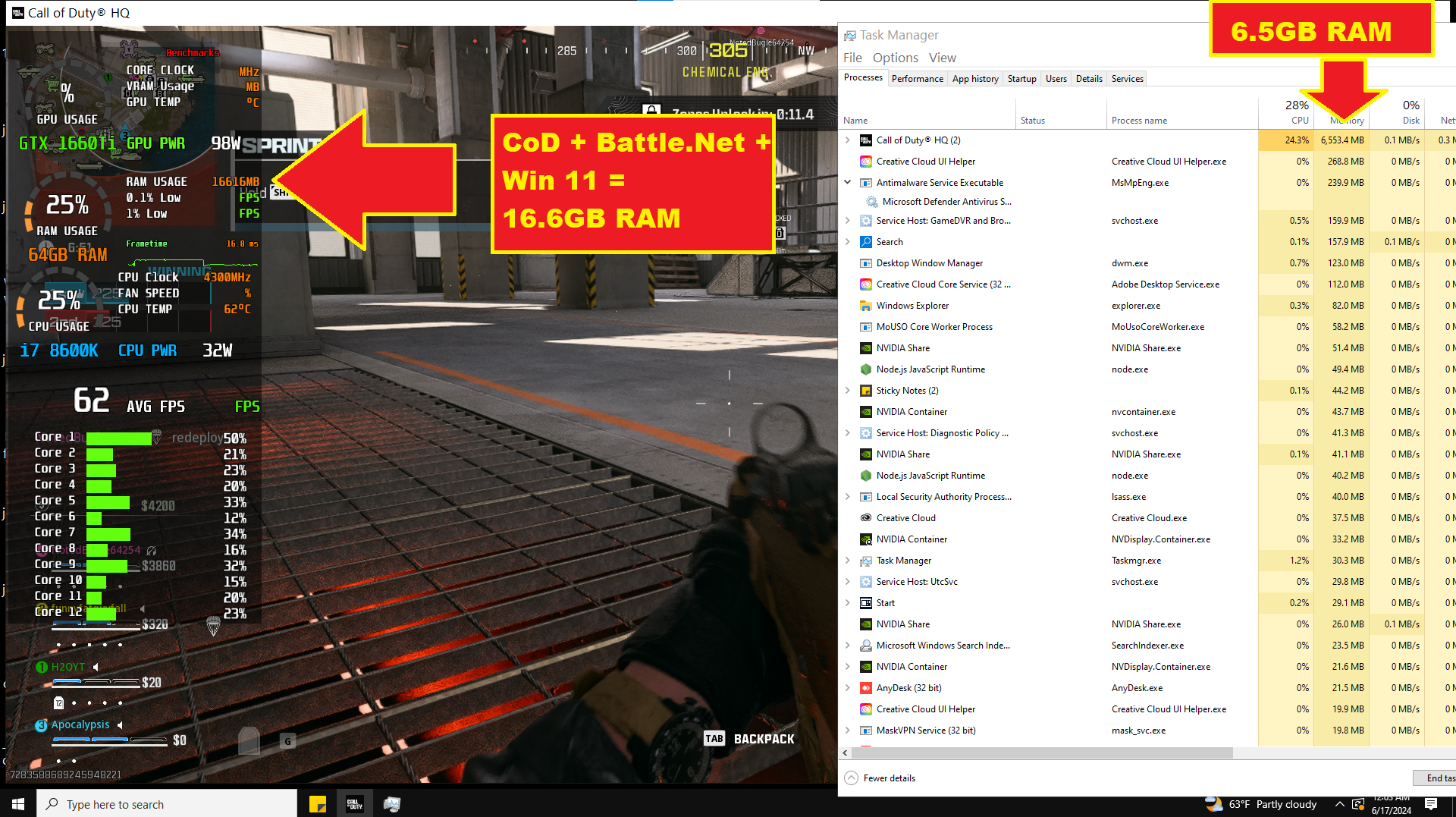
Settings: All settings to High. Depth of Filed = ON. Resolution: 1080p. Mode: Windowed.
Apps running in the background: Battle.Net + Windows + Background processes ~ 10 GB
Warzone RAM Usage: ~ 7GB RAM
Battle Net Client: 0.3 GB RAM
Total RAM used: 16.6 GB RAM (64GB)
Call of Duty is the one of the two most hardware demanding games on this list. The amount of RAM used will depend on the settings and resolutions but for just High Settings at 1080p you will only need 16GB RAM on your computer .
If you want to play at 1440p 4k or 8k resolution, you should get 32GB. Though the game may not require that much , if you have 16GB RAM background processes may take too much RAM thus affect performance.
10. Fortnite
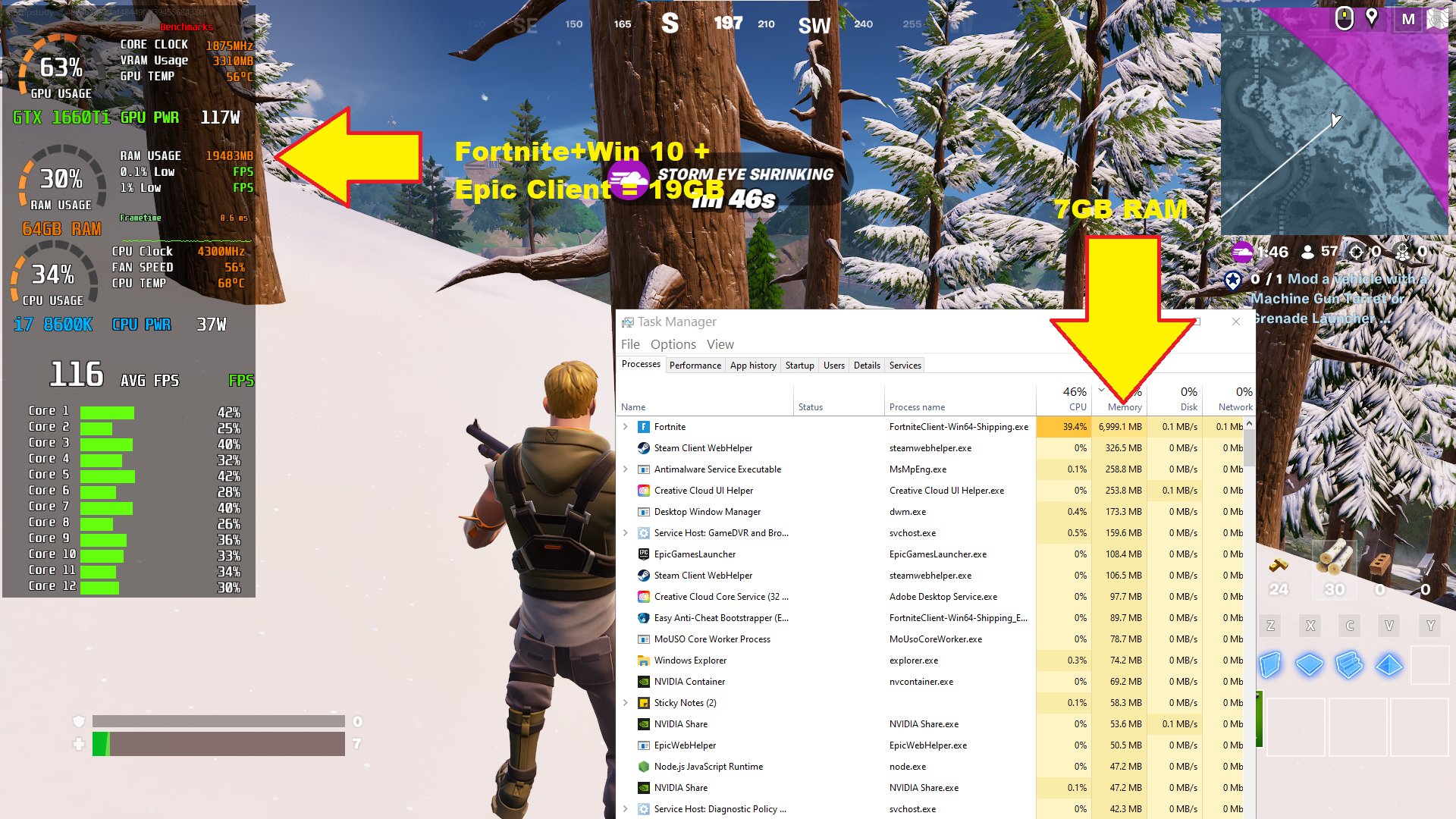
Settings: Performance Mode. 3D Resolution 100%, View Distance, Texture = Epic. Meshes = Low. Depth of Filed = ON. Resolution: 1080p. Mode: Windowed.
Apps running in the background: Epic Games + Windows + Background processes ~ 12 GB
Fortnite RAM Usage: ~ 7GB RAM
Epic Games Client: 0.1 GB RAM
Total RAM used: 19 GB RAM (64GB)
Fortnite isn’t as RAM demanding as Warzone at lower resolutions. At 1080p and 1440p you’ll be fine with just 8GB and for 4k resolution you only need 16GB RAM and nothing more. This is at Epic settings with 3D resolution set at 100%.
11. Sims 4
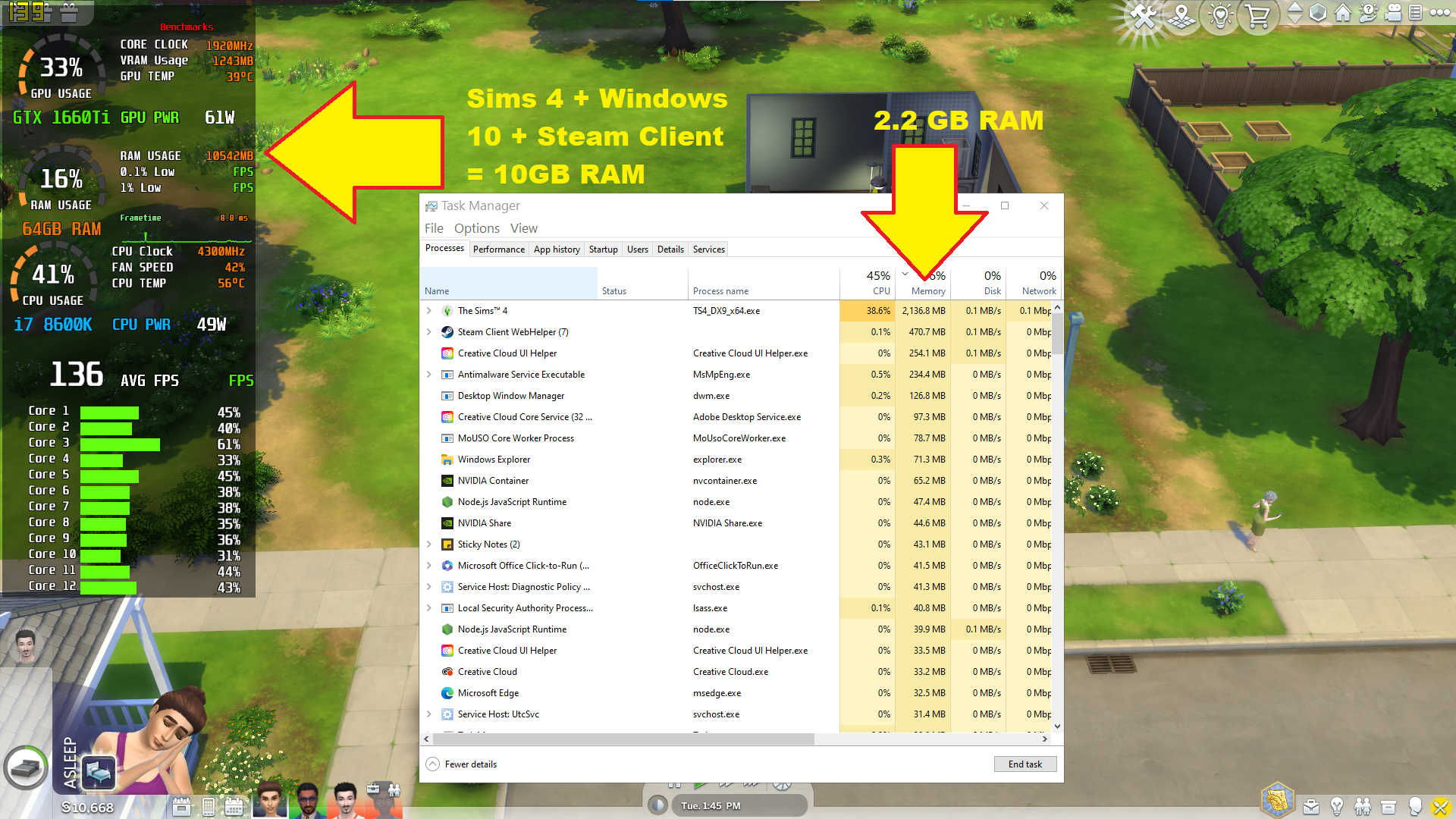
Settings: Ultra. Uncompressed Textures + Post Processing effects. Resolution: 1080p. Mode: Windowed. Laptop Mode OFF.
Apps running in the background: Steam + Windows + Background processes ~ 8.8 GB
Sims 4 RAM Usage: ~ 2.2 GB RAM
Steam: 0.5 GB RAM
Total RAM used: 10 GB RAM (64GB)
Sims 4 isnt’ RAM demanding if you’ve got dedicated graphics. You should be good with just 8GB RAM. The total in my computer is about 10GB because other background processes take up more RAM. If you are playing in laptop mode (due to lack of dedicated graphics) you can still play the game with just 8GB RAM. However, for 1080p resolution at lower graphics settings like Low, Medium & High, you want 16GB RAM IF you lack a dedicated graphics.
Complete Table of RAM usage of Games
| Game | 1080p | 1440p | 4k | 8k |
| CS2 | 9.5GB | 9.8GB | 15.7GB | 16.5GB |
| Fortnite | 9.0GB | 9.2GB | 17.8GB | – |
| GTA V | 8.6GB | 6.7GB | 10.4GB | 11.1GB |
| LoL | 7.2GB | 7.2GB | 7.2GB | – |
| Minecraft | 4.8GB | 8.0GB | 13.1GB | 15.0GB |
| Warzone | 11.4GB | 13.3GB | 16.0GB | 22.4GB |
| Warcraft | 11.2GB | 12.0GB | 12.0GB | 12.0GB |
| Overwatch | 11.6GB | 12.2GB | 13.0GB | 13.5GB |
| Valorant | 9.2GB | 9.2GB | 9.6GB | 10.0GB |
| Elden Ring | 10.2GB | 10.5GB | 12.0GB | 12.5GB |
| CyberPunk | 11.1GB | 15.0GB | 15.0GB | 14.7GB |
| Red Dead Redepmtion | 11.6GB | 11.6GB | 11.8GB | 13.2GB |
| Witcher | 10.4GB | 10.7GB | 11.4GB | 12.0GB |
| God of war | 10.3GB | 12.4GB | 13.6GB | 16.7GB |
| Starfield | 11.7GB | 12.9GB | 13.0GB | – |
| Baldur Gate | 8.3GB | 10.4GB | 10.5GB | 11.5GB |
| Resident Evil 4 | 10.1GB | 13.9GB | 11.2GB | 13.0GB |
| Hogwarts | 14.3GB | 15.7GB | 21.0GB | 23.0GB |
| Apex Legends | 9.0GB | 10.2GB | 11.8GB | 12.2GB |
| Spiderman Miles Morales | 14.4GB | 15.1GB | 11.8GB | 11.1GB |
| Spiderman Remastered | 12.0GB | 13.6GB | 9.7GB | 10.2GB |
| Dota 2 | 10.4GB | 10.5GB | 12.0GB | 10.0GB |
| Last of Us | 15.0GB | 15.7GB | 20.7GB | 31.2GB |
| Assasin’s Creed Valhalla | 9.2GB | 10.5GB | 12.0GB | 14.2GB |
| Halo Infinite | 9.5GB | 9.8GB | 10.5GB | 15.0GB |
| Far Cry 6 | 9.6GB | 10.0GB | 15.5GB | 18.6GB |
| Watch Dogs 2 | 9.0GB | 9.2GB | 12.6GB | 11.0GB |
| PUBG | 11.0GB | 11.0GB | 12.4GB | – |
| Horizon Zero Dawn | 9.2GB | 9.5GB | 13.3GB | 16.2GB |
| Ghostwire | 8.4GB | 10.4GB | 17.2GB | 21.3GB |
| Death Stranding | 9.3GB | 10.2GB | 9.5GB | 9.4GB |
| Dying Light 2 | 13.2GB | 13.5GB | 13.6GB | 14.0GB |
| Hitman | 8.3GB | 9.4GB | 9.0GB | 9.4GB |
| Guardians of the Galaxy | 8.0GB | 8.7GB | 11.2GB | 15.1GB |
| Forza Horizon 5 | 10.6GB | 10.9GB | 11.0GB | 11.2GB |
| Uncharted | 10.9GB | 12GB | 11.5GB | 12.3GB |
| returnal | 12.0GB | 12.5GB | 17.0GB | – |
| Atomic Heart | 9.3GB | 11.4GB | 17.1GB | – |
| Days Gone | 11.0GB | 11.2GB | 13.2GB | 17.4GB |
| DeathLoop | 10.7GB | 10.8GB | 13.5GB | 20.5GB |
| Dead Island 2 | 12.2GB | 13.0GB | 12.7GB | 16.5GB |
| Shadow Warrior 3 | 7.1GB | 7.3GB | 8.6GB | – |
| Allan wake | 8.5GB | 12.6GB | 11.0GB | – |
| Remnant II | 9.3GB | 10.6GB | 10.5GB | 10.5GB |
| Plaguetale Requiem | 8.9GB | 10.1GB | 10.1GB | 11.3GB |
| Palworld | 10.5GB | 10.5GB | 11GB | 11.5GB |
| Evil West | 7.2GB | 7.4GB | 7.3GB | 9.2GB |
| Gollum | 7.8GB | 7.8GB | 13.5GB | – |
| Forspoken | 13.3GB | 13.5GB | 15.5GB | 19.0GB |
| Atlas Fallen | 8.5GB | 13.3GB | 12.4GB | 13.8GB |
| Jedi Survivor | 13.8GB | 15.6GB | 16.5GB | 18.5GB |
| Sons of the Forest | 12.4GB | 13.8GB | 15.5GB | 22.1GB |
Sources: @zWORMzGaming , @pcgamingtesting , @TestingGames , @Jansn and @laptopstudy3279
A few observations from these benchmarks:
“The most graphical demanding games and settings will take LESS RAM if you have enough vRAM…..
- If you have an 8GB vRAM GPU and you wish to play beyond 1440p resolution. It is adviced you get 32GB RAM for gaming (more is unncessary).
- If you have a 4080RTX or a 4090RTX (16GB vRAM GPU), you will be okay with just 16GB RAM in most cases even when you play at 8k resolution.
Thus if you’re short on vRAM and want to play at higher resolution with better performance, you have to maximize RAM. For example, Elden ring will use lots of RAM if you have a 3060RTX and not use much if you have a 4090RTX.
Lastly, you may be puzzled to see in some cases less RAM usage at higher resolutions. This is because the game will take more vRAM as opposed to RAM especially for solo single player games where there are no player to player interactions.
Games that require 32GB RAM
4k & 8k resolution
Most games required more than 16GB RAM ONLY if the game was played at 4k or 8k resolution. Usually between 16-25GB RAM.
In fact, the only games that required more than 20GB RAM at 8k resolution were:
- Ghostwire
- Sons of the Forest
- Deathloop
- Hogwarts
And the only game that used up to 31GB RAM at 8k resolution was: Last of Us.
1080p and 1440p
No games require you to have 32GB RAM at 1080p and 1440p (from our benchmarks).
On the other hand, if you are playing at 1080p or 1440p resolution. You MIGHT need more than 16GB RAM (and maybe 32GB RAM) if:
A) You play a game like PalWorld or Minecraft then decide to host a server with a very large number of players. This might require you to have MORE than 20GB RAM or even 32GB RAM. Why?
-
- The higher the number of players the higher the number of actions that must be synchronized. Since there’s more data to be processed around a super high number of players, there will be need for more memory to have that data processed by the CPU.
B) You play a game like Palworld or Minecraft and decide to add MODS, SHADERS, PACKS and custom content. For the game to require 32GB RAM, you would have to add a large number of mods and use lots of high resolution texture packs or shaders which is quite rare.
Games that require 64GB RAM
No game today seems to require 64GB RAM or anything more than 32GB RAM really.
You MIGHT need 64GB RAM if:
- You create CUSTOM super high resolution textures for a game like PalWorld & Minecraft
- You play in a very graphically demanding server that’s packed with mods, custom high resolution textures, and that has a MASSIVE number of players all interacting with each other.
I personally have seen those scenarios and they never required more than 32GB RAM.
Conclusion
As a general rule. You should be okay with 16GB for any game at 1080p and 1440p resolution and 32GB RAM for 4k and 8k resolution. There’s no need 64GB RAM (at least we have not seen it).
You also wants more RAM if you have dedicated GPU that doesn’t have enough vRAM for a certain resolution.
Author Profile
- I am physicist and electrical engineer. My knowledge in computer software and hardware stems for my years spent doing research in optics and photonics devices and running simulations through various programming languages. My goal was to work for the quantum computing research team at IBM but Im now working with Astrophysical Simulations through Python. Most of the science related posts are written by me, the rest have different authors but I edited the final versions to fit the site's format.
Latest entries
 wowDecember 18, 20255 Best Laptops For World of Warcraft – Midnight & Classic (2026)
wowDecember 18, 20255 Best Laptops For World of Warcraft – Midnight & Classic (2026) LaptopsDecember 17, 2025The 4 Best Laptops For Virtualization of 2026 (10-50 VMs ATSM)
LaptopsDecember 17, 2025The 4 Best Laptops For Virtualization of 2026 (10-50 VMs ATSM) Hardware GuideDecember 17, 20252026 Beginner Guide to Reading Computer (Laptop) Specifications
Hardware GuideDecember 17, 20252026 Beginner Guide to Reading Computer (Laptop) Specifications LaptopsJune 30, 2025Best Laptops for Computer Science (July 2025 )
LaptopsJune 30, 2025Best Laptops for Computer Science (July 2025 )
