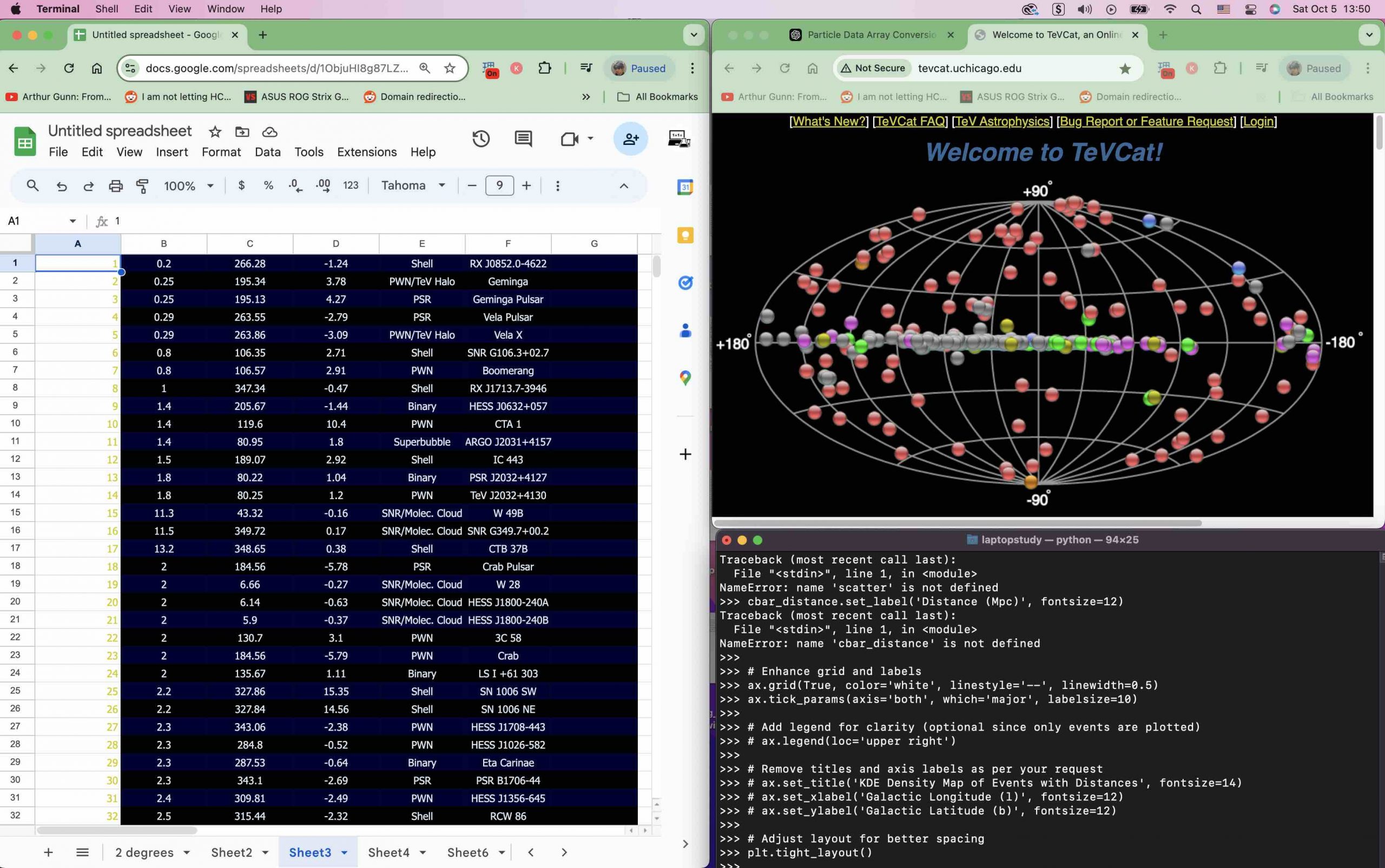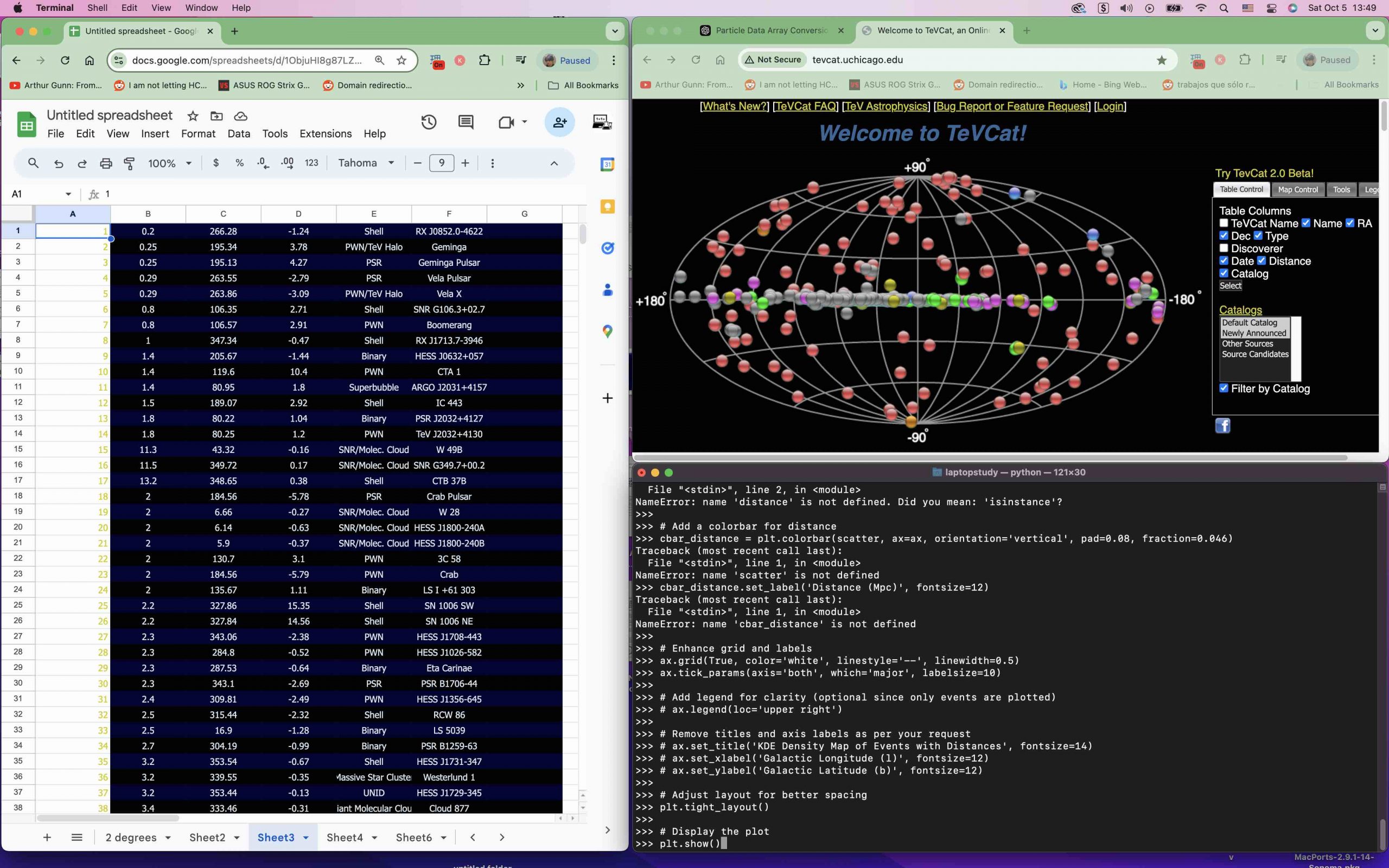QHD vs. FHD on Laptops: The Differences Explained
A QHD resolution display will on average get you around 45 visible rows.
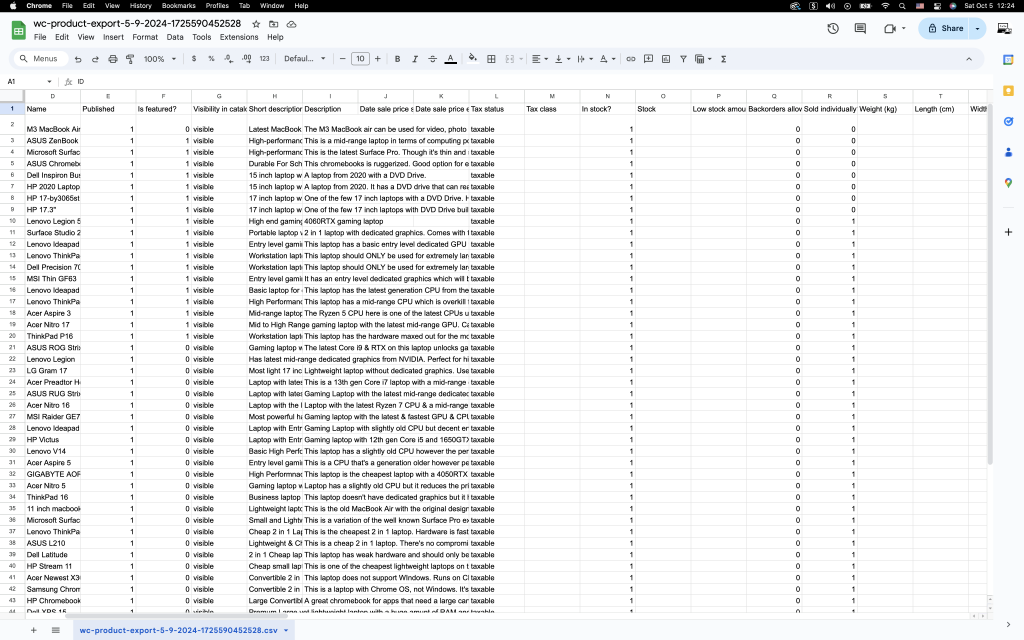
Whereas a FHD resolution display, will get you around 30 rows.
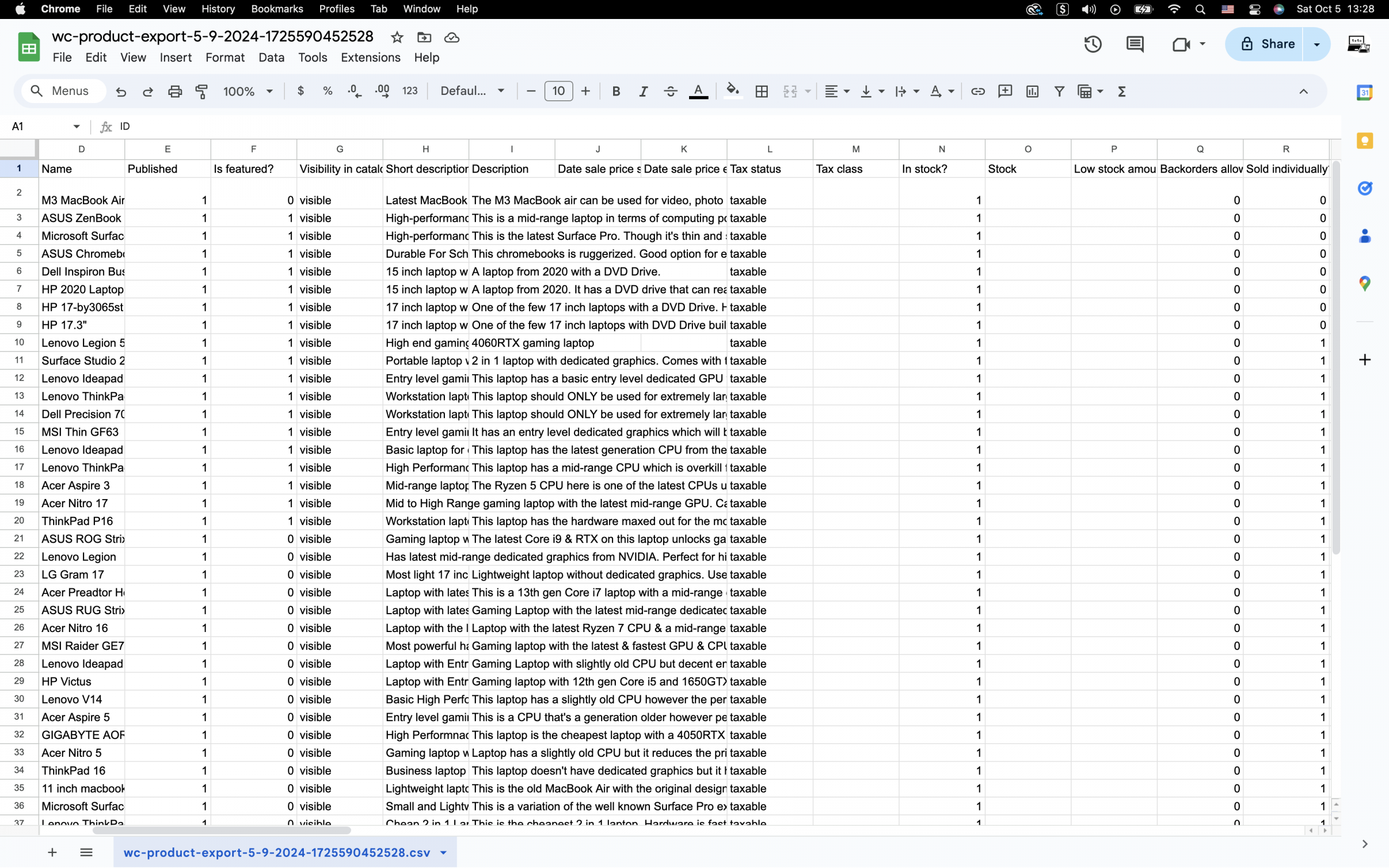
On an FHD display, you might see around 26-30 rows in a standard Excel sheet. With QHD on the same physical screen size, you could see up to 40-45 rows, this means more efficient and productive environment since there’s much less need to scroll frequently. If you work with small data sheets, then it may not be worth doing the upgrade but if you work with large data sheets which you have to edit manually it makes a HUGE difference.
2. Better Multitasking with Higher Resolution
QHD Multitasking
With QHD, you can comfortably have two full-sized applications open side by side or even three. For example, you can have a PowerPoint presentation open while reviewing data in Excel or following along with a web browser:
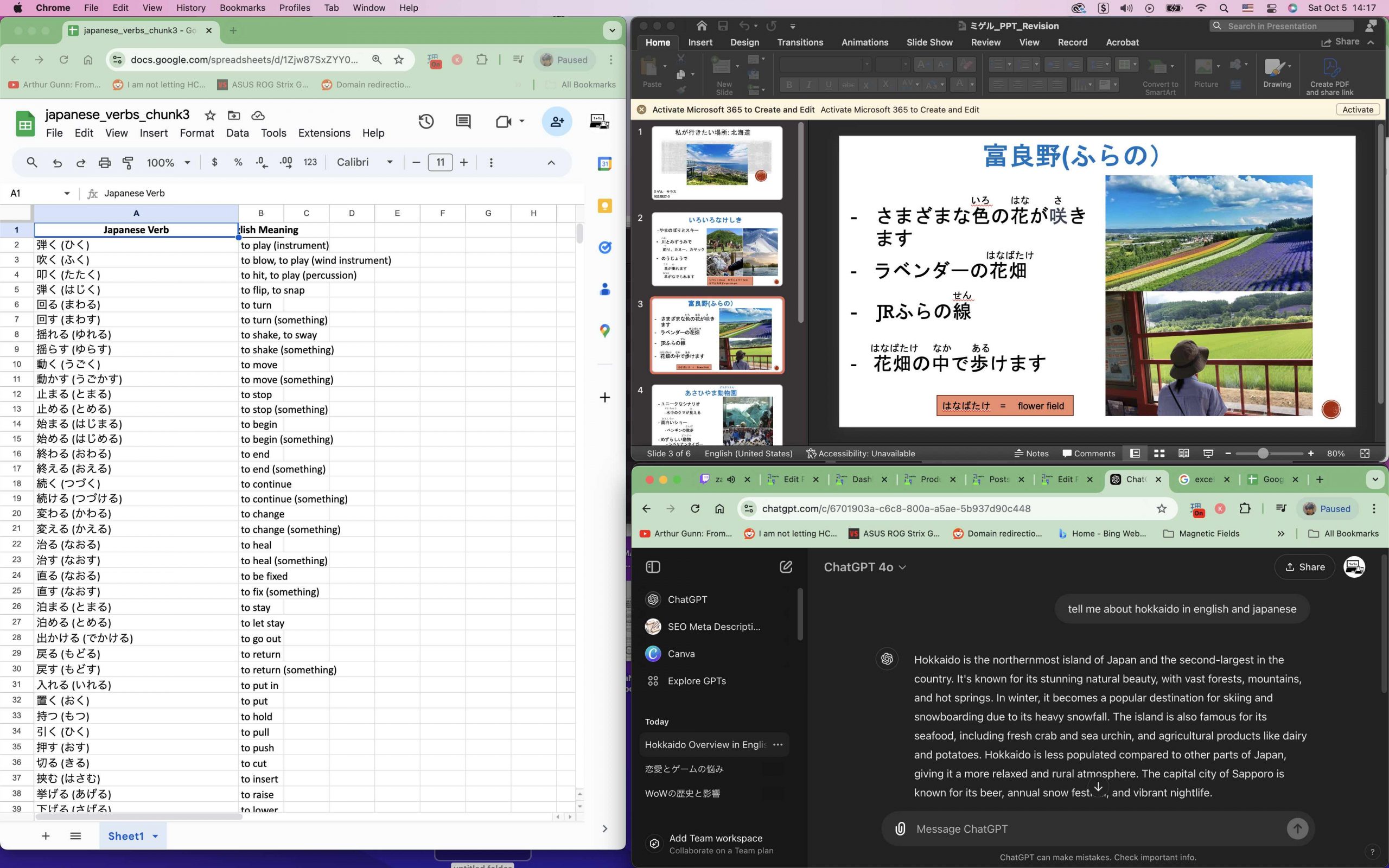
FHD Multitasking
If you pull off the same set up on a FHD screen, as you can see in the figure, windows are more cramped and harder to read without resizing or overlapping.
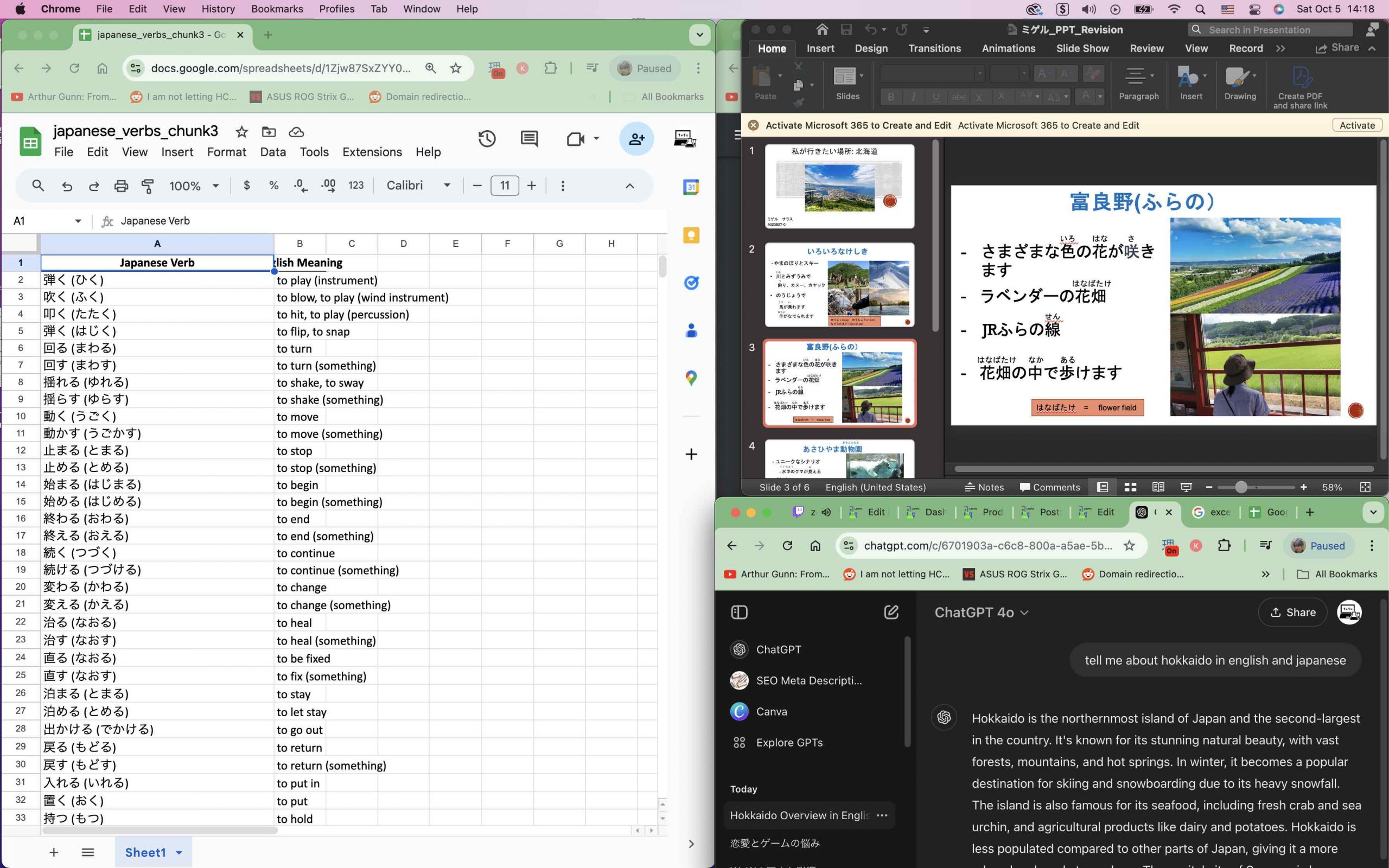
3. Sharper Text and Better Visuals
- Higher Pixel Density: On the same physical screen size (e.g., 15-inch or 27-inch), QHD displays will a much higher pixel density than FHD, making text sharper and visuals crisper. This reduces eye strain when you’re working for long sessions or for tasks that require reading or editing small text, like coding or document writing.
![]()
- Design and Photo Editing: For graphic designers or photographers, QHD displays provide more detailed and accurate images. You will see finer details in photos, which is critical when working on image editing software like Photoshop or Illustrator. FHD displays might miss some finer details, which can be visible on a QHD screen. As an example, check out the following photo:
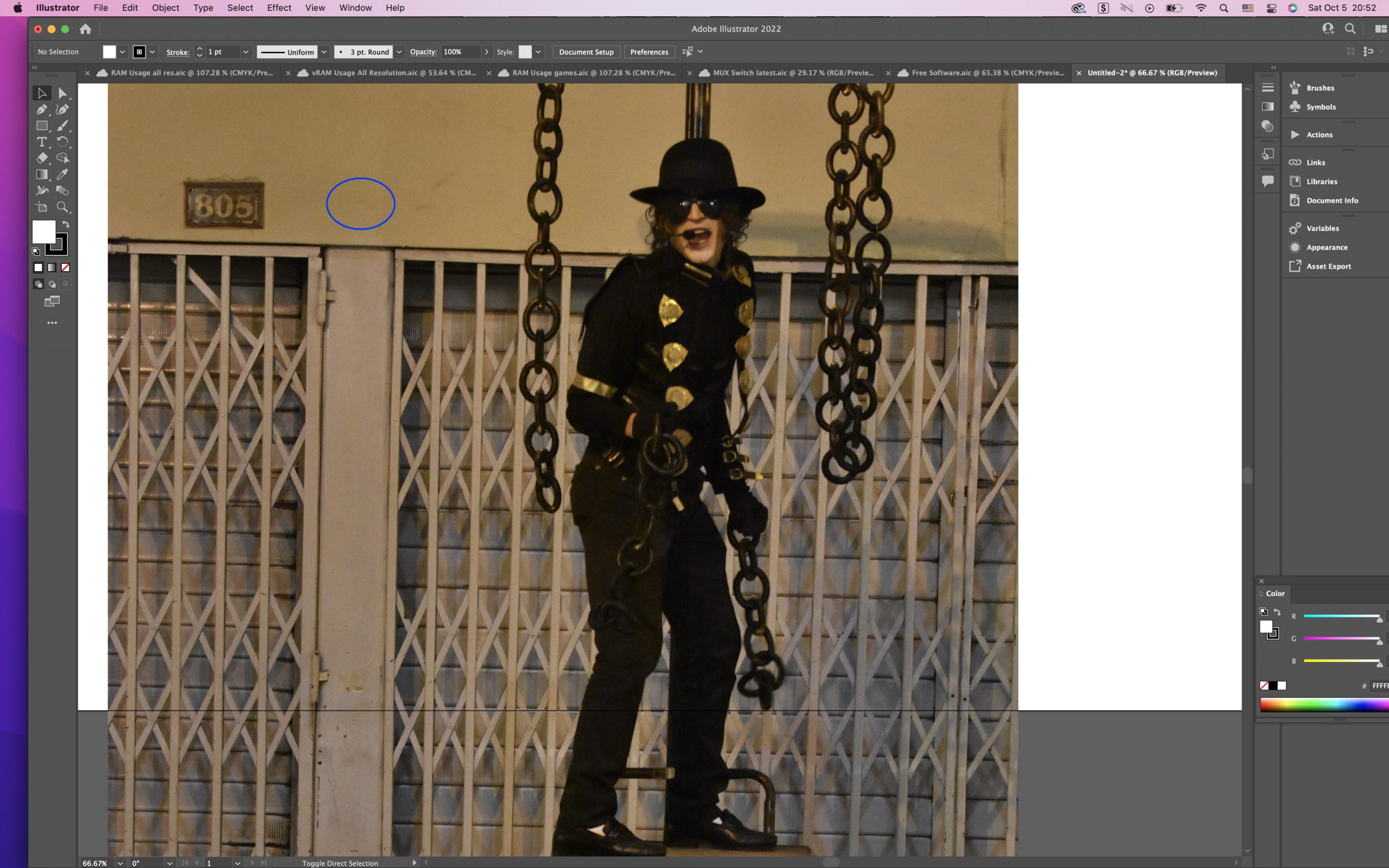
Color Space
Now, resolution isn’t related to color space. However, QHD displays are more likely to offer vibrant, accurate colors due to the typical pairing of higher resolutions with better panels (like high-quality IPS or OLED panels that support wider color gamuts like DCI-P3). I will write a post about this topic soon in more detail.
4. Enhanced Gaming Experience
For gaming, QHD displays offer several advantages over FHD:
- Higher Detail in Games: At QHD resolution, games look way better compared to FHD. Textures are more detailed, and the overall image quality is much clearer. This is more true in open-world games, where environments are rich in detail. For example, in games like WoW the War Within or Cyberpunk 2077, the increase in resolution can provide more immersive visuals without needing to scale up to 4K.

Wider Field of View: Some games support wider fields of view (FOV) at higher resolutions. On a QHD display, you may be able to see more of your surroundings which gives you a huge advantage especially in FPS games or PvP on MMORPG games.
5. Productivity in Professional Work
For professions that require more screen space and detail, such as data analysts or content creators, the extra screen space from QHD makes a HUGE difference productivity wise.
- Coding: Developers benefit from being able to view more lines of code at once. On an FHD display, you might see around 40-45 lines of code in an IDE (integrated development environment), whereas on a QHD display, you could see 60-70 lines, making it easier to track and understand large portions of code at a glance.
Coding with FHD
Coding with QHD
Video Editing with QHD
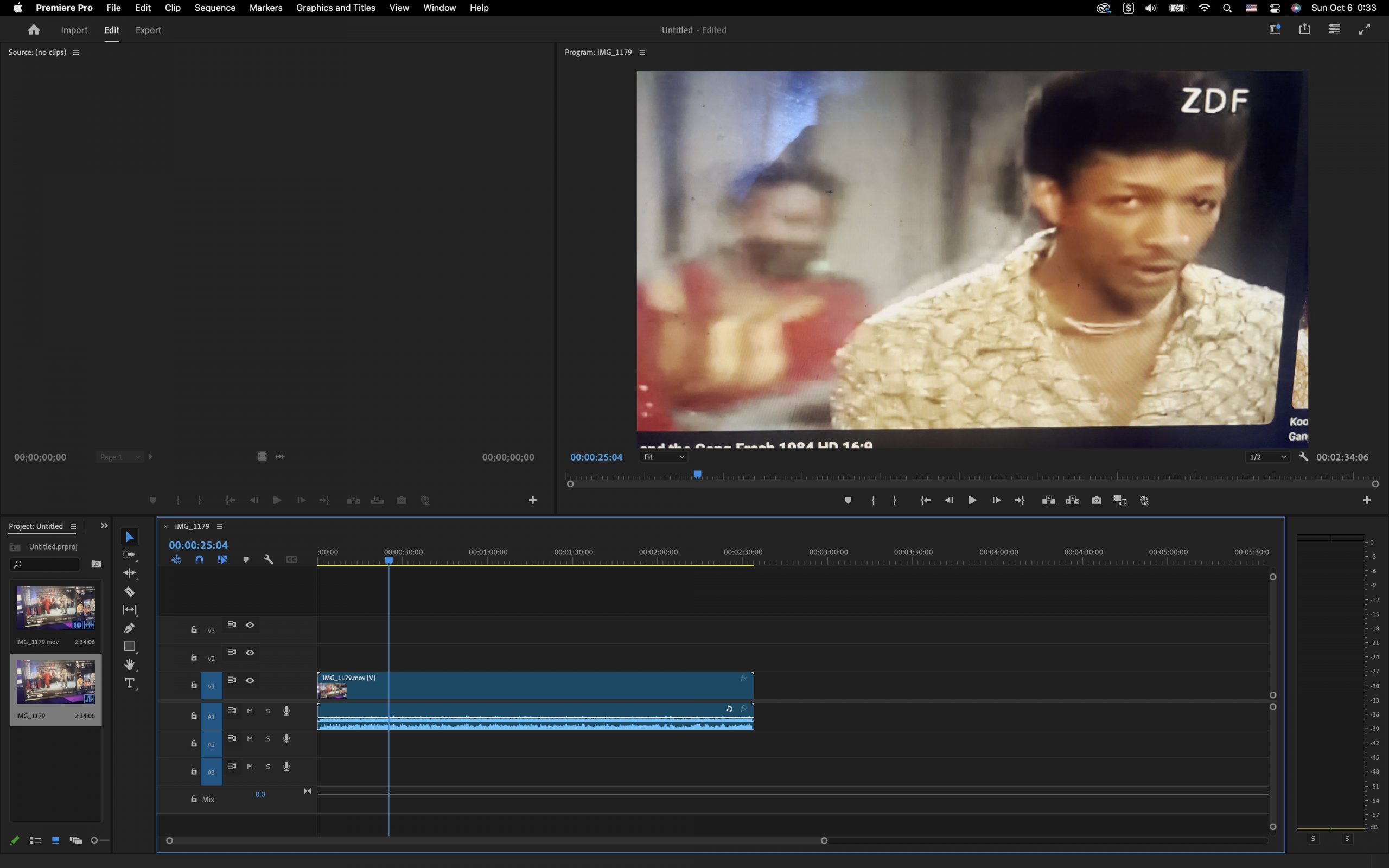
With QHD (2560×1440), you get a sharper image, allowing you to see more detail in your footage or designs, crucial for tasks like color grading and editing intricate visuals. Also, the larger workspace enables you to comfortably work with multiple windows or timelines side by side without feeling cramped.
Paired with a display that covers a wider color space like Adobe RGB or DCI-P3, picking the QHD display over the FHD becomes a no brainer.
Author Profile
- I am physicist and electrical engineer. My knowledge in computer software and hardware stems for my years spent doing research in optics and photonics devices and running simulations through various programming languages. My goal was to work for the quantum computing research team at IBM but Im now working with Astrophysical Simulations through Python. Most of the science related posts are written by me, the rest have different authors but I edited the final versions to fit the site's format.
Latest entries
 wowDecember 18, 20255 Best Laptops For World of Warcraft – Midnight & Classic (2026)
wowDecember 18, 20255 Best Laptops For World of Warcraft – Midnight & Classic (2026) LaptopsDecember 17, 2025The 4 Best Laptops For Virtualization of 2026 (10-50 VMs ATSM)
LaptopsDecember 17, 2025The 4 Best Laptops For Virtualization of 2026 (10-50 VMs ATSM) Hardware GuideDecember 17, 20252026 Beginner Guide to Reading Computer (Laptop) Specifications
Hardware GuideDecember 17, 20252026 Beginner Guide to Reading Computer (Laptop) Specifications LaptopsJune 30, 2025Best Laptops for Computer Science (July 2025 )
LaptopsJune 30, 2025Best Laptops for Computer Science (July 2025 )