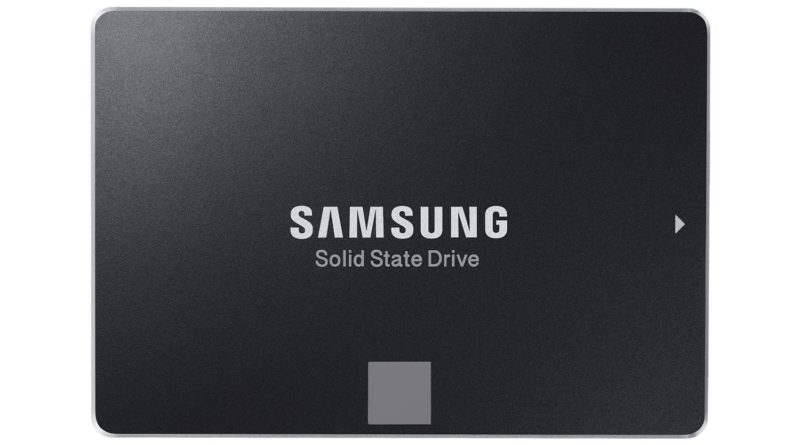The 5 Laptops with Solid State Drives in 2025
For people who work with large data files, Solid-State Drives (SSDs) have been the best invention since the wheel.
Why? Because the best SSD laptops will transfer massive files in seconds. Also:
- Multiply your workflow speed and eliminate bottlenecks.
- Boost gaming performance by slashing load times.
- Boot your system in under five seconds.
- Make loading screens a thing of the past.

Now…
Not All SSD Laptops Are the Same
Just because a laptop has an SSD doesn’t mean it’s fast.
Like everyone else, you probably also want the best CPU, graphics card, and RAM for your money. But SSD speed varies too, and not all SSDs are created equal.
The SSD Confusion: PCIe, M.2, SATA, NVMe—What Does It All Mean?
If you’ve seen terms like PCIe, M.2, SATA, NVMe and have no idea what they mean, you’re not alone. But understanding these SSD types is crucial if you want to get the best performance for your money.
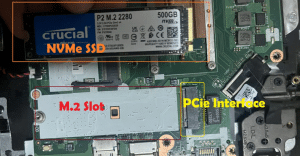
What You’ll Find in This Guide
- A clear guide explaining everything you need to know about SSDs.
- A list of the best SSD laptops available today.
Top 10 Best Laptops with an SSD
Before diving into the best SSD laptops, let’s quickly go over the SSD hierarchy without getting too technical.
In terms of speed, SSDs can be ranked as follows (from fastest to slowest):
- PCIe 5.0 NVMe SSD – The latest and fastest SSDs available, capable of speeds up to 14,000 MB/s.
- PCIe 4.0 NVMe SSD – The standard in high-performance laptops, reaching speeds of 7,000 MB/s.
- PCIe 3.0 NVMe SSD – Still common in budget and mid-range laptops, with speeds up to 3,500 MB/s.
- SATA III SSD – The slowest SSD type still in use, maxing out at 550 MB/s.
- SATA II SSD – Now obsolete, but still faster than traditional HDDs.
What to Expect in This List
When listing these laptops, I’ll point out which type of SSD they have, whether they can be upgraded, and what kind of storage upgrades are possible.
Before choosing a laptop, keep in mind:
- All SSDs are significantly faster than HDDs. Even the slowest SSD here (SATA III) is 5x faster than the fastest HDD.
- Although PCIe 5.0 is twice as fast as PCIe 4.0, the performance difference is only noticeable in file transfers and high-intensity workloads.
- For everyday tasks, even a PCIe 3.0 SSD will feel incredibly fast.
- For creative professionals (video editing, photography, 3D modeling), opting for PCIe 4.0 or 5.0 SSDs is worth the investment, as these tasks rely heavily on storage speed.
With that in mind, let’s check out the best SSD laptops you can get in 2025.
1. HP Victus 2050
Cheap Laptop with SSD
AMD Ryzen 5 7535HS
8GB RAM DDR5
2050RTX 4GB vRAM
512GB PCIe SSD (Free 2.5” Bay Slot)
15” FHD IPS 144Hz
5.06lbs
3 hours (Gaming)
Now all laptops in 2025 have an SSD…so the focus should be on storage space , SSD speed & extra hardware that you will find useful if you need large data transfers.
Solid State Drive
This laptop has a plain PCIe NVMe 4.0 SSD which is soldered to the motherboard. There’s an additional 2.5” bay slot for upgrades which means you will only be able to install a SATA III SSD (as explained in my guide) and not an additional PCIe NVMe 4.0 SSD. Thus you should use the main storage (PCie NVM 4.0) for all your work files, games or whatever file you constantly use and rely on the additional SATA III for extra storage.
As for reading and writing speeds..well since this PCIE NVMe SSD has x4 lanes…it should be pretty close to the average speeds on similar laptops. The average is various laptops read and write storage speeds is shown in my article here. For this SSD set up , it should be around 5000MB/s for reading and 4000MB/s for writing.
Hardware
Latest AMD Ryzen 5 CPU and latest entry level dedicated GPU on laptop. If we are talking about reading and writing data, multi-core performance is what matters. Here’s the Ryzen 5 outperforms most Core i5 and Ryzen 5 CPUs in this price range (with the exception of the latest Ryzen 5 and Core i5) as shown in this link.
2. Acer Nitro V
Best Laptop with Solid State Drive

Intel Core i5-13420H
8GB DDR5
NVIDIA GeForce RTX 4050
512GB Gen 4 SSD
15” 144Hz Full HD
4.6 lbs
2 hours
Solid State Drive
The storage drive set up is somewhat different than the previous laptop. Here you have two M.2 slots for PCIe NVMe SSDs ONLY. There’s no 2.5” bay for a SATA III SSD or an HDD. This may seem good at first glance and it is if you have a high budget. Having a high storage on an NVMe SSD is more expensive than buying a SATA III SSD.
Thus if you want 4TBs of SSD, you will have to buy x2 NVMe SSDs which are about x2.5 more expensive than SATA III SSDs of the same storage size.
Hardware
The hardware shown here is entry level to mid-range. The 4050RTX will handle most games at High settings with high framerates. Whereas the Core i5 will not CPU bottleneck the GPU. You can easily handle 3D models with high number of parts (1000s) as well as video/photo edit with accelerated effects and fast rendering times.
3. MSI Stealth 18 AI Studio
High Performance Laptop with SSD
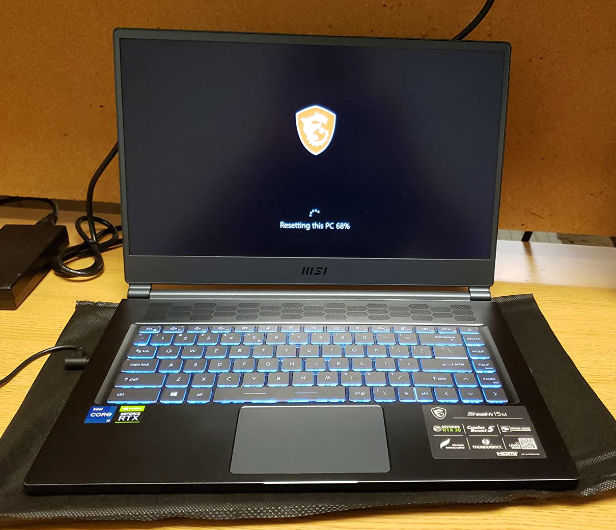
Intel Ultra 9-185H
32GB RAM DDR5
NVIDIA RTX 4080 12GB vRAM
1TB NVMe PCIe SSD
18” QHD+ 240Hz
6.39 lbs
1 hours
The PCIe NVMe SSD installed here is just a regular SSD. While yeah it’s true you get an additional M.2 Slot for an additional PCIe NVMe SSD….there’s something else going on here. This laptop has the latest 14th gen Core i9 CPU and as far as I am aware , the motherboards used on these CPUs support PCIe NVMe 5.0 SSDs …which have TWICE the reading/writing data speeds of the more common PCIe NVMe 4.0
You can compare the differences in speed in my post here: Storage Speed Comparison.
Hardware
As for the rest of the hardware, yeah, it’s pretty high-end and hence it’s very very expensive. I would only consider this laptop if you need the fastest reading/writing data speeds from a laptop. If you pair the Core i9 with the PCIe NVme 5.0 , you are definitely going to get the fastest reading/writing speeds on laptops as of 2025.
Here’s the thing though, the GPU on this laptop is OVERKILL for most purposes, be it video editing, photo editing, 3D modeling and even gaming. Unless you want to play games at 2k-4k and high settings, it’s definitely overkill. Thus if budget is an issue, you may want to look for laptops that only have the Core i9 or the Ryzen 9 without the GPU (Lenovos are a good alternative) and they will support PCIe Nvme 5.0.
Most of the time however you will have to manually install your PCIe NVMe 5.0 yourself since these laptops will come with PCie Nvme 4.0 out of the box. Note that you CANNOT do this with most laptops, that is, install a PCIe NVme 5.0 SSD…only on laptops that support it.
4. MacBook M4 Pro Chip
Fastest MacBook with SSD
M4 12 Core CPU
24 GB Unified Memory
16‑core GPU
512GB-2TB SSD
14.2-16 inch Liquid Retina XDR display 3024-by-1964
4.7lb
13 hours
It may seem odd to see a MacBook on this list as it’s usually not considered a laptop with an SSD but since the point of looking for a laptop with a fast SSD is pretty much data transfer speeds, you should consider a macbook.
Storage Options – How Much Do You Actually Get?
You can get the M4 MacBook Pro with anywhere from 512GB to 8TB of storage. That’s great on paper, but keep in mind that Apple loves to charge insane prices for upgrades. If you’re planning to work with huge files (video editing, 3D work, machine learning), you might want to go for at least 1TB or more—otherwise, you’ll be juggling external drives.
Speed – Yeah, It’s Stupid Fast
Apple’s SSDs have always been some of the fastest in the laptop world, and the M4 MacBook Pro is no exception. Based on previous models, here’s what you can expect:
- Read speeds: Up to 7,500 MB/s
- Write speeds: Around 6,500 MB/s
To put that in perspective, most high-end Windows laptops with PCIe 4.0 SSDs tap out around 7,000 MB/s read speeds. PCIe 5.0 SSDs can go faster, but laptops rarely take full advantage due to heat and power constraints.
Expandable? Not a Chance
Apple solders everything to the motherboard, so upgrading storage later is not an option. If you think you’ll need more space, get it now or prepare to live with external drives. Thankfully, Thunderbolt 4 and USB 4 are fast enough that external SSDs won’t slow you down too much.
Hardware
The MacBooks support CPUs faster than the latest Core i9 and Ryzen 9 regarding non-gaming tasks. As for the GPUs, the fastest Apple M4 Chip’s GPU cores, would be equivalent to a 4060RTX. So if you’re just looking for large media files, high-resolution footage, or software development projects, yup, this is the best laptop on this list.
5. Lenovo IdeaPad 1
Cheap Laptop With SSD

AMD Ryzen 3 7320U
8GB LPDDR5
AMD Radeon 610M
256GB SSD
15” full HD IPS
3.5lbs
8 hours
Wifi 6
This is just a plain normal laptop in 2025 with an SSD. Like every modern laptop it has a PCIe NVMe 4.0 SSD with x 4 lanes, this is plenty fast to get all the benefits (basic) you’ve heard of from SSDs:
- Fast launching of software
- Fast booting times
- Fast file transfers
- Fast look up of codes, text and files.
The hardware besides the SSD is the most basic, plenty for everyday tasks and actual work (that doesn’t involve very high graphics). You can play videos, stream videos, play some games and work with 3D models as well photo and video editing but not to a level you would consider “professional”.
Laptop SSD Buying Guide
Don’t worry, this section will be short. I’m not going to dive deep into SSD technology—there are entire websites and encyclopedias dedicated to that.
Instead, I’ll break down the key terms you’ll see when shopping for SSD laptops and clear up any confusing jargon.
What Can an SSD Do?
Before you get serious about buying a laptop with an SSD, make sure you actually need one. If none of these benefits matter to you, you probably don’t need to worry about SSDs at all.
Gamers
- SSDs won’t increase FPS but will reduce load times and improve open-world game performance (ex: Skyrim, Cyberpunk 2077).
- Less heat and lower power consumption means your laptop runs cooler and lasts longer while gaming.
- Multitasking while gaming, like streaming or running background apps, will be much faster.
Office Workers
- Massive Excel, PowerPoint, and PDF files load twice as fast.
- Searching for words or sentences across multiple documents is significantly faster with an SSD.
- SSDs are silent, so you’ll avoid distractions from a noisy hard drive.
Basic Users
- Everyday tasks like reading, writing, editing, and copying files are much faster.
- Emails, old documents, photos, and videos load instantly instead of taking forever.
- Lower risk of losing important files since SSDs are more reliable than HDDs.
Digital Media Editors & Engineers
- Video and photo rendering speeds increase by around 30% or more.
- Editing software loads faster, and previews, compilations, and project files open in seconds.
- 3D modeling benefits massively from SSD speeds, meaning engineers can complete more projects in less time.
- For music production, SSDs prevent stuttering or scratchy playback caused by slow file access.
Students
- SSDs cut virus scan times in half, keeping your laptop safer.
- More resistant to damage from bumps and drops, unlike HDDs, which have moving parts.
- Faster boot times and better battery life make SSDs great for students who are always on the go.
Road Warriors
- Better battery life since SSDs consume less power than HDDs.
- Your laptop is instantly available when you need it—no long boot times.
- Less risk of data loss if your laptop gets knocked around in your bag or while traveling.
SSD Terminology
2. SSD Types
Now that we’ve covered SSD slots, let’s go over what types of SSDs fit into those slots.
a) 2.5-inch SSDs
Laptops with 2.5-inch SATA slots can only accommodate SATA-based SSDs. These are ranked third and fourth in the SSD performance hierarchy.
- 2.5-inch SATA II SSD – The slowest type of SSD, only compatible with older SATA II ports.
- 2.5-inch SATA III SSD – Faster than SATA II, works in both SATA III and SATA II ports (but at reduced speed in SATA II).
While 2.5-inch SSDs are older and slower than newer SSD types (mSATA, M.2, PCIe), they are still much faster than HDDs. For most users, a SATA III SSD will be fast enough unless you work with large files or need extreme speed for video editing, 3D modeling, or AI workloads.
b) M.2 SSDs
This is where things get a little more complicated.
Laptops with M.2 slots can only accommodate M.2 SSDs, but not all M.2 SSDs are the same. They come in different sizes and use different protocols.
M.2 SATA II & M.2 SATA III
- These are the same as 2.5-inch SATA II & III SSDs but in a smaller form factor.
- If your laptop supports M.2 SATA, it does not necessarily support faster PCIe-based SSDs.
M.2 PCIe (Non-NVMe)
- Some laptops only support PCIe SSDs but not NVMe.
- PCIe-based SSDs are faster than SATA but not as fast as NVMe SSDs.
M.2 PCIe NVMe
- The fastest SSDs available in 2025.
- Uses NVMe (Non-Volatile Memory Express), a programming protocol designed to maximize PCIe SSD performance.
- Found in high-performance laptops and workstations.
- Speeds can reach 7,000 MB/s (PCIe 4.0) or even 14,000 MB/s (PCIe 5.0).
If you want the best performance, make sure your laptop supports NVMe—this is not a physical slot but a logical interface built into the motherboard.
Compatibility Warning
Just because your laptop has an M.2 slot, it doesn’t mean it can support every type of M.2 SSD. Some laptops only support SATA-based M.2 drives, while others support both SATA and PCIe NVMe SSDs.
Always check your laptop’s specs before upgrading to ensure you get the right type of SSD.
3. Speeds
![]()
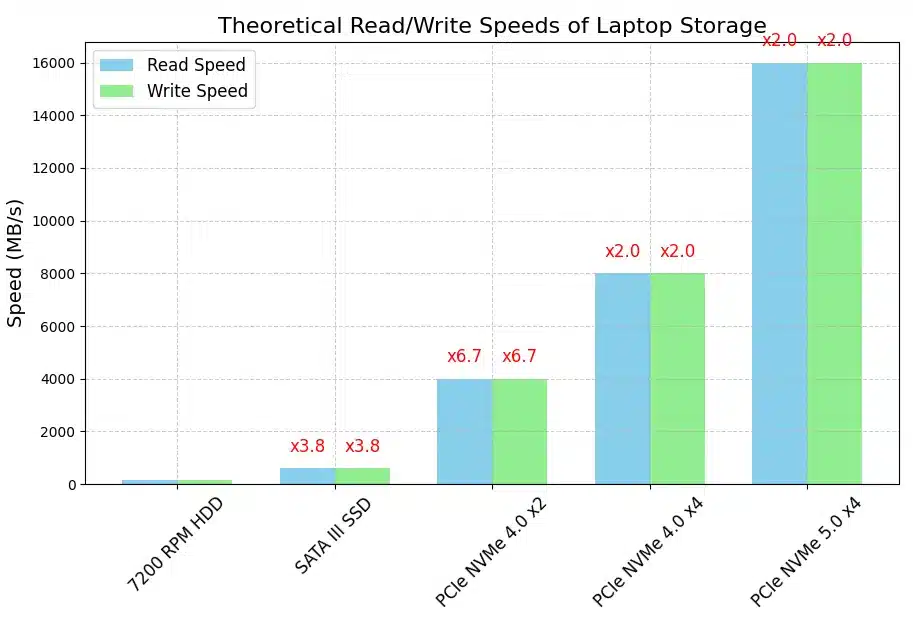
This is taken from my post “Storage Speed Comparison. As you can see theoretically, PCIe 5.0 can have speeds x2 faster than PCIe 4.0. Among PCIe NVMe 4.0 SSDs there are two types (depending on how many lanes are used)…more lanes means more speed.
Most laptops use FOUR lanes for PCIe SSDs so you don’t really have to find out whether you’re getting the x2 lanes version.
Although SATA III SSDs seem to be MUCH slower than all other SSDs, in practice the difference is minuscule if we are talking about overall system performance (looking for files, codes, text, booting up the machine, software , etc). The speed comparison bars can be used to compare the reading/writing speeds of files and data however.
4. Capacity
Let’s be real—SSD storage capacity is still kind of a letdown. Even the most expensive SSD laptops today top out at half the storage of the cheapest HDD-equipped laptops.
So before you buy, think carefully about how much storage you actually need. Upgrading an SSD later can be more expensive than just getting a higher-capacity model upfront.
Who Needs What?
- Basic users (no gaming, no media editing): 128GB is enough.
- Casual users & gamers: 256GB is plenty unless you have a massive game library.
- Photo & video editors: 512GB is the sweet spot.
- Artists, musicians, animators: 256GB might not cut it—consider at least 512GB or 1TB.
How Much Space Do Things Actually Take?
- 13,000 photos + 7,000 MP3s ≈ 100GB
- Windows OS ≈ 20GB
- Photo & video editing software ≈ 3GB+
- 1 hour of 1080p video ≈ 1.5GB (varies based on compression and format)
Gamers – How Much Storage Do You Need?
If you’re playing AAA or open-world games, you already know modern games are storage hogs.
- Call of Duty: Modern Warfare III – 200GB+
- Cyberpunk 2077 – 100GB+
- Red Dead Redemption 2 – 150GB+
And these games only get bigger with updates and DLCs. If you have multiple large games, you might want at least 1TB.
5. Which Type of SSD Should I Pick?
PCIe 4.0 vs. PCIe 5.0 vs. TLC SSDs
The days of SSD + HDD combos in laptops are pretty much over. Almost every modern laptop now comes with a single SSD, and the real choice is between different types of PCIe NVMe SSDs.
The most relevant options in 2025 are:
- PCIe 5.0 NVMe SSDs – The fastest storage currently available, with speeds up to 14,000 MB/s.
- PCIe 4.0 NVMe SSDs – Still very fast, reaching 7,000 MB/s, and more widely available.
- TLC SSDs (Triple-Level Cell) – A newer type of SSD that balances speed, endurance, and price, often used in gaming and workstation laptops.
Which One Should You Choose?
PCIe 5.0 NVMe SSD – The Absolute Fastest
- Best for high-performance tasks like video editing, 3D rendering, AI workloads, and massive file transfers.
- Crazy fast read/write speeds (up to 14,000 MB/s), but overkill for most users.
- Consumes more power and runs hotter than PCIe 4.0 SSDs.
PCIe 4.0 NVMe SSD – The Best Price-to-Performance Option
- 7,000 MB/s speeds are still very fast, and most users won’t notice a difference from PCIe 5.0.
- More efficient (better battery life) and generates less heat.
- Best for gamers, professionals, and power users who don’t want to overspend.
TLC SSDs – The Budget-Friendly Workhorse
- Slower than PCIe 4.0 and 5.0, but still much faster than SATA SSDs.
- Best for casual users, students, and light work tasks.
- More durable and cost-effective, making it ideal for long-term reliability.
Key Differences: PCIe 4.0 vs. PCIe 5.0 vs. TLC SSDs
| Feature | PCIe 5.0 NVMe | PCIe 4.0 NVMe | TLC SSD (PCIe 3.0) |
| Max Speed | 14,000 MB/s | 7,000 MB/s | ~3,500 MB/s |
| Best For | 4K/8K video editing, AI, 3D modeling | Gaming, heavy multitasking, pro work | General use, budget-friendly laptops |
| Battery Life | Higher power draw | More efficient | Most efficient |
| Price | Expensive | Mid-range | Affordable |
| Future-Proofing | Yes | Still relevant | Slower but reliable |
What About Battery Life?
- PCIe 5.0 SSDs consume more power and run hotter, which can reduce battery life.
- PCIe 4.0 SSDs are more power-efficient and provide better balance between speed and energy consumption.
- TLC SSDs have the lowest power draw, making them the best choice for ultraportable laptops.
Comments?
Have any comments, questions or suggestions? Please leave a comment below.
Author Profile
- I am physicist and electrical engineer. My knowledge in computer software and hardware stems for my years spent doing research in optics and photonics devices and running simulations through various programming languages. My goal was to work for the quantum computing research team at IBM but Im now working with Astrophysical Simulations through Python. Most of the science related posts are written by me, the rest have different authors but I edited the final versions to fit the site's format.
Latest entries
 wowDecember 18, 20255 Best Laptops For World of Warcraft – Midnight & Classic (2026)
wowDecember 18, 20255 Best Laptops For World of Warcraft – Midnight & Classic (2026) LaptopsDecember 17, 2025The 4 Best Laptops For Virtualization of 2026 (10-50 VMs ATSM)
LaptopsDecember 17, 2025The 4 Best Laptops For Virtualization of 2026 (10-50 VMs ATSM) Hardware GuideDecember 17, 20252026 Beginner Guide to Reading Computer (Laptop) Specifications
Hardware GuideDecember 17, 20252026 Beginner Guide to Reading Computer (Laptop) Specifications LaptopsJune 30, 2025Best Laptops for Computer Science (July 2025 )
LaptopsJune 30, 2025Best Laptops for Computer Science (July 2025 )