5 Best Laptops For Minecraft (Shaders & Mods) 2024
If you head over to reddit and ask what the best laptop for minecraft is:
You’ll get responses like:
” Minecraft can run on a microwave. Get optifine and you can run the game on a toaster”
“I’ve seen MC run on CPUs and integrated GPUs made 15 years ago”
“My 10 year old PC eats MineCraft for breakfast”
“I got a 10 year old lapto from walmart with the screen falling off and Minecraft still runs good”
They’re not lying…
If you want to play the “Vanilla” Minecraft with no shaders, no mods, low settings & low # of chunks.
However…
The fancy version of Minecraft (higher graphics, shaders, mods and higher resolution) will require increasingly more and more hardware.

What follows is a quick summary of laptops for minecraft:
A) Minecraft Laptop Under $200: you can ONLY play a downgraded version of MC: Minecraft For Windows (Bedrock Edition designed for Windows) NOT the full version of VANILLA minecraft java edition.
B) Minecraft laptop under $300: run the full version of Minecraft (Java Edition) with no lag but will only be limited to low or medium settings (8-10 chunks loaded max). You can run the lightest mods & shaders with framerates below 40.
C) Mineraft laptop under $500: play Minecraft Java Edition with heavy mods (including the FTB Revelations and FTB Interactions ). Fancy settings with low number of chunks. Also MEDIUM versions of shaders like Sildrus and Chocapic.
D) The Best Laptops for Minecraf have Dedicated GPUs! – 550 dollars and up
This is where the real fun part starts.
You’ll run MC on Turbo Mode with cool shaders like ChocaPic v13 High & Sildrus Extreme. All the graphical intensive mods with no lag.
If you get the 3050RTX, you can also activate RTX mode:
The above is the laptop I use to play Minecraft. Notice how framerates go as high as 1000fps .
Best Laptop Specs for MineCraft
What follows is a summary, the last section has more details.
1. If your budget is under 550 bucks: You cannot get a dedicated GPU! Focus on the CPU & RAM.
You want a recent CPU be it from AMD or Intel. Why? They have decent integrated graphics. Ex:
1345U Ryzen 3 4300U Ryzen 3 5300U Ryzen 5 4500U Ryzen 5 5500U
With the Core i5 or Ryzen 5 CPUs you can run the LITE & MEDIUM version of some shader packs with 50-60fp.
16GB: 16GB will massively increase performance if you don’t have a dedicated GPU.
GPU(Graphics Card)
600-650 dollars:2050RTX & 1650GTX. ~50fps & 16 chunks loaded. Ex: Chocapic 13 v7(High), Sildrus (High), SEUS Renewed,Oceano,etc.
900-1300 dollars: 3060RTX & 4050RTX. Useful for 1440p & RTX minecraft . The higher the wattage the higher the performance. Read more about wattage here.
Top 5 Best Laptops for Minecraft
All of these laptops can run the Vanilla version of minecraft with shaders. The more expensive ones unlock more graphical demanding shaders & higher resolutions.
The following reviews will get somewhat technical. So if you’re not computer savy, here’s the summary of each laptop:
#1: 3050Ti Laptop: $680. It will run most “HIGH” version of shaders & graphically demanding MODS with +100fps.
#2: Under 500 Minecraft laptop: Portable, can run Lite & Medium shaders and vanilla MC with very high framerates. Perfect for school.
#3: 2050RTX Laptop: ~580. It will run most “HIGH” shaders & mods with 70fps.
#4: MX450 laptop: ~550. Medium & some high shaders with framerates above 50fps. Portable and best display for schoolwork too.
#5: 4060RTX laptop: 1300+ . Will run the most extreme shaders at 1440p and mor extreme graphics (RTX mode).
1. Acer Nitro 5 AN515
Best Laptop For Minecraft – Mods + Shaders

Core i5-12450H
16GB DDR4
RTX 3050Ti 4GB vRAM
512GB NVMe SSD
15.6” 144Hz FHD IPS
5.1 lbs
2 hours
This year I decided to put the best bang for your buck laptop for Minecraft that can unlock all of its extra features first, its around 750 dollars.
However, this laptop unlocks MODS + somewhat heavy shaders like ‘high’ versions of Chocapic & Sildrus with high framerates.
Before we get to the performance of this laptop, let’s check out the GPU which is the #1 most important factor for shaders and extra graphics on MC.
GPU: 3050Ti 4GB vRAM
To unlock shaders + modpacks at fancy settings with ~8-12 chunks, you need a 4GB vRAM dedicated GPU. This is not the only 4GB vRAM, there are about about 3-4 more that are also popular : 1650GTX, 3050RTX & 1050GTX & 2050RTX. We’ll go over a few of those later but this one is the fastest of the whole bunch.
Note that it is different than the 3050RTX version, though for Minecraft, it doesn’t really offer much performance gains (since vRAM is more important and both have the same vRAM).
Wattage: 85W
All 3050Ti laptops and 3050RTX laptops run at the same wattage (mostly) with the exception of very thin ultrabooks. So no need to be picky about it. What you should be picky about is the temperatures behidn any 3050RTX or 3050Ti laptop you come across. Shaders+ Mods on fancy settings are going to tax the GPU and it’s important to have a good cooling system otherwise temperatures will reach 85 which isn’t ideal.
RTX mode: This GPU has tensor cores so yes it can activate RTX mode. If you don’t know what it is. It’s basically a graphics performance boost that makes any scene highly dependent on light sources look compeltely different basically a bit more realistic as shown below.
Note that this feature is onl available on RTX GPUs so it’s not available on the 1650GTX. It’s also available on the high-tier 3060RTX, 4050RTX and so on…but those will give you the same feature albeit with more framerates. No need to overspend to enjoy this feature.
Minecraft Laptop Benchmarks: 3050Ti
These are the results:
| Acer Nitro 5 | |
| PROS | CONS |
|
|
2. HP 14 Laptop
Best Laptop For Minecraft Under 500

AMD Ryzen 5 5500U
8GB RAM
Radeon Vega RX 7
256GB SSD NVMe PCIe
14” FHD TN
3.2 lbs
8 hours
This is the kind of laptop most minecraft players use. It’s a cheap but by no means weak laptop. Usually under 500 dollars.
It can unlock SOME shaders and most mods but more importantly it can run the vanilla shader-free version of the game flawlessly at fancy settings with enough performance to join a server and play against others with no stuttering.
CPU: Ryzen 5 5500U
I know what you’re thinking: “Why post a 5th generation Ryzen CPU! I’ve seen 7th generation CPUs at a good price”. I talk about it a bit more in the last section but basically the 5th generation CPUs , though slower, have BETTER integrated graphics.
This means it will outrun the 7th gen Ryzen 5 CPU in most games and minecraft is no exception. The Ryzen 5 5500U has a “RX Vega 7” as integrated graphics whereas the Ryzen 7 7520U has a “Radeon 610M”.

Note how the RX Vega 6 (weaker than the RX vega 7) is significantly faster! Most Intel iGPUs which you find on older generation CPUs are also significantly faster.
Shaders:
If you don’t want to run shaders, then go ahead and grab the 7th generation Ryzen 5 CPU. It’s definitely going to give you almost the same performance since the lack of GPU power will be mitigated by the extra CPU power of the latest generation.
If you want to run shaders, only consider either Intel CPUs (10th, 11th , 12th & 13th gen) or Ryzen CPUs (4th, 5th gen).
What kind of shaders can you run with a decent iGPU?
Most shaders have a “LITE” version, those you can run. You can also run “Medium” shaders but you’ll strugle with framerates. Graphically demanding shaders like Chocapic High or Silrus Extreme are out of the question.
RAM: 16GB Dual-Channel
You need at least 16GB RAM to have the performance shown on the video. This laptop comes with 8GB RAM so you have to do the upgrade. Though it is unncessary if you don’t mind running the game with shaders at much lower framerates.
Why is the extra 8GB RAM useful when the game only requires a few Gigabytes of RAM?
Because the iGPU will use the extra RAM to process graphics so to speak. You don’t need to add more than 16GB. In fact, you could get the performance boost with 12GB RAM but you will miss the dual-channel feature.

Design
This one of the two perfect laptops on this list for students who need to do some schoolwork and also play Minecraft because it’s not that heavy ~3.2lbs and the battery life is superb ~8h. The latter is because this laptop’s CPU , Ryzen 5, is very energy efficient, compared to Core i5 Intel CPUs, and integrated graphics don’t consume that much power. Also it has a display which consumes less power “TN display”.
It’s also got a slick all platinum finish which makes it look like a laptop for work and not for gaming.
Alternatives
This laptop sells for about 415 dollars. It’s the cheapest (new) laptop with a 5th gen Ryzen 5 you’ll find. If you’re going to pay more for a laptop with this CPU make sure you’re paying for extra RAM or extra storage. Below a lot of good alternatives in case this one runs of stock. I’ve included Intel laptops as well and they’ll also have the same (if not slightly higher) performance.
Link
CPU
RAM
Display
Price
Acer Aspire 3
i5 1215U
8GB
FHD
349
Acer Aspire 5
R5 5500U
8GB
FHD
449
HP Essential
R5 5500U
16GB
FHD
499
HP Essential
i5-1135G7
16GB
FHD
439
| HP 14 Laptop | |
| PROS | CONS |
|
|
3. MSI Thin GF63
Best Gaming Laptop For Minecraft with Shaders

Core i5 12450H
8GB DDR4
2050RTX 4GB vRAM
1TB PCIe NVMe SSD
15.6” 144Hz FHD IPS
4.1 lbs
4 hours
This is another sort of a expensive laptop. It’s meant for people who want to ‘play games’ more than school work. It’s heavy and it’s got a dedicated GPU: 2050RTX which can also run heavy shaders.
GPU: 2050RTX 4GB vRAM
The latest ‘cheapest’ gaming laptops have a 2050RTX. The 2050RTX is basically an upgraded version of the 1650GTX except that it has tensor cores which means it can activate DLSS and Ray Tracing. The former is useless for minecraft and the latter changes the graphics to make them look cooler as we talked about when we reviewed the 3050Ti.
Though it is slightly faster (in most cases) than a 1650GTX, it should be a reason for you to pick this one over the 1650GTX. The main reason should be price, both the 2050RTX & 1650GTX, will get you almost the same performance and will run the same quality of shaders.
Belo the benchmarks of the 2050RTX and 1650GTX. I’m posting the benchmarks of the 1650GTX as well because there is a lack of 2050RTX benchmarks and the 1650GTX gives you a good estimate of what the 2050RTX can do. You are also welcomed to buy a 1650GTX if you find it cheaper.
Graphics
R.Distance
Shaders
FPS(Building)
FPS(Fighting)
Fancy
48
OFF
190~252
60
Fancy
16
OFF
+290
165
Fast
4
OFF
+290
258
Fast
4
Chocapic v13(High)
+160
127
Fancy
16
Chocapic v13(High)
+100
84
Here’s a benchmark of a 2050RTX using shaders with 8 chunks.
| GPU | CPU | Settings | Chunks | Resolution | Shaders | FPS | Source |
| 2050RTX | Core i5 11260H | Fancy | 8 | 4k | — | 50 | Gaming Test |
| 2050RTX | Core i5 11400H | Fancy | 16 | 1080p | BSL Shader | 75 | Bongolok |
| 2050RTX | Core i5-1240P | Fancy | 32 | 1080p | — | 103 | LaptopMedia |
The BSL shader is more hardware demanding than Chocapic so it makes sense you’d get somewhat less framerates at the same settings. Nonetheless, this laptop works almost like a 3050RTX, you can most shaders even the hardware demanding ones and as long as you reduce the number of chunks (for the most hardware demanding ones) you can get +60 framerates.
MUX Switch & GPU
You can get better performance out of a 2050RTX or 1650GTX laptop if you can find one with a MUX switch but it’s going to be pretty difficult to find one on the 2050RTX. It is much more likely you’ll find it on a 1650GTX, there’s a 1650GTX which outperforms the 2050RTX and most 1650GTX laptops with sort of “MUX Switch” the benchmarks are in my video below, you’ll be mindblown by the results…
But don’t obsess about it. At the end framerates are just numbers up to some point the game is equally playable and that’s at 60fps. You don’t need super high framerates for Minecraft.
RAM & Upgrades:
Though it’s not a must to upgrade RAM to 16GB RAM. It’s. ALWAYS ALWAYS a performance boost no matter what hardaware you have. Of course, you start to get diminishing returns the more powerful the GPU is but if you work with very heavy shaders + mods then it becomes useful.
There’s a free slot for an additional RAM stick. If you add an 8GB RAM DDR4 3200MHz stick , you’ll have 16GB RAM. Because the slots are not soldered and next to each other, it will also activate dual-channel mode giving you an additional performance boost.
As for storage, there’s an additional SSD slot for an M.2 SSD.
| MSI Thin GF63 | |
| PROS | CONS |
|
|
4. Lenovo Ideapad 5i Pro
Gaming Laptop For Minecraft & School

Intel Core i5-11300H
8GB RAM
MX450 2GB vRAM
512GB SSD NVMe PCIe
16” QHD IPS
4.19 lbs
5 hours
This is another option for those looking to buy a laptop for someone going to school and plays Minecraft. Unlike the cheaper HP laptop we just discussed, this one can run shaders much more easily because it has a dedicate GPU (MX 450). The downside is that it’s more expensive (550 dollars) but it has a lot more benefits than just extra power: lightweight + better display for studying.
GPU: MX450 2GB vRAM
The MX450 is not an integrated GPU, it is a dedicated GPU. It’s one of the weakest in 2024 but it’s still powerful enough to run med and sometimes high versions of shaders. It will also obviously increase framerates significantly in vanilla minecraft (no shaders+no mods).
Now…
You have to be careful when shopping for this laptop because they CAN be really overpriced (as high as 900 dollars) and yet with the exact same GPU. There’s also models with the ‘older versions’ of this GPU such as the MX250, MX150 etc…which are TOO WEAK to outperform laptops like the HP laptop with the integrated GPU we went over.
There’s also the MX550, which is an upgraded version of the MX450. It is significantly faster but it’s a lot more expensive. If you can find it under 600 dollars buy all means grab it! If not, you’re better off buying a laptop with a 2050RTX which is actually cheaper than 600 dollars.
MUX & Wattage: all MX450 & MX550 run pretty much at the same wattage beacuse they’re designed to run at very very low powers to be able to fit in very impact and thin laptops. There’s no versions with a MUX Switch either.
MX450 2GB vRAM – Minecraft Laptop Benchmark
CPU: Core i5 11300H
The MX 450 laptops come with all sorts of CPUs. Other CPUs you’ll see are shown in ther alternatives section down below. But let me say this, ideally you want a “U” low voltage CPU if you want MORE battery & a lighter laptop at the expense of slightly performance loss when it comes to framerates but still you will have the option to run shaders even with the weakest GPU you find.
If you want the extra framerates at the expensve of battery life, then choose models with an “H” CPU . The “H” stands for high performance.
RAM & Upgrades:
The laptop comes with Soldered DDR4 8GB RAM and cannot be replaced. You cannot add an additional RAM slot either as there is one slot. This is going to be a common problem with portable laptops that have a dedicated GPU, usually they’re so compact and thin , a lot of compromises have to be made and that includes adding more hardware.
Also, there’s no additional storage slot for upgrades. Not that you’re going to need to do storage upgrades anyways. Not Upgrading RAM isn’t going to kill performance either.
| Lenovo Ideapad Pro 5i | |
| PROS | CONS |
|
|
5. Acer Nitro 17
The Best Gaming Laptop For Minecraft – 4060RTX
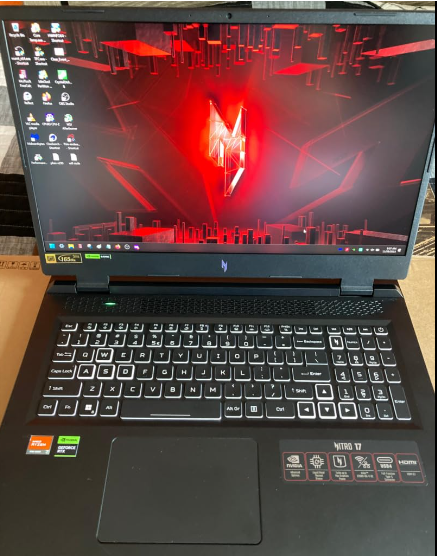
Ryzen 7 7840HS
8GB DDR5
RTX 4060 8GB vRAM 140W
1TB PCIe NVMe SSD
15” 144Hz Full HD
6.61lbs
1 hours
This is the last and most powerful laptop on the list. I decided to leave last because it’s quiet too expensive for a game like minecraft and the extra power is also useful for playing the game at high resolution and unlocking very heavy shaders with lots of high framerates + number of chunks. Basically extreme graphical situations with the game. Most people who play minecraft are not after that too.
GPU: RTX 4060 8GB vRAM 140W
What makes this one different than the 3050Ti is the extra RAM and extra shaders. This one generally has 8GB vRAM (only a few 3050Ti laptops have 6GB vRAM) and about 500 more ‘shaders’ which are in charge of doign all the graphical processing that’s stored in the ‘vRAM’. This is what allows you to push graphical settings to extreme situations. For example, this laptop can do the following in minecraft:
- RTX mode On
- Shader + Mods
- 1440p Resolution
- 12-32 Chunks
Starting with the 4050RTX, the demanding for better GPUs : 4060RTX & 4070RTX becomes higher if you add more and more chunks to 1440p or 4k resolution, because the latter two have more ‘vRAM’. Of course the above can be handled by the 3050Ti too but with much lower framerates. You could also use the 4050RTX for this but the framerates are goign to be much lower. The framerates on the 4060RTX are extremely high even with the extreme graphical settings described.
Wattage: 140W
It’s very important to pick those 4050RTX or 4060RTX laptops with a wattage close to 100W. The TGP or wattage on this laptop’s 4060RTX is 140W (with Dynamic Boost). Anything lower than 100W will start giving you MASSIVELY performance loss to the point of making the 4060RTX or 4050RTX worthless if compared to the 3050RTX with 6GB vRAM.
4060RTX – Minecraft Benchmarks
| GPU | CPU | Graphics | R.Distance | Resolution | Shader | FPS |
| 4060RTX | i7 13650HX | Fancy | 20 | 1440p | RTX + BSL v8 | 77 |
This may not be impressive framerates to some of you despite the GPU running at 140W but please keep in mind that this laptop is not only running with RTX mode on + a very graphical demanding shaders but ALSO adding 1440p resolution and more importantly 20 CHUNKS for rendering.
Each chunk after 12 requires (16,20 and so on) demands a large amount of additional GPU power.
RAM & Upgrades:
This laptop supports up to 32GB RAM. Having 16GB out of box , however, means you don’t need to worry about additional RAM nor additional storage as it already comes with 1TB.
Display & Resolution:
Please keep in mind that when you buy a 4050RTX or 4060RTX laptop for minecraft you have to watch out for the display. It needs to have 1440p (QHD) resolution for you to play the game at 1440p. Some models with either of these GPUs may only have FHD resolution which isn’t useful for Minecraft. There’s no reason to buy so much GPU power to play the game at 1080p ONLY when you have cheaper laptops with weaker GPUs that can do extremely well with all the settings described above and 1080p resolution.
| Acer Nitro 17 | |
| PROS | CONS |
|
|
Buying The Best Laptop For Minecraft
This section will give you ALL the information you need out there so you can get the best laptop for minecraft.
I’m going to divide this section into three parts, you only need to read one of these accoding to your budget.
A) Minecraft Laptops 300-500 USD: With this much budget, you cannot buy a dedicated GPU so your focus should be on the CPU. You’ll see benchmarks of minecraft under different CPUs.
B) Minecraft Laptops over 600 USD: You can afford a dedicated GPU thus you will be able to unlock cool looking and heavy shaders plus the big FTP modpacks.
C) Minecraft Laptop Under 300 USD: The options I will give you here are not limited to refurbished or used laptops. You can find NEW laptops that can run the game decently.
For the sake of completion before we talk about each of those three options, let’s talk about the “minimum” requirements as published by the official website.
Laptop Requirements For Minecraft
First, let us go through the official hardware requirements for those of you interested in breaking down what the “official source” has to say about this.
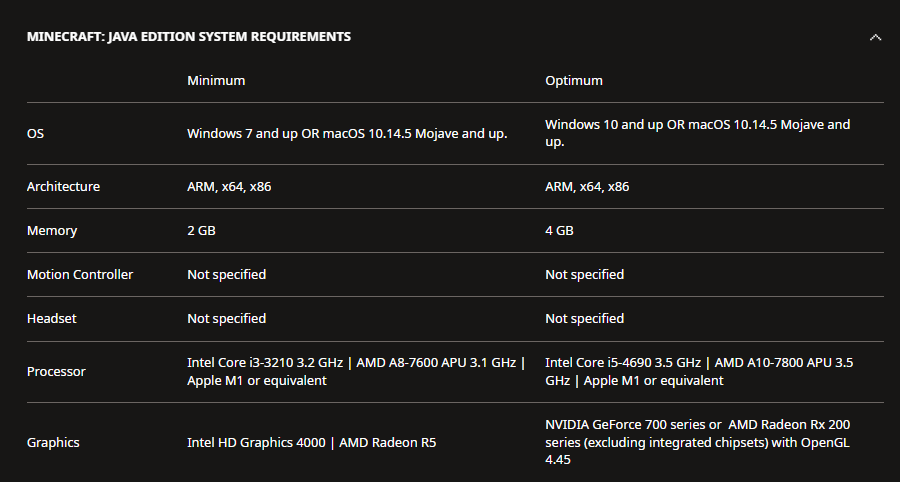
Minimum
The requirements listed above are for desktops and the hardware recommended is very old.
Because the hardware on desktops and MC doesnt have great graphics….it makes sense you can run the vanilla version with this much power. If we translate those requirements to laptops:
CPU: Core i3 5th gen OR AMD A8-8600P and above. or anything more recent
GPU: Intel Iris Graphics 6100 or AMD Radeon R6 (Carrizo)
RAM: Anything above 4GB
Recommended
CPU: Core i5 6th gen or A10-9600P
GPU: MX150 (2GB vRAM dedicated GPU)
RAM: 8GB (again Windows 10 or 11 take a lot)
The minimum recomendations will run MC without 30fps using optifine at low settings whereas the recommended settings will push framerates to 60fps and let you use light shaders. Of course, theres no reason to buy computers with the specifications shown above because you can find much much better hardware at a cheap price (200-300 dollars hardware today has x3 the power of the minimum).
A) Minecraft Laptops: Under 500 Dollars
Although this much budget cannot get you a dedicated graphics (though sometimes it can get you dedicated graphics on refurbished laptops), you can still pretty good performance and if you know a thing or two about hardware under this budget , especially CPU performance, you can even run some shaders with decent framerates.
1. Recent CPU = Faster iGPUs
Minecraft is very CPU bound, it plays as much of a role as the graphics card. So obviously, the more recent the CPU the faster the game will run. Buying something more recent also has the advantage of getting you a “faster integrated GPU” which is the graphics cards “integrated” or “attached” to the CPU.
Below you can see some examples on how this works:
CPU
iGPU
i3 1115G4
Intel UHD Xe G4
i3 1215U
Intel UHD 64EUs
i3 1305U
Intel UHD 64EUs
i5 1135G7
Intel Iris Xe 80 (1600Mhz)
i5 1230U
Intel Iris Xe Graphics G7 80EU
i5 1345U
Intel Iris Xe Graphics G7 80EUs
CPU
iGPU
Ryzen 3 5300U
RX Vega 3
Ryzen 3 7320U
Radeon 610M
Ryzen 5 5500U
RX Vega 7
Ryzen 5 7520U
Radeon 610M
Note that you cannot pick integrated GPUs, they’ll always be paired with the CPUs above.
I have omitted Ryzen 7 & Core i7 CPUs in this table because they’re found on laptops that are as expensive as those laptops with dedicated GPUs which defeats the whole purpose (they’re over 500 dollars ~700+). However, the benchmarks are down below for you to check.
Minecraft Laptop BenchMarks
The following benchmarks are taken from various youtube channels including mine, at the last column you can see the exact laptop model that was used. You are welcome to buy those laptops if you’re happy with the performance. All of these laptops can play MC with decent framerates as long as you adjust settings & install Optifine.
i) Core i3 & Ryzen 3 Benchmarks: $300-400 Laptops
Processor
FPS
Chunks
Resolution
Settings
Youtube
Shaders
FPS(Shader)
Laptop
Ryzen 3 3200U
145
6
720p
Fast
Kostan
Chocapic13 (Low)
43
HP DK0028WM
Ryzen 3 4300U
107
8
720p
Fancy
MineCastle
Sildrus Vibrant(Lite)
30
Ideapad Slim 3
Ryzen 3 5300U
104
8
720p
Fancy
Kostan
Sildrus Vibrant(High)
28
Ideapad Slim 3
Ryzen 3 7320U
225
6
720p
Fast
Noteb
—
—
Lenovo Ideapad 1
Ryzen 3 7320U
225
16
1080p
Fancy
CRSTNBENCH
Chocapic13(Low)
53
Lenovo IdeaCentre AIO 3 27ALC6
Intel Core Laptops
CPU
FPS
Chunks
Resolution
Settings
Shader
FPS(shader)
Youtube
Laptop
Core i3 10100U
52
5
720p
Fancy
—
—
CRSTNBENCH
HP 14-cf2636ng
Core i3 10100U
60
8
720p
Fancy
—
—
Alijin Manoq
?????
Core i3 1005G1
80
10
720p
Fancy
—
—
Nightfiber
????
Core i3 1125G4
212
8
720p
Fast
Chocapic v6
65
nhv411
Vivobook A415 EB1750W
Core i3-1115G4
163
6
1080p
Fancy
—
—
CRSTNBENCH
Core i3 1215U
135
12
1080p
Fancy
—
—
CRSTNBENCH
HP Laptop – 15s-fq5735ng
Core i3 1315U
62
30
1080p
Fancy
—
—
Hubwood
Based on these benchmark we can say the following:
- Both Ryzen 3 and Core i3 CPUs can run shaders. I wasn’t able to test every Single Core i3 or Ryzen 3 but one benchmark of a previous or more recent generation should be enough since both the CPU & iGPU are close in power.
- Shaders can run with at least +30fps with either a Core i3 or Ryzen 3. The more recent generations go as high as 100.
- The Core i3 & Ryzen 3s can run Minecraft with at least 60fps on Fancy settings. You just need to play with the #of chunks, older generations may handle less chunks than the more recent ones.
ii) Core i5 & Ryzen 5 Benchmarks: $400-500 Laptops
Intel Core Laptops
CPU
FPS
Chunks
Resolution
Settings
Youtube
Laptop
Core i5-1035G4
43
12
1080p
Fancy
Technoriales
Core i5 1035G4
86
10
2k
Fast
yeungbear
Surface Pro 7
Core i5 1135G7
62
16
1080
Fancy
Noteb
Core i5 1135G7
62
12
1080p
Fancy
CRSTNNBENCH
ZenBook 13 UX325EA
Ryzen 5 Laptops
Processor
FPS
Chunks
Resolution
Settings
Youtube
Shaders
FPS(Shader)
Laptop
Ryzen 5 3500U
42
12
FHD
Fancy
TheTechGamer
Chocapic16 (High)
40
Lenovo Ideapad C340
Ryzen 5 4500U
94
12
FHD
Fancy
legos45
Sildrus Vibrant (Med)
44
Lenovo Ideapad 5
Ryzen 5 4500U
101
12
FHD
Fancy
CRSTNBENCH
—
—
HP ProBook x360 435 G7
Ryzen 5 5500U
106
12
FHD
Fancy
CRSTNBENCH
—-
—
HP Envy x360 15-eu0055ng
- Whereas generally Core i3 or Ryzen 3 limits chunks to below 10 (on average), Core i5 or Ryzen 5 gets you high framerates with Fancy settings and decent number of chunks at 1080p.
- Core i5 or Ryzen 5 CPUs can run ‘medium’ or high versions of shaders with decent framerates.
There are currently no benchmarks with the recently released Core i5 or Ryzen 5 CPUs. The reason is simple, the game doesn’t really require that much hardware for most people to play so they rather get something cheaper which is usually a laptop with a slightly older CPU.
iii) Core i7 & Ryzen 7 Benchmarks
Processor
FPS
# Chunks
Resolution
Settings
Youtube
Shaders
FPS(Shader)
Laptop
Ryzen 7 4700U
70
20
FHD
Fancy
Zucos
Sildrus Vibrant (Lite)
30
Lenovo Ideapad 5
Ryzen 7 5700U
???
8
FHD
FANCY
TSM channel
—-
—
Asus VivoBook 15 M513
Ryzen 7 7730U
12
Fancy
Chocapic13 Low v9
56
CRSTNBENCH
CPU
FPS
Chunks
Resolution
Settings
Youtube
Laptop
Core i7-1165G7
135
12
1080p
Fancy
legos 45
MSI Summit B15
- You’ll get much higher framerates with higher # of chunks out of the core i7 and ryzen 7 CPUs.
- I do not recommend you buy these laptops anyways UNLESS you want something portable. They are too expensive.
Note: Unlike the 7th gen Ryzen 5 CPU, the 7th Ryzen 7 CPU shows significant performance gains over the previous generations. This is because although the same integrated graphics are used, the CPU itself has way more clock speed and better ‘multi-core’ clock speeds too (in other words ALL cores hit HIGHER clocks speeds , not just one core).
BenchMarks Conclusions
-
These benchmarks results (framerates) only give you a general idea of how CPU might perform there are many other factors.
- RAM: They use different RAMs. Most benchmarks used 16GB but some use 8GB. Also a lot of these use RAM in dual-channel mode which further incrases framerates.
- Settings may be slightly different and also the average may have been calculated in more hardware demanding parts of the map.
- Most of these benchmarks use Optifine.
So Which CPUs give you the best bang for your buck?
- As long as you grab the recent CPUs (5th+ for Ryzen and 10th+ for Intel), you can handle shaders though different versions.
-
There are huge performance gains with the more recent generations:
- Core i5 and Ryzen 5 give you the best bang for your buck. They’re only on average 100 dollars more expensive yet the performance doubles or even triples.
- 5th gen Ryzen 5 CPUs outperform 11th gen Core i5 CPUs due to better multi-core performance and MC is more multicore than the average game especially if you use Optifine.
- Core i7 & Ryzen 7 handle graphically demanding shaders but they’re too expensive.
CPUs for Modded Minecraft
– Need at least a Core i5 or Ryzen 5 model
- Need at least a Core i5 or Ryzen 5 model
- Only the latest Core i5 or Ryzen 5 (+10th gen for Intel and +5th gen For Ryzen ) can run big modpacks like ftp modpacks and those with +200 mods like interactions and Revelations.
2. RAM & Storage: 12-16GB RAM & SSD
RAM is EXTREMELY important for this game. The more you optimize RAM the higher the performance gains.
4GB vs 8GB
Ideally, 8GB should be the minimum. It’s a no brainer since Windows 11 and even Windows 12 will take approximately 4GB leaving almost nothing for Minecraft if you get 4GB. You need 8GB and the higher the settings (in the absence of a dedicated GPU) the more useful 12 or 16GB RAM becomes.
12-16GB RAM: a MUST for Integrated GPUs
Why is it that most benchmarks used 12-16GB RAM, if 8GB is enough? Because extram beyond 8GB make a huge difference if you only have an integrated GPU.
How? Basically the extra RAM can be used by the iGPU with no constraints. In other words, it will be reserved to the iGPU without the CPU interefering.
In fact, some of the integrated GPUs, as long as you up the RAM to 12GB or 16GB RAM CAN outperform some slightly older entry level dedicated GPUs like the MX150 or MX250.
3. Storage This isn’t an issue if you’re buying a modern laptop. Because modern laptops (those with the CPUs I’ve outlined) come by default with the fastest storage devices which are SSDs. They’re all mostly PCIe NVMe SSDs , there may be a few models with slightly data transfer speeds because they have more lanes but for Minecraft this doesn’t make a difference performance wise. Since most old laptops do not have any type of SSD by default only an HDD which is painfully slow for loading up the game and modpacks… it’s a good idea to upgrade to boost performanec with minecraft and your computer overall. 1. GPU A budget over 500 , more specifically 530, can get you a dedicated GPU if you look long enough. A dedicated GPU will: [tip] Benchmarks are measured when the character is in the middle of the map and there’s a lot of stuff to render (because you’re in an open field) , this forces the GPU & CPU to use most of their power and it’s a good point for comparison purposesB) Minecraft Laptops: $550 and Up
 This is minecraft running with an 8GB vRAM dedicated GPU. Notice how high the resolution is and how much you can see thus render at once.[/caption]
This is minecraft running with an 8GB vRAM dedicated GPU. Notice how high the resolution is and how much you can see thus render at once.[/caption]
Few points we get to the benchmarks:
- All dedicated GPUs in this list can handle Sildrus or Chocapic High with ~16 chunks.
- Some of the GPUs are USELESS because they only match the performance of “integrated GPUs” (laptops with no dedicated GPUs).
- Some of the GPUs are OVERKILL for minecraft even with all the shaders and mods and chunks you want to load.
i) MX 350 MX 450 1050GTX Benchmarks ($500-600)
We’ll start with the weakest GPUs, this is where you have to be careful!
NVIDIA
Cores
vRAM
Speed
MX250
384
2GB-4GB
1582
MX350
640
2-4GB
1354
MX450
896
2-4GB
1580
1050
640
2GB-4GB
1493
MX550
1024
2GB
1320
AMD Radeon
Shaders
vRAM
Speed
Equivalent
Pro RX 555X
768
2GB
855
MX150/MX250
RadeonRX 540
512
4GB
1219
~950M
Radeon RX 550
640
4GB
1287 – 1476
+950M
Radeon RX 560X
1024
4GB
1172 – 1275
1050GTX
Note those with the same color are equivalent in power and performance (RX 550 ~ MX250). It’s very rare to find AMD Radeon RX GPUs on laptops though so most of the benchmarks seen next will be restricted to NVIDIA GPUs.
GPU
CPU
Graphics
Chunks
Resolution
Shader
FPS
MX150
Core i5 8250U
Fancy
10
1080p
Sildurs(Lite)
38
KangVladi
MX250
Core i5 10210U
Fancy
10
1080p
BLS
33
Splitsecond
—
—-
—
—
1080p
Sildurs(Lite)
42
—
MX330
Core i5-1035G1
Fancy
16
1080p
Sildurs(High)
45
SpecKenTang
MX350
Ryzen 5 4500U
Fancy
12
1080p
None
115
legos45
GPU
CPU
Graphics
Chunks
Resolution
Shader
FPS
MX450
i7-1165G7
Fancy
15
1080p
NO SHADER
150
CRSTNBENCH
MX450
—
Fancy
—
1080p
Sildrus 1.5 Med
55
ExteriorMV
1050
8300h
Fancy
8
1080p
BLS 7.2
50
iNordap
1050
8300h
Fancy
8
8300h
Chocapic13 v9 Beta
43
iNordap
1050
8300h
Fancy
8
8300h
Sildurs (Med)
62
iNordap
1050
8300h
Fancy
8
8300h
Seus Renewed 1.01
40
iNordap
MX150 & MX250: Avoid these because their performance is similar to Integrated GPUs (intel xe and Vega 7 or 8) which are found on much cheaper laptops.
MX3XX Series: The MX350 is 2.5 faster than the MX150 & MX250. It can handle heavy and High versions of shaders. However, this isn’t the case for the MX330 is much slower.Also prices of the laptop are nearly about the same as MX450 so both must be avoided.
MX450 & MX 550: These two are the most common under 600 and the only ones you should consider because the performance different between these and integrated GPUs is very significant as shown in the benchmarks. You probably won’t find the MX550 under 600 dollars that easily, don’t obsess about it the MX450 is plenty fast.
1050GTX: This one performs just as fast as the MX450. The MX550 is faster than this one though (slightly). The problem is you cannot find it under 600.
ii) 1050Ti 1650GTX Benchmarks: $600 to 750
NVIDIA
Cores
vRAM
Speed
1050Ti
768
4GB
1620
1650
1024
4GB
1560
2050
2048
4GB
1477
GPU
CPU
Graphics
R.Distance
Resolution
Shader
FPS
1050Ti
Core i5 8300H
Fancy
16
1080p
Sildurs(high) 1.27
48
xFlame
1650GTX
AMD Ryzen 5 4600H
Fancy
16
1080p
Chocapic13 v6(High)
60
Laptopstudy
1650GTX
Core i5 9300H
Fancy
16
1080p
Chocapic13 v6(High)
70
Laptopstudy
2050RTX
Core i5 11260H
Fancy
8
4k
—
50
Gaming Test
2050RTX
Core i5 11400H
Fancy
???
1080p
BSL Shader
75
Bongolok
2050RTX
Core i5-1240P
Fancy
32
1080p
—
103
LaptopMedia
1050Ti: This is kind of obsolete. There’s really no reason to buy it unless its much cheaper than 2050RTX or 1650GTX laptops.
1650GTX: There are TWO versions of the 1650GTX. The Max-Q version and the normal version, the former is somewhat slower because it runs at a lower power.
2050RTX vs 1650GTX: These two can be found around the same price with the 2050RTX being SLIGHTLY faster on paper however on benchmarks it seems to have about the same performance as the ‘full power’ 1650GTX.
Optimus & MUX Switch:
THis is somewhat of a complicated topic you can read about it here : MUX Switch. But basically those GPUs with a MUX Switch or those GPUs with “Optimus disabled” will have their performance increased by 15-20%. This is why the highlighted laptop( Core i5 9300H + 1650GTX ) outperforms all other laptops with a 1650GTX. The GPU is running at full power + using a MUX Switch.
iii) 3050Ti 1660Ti 2060RTX Benchmarks: $750 to 900
NVIDIA
Cores
vRAM
Speed
1660 Ti
1536
6GB
1590
3050RTX
2048
4-6GB
1500
3050Ti
2560
4GB
1485
2060 RTX
1920
6GB
1680
All these GPUs give you approximately the same performance with MC.
However, the 2060RTX is obsolete and when found on older laptops, it’s usually way more expensive than the 1660Ti & 3050Ti.
The 1660Ti is old too but faster than all three.
The 3050Ti & 3050RTX are the most common so we’ll be focusing on those TWO.
AMD Radeon
Shaders
vRAM
Speed
Equivalent
RX 580
1536
6GB
1077
~1060GTX
RX5500M
1408
8GB
1327 – 1645
~1660Ti
These AMD GPUs can be found on Pre-2020 MacBook Pros . Since Minecraft is no longer supported on Mac OSX we’ll ignore these GPUs.
GPU
CPU
Graphics
Rend. Distance
Resolution
Shader
FPS
1060GTX
6th Core i7
Fancy
16
1080p
Sildurs (High) 1.53
80
GGPC
1660Ti
Ryzen 7 4800H
Fancy
12
1080p
Sildurs (High) 1.53
93
GGPC
2060RTX
Core i5 10300H
Fancy
16
1080p
SEUS renewed
70
Omen
3050
Core i5 10300H
Fancy
8
1080p
BSL v8 1.01
90
Kaeza
3050
Core i5 10300H
Fancy
8
1080p
Chopic 13 v7(Lite)
105
—
3050
Core i5 10300H
Fancy
8
1080p
Sildurs(Extreme)
85
3050
Core i5 10300H
Fancy
8
1080p
Sildurs(Lite)
101
3050
Core i5 11400H
Fancy
8
1080p
BSL v8 1.01
85
SHIVI ART
3050
—-
Fancy
8
1080p
Chocapic 13 v7Lite
123
no
3050
Ryzen 5 5600H
Fancy
8
1080p
Sildurs Extreme
115
BLBG
3050Ti
Core i5 10300h
Fancy
12
1080p
BSL v8 1.01
110
Hypixel
3050Ti
Core i5 10300H
Fancy
12
1080p
Sildurs Extreme
110
Hypixel
3050Ti
Ryzen 7 5800H
Fancy
8
1080p
BSL v8 1.01
105
Xabrex
3050Ti
Ryzen 7 5800H
Fancy
16
1080p
BSL v8 1.01
55
Xabrex
These GPUs are ideal for shaders and can handle even the most extreme versions with decent framerates. A few things to keep in mind:
- When using shaders, the faster GPU will always win. Even small changes make a big difference. Notice the performance difference between the 3050Ti & 3050RTX (highlighter in yellow).
- Also notice how little difference the CPU makes even when the more powerful CPU runs at lower # of chunks! (highlighted in green).
- The more chunks you add on top of shaders the more taxing the game becomes (last row).
- Notice how little difference the CPU makes all things being equal and what a great difference the GPU makes when it comes to shaders.
Lastly, notice how the old 2060RTX runs more chunks at higher framerates than the most recent 3050Ti with the same shaders.
- The reason is simple: the 2060RTX has more vRAM.
vRAM vs Minecraft Rendering:
The more ‘graphics’ you need to render, the higher the need for vRAM.
Minecraft isn’t that graphically demanding even with shaders. However, when you up the number of chunks on top of shaders, you add a HUGE amount of graphical data to render AT ALL TIMES and your need for vRAM becomes even more important (if you want high framerates).
The 3050Ti only has 4GB vRAM so it makes sense it’s outperformed by the 2060RTX (6GB vRAM).
Thus…
If you want to run large number of chunks + shaders, ideally you want a 6GB vRAM GPU. There’s a version of the 3050RTX with 6GB vRAM so you want to look specifically for those models. If you fail to get that 6GB vRAM 3050RTX , then you’ll have no choice but to pay for the more rexpensive 3060RTX or the old 2060RTX.
iv) 3060RTX 2070RTX Benchmarks: 900-1400 dollars
NVIDIA
Cores
vRAM
Speed
3060 RTX
3584
6GB
1780
4050 RTX
2560
6GB
237
AMD Radeon
Shaders
vRAM
Speed
Equivalent
AMD Radeon RX 6700S
1975
10GB
1890
~3060
GPU
TGP
CPU
Graphics
Chunks
Resolution
Shader
FPS
Youtube
3060RTX
85W
Ryzen 7 5800H
Fancy
16
1080p
Sildurs (High) 1.53
70
Engineering Zone
4050RTX
45W
i7-12650h
Fancy
8
1080p
None
~500
GPU Pulse
4050RTX
45W
i7-12650h
Fancy
16
1080p
None
~148
GPU Pulse
4050RTX
45W
i7-12650h
Fancy
32
1080p
None
~122
GPU Pulse
4050RTX
45W
i7-12650h
Fancy
8
1080p
Complementary
~100
GPU Pulse
The second column stands for TGP also called wattage, it basically means how much power the GPU uses. Although the GPUs may have the same name, they run at different wattages or TGPs, the higher the wattage the higher the performance. We have ignored this in previous GPUs because it isn’t so important until you get to this bracket.
Wattage does not make a huge difference on Minecraft as much as vRAM does in most cases.
For example, let’s say you have two 4050RTX GPUs to choose from the 140W version and the 45W. While the former is going to give you more framerates than the latter, the difference isn’t really that much important because the 4050RTX even with shaders will get you very high framerates too.
Now…
If you add more chunks + shaders, then it can make a huge DIFFERENCE, then it may be smart to pick the high wattage 4050RTX. This also applies for resolution: 1440p and 4k Minecraft will require not only lots of vRAM but lots of “power” too.
v) 3070RTX 3080RTX Benchmarks: 1400$ and up
AMD Radeon
Shaders
vRAM
Speed
Equivalent
AMD Radeon RX 6800S
2048
12GB
1975
+3070
NVIDIA
Cores
vRAM
Speed
3070 RTX
5120
8GB
1620
4060RTX
3072
8GB
2370
3070Ti RTX
5888
8GB
1485
3080Ti RTX
7424
8GB
1590
4070 RTX
4608
8GB
2175
4080 RTX
7424
12GB
2280
GPU
CPU
Graphics
Rend. Distance
Resolution
Shader
FPS
3070RTX
Ryzen 7 5800H
Fancy
16
1080p
Seus
80
Gillis
4060RTX
i7 13650HX
Fancy
20
1440p
RTX + BSL v8
77
Ahmed Jey
4070RTX
i9 13900H
Fancy
16
1440p
RTX Mode
81
Benchmark Lab
4080RTX
i9 13980HX
Fancy
48
1440p
Complementary
120
TickeHD
These are WAY too powerful for just Minecraft + shaders. These should only be used for the most extreme graphical settings. Basically a combination of some , if not all, the following.
- RTX Mode
- 1440p or 4k resolution
- 48 chunks
- Shaders
Which more or less will make the game look like this:
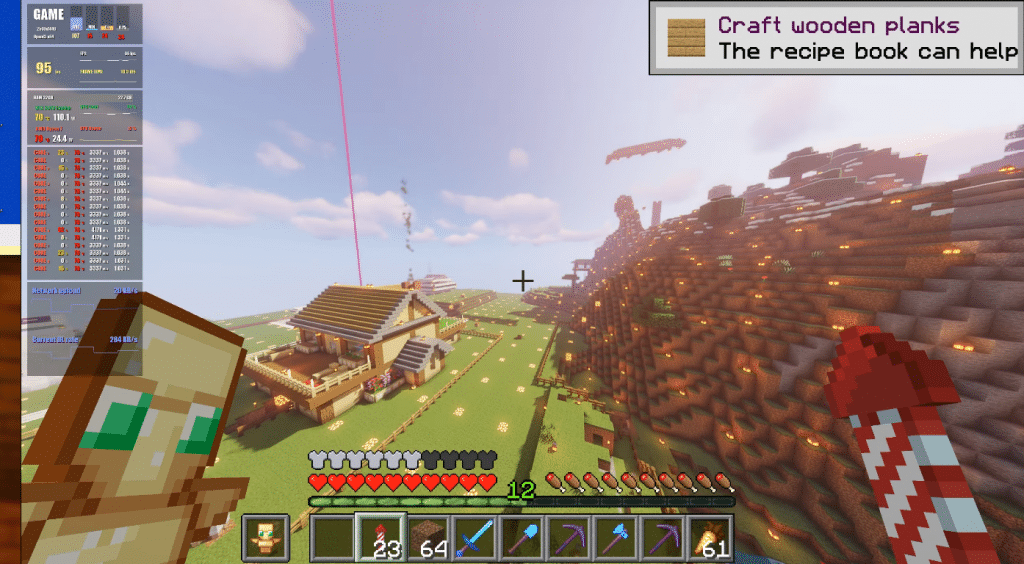
Only in that scenario do they become useful. Note that only the 4070RTX & 4080RTX can handle all four settings maxed out with high framerates. Whereas the first, 3070RTX & 4060RTX, can handle all except 1440p or 4k resolution…without having framerates dip into the 50s.
Also…
If you’re building anything that involves EXTREME graphics + High resolution large scale worlds such as the examples below:
- 1:1 scale representation of the entire country of DenMark.
- Recreation of King’s Landing from the Game of Thrones
They’re really your only option if you want to do things fast…a better option would of course be the desktop versions of these GPUs on a desktop computer.
2. CPU (Processor)
Minecraft is HIGHLY CPU dependent. Of course,a higher CPU will not unlock shaders and highly detailed mods but it will help the GPU tremendously in doing so AND play a big role in increasing framerates.
So…
Assuming you have two laptops with the same GPU, being picky about the CPU pays off.
Now…
How do you know which CPU will give you more performance?
# of Cores vs Clock Speed
For gaming purposes, these are the only two specs to be concerned.
Of course both of these specs are important but…
That’s because…
Although Minecraft beginning with patch 1.17.10 and subsequent versions have been loading more and more functions to the remaining cores, most of the workload is still offloaded to the first core
Intel CPUs – Clock speed # Cores
This means you have to pick the CPU with the highest clock speed….because the advertised clock speed always tells you the maximum ‘speed’ of the first core.
CPU
Base
Turbo
Cores
i5 1235U
3.3
4.4
10
i5 1240P
3.3
4.4
12
i5-11300H
2.6
4.4
4
i5 11260H
2.6
4.4
6
i5 12540H
2.6
4.4
8
i5 12450H
3.3
4.4
8
i5 12500H
3.3
4.5
i5 13420H
1.5
4.6
8
i5 13500H
1.5
4.7
8
i7-11375H
3.3
5
4
i7 1260P
3.4
4.7
12
i7-11370H
3.3
4.8
4
i7-11800H
3.3
5.0
6
i7 13620H
1.8
4.9
10/16
i7 13650HX
3.6
4.9
10/1
i9-11900H
2.5
4.9
8
i9-11980HK
3.3
5
8
CPU
Max Speed
Cores(Threads)
Ryzen 9 7940HS
5.2
8 – 16
Ryzen 9 6980HX
5
8 – 16
8 – 16
Ryzen 9 5900HX
4.6
8 – 16
Ryzen 7 7745HX
5.1
8 – 16
Ryzen 7 7840HS
5.1
8 – 16
Ryzen 7 6800HS
4.7
8 – 16
Ryzen 7 6800H
4.7
8 – 16
Ryzen 7 5800H
4.4
8 – 16
Ryzen 5 7535HS
3.3
6 – 12
Ryzen 5 6600H
3.3
6 – 12
Ryzen 5 5600H
4.2
6 – 12
As you can see Intel for the most part will have higher clock speeds though not always. At the highest clock speeds (Ryzen 9 & Core i9) they’re pretty much the same and they’re pretty close in clock speeds at the Core i5 and Ryzen 5 sections of the most recent generations (7th for Ryzen and 13th for Intel).
However, there’s a still a few variables like power supplied and cooling systems that will determine whether or not said CPU will outperform the other (when they’re pretty close in clock speeds. Ex: Core i5 13500H vs Ryzen 5 7535HS).
3. RAM
8GB vs 16GB: bare minimum vs ideal
Regardless of the kind of hardware you have and the settings you’re playing with, having 16GB RAM is always always a good thing. Although you could do well with 8GB RAM, 16GB RAM gives the CPU lots of headroom especially when you add mods and shaders or more chunks.
RAM for Mods
Let’s run some calculations to see what the minimum RAM for mods.
Vanilla MC takes approx. ~0.5GB.
Windows 11 (~3.5GB)
80 Mods ~ 1GB.
The Big FTP modpacks (200 mods) ~ 2.5GB.
This is a total of 8GB. This is minimum!!!
Thus you want more, 12GB-16GB. This will provide headroom for the game to have 8GB RAM allocated to it and use more if needed.
RAM for Shaders
Assuming you have a dedicated GPU, when running shaders RAM doesn’t help as much. Why? Because dGPUs have their own “RAM” allocated to it which is called “vRAM”, it will use that FIRST to run shaders and use the normal RAM if it runs out of ‘vRAM’.
If you have an integrated GPU, in other words: no dedicated GPU. It will help A LOT.
That’s because integrated GPUs do not have “VRAM” so they’ll need to use RAM and if you only have 8GB and the system (windows) is taking most of it, then it has little to work with.
Dual-Channel RAM – extra FPS boost
Regardless of hardware, don’t forget Dual-Channel RAM will give you a boost in framerates. If you use two RAM sticks with the same specs to make it a total of 16GB (Ex: x2 8GB DDR4 3200Mhz), you’ll have an extra 5-15 fps depending on the settings you use.
C) Minecraft Laptops: 300 dollars and below
In 2024, there is no longer need to buy refurbished or used laptops if you want to play Minecraft. There’s plenty plenty of good decent NEW laptops that can run the FULL WINDOWS version of Minecraft. A short list is provided in this link.
All of those laptops can run the vanilla version of Minecraft with some mods and that’s because they either have a Core i3 or a Ryzen 3 CPU which by default comes with a decent GPU as shown in the tables below:
CPU
iGPU
i3 1115G4
Intel UHD Xe G4
i3 1215U
Intel UHD 64EUs
i5 1135G7
Intel Iris Xe 80 (1600Mhz)
i5 1345U
Intel Iris Xe Graphics G7 80EUs
CPU
iGPU
Ryzen 3 3250U
RX Vega 3
The problem with the laptops shown in that small list is that most of them have 4GB so you have to do the upgrade on your own to 8GB. Once you do, the vanilla version of MC will run with at least 60fps on Fast settings.
1. Below 250 dollars: Intel Pentium/Celeron Laptops For Minecraft
On the other hand, if your budget falls quiet below 250 dollars then you will be limited to Intel Pentium or Intel Celeron CPUs. Basically, you’ll have to settle with a non-Core i3 or non-Ryzen 3.
Why are they no good for MC Java Edition?
RAM isnt’ the issue, nor is the integrated GPU because most of these laptops have decent iGPUs.
The issue is the CPU. It’s too slow for a full blown operating system like Windows.
If you can’t run Windows without stuttering then Minecraft performance will be very very slow.
So why even mention these CPUs?
They are still useful for the Pocket or BedRock Edition of Minecraft.
These run on Windows in “S mode” which is nerfed version of the Windows OS you know.
Intel or Pentium CPU can handle ” Windows in S mode” because it is much less hardware demanding.
2. Other CPUs Below 250 dollars
CPUs outside the Pentium and Celeron can run the full version of Minecraft. For example but you have to avoid the following (on top of Intel Pentium & Celeron):
-
- For Intel: Avoid anything that says Celeron, Atom or has the letter M/Y somewhere in the label. Ex: m5-6Y54 , m5-6Y57.
- Avoid 3rd gen intel CPUs and older generations. (These are not that slow but integrated graphics here not only outdated but also incompatible with the current version of Windows).
- For AMD: Avoid anything that says E1, E2, etc.
And opt for the following:
- AMD CPUs with 7xxxP, 8xxxP or 9xxx will WORK!
- Intel processors with 5xxx, or 6xxx part numbers will WORK TOO!
Some benchmarks of the older & recommended CPUs:
CPU
FPS
Graphics
Resolution
Render. Dist
Link
Core i3 4550U*
45
Fancy
720
8
Manu
Core i3 6100U
+30
FAST
720p
16
SparkyWizard
Core i3 7100U
60
FANCY
720p
8
TheRyzLe
AMD A9-9425
45
FAST
720p
4
Noteb
*LAPTOP has 12 GB RAM
Note: it’s very hard to predict how an old CPU will perform if it’s got an older operating system. However, if you can upgrade said laptop with 16GB RAM & and SSD, it will make that laptop literally FLY and get you DECENT playable framerates with the CURRENT java version of Minecraft.
Thus it is CRUCIAL to also check whether the laptop you buy is upgradeable (RAM & Storage). Usually, storage will be upgradeable, but RAM may not be upgradeable as some of these have soldered RAM into the motherboard. If RAM is not upgradeable and you only 4GB, forget it.
3. Rerfurbished Laptops For Minecraft
Of course you don’t have to buy old laptops with old CPUs and have to all the painstaking task of doing the RAM upgrade and so on. If your budget is below 250 and you still want Core i3 or Ryzen 3 CPUs. Just buy refurbished laptops from Amazon , eBay or any store of your looking.
Refurbished laptops usually come with a 90 day warranty (Amazon) that means if you don’t like it or if it stops working you can return it and get all your money back.
You can minimize the chances of getting a bad apple by choosing good brands. From my experience:
Here’s the hierarchy: Lenovo > ASUS > MSI > Acer > HP = Dell .
Upgrading:
MOST modern laptops are upgradeable so if you only find one with 4GB RAM , you can always replace the 4GB RAM stick with an 8GB RAM stick or add another 4GB RAM or even replace both to have 16GB RAM. That along with the SSD (which most modern laptops have) will surely make minecraft java edition run with at least 60 fps with fast settings or even higher as shown in the benchmarks above.
Comments?
If you have any comments, suggestions, questions or recommendations on finding the best laptop for minecraft. Please let us know in the comments below.
Author Profile
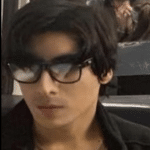
- I am physicist and electrical engineer. My knowledge in computer software and hardware stems for my years spent doing research in optics and photonics devices and running simulations through various programming languages. My goal was to work for the quantum computing research team at IBM but Im now working with Astrophysical Simulations through Python. Most of the science related posts are written by me, the rest have different authors but I edited the final versions to fit the site's format.
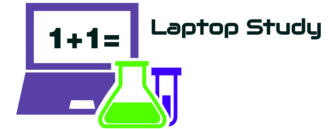


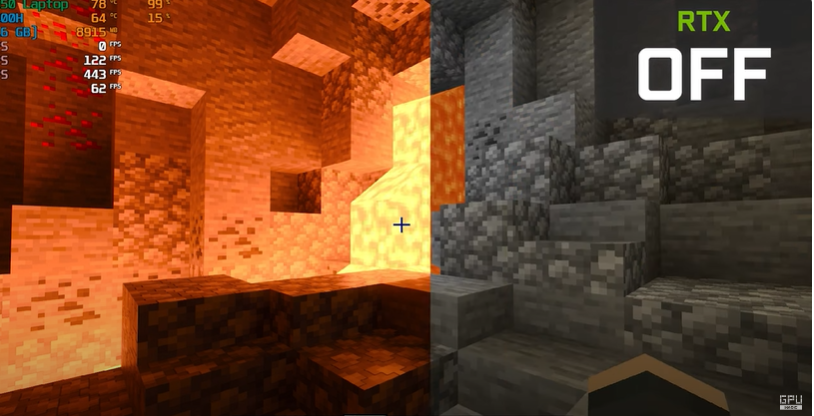

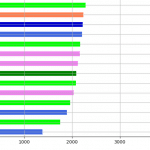




Shaders
Even a shader like Sildurs Extreme goes past 110fps with #12 chunks. I’d say as long as you keep chunks below 12 you should be able to run most graphically demanding shaders (SEUS PTGI HIGH HRR) and still get high framerates for smooth gaming.
CPU & Mods
RAM & Upgrades
It is very important you up RAM to 16GB for you to get the same performance with the shaders shown in the table.
You don’t need to up RAM on this laptop nor storage, it’s already maxed out and it even has the latest RAM. Cheaper laptops shown below will have to have the RAM upgraded and storage if you plan on installing many many many games that are ~80GB each as most 3050 RTX laptops only have 512GB.